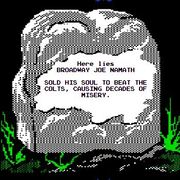|
Nice. I have a usb switch on the way and plan on copying your script idea. Thanks!
|
|
|
|

|
| # ? Apr 19, 2024 02:51 |
|
One of my XB271HU IPS displays is developing really weird image retention issues. Besides the brush strokes that developed in the glue layer, there's also this morning there was also tons of clouds in the picture (tried to take a cellphone picture, but compression over the interference of the pixel grid and the phone sensor fucks it up). It looks like the internal processing is becoming faulty (gamma stuff in the G-Sync module?), because it went away immediately, as soon I restarted the display hard by yanking the power cord. Just to be greeted by horizontal stripes in the taskbar area that are slowly fading out right now. What in the gently caress, Acer/AUO/NVidia?! Too bad it's long out of warranty. And too bad that LG GN950-B is HDMI 2.0/Displayport+DSC.  --edit: nevermind, it's still there/came back. FFS! --edit: Hmm, 4K at 120hz is doable without DSC. This is getting tempting again. Combat Pretzel fucked around with this message at 10:08 on Oct 11, 2020 |
|
|
|
A Canadian friend of mine is looking for "a 32" 4k monitor that won't break the bank". Didn't say what he would be using it for, but I know he has a nvidia 2070 GPU. I would very much prefer recommending IPS panels if possible, not a fan of VA or TN in that size class. The only thing I saw after about 10 minutes of searching that looked remotely close was the LG 32UN650-W, but I don't see any indications that it does freesync over DP for nvidia compatibility. Any suggestions would be appreciated.
|
|
|
|
What does he want it for? Gaming? If gaming and budget are his main concerns he should be looking at the same 1440p 144hz 27" monitors as everyone else. There are still no good 4k gaming monitors, when they do come they'll be extremely expensive, and for years they'll probably all be 27", and a 2070 won't ever be able to properly drive them because you really need HDMI 2.1/DP 2.0 bandwidth to drive 4k at >8 bits or >120 hz. Desktop/creative use? Absolutely, the 32UN650 should fill the niche, and most of LG's big IPS panels lately have excellent QC and excellent factory color calibration, though the contrast is not great. The Freesync support is basically irrelevant because the max refresh is 60hz. You can pretty much dismiss the functionality on any monitor with a max refresh rate below 120hz. If you set everything up juuust so you can get some use out of it, but the kind of person who has to ask a friend about monitors is probably not going to understand all the limitations and steps involved.
|
|
|
|
K8.0 posted:What does he want it for? Gaming? If gaming and budget are his main concerns he should be looking at the same 1440p 144hz 27" monitors as everyone else. There are still no good 4k gaming monitors, when they do come they'll be extremely expensive, and for years they'll probably all be 27", and a 2070 won't ever be able to properly drive them because you really need HDMI 2.1/DP 2.0 bandwidth to drive 4k at >8 bits or >120 hz. Desktop/creative use? Absolutely, the 32UN650 should fill the niche, and most of LG's big IPS panels lately have excellent QC and excellent factory color calibration, though the contrast is not great. The Freesync support is basically irrelevant because the max refresh is 60hz. You can pretty much dismiss the functionality on any monitor with a max refresh rate below 120hz. If you set everything up juuust so you can get some use out of it, but the kind of person who has to ask a friend about monitors is probably not going to understand all the limitations and steps involved.
|
|
|
|
27GL850/27GL83-A (former has a USB hub, latter doesn't)
|
|
|
|
Zedsdeadbaby posted:27GL850/27GL83-A (former has a USB hub, latter doesn't) I just got mine the other day per this thread and it was exactly what I was looking for. I miss having built in speakers but I’ll just get some cheapo LG ones at some point.
|
|
|
|
Combat Pretzel posted:One of my XB271HU IPS displays is developing really weird image retention issues. Besides the brush strokes that developed in the glue layer, there's also this morning there was also tons of clouds in the picture (tried to take a cellphone picture, but compression over the interference of the pixel grid and the phone sensor fucks it up). It sounds like you have far more serious issues, though. If this monitor dies I might go back to 1080p. Really not a big fan of larger screens.
|
|
|
|
Oh, I get the misalignment thing, too. The frequency depends on the NVidia driver version. It happened way more often in the past than now. Looking up the LG GN950-B, it seems a smidge more expensive than I'd like. Asus apparently announced HDMI 2.1 displays with 4K and HFR, at multiple sizes including 27". Hope there's gonna be more details soon.
|
|
|
|
I'm currently using a cheap grey market 34 inch using a Samsung va panel. 1440p, 100hz. Pretty bad blb and im sure the gtg time is pretty bad but damned if im paying 2500 AUD for an upgrade to a gn/gl/aw 950. Are there any other 144hz ultrawides coming up outside of LG/Acer/alienwares offerings? I last looked at upgrading maybe a year or two ago and the pricing was just as terrible considering how many issues these monitors can have. HDR also seems pointless to me considering the current FALD capabilities outside of OLED TV's.
|
|
|
|
K8.0 posted:What does he want it for? Gaming? If gaming and budget are his main concerns he should be looking at the same 1440p 144hz 27" monitors as everyone else. There are still no good 4k gaming monitors, when they do come they'll be extremely expensive, and for years they'll probably all be 27", and a 2070 won't ever be able to properly drive them because you really need HDMI 2.1/DP 2.0 bandwidth to drive 4k at >8 bits or >120 hz. Desktop/creative use? Absolutely, the 32UN650 should fill the niche, and most of LG's big IPS panels lately have excellent QC and excellent factory color calibration, though the contrast is not great. The Freesync support is basically irrelevant because the max refresh is 60hz. You can pretty much dismiss the functionality on any monitor with a max refresh rate below 120hz. If you set everything up juuust so you can get some use out of it, but the kind of person who has to ask a friend about monitors is probably not going to understand all the limitations and steps involved. Acer X32 is coming soon and will at least bring 4K144 non-FALD to that segment. It’s also gonna be $3600 (I seriously don’t know what monitor companies are thinking with this poo poo... even as a high end customer these prices just get increasingly nuts. You can buy a loving 77” OLED for that type of money. You could buy two reasonable OLEDs (a 55” and a 65” say) and have one for your PC and one for your living room, or two for when one develops burn in after three years of nonstop Starcraft play. Even the last generation of $1800 monitors was “yeah no” territory but who is actually buying a $3600 monitor?)
|
|
|
|
Indiana_Krom posted:A Canadian friend of mine is looking for "a 32" 4k monitor that won't break the bank". Didn't say what he would be using it for, but I know he has a nvidia 2070 GPU. I would very much prefer recommending IPS panels if possible, not a fan of VA or TN in that size class. The only thing I saw after about 10 minutes of searching that looked remotely close was the LG 32UN650-W, but I don't see any indications that it does freesync over DP for nvidia compatibility. Any suggestions would be appreciated. I have a BenQ EW3270U for work and it seems fine for my needs. It supposedly has Freesync but of course it's only 60hz. I should add that we paid $500CAD for it in late 2019 and it's currently selling for $650 on amazon.
|
|
|
|
shrike82 posted:does 27 4K work well (vs 27 1440P), and how good is Windows scaling these days? I've had: 32" 4K VA, 27" 4K IPS, 27" 1440p IPS (144 Hz), 24" 1080p IPS and 25" 1080p TN (240 Hz) and the 27" 4K monitor definitely takes the cake. It's sharp and most Windows and Linux apps (Gnome on Wayland) scale well. 24" at 1080p looks like trash but so (IMO) does 27" 1440p. Also, I haven't really considered color accuracy before (I don't do any color-sensitive work) but after getting Dell U2720Q for work, I really appreciate it having something that doesn't look like washed out crap (Alienware AW2518HF). Of course photos look great but even boring as gently caress icons on the desktop don't look like crap anymore (both because of higher PPI and better colors)! I have a desktop background that looks completely different on the two monitors, on the 27" 4K IPS screen it's a very nice, saturated orange while the TN is like pee yellow. It was actually kind of mind-blowing seeing that because those two colors look nothing alike in person!
|
|
|
|
Hey all, most nonshit HDMI cable shouldnt have any problem doing 4k*60 @ 30ft right?
|
|
|
|
That's pushing it, you might need a cable with an amplifier CableMatters certified HDMI 2.0 cables only go up to 25ft but they do a 32ft one with a booster https://www.cablematters.com/pc-412-142-certified-premium-hdmi-cable-in-black-hdr-and-4k-ready.aspx https://www.cablematters.com/pc-1221-142-active-hdmi-cable-with-signal-booster.aspx or fiber if you want a thin cable that's easier to hide https://www.cablematters.com/pc-1239-142-active-fiber-optic-hdmi-cable.aspx repiv fucked around with this message at 13:42 on Oct 12, 2020 |
|
|
|
I'm looking for a 34" widescreen (curved or not) for my gf. She'll just be doing work (web browser, google docs, etc) w/ her Macbook Pro. USB-C hub would be nice but we do have a usb-c docking station. What models should I be looking for (even discontinued)? I may try to pick one up used or wait for deals deals deals on a new one.
|
|
|
|
Statutory Ape posted:Hey all, most nonshit HDMI cable shouldnt have any problem doing 4k*60 @ 30ft right? I found this out the hard way, I have an 8m HDMI cable that simply cannot do this. It's just a blank screen. My 2m cables are fine. Apparently you need specific HDMI cables designed to be able to carry such bandwidth over longer distances. And they cost a LOT (in the UK at least)
|
|
|
|
I'm trying to decide between two monitors for a gaming computer I'm going to be building at some point in the next month or so. I'm also going to be using it for work (I'm an attorney, so I can't imagine either of these will be bad for...using Westlaw and Microsoft Word). My monitor budget is about ~$500. I'm starting a new job in January that will reimburse me up to that amount for home office stuff, so I am planning to just spend it on the monitor and get reimbursed. First option is this one from LG. I've bought ultrawides from LG before and trust the brand, but have only used them for work. I'm not sure how well this would hold up gaming, but it obviously has the 144hz refresh rate which is big. Looks clean too. Second option is this one from Acer. It generally has good reviews, but it seems some are complaining about the brightness. I think I'm slightly leaning toward the LG, just because I know the brand and it's $50 cheaper? If anyone has any thoughts that could break the tie I'd really appreciate it. Professor Funk fucked around with this message at 00:21 on Oct 13, 2020 |
|
|
|
I apologize for how redundant this is; but, re: display port cables. what should i be aware of re: length limitations? do i need to care about much in the 10-15 ft range for 1440*144 and 4k*60? It occurs to me if those will work I can make my life easier than the 25 foot hdmi based solution i was going to work with.
|
|
|
|
I got a 10ft DP cable for reasons and found out the hard way that high refresh rate 1440p absolutely will not work over it under any circumstances Long passive cables are bad news with modern video standards, you'll almost certainly need an expensive active cable
|
|
|
|
repiv posted:I got a 10ft DP cable for reasons and found out the hard way that high refresh rate 1440p absolutely will not work over it under any circumstances yeah my suspicion was that trying to move even more data was probably going to work...lessly thanks again
|
|
|
|
3 meters (colloquially, “10ft” for Americans) is the absolute max limit and it is spotty even then. They make “repeaters” that let you string together multiple cables, they seem to work OK, and it doesn’t seem to impair VRR .
|
|
|
|
If I'm looking for a monitor for gaming that won't break the bank (400 or less would be ideal) and I don't care about 4k what would be a good option? I'm building a new gaming pc with a 3070 planned if that helps. Looking at all these prime day deals for 4k monitors and I don't think they're worth it for me?
|
|
|
|
27" 1440p IPS that is mentioned every other post. Alternatively one of the new 24.5" 1080p IPS that get up to 240Hz.
|
|
|
|
Thank you I'll go with the ips. It doesnt seem to be on sale atm so I'll keep an eye out for a deal on it.
|
|
|
|
I'm looking for an ultrawide primarily for productivity/photo & video editing as I've become spoiled by the real estate on my older 34 inch LG 21:9 at 1080 vertical resolution. Is https://www.amazon.com/LG-38WN75C-B-38-Inch-Class-Adjustable/dp/B087YZG5YS/ a good choice if I'm going as big as possible with regards to pixel density? I have a 27" 4k/60hz I'll probably run next to it as well. I'm assuming anything in this form factor uses the same screen so if there's a better/cheaper option than the LG I appreciate the recommendation.
|
|
|
|
Fliptwist posted:I'm looking for an ultrawide primarily for productivity/photo & video editing as I've become spoiled by the real estate on my older 34 inch LG 21:9 at 1080 vertical resolution. This is on slickdeals: https://slickdeals.net/share/android_app/fp/595913 don't know anything about it, probably much shittier than the LG
|
|
|
|
Does anybody have any thoughts on the Dell P2421D for use as an office/2nd monitor while gaming?: https://www.dell.com/en-uk/shop/dell-24-monitor-p2421d/apd/210-avkx/monitors-monitor-accessories Dell has it on sale at £229 right now but I can get it on ebuyer for £210. I was prepared to spend about that much on a nice 1080p monitor so being able to step up to 1440p is a benefit. I am eventually planning on building a new gaming PC and grabbing one of those 27" LG panels everybody loves to be the primary display, with this to use as a second monitor. Right now I'm using a pair of 24" 1920x1200 monitors I've borrowed from work, but I'm gonna have to give them back around the end of November and one has started developing a horrible flicker, so if this looks like a reasonable buy I'll just grab one now before my current screen starts giving me headaches.
|
|
|
|
The Dell AW3420DW is on sale on Amazon today for $850. Would you guys recommend this over the LG34GP83A-B at the same price? As far as I can see, the LG has a newer panel with higher refresh and is slightly faster but with no G-Sync module. Should I go with the Dell just for the 3 year warranty over the LG? Anyone have experience with returning monitors on Amazon if there are dead pixels?
|
|
|
|
K8.0 posted:You probably can't get them in your time window, so maybe wait until after moving, but the answer is to get a $380 LG 27GL83A (which right now is taking maybe 2-3ish weeks for Amazon to ship) and whatever the heck you want as a secondary monitor. At this point I'm a fan of 27" 4k for a secondary monitor as they're not that much more expensive than 1440p and the resolution is nice if you want to do spreadsheets or whatever on it. Some people hate the DPI difference, but right now I have matching DPI monitors and I actually kinda miss them being different. Got this, set it up, have been very happy so far. Thank you for the rec.
|
|
|
|
Picked up a Acer XV272UV from Micro Center for $300 - refresh of the UP which supports 170 Hz and has a claimed 0.5 ms response time. (Yes, Acer monitor naming schemes are dumb and the 272U Vpb is different than the 272U Pb.) First high refresh monitor so I don’t have a good basis for comparison but the picture quality seems very good except for a pretty noticeable lower left backlight bleed even with brightness set properly. (Could also be IPS glow, have to check that.) TFTcentral says this is probably the refreshed version of the Innolux panel that’s used in the Gigabyte and a couple other monitors. I also ordered a 27GL83 to side-by-side against it, and Amazon says it’ll get delivered this week. (Whichever one is worse goes back.) But if it holds up, might be another option for those with a MicroCenter nearby.
|
|
|
|
jammyozzy posted:Does anybody have any thoughts on the Dell P2421D for use as an office/2nd monitor while gaming?: https://www.dell.com/en-uk/shop/dell-24-monitor-p2421d/apd/210-avkx/monitors-monitor-accessories Dell has it on sale at £229 right now but I can get it on ebuyer for £210. I was prepared to spend about that much on a nice 1080p monitor so being able to step up to 1440p is a benefit. The monitor you linked is only 60hz, so a bit low for gaming. To my mind 1440p at 24" is iffy - it's more resolution than you need at that size, and will require some scaling for text to look normal, I would think. Edit: Thinking of laptop screens I've used the 1440p at 24" might be manageable with scaling. That refresh rate is still pretty low and it seems on the spendy side for a 24" monitor, by what I'm used to in US prices, at least. CaptainSarcastic fucked around with this message at 06:04 on Oct 14, 2020 |
|
|
|
jammyozzy posted:Does anybody have any thoughts on the Dell P2421D for use as an office/2nd monitor while gaming?: https://www.dell.com/en-uk/shop/dell-24-monitor-p2421d/apd/210-avkx/monitors-monitor-accessories Dell has it on sale at £229 right now but I can get it on ebuyer for £210. I was prepared to spend about that much on a nice 1080p monitor so being able to step up to 1440p is a benefit. It's reasonable, but if you have the desk space maybe you should look to see what a cheapish 27" 4k IPS costs for you. It may be worth it. If not, and you like the relatively high DPI of 24" 1440p, go for it. madjdmyo posted:The Dell AW3420DW is on sale on Amazon today for $850. Would you guys recommend this over the LG34GP83A-B at the same price? As far as I can see, the LG has a newer panel with higher refresh and is slightly faster but with no G-Sync module. Should I go with the Dell just for the 3 year warranty over the LG? Anyone have experience with returning monitors on Amazon if there are dead pixels? The G-sync module is a downside, not an upside. Lower refresh rate, vendor locked, and so goddamn buggy. Not a chance I'd go that direction. Amazon's return policies are excellent in general, plus LG IPS panels hardly ever have dead pixels the way older AUO panels frequently did. Spikes32 posted:Thank you I'll go with the ips. It doesnt seem to be on sale atm so I'll keep an eye out for a deal on it. The 27GL83A isn't likely to go on a significant sale any time soon. Unlike previous years they generally can't keep monitors in that class in stock this year so sales are unlikely. Realistically I expect availability across the class to start getting bad soon, unlike previous years I don't see the holiday season being a great time to buy gaming monitors.
|
|
|
|
K8.0 posted:The 27GL83A isn't likely to go on a significant sale any time soon. Unlike previous years they generally can't keep monitors in that class in stock this year so sales are unlikely. Realistically I expect availability across the class to start getting bad soon, unlike previous years I don't see the holiday season being a great time to buy gaming monitors. imagine what a poo poo show this would be if they didnt release their grasp on gsync compatibility lol
|
|
|
|
CaptainSarcastic posted:The monitor you linked is only 60hz, so a bit low for gaming. To my mind 1440p at 24" is iffy - it's more resolution than you need at that size, and will require some scaling for text to look normal, I would think. K8.0 posted:It's reasonable, but if you have the desk space maybe you should look to see what a cheapish 27" 4k IPS costs for you. It may be worth it. If not, and you like the relatively high DPI of 24" 1440p, go for it. Thanks both. 60Hz is fine, when I build my new PC I'll get on that good good 27" 1440p 144Hz train, for now my PC struggles to break 60fps in anything I'm playing. My current screens are 1920 x 1200 which seem to be almost extinct, and I was torn between dropping down to 1080p or up to 1440p. I am a bit restricted for desk space, I'll do some measuring to see if I think I can fit two 27" monitors. If not 1440p @ 24" is still lower DPI than my laptop which I get along with fine.
|
|
|
|
https://www.amazon.com/Cable-Matter...cs%2C149&sr=1-3 would these active displayport cables work as advertised on a 4k*60 and 1440*144? ive been doing research based on the feedback here vs the 'puzzle' im working with and if these work as they should it would be just fine for me at that price.
|
|
|
|
Should be fine, Cable Matters is legit
|
|
|
|
LG CX are on sale (kinda). I got out a measuring tape and how the hell is anyone even using a 48" as a monitor? It's nearly as wide as my whole desk. I have enough depth to wall mount it but it would be too impractical for desktop use even before you worry about OLED burn in. Maybe monitor arms could allow for regular screens to unfold into a normal position and fold back for single screen gaming but that would be impractical.
|
|
|
|
Saw this at costco. Yay or nay?
|
|
|
|

|
| # ? Apr 19, 2024 02:51 |
|
Cartoon Man posted:Saw this at costco. Yay or nay? 32" 1080p is really low DPI. I would not do it.
|
|
|