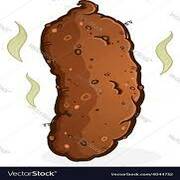|
It's also a VA panel which have bad response times in practice (aside from a few Samsung models)
|
|
|
|

|
| # ? Apr 19, 2024 22:06 |
|
Cartoon Man posted:Saw this at costco. Yay or nay? 32" FHD VA = no
|
|
|
|
Thanks guys, thatís why this threadís the best.
|
|
|
|
I'm thinking about upgrading the old HP screen I have at home since I might start using my desktop for more work-related stuff (video editing and photoshop and some document work in InDesign). Though I'd love an ultrawide, would this be up to par? Have an older 1080 in it so maybe some light gaming here and there. https://www.amazon.com/dp/B07MTMCNLX/ref=cm_sw_r_cp_apa_i_QS0HFbD5H4Q2T FilthyImp fucked around with this message at 06:57 on Nov 20, 2020 |
|
|
|
Paul MaudDib posted:32" FHD VA = no What about the 27" 1440 here with 144hz: https://www.costco.com/acer-27-clas...Fjb67qQkZKvuzM4 Been waiting on them to drop for awhile but not really sure where they're at, seems like a good deal compared to what they were when I was building my CPU year and a half ago. Don't know if price will show if not logged in, but it's 250.
|
|
|
|
FilthyImp posted:I'm thinking about upgrading the old HP screen I have at home since I might start using my desktop for more work-related stuff (video editing and photoshop and some document work in InDesign). That's not an ultrawide, 16:9 is the standard widescreen AR. That said, ultrawide is the single most budget-unfriendly thing you can ask for on a monitor. If you're going to do work, I do not recommend sticking with 1080p. I'd buy a 4k 60hz IPS monitor, make yourself some money, and then buy a proper gaming monitor to go alongside it in a few months. take me you ANIMAL posted:What about the 27" 1440 here with 144hz: That's still a VA panel, and it's a model that doesn't seem to have any meaningful reviews so I can't say anything about it. Sometimes Costco does have good monitor deals, but without knowing more specifics I can't recommend that one. Even if you're on a tight budget and don't want to drop the $380 on a 27GL83A, I'd be much more comfortable going with one of the known-decent 27" 1440p 144hz IPS Innolux based options that show up every so often at $300.
|
|
|
|
I got the Dell S2721DGF, Dell's offering that uses the LG panel everybody likes, and it's really nice so far. I sadly only have my work laptop to use with it right now until I can complete a new PC build once things come back in stock, so I have to be content with word processing and general desktop use at 144hz.
|
|
|
|
Looks like that 27GN950 is the real deal: https://www.youtube.com/watch?v=ZUOYICd7-l4
|
|
|
|
What's the best bang for the buck 1440 ips monitor at this time? Are there any TV alternatives?
|
|
|
|
Monitor/Display Megathread - LG 27GL850 or LG 27GL83-A
|
|
|
|
TheDK posted:Monitor/Display Megathread - LG 27GL850 or LG 27GL83-A Monitor/Display Megathread - LG 27GL83-A if u sicc, LG 27GN950 if u slicc, LG 34GK950F if u thicc I hate that loving meme so that was painful for me to type (like most of my posting).
|
|
|
|
Monoprice has their 27Ē 1440p 144hz monitor on sale for $180 through their eBay store https://www.ebay.com/itm/392919791971
|
|
|
|
FCKGW posted:Monoprice has their 27Ē 1440p 144hz monitor on sale for $180 through their eBay store I notice that's a TN screen - I wonder how the viewing angles hold up.
|
|
|
|
repiv posted:It's also a VA panel which have bad response times in practice (aside from a few Samsung models) Doesnít that model have strobing backlight though?
|
|
|
|
Just got an email for an early release of the LG 48" CX in Australia for $2799 with free express shipping. Kinda hurts that it's only $200 less than a retail 55" but it's only $200 more than a 38" 160hz  I don't have a HDMI2.1 card yet, will it do 120Hz at a lower resolution?
|
|
|
|
Yeah you can do 1440p120 over HDMI 2.0, and VRR works on Turing cards
|
|
|
|
Cygni posted:Looks like that 27GN950 is the real deal: Itís only 800 bucks too. I was expecting a grand.
|
|
|
|
IbrahimSom posted:What's the best bang for the buck 1440 ips monitor at this time? Are there any TV alternatives?  27GL83-A or 27GL850
|
|
|
|
Kalman posted:Picked up a Acer XV272UV from Micro Center for $300 - refresh of the UP which supports 170 Hz and has a claimed 0.5 ms response time. (Yes, Acer monitor naming schemes are dumb and the 272U Vpb is different than the 272U Pb.) So, the GL83A arrived. Set it up and the 272UV is going back. I think it had slightly better motion clarity (at least as far as handheld photos from an iPhone doing testufo can tell), but in order to get there it's overshooting more. Could not tell the difference between the 144 Hz the 83A offers and the 272UV's top end of 170 Hz, but I'm old. I'd say if you're in MicroCenter range and the extra 80 bucks for the GL83A is really going to be a problem it's probably worth considering the XV272UV (UM.HX2AA.V02), but if you can swing it, I'd pick the 83A over it.
|
|
|
|
My only gripes with the GL83A are incredibly minor, which tells me I made a great choice. I wish it had a separate physical button for power so I donít have to hold the one single button down or click it then joystick over to off. I also wish it had zero sick-gamer-red plastic and speakers. The display quality has been exactly what I want though so Iíd buy it again in a heartbeat.
|
|
|
|
My biggest gripe with the 83A (other than not owning one) is the ultra-cheap-looking AC adapter compared to the one that comes with the USB hubbed model. I'm sure it's fine, and the beefier adapter is for the powered USB ports, but it just looks like the weakest link in a good product.
|
|
|
|
BIG HEADLINE posted:My biggest gripe with the 83A (other than not owning one) is the ultra-cheap-looking AC adapter compared to the one that comes with the USB hubbed model. I'm sure it's fine, and the beefier adapter is for the powered USB ports, but it just looks like the weakest link in a good product. Oh thats another one, I had to use a different plug and move and bunch of stuff around because the power cable for the 83A is much shorter and has a giant brick plug.
|
|
|
|
Cygni posted:Looks like that 27GN950 is the real deal: I'm a bit confused, this doesn't have HDMI 2.1, does it? How is it pushing 4k@144?
|
|
|
|
It's using lossy DSC compression to hit 4k144, which is better than the chroma subsampling earlier 4k144 monitors used but still technically lossy HDMI 2.1 monitors are coming next year
|
|
|
|
Guess I'll continue deciding what flavor of UW 1440p works best for me, then.
|
|
|
|
repiv posted:It's using lossy DSC compression to hit 4k144, which is better than the chroma subsampling earlier 4k144 monitors used but still technically lossy So the similarly priced options are either 4k@144hz with a 3090 and a lossy gaming experience that may not even hit the 144hz frame cap or a 38" 1440p@160hz with a 3080 that is almost always gonna hit the frape cap The former is kind of a bummer honestly. But 1440p already looks great to me so I don't feel like I'm missing out on much
|
|
|
|
Yeah, I'm still curious how much DSC actually impacts image quality though The compromise with chroma subsampling is obvious but DSC is a much more complicated scheme that should be able to allocate bits better
|
|
|
|
The people that have tested the 27GN950 seem to think the DSC is a non issue, which is a good sign. I was real skeptical about it at first.
|
|
|
|
BurritoJustice posted:Just got an email for an early release of the LG 48" CX in Australia for $2799 with free express shipping. Kinda hurts that it's only $200 less than a retail 55" but it's only $200 more than a 38" 160hz I was looking at that one too, I would pass. Its direct from LG, more expensive then the 55 inch from 3rd party stores and they want you to do a direct bank transfer to buy it and you get it when ever they have stock...gently caress that Rumour is LG have heard the silence from people like me and might be moving to open sales and a better price come November
|
|
|
|
 HDR1400? https://www.tftcentral.co.uk/blog/asus-rog-swift-pg32uqx-with-32-ips-panel-4k-resolution-144hz-g-sync-ultimate-and-hdr-1400/ quote:This will be Asusí first gaming monitor to feature VESA DisplayHDR 1400 certification, with the 1,152 zone Mini LED backlight helping to offer high end local dimming support beyond previous FALD backlight options with more zones. There is also a wide colour gamut with >90% DCI-P3 coverage offered, along with a 10-bit colour depth to support HDR content. This is probably a very expensive monitor... Carecat fucked around with this message at 21:16 on Oct 15, 2020 |
|
|
|
BIG HEADLINE posted:My biggest gripe with the 83A (other than not owning one) is the ultra-cheap-looking AC adapter compared to the one that comes with the USB hubbed model. I'm sure it's fine, and the beefier adapter is for the powered USB ports, but it just looks like the weakest link in a good product. I bought the 83A apparently just as supply ran out on Amazon, and the power cable is pretty mediocre. That said, I also bought a bunch of 3' grounded extension cords to make cord management and monitor mounting easier, and the LG cable reaches exactly to the floor, so I lucked out there. An extension cord really should be a suggested accessory, since they give you HDMI and DisplayPort cables in the box.
|
|
|
|
On the recommendations of this thread, I went with the good ol' 27GL83A-B, and the first time I turned it on, it was great. Every time since then, when I turn it on after it's been off for a while, the colors are atrocious, like super oversaturated or something. No settings are actually different in the monitor's OSD or on my computer. I have to either reset the "picture settings" with the OSD, or unplug and replug the HDMI cord in order to fix it. After that, it's back to normal and great for as long as I leave it on. First pic is the bad, when I first turn it on and plug it in:  Second pic is the good, after I replug or reset picture settings:  Maybe related: the max resolution is supposed to be 2560 x 1440, right? Well I'm currently using it as a 2nd display for a Macbook Pro Retina 2015 while I wait for my PC build later this month, and apparently I can set it to 3840x2160. Aside from the above issue and a warning when I connect the HDMI that the resolution isn't supported, it seems to be running fine? I'm confused. Anyone have any idea what's going on and how I can prevent this?
|
|
|
|
Paul MaudDib posted:3 meters (colloquially, ď10ftĒ for Americans) is the absolute max limit and it is spotty even then.
|
|
|
|
JMBosch posted:Maybe related: the max resolution is supposed to be 2560 x 1440, right? Well I'm currently using it as a 2nd display for a Macbook Pro Retina 2015 while I wait for my PC build later this month, and apparently I can set it to 3840x2160. Aside from the above issue and a warning when I connect the HDMI that the resolution isn't supported, it seems to be running fine? I'm confused. I haven't had the color issue specifically, but I have seen the resolution thing when plugging in HDMI sources. From what I've read, I believe that the monitor has a built in downscaler to accept 4k content from sources that don't know what 1440p is. It should look a little better at native 1440p.
|
|
|
|
lamo the rumored price for the 32" Asus HDMI2.1/144hz beast is $6400 (converted from Chinese currency)
|
|
|
|
if displayport has loss over 6ft or whatever without a more complicated setup, what exactly is its purpose over hdmi?
|
|
|
|
It's just a function of bandwidth, HDMI2.0 has better range than DP1.4 but the latter can move about twice as much data HDMIs bandwidth was massively increased in 2.1, beyond what DP1.4 can do... and its range correspondingly dropped to just a couple of meters
|
|
|
|
It's honestly borderline crazy that they work at all. DP 1.4 has 25.9 gbit/s of effective bandwidth. PCI-E 3.0 x4 has 31.5gbit/s of effective bandwidth, and the connector is many times larger and the spec length much shorter.
|
|
|
|
I imagine a big part of the speed comes from it not being guaranteed delivery. Like UDP packets
|
|
|
|

|
| # ? Apr 19, 2024 22:06 |
|
K8.0 posted:It's honestly borderline crazy that they work at all. DP 1.4 has 25.9 gbit/s of effective bandwidth. PCI-E 3.0 x4 has 31.5gbit/s of effective bandwidth, and the connector is many times larger and the spec length much shorter. It's gonna get even more restrictive in the future too, the next version of DisplayPort is leapfrogging HDMI 2.1s bandwidth but they're talking about the faster modes probably requiring the cable to be permanently tethered to the display because having connectors on both ends would degrade the signal too much
|
|
|