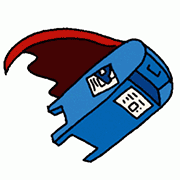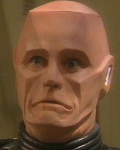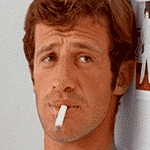|
Grand Fromage posted:Figured I'd play this again for the anniversary, installed a bunch of what seemed to be to be minor visual mods, and now crashing a bunch. The Gamebryo experience. If you follow the Core section of Viva New Vegas, your game should run like butter, even allowing you to play above 60 FPS without breaking the physics. The rest of the guide is worth taking a look at as well, but the Core is the one that'll make it stable.
|
|
|
|

|
| # ? May 4, 2024 20:26 |
|
Gaius Marius posted:The op is hopelessly outdated at this point. You can only use it as a starting point now Honestly if the OP ever got updated it should just be a link to Viva New Vegas followed by a list of the more criticized tweaks and how to disable them. Like VNV's not perfect but it sure gets updated on the regular.
|
|
|
|
Gaius Marius posted:The op is hopelessly outdated at this point. You can only use it as a starting point now May be time to start a new thread, I haven't touched NV in years so had no way of knowing that. If it keeps crashing I'll just uninstall and start again with Viva New Vegas, though that looks like it's going to take all day. Probably will skip all the gameplay change parts at least.
|
|
|
|
Supposedly you can automate most of VNV's installation via the mod list installation tool Wabbajack. I haven't used it myself yet and apparently it diverges somewhat from the official VNV guide. It helpfully doesn't seem to specify what those divergences actually are.
ThaumPenguin fucked around with this message at 19:44 on Oct 14, 2020 |
|
|
|
ThaumPenguin posted:Supposedly you can automate most of VNV's installation via the mod list installation tool Wabbajack. I haven't used it myself yet and apparently it diverges somewhat from the official VNV guide. It helpfully doesn't seem to specify what those divergences actually are. There's another FNV list on Wabbajack too, which focuses on Tale of Two Wastelands. I haven't tried it myself, but honestly, the time and effort saved by using Wabbajack instead of installing everything manually is more than enough for me to put up with the face that I and the author might not want the exact same experience.
|
|
|
|
Well, fortunately either the 4gb patch or disabling Nevada Skies stopped the crashes, so I'm good to go. Next time I'll gently caress with a massive overhaul.
|
|
|
|
Be sure to grab New Vegas Anti Crash, New Vegas Tick Fix and the Mod Limit Fix for stability, less stuttering and increased performance.
|
|
|
|
ThaumPenguin posted:Be sure to grab New Vegas Anti Crash, New Vegas Tick Fix and the Mod Limit Fix for stability, less stuttering and increased performance. And a larger loadout of bullshit you never even wanted to add but the ceiling was raised and you wanna reach it.
|
|
|
|
Is there a mod to remove all the times your weapons get taken, or at least make it so your quickslots stay assigned? I forgot how loving annoying this is.
|
|
|
|
ThaumPenguin posted:Honestly if the OP ever got updated it should just be a link to Viva New Vegas followed by a list of the more criticized tweaks and how to disable them. I can start on a new OP with this included if that's something people want. I've got pretty deep knowledge of all the changes in VNV and good general modding experience
|
|
|
|
I mean the OP of this thread is still active, could always just type something up and PM him and see if he can just update this one. Either works I'd just hate to lose out on a thread that's about to turns 10 years old.
|
|
|
|
The 10th anniversary of FNV's release will be on October 19th, it'd be a very appropriate date to launch a new thread if people want one.
|
|
|
|
If we do start a new thread we're gonna lose some pages of more obscure stuff, but such is life
|
|
|
|
Now we just need a new thread title, like "Fallout: New Vegas - Ten Years in the Modding" Tbf even if we do stick with this thread it would be nice to mark the 10th anniversary in some way e: The ideal solution would be to somehow transfer ownership (or editorship?) of the original post of this thread to somebody on here who's actively up to date with the modding scene and liable to stay that way, but that's obviously not an option at a technical or potentially even ethical level (specifically in regards to editing). ThaumPenguin fucked around with this message at 01:44 on Oct 16, 2020 |
|
|
|
ThaumPenguin posted:Now we just need a new thread title, like "Fallout: New Vegas - Ten Years in the Modding" What if we got the OP to edit their post so it links to a new effortpost (maybe a 10 year anniversary post?) that has the up to date modding guides?
|
|
|
|
If the OP isn't around, a Games mod can edit in a new post.
|
|
|
|
Hey, I don't want to usurp anyone for the OP. I'll type up a bit of an effortpost this weekend and it can be linked/edited/copied for whatever is easiest for the forum as a whole. A tenth anniversary thread could be cool though. I imagine some people would like to come back to the game and trick it out for 10 years I'll take the aforementioned screenshots this weekend too 
|
|
|
|
ThaumPenguin posted:Supposedly you can automate most of VNV's installation via the mod list installation tool Wabbajack. I haven't used it myself yet and apparently it diverges somewhat from the official VNV guide. It helpfully doesn't seem to specify what those divergences actually are. I had a weird moment last weekend trying Wabbajack with VNV; it got to downloading Vanilla UI+ but couldn't find the link (maybe because it was moddb instead of Nexus) and so the whole process failed. Thought maybe downloading it manually and just slotting it into the download folder might work but NOPE the installer wouldn't recognize it. Thankfully, VNV is a user-friendly-enough guide to begin with that it didn't take me too long to install my mods the old fashioned way.
|
|
|
|
Cross-Section posted:I had a weird moment last weekend trying Wabbajack with VNV; it got to downloading Vanilla UI+ but couldn't find the link (maybe because it was moddb instead of Nexus) and so the whole process failed.
|
|
|
|
Having computer problems and can only run older games, so decided to do a FNV playthrough. Is there a way to mod this thing that will not take 8 hours to setup, before the troubleshooting starts? I only want a couple of simple things (dont care about visual upgrades): - More content. The 114 new locations mod will get installed, and a couple more, that would suffice - No frequent crashes - More items. More guns, more armor. - More perks, lore friendly. - Making the game more dmg heavy. I take more dmg and no spongy headshots for enemies Would be gtg by only installing MO2, NVSE, NVAC, 4 gig patch, then just installing a few mods?
|
|
|
|
The Viva New Vegas wabbajack gets you most of that. If you shell out of premium for a month on nexus it shouldn't even take that long. I don't think it has teh 114 new locations mod, though, and I don't know if it'd go in smoothly. Importantly if you just run the wabbajack Viva new Vegas thing and don't make any major changes, it will work if you did everything correctly, and there's much less opportunity to screw up since wabbajack is handling most of it for you.
|
|
|
|
|
Zereth posted:The Viva New Vegas wabbajack gets you most of that. If you shell out of premium for a month on nexus it shouldn't even take that long. I don't think it has teh 114 new locations mod, though, and I don't know if it'd go in smoothly. Ive skimmed through this thread rapidly, and looked at wabbajack. I see only one "build" for new vegas, and its not the viva one? Edit: i think i see how Aster0ids fucked around with this message at 18:22 on Oct 16, 2020 |
|
|
Aster0ids posted:Ive skimmed through this thread rapidly, and looked at wabbajack. I see only one "build" for new vegas, and its not the viva one?
|
|
|
|
|
I gave up on wabbajack, after about 2hours of clicking, it just said installed failed, trying to download files that were already in the VNV folder. Hopefully i wont clutter the thread with too much questions, im pretty sure im nearing the end of configuring VNV manually through the guide. Where im stuck, is they tell you that if you get something from the same nexus page, you will get prompted to do several things. Im at Mod configuration menu file in HUD-UI. It has a main file (manual and MO link) and an update file (manual). The guide tells me i should get a prompt to give me options to merge these files, but i cant find it? Theres no prompt, and if i just add it manually, right-clicking doesnt show me a merge option. I did try for 30mins to find a solution on the web, but everyones talking about doing it outside of MO. Edit: Found it right after in a vid XD Rename the update file to the main file name and then it asks you to merge. Ill come check later to see if i got feedback that im loving things up by doing this XD Aster0ids fucked around with this message at 15:15 on Oct 17, 2020 |
|
|
|
Nevada Skies is definitely what causes my game to lock up. Shame, it looks great but if I can't play it not much point in it being beautiful.
|
|
|
|
Maybe you could give Realistic Wasteland Lighting a whirl? It's what I've been using for the last few years. Just be sure to place it at the very bottom of your load order.
|
|
|
|
Definitely keep it at the bottom of your load order. There are a few places that are "outdoors" but are sort of categorized as "indoors", such as Freeside, Crimson Caravan and North Vegas Square that get some really screwy lighting conditions and whiteout bugs if RWL isn't at the very bottom. Also you may encounter a rubble texture in the skybox directly above your head.
|
|
|
|
 Mark me down as someone who thinks the vanilla weather/lighting is pretty dang good as is
|
|
|
|
What's this "as is" you speak of? Is that a mod?
|
|
|
|
I mean as long as you have a mod that removes the orange filter the vanilla lighting is fine.
|
|
|
|
Arcsquad12 posted:I mean as long as you have a mod that removes the orange filter the vanilla lighting is fine. Borderline heretical take here: I've never really been one for the filter-removing mods, either. Feels like I'm siphoning out a bunch of the game's atmosphere whenever I use one. Cross-Section fucked around with this message at 02:28 on Oct 19, 2020 |
|
|
|
Cross-Section posted:
That's not a vanilla screen shot. Bare minimum you're using an ultrawidescreen mod.
|
|
|
|
Skwirl posted:That's not a vanilla screen shot. Bare minimum you're using an ultrawidescreen mod. Yes on both accounts. That is the base game's weather and lighting, though.
|
|
|
|
I didn't mind the vanilla lighting when I first played but it def got old, and I appreciated the opportunity to install some lighting mods and switch it up. I really liked the clouds in Western Skies, and I liked how it preserved the vanilla game's lighting conventions by having darker and more oppressive clouds in Legion areas. I think I use Clarity now?
|
|
|
|
for some reason MO2 isnt recognizing nvse_loader and im not sure why familiar with MO2 from skyrim and fo4, launching nvse_loader through MO2 but it isnt hooking when the game starts all im running is YUP and jsawyer ultimate, clean install everythings through MO2 (nvse stuff in the actual fnv folder) edit: nevermind, jesus after comparing the nvse folder and fnv folder i somehow had missed extracting one of the nvse .dlls when setting this profile up a couple months ago Berke Negri fucked around with this message at 21:11 on Oct 19, 2020 |
|
|
|
Cross-Section posted:
yeah the tint remover mods make it very very clear that there's pretty much no real lighting in outdoor areas which is a bit incongruous at times. some textures look way too detailed and saturated like that. the tint remover that the VNV guide uses lets you tweak the colours/saturation in the MCM, but I honestly think if you want the most consistent enhanced experience possible it's best to just use the vanilla tint. smooths over the rough edges, keeps the game's aesthetic, and you don't run into weird issues e.g. camp mccarran which counts as an 'interior' so has a haze to it as soon as you walk in the door
|
|
|
|
Generic Monk posted:yeah the tint remover mods make it very very clear that there's pretty much no real lighting in outdoor areas which is a bit incongruous at times. some textures look way too detailed and saturated like that. Yep, the game world perpetually looks like it's just been rained-on with stuff like Nevada Skies going On a completely different (and perhaps hypocritical) tangent, I just picked up the Q-35 in-game and yeesh, it's worse than I remembered   Any mods out there (that aren't EVE because it fucks with VNV) that improve the textures on this thing?
|
|
|
|
Only one I can think of right now is this. Q-35 Plasma Beam Cannon https://www.nexusmods.com/newvegas/mods/38735 Changes the model, stats and functionality quite a bit.
|
|
|
|
e: disregard, had the esp's in the wrong order!
JawKnee fucked around with this message at 08:08 on Oct 20, 2020 |
|
|
|

|
| # ? May 4, 2024 20:26 |
|
JawKnee posted:e: disregard, had the esp's in the wrong order! Make sure you have the ESPs in the right order and ESMs at the very top AND make sure you aren't missing any master files.
|
|
|