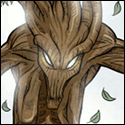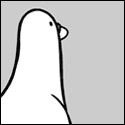|
sockpuppetclock posted:I'm looking for a monitor Go dumpster diving if you're clearly not looking for anything specific
|
|
|
|

|
| # ? Apr 27, 2024 22:59 |
|
60 Hz 1080p IPS and a colorimeter but you didnít specify sRGB or DCI-P3, they are different and the latter will cost you more because itís a broader gamut and newer to market
|
|
|
|
I'm looking for a gaming monitor - preferably on the cheaper side. I have an RTX 2060, am looking for a curved screen, 1440p, 144hz, either an IPS or VA panel. Heard good things about the AOC CQ27G2, was hoping ya'll might have more suggestions.
|
|
|
|
If you are thinking of a specific monitor just look it up on RTINGS and there are even comparisons to similar monitors at the bottom https://www.rtings.com/monitor/reviews/aoc/cq27g2#page-top
|
|
|
|
Zedsdeadbaby posted:
Got any handy store links of where to buy these right now by the way? I tried poking around google and amazon a got a lot of weird mixed results.
|
|
|
|
So how can I tell if I should be using the Reflex Low Latency setting? I have trouble understanding all this technical stuff
|
|
|
|
Spacedad posted:Got any handy store links of where to buy these right now by the way? I tried poking around google and amazon a got a lot of weird mixed results. https://www.amazon.com/LG-27GL83A-B-Ultragear-Compatible-Monitor/dp/B07YGZL8XF/ From Amazon US it seems to consistently take significantly less time to ship than they say - a week or two by recent reports. Amazon.ca... good luck. Looks like originally you were asking for TV alternatives. Why? I ask because TVs don't exist at 1440p, and consoles generally don't output at that resolution, so a 1440p high refresh monitor is generally not an ideal target for console use, although it is ideal for PC. Lanky Coconut Tree posted:I'm looking for a gaming monitor - preferably on the cheaper side. I have an RTX 2060, am looking for a curved screen, 1440p, 144hz, either an IPS or VA panel. Heard good things about the AOC CQ27G2, was hoping ya'll might have more suggestions. At $260 it is very cheap, along with a few other VA panels that have seen crazy price cuts lately. I'm still not a fan of them, but if you absolutely can't fit an IPS monitor into your budget and are willing to put up with the smearing and off-axis contrast shift of VA, they aren't exactly unreasonable for such a deep discount. Personally I'd argue that if you had the money to spend on an RTX 2060, you have the budget for a good monitor that is going to last you longer than anything else you put into a PC. sockpuppetclock posted:I'm looking for a monitor You need to be much more specific about what you're trying to do. "not inaccurate color" means absolutely nothing in an absolute sense.
|
|
|
|
Is there such a thing as a modern 4:3 or 5:4 monitor with a resolution greater than 1280x1024? My secondary monitor is on its last legs and I don't have the desk space for a second widescreen
|
|
|
|
I don't think so, have you considered using a 16:9 monitor and orienting it vertically?
|
|
|
|
I tried that with an old monitor, but I didn't like the loss of horizontal real estate. Guess I'm out of luck
|
|
|
|
They still make 16:10 monitors with a resolution of 1920x1200, if you can squeeze one of those in your setup vertically it'll only be a loss of 80 pixels horizontally.
|
|
|
|
K8.0 posted:You need to be much more specific about what you're trying to do. "not inaccurate color" means absolutely nothing in an absolute sense. I do digital art sometimes so I'm looking for something capable of rendering at least the average color gamut. Are most monitors at least 100% sRGB, or is that something you have to specifically search for? I don't even know if I need 10-bit color if the average person won't be looking at it on something that can show the full color range. The colorimeter mentioned in the OP aren't sold anymore, will any colorimeter I find do? sockpuppetclock fucked around with this message at 21:14 on Oct 19, 2020 |
|
|
|
DeadFatDuckFat posted:So how can I tell if I should be using the Reflex Low Latency setting? I have trouble understanding all this technical stuff You want to use it when you're GPU limited. So when you're pushing your graphic settings as high as the card will allow.
|
|
|
|
Hardware Unboxed was pretty impressed with the Dell S2721DGF, Dell's version of a monitor with the ubiquitous LG NanoIPS 1440 panel, theirs at 165hz. https://www.youtube.com/watch?v=D3vbqyjgPpY At $40 over a 27GL83A, it does give a few benefits with motion thanks to that faster clock if you've got a computer that can drive it... although I just checked and it looks like its out of stock just like the 83A perpetually is so 
|
|
|
|
In the UK the Dell is considerably cheaper than the LGs right now, and in stock. I got one and it's very nice.
|
|
|
|
Cygni posted:Hardware Unboxed was pretty impressed with the Dell S2721DGF, Dell's version of a monitor with the ubiquitous LG NanoIPS 1440 panel, theirs at 165hz. I'm holding out for to buy 2 and replace my current setup 2x 24in 16:10 ultrasharps, instead of the 27GL83A/VG27AQ since I really don't want to deal with the external power bricks. RTing's reviewed them to be almost identical and you get the Dell warranty/etc. According to reddit/slickdeals, they've already gone on sale a few times for equal or slightly less than the 83A as well, most likely why they are very, very out of stock. The only place I see them pop into stock is BestBuy but they have it listed at $499, but I can't force myself to pay that premium for it.
|
|
|
|
taco_fox posted:Is there such a thing as a modern 4:3 or 5:4 monitor with a resolution greater than 1280x1024? My secondary monitor is on its last legs and I don't have the desk space for a second widescreen You have several options. Something like Dell P1917S might be the easiest option, but it's a bit expensive for what you get. Suggested 1200p IPS monitor in portrait could be a nice option, almost as good 1280x and you can probably find some use for the extra vertical space. Another option is to upgrade to a 1440p in portrait like Lenovo P24q-20. Fourth option is to swap both your monitors with an ultrawide, but this depends on your usage model to work with single display. The last option is to put the second moitor above your primary, so you can use a standard size widescreen. This is what I've done with my third monitor, very convenient option with YT videos.
|
|
|
|
https://twitter.com/TFTCentral/status/1316999473781002240?s=20 sucks
|
|
|
|
DeadFatDuckFat posted:So how can I tell if I should be using the Reflex Low Latency setting? I have trouble understanding all this technical stuff Short version is, when your FPS is limited by GPU then your CPU is sending stuff faster than it can process it and backs it up increasing latency. If your GPU usage is hitting 99% in a game then Reflex Low Latency will be a big help. If your CPU is hitting 99% (aka MS Flight Simulator) it won't do anything. FPS caps are an equally effective alternative.
|
|
|
|
Does anyone have any good / bad experiences with a specific dual monitor arm? Amazon has a lot of options, but most of them seem to want a pretty thick surface to clamp. I've recently got a standing desk for my work from home setup, and I'm having trouble deciding on a monitor arm that can handle two LG 27GL83A-B screens. The issue is the desk I have is only about 3/4th of an inch thick on the top (Autonomous smartdesk 2), so I'm wondering if the clamp route is a no go and if I'm just gonna have to bite the bullet and drill into this thing.
|
|
|
|
I have one LG 83, and an older Dell 27", and I went with the $40 Vivo arm mount. https://smile.amazon.com/VIVO-Monitor-Adjustable-Screens-STAND-V002/dp/B009S750LA It works fine. It looked bad with a 24 and a 27, but two 27s is fine. The desk is a live edge curly maple my Dad made, it's pretty thick, the clamp has a lot of adjustment. Feels pretty solid to me. 
|
|
|
|
sockpuppetclock posted:I didn't intend to sound like I completely don't care, I'm just trying to find something that has no immediate flaws regarding how it renders color. I have some old monitors and each of them has something wrong with them. One gives everything a subtle white tint no matter how I adjust it, like if backlight bleed covered the whole monitor. The other has a viewing angle so bad the top and bottom of the monitor are always different shades no matter what angle you look at it from. The third one's broken. I'm trying to find something that doesn't have these stupid issues. I think it's going to depend on your budget. The stuff you're talking about sounds like some terrible old monitors and probably any modern IPS would blow them away, but that doesn't mean you shouldn't buy the best thing in your price range. IPS monitors do glow, which is sorta like what you described in the first bit - they can't really display true blacks. No LCD can, because they work by obscuring light and they aren't perfect at it. That said, again, any modern monitor, especially one that is relatively more suitable for photo editing, is going to annihilate any old monitor in basically every way. Not many monitors are really 100% sRGB, but there are a lot that are like 98-99%. It really depends on how in-depth you want to go, there are various places around the internet that can provide a lot of information on monitors, but depending on your budget and your timeframe you are likely going to be able to snag something off Amazon that will make you happy without too much effort. I'd say there are three general good price points - budget 1080p IPS monitors around $100, budget 4k monitors that can come in a bit below $300, and then higher-end 4k monitors start around $400 and go up from there. As far as colorimeters go, I know there are a few favored models at different price points but I can't name them. I also don't know that you strictly need one for your purposes - newer, decent monitors tend to come with far better calibration than some 10 year old monitor would have, so having a colorimeter for anything less than ultra-serious professional work is generally uncommon these days. You might want to search reddit to find what the current trends are.
|
|
|
|
K8.0 posted:I think it's going to depend on your budget. The stuff you're talking about sounds like some terrible old monitors and probably any modern IPS would blow them away, but that doesn't mean you shouldn't buy the best thing in your price range. IPS monitors do glow, which is sorta like what you described in the first bit - they can't really display true blacks. No LCD can, because they work by obscuring light and they aren't perfect at it. That said, again, any modern monitor, especially one that is relatively more suitable for photo editing, is going to annihilate any old monitor in basically every way. You might also be able to find someone local who does cals that you could just pay to calibrate your monitor, rather than investing in a calibrator.
|
|
|
|
Alarbus posted:I have one LG 83, and an older Dell 27", and I went with the $40 Vivo arm mount. https://smile.amazon.com/VIVO-Monitor-Adjustable-Screens-STAND-V002/dp/B009S750LA It works fine. It looked bad with a 24 and a 27, but two 27s is fine. The desk is a live edge curly maple my Dad made, it's pretty thick, the clamp has a lot of adjustment. Feels pretty solid to me. That's a really nice setup, I love the desk especially
|
|
|
|
Kalman posted:You might also be able to find someone local who does cals that you could just pay to calibrate your monitor, rather than investing in a calibrator. it is unfortunately not a one-time thing, monitor calibration drifts over time as the backlight ages and so on. It's not something you need to do daily but if it matters enough to do it in the first place then you probably want to do it like once a year or so, and if it's super critical that it be bang on (like you're doing publishing work at home or something) then you probably want to do it monthly or at least quarterly. The older CCFL backlights do tend to drift more than the new LED backlit stuff though, maybe it's better now. Paul MaudDib fucked around with this message at 08:46 on Oct 21, 2020 |
|
|
|
Now that I've got this 3080 in my PC, I'm seriously considering buying a 4k120 tv, and I'm sitting here staring at this LG OLED CX 55 inch at $1500 wondering if that's a good price or if I wait a year things will be much more affordable. I honestly don't know if I have the patience, all of my current displays are 1080p and I'm either going to be buying something like this or on a 1440p/144hz IPS. If I go for the 4k TV it'll definitely be for the wow factor.
|
|
|
|
Rubellavator posted:Now that I've got this 3080 in my PC, I'm seriously considering buying a 4k120 tv, and I'm sitting here staring at this LG OLED CX 55 inch at $1500 wondering if that's a good price or if I wait a year things will be much more affordable. I honestly don't know if I have the patience, all of my current displays are 1080p and I'm either going to be buying something like this or on a 1440p/144hz IPS. If I go for the 4k TV it'll definitely be for the wow factor. For what it's worth - I paid $2000 for a 65" C7 in 2018 and that was a pretty good deal. Prices may drop at Black Friday and keep an eye out until around the Super Bowl, model year refreshes in the spring. The 55" CX just had a $500 price drop this month so not sure how much lower it will go without some Slickdeals type of shenanigans. I was in the same boat as yourself waiting for prices to come down to LED levels but apparently OLED production costs are high, so it's not necessarily huge margins creating a gap.
|
|
|
|
This is supposed to be very good value, if you are prepared to drop $160 on keeping your screens calibrated. https://www.tftcentral.co.uk/reviews/datacolor_spyderx.htm
|
|
|
|
I finally snuck in a 3080 order before the scalpers and bots could. I bought it mostly with VR in mind (holy poo poo what an upgrade), but it's also made me think about getting a new monitor. My current main monitor is an old LG 34" 21:9, 1080 vertical, 60hz (75hz with Freesync, but it was glitchy when I tried running G-Sync Compatibility). It's serviceable for games and I love ultrawide for productivity (I run it side-by-side with a cheapo 27"), but the low resolution for that size is finally starting to bug me, especially knowing that my new video card could do wonders with a nicer monitor. Can anybody recommend a worthwhile 34" (or thereabouts) ultrawide for gaming? The 34GP83A-B was mentioned a page or two back, which on paper looks like it's the sort of thing I'm seeking, but I'm well out of the loop on monitor tech. Thanks!
|
|
|
|
Shine posted:I finally snuck in a 3080 order before the scalpers and bots could. I bought it mostly with VR in mind (holy poo poo what an upgrade), but it's also made me think about getting a new monitor. I was in literally the exact same position you are in, specs and all, and I went with the 34GP83A-B and it's really nice! If it's too expensive then the 27" in the same family is like $3-400 cheaper and has better HDR.
|
|
|
|
|
Cygni posted:Hardware Unboxed was pretty impressed with the Dell S2721DGF, Dell's version of a monitor with the ubiquitous LG NanoIPS 1440 panel, theirs at 165hz. Seems like, depending on how the stock and sale prices are, this is a third monitor to add to the usual "get an LG 83" answer? It has a $499 sticker price, so I guess it depends on whether it goes on sale as low as the LG monitor does (currently $380 on Amazon backorder for the 27GL83A). OTOH, unlike the LG panels, it seems like it's been in stock at Best Buy consistently since I started looking.
|
|
|
|
https://www.amazon.com/dp/B07YGZL8XF/ref=twister_B08K4HF8S8?_encoding=UTF8&psc=1 Back order is up on Amazon, go go go!
|
|
|
|
abraham linksys posted:Seems like, depending on how the stock and sale prices are, this is a third monitor to add to the usual "get an LG 83" answer? It has a $499 sticker price, so I guess it depends on whether it goes on sale as low as the LG monitor does (currently $380 on Amazon backorder for the 27GL83A). OTOH, unlike the LG panels, it seems like it's been in stock at Best Buy consistently since I started looking. Dell seems to be putting it on sale pretty regularly. It is $429 on their page at the moment, and there is a 10% code on their newsletter that brings the price down to $387. It appears to take a long time to ship though, just like the 83A. https://www.reddit.com/r/buildapcsales/comments/jfxnwh/monitor_dell_27_s2721dgf_1440_144hz_1ms_ips/
|
|
|
|
Cygni posted:Dell seems to be putting it on sale pretty regularly. It is $429 on their page at the moment, and there is a 10% code on their newsletter that brings the price down to $387. It appears to take a long time to ship though, just like the 83A. ah, that's annoying; it says it ships in two days at Best Buy but that's at full price
|
|
|
|
abraham linksys posted:ah, that's annoying; it says it ships in two days at Best Buy but that's at full price Doesn't Best Buy pricematch?
|
|
|
|
pik_d posted:Doesn't Best Buy pricematch? I've found that BB has always refused to PM anything: newsletter, coupon, promo code (see frys..), in-store only elsewhere, not currently in stock, etc.
|
|
|
|
Does anyone know of a 27" 1440p (or higher res), >60Hz IPS monitor that does DP daisy-chaining (optimal), or at least USB-C input? I've got three monitors right now that I'm looking to replace, and minimizing the number of cables involved would be ideal, or at least shrinking them from fat-rear end HDMI/DVI cables down to thin USB-C ones.
|
|
|
|
No, probably because of bandwidth limitations. Theoretically DP 1.4 has the bandwidth to daisy chain two 1440p 120hz monitors (but not 144) , but I've never heard of such a product.
|
|
|
|
K8.0 posted:No, probably because of bandwidth limitations. Theoretically DP 1.4 has the bandwidth to daisy chain two 1440p 120hz monitors (but not 144) , but I've never heard of such a product. I'd be happy with 120Hz, but same thing--I've never heard of one, and was hoping I'd just missed it. Ah well. Any USB-C options, though? That should at least be able to do 4k@120Hz IIRC, so 1440p@144Hz seems easy.
|
|
|
|

|
| # ? Apr 27, 2024 22:59 |
|
Fellow LG 27GL83A-B on Amazon.ca adventurers... It it's been exactly a month since I ordered and the Oct 20-Nov20 delivery Windows now says Oct 29 (I didn't check yesterday but it was unchanged on the 20th). Does it mean my wait is over or does it just means another ETA when I reach the 29? Edit : I haven't been charged or anything.
|
|
|