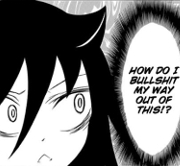|
Problem description: Starting on Saturday (10/17/20) my computer monitor will suddenly go black, the screen says my monitor lost connection, and I can hear my computer fans suddenly going full speed. This will continue until I do a hard reset. It appears to be related to the GPU since I can browse the internet for a little bit, but if I come across a video or try to start a game it almost guarantees the crash. It is also becoming more frequent, if I don't wait at least half an hour after a hard reset it happens within a few minutes of booting my PC. Attempted fixes: - Ran furmark a few times which almost instantly triggers the crash, usually when the GPU gets to around 59 degrees C. Tried uninstalling and reinstalling GPU drivers and updating all other drivers. Ran a diskcheck which was fine. Windows Reliability Monitor lists the crashes as "hardware errors". Here's a screenshot of one, no idea what any of this means:  Like I said earlier I suspect this is a GPU issue. However I'd like to confirm before I debate replacing it/waiting for a 3070. Google tells me it could also be a power supply issue or BIOS, but updating my BIOS sounds risky and I don't want to brick anything. I managed to save the HWMonitor log after my screen went black (since HWMonitor doesn't do dumps), just using the keyboard, so this excerpt is from after/during the hardware error. The temps look fine but I don't know anything about voltages. code:Operating system: Windows 10 Home 64-bit System specs: CPU: AMD Ryzen 5 3600X 3.8 GHz Motherboard: ASRock B550 Phantom Gaming 4/ac Memory: 16 GB (2 x 8 GB) DDR4-3600 CL16 Memory Storage: Silicon Power A60 1 TB M.2-2280 NVME Video Card: GeForce GTX 1060 6 GB PSU: Corsair RM 650 W 80+ Gold Monitor: DELL U2719D (1440p, 59hz) The GPU is the only part that isn't brand new, it was supposed to be a holdover until I could get a 3070 or a cheaper 2080. Nothing is being overclocked here. Location: Canada I have Googled and read the FAQ: Yes Starks fucked around with this message at 23:57 on Oct 19, 2020 |
|
|
|

|
| # ? Apr 25, 2024 15:00 |
|
The same thing happened to my 1060 3gb. It crashed during a recovery from its crash and made my computer inoperable
|
|
|
|
Veris posted:The same thing happened to my 1060 3gb. It crashed during a recovery from its crash and made my computer inoperable poo poo lol. Iím gonna crack it open today and check the thermal paste, if thatís not the problem then I guess I have to bribe a newegg employee for a 3070.
|
|
|
|
I replaced the thermal paste and it seems to be working fine now- at least passed the furmark stress test and didnít crash. I guess time will tell if itís really ok, but Iím happy it doesnít seem to be a PSU issue.
|
|
|