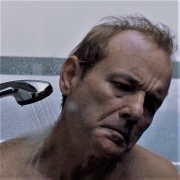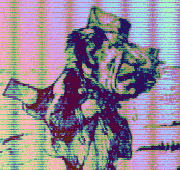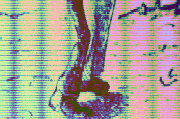|
CaptainPsyko posted:Do the newer Razer mice (such as the Basilisk wireless) work okay with a Mac? I don't need to have full access to every custom profile I just need the buttons to mostly work on OS X as well as windows. I just want to use one mouse with both of my computers, and I remember the death adder I bought and returned once that literally could not right click on OS X without razers terrible software. I have the regular Basilisk: I only used their software once, to deactivate all lighting and uninstalled it right after. Works great without their driver. I'm not on Macs OS, though.
|
|
|
|

|
| # ? Apr 19, 2024 02:14 |
|
If it works without its driver package on one OS it should work on all of them because basically everything supports the standard USB HID Mouse class driver. If someone was to ever release something resembling a normal mouse that didn't work at least at a basic level on everything that supports USB mice of any kind, that'd be a huge red flag for likely jankiness all around. Changing settings from the default on mice that don't have onboard memory and/or providing macro functions are all the software should ever be required for.
|
|
|
|
SalTheBard posted:You are looking for the Razer Viper. The Razer logo is RGB but that can be turned off in Synapse, and if you don't want to use synapse your hand literally covers the logo. Also if your PC is powered down the logo is not lit up. Thanks but Iím not super stoked to get anything razer after their latest PII leak, not to mention the ceo is apparently a jerk to his employees. Nice to see they are putting out reliable mice these days though. Did some research and looks like the G Pro can have lighting turned off permanently in onboard memory. Iíll see if I can find a display model to check out.
|
|
|
|
Trip report, two weeks later: Hey this XM1 is lovely. Feels good, fits my fingertip grip well. Slapped on some Tiger skates because I'm flirting with being an insufferable nerd. They're great, but the stock skates were good too. I paracorded it for a hot sec, but the stock cord was so nice and so much lighter, I immediately switched back. You might say this thing is my... heh heh... endgame mouse. RIP I guess, ancient Logitech G9.
|
|
|
|
It's been over 6 months (I think - what is time any more) since I started using the G Wolves Hati as my daily driver mouse. No issues at all. The driver install was a bit confusing but everything turned out okay. The cable is super light, the buttons are crisp, the case is honeycombed but not squishy. The lighting effects are ... I don't think it lights up?? Maybe I turned it off in the settings. I honestly can't remember if it glows or not when I'm not actively looking at it. It's incredibly lightweight. G Wolves apparently includes an extra cable and some extra skates and misc goodies in the box. For how inexpensive it was, I'm sold. I would recommend it to anyone looking for a lightweight mouse that won't break the bank!
|
|
|
|
It occurred to me that maybe there should be a FAQ here for buying mice. At least if I had known what I know now, I wouldn't have had to try out a bunch of mice over the years before arriving at what works for me (for now). Some stuff I've learned: - grabbing mice at a store isn't a good way to figure out if they work well for you, it usually takes a couple of hours of use at least, and maybe even days of use to really know for sure. Hence, you should figure out the general shape that works for you and buy derivatives of that - related to the last point, big heavy mice can be nice to hold at the store, but may strain your hand more than a smaller, lighter mouse in the long run, though this is anecdotal and could vary. I think you're still better off picking a smaller mouse at first and working your way up to what's more comfortable. I've been using a small, 8 dollar Logitech mouse for a while, and though it is a little small for me, it still feels easier to grip and use than my EC1-A at the moment. - "ergonomic" gamer mice aren't necessarily ergonomic at all, and a more basic shape can fit your hand better - Rocket Jump Ninja guy's reviews are helpful, but often misleading. For example, he says you can't palm grip certain mice with a medium sized hand, but I can palm them just fine with my fairly large one. Maybe he's talking about quake flick shots specifically in regards to that. - buttons are important, but more in the sense that you should be able to press them for thousands of times and still have a hand afterwards. some Zowie mice (EC1-A mainly) seem to have really heavy M1 and M2 buttons, while something like the Steelseries 310 (iirc) has a really tough middle mouse button, both of which were straining to use for me. It could be my weak nerd hands (though I do lift) but I vastly prefer Razer's very light mouse clicks. It sucks when mouse buttons fail, but for a professional computer toucher like myself, I'd rather have occasionally failing buttons than compromise on something else I wouldn't want to make the thread myself is because 90% of this is anecdotal and I don't know if it matches what other people have experienced, though Edit: Holy moly I just grabbed my old Deathadder from 8 years ago and I have no idea how I managed to use this thing for like 4 years. The hump is so god drat aggressive it immediately forces my hand into a very uncomfortable claw grip Minorkos fucked around with this message at 23:51 on Oct 10, 2020 |
|
|
|
does anyone find logitech mice have a clickier right button vs left?
|
|
|
|
I've never really liked Logitech mice. I had a Razor for awhile but didn't like that either. My favorite mouse of yore was an Intellimouse I bought from Egghead that required an ISA card, it was faster than serial mice as odd as that sounds now. I wore it out. My favorite now is the big Sculpt but I'm considering one of those sideways mice because my hands are starting to hurt.
|
|
|
|
Qmass posted:does anyone find logitech mice have a clickier right button vs left? no but my Mx Master 3 left click is squeaky as gently caress. I'm about to disassemble it and lube the microswitch.
|
|
|
|
Are other people with the razer dock (viper/basilisk/deathadder ultimate) having issues with the "rubber" on the bottom constantly wanting to detach?
|
|
|
|
Just in case anyone might find the comparison interesting, I've been using the Zowie S1 and Razer Viper (and my old EC1-A) side-by-side, since I figured I'd settle on one of them. My hand is, I believe, 19.5cm long and probably like 10cm wide, and I typically palm grip my mice with the top part of my palm (I'm not sure if this technique has its own name, so I drew it on this comparison sheet) The Zowie S1 is overall bigger and bulkier. It feels a little heavier to maneuver around the mouse pad due to its weight, though it's still a light mouse. Its size feels more reassuring for me, but the shape feels just a little bit off. The back of the mouse is quite wide and square-shaped, which causes my grip to mostly fall on that. This is contrary to the Viper's shape, which does a better job at accommodating the surface area of my hand. It isn't uncomfortable to grip the mouse, but it seems like an unnecessary feature to add to the shape, and it makes it a little harder to lift and move the mouse around. The older EC1-A has a more streamlined shape in comparison, and allows for a more balanced grip than the Zowie S1. The buttons on the Zowie S1 don't feel quite as good as the Viper's, but they are probably a bit better than the EC1-A's. The Razer Viper's shape is probably the best I've encountered so far. The hump is subtle and situated on the middle, so my fingers can rest on top of the buttons and press down on them without having to "claw" at them. This might be the only mouse I've held that lets my hand stay in its resting state on top of it and still use it without issues. I only wish the mouse was just a little bit bigger. My palm hangs off just a little off the back, rather than really resting on it, though this isn't really an issue. I can still grip it with comfort. The buttons and mouse wheel on the Viper feel great, only a bit better than the Zowie ones though. The mouse's texture is more of a rough plastic compared to the Zowie's very smooth finish. I prefer the rough plastic feel myself. I'm not sure which mouse would have an advantage in hardcore twitch FPS gaming since I'm still recovering from tendonitis and I don't want to trouble my hand too much. I think I might be more comfortable with the S1 since it's a little bigger, but at that point I'd probably rather just take my old EC1-A instead. For the stuff I typically do, which is clicking wikipedia links and playing RTS/4x games, the Viper seems more comfortable, so that's probably the one I'll stick with. Plus, it's ambidextrous so I can use it with my leftie when I want to rest my right hand. I only wish it was just a little bit bigger. Perhaps some day they'll make one and I'll pass the Viper onto my friend who has trump hands. Although I like the Viper more, the S1 is still one of the better mice I've tried. Minorkos fucked around with this message at 04:43 on Oct 11, 2020 |
|
|
|
Qmass posted:does anyone find logitech mice have a clickier right button vs left? YES. I have been mis-clicking my right button for years. I have used my trusty MX518 for about 15 years. I used to accidentally shoot teammates in old games.
|
|
|
|
this is a bit of a strange thing to ask, but what are some mice with a middle wheel that takes less effort to push down, or perhaps have the scroll wheel closer to the front of the mouse? I'm still on my hunt for something that might ease my hand pain, and now after trying the Contour Mouse I'm realizing moving the scroll wheel off the top my not have been the aha-moment I hoped it would be. (The little bottom rocker on it is ingenious though, I wish more mice had something like this!) I'm even considering possibly trying the weird Penguin vertical mouse, but the reviews on build quality make me wary of the thing. so I'm looking at other possible ideas. Also, hopefully something without these insanely slippery plastic surfaces newer mice seem absolutely ADAMANT to use. My hand pain gets worse because of how hard it is to grip these things. I'm literally using an Abyssus as my go-to because it doesn't have the awful finish others do and I can hold it firmly with my palm, but of course the wheel is abysmal to use. Diabetes Forecast fucked around with this message at 07:10 on Oct 13, 2020 |
|
|
|
what about something with a thumb wheel or thumb joystick? productivity focused gear sometimes has lighter touch wheels logitech mx master has the thumb scroll wheel and a regular scroll wheel that moves with less effort than most. Its nicely rubberized and the ridges help https://www.amazon.com/Logitech-Master-Wireless-Mouse-High-Precision/dp/B07DHDFW5V mx master 3 has even better scroll wheels but at nearly double the price. Totally worth it IMO https://www.amazon.com/Logitech-Mas...N8D0SMH5TY04QZX Fauxtool fucked around with this message at 08:01 on Oct 13, 2020 |
|
|
|
Diabetes Forecast posted:this is a bit of a strange thing to ask, but what are some mice with a middle wheel that takes less effort to push down, or perhaps have the scroll wheel closer to the front of the mouse? I'm still on my hunt for something that might ease my hand pain, and now after trying the Contour Mouse I'm realizing moving the scroll wheel off the top my not have been the aha-moment I hoped it would be. (The little bottom rocker on it is ingenious though, I wish more mice had something like this!) I'm even considering possibly trying the weird Penguin vertical mouse, but the reviews on build quality make me wary of the thing. so I'm looking at other possible ideas. It's a gamer mouse, but The Razer Viper gets recommended a lot in this thread. I'm a bit of a stickler about the middle mouse button as well (since I tend to play RTS games where I use it to drag scroll), and I've ditched mice like the Rival 300 because it had a bad middle mouse button. The Viper's mouse wheel button is probably the best I've encountered. It's easy to push down and has a nice snap to it. The mouse also has a rough texture on the top and some rubber grips on the sides. It's also very light, which might help with your problems. https://gearsearch.gg/shape?Razer=Abyssus%20Essential&Razer=Viper%20Ultimate Looking at the shape comparison, the hump is much more in the middle on the Viper, which may take some getting used to, but I think a middle hump is much better for your grip in general since, at least for me, it lets me grip the mouse with a lot more surface area than a back hump does. I'd wager the wheel is easier to reach when it's that close to the hump as well. You might also want to see a physical therapist about this stuff, because at least my guy tipped me off that these problems are sometimes not as much about ergonomics as they are about weak muscles in your hand/forearm. Some exercises might help strengthen those muscles so they don't get sore as easily. If it's more like a carpal tunnel thing then the advice I've heard is to lower your sensitivity so that you can move your mouse around with your entire arm instead of just your wrist (which is good advice for video games too) Fauxtool posted:mx master 3 has even better scroll wheels but at nearly double the price. Totally worth it IMO Minorkos fucked around with this message at 14:28 on Oct 13, 2020 |
|
|
|
I've absolutely tried the MX Master, and I definitely did not have a good experience with it. it has a super awkward shape and it has my least favorite design feature, the 'ergonomic' thumb slot. those things are the most uncomfortable nightmares ever when you need to splay your thumb out, because yoiu kinda just can't with the giant lower plastic piece in the way. Bizarrely, that Razer Viper looks like it might be good, so long as the middle wheel doesn't take alot of force to actually push down for the middle click. it looks like a good shape, and I'm assuming it's fairly light too. failing that I'll go in search of weird shaped mice again.
|
|
|
|
Have you looked into remapping the middle click to another button? There is quite a selection of mice that have three or more side buttons (and some with additional top buttons), with the known names easily letting you remap most, if not all, of them.
|
|
|
|
Koskun posted:Have you looked into remapping the middle click to another button? I have, actually. it works okay, which i'm hoping I can just do that with the Viper and do well. Getting a light mouse is pretty important, as anything weighty will cause my pinkie finger pain from either gripping or lifting. it's why I've stuck with the abyssus FOREVER despite how bad the middle click on it is. Honestly, so much of this problem is due to CAD programs for me, which alot of them require you to hold down the middle mouse button to do alot of camera work. In max I was able to set it to a quick key command toggle, but Blender seems to not have that functionality, instead forcing you to hold down the key combo for the camera.
|
|
|
|
A lot of mice will let you actually rebind mouse buttons though. So you can put something you don't use a lot on the wheel and rebind middle click elsewhere. There are also plenty of options like AHK that will for most non-game applications let you transform any given input into any other input, including doing something like turning press + hold into a toggle if that helps with ergonomics. The Viper Ultimate is quite light (74g), and it definitely has a nice middle click. It's not soft, i.e. there's not much pre-travel/build up of resistance, and it has a nice short travel. I can barely see the difference between up and down. In terms of actuation force, it's not that high, but IDK if it'd be low enough to make a difference to someone with an injury. I definitely think rebinding is going to be your best option. If you do want another mouse, you might also consider the Viper Mini. It's not wireless, but it's even smaller/lighter. K8.0 fucked around with this message at 01:21 on Oct 14, 2020 |
|
|
|
All the ultimate series razer mice are 50 bux off for prime day I'd buy a second basilisk ultimate if I had money to blow. Edit: actually I didn't realize they started selling them without the dock so I guess it's not as good a deal as I thought. runaway dog fucked around with this message at 09:24 on Oct 14, 2020 |
|
|
|
Diabetes Forecast posted:I've absolutely tried the MX Master, and I definitely did not have a good experience with it. it has a super awkward shape and it has my least favorite design feature, the 'ergonomic' thumb slot. those things are the most uncomfortable nightmares ever when you need to splay your thumb out, because yoiu kinda just can't with the giant lower plastic piece in the way. Yeah I feel like most of these "ergo" shape features are anything but ergonomic. At least my hand takes a very shallow cup shape if I rest it on the table, which is more or less the shape of these low-profile gaming mice, so that's what's ergonomic for me. I wouldn't go straight for weird mice if the first normal shaped mouse you try doesn't work out for you. Even a small difference in shape makes a big difference in the grip, so if the Viper doesn't feel quite right, some other similar mouse might. For me personally, the Zowie FK1+ feels just a little awkward, even though it's basically the same shape and size as the Viper. Really, you kind of just have to hold a bunch of mice to know for sure. But I don't think the shape is that important since eventually your hand will probably get used to it, provided it's close enough. But anyway, unrelated to this, I played Overwatch for the first time in ages, using my Viper for FPS stuff for the first time, and it turns out it's more or less the perfect size for me in that regard. I had been thinking it's a little too small for me in normal desktop use, but in FPS stuff it feels exactly right since it has just that tiny bit of extra room to move inside my palm for fine aim adjustments and stuff like that. So yeah I'm set for esports now Minorkos fucked around with this message at 13:50 on Oct 14, 2020 |
|
|
|
So the Razer Viper arrived, and i gotta say this might have been exactly what I needed. It's remarkably comfortable and the mousewheel is definitely in a much better position to be used, and is somehow even lighter than the Abyssus. And yeah, can comfirm the middle hump structure is much easier to hold than a back-end hump. I think this will work out fine for the foreseeable future, but I'll definitely need to not stress my hands out for the time being.
|
|
|
|
Alright, so I sort of forgot prime day was a thing. I could use a mouse to replace a clickbuggy g500, but I've grown used to its features. Are there any recommendations for a close, tightly knight triple thumb button and both smooth & clickscrolling mouse out there? Corded preferred. The last i looked (a year ago or whatnot) the g600s was similar. Are logitech still super lovely switches that bug out after a year of solid use? I'm looking for more or less one mouse to adjust to and use for a while, but that won't break instantly. They used to be good, but  . I would just get another g500 if I could, but they're hard to find/expensive/used. . I would just get another g500 if I could, but they're hard to find/expensive/used.https://www.reddit.com/r/MouseReview/comments/84wmg5/does_anyone_know_of_other_mice_with_4_side/ found while googling, relevant to my tastes TheParadigm fucked around with this message at 03:58 on Oct 15, 2020 |
|
|
|
I decided to buy a wireless g502 because I was sick of the double clicking left button thing on my g903 and lo and behold it immediately had the same issue. I liked my old wired g502 so I thought this would be great but the clicking poo poo is the worst. Are there any nice mice that aren't prone to this switch problem or am I doomed to constantly return things until I get lucky and get one that works for a while?
|
|
|
|
Bakalakadaka posted:I decided to buy a wireless g502 because I was sick of the double clicking left button thing on my g903 and lo and behold it immediately had the same issue. I liked my old wired g502 so I thought this would be great but the clicking poo poo is the worst. All manufacturers are susceptible, Logitech has been running things out of spec to reduce power draw as much as possible so it's been happening more frequently in recent years. If you're handy with a soldering iron you can try upgrading to higher quality Japanese switches. Razer has a mouse with optical switches now which should be in theory immune, with the caveats that the click is mushier and less tactile, and that you're buying a Razer with all the baggage that comes with.
|
|
|
|
The experiment that I am currently formulating involves testing between "gaming" and mice that come in Logitech's more mainstream green packaging, because while I don't get these double-clicks in the middle of playing Titanfall 2 (yup, still playing that in 2020, still the best goddamn multiplayer shooter in the past five years), I get them all the loving time when I'm managing my inventory in FFXIV or playing MTGA to the point that wherever possible in FFXIV, I opt to use keyboard emulation of controller buttons rather than deal with my loving mouse. My current hypothesis is that the debounce settings in "gaming" mice are heavily tuned towards FPSes and MOBAs where clicks are rapid and... well. Clicky. Down and then up. No holding that wouldn't be ruined by an extra click, like say, an automatic weapon, an extra click while holding down would just shoot another bullet. And it is the more sedate clicking and dragging that I get from those other two games, and web browsing where the mouse doesn't know what the gently caress is going on and malfunctions.
|
|
|
|
After a week or two I like the nightsword, good mouse if you don't need wireless and have big hands
|
|
|
|
SwissArmyDruid posted:The experiment that I am currently formulating involves testing between "gaming" and mice that come in Logitech's more mainstream green packaging, because while I don't get these double-clicks in the middle of playing Titanfall 2 (yup, still playing that in 2020, still the best goddamn multiplayer shooter in the past five years), I get them all the loving time when I'm managing my inventory in FFXIV or playing MTGA to the point that wherever possible in FFXIV, I opt to use keyboard emulation of controller buttons rather than deal with my loving mouse. That's an interesting idea because it's definitely super noticeable in games like Path of Exile, AOE2DE, and FFXIV and I don't really play FPS or MOBA. A lot more precise single clicks for inventory/unit management instead of mashing. isndl posted:All manufacturers are susceptible, Logitech has been running things out of spec to reduce power draw as much as possible so it's been happening more frequently in recent years. If you're handy with a soldering iron you can try upgrading to higher quality Japanese switches. Might look into this because I just replaced my g613 with a blackwidow v3 pro (the new wireless one) because wireless mechanical keyboards are super rare and this one at least works fine so far without using the software (can't mess with the lights but ehh the default setting is inoffensive and the battery lasts all day). E: the razer basilisk looks worth trying! Bakalakadaka fucked around with this message at 18:52 on Oct 15, 2020 |
|
|
|
Having to return the Viper. It's back-end sits way too low to the surface and my fingers are sliding across my desk due to the stupid side divots. attempting to buy an old Steelseries Ikari to see if I can get relief with a shape that accounts for finger placement better.
|
|
|
|
Diabetes Forecast posted:Having to return the Viper. It's back-end sits way too low to the surface and my fingers are sliding across my desk due to the stupid side divots. attempting to buy an old Steelseries Ikari to see if I can get relief with a shape that accounts for finger placement better. The Viper has its sides designed like that because you aren't supposed to rest your fingers on them, but use them to grip the mouse when doing epic FPS twitch shooting. Admittedly that doesn't help much for work stuff, but I don't see it hurting it much either. My fingers and lower palm also tend to brush across my mousepad when I relax my grip, but that has happened with all the mice I've owned. Anyway, the Steelseries Sensei Ten has a similar shape to the Viper, only a bit bigger and wider around the back, so that might feel better to use. No side finger rests, though. Maybe you do want a special ergo mouse if you really don't want your fingers to touch your desk. Minorkos fucked around with this message at 23:18 on Oct 17, 2020 |
|
|
|
Bakalakadaka posted:That's an interesting idea because it's definitely super noticeable in games like Path of Exile, AOE2DE, and FFXIV and I don't really play FPS or MOBA. A lot more precise single clicks for inventory/unit management instead of mashing. I've had both the Logitech G502 and the Razer Basilisk Ultimate for around 6-9 months now and with two very small exceptions (the infinite scrollwheel and the placement of the sniper button) the Basilisk is superior in every single way. The Basilisk has a dock (which flashes red when the mouse battery is getting low), is lighter, has a lower click latency and better software (GHUB is like Razer Synapse 2 levels of bad when it fucks up - Synapse 3 has been surprisingly decent for me).
|
|
|
|
Tornhelm posted:I've had both the Logitech G502 and the Razer Basilisk Ultimate for around 6-9 months now and with two very small exceptions (the infinite scrollwheel and the placement of the sniper button) the Basilisk is superior in every single way. The Basilisk has a dock (which flashes red when the mouse battery is getting low), is lighter, has a lower click latency and better software (GHUB is like Razer Synapse 2 levels of bad when it fucks up - Synapse 3 has been surprisingly decent for me). Oh that sounds pretty good, thanks for the info! I think this keyboard uses synapse 3 too so I might give it a shot.
|
|
|
|
To continue my mouse blogging, it turns out low-profile mice like the Viper aren't that great for dotalike stuff. Shooter games usually warrant a looser, finger-based grip until you momentarily tense up to shoot, which is what these mice are great for, whereas games like HotS and Dota require you to constantly keep a fairly firm grip while also drag scrolling and spamming right click for long periods of time, which you can't really do when your fingers are also gripping the mouse. This seems specific to this genre though, since I can play other RTS games with the same mouse just fine. I'd consider getting a different type of mouse that allows for more of a palm-focused grip like the G502 or G403 for moba stuff, but I hardly play these games anymore so I probably won't. Maybe pointing that out will help someone else, though.
Minorkos fucked around with this message at 23:29 on Oct 22, 2020 |
|
|
|
a safe bet is to use what the pros are using. The low claw grips like viper, rival 300 and g pro wireless are heavily represented in pro dota especially among carry players. The death adder is probably the most used mouse overall in the pro moba scene but its almost always by players sponsored by Razer and they sponsor a full third of teams it seems
Fauxtool fucked around with this message at 23:56 on Oct 22, 2020 |
|
|
|
Qmass posted:does anyone find logitech mice have a clickier right button vs left? the lovely buttons on my M720 are why I'm in this thread, so, yeah  that said, I'm a bit of a pickle. I got this M720 because it has a really fancy feature: it's a Bluetooth or USB wifi mouse that can pair to 3 devices at once, and toggle between them with a button click. I have a Macbook, Windows desktop, and iPad at my desk, and being able to toggle between all of them rules. Pre iPad, I actually just used a wired mouse and a USB hub with a toggle switch, but I'm not really enough of a pro gamer to require a wired mouse, and being able to clear the cables off my desk is a huge win. that said, while I love that functionality on M720, I've been playing some Destiny lately, and finding myself really struggling with using pulse rifles with this mouse because of the lovely buttons - I can't consistently left click while aiming because of the amount of travel and slight stickiness on the button. does anyone know of any other mice that have this feature? the only ones I know are: - the MX Master 3, which has a design I'm pretty skeptical of - I like the idea of a big mouse since I have a palm grip, but it looks like the little thumb divot is going to be too small for how I hold it - the Razer Pro Click (lol), which is a weird Mac-lookin' mouse. haven't heard of anyone using it before. the reviews of this do seem pretty good, at least anyone know any other mice that do this?
|
|
|
|
abraham linksys posted:the lovely buttons on my M720 are why I'm in this thread, so, yeah The Razer requires Synapse 3 which doesnít have a Mac client. You might be able to use it as a standard Bluetooth mouse on your Apple devices but you wonít be able to customize any of the buttons. For what itís worth every time I check multi-device mice for Apple and Windows the MX Master is the only thing Iíve seen recommended. Best Buy and Staples usually have them on display if you want to get a feel for it and have one nearby.
|
|
|
|
You can use Razer mice and their side buttons just fine without any driver, you just won't be able to customize them without a third-party tool.
|
|
|
|
Fame Douglas posted:You can use Razer mice and their side buttons just fine without any driver, you just won't be able to customize them without a third-party tool. Likewise for keyboards and game controllers. All the basic functionality should "just work" on any operating system that properly supports USB, the driver should only be required for advanced features like macros, remapping buttons, LED settings, etc.
|
|
|
|
wolrah posted:To extend on this, there are USB HID class drivers built in to any operating system worth using that will support all basic mouse functionality (cursor movement, wheel, and the first five buttons) without any additional software. If anyone ever releases a mouse that doesn't work to at least that level without their specific driver that means the people responsible for it did a poo poo job and would be a solid sign to run screaming in the opposite direction. Once upon a time I had a Razer mouse that mapped the right click as button 4 or some poo poo, so actually, yes, run screaming maybe? I asked if they'd improved in that respect a while back and didn't get encouraging answers, so I went back to Logitech.
|
|
|
|

|
| # ? Apr 19, 2024 02:14 |
|
With Razers on Mac I just heard that theyíll work with basic functions but past the left- right buttons any others could be mapped to something wonky and youíre stuck with it. If the mouse has onboard memory some can be programmed using Synapse on a Windows machine and theyíll carry over but then some mice with it canít. I have that Atheris laptop mouse and use it with my MBP just fine but I just use the two main buttons and scroll wheel. I canít remember if the side buttons work or not.
|
|
|