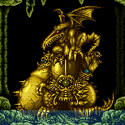|
btw for whoever is wondering, a homie brought to my attention that Costco is having a huge sale on the LG CX Unfortunately 55" is too big for my setup, but the 48" is already $1450 and you get eleven more inches for $100 less than the 48" panel. It should also be noted that the 55" panel is a few years old at this point and the 48" is the 2020 refresh. I cannot comment onto what this means, but from what I've read online the 55" panels are still amazing. Might be worth checking out to those who are interested
|
|
|
|

|
| # ? Apr 29, 2024 12:45 |
my kinda ape posted:I was in literally the exact same position you are in, specs and all, and I went with the 34GP83A-B and it's really nice! If it's too expensive then the 27" in the same family is like $3-400 cheaper and has better HDR. Thanks for the input! I decided to take a bit of a chance and get the Acer Nitro XV340CK, after reading this review, for about $480 shipped. A curved ultrawide would be nice, but my current one is flat and it doesn't bother me; I don't generally need to look the edges of the screen when gaming, and for productivity stuff the slight viewing angle fade has never bothered me. And I figure if this site recommends the monitor so highly, then the flatness couldn't have bothered them that much. Now I can give my current ultrawide to my spouse and they'll be super happy
|
|
|
|
|
Knot My President! posted:btw for whoever is wondering, a homie brought to my attention that Costco is having a huge sale on the LG CX I've been planning on going in-store on the 28th to hope that it'll be an unlisted sale for the 48. The panels are the same across all the lines. It's not a refresh, the 55 is also this years model. The 48 is just a new product line this year.
|
|
|
|
Dilber posted:I've been planning on going in-store on the 28th to hope that it'll be an unlisted sale for the 48. Ah, good to know. I got my info from Reddit so it had a high likelihood of being wrong :P I bought the 48" and they do a promo match within 30 days of purchase. Gonna also head to the store and see if the coupon is just missing the 48" for aesthetic (very likely)
|
|
|
|
Hemish posted:Fellow LG 27GL83A-B on Amazon.ca adventurers... Mine finally arrived yesterday, originally ordered Sept 14. Usually when an item says it ships in 1-2 months it's been faster but in this case it fell in that range, and once the estimated arrival date changed it was accurate. So if your experience is like mine you should have it pretty soon! So far the monitor is great! I already love the high refresh rate for scrolling documents and stuff, coming from a 60 Hz display. Tried out one older fps game that I knew my GPU could run at high fps and it looked rad. Haven't got into optimizing stuff for the freesync feature yet.
|
|
|
|
Monoclinic posted:Mine finally arrived yesterday, originally ordered Sept 14. Usually when an item says it ships in 1-2 months it's been faster but in this case it fell in that range, and once the estimated arrival date changed it was accurate. So if your experience is like mine you should have it pretty soon! Nice! I'm pumped. Hopefully I can find those posts where people were mentioning how to set everything up for Gsync and what not. Without scoring a 3080 I'm "stuck" with my 1070 so I won't really be able to go with high refresh rates but hopefully 1200p -> 1440p won't have me lower the graphics too much to keep at least 60fps+... At least until 2023 when the RTX 3080 will be in stock.
|
|
|
|
My old monitor died today so I'm looking to upgrade to a high refresh rate, 27", 1440p and preferably IPS. Running a 3700x with a 2070S. I've looked at and considered the following options (I'm in Australia so availability and pricing might be limited): Dell S2721DGF @ ~$600 - I'd probably go for this if there wasn't reports of people here getting told that they should expect delivery in mid December. Also apparently there are some weird blank screen issues. LG 27GL83A/27GL850 @ $800 - Beyond my price range. Gigabyte G27Q @ $500 - Not many reviews. Viewsonic-VX2758-2KP-MHD @ $450 - Cheapest of the options I've looked at. Seems ok but seemingly not as good as some of the others. Are there any other similar specced options to consider?
|
|
|
|
Ragingsheep posted:Dell S2721DGF @ ~$600 - I'd probably go for this if there wasn't reports of people here getting told that they should expect delivery in mid December. Also apparently there are some weird blank screen issues. FWIW this only seems to affect people with GTX1000 cards I have the S2721DGF and a 2070S and have had no issues
|
|
|
|
Ragingsheep posted:
In Canada, the 27GL83A is like 499.99$Cnd while the 27GL850 is 699.99$Cnd so make sure that 800$ of yours is not for the 850.
|
|
|
|
Hemish posted:In Canada, the 27GL83A is like 499.99$Cnd while the 27GL850 is 699.99$Cnd so make sure that 800$ of yours is not for the 850. Chalk it up to weird regional pricing. I think the 83A is currently only being sold by one mainstream electronics retailer which doesn't help.
|
|
|
|
Just a heads up, I ordered a Alienware monitor for my Girlfriend on October 14, 2020 and it will be more than a month before shipping due to parts shortages. Dell did give me a 40 dollar credit for the delay.
|
|
|
|
|
Cygni posted:Hardware Unboxed was pretty impressed with the Dell S2721DGF, Dell's version of a monitor with the ubiquitous LG NanoIPS 1440 panel, theirs at 165hz. For a moment I was excited about the LG 4k monitor but it's still 27". If it were 32" I think I'd drop up to a grand but double the price oft he 1440p makes no sense to me. Especially since it still doesn't do proper HDR either. I'd even take a Samsung VA if it were 32" 4k but they don't make a G7 like that either. The only other exciting possibility was the 48CX but it's too big and too expensive for my desk/taste, and 10+ hours a day of office & coding work would probably do it no good anyway. E: ordered the Dell. It's already after business hours here so I guess I'll find out on Monday when it will ship. mobby_6kl fucked around with this message at 18:26 on Oct 23, 2020 |
|
|
|
27GN850-B looks to be $430 at Best Buy right now: https://www.bestbuy.com/site/lg-ultragear-27-ips-led-qhd-freesync-and-g-sync-compatable-monitor-with-hdr-black/6401809.p?skuId=6401809 hovering over the purchase button on this - looks to be the 27" 1440p144hz sweet spot of "shipping sooner than December" and "less than $500." anyone have a quick warning of caution? saw some people saying that the wide color gamut (instead of the sRGB of the 27GL83A/B) looks worse for games, since they're not made for it?
|
|
|
|
The HDR isn't worth using (fyi both monitors have identical panels and color capabilities), but thats true of all of these monitors with that panel. Its only $50 more than the 83A with its mystery shipping dates and $10 more than the very similar Dell with similar mystery shipping dates. Youre paying a little premium to get it sooner rather than later, but it is absolutely not a rip off. The GN850 also has a slightly better stand than the 83A.
|
|
|
|
The S2721DGF sounds great but apparently has awful calibration out of the box, so what do people prefer for amateur calibration? Copying calibration profiles doesn't account for the immense variance between models, and I assume said variance is quite big.
|
|
|
|
AU optronics update, some highlights:quote:M270DAN08.9 – 27″ in size with 2560 x 1440 resolution and 240Hz refresh rate this time. Also offers 95% DCI-P3 gamut, 400 cd/m2 brightness and a 3-side borderless design. Due for production in Nov 2020. quote:M270DAN02.6 – 27″ in size with 2560 x 1440 resolution and 165Hz refresh rate this time. Also offers 95% DCI-P3 gamut, 400 cd/m2 brightness, 600 cd/m2 peak brightness for HDR and a 3-side borderless design. Due for production starting in Oct2020. quote:One of the most exciting panels in the plans is the M320QAN02.6. This is a 32″ IPS panel with a 3840 x 2160 resolution combined with a 144Hz refresh rate max. It has a wide gamut with 99% Adobe RGB coverage, 10-bit colour depth and a borderless design. What makes this one so interesting is that it also has a 1152-zone Mini LED backlight for top level HDR performance. This delivered a 1400 cd/m2 peak brightness as well, allowing the screen to meet the newish VESA DisplayHDR 1400 standard. This was previously expected to go in to production in Q1 2020 but due to covid that is now expected to be this month, from Oct 2020. There is already a 60Hz version in mass production (M320QAN02.5) but this will be the high refresh rate option. quote:This should come as no surprise as we recently reviewed the first screen to market featuring this new panel (the Asus ROG Swift 360Hz PG259QN), but the 24.5″ IPS panel with 360Hz refresh rate is now in mass production. The M250HAN03.0 offers a 1920 x 1080 resolution, 3-side borderless design, 400 cd/m2 brightness and sRGB gamut. quote:M270QAN06.1 – 27″ in size with a 3840 x 2160 resolution, 60Hz refresh rate, 99% Adobe RGB gamut / 99% DCI-P3 quoted, 8-bit+FRC colour depth, 400 cd/m2 brightness and 3-side borderless design. Planned for production from Q1 2021. Paul MaudDib fucked around with this message at 19:31 on Oct 23, 2020 |
|
|
|
ufarn posted:The S2721DGF sounds great but apparently has awful calibration out of the box, so what do people prefer for amateur calibration? Copying calibration profiles doesn't account for the immense variance between models, and I assume said variance is quite big. A good ICC profile does help from my experience. Beyond that, I got a little colorimeter (x-rite i1) and used HCFR to manually calibrate the RGB values and such in the OSD, then ive been loaning it out to friends for their PCs/TVs and such. Fun little toy, was $150. You can find them for rent online a lot of the time for like $13 a day if you dont wanna buy one.
|
|
|
|
Paul MaudDib posted:AU optronics update, some highlights: Yes. I, too, would very much like having my monitor capable of blinding me when some rear end in a top hat "game artist" decides to do a dark cave to brilliant sun ball transition.
|
|
|
|
DrDork posted:Yes. I, too, would very much like having my monitor capable of blinding me when some rear end in a top hat "game artist" decides to do a dark cave to brilliant sun ball transition.
|
|
|
|
DrDork posted:Yes. I, too, would very much like having my monitor capable of blinding me when some rear end in a top hat "game artist" decides to do a dark cave to brilliant sun ball transition. the hot new thing in VR will be lasers that can directly sear your retina to deliver peak brightness of over 100,000 nits for simulating looking into the sun
|
|
|
|
Paul MaudDib posted:the hot new thing in VR will be lasers that can directly sear your retina to deliver peak brightness of over 100,000 nits for simulating looking into the sun once Seems legit. Lasers bouncing off a glass panel and then into your eye like the military uses always seemed to be doing extra work, by comparison.
|
|
|
|
You're making GBS threads me, just as I ordered the S2721DGF, my dream panel might actually be coming this year??  quote:One of the most exciting panels in the plans is the M320QAN02.6. This is a 32″ IPS panel with a 3840 x 2160 resolution combined with a 144Hz refresh rate max. It has a wide gamut with 99% Adobe RGB coverage, 10-bit colour depth and a borderless design. What makes this one so interesting is that it also has a 1152-zone Mini LED backlight for top level HDR performance. This delivered a 1400 cd/m2 peak brightness as well, allowing the screen to meet the newish VESA DisplayHDR 1400 standard. This was previously expected to go in to production in Q1 2020 but due to covid that is now expected to be this month, from Oct 2020. There is already a 60Hz version in mass production (M320QAN02.5) but this will be the high refresh rate option.
|
|
|
|
Linus did a review on the 48" LG Oled as a PC monitor. I assume my task bar would be burned in to the screen in a year if I used it like that, is that still the case? The Rtings guys did burn in examples for TV and it wasn't awful, but seems like having a desktop on 10-12 hours a day would be bad.
Rusty fucked around with this message at 20:57 on Oct 23, 2020 |
|
|
|
DrDork posted:Yes. I, too, would very much like having my monitor capable of blinding me when some rear end in a top hat "game artist" decides to do a dark cave to brilliant sun ball transition. I'm gonna buy one and put welding glass all in front of it so I can finally have a monitor with decent contrast again.
|
|
|
|
Rusty posted:Linus did a review on the 48" LG Oled as a PC monitor. I assume my task bar would be burned in to the screen in a year if I used it like that, is that still the case? The Rtings guys did burn in examples for TV and it wasn't awful, but seems like having a desktop on 10-12 hours a day would be bad. I don't think there's an exact answer to this but it's my impression as well. It might be fine for a normal person who does some facebooking and then watches a movie but 8+ of WFH followed by as much personal use would gently caress it up pretty badly, I imagine.
|
|
|
|
At this point, LG panels are kinda punching above their own weight, right? AUO seems decent, but do they still have the usual QC issues from a couple of years ago? It used to be you should just go AUO IPS for panels but what's the common wisdom now?
|
|
|
|
Rusty posted:Linus did a review on the 48" LG Oled as a PC monitor. I assume my task bar would be burned in to the screen in a year if I used it like that, is that still the case? The Rtings guys did burn in examples for TV and it wasn't awful, but seems like having a desktop on 10-12 hours a day would be bad. I think all the trip reports so far have been from people primarily using it as a gaming monitor, rather than a 10-12hr day work monitor with highly static elements. Using it as an office computer for that long in a WFH situation is basically a worst-case scenario (second only to truly static content like airport departure displays), so I wouldn't expect it to last terribly long before it started to degrade--maybe a year or two? Seems like for gaming and mixed use it's been fine for people, though. People have suggested "hygiene" settings like auto-hiding task bar, black or at least rotating background, keeping brightness below 50, etc., to help reduce burn-in risk.
|
|
|
|
mobby_6kl posted:I don't think there's an exact answer to this but it's my impression as well. It might be fine for a normal person who does some facebooking and then watches a movie but 8+ of WFH followed by as much personal use would gently caress it up pretty badly, I imagine. DrDork posted:I think all the trip reports so far have been from people primarily using it as a gaming monitor, rather than a 10-12hr day work monitor with highly static elements. Using it as an office computer for that long in a WFH situation is basically a worst-case scenario (second only to truly static content like airport departure displays), so I wouldn't expect it to last terribly long before it started to degrade--maybe a year or two? Seems like for gaming and mixed use it's been fine for people, though. People have suggested "hygiene" settings like auto-hiding task bar, black or at least rotating background, keeping brightness below 50, etc., to help reduce burn-in risk. Rusty fucked around with this message at 21:47 on Oct 23, 2020 |
|
|
|
Cygni posted:The HDR isn't worth using (fyi both monitors have identical panels and color capabilities), but thats true of all of these monitors with that panel. Its only $50 more than the 83A with its mystery shipping dates and $10 more than the very similar Dell with similar mystery shipping dates. Youre paying a little premium to get it sooner rather than later, but it is absolutely not a rip off. The well, the 83A is SRGB 99%, and the GN850 is DCI-P3 98%. poking at Reddit for SRGB vs DCI-P3 indicates the latter isn't great for games because Windows has no built-in color management to ensure they output in the right RGB format (unlike Mac with its nice built-in calibration stuff) I guess the panel does have a built-in sRGB mode, but apparently that disables a bunch of calibration settings, to the point you can only adjust backlight brightness: https://www.tftcentral.co.uk/reviews/lg_27gl850.htm#srgb (assuming the GN850 follows after the GL850 on that) I dunno, it's tempting but I'll feel very silly if I spend that much on a monitor and wind up with bad-looking colors this Reddit post kinda confirms my worries: https://www.reddit.com/r/Monitors/comments/gkgl4p/comparison_and_review_between_the_new_lg_27gn850b/ abraham linksys fucked around with this message at 22:40 on Oct 23, 2020 |
|
|
|
abraham linksys posted:well, the 83A is SRGB 99%, and the GN850 is DCI-P3 98%. poking at Reddit for SRGB vs DCI-P3 indicates the latter isn't great for games because Windows has no built-in color management to ensure they output in the right RGB format (unlike Mac with its nice built-in calibration stuff) LG has specifically chosen not to market the 83A as being competitive with the 850, and that has lead to waves of misinformation and bad reddit posts. From my experience with an 83A and a friends 27GL850, the reddit post is wrong. I know, reddit being wrong who woulda thunk it. Both the 83A and 850 use the exact same panel model number with the exact same fully integrated backlight, and thats backed up with my first hand experience with a colorimeter. This is also shown in RTings tests, where their 83A actually had a wider color gamut than the 850 due to panel variance. https://www.rtings.com/monitor/tools/compare/lg-27gl850-vs-lg-27gl83a-b/912/1627 The 83A has the same sRGB mode, and I've never used it. My panel came fairly well calibrated, and turning HDR off and running the RTings ICC profile got me to really good deltas without having to do anything else. Doing the hard calibration after the ICC profile with the colorimeter, i ended at Red 54, Green 50, Blue 47... so yeah, pretty drat good. Frankly, colors isn't the thing I would worry about at all, its the contrast. If you super into dark games/movies and like those inky blacks, thats really the only area these LG panels suffer. (*caveat here that I havent tried the 27GN850 only the GL, and i also cant guarantee that ever 83A is identical because LG isn't guaranteeing the color gamut or anything)
|
|
|
|
Rusty posted:Yeah, I figured, just seems so tempting to have an OLED for the dektop, but I don't want to have to worry about it or go through all the mitigation strategies. I have a 3080 and game, but 90% of the use would be a wfh situation I've had OLED displays in phones forever and the Note9 is really impressive (and shows no signs of burn in after 2 years) so I'm really tempted too, but seems like desktop usage would be still a problem, not to mention that 48" is really huge. I wouldn't have any concerns using it just for games but I don't really play enough games any more to justify a separate $2k TV just for that purpose. Really what would make more sense is getting a bigger one (65" or more) to replace my projector setup with that and game in the living room.
|
|
|
|
That LG 27GL83A-B is back in stock on Amazon. https://www.amazon.com/LG-27GL83A-B-Ultragear-Compatible-Monitor/dp/B07YGZL8XF/
|
|
|
|

|
|
|
|
slammed purchase on that. my delivery is "Oct 26 - Nov 1" but if that holds, I'm happy with it. I sure hope 1080p games look okay on this monitor since that's what I'm going to be looking at until I get a card better than a 1060  (which, hopefully I'll either luck into a 3070 or be blown away by the power of Big Navi or whatever) (which, hopefully I'll either luck into a 3070 or be blown away by the power of Big Navi or whatever)excited for the extra screen real estate though abraham linksys fucked around with this message at 03:17 on Oct 24, 2020 |
|
|
|
Good pickup! I ran a 1060 6gig with the 83A for a bit at 1440p, and it actually was great with the Gsync kickin in for the lows. Not gonna handle brand new stuff at Ultra obvi and somethings really had to be cranked down (RDR2... gently caress that game), but I was pleasantly surprised. If you look through my old posts, I did a whole start to finish setup guide for the 83A.
|
|
|
|
Cygni posted:Good pickup! I ran a 1060 6gig with the 83A for a bit at 1440p, and it actually was great with the Gsync kickin in for the lows. Not gonna handle brand new stuff at Ultra obvi and somethings really had to be cranked down (RDR2... gently caress that game), but I was pleasantly surprised. oh, cool! I've never had a Gsync monitor before so I didn't realize that it helped with some of the <60fps dips as well I'm more or less buying a Gsync/1440p/144hz monitor sight unseen - I was thinking it over today, and while I've seen quite a few 1440p or 4k screens before, I've never actually seen a high refresh rate or Gsync screen in the wild before (since I, uh, never set foot on the sales floor of a computer store and exclusively order things for pickup these days  ). Excited to see what this ends up looking like. ). Excited to see what this ends up looking like.
abraham linksys fucked around with this message at 03:37 on Oct 24, 2020 |
|
|
|
Cygni posted:Good pickup! I ran a 1060 6gig with the 83A for a bit at 1440p, and it actually was great with the Gsync kickin in for the lows. Not gonna handle brand new stuff at Ultra obvi and somethings really had to be cranked down (RDR2... gently caress that game), but I was pleasantly surprised. https://forums.somethingawful.com/showthread.php?threadid=3372494&userid=87324&perpage=40&pagenumber=2#post507759386 I dug it up because I got a shipping confirmation! After a month, it's finally coming in! I'm so excited. It's in Montreal right now so that usually means the next business day for me so Monday hopefully.
|
|
|
|
Whats funny about Gsync and 144hz is you will play around a bit with the new monitor and think "well... ok this looks great and all, but is it really that different?" And then you will plug your old monitor back in to compare and audibly say "what the gently caress" Then whenever you use a 60hz screen, you will get MAD at how windows look when you drag them around. Unusable!! Trash!! ugh!!!
|
|
|
|
Yeah my friend makes fun of me incessantly for complaining about 60hz screens and even moreso with 30hz console games. After being on my 165hz screen for so long, that poo poo gives me serious eye strain and headaches. It's like being able to see the light pulses of a malfunctioning fluorescent ballast
|
|
|
|

|
| # ? Apr 29, 2024 12:45 |
|
I'm sticking with 60Hz until 144Hz high res monitors and the gpus to drive them are cheaper 
|
|
|