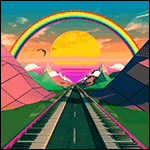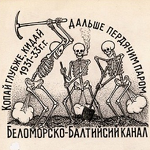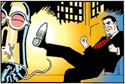|
Snazzy Frocks posted:Any hot tips on a 3080/3070 hookup?? Register on EVGA's website and get in the notification queue?
|
|
|
|

|
| # ? Apr 23, 2024 12:26 |
|
Toxic Fart Syndrome posted:Register on EVGA's website and get in the notification queue? thats a good idea. i was just wondering if there was a source somewhere the know-its know about that i couldnt find
|
|
|
|
Snazzy Frocks posted:thats a good idea. i was just wondering if there was a source somewhere the know-its know about that i couldnt find Realistically, you're either going to need to be running your own bot, or at the very least be in a Discord that is running bots alerting you to when places update their stock. As far as I know, the EVGA queue is the only place in the US where you can just get in line and wait without having to consider playing the F5/alerts game.
|
|
|
|
At this point Iíve completely given up on getting us 3080s at all and Iím just waiting for them to start production at TSMC. There is literally no way for me to just buy the graphics card that I want and Iím not gonna be running a bunch of loving scripts or trying to run to my phone to shove a card in the cart at 2am. If overwatch 2 drops and I still donít have the graphics cards Iím just going to go to eBay and pay a scalper for two of them.
|
|
|
|
spunkshui posted:At this point Iíve completely given up on getting us 3080s at all and Iím just waiting for them to start production at TSMC. Just get on the EVGA notification list or buy a step up.
|
|
|
|
Kingnothing posted:Just get on the EVGA notification list or buy a step up. We have 1070s that work. Im not spending $1700 and being disappointed in not getting the cards I wanted. Im picky, and care about how things look and overclock. Its a personal choice since EVGA also has a flagship but I have time to be picky and I like the strix more
|
|
|
|
RGB seems cool, then you realize the software crashes your comptuer, and breaks EZAntiCheat and then you're like wel gently caress this.. no more blinkin lights.
|
|
|
|
Where in the world are yíall finding that Notify Me button for the 3070 on EVGAs site?
|
|
|
|
buglord posted:Where in the world are y’all finding that Notify Me button for the 3070 on EVGAs site? There isn't one yet for the 3070s I don't think. Just the 3080/3090.
|
|
|
|
buglord posted:Where in the world are yíall finding that Notify Me button for the 3070 on EVGAs site? Yeah, they haven't posted any of the RTX 3070 cards on their site yet. I don't know if they're going to try to just sell the 3070 For Real or just do the queue again.
|
|
|
|
tater_salad posted:RGB seems cool, then you realize the software crashes your comptuer, and breaks EZAntiCheat and then you're like wel gently caress this.. no more blinkin lights. Icue is not crashing my system, its running all my case fans off my radiator water temps and I love it. It even picked up my asus mobo so I dont need to run its software. Mr ram, mobo, and AIO all glow green at low temps and red at high temps. Stress tests make it a lovely orange  RGB improved a lot in 5 years. My headphones can respond to the temperature of my radiator if I wanted lol. Icue is fun. spunkshui fucked around with this message at 22:00 on Oct 23, 2020 |
|
|
|
How do you tell your queue spot or whatever at EVGA?
|
|
|
|
spunkshui posted:Icue is not crashing my system, its running all my case fans off my radiator water temps and I love it. It even picked up my asus mobo so I dont need to run its software. It still fucks up ezanticheat and other anti-cheat software, and no Corsair won't patch it. Mainly because they have a function in the RGB software that hooks into the memory of whatever game you're playing, which is a big red flag for anticheat software.
|
|
|
|
KingKapalone posted:How do you tell your queue spot or whatever at EVGA? You can't tell your spot in line, but this page will tell you what cards you're queued for and when you signed up. https://www.evga.com/community/myNotifies.asp
|
|
|
|
KingKapalone posted:How do you tell your queue spot or whatever at EVGA? you can't, however there's a fan list out there that shows they are currently on 9/17 at about 8am. Hope this helps! (I am 9/17, at about noon)
|
|
|
|
orange juche posted:It still fucks up ezanticheat and other anti-cheat software, and no Corsair won't patch it. Mainly because they have a function in the RGB software that hooks into the memory of whatever game you're playing, which is a big red flag for anticheat software. I was searching this and I can only find forums posts from like a year ago when apparently some sort of update caused a problem. Is this really still an active problem because I canít find any people actively talking about it being a problem.
|
|
|
|
works fine for me. must be your aim bot triggering it.
|
|
|
|
I'm not hacking im just that good.
|
|
|
|
spunkshui posted:Icue is not crashing my system, its running all my case fans off my radiator water temps and I love it. It even picked up my asus mobo so I dont need to run its software. Yeah I tried this exact thing with Aurora. I have rgb fans and rgb ram. When I had the temp sensitive stuff with Aurora running my pc just randomly turned off.
|
|
|
|
tater_salad posted:Yeah I tried this exact thing with Aurora. I have rgb fans and rgb ram. When I had the temp sensitive stuff with Aurora running my pc just randomly turned off. Im having a lot of fun with it, never tried it before the pandemic but my wife wanted it. Then I immediately got into it haha. I use aura to set what my mobo and case lights do when icue is off. Whatever is saved to aura is what will happen when shutting down or booting. When booting my case lights flash red and ram/mobo/AIO turn white. Icue turns case lights solid blue and white lights all go to temp color. While asleep all you see is a soft white light from the ram. But my ram could be 5x as bright and spewing rainbows while asleep if I wanted. All if this in on a heavily overclocked computer. Iím not really sure what is happening to you guys but I would never do anything that would hurt my stability. I am literally currently streaming lessons on this thing for my job. The only thing thatís failed me this school year is my surface Pro 7 which has blue screened twice this month because I dare to run zoom, obs, and powerpoint on it. Get your shirt together microsoft.
|
|
|
|
Wired aura trick when lights didnt work after bios update. Solution was unplugging the computer and pressing the power button. Used same thing in the past to bring a system back from the ďdeadĒ while overclocking.
|
|
|
|
I've been slowly buying part for my new PC build. Its been like a month since I ordered the ASUS TUF Gaming B550M-PLUS motherboard for my build. I have one M.2 drive to put on it, but I'm trying to decide if I should go for another M.2 or a SATA SSD for a second drive just for file storage. I vaguely remember that some Mobos in this range had limited functionality of one or the other I think? Is there a better way to go? the drive will really only be holding pictures and videos ect.
|
|
|
|
I think with that board if I'm reading correctly it either: -Will run the 2nd m.2 slot in PCIe 3.0 mode if drive supports, not touching SATA and leaving you 4 functional SATA ports. -Will run the 2nd m.2 slot in SATA mode, leaving you 2 disabled & 2 functional SATA ports.
|
|
|
|
Looking at 2070 supers on Amazon.de, because .co.uk is like 10% more expensive minimum. I know the differences between the EVGA cards (XC>Black> KO), but can someone run me through the Gigabyte card naming conventions? WF3OC-8GC- Windforce OC 8GB - Ä665 WF3OC-8GD - Windforce OC 3X 8GB - Ä459.56 GAMING OC-8GC - Gaming OC 8GB - Ä579.49 GAMING OC-8GD - Gaming OC 3X 8GB - from Ä435 The main question is how bad are the 3X versions that they are over Ä100 cheaper. Gaming OC looks to have warranty from what I can see? Gigabyte are generally the cheapest versions of the 2070 super. If I don't intend to OC the GPU at all, is it ok to go with the cheapest card? I'm waiting until the 3070 and Big Navi cards launch, to hopefully see these on sale. Finally, is a 650W 80+ gold PSU good enough for it? School Nickname fucked around with this message at 19:19 on Oct 24, 2020 |
|
|
|
How does this look for an upper-midrange gaming build? I'm aiming to be able to play Living Skyrim (https://github.com/ForgottenGlory/Living-Skyrim-2), which apparently needs something like the following specs: CPU: Intel i5-8600K RAM: 16GB DDR4 GPU: nVidia RTX 2080 Super 8GB Monitor: Dell S2716DGR 2560x1440 @ 144hz I know the 3070 and 3080s are coming out, but I'm a teacher and not exactly swimming in money. I'd like to keep the total cost on upgrading the motherboard, CPU, and GPU to below 1K; obviously, the current build is more than that, so if any of y'all have suggestions for how to cut any costs, I'm all ears. PCPartPicker Part List CPU: AMD Ryzen 7 3700X 3.6 GHz 8-Core Processor ($309.99 @ Amazon) Motherboard: MSI MAG B550M BAZOOKA Micro ATX AM4 Motherboard ($114.99 @ B&H) Memory: Crucial Ballistix 16 GB (2 x 8 GB) DDR4-3600 CL16 Memory ($74.98 @ Amazon) Storage: Samsung 840 EVO 120 GB 2.5" Solid State Drive (Purchased For $0.00) Video Card: PNY GeForce RTX 2080 SUPER 8 GB XLR8 Gaming Overclocked Edition Video Card ($709.94 @ Office Depot) Case: Cooler Master N200 MicroATX Mini Tower Case (Purchased For $0.00) Power Supply: XFX TS 550 W 80+ Gold Certified ATX Power Supply Operating System: Microsoft Windows 10 Home OEM 64-bit (Purchased For $0.00) Monitor: Acer G227HQLbi 21.5" 1920x1080 60 Hz Monitor Total: $1209.90 Prices include shipping, taxes, and discounts when available Generated by PCPartPicker 2020-10-24 14:47 EDT-0400 Pinball fucked around with this message at 19:59 on Oct 24, 2020 |
|
|
|
Pinball posted:How does this look for an upper-midrange gaming build? I'm aiming to be able to play Living Skyrim (https://github.com/ForgottenGlory/Living-Skyrim-2), which apparently needs something like the following specs: If, and itís a BIG IF judging by the 3080, you can get a 3070 for 200 bucks less than the 2080 super and itíll perform better. But, availability may be an issue (and by may I mean will).
|
|
|
|
It seems highly likely that the cost of getting a card as good as that 2080 super or better will fall dramatically in the next few months. A 3070 or 3080 at MSRP will be the same or less and deliver way way more performance, so it's a matter of figuring when (if ever) the supply catches up to the demand. Eventually the stock of 3070's 3080's and AMD's 6000 series will put some serious downward pressure on that segment of the market. If you want to get this upgrade done before the holidays then it might be hard to get a high end card for $700 before then. For your use case it might be worth considering fishing for a deal on a used card on ebay, and sock aside any savings from that for the next upgrade.
|
|
|
|
Is there an update to the OP at all, I'm trying to build a new system but I'm a little perplexed with all of the motherboard and chipset options. PCPartPicker Part List Case / Heatsink / Power Supply Combo: NZXT H1 - Small Form-Factor ITX Case ($382.20) CPU: Intel Core i7-10700 2.9 GHz 8-Core Processor ($317.96 @ B&H) Memory: Corsair Vengeance LPX 16 GB (2 x 8 GB) DDR4-3200 CL16 Memory ($62.99 @ Amazon) Storage: Samsung 970 Evo 1 TB M.2-2280 NVME Solid State Drive ($149.99 @ Amazon) Total: $913.14 My question, ideally I want a simple reliable motherboard. I've had a few AS Rock boards but I find the internal software lacking and low quality. I have to get an ITX Board and while I like some of options provided by ASUS it seems ridiculous that I have to spend $200 on a motherboard. What else should I look at? I'm not interested in overclocking but I want a system that's quiet as possible with the best software the allows me to control the fans speeds efficiently as possible. EDIT - Will the Asus ROG STRIX H470-I GAMING Mini ITX LGA1200 Motherboard do I want I need it do? Just a basic quality motherboard. Gucci Loafers fucked around with this message at 22:34 on Oct 24, 2020 |
|
|
|
Pinball posted:How does this look for an upper-midrange gaming build? I'm aiming to be able to play Living Skyrim (https://github.com/ForgottenGlory/Living-Skyrim-2), which apparently needs something like the following specs: MSRP on the 3080 is 5 dollars lower than the 2080 you have selected there, though lol @ finding one. MSRP on the 3070 is 200 dollars lower. You want a 3070 if you want to cut a few bucks out of this build and be at that performance level. Polish your f5 key. If you want something now, and arenít in a rush to upgrade, look into the EVGA step up program (see many many posts ITT). You also probably want a somewhat beefier PSU.
|
|
|
|
Gabriel S. posted:Is there an update to the OP at all, I'm trying to build a new system but I'm a little perplexed with all of the motherboard and chipset options. Most people here will recommend AMD unless you need to play CS GO as 500fps or something. You might get more useful help in the Mini ITX megathread for motherboard options.
|
|
|
|
I ended up with free PC parts (somewhat dated - see below) and am wondering what other parts I should pick up to put together a relatively cheap computer for my parents: MSI Z97-GAMING 7 ATX LGA1150 Motherboard Intel Core i7-4790K 4 GHz Quad-Core Processor EVGA GeForce GT 730 1 GB Video Card I was looking through an archived version of this thread from around the time these parts would have been current (~2015?) but most of the recommended parts seem to not be carried anymore. Any suggestions?
|
|
|
|
Ok. last time I build a desktop PC it was 17 years ago, so I'm super out of date. Thinking of getting a computer for the kids (grade 8,6,3) this Christmas, thought it would be fun to get the parts and build it together. I floated the idea casually and they got excited about all the mods they want to install in their favorite games. What country are you in? Canada What are you using the system for? Gaming, kids would do homework as well. I would like to get into VR gaming as well. What's your budget? Nothing set, but around the $1000 mark If you're gaming, what is your monitor resolution / refresh rate? How fancy do you want your graphics, from ďit runsĒ to ďUltra preset as fast as possibleĒ? I'd like things to look nice, and be able to buy a VR headset that looks good at some point soon. No idea on monitor resolution or refresh rate. I have a monitor from work that is pretty good, they bought it because I was doing a lot of construction modeling stuff, and I told them I needed something awesome and I had a huge department budget, so I assume IT hooked me up. I've left the job in the past year and they told me to keep all the stuff I had at home. I stole this from PC part picker https://pcpartpicker.com/guide/TcLrxr/great-amd-gaming-build under their 'great amd gaming build', but really know nothing about any of this, I haven't looked at computer specs in 17 years.
|
|
|
|
Gabriel S. posted:Is there an update to the OP at all, I'm trying to build a new system but I'm a little perplexed with all of the motherboard and chipset options. Basic mobos are fine for no overclock or even a small overclock. My wifeís Z370 AS rock mobo has pretty nice fan speed controls and its managing a 30% Overclock nicely. Personally Iím controlling my case fans off my AIO. I just used a Y adapter to make my AIO have another fan header. Idk about going with a 140 rad for silence with that CPU. A small radiator will need to spin its fan faster then a large air cooler, it also has a pump which makes noise. Edit: what do you plan to do with the system? Important to know to evaluate cooling.
|
|
|
|
kynikos posted:I ended up with free PC parts (somewhat dated - see below) and am wondering what other parts I should pick up to put together a relatively cheap computer for my parents: Looks like you need a CPU cooler and DDR3 RAM, probably worthwhile to get at least 8GB instead of 4 unless you're really trying to pinch pennies, otherwise I don't see any issue with going with whatever's cheapest for you. The Corsair non-modular CX Bronze is a recommended budget power source. Don't have any particular recommendations on cases.
|
|
|
|
FreeKillB posted:Definitely get an SSD. The Patriot Burst is probably at the lowest end of what I'd recommend. All this, and I'd probably ditch the GPU while you're at it, unless they need a whole bunch of monitors attached. For general use a Haswell i7 is plenty.
|
|
|
|
Perfect, thank you both so much! Any smallish case recommendations?
kynikos fucked around with this message at 05:12 on Oct 25, 2020 |
|
|
|
Fozzie Bear posted:Ok. last time I build a desktop PC it was 17 years ago, so I'm super out of date. Thinking of getting a computer for the kids (grade 8,6,3) this Christmas, thought it would be fun to get the parts and build it together. I floated the idea casually and they got excited about all the mods they want to install in their favorite games. I took a shot at cleaning this up: PCPartPicker Part List CPU: AMD Ryzen 5 3600 3.6 GHz 6-Core Processor ($199.99 @ Best Buy) Motherboard: MSI B550M PRO-VDH WIFI Micro ATX AM4 Motherboard ($109.99 @ Amazon) Memory: G.Skill Ripjaws V 16 GB (2 x 8 GB) DDR4-3600 CL18 Memory ($61.99 @ Amazon) Storage: Western Digital Blue SN550 1 TB M.2-2280 NVME Solid State Drive ($104.99 @ Newegg) Video Card: *MSI Radeon RX 5700 XT 8 GB MECH OC Video Card ($389.99 @ B&H) Case: Fractal Design Focus G ATX Mid Tower Case ($52.99 @ Amazon) Power Supply: SeaSonic FOCUS Plus Gold 550 W 80+ Gold Certified Fully Modular ATX Power Supply ($99.99 @ Best Buy) Total: $1019.93 Prices include shipping, taxes, and discounts when available *Lowest price parts chosen from parametric criteria Generated by PCPartPicker 2020-10-25 00:34 EDT-0400 The main point of note is that the GPU market is in a ... particular state right now. With the incoming 3070 and 6000 series launches the GPU power you can get in the $400 range could shift rapidly. On the other hand, that could take some months to shake out if initial supplies are bottlenecked, so if you want everything in by the holidays it might be fine to just pull the trigger on a 5700xt now. Notes * Their parametric selection is probably fine as a storage drive, but I think that it's the kind of dram-less ssd's that is not recommended as a boot drive. The WD SN550 is great value here at the moment * In this range I would aim for a gold PSU rather than bronze * I don't have any specific issues with the ASRock the selection picked (it actually appears to have a debug LED indicator, whose lack is the usual issue with the cheaper ASRock boards), but I think in this price range there are a number of solid microATX boards. The MSI B550M Pro-VDH Wifi is pretty good value here * Technically the crucial has an advantage over the RAM I picked (apparently it is more likely to be compatible if you add in another 2x8gb kit down the road) but I thought that it was worth saving 15-20% to get the Ripjaws instead [e: looks like the parametric selection is forcing CL16 and ignoring CL18, which paying money for a basically imperceptible difference] * Case is up to taste, if you want to aim for a higher price point the Meshify C is a thread favorite. Other options I'll throw out there are the Phanteks P300/ P300A Mesh and the NZXT H510 [looks like the focus g mini is cheaper on the canadian site] e2: looks like us vs canada doesn't change my recommendations too much, although if your $1000 target is in CAD, then that would make things more complicated [One can get there more or less by dropping down to a 2600, a cheap non-Asrock b450 board and a 1660 super. I think the thread is generally been uniform in recommending the 3600 over the 2600 as of late but the price difference is pretty steep] [The link you posted recommends different things depending on setting to us vs canada but it think the points are generally the same overall] FreeKillB fucked around with this message at 06:08 on Oct 25, 2020 |
|
|
|
I'm having a really tough time figuring out which motherboard to pull the trigger on. I'm going to be building an RTX 3070/5600x combo over the next month and I'm getting tripped up on the choices between X570 and and B550. The X570 I'm linking presumably does everything I want but for only $25 more there is a ROG Strix B550 (which seems to have a better reputation for gaming) which is newer and thus has newer features like Wi-Fi 6 (that I admittedly won't be using yet). ASUS AM4 TUF Gaming X570-Plus (Wi-Fi) at $180 https://www.amazon.com/ASUS-TUF-X570-Plus-Motherboard-Lighting/dp/B07SXF8GY3 ASUS ROG Strix B550-F Gaming at $205 https://www.amazon.com/ASUS-ROG-B550-F-Motherboard-Addressable/dp/B088VSTS9H/ref=psdc_1048424_t1_B07SXFK1TP My use case is strictly gaming, flat at 1440p/144hz and VR with Quest 2 over link
|
|
|
|
vanilla slimfast posted:Hi friends, looking for feedback on my currently proposed build Following up on this. Last week, I ended up pulling the trigger on everything but the CPU and GPU based on some deals that were available. I was convinced to move up from mATX to regular ATX when I realized the case size difference was only about 1" - I ended up getting the red version of the RAM as it had a higher discount on newegg. It isn't currently listed in PCPP but otherwise it is identical. The CPU cooler is technically out of stock but Amazon says it is still getting delivered wednesday and it was only $10 than the ugly brown version. PCPartPicker Part List CPU Cooler: Noctua NH-D15 CHROMAX.BLACK 82.52 CFM CPU Cooler Thermal Compound: Thermal Grizzly Kryonaut 1g 1 g Thermal Paste ($7.99 @ Amazon) Motherboard: Asus TUF GAMING B550-PLUS ATX AM4 Motherboard ($159.99 @ Amazon) Memory: G.Skill Ripjaws V Series 32 GB (2 x 16 GB) DDR4-3200 CL16 Memory ($109.99 @ Newegg) Case: Fractal Design Meshify C ATX Mid Tower Case ($88.99 @ Newegg) Power Supply: EVGA SuperNOVA G3 750 W 80+ Gold Certified Fully Modular ATX Power Supply ($129.99 @ Newegg) Case Fan: Noctua P14s redux-1500 PWM 78.69 CFM 140 mm Fan ($14.95 @ Amazon) Case Fan: Noctua P14s redux-1500 PWM 78.69 CFM 140 mm Fan ($14.95 @ Amazon) Case Fan: Noctua P12 redux-1700 PWM 70.75 CFM 120 mm Fan ($13.90 @ Amazon) Total: $540.75 Prices include shipping, taxes, and discounts when available Generated by PCPartPicker 2020-10-25 12:44 EDT-0400
|
|
|
|

|
| # ? Apr 23, 2024 12:26 |
|
Some Goon posted:All this, and I'd probably ditch the GPU while you're at it, unless they need a whole bunch of monitors attached. For general use a Haswell i7 is plenty. Ehhh, I would keep the GPU since you have it anyway, itíll keep system ram free. Since youíll be at 8GB keeping that gigabyte that the iGPU would be using will be nice.
|
|
|