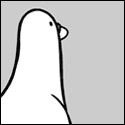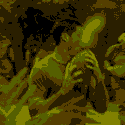|
Thank you for the insight. My main driver of this was the desire to have only 1 "drive" to mount poo poo to rather than 2 or 3 That is, having a /home/<user> drive rather than one /home/<user>/projects and a /home/<user>/somethingelse mounts . Since I backup important stuff, losing data is a non-issue. But if RAID-0 on NVME will not decrease performance, then maybe it'll be something to consider. As for NVME drives ... Samsung is no longer the king of the hill, right? Crucial, WD are they suitable alternatives?
|
|
|
|

|
| # ? Apr 20, 2024 08:59 |
|
Volguus posted:Thank you for the insight. My main driver of this was the desire to have only 1 "drive" to mount poo poo to rather than 2 or 3 That is, having a /home/<user> drive rather than one /home/<user>/projects and a /home/<user>/somethingelse mounts . Since I backup important stuff, losing data is a non-issue. But if RAID-0 on NVME will not decrease performance, then maybe it'll be something to consider. The failure potential of raid 0 may not be a big deal to you with your backups, but the other crap thing about putting drives in motherboard raid 0 is that it's rarely portable to a new machine. Move the drives to a new mobo, set up the same raid 0 set, and it'll say "press Y to wipe drives". Doing it in software makes it trivial to move to a new PC. Also the good think about these things in linux is that you can add & change storage more easily. Let's say you get 2 1TB drives and pool them, then a few years from now that's not enough. With LVM you can add a third drive, or add a 2TB drive and then remove one of the 1TB ones! All dynamically. quote:As for NVME drives ... Samsung is no longer the king of the hill, right? Crucial, WD are they suitable alternatives? Samsung is still king of the hill in performance but now they charge a major premium. Crucial & WD are much better in terms of not paying 1/3rd more for a trivial difference in speed. Also look into adata.
|
|
|
|
The SKHynix P31 is a decently-priced newcomer drive, but there's not a lot in the way of any kind of 'toolkit' or anything for it (yet). The 2TB SKU should've been out by now, but  . .The P31 is competitive with a few of the first-gen PCIe 4.0 drives performance-wise, but honestly any PCIe 3.0 NVMe drive with the exception of the QLCs should give you comparable stats.
|
|
|
|
Klyith posted:Since you're in linux you should just do it in software by pooling drives with LVM, or make your /home using a filesystem that can do pooling itself like btrfs. That's an interesting approach. What's the performance penalty of LVM, if any? Is btrfs better from the performance standpoint? I just usually format my disks with ext4 and think no more of them, but maybe it's time to learn more about these logical volume managers or the butter-fuss thingy. Would I be able to convert the current /home partition to LVM (without destroying data) and just add drives to it? Basically, the question is: How lazy can I get? The lazier the better! Volguus fucked around with this message at 03:32 on Oct 29, 2020 |
|
|
|
I have 10 temp files sitting in the root directory of my SSD system drive. oodssdtrimtemp-1D5344BBD41FDD8-48 oodssdtrimtemp-1D5344BBD41FDD8-49 oodssdtrimtemp-1D5344BBD41FDD8-50 oodssdtrimtemp-1D5344BBD41FDD8-51 oodssdtrimtemp-1D5344BBD41FDD8-52 oodssdtrimtemp-1D5344BBD41FDD8-53 oodssdtrimtemp-1D5344BBD41FDD8-54 oodssdtrimtemp-1D5344BBD41FDD8-55 oodssdtrimtemp-1D5344BBD41FDD8-56 oodssdtrimtemp-1D5344BBD41FDD8-57 I assume they were all created by my defrag software, O&O Defrag, which seems to have increasingly become a bigger pile of poo poo with every update, so I'm probably going to get rid of it anyway. Anyway, these files are collectively taking up 10GB of space. They were all created at the same time about 18 months ago. Any idea if they're safe to delete? Doing a Google search for "oodssdtrimtemp" returns 7 search results, none of which are any help, and zero search results in the O&O support forums.
|
|
|
|
Volguus posted:That's an interesting approach. What's the performance penalty of LVM, if any? Is btrfs better from the performance standpoint? I just usually format my disks with ext4 and think no more of them, but maybe it's time to learn more about these logical volume managers or the butter-fuss thingy. Would I be able to convert the current /home partition to LVM (without destroying data) and just add drives to it? Basically, the question is: How lazy can I get? The lazier the better! LVM doesn't have much if any performance penalty. The other option, which has technically higher performance (probably not noticeable in practice), is Linux software RAID 0. This is great for pooling two drives together, and is better than motherboard RAID for all the same reasons Klyith laid out. With RAID 0, there's seldom a good reason to use anything other than Linux software RAID. Except at extreme scale (many many disks, where it's a bad idea to RAID-0 anyways), soft RAID 0 is always just as fast as hardware RAID 0.
|
|
|
|
Retroblique posted:I have 10 temp files sitting in the root directory of my SSD system drive. What I like to do is I got mystery files or folders which I'm not sure if I can delete, is either rename them (append DELETEME) or move them. Then if nothing freaks out about them being missing for a reasonable period of time, they get deleted.
|
|
|
|
Retroblique posted:I assume they were all created by my defrag software, O&O Defrag, which seems to have increasingly become a bigger pile of poo poo with every update, so I'm probably going to get rid of it anyway. Uninstall that poo poo. Defragging a SSD is pointless and dumb, I'm afraid you got ripped off by a software category that is largely snake oil. Once it's gone, just delete the temp files. (my best guess as to what they are: "trimtemp" suggests they're part of some scheme to force Windows to issue TRIM commands against free blocks. So the program wrote out a bunch of temp files, and then intended to delete them and get the blocks TRIMmed. Or some stupid poo poo like that. But it hosed up and crashed or whatever while that was in progress, leaving behind a bunch of orphaned temp files.)
|
|
|
|
Someone help talk me out of a 1TB 980 Pro over a 2TB SX8200. My brain's still stuck on "but what if consoles will affect PC stuff"
|
|
|
|
ijyt posted:Someone help talk me out of a 1TB 980 Pro over a 2TB SX8200. My brain's still stuck on "but what if consoles will affect PC stuff" Even if consoles do affect PC stuff, the lowest common denominator is the Xbox Series X with its PCIe 4.0x2 drive PCIe 4.0x2 is the same speed as PCIe 3.0x4 drives like the SX8200
|
|
|
|
ijyt posted:Someone help talk me out of a 1TB 980 Pro over a 2TB SX8200. My brain's still stuck on "but what if consoles will affect PC stuff" The new consoles aren't even out, and it'll be a hot minute (like a year+) before games using the super fast PS5 systems come to PC. By that time you'll be able to grab a PCIe 4.0 drive that competes with the 980 Pro for much better prices than you can get now.
|
|
|
|
Bless you both.
|
|
|
|
I'm piecing out a new build and I want to go with a 500 GB OS drive and a 2 TB drive for games. A while ago I had earmarked the SK hynix Gold P31 500GB for $75 and the Inland Professional 2TB for $193. Looking around I see the WD SN750 500GB is now only $63 which is less than I remember, is there any reason I shouldn't jump to this? Anything else I should consider? The Inland drive seems to be unavailable until December and I'm probably not waiting that long. Is there anything I should look at other than the ADATA XPG SX8200 Pro 2TB that the previous few posts are talking about?
|
|
|
|
pik_d posted:I'm piecing out a new build and I want to go with a 500 GB OS drive and a 2 TB drive for games. A while ago I had earmarked the SK hynix Gold P31 500GB for $75 and the Inland Professional 2TB for $193. The P31 and a SN750 are similar enough that for a desktop they're pick whichever. That price on the SN750 is real good, I don't see anything else I'd buy. With that configuration a QLC drive as the 2TB for games & storage would be totally acceptable. So you could look at a Crucial P1 or Intel 660P. But then at just $230 there is the HP EX950. This is the same thing as the Adata SX8200 Pro -- same controller, got dram, and is TLC. For only $30 more than the QLC drives I'd get that. (Note that the HP SSDs are not made by HP but another company that HP licensed their brand to. This only matters because if you ever need support, you go to someplace other than HP.com for it. These drives occasionally have bad reviews by people that say "my drive is dead and HP won't replace it" because they didn't look at the warranty card in the box.)
|
|
|
|
I don't think this was posted here yet, the SX8200 Pro received a silent revision downgrading the controller from the SM2262EN to the regular SM2262, making it effectively an SX8200: https://www.reddit.com/r/hardware/comments/jiwyut/adata_has_made_a_secret_revision_to_the_sx8200/ Not sure if this actually matters a lot in practice though.
|
|
|
|
That's lovely. If you want some brief performance comparisons, the SX8200 is the same as the GAMMIX S11: https://www.tomshardware.com/reviews/adata-xpg-sx8200-pro-ssd,5955-3.html Looks like very noticeable difference in synthetic benchmarks, minimal difference in actual use.
|
|
|
|
Klyith posted:The P31 and a SN750 are similar enough that for a desktop they're pick whichever. That price on the SN750 is real good, I don't see anything else I'd buy. Thanks!
|
|
|
|
ADATA is gimping the SX8200 Pro so if you were planning on buying one maybe do it soon-ish or just get the P31 from now on: https://www.tomshardware.com/amp/news/adata-xpg-sx8200-pro-controller-change
|
|
|
|
Nice, no need to change the label or anything.
|
|
|
|
BIG HEADLINE posted:ADATA is gimping the SX8200 Pro so if you were planning on buying one maybe do it soon-ish or just get the P31 from now on: https://www.tomshardware.com/amp/news/adata-xpg-sx8200-pro-controller-change Who knows how long the stock has been floating around though.
|
|
|
|
Klyith posted:With that configuration a QLC drive as the 2TB for games & storage would be totally acceptable. So you could look at a Crucial P1 or Intel 660P. But then at just $230 there is the HP EX950. This is the same thing as the Adata SX8200 Pro -- same controller, got dram, and is TLC. For only $30 more than the QLC drives I'd get that. Yeah, QLC drives aren't cheaper enough than non-QLC drives to be worth loving with anymore IMO. Looking at smaller drives, going from a 1TB P1 to a 1 TB SN550 is literally ten bucks now.
|
|
|
|
After long debating with myself and some research on the interwebs (in addition to advice in this thread) I went on and ordered a "ASUS Hyper M.2 X16 PCIe 3.0 X4 Expansion Card V2" with a "Samsung 970 EVO Plus 1TB ". I know you all said that Samsung is not worth it but it was just a bit more expensive than ADATA and about the same price with HP, WD and others. At least here in Canada. I hope it will be worth the money. While the card can support 4 drives, my CPU only has 28 lanes so I will be limited to 2 drives in that PCIe slot, which for now it'll be fine. I'll upgrade the CPU anyway in the next little while so I will be able to take advantage of all those 4 slots. And LVM definitely sounds like the best option for expanding my /home drive.
|
|
|
|
Need an emergency replacement drive for a relative's laptop. Was a 2TB SATA HDD (probably a seagate pos, being a dell machine). Doesn't look like there's any capacity for a NVMe, and their use case doesn't require it anyway. They used less than a terabyte, and could probably compress it down further on reinstall if need be. Suggestions? Also, can I just fresh install Win10 on the machine without worry, or do I actually need to do some Microsoft Account linking nonsense before surgery to be able to reuse the OEM license?
|
|
|
|
Just about any SATA 1TB SSD will do, you could try Samsung but while it's good, it's too pricey. I usually recommend Crucial thanks to this thread, performs just as well, costs less, good warranty and even has power loss protection.
|
|
|
|
The MX500 is still around, and still has rudimentary power loss protection, which most drives *still* don't have. If they don't use a UPS, that'd be my recommendation.
|
|
|
|
Laptops are their own UPS
|
|
|
|
A friend of mine posted this to a private engineering group we�re in, and I�m interested in people�s (evidence-based) thoughts. He has a reputation for being quite meticulous and data driven. ������ �I'm doing some research on SSDs, specifically around long-term reliability when used on servers. Here's what I think I know. Hoping someone can tell me if my understanding is way off -- if so I will edit this post so it's useful as a reference down the road. If you repeatedly write to flash memory, it loses its ability to retain data when the power is off. Data doesn't degrade by much while the power is on. Powering up an SSD stops the progress of powered-off data loss but doesn't reset the clock. (This is the thing I'm least sure about.) The data loss isn't a sudden cliff. Rather, the data kind of fades over time, and what actually happens is that the rate of fading goes up by a tiny bit each time you write. Temperature also changes the equation: to maximize retention you want to store drives at low temperatures but run them at high temperatures. And the difference isn't tiny: One table I found says that storing powered-off drives at 25�C instead of 55�C increases retention by a factor of 58, and running them at 55� instead of 25� increases retention by a factor of 8, and you can more or less multiply those two factors: running the drive at 55� and storing it at 25� rather than the other way around increases your retention by a whopping 404x. The manufacturer's published write cycle limit is how many times you can write while the drive is at a certain temperature and still retrieve the data with less than a specific rate of read errors if you then leave the device powered off for a specific amount of time at a specific temperature. The industry uses two different sets of numbers for "client" drives and "enterprise" drives. For client drives, they assume the drive is powered on at 40�C for 8 hours a day and powered off at 30�C for 1 year. For enterprise drives, they assume the drive is powered on at 55�C for 24 hours a day and powered off at 40�C for 3 months. There are two failure criteria. If a drive is rated for a certain number of write cycles, it means that if you do that many writes, there will be no more than a 3% chance (FFR) of getting more than 1 bit error per 10^16 bits read (UBER) for an enterprise-class drive. I am not too certain if I have the relationship between FFR and UBER right here. Based on all this, I conclude that if your requirements are that the drive survive loss of power on the order of days or weeks and you are certain it will not be kept in a blazing hot environment while the power is out, you can safely perform a vastly higher number of writes than the manufacturer claims. I intentionally didn't talk about write leveling or caches above, mostly just because I don't yet have a very solid understanding of how they interact with the numbers I'm seeing. I know they are both super important, just not what "super important" means numerically.�
|
|
|
|
Your friend's understanding looks correct. Unfortunately, I can't find any public vendor data on this. https://techreport.com/review/27909/the-ssd-endurance-experiment-theyre-all-dead/ (2015) covers Tech Report's consumer SSD write endurance testing and is pretty detailed, but doesn't touch much on what happens when SSDs are left unpowered. https://www.ibm.com/support/pages/node/655921 and https://www.ibm.com/support/pages/s...rnal-7-9-15.pdf (2015) cover what happens when their enterprise SSD are powered off - essentially there's bitrot after days or weeks of being powered off. I believe there was a second ssd endurance test run by someone that looked somewhat into bitrot, but can't find it at this time. Essentially, there's significant potential for bitrot on SSDs left powered off for some time, especially for SSDs that have been pushed hard in terms of writes. Best option is to leave SSD storage powered on if it'll be needed later.
|
|
|
|
Subjunctive posted:A friend of mine posted this to a private engineering group we�re in, and I�m interested in people�s (evidence-based) thoughts. He has a reputation for being quite meticulous and data driven. The thing your friend is least sure of is where he made a mistake, and where there's the most room to clarify, so kudos to him for accurately identifying where his knowledge needed improvement (that's not snark either, people who know when they're on shaky ground are awesome). And with that in mind I have to caveat my wall of text by saying I'm not a real expert in this stuff, just someone who's heard a lot about it from people who are, and hopefully has understood and retained enough of it to relay accurate info. I think it's best to start with flash theory 101. A flash memory cell is a little chunk of conductive material floating inside insulation, also known as a "floating gate". Floating gates can be charged or discharged through the insulating barrier by applying sufficient voltage to induce hot carrier injection, and they're a "gate" because the little fleck of metal is placed over the channel structure of a MOSFET transistor. (Note, I'm really talking about traditional planar flash here. 3D NAND is a bit different, but the principles are still broadly the same.) So now we've described a memory device. We can write or erase the cell by forcing charge carriers (electrons or holes) through the insulation, and we can non-destructively read by applying a low voltage across the floating gate transistor's source and drain to sense how the electrical field from the trapped charge is biasing the MOSFET channel. But that insulation surrounding the floating gate isn't perfect. Eventually, enough charge will leak away that it will no longer be possible to determine what was originally written to the cell. Furthermore, since the methods of altering the charge trapped in the gate are a bit rough, each write/erase cycle degrades the insulation a bit, causing the floating gate to become more leaky. Charge bleeds off faster, so the time from write to unreadable gets smaller. Now that we've laid out the basics of how the memory cells function and wear out, we can understand the specific thing your friend got wrong. Merely applying power to flash memory doesn't halt data fade, since charge leakage occurs whether power is on or off. But he is nevertheless correct that turning the power on increases *effective* retention time, because that puts the SSD's controller into the picture. SSD controllers are powerful embedded computers running firmware which implements sophisticated media wear management. Part of that is a background scrubbing thread. It just runs along at some low-ish priority, attempting to read blocks and noting how many bits had to be corrected. (SSD flash isn't reliable enough to be useful without correcting many bits per block read.) Whenever a block seems too difficult to read, the scrubbing thread rewrites it to another physical location before it degrades too far and becomes unreadable. So, with power on, the data fade clock continues to tick, but the scrubber is quietly detecting severely faded blocks and resetting the clock. This does mean that the drive is (slowly) consuming the write-erase lifespan of its flash media just by being turned on. However, the extra write wear probably doesn't get significant until close to end of life of the SSD, when there are so many highly leaky blocks that data cannot remain at rest for very long. The stuff your friend mentioned about high temps being desirable while power is on is both true and not true. The not-true part is that leakage should reduce with lower temps, so fade is slower while the memory is cold. The true part is that, for physics Reasons which I don't understand, performing write/erase cycles while the temperature is high can partially heal worn floating gate insulation, extending the usable life of the memory cells and improving retention time for the data just written.
|
|
|
|
Another useful resource if they haven't seen it (but probably if any googling was involved) is the SNIA educational library: https://www.snia.org/educational-library
|
|
|
|
There are all sorts of SNIA and NVMe org videos up on YouTube that are very educational
|
|
|
|
BobHoward posted:The thing your friend is least sure of is where he made a mistake, and where there's the most room to clarify, so kudos to him for accurately identifying where his knowledge needed improvement (that's not snark either, people who know when they're on shaky ground are awesome). Thank you!
|
|
|
|
Hello friends. I am a very lucky man. I was given an MSI VR Backpack PC from ~2017 which I'm going to turn into my next desktop computer. It's good to go all around except that the SSD is only 256gb. I looked under the hood and discovered it is currently running this SSD, a Toshiba XG3 Series. I've done some research and matched up the various stats that seem (!) important to me. I'm hoping you can recommend a 1TB replacement. Do I need to check anything other than the following to ensure compatibility? -PCI Express 3.1x4 -Form Factor M2 2280 Would this Intel 760p Series be a suitable replacement? Am I missing something important? edit: looks like my search terms were too restrictive -- just ordered a Crucial P2 1TB. Clobbermeister fucked around with this message at 00:03 on Nov 9, 2020 |
|
|
|
BIG HEADLINE posted:ADATA is gimping the SX8200 Pro so if you were planning on buying one maybe do it soon-ish or just get the P31 from now on: https://www.tomshardware.com/amp/news/adata-xpg-sx8200-pro-controller-change I got one in the UK recently, the controller is labelled as SM2262ENG - is that the replaced one or the original one?
|
|
|
|
ijyt posted:I got one in the UK recently, the controller is labelled as SM2262ENG - is that the replaced one or the original one? According to this, original: https://www.techpowerup.com/review/adata-sx8200-pro-1-tb/
|
|
|
|
happy flash memory summit day
|
|
|
|
To contribute for anyone who has to have a Nvme 4 drive: Amazon�s deal of the day is the Sabrent 1TB Rocket NVMe 4.0 Gen4 PCIe M.2 Internal SSD Extreme Performance Solid State Drive (SB-ROCKET-NVMe4-1TB) for $149.99 https://www.amazon.com/Sabrent-Inte...=sabrant&sr=8-3 There�s also a smaller sale on the 2TB model for $299.99 https://www.amazon.com/Sabrent-Inte...=8-3&th=1&psc=1 I�m aware this isn�t everyone�s favorite drive since future NVME 4 drives will improve on the performance but seems like good bang for the buck without resorting to a QLC drive
|
|
|
|
At $20 above the ADATA GAMMIX (now that the 8200 is a bit more iffy and usually the same price), the Sabrent Rocket isn't a bad deal. It's just a little hard to recommend unless $20 doesn't matter to you, because the extra speed above the ADATA is never going to show up in normal-person use, and if you know you really do need/want ultra-high performance, waiting another month or two for the higher-end Gen4's to come out is probably the better bet. But hey, sales are sales.
|
|
|
|
DrDork posted:At $20 above the ADATA GAMMIX (now that the 8200 is a bit more iffy and usually the same price), the Sabrent Rocket isn't a bad deal. Don't forget the SKHynix P31 Gold. I'd have imagined the 2TB "Platinum" drive would've been out by now, though.
|
|
|
|

|
| # ? Apr 20, 2024 08:59 |
|
BIG HEADLINE posted:Don't forget the SKHynix P31 Gold. I'd have imagined the 2TB "Platinum" drive would've been out by now, though. I just built a PC with a 1TB P31 Gold, and I'm impressed. I didn't expect it to be so much faster than my old SATA SSD in day to day use. Booting up and loading games is just stupidly fast now, it rules.
|
|
|