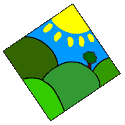|
The Gadfly posted:There's a rumor from a reputable source indicated that the 3080 Ti will be released in January with 20GB GDDR6X vram at around $999. I think nvidia released that there was a large price gap between the 3080 and 3090, and needed to have something that competes better against the 6900xt. That is well outside the price range I'm looking at. I'm hoping (probably fruitlessly) that someone will have a deal on 3080s over the next month or two, but we'll see.
|
|
|
|

|
| # ? Apr 18, 2024 02:53 |
|
Shooting Blanks posted:That is well outside the price range I'm looking at. I'm hoping (probably fruitlessly) that someone will have a deal on 3080s over the next month or two, but we'll see. The only "deal" you're going to see on 3080's until sometime early next year is "hey yo, we have them in stock at MSRP." At best you might see some of the AIBs discounting their lowest-end offering by $20-$30 to hit $699 since apparently NVidia has some requirements for AIBs to offer X cards at that price point. But they're not going below that for the foreseeable future.
|
|
|
|
Hello PC building megathread, I have a PC building megaproblem and I need PC building megahelp. tl;dr: I recently assembled a new 3700x/3080 gaming PC that I'm quite happy with, except that certain games seem to be causing it to hard reboot. I suddenly see a black screen, then Windows booting up like normal. Event viewer shows no errors prior to the reboot in the Windows system log. And it's only specific games where I'm seeing this: I can play some newer and demanding games for hours with no issue, then switch to a game that was released a few years ago and I'll see a reboot in under an hour, sometimes as quickly as a couple minutes. My first thought was this looks like a hardware problem with my GPU or power supply, but I've been unable to isolate such a problem. I'm at my wits end, desperately updating drivers in hopes of a fix, so I'd appreciate any suggestions for further troubleshooting steps. Below I have more details on the build, which games are causing reboots, and the troubleshooting I've done so far. First, here's my build: quote:CPU: AMD Ryzen 7 3700X 3.6 GHz 8-Core Processor ($304.99 @ B&H) These are games that I've played for hours at a time without a problem: Metro Exodus Death Stranding Hades Crusader Kings 3 And these are games that reliably cause reboots within an hour, sometimes as quickly as a couple minutes: MGSV Alien Isolation Sekiro This is my troubleshooting so far: After a reboot I'll check the Windows system log in the Event Viewer, and each time it's silent for minutes before the reboot, only showing errors after the reboot that complain about the unexpected shutdown. Sounds like a power supply issue, right? So I plugged my PC into a 1000 watt UPS that displays wattage output. I can watch my PC draw ~470 watts for hours as I play Metro with vsync off and FPS uncapped, then I can load up Sekiro, which never crosses 400 watts, and I get reboots. Maybe temperature is getting too high? But I used the MSI Afterburner overlay to keep an eye on temps while playing, and the highest I ever see are 55C for the CPU and 65C for the GPU. Maybe it's bad memory? I ran memtest86 for several hours, long enough for about two and a half passes, with no errors. I've made sure that every last driver I can think of is up to date, from GPU to chipset to bluetooth, to no effect. My last guess at this point is that I have a faulty 3080 and need to RMA it, but after the pain I went through to get the thing, I'm reluctant to lose it for a couple weeks on a guess. Anyone have any ideas?
|
|
|
|
Kingnothing posted:I’d find a kit of 3200mhz DDR4 ram. It’s basically the same price and a worthy upgrade. I’ll swap out the ram and look at cases with my son tonight. I’ll post a few that he likes and see if there’s anything that should be avoided.
|
|
|
|
Kingnothing posted:Ram is fine. I’d probably buy one of the cheaper noctua cpu coolers for that price if the color/size isn’t an issue. Thanks! Are you referring to something like the NH-U14S? I couldn't care less about aesthetics and anyways that tan is kind of sexy in a throwback sort of way.
|
|
|
|
I'm finally replacing the PC I built in 2009—old enough that I bought Windows Vista with an included upgrade to 7. By now it's not only slow but loud and I really don't think it's worth trying to replace a fan instead of the whole thing given its age. I have an 860 EVO SATA SSD that I want to carry forward into the new build (although I'll probably shift it to storage and get a new NVMe drive for boot) and I'm willing to stick with my legacy graphics card (R7 200) for a bit while I wait on availability if needed. Otherwise, I think everything except the peripherals will be new. Since I don't have the energy to research and keep up with computer technology these days I'd appreciate suggestions. Thanks! What country are you in? USA (Houston TX). Micro Center and Fry's are both accessible to me What are you using the system for? Web/office/gaming. 95% of what I play is turn-based or otherwise probably more CPU than GPU heavy (Civilization, Total War, Paradox games, etc). I also multitask a lot (read: have a couple hundred tabs open) What's your budget? Around $1500, but flexible. I will carry forward my current Windows key If you're gaming, what is your monitor resolution / refresh rate? How fancy do you want your graphics, from “it runs” to “Ultra preset as fast as possible”? 2x 1920x1080 @ 60Hz—seems like it shouldn't be hard to hit top-end settings at that spec Considerations:

|
|
|
|
|
acksplode posted:Hello PC building megathread, I have a PC building megaproblem and I need PC building megahelp. tl;dr: I recently assembled a new 3700x/3080 gaming PC that I'm quite happy with, except that certain games seem to be causing it to hard reboot. I suddenly see a black screen, then Windows booting up like normal. Event viewer shows no errors prior to the reboot in the Windows system log. And it's only specific games where I'm seeing this: I can play some newer and demanding games for hours with no issue, then switch to a game that was released a few years ago and I'll see a reboot in under an hour, sometimes as quickly as a couple minutes. My first thought was this looks like a hardware problem with my GPU or power supply, but I've been unable to isolate such a problem. I'm at my wits end, desperately updating drivers in hopes of a fix, so I'd appreciate any suggestions for further troubleshooting steps. Below I have more details on the build, which games are causing reboots, and the troubleshooting I've done so far. Recently I was having a very similar issue and it was the RAM. I misread the QVL list and bought the wrong RAM for my motherboard, so when I ran it at it's XMP timings and put it through something intensive (eg 3d Mark or some games) it would hard reboot exactly as you described. I could only get stability by manually setting timings (I'm at 3200 CL16 instead of the sticks rated 3600 CL16). So one thing you could try is turning off XMP and see if that stops the crashing / passes a memtest and then go from there? If not, well, at least you've possibly eliminated RAM. hambeet fucked around with this message at 21:40 on Nov 11, 2020 |
|
|
|
Horn posted:Thanks! Are you referring to something like the NH-U14S? I couldn't care less about aesthetics and anyways that tan is kind of sexy in a throwback sort of way. Its a great cooler if you don't plan heavy overclocking.
|
|
|
|
The Gadfly posted:There's a rumor from a reputable source indicated that the 3080 Ti will be released in January with 20GB GDDR6X vram at around $999. I think nvidia released that there was a large price gap between the 3080 and 3090, and needed to have something that competes better against the 6900xt. Gamers nexus confirmed with a source inside nvidia that this card (and the 16GB 3070 variant) have been canceled by nvidia.
|
|
|
|
An update to a previous build I have been gradually getting together. I ordered the 5600X, two of the SN550s, and the case. Two questions on this- 1. I see that the build mentions a possible incompatibility issue with the processor/motherboard but that would just require a BIOS flash right? 2. Is this enough cooling for this case or do I need to install other smaller fans? I don't know much about airflow. PCPartPicker Part List CPU: AMD Ryzen 5 5600X 3.7 GHz 6-Core Processor CPU Cooler: ARCTIC Freezer 34 CO CPU Cooler ($35.19 @ Amazon) Motherboard: MSI MAG B550M BAZOOKA Micro ATX AM4 Motherboard ($109.99 @ Amazon) Memory: G.Skill Ripjaws V Series 16 GB (2 x 8 GB) DDR4-3200 CL16 Memory ($62.99 @ Newegg) Storage: Western Digital Blue SN550 1 TB M.2-2280 NVME Solid State Drive ($94.99 @ Amazon) (I bought two of these already) Video Card: Asus GeForce RTX 3080 10 GB TUF GAMING Video Card Case: Phanteks Eclipse P300A Mesh ATX Mid Tower Case ($51.99 @ Amazon) Power Supply: EVGA G1+ 750 W 80+ Gold Certified Fully Modular ATX Power Supply ($122.49 @ Newegg) Total: $477.64 Prices include shipping, taxes, and discounts when available Generated by PCPartPicker 2020-11-11 16:14 EST-0500
|
|
|
|
OpenlyEvilJello posted:I'm finally replacing the PC I built in 2009—old enough that I bought Windows Vista with an included upgrade to 7. By now it's not only slow but loud and I really don't think it's worth trying to replace a fan instead of the whole thing given its age. I have an 860 EVO SATA SSD that I want to carry forward into the new build (although I'll probably shift it to storage and get a new NVMe drive for boot) and I'm willing to stick with my legacy graphics card (R7 200) for a bit while I wait on availability if needed. Otherwise, I think everything except the peripherals will be new. Since I don't have the energy to research and keep up with computer technology these days I'd appreciate suggestions. Thanks! Here is a draft list assuming you're willing to wait until MSRP (or close to it) for a 3070. It's below your budget but should crush 1080p 60Hz. At the moment it's worthwhile to wait either for availability or for some downward pressure to lead to better deals in the $300-$400 range for GPUs, although the fantastic deals here might be more in the market for used cards. If you end up waiting for a 3070 then getting a 1440p 144 Hz monitor down the line would also make sense. You indicate that you're willing to use your current GPU for a bit longer - if you can live with what you have it's always best to wait but if you feel you need to do a modest upgrade now then a 1660 Super makes some sense if you're staying at 1080p 60Hz. If you aren't saving up for the monitor upgrade, you do have budget headroom to bump up the CPU to a 3700X (which is available) or a 5600X (which might take a bit to be available), too. I think the monitor will be the bottleneck even for relatively CPU-intensive games but it's an option. 16 GB of RAM is a standard recommendation but 32GB isn't outrageous unless you're on a tighter budget. I added two 140mm case fans and a cooler since you mentioned noise (stock coolers are adequate but loud). Putting those two on the front as intakes and the 120mm fan that comes with the case as a rear exhaust should be an adequate setup. If you care about being super quiet then you might upgrade the CPU cooler to something like a Scythe Fuma 2 and the fans to Noctuas. PCPartPicker Part List CPU: AMD Ryzen 5 3600 3.6 GHz 6-Core Processor ($194.99 @ Newegg) CPU Cooler: ARCTIC Freezer 34 CPU Cooler ($34.09 @ Amazon) Motherboard: MSI B550M PRO-VDH WIFI Micro ATX AM4 Motherboard ($110.98 @ Newegg) Memory: G.Skill Ripjaws V 32 GB (2 x 16 GB) DDR4-3600 CL19 Memory ($128.49 @ Newegg) Storage: Western Digital SN750 1 TB M.2-2280 NVME Solid State Drive ($129.99 @ Amazon) Video Card: NVIDIA GeForce RTX 3070 8 GB Founders Edition Video Card ($500.00) Case: Fractal Design Meshify C ATX Mid Tower Case (Purchased For $0.00) Power Supply: EVGA G1+ 650 W 80+ Gold Certified Fully Modular ATX Power Supply ($108.94 @ Office Depot) Case Fan: ARCTIC F14 77.3 CFM 140 mm Fan ($10.82 @ Amazon) Case Fan: ARCTIC F14 77.3 CFM 140 mm Fan ($10.82 @ Amazon) Total: $1229.12 Prices include shipping, taxes, and discounts when available Generated by PCPartPicker 2020-11-11 16:23 EST-0500 FreeKillB fucked around with this message at 23:05 on Nov 11, 2020 |
|
|
|
Following a brief power cut at my house today, my wonderful Dell 2709Ws (I had two) have failed and despite following a few guides, I can't coax them back to life (Power comes on, screen goes green or yellow, beeps a lot, no OSD). So while looking at new monitors and cooing at the QHD and 4K and super wide screens, it became apparent that my venerable 8 year old build - an Intel Core i7 2600K and GTX 570 in a Thermaltake Xaser 2 case, are no longer up to the task of driving them. And here I am speccing up something new. Its been a loooong time since I did this so I am hopelessly out of date and need some help. What country are you in? UK What are you using the system for? General work, so far too many browser tabs and spreadsheets, but also web development and other coding. I run several Hyper-V guests for various purposes. I also fiddle about making terrible songs in Ableton Live (I have an audio interface, so sound is not an issue here). I keep my machine on 24/7 as I use it as a Plex server and other stuff. RAM is therefore important, so a Motherboard with 4 slots is a sensible move. What's your budget? Around the £2300 mark, but I am open to going higher if it means it will last longer - new monitors are a part of this too though. Windows 10 Pro licence will be carried forward, a recently purchased Samsung Evo 860 SSD, and a SATA Blue Ray drive which I have used precisely zero times since I bought it 8 years ago. My old monitors were dual 27" 1980x1200, I am leaning towards dual screens again such as 2x Dell U2719D but I am considering one big one instead. Some advice on that would be nice, if it is in scope for this thread. I'm not really interested in gaming any more (last game I played on a PC was probably Deus Ex Human Revolution). I also loath all the RGB light bullshit. Since I do some recording with a microphone, a quiet machine is desired. So my build is pretty open, and this is what I have so far: PCPartPicker Part List CPU: Intel Core i7-10700K 3.8 GHz 8-Core Processor (£338.99 @ Amazon UK) Memory: Patriot Viper Steel 32 GB (2 x 16 GB) DDR4-3200 CL16 Memory (£104.98 @ Ebuyer) Case: Fractal Design Define 7 ATX Mid Tower Case (£119.99 @ Scan.co.uk) Monitor: Dell U2719D 27.0" 2560x1440 60 Hz Monitor (£337.86 @ More Computers) Monitor: Dell U2719D 27.0" 2560x1440 60 Hz Monitor (£337.86 @ More Computers) Total: £1239.68 Prices include shipping, taxes, and discounts when available Generated by PCPartPicker 2020-11-12 00:28 GMT+0000 DaWolfey fucked around with this message at 01:49 on Nov 12, 2020 |
|
|
|
TheMadMilkman posted:My wife and I want to help our 16-year-old son build his own budget gaming PC. He predominately plays Minecraft and Terraria, but I have to imagine that he would start to dip into 3d gaming given the opportunity. Here's a blacked out ITX build that's a little over $600: PCPartPicker Part List CPU: AMD Ryzen 3 3100 3.6 GHz Quad-Core Processor ($118.99 @ B&H) Motherboard: ASRock A520M-ITX/ac Mini ITX AM4 Motherboard ($104.99 @ Amazon) Memory: Kingston HyperX Fury 16 GB (2 x 8 GB) DDR4-3200 CL16 Memory ($67.48 @ Amazon) Storage: Western Digital Blue SN550 500 GB M.2-2280 NVME Solid State Drive ($53.99 @ Amazon) Video Card: Zotac GeForce GTX 1650 SUPER 4 GB GAMING Twin Fan Video Card ($169.99 @ B&H) Case: Fractal Design Define Nano S Mini ITX Desktop Case ($69.98 @ Amazon) Power Supply: Corsair CXM (2015) 450 W 80+ Bronze Certified Semi-modular ATX Power Supply ($44.99 @ Newegg) Total: $630.41 Prices include shipping, taxes, and discounts when available Generated by PCPartPicker 2020-11-11 22:10 EST-0500 [edit] For $10 more you can get the NZXT H210 ITX case. Both come with two 120mm fans pre-installed, but the H210 also has a PSU shroud. teagone fucked around with this message at 04:15 on Nov 12, 2020 |
|
|
|
sean10mm posted:3700X isn't a great choice if gaming is your main focus anymore, either get the 3600 and save $100 or get the 5600X for around $300. So, jumping on the earliest 3070 I actually could buy, I was able to get a bundle of this RTX 3070 and motherboard: Plugging them into the list - I believe this is the 'Asus Dual' 3070 in PCPartPicker but not sure. It doesn't seem like there will be any compatibility issues with the rest of this hardware, but wanted to run it by the thread really quick before I start placing orders for the rest of this list!
|
|
|
|
FlamingLiberal posted:An update to a previous build I have been gradually getting together. Zen3 requires a BIOS update, so make sure you get a mobo that can flash the bios without a CPU if you don't have a Zen2 you can use for that purpose. DaWolfey posted:Following a brief power cut at my house today, my wonderful Dell 2709Ws (I had two) have failed and despite following a few guides, I can't coax them back to life (Power comes on, screen goes green or yellow, beeps a lot, no OSD). So while looking at new monitors and cooing at the QHD and 4K and super wide screens, it became apparent that my venerable 8 year old build - an Intel Core i7 2600K and GTX 570 in a Thermaltake Xaser 2 case, are no longer up to the task of driving them. AMD > Intel, for basically all builds budget through high end. I would also highly recommend adding a UPS to prevent that from happening in the future! Good ones cost $120-$200 USD and can protect your entire system! Toxic Fart Syndrome fucked around with this message at 05:57 on Nov 12, 2020 |
|
|
|
Toxic Fart Syndrome posted:Zen3 requires a BIOS update, so make sure you get a mobo that can flash the bios without a CPU if you don't have a Zen2 you can use for that purpose. I don't think the mobo you have selected offers that feature...you usually see it on the $200+ boards. The B550M Bazooka definitely has one.
|
|
|
|
Yes that board is supposed to be able to flash BIOS
|
|
|
FreeKillB posted:Here is a draft list assuming you're willing to wait until MSRP (or close to it) for a 3070. It's below your budget but should crush 1080p 60Hz. At the moment it's worthwhile to wait either for availability or for some downward pressure to lead to better deals in the $300-$400 range for GPUs, although the fantastic deals here might be more in the market for used cards. If you end up waiting for a 3070 then getting a 1440p 144 Hz monitor down the line would also make sense. You indicate that you're willing to use your current GPU for a bit longer - if you can live with what you have it's always best to wait but if you feel you need to do a modest upgrade now then a 1660 Super makes some sense if you're staying at 1080p 60Hz. If you aren't saving up for the monitor upgrade, you do have budget headroom to bump up the CPU to a 3700X (which is available) or a 5600X (which might take a bit to be available), too. I think the monitor will be the bottleneck even for relatively CPU-intensive games but it's an option. Thanks—I mention noise mainly because my CPU cooler's fan bearing has developed something of a death rattle and is way heckin' louder than it used to be. I'm sure typical aftermarket recommendations here are all fine for me. I appreciate the discussion of options. Seems like the main consideration for me right now is how patient I feel. Does anyone have a UPS suggestion, or is there perhaps a more appropriate thread to ask?
|
|
|
|
|
hambeet posted:Recently I was having a very similar issue and it was the RAM. I misread the QVL list and bought the wrong RAM for my motherboard, so when I ran it at it's XMP timings and put it through something intensive (eg 3d Mark or some games) it would hard reboot exactly as you described. I could only get stability by manually setting timings (I'm at 3200 CL16 instead of the sticks rated 3600 CL16). Thanks, just gave this a shot. I turned XMP off and Sekiro still caused a reboot in about 2 minutes  I appreciate the suggestion though. I appreciate the suggestion though.
|
|
|
|
Toxic Fart Syndrome posted:I would also highly recommend adding a UPS to prevent that from happening in the future! Good ones cost $120-$200 USD and can protect your entire system! What are the good UPS these days? Anything by APC? Also, what's the thread recommend for thermal paste?
|
|
|
|
I sold off a bunch of crap while downsizing and soon I'm gonna be in a position to be able to price out my first build ever after many years of dreaming about it. I want to preface this by saying that I'm going compact because a) I'm currently living out of a suitcase and that's going to be my situation for at least another few months, and b) this thing is destined for my living room. I'm leaning towards doing it now because getting parts would be a bit more expensive and a lot more of a hassle once I'm back in the country where I'm based. Country: Singapore Using for: Games, principally. There are a few modern AAA things I'm keen on (past few years of rear end creed, new watch dogs, cyberpunk) but I'd also like to do a bit of PS2/Gamecube/Wii/PS3(?) emulation, and some light/midrange VR gaming. Plus it's gonna double as an HTPC, and I'd like to use it for 4K content once I eventually upgrade my crusty old TV. Budget: 1300 USD ish Display: I'm only going to use it with a 1080p TV and a Quest 2 for the foreseeable future. I might set it up at a desk eventually but that's a long way off so buying an actual monitor isn't on my radar for now. For any mouse and keyboard gaming I might do, I'm planning on using virtual desktop on my Quest. Graphics: I wanna get fancy. I've never owned a gaming PC and finally being able to crank everything way up and still stay north of 60 is pretty important to me. Prices below are all in SGD unless specified otherwise: PCPartPicker Part List CPU: AMD Ryzen 5 3600 3.6 GHz 6-Core Processor Motherboard: Gigabyte X570 I AORUS PRO WIFI Mini ITX AM4 Motherboard ($361.20 @ Newegg Singapore) Memory: G.Skill Ripjaws V 16 GB (2 x 8 GB) DDR4-3600 CL16 Memory ($142.61 @ Newegg Singapore) Storage: Crucial P1 1 TB M.2-2280 NVME Solid State Drive ($169.24 @ Newegg Singapore) Video Card: EVGA GeForce RTX 2060 6 GB KO GAMING Video Card Case: Fractal Design Node 202 HTPC Case w/450 W Power Supply ($266.26 @ Newegg Singapore) Total: $939.31 Prices include shipping, taxes, and discounts when available Generated by PCPartPicker 2020-11-12 14:49 +08+0800 A seller on newegg has the CPU for $352.04 and a local vendor has the GPU for $459, so that totals $1750.35 (1281.33 in USD). Tried my best to follow the guidelines in the OP. I found a build on PCP that's identical aside from twice as much RAM and a different brand SSD. 16GB should still be adequate for my needs, though, right? Also I'm aware that the video card I'm looking at is still pretty hot poo poo and I guess I'm willing to be talked down from it as long as I'm not sacrificing too much performance. Pretty good fucked around with this message at 08:02 on Nov 12, 2020 |
|
|
|
Zarin posted:What are the good UPS these days? Anything by APC? I've used CyberPower for the last decade, but APC is the other brand that is well known! Here is the one I got for my new system: https://pcpartpicker.com/product/69Wrxr/cyberpower-ups-cp1500avrlcd Thermal paste: whatever comes with your cooler. Artic Silver if you want to splurge?
|
|
|
|
Toxic Fart Syndrome posted:Zen3 requires a BIOS update, so make sure you get a mobo that can flash the bios without a CPU if you don't have a Zen2 you can use for that purpose. Sorry to jump on this - I got a 3600 and B450 motherboard a while back without really thinking about a forward upgrade path. If I wanted to upgrade to Zen 3 in the future would I just need to flash new firmware to the motherboard? I already flashed it once without a CPU attached to get Zen 2 support. If so that's welcome news, even if I've got no plans to upgrade for the moment.
|
|
|
|
Toxic Fart Syndrome posted:I've used CyberPower for the last decade, but APC is the other brand that is well known! Here is the one I got for my new system: Ah okay, I thought I read awhile back (this thread maybe?) that Arctic Silver wasn't that great anymore compared to stuff that came out after it. I've got 2 or 3 CyberPower UPS that I need to see if I can't source batteries for or otherwise find out why they're not working correctly anymore
|
|
|
|
Zarin posted:What are the good UPS these days? Anything by APC? https://www.amazon.com/Thermal-Grizzly-Kryonaut-Grease-Paste/dp/B011F7W3LU Used this recently, reviews say its better then some stuff. https://www.amazon.com/gp/product/B06VY6FXMM/ref=ppx_yo_dt_b_asin_title_o00_s00?ie=UTF8&psc=1 Use 2 of these, the software is chill and reliable. You can replace the batteries.
|
|
|
|
Zarin posted:Ah okay, I thought I read awhile back (this thread maybe?) that Arctic Silver wasn't that great anymore compared to stuff that came out after it. Yeah, things keep improving and the stuff I linked was what I found to be the "best" before liquid metal. Its nice that it's totally risk free normal paste. edit: amazon has lots of UPS batteries
|
|
|
|
spunkshui posted:Yeah, things keep improving and the stuff I linked was what I found to be the "best" before liquid metal. Oh, I didn't even consider Amazon for batteries for some reason - figured I'd just go to Batteries Plus or something. Yeah, I THINK the issue is that the batteries are just old and need replaced, but I'm not 100% sure. One of my buddies is an electrical engineer so maybe when our schedules line up (as in not having been anywhere at all for the past two weeks or so) we can make that a garage project, open 'em up and see what we see. Thanks for the tips!
|
|
|
|
mune posted:So, jumping on the earliest 3070 I actually could buy, I was able to get a bundle of this RTX 3070 and motherboard: Party Boat posted:Sorry to jump on this - I got a 3600 and B450 motherboard a while back without really thinking about a forward upgrade path. If I wanted to upgrade to Zen 3 in the future would I just need to flash new firmware to the motherboard? I already flashed it once without a CPU attached to get Zen 2 support. If so that's welcome news, even if I've got no plans to upgrade for the moment. B450 support for the new ryzens are suppose to be available by January but otherwise yes.
|
|
|
|
Pretty good posted:Tried my best to follow the guidelines in the OP. I found a build on PCP that's identical aside from twice as much RAM and a different brand SSD. 16GB should still be adequate for my needs, though, right? Also I'm aware that the video card I'm looking at is still pretty hot poo poo and I guess I'm willing to be talked down from it as long as I'm not sacrificing too much performance. Okay there's a lot to unpick here so I'll try to cover all the main issues. 1080p at 60 is not fancy and is actually the bare minimum for most people these days. Most new discrete GPUs would be able to do this. 4k @ 60 and VR, on the other hand, requires a much beefier GPU to hit decent framerates. Especially if you're using the Quest 2 a lot you want to have something that's capable of consistently hitting the refresh rate or you'll run the risk of feeling sicker than a parrot. With that in mind the 2060 you picked is in something of a no-mans land between your two stated needs. Way overpowered for 1080p @ 60 and not powerful enough for VR or 4k whenever you get a new TV. Also the GPU market is in transition at the moment. The 2060 is the slowest of the last generation RTX cards and I wouldn't really recommend buying one new now. Availability of the new 30x0 series cards is a concern but I'd recommend trying to find a 3070 to hit your stated needs, or if there's a decent second hand market seeing if you could get at least a 2070 super or above, provided there's decent savings over the ~us$500 a new 3070 should cost. Otherwise, the mobo you picked is overkill - a b550 chipset board has everything you need. RAM is fine. The nvme SSD you picked isn't, go for a Western Digital SN550. The processor is fine, however the other big problem is with the case you've picked. I don't have personal experience of it but there's plenty of reviews online saying how difficult it is to build in, which might end up being very frustrating for you. It also has terrible thermals and is very limited when it comes to cooling potential. The included 450W PSU is also a problem, it would be insufficient to run what you want to put in there. You'd absolutely need a separate CPU cooler too but you're extremely limited by the size of the case in terms of what actually fits in there. How wedded are you to that case? It's not really designed for higher end components, rather for a lower powered HTPC kind of build. I've made a quick list of the parts I think you should be aiming for. It comes out around the right price, but obviously you'll have to factor local availability and pricing in. I wouldn't build in that case if I were you though, have a look at other ITX cases and see what takes your fancy. Off the top of my head the Silverstone SG13 might be a better and easier option for you. Butterfly Valley fucked around with this message at 13:02 on Nov 12, 2020 |
|
|
|
Pretty good posted:I sold off a bunch of crap while downsizing and soon I'm gonna be in a position to be able to price out my first build ever after many years of dreaming about it. I want to preface this by saying that I'm going compact because a) I'm currently living out of a suitcase and that's going to be my situation for at least another few months, and b) this thing is destined for my living room. I'm leaning towards doing it now because getting parts would be a bit more expensive and a lot more of a hassle once I'm back in the country where I'm based. This looks fine, though your RAM seems a tad expensive. You'll see no real benefit from 3600 speed RAM , 3200 RAM seems to be the sweet spot with the Ryzen 3600 CPU, so I would shop around a bit more. I would not try to talk you down from your GPU, if you are wanting to play the games you mentioned at high settings, even on 1080p, you need something to give you the oomph, and the 2060 should be good for that for a couple more years. For the price of it, I might be tempted to wait for the 3060 which is expected to be out soon, and shouldn't be any more expensive than that one (although your exchange rate may say otherwise?) but if you're eager to do this now, there's nothing wrong with grabbing the card you've chosen. It could be spring before you see actual physical stock of the 3060.
|
|
|
|
The main reason why people get 3600mhz ram instead of 3200mhz is that 3600mhz basically gives you similar performance to 3200mhz ram that you've overclocked, but out of box with no tweaking. It's what you buy if you want those kinds of small benefits without messing with ram OC's. In certain games you can see anywhere from a 5-20 average FPS boost from 3600mhz ram vs 3200mhz. But you can overclock 3200mhz ram for the same effect. I went with 3600mhz in my build for that reason and I'm happy with it. The LPX corsair ram I got was only about 20 bux more than the 3200mhz. Here: https://www.newegg.com/g-skill-16gb-288-pin-ddr4-sdram/p/N82E16820232880 3200mhz ram of the same brand is about 20 bux cheaper, as would be expected. But yeah as far as 3200mhz vs 3600mhz goes, it's usually around 20 bucks more if you never want to mess with ram overclocks but want to essentially get the equivalent benefits of ram overlocks out-of-box. Spacedad fucked around with this message at 14:58 on Nov 12, 2020 |
|
|
|
Would it be worth replacing an existing ram kit (16gb 3000mhz) with a faster version of the same kit? Something like 3200-3600mhz for use with a new Ryzen 7 3700X? The existing 3000mhz kit is a transplant from my old intel skylake system. Initially, I thought that the gains in doing so would be so minor as to be unnoticeable, but I’ve seen in a few places that Ryzen chips benefit a lot more from faster memory than my old intel stuff. Is it worth the upgrade? (This would be for gaming only).
|
|
|
|
Spacedad posted:That said - The ram listing in the PC part picker list is wrong. That kit of ripjaws 2x8 3600mhz ram is actually about $80. Singaporean Dollars.
|
|
|
|
Butterfly Valley posted:Singaporean Dollars. My bad, didn't notice 'singapore.' Gunder posted:Would it be worth replacing an existing ram kit (16gb 3000mhz) with a faster version of the same kit? Something like 3200-3600mhz for use with a new Ryzen 7 3700X? The existing 3000mhz kit is a transplant from my old intel skylake system. Initially, I thought that the gains in doing so would be so minor as to be unnoticeable, but I’ve seen in a few places that Ryzen chips benefit a lot more from faster memory than my old intel stuff. Is it worth the upgrade? (This would be for gaming only). Not really. 3000mhz ram sees about the same out of box performance with ryzen cpus in games as 3200mhz. 3200mhz just gives you more headroom if you overclock. If you do want a small lift in FPS out-of-box you can go for a 3600mhz kit for the earlier reasons I mentioned. Unlike 3000 vs 3200mhz you will see a (very small, usually) FPS boost. But it's really not necessary unless you want that. I would look into ryzen cpu ram benchmarks for the games you want to mainly play if you absolutely want those frames. Spacedad fucked around with this message at 15:12 on Nov 12, 2020 |
|
|
|
Thanks for the feedback. The part list I posted was a result of an afternoon spent scrutinising PCP builds + reviews but for real I genuinely have no idea what I am doing and I really appreciate people telling me where I'm going wrong here.Butterfly Valley posted:1080p at 60 is not fancy and is actually the bare minimum for most people these days. Most new discrete GPUs would be able to do this. 4k @ 60 and VR, on the other hand, requires a much beefier GPU to hit decent framerates. Especially if you're using the Quest 2 a lot you want to have something that's capable of consistently hitting the refresh rate or you'll run the risk of feeling sicker than a parrot. quote:With that in mind the 2060 you picked is in something of a no-mans land between your two stated needs. Way overpowered for 1080p @ 60 and not powerful enough for VR or 4k whenever you get a new TV. Also the GPU market is in transition at the moment. The 2060 is the slowest of the last generation RTX cards and I wouldn't really recommend buying one new now. Availability of the new 30x0 series cards is a concern but I'd recommend trying to find a 3070 to hit your stated needs, or if there's a decent second hand market seeing if you could get at least a 2070 super or above, provided there's decent savings over the ~us$500 a new 3070 should cost. quote:The nvme SSD you picked isn't, go for a Western Digital SN550. quote:How wedded are you to that case? It's not really designed for higher end components, rather for a lower powered HTPC kind of build. My takeaway from this is that 3600MHz ram = fine? I'm not totally tech-illiterate but tbh aside from being pretty clueless about hardware the extent of my computer toucher knowledge is dilettante googling-error-messages poo poo and I'm happy to spend a little extra to not have to screw around with hardware tweaks. So, taking all of the above critique/recommendations into account, here's what I got now (everything below in SGD again): PCPartPicker Part List CPU: AMD Ryzen 5 3600 3.6 GHz 6-Core Processor CPU Cooler: Noctua NH-L9a-AM4 33.84 CFM CPU Cooler Motherboard: Gigabyte B550I AORUS PRO AX Mini ITX AM4 Motherboard ($308.49 @ Newegg Singapore) Memory: G.Skill Ripjaws V 16 GB (2 x 8 GB) DDR4-3600 CL16 Memory ($149.04 @ Newegg Singapore) Storage: Western Digital Blue SN550 1 TB M.2-2280 NVME Solid State Drive ($171.39 @ Newegg Singapore) Video Card: NVIDIA GeForce RTX 3070 8 GB Founders Edition Video Card Case: Silverstone SG13 Mini ITX Tower Case Power Supply: Corsair SF 600 W 80+ Platinum Certified Fully Modular SFX Power Supply Total: $628.92 Prices include shipping, taxes, and discounts when available Generated by PCPartPicker 2020-11-12 22:57 +08+0800 Local prices for everything not currently available direct via newegg... CPU $352.04 CPU cooler $115.31 Case $80 Video card $829-$1100 (looking at all 3070 variants local vendors are stocking, doesn't look like founders edition is among em) PSU $233 Total... $2238.27 (1638 USD)  The video card is kind of a ????? situation but yeah at this rate I think I'm happy to wait another 3-4 months and maybe get someone in the US/UK to help me out with acquiring parts in the intervening time, idk.
|
|
|
|
Cyks posted:B450 support for the new ryzens are suppose to be available by January but otherwise yes. Nice, if I do another CPU upgrade it'll be well after January. Upgrading to Zen 3 might even not be my best option by then but it's nice to know it is a possible way forward.
|
|
|
|
Plenty of the B450s already support it, turns out Jan 2021 is more of a "under promise, over deliver" thing. Did I see an x370 board from ASrock maybe that takes Zen3? 
|
|
|
|
Toxic Fart Syndrome posted:AMD > Intel, for basically all builds budget through high end. I would also highly recommend adding a UPS to prevent that from happening in the future! Good ones cost $120-$200 USD and can protect your entire system! I do have a UPS - that's why my pfsense box and desktop aren't also fried! I've taken your advice and looked at AMD - this is outside of my comfort zone since i've been Intel forever. PCPartPicker Part List CPU: AMD Ryzen 7 3700X 3.6 GHz 8-Core Processor (£278.99 @ Amazon UK) Motherboard: MSI MAG X570 TOMAHAWK WIFI ATX AM4 Motherboard (£193.64 @ CCL Computers) Memory: Crucial Ballistix 32 GB (2 x 16 GB) DDR4-3200 CL16 Memory (£129.59 @ Amazon UK) Video Card: MSI Radeon RX 5500 XT 8 GB MECH OC Video Card (£184.98 @ Box Limited) Case: Fractal Design Define 7 ATX Mid Tower Case (£119.99 @ Scan.co.uk) Power Supply: Fractal Design Ion+ 760 W 80+ Platinum Certified Fully Modular ATX Power Supply (£138.40 @ Alza) Monitor: Dell U2719D 27.0" 2560x1440 60 Hz Monitor (£339.95 @ More Computers) Monitor: Dell U2719D 27.0" 2560x1440 60 Hz Monitor (£339.95 @ More Computers) Total: £1725.49 Prices include shipping, taxes, and discounts when available Generated by PCPartPicker 2020-11-12 15:28 GMT+0000 I think i've gone for the right speed ram, I am not really interested in overclocking. I do have a few questions though: 1. Should I go for a different CPU cooler other than stock? What are all these ones where it's 3 fans connected with a tube? Are they quieter? 2. The graphics card I am really not sure about. I've always been nvidia and that was when I was interested in gaming, which i'm not any more. I know I need displayport 1.4 for the monitors (and to daisy chain them) but other than that? Every current graphics card seems like enormous overkill for my needs. It's not impossible that I might add a 3rd monitor in the future. 3. Similarly for the PSU - it's probably huge overkill, but I do intend to leave it on 24/7 and one thing I know for longevity of a PSU is to go above what you need. But have I gone too far? Should I even bother matching the case manufacturer with the PSU?
|
|
|
|
Perhaps a stupid question, but if I actually do manage to get my hands on a 3070 eventually, will I need to upgrade my 550 watt gold+ PSU? I used a power draw estimator (for a Ryzen 5 3600 with stock cooler, 16gb of ram and no LEDs) and it spit out that max draw under load with the 3070 for the whole system would still be under 400 watts.
|
|
|
|

|
| # ? Apr 18, 2024 02:53 |
|
absolutely not you are 100% correct you are fine however if its a very old PSU i think people recommend replacing them eventually if it was carried over from a previous build. and even that i think is just for safety, if its a really good PSU its probably fine.
|
|
|