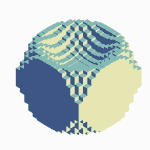|
So my plan is to build my 2 kids "Gaming PC's" for Christmas this year. (Gaming = RGB lights basically). They're only 8 and 10 and only play light games like Roblox and Minecraft. My plan is to start them off with something economical, but still decent. Right now they're using 5 to 6 year old Dell business class laptops with built in graphics and they meet their needs adequately, though my son complains it's "laggy" on Roblox Arsenal and other kiddo FPS games. Cost is a factor, but I will gladly spend a little extra for quality. I'm looking for the best VALUE in parts, not necessarily the cheapest. I'm an IT Admin by trade, but the last PC I built was around 2002. Everything since then has been business class hand me downs we retired from work. What country are you in? USA What are you using the system for? Web and Office? Gaming? Video or photo editing? Professional creative or scientific computing? Virtual School (google meets) for 10/8 year old kids and light light kid gaming (Roblox, Minecraft) What's your budget? We usually specify for just the computer itself (plus Windows), but if you also need monitor/mouse/whatever, just say so. I'd like to go no more than 600 dollars max for just hardware. I have accessories and Windows. If you’re doing professional work, what software do you need to use? What’s your typical project size and complexity? If you use multiple pieces of software, what’s your workflow? n/a If you're gaming, what is your monitor resolution / refresh rate? How fancy do you want your graphics, from “it runs” to “Ultra preset as fast as possible”? Kids have 24" 1080P monitors with VGA and HDMI inputs. 99 dollar Costco Acer monitors. Please note I'm building 2 computers total, so the less expensive the better, but I am willing to pay extra for better quality parts like the WD SSD, and EVGA power supply. I know absolutely nothing about the current state of computer hardware. The kids love RGB lights and stuff though, things that make computers "gaming" so I'll pay extra for fancy RGB fans, light strips, etc. It would be cool if they could customize the lights... I think thats ARGB. No idea how it all ties together though. Here's a baseline build I put together. I really wanted to target a 3400G processor, but they're OOS everywhere right now. I also want the ability to possibly add a dedicated GPU in a year or two, so sizing the case, mobo, and PSU for a potential midrange GPU in the future is worth considering. PCPartPicker Part List CPU: AMD Ryzen 3 3200G 3.6 GHz Quad-Core Processor ($99.99 @ Best Buy) Motherboard: Gigabyte B450M DS3H V2 Micro ATX AM4 Motherboard ($64.99 @ Newegg) Memory: Team T-FORCE VULCAN Z 16 GB (2 x 8 GB) DDR4-3200 CL16 Memory ($54.99 @ Newegg) Storage: Western Digital Blue 500 GB M.2-2280 Solid State Drive ($53.99 @ Amazon) Case: Cooler Master MasterBox Q300L MicroATX Mini Tower Case ($39.99 @ Newegg) Power Supply: EVGA 500 W 80+ Certified ATX Power Supply ($45.99 @ Amazon) Case Fan: Cooler Master MasterFan MF Halo 47.2 CFM 120 mm Fan ($16.48 @ Newegg) Case Fan: Cooler Master MasterFan MF Halo 47.2 CFM 120 mm Fan ($16.48 @ Newegg) Case Fan: Cooler Master MasterFan MF Halo 47.2 CFM 120 mm Fan ($16.48 @ Newegg) Total: $409.38 Prices include shipping, taxes, and discounts when available Generated by PCPartPicker 2020-11-16 14:38 EST-0500 I appreciate any and all comments, feedback, links to better resources, etc.
|
|
|
|

|
| # ? Apr 24, 2024 11:19 |
|
Catalina posted:Lol, gently caress. My Ryzen 5 3600X gets here Wednesday and it requires a signature, while today I just found out that I need to be quaranting because a member of my household was in contact with a person with a confirmed Coronavirus case, and needs to be tested. Are you in America where none of that matters?
|
|
|
|
Cyks posted:Doesn't that mean you will be home to sign for it? Well, yes, but quarantining means not having unnecessary contact with anyone outside your household. Even if I have a mask on, that's not foolproof, I don't want to expose someone else to the risk of COVID, as well as all of the people they could potentially infect. I'm going to call FedEx and see what my options are, either if they can hold it til I'm cleared, or leave it at the door since I'm home. ETA: Toxic Fart Syndrome posted:Are you in America where none of that matters? Yes, but I'm not an rear end in a top hat.
|
|
|
|
Catalina posted:Lol, gently caress. My Ryzen 5 3600X gets here Wednesday and it requires a signature, while today I just found out that I need to be quaranting because a member of my household was in contact with a person with a confirmed Coronavirus case, and needs to be tested. Just answer the door with a mask and a bottle of hand sanitizer to clean your hands before, you're not going to transfer covid during a 5 second interaction unless you're maskless coughing in the guy's face. I understand not wanting to be a risk vector but if you take those precautions you're going to be far down the list if potential risks the delivery person faces every day. Butterfly Valley fucked around with this message at 21:13 on Nov 16, 2020 |
|
|
|
skipdogg posted:So my plan is to build my 2 kids "Gaming PC's" for Christmas this year. (Gaming = RGB lights basically). They're only 8 and 10 and only play light games like Roblox and Minecraft. A lot of the most popular beautiful RGB looking things right now are made by corsair. Basically if you see fans that react and do different patterns pretty much guarantee that those are LL120s or LL140 Corsair LL Series LL120 RGB 120mm Dual Light Loop RGB LED PWM Fan 3 Fan Pack with Lighting Node Pro https://www.amazon.com/dp/B075VGN4M1/ref=cm_sw_r_cp_api_fabt1_BXTSFbWD5ARMA https://www.corsair.com/us/en/Categ...p/CC-9011188-WW This is Corsairs cheapest case that comes with three of those very expensive fans and it comes with the box that you need to actually control the RGB because they have two cables coming from each fan. One for power and one just for RGB. Corsair’s makes other cases that are cheaper that do you have addressable fans but they’re the cheaper model that has less LEDs. https://www.corsair.com/us/en/Categories/Products/Cases/Mid-Tower-ATX-Cases/iCUE-4000X-RGB-Tempered-Glass-Mid-Tower-ATX-Case/p/CC-9011204-WW Both cases will come with a node core that will let you connect to six corsair RGB fans / light strips Corsair’s products like their fans and their RGB strips use proprietary connectors and are more addressable. The corsair glowing “vengeance” rgb ram you see everywhere doesn’t have any connectors it draws its power from the mobo. If you don’t wanna be stuck with corsair than most motherboards have an RGB connector port or two that will allow you to plug-in basic RGB strips or some types of RGB fans. Corsair’s has spent the last few years trying to be the king when it comes to a RGB and RGB softwear and it shows. But they’re absolutely charging $$$$ for it. spunkshui fucked around with this message at 21:13 on Nov 16, 2020 |
|
|
|
Catalina posted:Well, yes, but quarantining means not having unnecessary contact with anyone outside your household. Even if I have a mask on, that's not foolproof, I don't want to expose someone else to the risk of COVID, as well as all of the people they could potentially infect. I'm going to call FedEx and see what my options are, either if they can hold it til I'm cleared, or leave it at the door since I'm home. Some delivery companies have been taking a photo of the item in your open doorway in lieu of signatures.
|
|
|
|
skipdogg posted:So my plan is to build my 2 kids "Gaming PC's" for Christmas this year. (Gaming = RGB lights basically). They're only 8 and 10 and only play light games like Roblox and Minecraft. This is a pretty sweet setup for those games: the Intel UHD 620 can crush Minecraft and from what I understand, Ryzen integrated graphics are waaaaay better. You could even throw in a 1650 or 1660 super in there down the line without replacing the power supply and have a pretty capable 1080p gaming rig (for a kid). change my name fucked around with this message at 21:26 on Nov 16, 2020 |
|
|
|
acksplode posted:Hello PC building megathread, I have a PC building megaproblem and I need PC building megahelp. tl;dr: I recently assembled a new 3700x/3080 gaming PC that I'm quite happy with, except that certain games seem to be causing it to hard reboot. I suddenly see a black screen, then Windows booting up like normal. Event viewer shows no errors prior to the reboot in the Windows system log. And it's only specific games where I'm seeing this: I can play some newer and demanding games for hours with no issue, then switch to a game that was released a few years ago and I'll see a reboot in under an hour, sometimes as quickly as a couple minutes. My first thought was this looks like a hardware problem with my GPU or power supply, but I've been unable to isolate such a problem. I'm at my wits end, desperately updating drivers in hopes of a fix, so I'd appreciate any suggestions for further troubleshooting steps. Below I have more details on the build, which games are causing reboots, and the troubleshooting I've done so far. In case you still have issues with this, I had similar issues a while back and it ended up being my Vega 56 card. Swapped in an old GPU that I still had left over and the issues went away, so I got it refunded and bought a different card. No issues since. This is what my reliability monitor looked like at the time 
|
|
|
|
Party Boat posted:Some delivery companies have been taking a photo of the item in your open doorway in lieu of signatures. Thank you! My sister works in healthcare, and I forget how some of the precautions we take seem pretty
|
|
|
|
Bofast posted:In case you still have issues with this, I had similar issues a while back and it ended up being my Vega 56 card. Swapped in an old GPU that I still had left over and the issues went away, so I got it refunded and bought a different card. No issues since. Thanks, yeah I'm still getting the random reboots
|
|
|
|
is there a huge difference between the amd 5600 and 5800 other than the price? id only really be using it for gaming and movie watching and general goon poo poo. im upgrading from the ye olde i5-2500k so anything is an upgrade but everything looks greek to me now
|
|
|
|
Ramadu posted:is there a huge difference between the amd 5600 and 5800 other than the price? id only really be using it for gaming and movie watching and general goon poo poo. im upgrading from the ye olde i5-2500k so anything is an upgrade but everything looks greek to me now It depends on if you're doing anything that needs more than 6 cores/12 threads. If you don't know the answer to that then the answer is "probably not" and get the 5600X.
|
|
|
|
What country are you in? USA What are you using the system for? Workstation work, gaming, light photo editing. What's your budget? $1500 computer only I'm way under that, what would you upgrade? If you're gaming, what is your monitor resolution / refresh rate? How fancy do you want your graphics, from “it runs” to “Ultra preset as fast as possible”? Trying to max out MSFS @ 1080p. It should be able to crush strategy games. PCPartPicker Part List CPU: AMD Ryzen 5 3600 3.6 GHz 6-Core Processor CPU Cooler: Noctua NH-L9a-AM4 chromax.black 33.8 CFM CPU Cooler ($49.90 @ Amazon) Motherboard: Gigabyte B550I AORUS PRO AX Mini ITX AM4 Motherboard ($179.00 @ Amazon) Memory: G.Skill Ripjaws V 64 GB (2 x 32 GB) DDR4-3200 CL16 Memory ($229.99 @ Newegg) Storage: Western Digital Blue 1 TB M.2-2280 Solid State Drive ($104.99 @ Lenovo) Video Card: NVIDIA GeForce RTX 3070 8 GB Founders Edition Video Card Case: Cooler Master MasterBox NR200 Mini ITX Desktop Case ($79.99 @ B&H) Power Supply: EVGA SuperNOVA GM 650 W 80+ Gold Certified Fully Modular SFX Power Supply ($135.99 @ Amazon) Total: $779.86 Prices include shipping, taxes, and discounts when available Generated by PCPartPicker 2020-11-16 16:03 EST-0500
|
|
|
|
sean10mm posted:It depends on if you're doing anything that needs more than 6 cores/12 threads. cool thanks, i have no idea what that means so I'll do that. The next question I have is is there a good mobo that has built in wireless? ive been using usb adapters and they aren't great and it was suggested that a mobo with it is better? Is this wrong? I think I would need a b550 right?
|
|
|
|
Os Furoris posted:What's your budget? $1500 computer only I'm way under that, what would you upgrade? The cost of the 3070 and the 3600 haven't been added to your total. With those at RRP you're basically all the way there to $1500. Build looks OK otherwise although you could get a better cooler that still fits into the nr200 (NH-U12S, Scythe Fuma 2). Another couple of case fans wouldn't go amiss either.
|
|
|
|
Ramadu posted:cool thanks, i have no idea what that means so I'll do that. The next question I have is is there a good mobo that has built in wireless? ive been using usb adapters and they aren't great and it was suggested that a mobo with it is better? Is this wrong? I think I would need a b550 right? It depends on the mobo size rather than the chipset for the most part. Generally speaking all ITX boards and many mATX come with inbuilt wifi. It's available as a feature on many ATX boards too. You can filter by this on PC Partpicker. The b550 chipset is the one you should be aiming for generally though. Inbuilt wifi is not an indicator of quality though, and for the best wifi you want to search for WiFi 6 rather than WiFi 5.
|
|
|
|
spunkshui posted:A lot of the most popular beautiful RGB looking things right now are made by corsair. This is great info, thanks! I wasn't planning on spending that much on a case, but I'm thinking about it. I figure I'm looking at 50 + 45 for say an equivalent coolermaster setup with 3 fans. I'll keep an eye out for any BF/CM deals on the cases as well. Whats a decent alternative? I was looking at cooler master... anything else worth looking at or just save myself some pain and go Corsair
|
|
|
|
skipdogg posted:This is great info, thanks! Chances are your kids have been literally looking at those exact fans if they tell you they want an RGB computer because they’ve been watching twitch or youtube. If you want to go cheaper I’d still consider the cheaper Corsair 4000 RGB computer just because corsair’s RGB software is top-notch. For the price difference I think it’s worth getting the 465x case that comes with the nicer looking LL120 fans. Corsair literally charges over $100 for three of those things without a computer case because they look that good.
|
|
|
|
Hey goons, I'm looking to build a PC around my EVGA 3080 XC3 that isn't bottle necking it in games. I'm not a streamer and the video work I do is not intense, so mainly concerned about VR (2160x2160 per eye) and potentially 1440p performance. I already have the XC3 Black, and I'll likely have a 5600x soon too. I tried researching everything, but wanted a second opinion before I buy the rest of it. Put an emphasis on performance airflow for my cpu cooler and case. Anything I'm missing? What country are you in? USA What are you using the system for? VR gaming. Very occasional 1080 premiere work. Not too worried about that though. What's your budget? $2500, PC only. If you’re doing professional work, what software do you need to use? Premiere and Photoshop. If you're gaming, what is your monitor resolution / refresh rate? HP Reverb G2 VR headset at decently high settings in iRacing. I currently rock a 1080 monitor, but may upgrade to a 3440x1440 ultrawide at some point. PCPartPicker Part List CPU: AMD Ryzen 5 5600X 3.7 GHz 6-Core Processor CPU Cooler: Noctua NH-D15 SE-AM4 82.52 CFM CPU Cooler ($178.31 @ Amazon) Motherboard: MSI MEG X570 UNIFY ATX AM4 Motherboard ($299.99 @ Newegg) Memory: G.Skill Trident Z RGB 32 GB (2 x 16 GB) DDR4-3600 CL16 Memory ($179.99 @ Newegg) Storage: ADATA XPG SX8200 Pro 2 TB M.2-2280 NVME Solid State Drive ($249.99 @ Adorama) Video Card: EVGA GeForce RTX 3080 10 GB XC3 BLACK GAMING Video Card Case: Corsair 4000D Airflow ATX Mid Tower Case ($79.99 @ Best Buy) Power Supply: EVGA SuperNOVA GA 850 W 80+ Gold Certified Fully Modular ATX Power Supply ($149.99 @ Newegg) Total: $1138.26 edit: also i do not really care about overclocking but if it's easy with these parts then maybe i'll gently caress around? Shogunner fucked around with this message at 23:32 on Nov 16, 2020 |
|
|
|
Butterfly Valley posted:Inbuilt wifi is not an indicator of quality though, and for the best wifi you want to search for WiFi 6 rather than WiFi 5. Is real-world performance between WiFi 5 and 6 noticeable for the average person though? I know that WiFi 6 is better at reducing collisions than WiFi 5, but my impression is that this doesn't typically matter unless you are in a sports stadium or concert or something. Also, the max speed is greater with WiFi 6, but you will only see this difference if your isp connection is insane. I think WiFi 5 goes up to 1 Gbps. I'm not sure if there are other benefits that WiFi 6 has over WiFi 5? I mean, it is theoretically better and a no-brainer if you can get it for the same price.
|
|
|
|
Shogunner posted:Hey goons, I'm looking to build a PC around my EVGA 3080 XC3 that isn't bottle necking it in games. I'm not a streamer and the video work I do is not intense, so mainly concerned about VR (2160x2160 per eye) and potentially 1440p performance. I already have the XC3 Black, and I'll likely have a 5600x soon too. I tried researching everything, but wanted a second opinion before I buy the rest of it. Put an emphasis on performance airflow for my cpu cooler and case. Anything I'm missing? That cooler is like $100 more than it's supposed to cost so I don't know WTF is up with that, but also you don't need a D15 to cool a 65W TDP 5600X, if you want to look baller the D15 Chromax Black is still "only" $100 when in stock. Otherwise get a U14S for $65. Why do you want to spend $300 on a mobo? You can get literally the exact same IRL performance for <$200, especially if you don't need wifi Sadly the SX8200 Pro apparently got a downgraded controller when nobody was looking. You can get a Samsung 970 Evo Plus for the same money now it looks like (they used to be priced higher IIRC) You don't need an 850W PSU if you're pairing the 3080 with a CPU that only draws like 88W max If I was spending a lot on RAM I'd rather get Crucial Ballistix, also tall ram doesn't play as well with the D15 (though you can move the front fan a bit to get around it) but should be fine with the D15S or U14S. e: Just realized the 400D Airflow only comes with 2x120mm fans standard which is kind of mediocre. Maybe get 2x120mm fans more so you can go 3x120mm front 1x120mm rear? sean10mm fucked around with this message at 00:00 on Nov 17, 2020 |
|
|
|
D15 is fine if you want to OC later and never buy another cpu cooler. But fine at 79$ like its showing right now, not 178$ due to auto Amazon pricing if it sells out. Just use stock if that happens.
|
|
|
|
AFAIK it's still kind of a waste to OC AMD.
|
|
|
|
I'm guessing that D15 is listing at $180 because it's the special AM4 SKU, which I assume they discontinued since they put the AM4 mounting kits in every SKU now. Anyway if your case has a window you might as well get a black Chromax edition imo
|
|
|
|
sean10mm posted:That cooler is like $100 more than it's supposed to cost so I don't know WTF is up with that, but also you don't need a D15 to cool a 65W TDP 5600X, if you want to look baller the D15 Chromax Black is still "only" $100 when in stock. So, I MIGHT buy a Ryzen 9 within the next year because gently caress it why not, and give the 5600x to someone, which is why I went with the 850w PSU and gently caress off cooler. Good to know for the SX8200 and ram. I don't really want any RGB except subtle soft white lighting in a black case with brown fans, so I can let go of the tall ram sticks. The mobo is what I'm having the most trouble with. There are apparently sub $200 X570 boards that don't have PCIe 4.0, which is maybe something I want? Is there a board you'd recommend (that isn't Asus TUF branded) because I'd love to save $100. edit: ^^^ u goons are crazy that beige is beautiful Shogunner fucked around with this message at 00:23 on Nov 17, 2020 |
|
|
|
Shogunner posted:So, I MIGHT buy a Ryzen 9 within the next year because gently caress it why not, and give the 5600x to someone, which is why I went with the 850w PSU and gently caress off cooler. No they all have 4.0 even the cheapest ones so does b550 just on fewer slots/ports
|
|
|
|
Random post for any UK goons - just a heads up that you can get cashback on various Asus products, including motherboards, through till 22nd November: https://promotion.asus.com/en/uk/q4gamingweeks It brings down e.g. a Rog Strix B550-E from £210 RRP to £160 at Scan (which I'm going to pick up this week for my new build). Thought it might be useful to others too!
|
|
|
|
What country are you in? USA. I'm in western LA, so there's technically a microcenter about two hours away. I don't know if I can get Best Buy to price-match whatever deals they have but that would help. they say they pricematch in a 25 mile radius so I could always go halfway to the microcenter and pricematch at a best buy in central LA, if they match in-store deals. What are you using the system for? Web and Office? Gaming? Video or photo editing? Professional creative or scientific computing? Gaming, running a plex server, photoshop. What's your budget? We usually specify for just the computer itself (plus Windows), but if you also need monitor/mouse/whatever, just say so. 800-1000 + monitor If you’re doing professional work, what software do you need to use? What’s your typical project size and complexity? If you use multiple pieces of software, what’s your workflow? ]If you're gaming, what is your monitor resolution / refresh rate? How fancy do you want your graphics, from “it runs” to “Ultra preset as fast as possible”? I'd be happy at 1440p 60 with a 27 inch monitor. If I can swing it, I'd go for a 144hz monitor, but if the build I end up on can't make use of it I assume it would be better to wait and just turn the 1440p 60 monitor into a second monitor in a year or so. My current laptop is a Lenovo Y50-70, which has served me faithfully since the release of the Witcher 3. In an ideal world, I'd like to not be unsatisfied if I get a game on PC instead of PS5. I don't want to deal with the tenuous availability of the latest graphics cards, I'm comfortable in the midrange of the previous generation, but I'd like to get the most for my money in the 200-300 dollar range and I'm willing to go up a little for a good deal. Ideally in a year or two I'd like to upgrade to whatever the next midrange one is without being CPU limited at that point. I'm comfortable going up to 1000 before monitor. This is going to be in a bedroom, so while airflow is very important, I'd like to ensure that it's very quiet when I'm just leaving the plex server running. PCPartPicker Part List CPU: AMD Ryzen 5 3600X 3.8 GHz 6-Core Processor ($239.99 @ Amazon) CPU Cooler: Cooler Master Hyper 212 RGB Black Edition 57.3 CFM CPU Cooler ($34.00 @ B&H) Motherboard: MSI B450 TOMAHAWK MAX ATX AM4 Motherboard ($114.99 @ Best Buy) Memory: Corsair Vengeance LPX 16 GB (2 x 8 GB) DDR4-3200 CL16 Memory ($68.99 @ Corsair) Storage: Crucial P1 1 TB M.2-2280 NVME Solid State Drive ($83.99 @ Newegg) Video Card: MSI GeForce GTX 1650 SUPER 4 GB GAMING X Video Card ($216.99 @ Dell) Case: Fractal Design Meshify C ATX Mid Tower Case ($78.98 @ Newegg) Power Supply: EVGA BQ 500 W 80+ Bronze Certified Semi-modular ATX Power Supply ($69.94 @ Office Depot) Total: $907.87 Prices include shipping, taxes, and discounts when available Generated by PCPartPicker 2020-11-16 18:39 EST-0500 Thank you for your generous help, wise thread optimization elders.
|
|
|
|
Mimir posted:What country are you in? USA. I'm in western LA, so there's technically a microcenter about two hours away. I don't know if I can get Best Buy to price-match whatever deals they have but that would help. they say they pricematch in a 25 mile radius so I could always go halfway to the microcenter and pricematch at a best buy in central LA, if they match in-store deals. That 1650 super is way overpriced
|
|
|
|
Is there a thread concensus on which RTX3070 is the best choice? I'm looking at the Gigabyte ones for having 3 fans but I have no expertise whatsoever and I yield to the goon hive mind.
|
|
|
|
Elliptical Dick posted:Is there a thread concensus on which RTX3070 is the best choice? I'm looking at the Gigabyte ones for having 3 fans but I have no expertise whatsoever and I yield to the goon hive mind. Asus TUF
|
|
|
|
change my name posted:That 1650 super is way overpriced thank you. what is the 1440/60 card du jour? does the rest of this build look okay? is the 3070 such a great value in terms of “longevity” that i should just suck it up and wait for it to come back in stock?
|
|
|
|
A Ryzen 3700x is only a sidegrade/slight upgrade to a i7 7700k, right? My 7700k is getting maxed out by every app and their mom these days, and with the impossibility of getting a Ryzen 5600, a 3700x is starting to look mighty tempting.  *edit* I have a 7700k, not a 9700k. Whoops. Umbreon fucked around with this message at 02:35 on Nov 17, 2020 |
|
|
|
Umbreon posted:A Ryzen 3700x is only a sidegrade/slight upgrade to a i7 9700k, right? Whats maxing out a 9700k? Thats an extremely capable cpu. Edit: Are you sure its not a gpu thing? spunkshui fucked around with this message at 02:10 on Nov 17, 2020 |
|
|
|
Power supply cable/case question. My power supply cable is bulky enough that it pushes the cases side panel out slightly, not enough that I can't shut the case, but enough that I have to push the side panel in while using the thumbscrews and there's a little more space between the side panel and the main case in the back than in the front when screwed on. Its not pushing up against the motherboard on the other side, just the case behind the motherboard and the side panel. Is this going to damage the cable or something else at some point if the cable is smooshed like this?
|
|
|
|
SadBag posted:Power supply cable/case question. My power supply cable is bulky enough that it pushes the cases side panel out slightly, not enough that I can't shut the case, but enough that I have to push the side panel in while using the thumbscrews and there's a little more space between the side panel and the main case in the back than in the front when screwed on. If it did we would all be in huge trouble. My cables are all VERY smashed into this tiny cable bar and im running 3 gpu power cables.
|
|
|
|
spunkshui posted:If it did we would all be in huge trouble. Glad to hear. Thanks
|
|
|
|
spunkshui posted:Whats maxing out a 9700k? Sorry, I misspoke, I normally used to have lots of apps running in the background with little issue, but nowadays some of my common apps take significant chunks of CPU, and so if I try to run an actual game(which will take 50-60%), I wind up being maxed out and start freezing/hitching sometimes. League of legends(the client, not the actual game), tends to take 20-30%, and firefox tends to take another 10-20% even after a fresh restart. By themselves that's fine, but if I start running any demanding games, that becomes a problem. My GPU is an RTX 2080 and I never see that get anywhere close to maxed out, for what it matters. *edit* I am extremely tired and just realized I've been typing 9700k and not 7700k, which is what I actually have. gently caress. Umbreon fucked around with this message at 02:34 on Nov 17, 2020 |
|
|
|
Umbreon posted:Sorry, I misspoke, I normally used to have lots of apps running in the background with little issue, but nowadays some of my common apps take significant chunks of CPU, and so if I try to run an actual game(which will take 50-60%), I wind up being maxed out and start freezing/hitching sometimes. A 3700X would maybe be 10% faster in games at 1080p vs. a 7700K, but it would be much better at multitasking since it has twice as many cores and threads. If your main concern is gaming a 5600X is a way better buy for similar money (if you can find one)
|
|
|
|

|
| # ? Apr 24, 2024 11:19 |
|
Shogunner posted:So, I MIGHT buy a Ryzen 9 within the next year because gently caress it why not, and give the 5600x to someone, which is why I went with the 850w PSU and gently caress off cooler. PCPartPicker Part List CPU: AMD Ryzen 5 5600X 3.7 GHz 6-Core Processor ($300.00) CPU Cooler: Noctua NH-D15 82.5 CFM CPU Cooler ($89.95 @ Amazon) Motherboard: Asus TUF GAMING X570-PRO (WI-FI) ATX AM4 Motherboard ($219.99 @ B&H) Memory: Crucial Ballistix 32 GB (2 x 16 GB) DDR4-3600 CL16 Memory ($149.99 @ B&H) Storage: Samsung 970 EVO Plus 2 TB M.2-2280 NVME Solid State Drive ($249.99 @ Amazon) Video Card: EVGA GeForce RTX 3080 10 GB XC3 BLACK GAMING Video Card ($700.00) Case: Corsair 4000D Airflow ATX Mid Tower Case ($79.99 @ Best Buy) Power Supply: SeaSonic FOCUS Plus Gold 750 W 80+ Gold Certified Fully Modular ATX Power Supply ($119.99 @ Best Buy) Total: $1909.90 Prices include shipping, taxes, and discounts when available Generated by PCPartPicker 2020-11-16 20:44 EST-0500 Honestly even that board is overkill, you could "downgrade" to a B550 board like the B550M Bazooka and probably lose literally nothing IRL as long as it has enough ports for you. sean10mm fucked around with this message at 02:48 on Nov 17, 2020 |
|
|