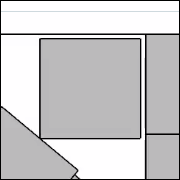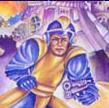|
Facebook Aunt posted:Serious Hardware / Software Crap õ Printer Questions Threat: The printer was totally fine before it broke Thank you for the new thread title and thank you Rooted Vegetable for reporting it to bring it to our attention!
|
|
|
|

|
| # ? Apr 20, 2024 01:49 |
|
Sorry if this has been asked, but I did do a quick scan of page seven. Can anybody recommend a solid quality generic toner from a trustworthy source, compatible with a Brother MFC-3770CDW in/deliverable to Australia?
|
|
|
|
Last week, because I was bored, I removed and replaced the reg transport on a Versalink B405 - mainly because the day before I got a call from head office as to where the paper work on a 3655 I'd put in a mechanical exchange in June had got to (lots of people going on holiday at the same time, apparently) and mainly because I botched the reg transport replacement on that so badly it needed a replacement. Anyway, I really wish Xerox had found somewhere, anywhere else for the MCU board to go because untangling the two wire harnesses for the reg transport from the thick clump going into the MCU board is a pain in the loving arse
|
|
|
|
Dead Reckoning posted:I was printing a series of B&W documents today, and my printer stopped because it decided it was out of cyan ink.
|
|
|
|
Quaint Quail Quilt posted:Gotta have color for the secret tracking microdots!? When I ran a copy center the excuse the Xerox tech always gave was that it uses the colors to help make the blacks blacker....in retrospect this seems dumb and it's probably the microdot thing
|
|
|
|
Raldikuk posted:When I ran a copy center the excuse the Xerox tech always gave was that it uses the colors to help make the blacks blacker....in retrospect this seems dumb and it's probably the microdot thing It's not strictly to make the black blacker, but true black isn't made from just black toner in a colour machine. If you were to go into a Xerox machine's diagnostics and print single colour for each toner, the single black isn't as dark as a black made from all four toners
|
|
|
|
ShaneMacGowansTeeth posted:It's not strictly to make the black blacker, but true black isn't made from just black toner in a colour machine. If you were to go into a Xerox machine's diagnostics and print single colour for each toner, the single black isn't as dark as a black made from all four toners Okay, but isn't that by design? If mixing all four toners makes a blacker black, why not mix all four toners in one cartridge and make that the new black toner?
|
|
|
|
Facebook Aunt posted:Okay, but isn't that by design? If mixing all four toners makes a blacker black, why not mix all four toners in one cartridge and make that the new black toner? Just a guess, but cost mainly. Carbon black is very cheap, any other pigment is much more expensive. Also, layering on the colors creates a thicker layer, resulting less of the paper shining through, giving a darker color. I've had color lasers that didn't do all that, though. They were drum style, so black was a single pass while color required four passes and took forever. Also, if every print uses up some color toner, instead of just the color ones, the get to sell more toner carts.
|
|
|
|
Actually the more important reason is that color laser copiers/printers are constantly running calibrations and adjustments between jobs to stabilize the toner density. These calibrations require all toners to be available.
|
|
|
|
Facebook Aunt posted:Okay, but isn't that by design? If mixing all four toners makes a blacker black, why not mix all four toners in one cartridge and make that the new black toner? That isn't how it works. Also, the industry calls this 'process black', and by itself it looks like poo poo. The idea is the you put a thin layer of the other colors on top of black to increase its density, making it look more 'black'. It also isn't used by default for all vendors, as for my company it is an option but not one we normally enable.
|
|
|
|
Facebook Aunt posted:Okay, but isn't that by design? If mixing all four toners makes a blacker black, why not mix all four toners in one cartridge and make that the new black toner?
|
|
|
|
Hello printer thread how are you. Is there a standing recommendation for a particular make or model of multifunction printer? My mom needs a printer/scanner for regular home office stuff and "don't buy an HP" is pretty much the extent of my knowledge here. Wanna spend like 300bux, no strong feelings on inkjet vs. laserjet.
|
|
|
|
Volcott posted:Hello printer thread how are you. The common recommendation is a Brother B&W laser printer. The model numbers change every year but you just look at the models available and pick the one that has the features you need. If you need a fax get the ones that do that, if you need automatic double-sided scanning get the one that does that. They have models that will talk to Alexa now, if you need that for some reason.  The cost per page is substantially lower than with an inkjet/laserjet, like 2 cents per page vs. 24 cents per page. There's no loving around with things like not being allowed to print an all black and white document if you are out of cyan. If she's not doing heavy printing there is also the benefit that a toner cartridge never dries out, it can work for years just fine, while most ink cartridges will dry out in 4-6 months regardless of how little you have used them. They are also faster to print a pile of documents, over 32 pages per minute is common. The Brother laser printers are pretty reliable. The single downside is not being able to print in colour. If she only very occasionally needs to print in colour it can still be more economical to get a B&W printer and just print the occasional colour thing at a local copy center. Though maybe not in the current situation, lol.
|
|
|
|
ShaneMacGowansTeeth posted:Last week, because I was bored, I removed and replaced the reg transport on a Versalink B405 - mainly because the day before I got a call from head office as to where the paper work on a 3655 I'd put in a mechanical exchange in June had got to (lots of people going on holiday at the same time, apparently) and mainly because I botched the reg transport replacement on that so badly it needed a replacement. Anyway, I really wish Xerox had found somewhere, anywhere else for the MCU board to go because untangling the two wire harnesses for the reg transport from the thick clump going into the MCU board is a pain in the loving arse This is the exact reason why I have started snipping the clutch wires and soldering the new one on. gently caress replacing that conga line of cables. Before I started snipping the clutch I'd just break out all the plastic holding all those cables in to make the untangle easier. Edit to not double post: Speaking of B405's, I've had to run replacements on 6 of them now for not booting. Nothing fixes it, not HD, ESS board, MCU, whatever. Every escalation I've done has them pointing the finger at the eMMC card, which they won't replace as it's a "security feature" since that's where billing data is if the machine doesn't have an HD. Just read an article on Slashdot about Tesla having to replace upwards of 12,000 eMMC cards. HMMMMMMM. Oyster fucked around with this message at 19:38 on Nov 19, 2020 |
|
|
|
We're moving towards a VPNless user environment, and have recently implemented a managed printer setup where the user prints to a virtual printer and then can release the job from any on-site printer. As such, when working from home, a user will have to wait until they're on-site to be able to send the jobs to the virtual printer because it will fail if Windows can't see the print server. Is there any known way where a user could send a print job in a way that within Windows the job remains in a holding pattern until the next time the print server is visible to Windows (when connected to the cooperate network on-site) and then spits out all the jobs to it?
|
|
|
klosterdev posted:We're moving towards a VPNless user environment, and have recently implemented a managed printer setup where the user prints to a virtual printer and then can release the job from any on-site printer. As such, when working from home, a user will have to wait until they're on-site to be able to send the jobs to the virtual printer because it will fail if Windows can't see the print server. Comedy homebrew option: PDF printer that dumps every print job to a secret directory on the PC, and a background task that tries to copy those PDFs to a file share or upload them to a web service. (Except a commercial solution would be the same, just there exists someone else to point at when it doesn't work.)
|
|
|
|
|
Definitely looks like the place to ask the following. New business has 16 psychologists. They want the ability to scan both from a document feeder and the olí glass top for copies of books and whatnot. They are estimating their print numbers at around 3000-5000 pages a month but I think theyíre completely full of poo poo and itís maybe half that volume. Time will tell. They want something solid, would prefer color but itís not essential, budget is under $3000. I donít know the pros and cons to monochrome and color, which media is the right balance of easy to use, high volume, and not ridiculously expensive, etc. I also personally believe they are trying to spend WAY more than they need to, but if they end up with something that lasts for years and years it might be worth it. Itís also worth mentioning this particular group is terrible at operating anything you plug in with a screen, so anything with a super complicated interface might not be a great option either. Any direction is appreciated.
|
|
|
|
I'm not going to recommend a model, but when looking I'd still use that high end of their estimated volume in the machine's listed specs, and it's close to that, take that. You don't want to get a machine that's only designed for about 2000 pages a month that gets thrashed to double that month after month because it will probably start breaking down way before the end of its warranty
|
|
|
|
Nermal. posted:Definitely looks like the place to ask the following. For the love of God get a dealer to lease you something, with that many prints you want a decent floor standing model.
|
|
|
|
Peachfart posted:For the love of God get a dealer to lease you something, with that many prints you want a decent floor standing model. This. You want one of the big MFD dealies that can scan to email, holds multiple papers sizes, and plenty of each size. You also want to have someone you can call and say "it broke, bring me a new one" or "scan quality went to poo poo and I can prove it, bring me a new one". No responsible organization makes a capital outlay for this sort of capability; call Xerox, Nikon, Canon, and a few other people to bid on a leased unit with a per copy cost balanced by a service plan designed to keep them making money (aka you printing poo poo every month). Also be very clear about what capabilities you must have; I once ended a pitch meeting a with a printer vendor before he got his samples out of his briefcase because we had to have automatic letter to A4 conversion capability, and dumbass was pitching a model that didn't. Police your requirements, push on per-copy charges.
|
|
|
|
Nermal. posted:Definitely looks like the place to ask the following. here ya go (if you're going Xerox) https://www.xerox.co.uk/en-gb/office/multifunction-printers/versalink-c7020-c7025-c7030 colour, in budget, and can outpace the max volume you've specc'd (get the C7030). Get a leased one though
|
|
|
|
Speaking of Versalink C70xxs... https://twitter.com/realflanmurray/status/1187316435732914176
|
|
|
|
Do we have a printer recommendation thread? My wife has an HP PSC 1510 that she got all the way back in 2006, I'm trying to install it on her new home office but her laptop doesn't recognize that the printer is connected, and I can't finish installing it (including driver installation) without getting them to recognize each other. I remember it being a pain in the rear end to install on my laptop a few years ago (both are Win10 machines) but I did get it to work eventually. However this time around I'd rather just get her a new one than gently caress around with this anymore, unless someone has a non-sketchy download link to install the correct drivers directly.
|
|
|
|
C-Euro posted:Do we have a printer recommendation thread? My wife has an HP PSC 1510 that she got all the way back in 2006, I'm trying to install it on her new home office but her laptop doesn't recognize that the printer is connected, and I can't finish installing it (including driver installation) without getting them to recognize each other. I remember it being a pain in the rear end to install on my laptop a few years ago (both are Win10 machines) but I did get it to work eventually. However this time around I'd rather just get her a new one than gently caress around with this anymore, unless someone has a non-sketchy download link to install the correct drivers directly. Also looking for printer recommendations, my 8 year old dell cdc00f is making GBS threads the bed and giving an unresolvable error. Most of what we print at home is B&W shipping labels/receipts, and my wife has shown interest in printing photos recently..
|
|
|
|
Tomorrow is the last day of Google Cloud Print. Any suggestions for replacements? Frankly I like being able to print from anywhere (e.g. return labels for later boxing)
|
|
|
skylined! posted:Also looking for printer recommendations, my 8 year old dell cdc00f is making GBS threads the bed and giving an unresolvable error. Most of what we print at home is B&W shipping labels/receipts, and my wife has shown interest in printing photos recently.. Those are two opposite requirements. Occasional B&W text printing is by far best solved by a laser printer. Laser printers also are far superior for infrequent printing since there's no liquid ink that can dry out. Photo printing requires an ink jet printer to get good results. You also need to be printing a lot, and invest in a good model, for it to be economical over going to a professional print shop. Well, an ink jet printer that often gets used for photo printing could also be used just fine for occasional B&W text printing.
|
|
|
|
|
Rooted Vegetable posted:Tomorrow is the last day of Google Cloud Print. If you have an HP printer, ePrint should still work, letting you just send an email with a pdf attachment to print.
|
|
|
|
I don't, but I do have a Brother. For Android: Mopria seems to work (locally) and is generic to many printers and Brother's Print Service also works locally. Need to dig into the MFC-L2750DW series features to see if it has email to print...
|
|
|
|
Rooted Vegetable posted:I don't, but I do have a Brother. Brother equivalent to HP ePrint apps is called Web Connect, you upload the docs to gdrive/box/etc and then print from those. Direct mobile should be done over the iPrint&scan app but i've never used it remotely. Your printer doesn't mention it but there is a direct eprint equivalent https://help.brother-usa.com/app/an...20use%20Attach. SlowBloke fucked around with this message at 00:24 on Jan 2, 2021 |
|
|
|
SlowBloke posted:
Read that and it turns out my printer has exactly that! Printed and put it on the fridge, plus added to contacts. Thanks! Will also try printing over wireguard and report back
|
|
|
|
Kind of a general question here: Because of work from home I've been planning to upgrade from the old HP inkjet All-in-one I have kicking around to a laser AIO, with a document feeder as part of it. I've gotten kind of spoiled by the old but functional web interface on the HP, particularly since I spend most of my time in Linux and it makes scanning easy. I can scan a document using the web interface and download it locally regardless of OS or browser I'm using. At work we have Konica/Minolta machines that store scans locally and you can retrieve from a user box by logging into the machine, which accomplishes the same thing but even simpler. You can even print directly from the machine's web interface, which is surprisingly handy. My question is whether any low-priced laser AIOs have similar features or if they pretty much rely on a driver/software interface to accomplish scanning? Searching on this so far has not felt like I get clear answers. What I want is a laser AIO with a document feeder that works well with Windows, Linux, and Android, pretty much in that order. Given my prior experience I lean toward HP being the most likely to play nicely, but I know Brother is highly recommended and I see Canon printers in the same sub-$200 pricepoint I'm looking at, so I thought I'd see if anyone had insights on it. Thanks!
|
|
|
|
CaptainSarcastic posted:Kind of a general question here: Do you have a nas or any other network storage available(failing that a usb drive)? Otherwise you are going to need a MFP with a drive to do scan to file or file to print features. If you have storage available pretty much every modern laser printer will do.
|
|
|
|
CaptainSarcastic posted:Kind of a general question here: I use scan to email with my cheap Brother and it works great. There are a bunch of other options but since Iím a Luddite (that used to need to support printers and have been traumatized) I havenít explored them.
|
|
|
|
Facebook Aunt posted:The common recommendation is a Brother B&W laser printer. Seeing as brother printers are basically out of stock wherever I look, would it be a bad idea to pick a HP/Canon model that's equivalent to the DCP-L2550DW?
|
|
|
|
Looking at Brother B&W laser printers also but wanted to know if their compact line of printers are decent enough for sporadic occasional home printing? I don't want anything taking up too much space for what's basically gonna be used for printing return shipping labels on the occasional online order, or printing some notes or scanning a couple random docs for stupid orgs stuck in 2002. Really looking for barebones home use here. I'm seeing a "Renewed RHLL2395DW" that's being offered super cheap ($180CDN). I'm assuming that's a refurb. Oysters Autobio fucked around with this message at 15:44 on Jan 8, 2021 |
|
|
|
Not a lot of experience - following advice from this thread I picked up a Brothers printer (HL-L2370DW) last fall, on sale for $230 cdn. Similar use as yours, with a bit of proofing as well. So far it's completely forgettable - send print job from any device, walk to the NAS box and pick up a legible copy of whatever. Now it just needs to last 15(?) years like the Samsung it replaced. A few things have changed in the last 15 years - the automatic duplexing works flawlessly, unlike some cheap HPs I've had. Interfacing was good too. For some reason the NAS box quit serving our other printers but connected immediately to the Brothers. So far every Windows/Linux/Apple device we've pointed at it has connected flawlessly. Only criticism so far is that it sticks out from the shelf farther than the Samsung. A+ would buy again. Hopefully I won't have to.
|
|
|
|
Oysters Autobio posted:Looking at Brother B&W laser printers also but wanted to know if their compact line of printers are decent enough for sporadic occasional home printing? For personal home use I got Brother HL-2140 like 10 years ago for like $70. (Just printer, no scanner) Smallest one they made. It took 4 years for me to get through the trial cartridge. I bought an OEM one to replace it because you will likely regret saving $20, and it's at 50% life still 6 years in. Drum is showing 90% life still. Printed 1552 pages on it, so pretty drat light use. I will advocate getting a small b&w Brother laser printer, multifunction if you need it, for home use every time. Absolutely worth the cost over a literally disposable inkjet. I even got another color LED printer of theirs for the even rarer time I want some color. They fire up no issue, and their drivers are compact and don't pester me to buy supplies. If someone wants to print occasional photos, use a printing service, they'll look better and be worth the savings in $50 cartridges and just pure frustration. Walmart charges almost the same amount to print glossy 4x6 as Lexmark says the average color page costs to print, not even counting the cost of photo paper, and you'll never have to deal with cleaning printheads.
|
|
|
|
I'm still debating on what laser multi-function to go with, but Brother is definitely on the list. I just wish it were easier to get a better sense of the capabilities of different printers online - HP manuals cover several different models and don't make it super clear which features belong to which, and Brother's website doesn't give me a clear idea of how they work. The scanning feature is what I am most concerned about, and seems like the hardest thing to get information on.PirateDentist posted:If someone wants to print occasional photos, use a printing service, they'll look better and be worth the savings in $50 cartridges and just pure frustration. Walmart charges almost the same amount to print glossy 4x6 as Lexmark says the average color page costs to print, not even counting the cost of photo paper, and you'll never have to deal with cleaning printheads. Photos are the only place I feel an inkjet belongs, and really only if you're pretty serious about photography as a hobby. I've owned a couple photo printers over the years, and if you are making poster-sized prints then having your own printer is good. My last photo printer was a Canon that easily matched or surpassed the 11x17 prints I had printed by a local camera store. But I spent a lot of time doing photography and almost never printed anything smaller than 8.5x11. One of these days I'm going to get a nice camera again, and at that point might be looking at another photo printer, but certainly not before.
|
|
|
|
The answer is always: if you need a printer, buy a Brother laser. If you want color... Then still buy a Brother laser, you don't need it that badly. Okay, you really want color? Are you willing to spend at least 500 bucks? Consider buying a color laser but they are big and pricey. Oh, you want to print photos? Buy an inkjet and prepare to spend ungodly amounts of money on ink.
|
|
|
|

|
| # ? Apr 20, 2024 01:49 |
|
Peachfart posted:The answer is always: if you need a printer, buy a Brother laser. If you want color... Then still buy a Brother laser, you don't need it that badly. Okay, you really want color? Are you willing to spend at least 500 bucks? Consider buying a color laser but they are big and pricey. Oh, you want to print photos? Buy an inkjet and prepare to spend ungodly amounts of money on ink. I'm not sure I made it clear, but part of what I was trying to get across is that I think of photo printers as entirely separate and distinct from other printers. It's not that you get a printer that can print photos, it's that you get a printer that only prints photos.
|
|
|