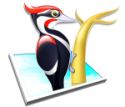|
Precision Boost Overdrive (PBO) is an overclocking feature, that you have to manually enable, that raises the power limits on the CPU. It will basically always make your CPU run hotter under any kind of load People constantly confuse it with Precision Boost, which is just the normal "change core frequency based on load" function that's always on unless you force it off in the BIOS.
|
|
|
|

|
| # ? Apr 20, 2024 03:31 |
|
Cross-Section posted:Any particular reason why an action so seemingly low-key as loading file thumbnails in Windows Explorer is making my 5900x shoot up to 75-80C but an actual CPU-intensive program like Assassin's Creed Vahalla only makes it go as high as (roughly) 70C? Do we actually know how Zen3's thermal sensors work yet? Eg., do we know if the number reported in as "CPU temp" is the highest of any core temp, or a composite temp (like package temp)? All the sensor output I've seen so far reports, at most, two temps: CPU and CPU diode, rather than a per-core temp. So if it's just reporting max-core temp, it could also be that thumbnail processing is purely CPU-bound single-thread, so one core is maxing out and you're getting a temp spike from that, while AC:V could be held back by your GPU at whatever settings you're playing at, meaning the CPU may not actually be working any core as hard and giving lower temps to match.
|
|
|
|
DrDork posted:Do we actually know how Zen3's thermal sensors work yet? Eg., do we know if the number reported in as "CPU temp" is the highest of any core temp, or a composite temp (like package temp)? All the sensor output I've seen so far reports, at most, two temps: CPU and CPU diode, rather than a per-core temp. So, right column is how hot it got scrolling through those thumbnails:  I didn't take pics of it, but Ryzen Master definitely displayed (at least for a second) that 80C temp as well, though it widely fluctuated between that and like 40C lol As far as I can tell, neither program has a per-core temp display. sean10mm posted:Precision Boost Overdrive (PBO) is an overclocking feature, that you have to manually enable, that raises the power limits on the CPU. It will basically always make your CPU run hotter under any kind of load PBO defaults to Auto in the Asrock BIOS at least. On previous builds of mine, this usually meant that it was on, though I haven't yet tried manually switching it to Enabled. Either way, I've realized that my case air flow isn't as good as it should be (the FUMA is taking air from inside the case, problem is the case fan itself is exhausting air, not intaking as it probably should be in this setup) so I'll switch things around and see if that improves things. Cross-Section fucked around with this message at 16:51 on Nov 24, 2020 |
|
|
|
I thought you only ever got a temperature for the entire CCD as shown there?
|
|
|
|
I just got a TUF GAMING X570-PLUS (WI-FI) to go with the only processor MicroCenter had, a 5800x. If I'm reading things right, I'll need to flash the BIOS on the new motherboard so that it is compatible with the 5800x, right?
|
|
|
|
Chaitai posted:I just got a TUF GAMING X570-PLUS (WI-FI) to go with the only processor MicroCenter had, a 5800x. If I'm reading things right, I'll need to flash the BIOS on the new motherboard so that it is compatible with the 5800x, right? There is a chance it has the right BIOS on it already. If not you will need an older CPU it can boot with so you can update to the Zen 3 compatible BIOS, since it doesn't have BIOS flashback.
|
|
|
|
sean10mm posted:There is a chance it has the right BIOS on it already. This is my first AMD processor, so I don't have an older one. Am I just boned if it doesn't have the right BIOS? Is there a way I can check that without an older CPU?
|
|
|
|
Chaitai posted:This is my first AMD processor, so I don't have an older one. Am I just boned if it doesn't have the right BIOS? Is there a way I can check that without an older CPU? https://www.amd.com/en/support/kb/faq/pa-105
|
|
|
|
You can honestly just try taking it back to Microcenter and seeing if someone there will flash it above or under the table for you, presuming they have all sorts of CPUs laying around and are one of the few chill computer shops left. If it isnt opened just swap it for an MSI branded one or something, if it is opened they have even more incentive to help you out so they don't have to deal with an open box return.
|
|
|
|
bus hustler posted:You can honestly just try taking it back to Microcenter and seeing if someone there will flash it above or under the table for you, presuming they have all sorts of CPUs laying around and are one of the few chill computer shops left. Yeah, and they really don't want to have to deal with you buying a CPU for a day to flash your board just to return it--apparently they have to send all opened CPUs back to AMD, which I'm sure ends up being expensive for them. They're generally pretty motivated to help you out, especially if you bought most of a computer from them already.
|
|
|
|
DrDork posted:apparently they have to send all opened CPUs back to AMD, which I'm sure ends up being expensive for them. Why's this, just out of curiosity?
|
|
|
|
tight aspirations posted:Why's this, just out of curiosity? Fraud https://www.pcgamer.com/psa-beware-of-fake-processors-being-sold-at-retail-sites/
|
|
|
|
I'm hitting 89°C during Prime95 with my 5600x + Scythe Fuma 2. Is that bad?
|
|
|
|
Nohearum posted:I'm hitting 89°C during Prime95 with my 5600x + Scythe Fuma 2. Is that bad? Small FFTs's AVX2 workloads will basically always cause your CPU to hit its absolute maximum temperature. Thats should be fine if its not clocking down below the stock all core clock. In place FFTs and blend should be more similar to a "normal" all core load.
|
|
|
|
Crossposting here incase some AMD experts would know about this:quote:I think I just found the motherboard of my dreams for my backpack VR pc:
|
|
|
|
It's probably just a case of the listing not getting updated, but I'd confirm on ASRock's site.
|
|
|
|
Nohearum posted:I'm hitting 89°C during Prime95 with my 5600x + Scythe Fuma 2. Is that bad? It's higher than I would expect, but not crazy. What kind of case is it in & how hot is the room it's in?
|
|
|
|
sean10mm posted:It's higher than I would expect, but not crazy. What kind of case is it in & how hot is the room it's in? It's in a Meshify C and the room is around 23°C.
|
|
|
|
Some Goon posted:It's probably just a case of the listing not getting updated, but I'd confirm on ASRock's site. Yes someone else found the beta BIOS for me, thanks. It's extra weird because the ASRock Rack site is slightly different and they work harder to hide Beta stuff I assume because it's supposed to be server-grade. Edit: If the motherboard says it supports ram up to 2933MHz, that still means I can buy 4000mhz and just tell the BIOS to run it faster, right? Or do they put hard caps in the system?
|
|
|
|
That's just spec, there shouldn't be any bios lockouts, though if it doesn't hit the speeds (and 4000 is pretty-dang-high) they're not going to field your complaint.
|
|
|
|
Some Goon posted:That's just spec, there shouldn't be any bios lockouts, though if it doesn't hit the speeds (and 4000 is pretty-dang-high) they're not going to field your complaint. I mean, if the ram itself is rated for 4000Mhz right on the box, there shouldn't be any reason for a technical issue with why the motherboard can't power that, right?
|
|
|
|
Zero VGS posted:I mean, if the ram itself is rated for 4000Mhz right on the box, there shouldn't be any reason for a technical issue with why the motherboard can't power that, right? I don't think so, but running the ram at 4000 isn't necessarily the best performing option if the infinity fabric on the CPU can't run 1:1 with it, which isn't guaranteed at all on Zen 3. IIRC Gamers Nexus said their Zen 3 samples were only able to run at 3800 speed 1:1.
|
|
|
|
this 5800x has been up for almost 20m https://www.antonline.com/AMD/Computers/Electronic_Components/Microprocessors/1411790 who knows if you will ever get it but you can try
|
|
|
|
Nohearum posted:I'm hitting 89°C during Prime95 with my 5600x + Scythe Fuma 2. Is that bad? Someone posted something earlier about Scythe having production issues recently but I'm not sure if that's true. I just know that I swapped out the Scythe Mugen 5 on my 5800X for an NZXT Kraken X53 and I went from constantly pegging the 90C limit in heavy workloads to 75-80C max. But I don't think Zen 3 cares much about being hot, even with the 90C temps before it only ran like 25MHz slower on the all core boost.
|
|
|
|
Cross-Section posted:Any particular reason why an action so seemingly low-key as loading file thumbnails in Windows Explorer is making my 5900x shoot up to 75-80C but an actual CPU-intensive program like Assassin's Creed Vahalla only makes it go as high as (roughly) 70C? might be poor heatsink cpu contact
|
|
|
|
Zero VGS posted:I mean, if the ram itself is rated for 4000Mhz right on the box, there shouldn't be any reason for a technical issue with why the motherboard can't power that, right? Not really, but sometimes ram just doesn't make sense. As I understand it it's mostly a function of the chips (which were validated by the manufacturer) and the memory controller on the CPU. I wouldn't worry about it, only the most gamingest of motherboards will be validated with ram that fast. Just if, for whatever, reason it doesn't run that fast they'll say it's not their fault, the board isn't spec'd for it, but usually you'd take ram issues up with the ram manufacturer anyways so it's not a big deal. Also what sean said.
|
|
|
|
Zero VGS posted:Crossposting here incase some AMD experts would know about this: Oh gently caress yes this rules, god bless ASRock.
|
|
|
|
Some Goon posted:That's just spec, there shouldn't be any bios lockouts, though if it doesn't hit the speeds (and 4000 is pretty-dang-high) they're not going to field your complaint. I wouldn't take it for granted that a server-oriented motherboard implements DOCP support. I see no reference to it in the manual either - there is an "AMD overclocking" menu but unfortunately they don't show what's actually in that menu, just the "accept the risk y/n" splash (lol). I downloaded the BIOS and ran "strings filename | grep -i 'DOCP' and that didn't turn up anything either. Ran UEFITool and did a search and didn't see any DOCP references there either. Did see a couple references to 'XMP' strings but they look like gibberish in strings and what UEFITool search is turning up might be the same strings. Not saying it won't, but this isn't a gaming board, I would email them and ask first before splashing out for a $420 dollar SODIMM kit. Also note that 4000 is like, ludicrous for a SODIMM kit, let alone a 4-stick kit. Good luck with that. Zero VGS posted:I mean, if the ram itself is rated for 4000Mhz right on the box, there shouldn't be any reason for a technical issue with why the motherboard can't power that, right? RAM kit ratings are absolutely not guaranteed even in the best of cases, they are dependent on trace topology and PCB quality. You can buy a 4000 kit and find out that your motherboard will only run it at 3800 or whatever. And the memory controller quality on the chip can be a factor too, as mentioned a lot of chips won't go past 3800 in general. Some newegg comments note that the board seems picky about RAM - they suggest buying off the QVL. ymmv dunno if you'll get insane speeds off a server board especially with SODIMM. Paul MaudDib fucked around with this message at 01:03 on Nov 25, 2020 |
|
|
|
4000Mhz RAM is also, frankly, kinda insane overkill. You only lose a few % performance in non-GPU constrained gaming if you scale back to like 3600@CL14/15, which is a whole lot cheaper.
|
|
|
|
Fauxtool posted:this 5800x has been up for almost 20m
|
|
|
|
Prescription Combs posted:
Its still up which is worrisome, but my order was confirmed and is processing.
|
|
|
|
Fauxtool posted:this 5800x has been up for almost 20m Hmm thanks, I rolled the dice on one. Paul MaudDib posted:I wouldn't take it for granted that a server-oriented motherboard implements DOCP support. I see no reference to it in the manual either - there is an "AMD overclocking" menu but unfortunately they don't show what's actually in that menu, just the "accept the risk y/n" splash (lol). I downloaded the BIOS and ran "strings filename | grep -i 'DOCP' and that didn't turn up anything either. Ran UEFITool and did a search and didn't see any DOCP references there either. Alright, I'll check in person as to what this mobo can do when it arrives. Shouldn't SO-DIMMs be better at overclocking than desktop? I thought they tend to have priority binning for power efficiency, i.e. higher freq at a lower base voltage, and thus would have more headroom?
|
|
|
|
Fauxtool posted:this 5800x has been up for almost 20m Claims to be in stock still 4 hours later.
|
|
|
|
Zero VGS posted:Crossposting here incase some AMD experts would know about this: It's Asrock. It would be weirder if it *didn't*.
|
|
|
|
What kind of idle temps are the other 5800X goons seeing?
|
|
|
|
denereal visease posted:What kind of idle temps are the other 5800X goons seeing? 30-35C with an NH-U14S Truly stupid torture tests like Prime95 small FFT can push that into the mid 80s, but anything less crazy than that maxes out in the mid 60s.
|
|
|
|
Zero VGS posted:Shouldn't SO-DIMMs be better at overclocking than desktop? I thought they tend to have priority binning for power efficiency, i.e. higher freq at a lower base voltage, and thus would have more headroom? probably not true of 4000 MHz SODIMMs though, they're probably just binned out of the same bins as gaming RAM. Also, I'm thinking more of stuff like pin/trace spacing, I think it's tougher to make SODIMMs work at really high frequencies, although I'm just pulling that out of my rear end (and a handful of examples like X99 ITX that used SODIMM). If nothing else I don't really think it would be easier. If it did work equal/better I'm guessing we would see record-breaking boards using SODIMM format more often, or compact boards using SODIMM more often. They don't care about paying $500 for a RAM kit if it gives them a 2% advantage and lets them take the WORLD RECORD of #1 NERD.
|
|
|
|
denereal visease posted:What kind of idle temps are the other 5800X goons seeing? sean10mm posted:30-35C with an NH-U14S I was seeing 70C for Tctl/Tdie at 22C ambient using a C14S in my Ncase M1 this morning, but after a reboot it seems to sitting in the low 40s  I suspect BIOS/AGESA fuckery...
|
|
|
|
i got a tracking # for my antonline order from yesterday. anyone with a later order ship yet?
|
|
|
|

|
| # ? Apr 20, 2024 03:31 |
|
Fauxtool posted:i got a tracking # for my antonline order from yesterday. anyone with a later order ship yet? I ordered this morning and got tracking just after lunch.
|
|
|