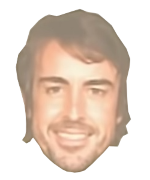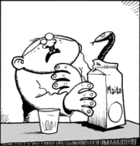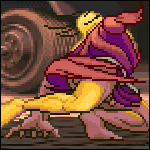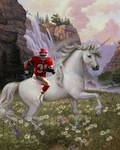|
Shogunner posted:Took your advice and after a couple hours of wanting to rip my eyeballs out, found a B550 board that has what I need! I was also about to start ripping my eyeballs out trying to figure out which ram is Micron E die, but saw your PCPartPicker review on the Crucial Ballistix you recommended from before, thanks! I'm sticking with the 850w EVGA G3 since I really like their support, and still might get a Ryzen 9 later on. Also sticking with the D15 purely for aesthetics, but I think it'll fit? lol The case only comes with 2x 120mm fans. I would get 2-3 more so you can run: 3xin 1-2xout Idk if you will have any space for a fan above that heatsink so would wait and see before getting the 3rd fan.
|
|
|
|

|
| # ? Apr 24, 2024 04:53 |
|
theshim posted:On thing I wanted to ask about : with the setup recommended above, there's a warning on pcpartpicker: Check if your motherboard has a usb port for bios updates. It's called BIOS Flashback or similar and let's you do the update without any cpu installed.
|
|
|
|
a Loving Dog posted:CPU: AMD Ryzen 5 5600X 3.7 GHz 6-Core Processor ($599.99 @ Walmart)  Walmart joined in on the price gouging?
|
|
|
|
Nah walmart also has third party sellers that set their own prices
|
|
|
|
Mu Zeta posted:Nah walmart also has third party sellers that set their own prices They do, but that's not the case here: 
|
|
|
|
theshim posted:On thing I wanted to ask about : with the setup recommended above, there's a warning on pcpartpicker: make sure the mobo youre getting allows for updating from flash drives. The one in my post allows for this since thats my only option as well.
|
|
|
|
If I am eyeing a 3060 and R5 5600X system would there be much benefit to buying other components now compared to later when the supply is available? Is there any expectation that the demand will stop being so frenzied and prices will be better in a couple months?
|
|
|
|
I tend to doubt it. We also have no idea when a 3060 would even be available.
|
|
|
|
CampingCarl posted:If I am eyeing a 3060 and R5 5600X system would there be much benefit to buying other components now compared to later when the supply is available? Is there any expectation that the demand will stop being so frenzied and prices will be better in a couple months? Get the limited availability parts first or wait to purchase everything together. If you have a problem, returns are much easier than RMAs, so if there is an issue, itís better to know <30 days from purchase.
|
|
|
|
So I just put together my first PC in what seems like forever. In the past, I had piecemeal upgraded components, but never the mobo and cpu. Well, I got my hands on a 5800x today, got a Gigabyte Aorus Pro X570, successfully flashed the mobo, and got everything up and running. Since this is my first AMD build, what do I need to change in the BIOS or anywhere else to get the most out of this chip? Not necessarily overclocking, but making sure my RAM timing and all is optimal. My build now is: Ryzen 5800x Noctua NH-U14S 2070Super 32gb 3200mhz DDR4 Ram 750W PSU M.2 1TB 960Evo A bunch of other SATA drives
|
|
|
|
Chaitai posted:So I just put together my first PC in what seems like forever. In the past, I had piecemeal upgraded components, but never the mobo and cpu. Turn on XMP for your RAM should be the only essential change unless you want to OC.
|
|
|
|
Looking to replace my aging PC. Will be used for gaming and I'm hoping for high settings at 1440. Does this spec look about right? PCPartPicker Part List CPU: AMD Ryzen 5 5600X 3.7 GHz 6-Core Processor (£311.51 @ Overclockers.co.uk) Motherboard: Gigabyte B550 AORUS PRO ATX AM4 Motherboard (£161.28 @ CCL Computers) Memory: Corsair Vengeance LPX 16 GB (2 x 8 GB) DDR4-3600 CL18 Memory (£66.78 @ Aria PC) Storage: Samsung 980 Pro 250 GB M.2-2280 NVME Solid State Drive (£84.98 @ CCL Computers) Storage: Western Digital Blue SN550 1 TB M.2-2280 NVME Solid State Drive (£89.99 @ Box Limited) Video Card: Sapphire Radeon RX 6800 XT 16 GB Video Card (£692.95 @ Overclockers.co.uk) Case: Fractal Design Meshify C ATX Mid Tower Case (£81.48 @ Amazon UK) Power Supply: Corsair RM (2019) 650 W 80+ Gold Certified Fully Modular ATX Power Supply (£107.40 @ Alza) Total: £1596.37 Prices include shipping, taxes, and discounts when available Generated by PCPartPicker 2020-11-25 07:50 GMT+0000 Due to the current availability of the 5600X and RX 6800XT's, I'll more likely put a AMD Ryzen 3 3100 in temporarily and transfer my GTX1660 out of the old PC until I can pick up the new CPU and GPU at a non-gouging price. The PSU looks like it will cope with the load, but is there anything I'm missing/overlooking (esp in regard to the temporary 3100)? I was looking to put the OS on the Samsung 980 (PCIE4), but really wasn't sure it was worth the cost. Does PCIE4 make that much difference? Should I just stick with the SN550 and save some money? Is it worth picking up another 1-2 x 120mm fan (for the front)? Any recommendations? I'm hoping the stock cooler will be sufficient, and not too loud. If not, any recommendations? Cheers.
|
|
|
|
Just found a decent 3600/Mobo combo for £250 which I'm going to jump on unless there are any red flags with the board? AMD RYZEN 5 3600 ASUS Prime B550M-A e: In addition - I'm considering purchasing Adata XPG Gammix D10 16GB (2x 8GB) 3200MHz DDR4 to go with this. I've checked if the above mobo supports this RAM and it looks like it kind of does. I can find the RAM listed against the mobo on the Asus sight - but with a slightly different manufacturer code. How careful with this do I need to be? AOTKPTW fucked around with this message at 15:23 on Nov 25, 2020 |
|
|
|
Badgers Nadgers posted:Is it worth picking up another 1-2 x 120mm fan (for the front)? Any recommendations? I'm getting the same case and according to these benchmarks it's worth it: https://www.youtube.com/watch?v=IqoGsaYJIzU Looks like he has Noctua A14 fans but I wonder if there's a cheaper fan that will do a similar job as A14s seem to go for £20, which seems expensive to me for a single case fan.
|
|
|
|
zhar posted:I'm getting the same case and according to these benchmarks it's worth it: Noctua Redux Arctic also makes good fans
|
|
|
|
Loezi posted:I got a 1440p 144Hz screen recently and I'm thinking of upgrading from my GTX 1070 to get more and prettier frames in BFV. What's the smoke on the street re: suitability of the RTX 3070 for my kind of setup? Would I be getting anything of worth from an upgrade to 3080, or should I perhaps be waiting for the real RX 6800(rx) benchmarks before making decisions? Revisiting this with the AMD launch. What'd you recommend for my use case? Loezi fucked around with this message at 14:31 on Nov 25, 2020 |
|
|
|
Chaitai posted:Since this is my first AMD build, what do I need to change in the BIOS or anywhere else to get the most out of this chip? Toxic Fart Syndrome posted:Turn on XMP for your RAM should be the only essential change unless you want to OC.
|
|
|
|
Moving from B450 to B550 I did notice my RAM was all properly detected out of the box and it auto set an XMP profile. It would run at like 2100mhz if I didn't manually set it on the Aorus B450.
|
|
|
|
denereal visease posted:And making sure that FCLK is set to half of the RAM's frequency. Note that on Zen 3 FCLK still only reliably goes up to 1800-1900 (so you can run DDR4 3600 or 3800 easily but beyond that is ehhhh) Running higher DDR speeds if the FCLK won't keep up actually makes your PC run SLOWER
|
|
|
|
sean10mm posted:Noctua Redux Thanks, these look good. Trying to figure out whether I should spend an extra £6 for a Noctua NF-P14s redux over the arctic F14 just because the arctic fan would be the only white/light thing in my case. e: I don't actually have my case yet but would one be able to see the white fan through the front of a black Meshify C
|
|
|
|
a Loving Dog posted:So I drove there and picked it up! Thanks a lot man, appreciate your announcement post Super glad to hear this. It's a great feeling knowing people are getting the cards they want when they are so scarce.
|
|
|
|
zhar posted:Thanks, these look good. Trying to figure out whether I should spend an extra £6 for a Noctua NF-P14s redux over the arctic F14 just because the arctic fan would be the only white/light thing in my case. Not sure, I don't see my Noctua Redux fans through the mesh really, but they're also dark gray colored fans inside a black case so
|
|
|
|
Prebuilt people, I'm not 100% vouching for this computer maker etc but this is a Pretty good deal https://www.bestbuy.com/site/cyberp...p?skuId=6400451 The parts are minimum $650 retail, and it depends what they include for cooling etc and it includes two free games.
|
|
|
|
zhar posted:I'm getting the same case and according to these benchmarks it's worth it: One note about this, the setup in the video sticks the two 140mm front fans as high as possible, but it makes more sense to slide them down so they line up better with the CPU cooler/GPU. Something more like this:
|
|
|
|
zhar posted:Thanks, these look good. Trying to figure out whether I should spend an extra £6 for a Noctua NF-P14s redux over the arctic F14 just because the arctic fan would be the only white/light thing in my case. Some Arctic fans have loud coil whine around 1000rpm (but not higher/lower??) if you're worried about noise, but otherwise they perform just as well.
|
|
|
|
zhar posted:I'm getting the same case and according to these benchmarks it's worth it: Thanks for the link to the vid. sean10mm posted:One note about this, the setup in the video sticks the two 140mm front fans as high as possible, but it makes more sense to slide them down so they line up better with the CPU cooler/GPU. Thanks for this.
|
|
|
|
sean10mm posted:One note about this, the setup in the video sticks the two 140mm front fans as high as possible, but it makes more sense to slide them down so they line up better with the CPU cooler/GPU. I was going to use the stock plus an extra 140mm fan. Is there an airflow advantage to having the bigger more powerful fan at the top or bottom or is it just dependent on which component runs hotter? Badgers Nadgers posted:
I had roughly the same thoughts and ended up going for an SN550 in the pcie3 slot and maybe going to a pcie4 drive when the price/gb drops. I also got a 2tb sandisk ultra off amazon.de for £130 which is a really good price but I don't know whether I need 3tb ssd storage so I'm considering returning it and getting a hdd for half the price. On the other hand it would be nice to never run out of video game storage again.
|
|
|
|
Barry Foster posted:You won't be able to control them with the motherboard (and therefore via software). 12V 4-pin is regular analog RGB, 5V 3-pin is digital addressable RGB, and are essentially completely incompatible. You'll be able to control the LEDS with the controller, though, and you'll still be able to plug the fans into the motherboard. What are "regular" RGB fans?
|
|
|
|
KingKapalone posted:What are "regular" RGB fans? Maybe these? https://www.amazon.com/Antec-120mm-...11&s=pc&sr=1-10 or this? https://www.amazon.com/DEEPCOOL-RF1...011&s=pc&sr=1-8 I'm honestly unsure what would work. RGB is a bit of a mess at times which is why personally I'm happy living in corsair's RGB walled garden. These LL120 RGBs are sold out on amazon but they have a sale on their own website. https://www.corsair.com/us/en/Categories/Products/Fans/ml-config/p/CO-9050072-WW spunkshui fucked around with this message at 19:17 on Nov 25, 2020 |
|
|
|
OK, honing in on a build, a few parts already bought. What country are you in? USA What are you using the system for? 1440p gaming, scientific computing / data science (mix of 30gb-50gb highly multithreaded work and gpu-powered deep learning on smaller data sets) What software do you need to use? R / Python / Matlab monitor resolution / refresh rate New monitor is listed in build (1440p 144 Hz) CPU: AMD Ryzen 9 5900X 3.7 GHz 12-Core Processor CPU Cooler: Noctua NH-U9S 46.44 CFM CPU Cooler ($56.99 @ Newegg) Motherboard: MSI MAG X570 TOMAHAWK WIFI ATX AM4 Motherboard ($219.99 @ Adorama) Memory: G.Skill Ripjaws V 64 GB (4 x 16 GB) DDR4-3600 CL16 Memory ($309.99 @ Newegg) Storage: Samsung 970 EVO Plus 2 TB M.2-2280 NVME Solid State Drive (Purchased For $249.99) Storage: Samsung 970 EVO Plus 2 TB M.2-2280 NVME Solid State Drive (Purchased For $249.99) Video Card: NVIDIA GeForce RTX 3080 10 GB Founders Edition Video Card Case: Phanteks Eclipse P400A Digital ATX Mid Tower Case ($94.98 @ Newegg) Power Supply: Corsair HX Platinum 1000 W 80+ Platinum Certified Fully Modular ATX Power Supply (Purchased For $219.99) Operating System: Microsoft Windows 10 Home OEM 64-bit ($99.99 @ Newegg) Case Fan: Corsair LL120 43.25 CFM 120 mm Fans 3-Pack ($84.99 @ Newegg) Monitor: LG 27GL83A-B 27.0" 2560x1440 144 Hz Monitor (Purchased For $379.99) I know it's a lot of RAM but 64 gb is about the minimum I can go for my needs. The power supply is overkill but it fell into my lap after a long boring story. My primary remaining questions pertain to the cooling setup (still). - The case has 6 fan slots (3x120mm front, 2x top, 1x rear exhaust) and ships with "3 Digital-RGB phantek case fans" and a "Digital-RGB controller" that can be "synced to a compatible motherboard". The motherboard has 4x 4-pin system fan connectors, 2x 4-pin RGB LED connectors, and 2x 3-pin RAINBOW LED connectors. With this motherboard in this case, what is the path of least resistance to having all 6 fans under unified rgb control?. I've seen folks mention aftermarket fan controllers - the corsair 3-pack I currently have listed ships with an rgb controller, but will this work with the existing front fans that ship with the case? What happens if I have the corsair fans plugged into the corsair controller and the phantek fans left in the phantek controller? Can I "sync" them as mentioned in the phantek specs? - Is this CPU cooler sufficient for heavy cpu workloads on a 5900x? I'm not interested in water cooling. - Compared to pricier motherboards, the major functional difference I can see is the ALC1200 Audio Codec here (vs ALC1220 Codec). I don't do any sound engineering/recording/mixing type stuff. Will I even notice the difference in games or music?
|
|
|
|
That cooler is not adequate IMO, get like a D15 or Dark Rock Pro 4 tier cooler. My 5800x has 4 fewer cores and I consider a U14S the starting point for cooling it.
|
|
|
|
sean10mm posted:That cooler is not adequate IMO, get like a D15 or Dark Rock Pro 4 tier cooler. Can do! D15s looks perfect. Thoughts on the case fan situation?
|
|
|
|
Forever_Peace posted:Can do! D15s looks perfect. 3x front intake 1x rear exhaust IMO I can't help on the RGB side since I never play with that.
|
|
|
|
Forever_Peace posted:OK, honing in on a build, a few parts already bought. https://pcpartpicker.com/product/3RJmP6/phanteks-eclipse-p400a-atx-mid-tower-case-ph-ec400atg_bk Corsair stuff only controls corsair stuff basically. Get the cheaper non rgb case and run 6 corsair fans. Get the next 3 fans individually to save money or get another 3 pack so you have an extra RGB box.
|
|
|
|
Would someone mind helping me understand why we should be hunting for 3600s for budget/midrange builds when there are these floating around: https://www.bestbuy.com/site/intel-...p?skuId=6411498 https://www.microcenter.com/product/512484/intel-core-i7-9700k-coffee-lake-36ghz-eight-core-lga-1151-boxed-processor Those are both cheaper and faster than similarly priced AMD processors right? (For gaming)
|
|
|
|
sean10mm posted:3x front intake 1x rear exhaust IMO You can also run 3in 2out if you put the top exhaust all the way as far back as it goes. I think fairly even airflow in and out is good but some intakes are heavily filtered so your mileage may very.  My wifes case has 2 top fans but are both pushed way far back and one of the top fans doesn't seem to do much other then look pretty lol.
|
|
|
|
Sort of random question, I'm eyeing a RAM upgrade with plans to replace MB/CPU etc. in the future. Currently have an i7-6700K and want to throw in some of this cheap 32GB kits that are floating around, what should I be looking for in terms of compatibility? Just any DDR4 with PC3200 or better? I'm angling for a 5900x when the things are actually in stock.
|
|
|
|
Thanks all! Seems a shame to not bump up to the digital case version - 3 rgb fans for $25 seems like a steal. I suppose one good non-rgb rear exhaust could still look pretty good? Picked the case and the mobo for top line thermal performance in their price classes, and I can always add fans later if it does run hot. What's the word on powerful and quiet 120mm exhaust?
|
|
|
|
Forever_Peace posted:Thanks all! Seems a shame to not bump up to the digital case version - 3 rgb fans for $25 seems like a steal. Eh, but only if they look great and have great software. Worth paying more for fans that will fun 5-10 years. https://www.newegg.com/noctua-nf-a12x25-pwm-case-fan/p/1YF-000T-000K7 Stomps all other 120mm fans
|
|
|
|

|
| # ? Apr 24, 2024 04:53 |
|
GoodluckJonathan posted:Would someone mind helping me understand why we should be hunting for 3600s for budget/midrange builds when there are these floating around: Microcenter is in store only which is why we ask in the OP to mention if you live near one. That's a great price on that, however If you are looking for budget I would recommend the AMD 2600 anyway because it comes with a decent enough stock cooler and provides an upgrade path to at least the Zen3 series and if motherboard makers work their magic possibly one more refresh.
|
|
|