|
The update screwed up my keys for moving my head up down/side side (arrow keys) - anyone else? Also, why does the Neo keep engaging the autothrottle? Seems to be related to when I get close to TOGA power, you hear a click and the the light is then always lit. I have to turn it off. Am I missing something simple?
|
|
|
|

|
| # ? Apr 19, 2024 21:01 |
|
That's just how the airbus works. At the top of the real aircraft's throttle range are three notches that enable various auto throttle modes. Normally you leave it in Climb (the first one) and let the computer manage the throttle for you. If you don't like automation then the airbus is not the plane for you.
|
|
|
|
If you have the Premium edition, the 787 is less automated. Autothrottle is a switch on the MCP. The plane however is nearly twice the size of the A320 and flies accordingly.
|
|
|
|
Wheen looking at a flightplan, how do I distinguish airways/vias from waypoints? For instance, for EGLL -> EFHK simbrief gave me the following route: BPK7F BPK Q295 SOMVA UP155 MAVAS TUSKA RIRIP N851 LAKUT LAKU5W When punching these into the a320's flight planner, some of these are airways, others are waypoints, and you put them into different columns. How do I figure out which one goes into which in the absence of a tutorial?
|
|
|
|
Disclaimer: I'm not a pilot.Lord Stimperor posted:Wheen looking at a flightplan, how do I distinguish airways/vias from waypoints? For instance, for EGLL -> EFHK simbrief gave me the following route: Short answer: if it's one letter followed by a bunch of numbers it's an airway. Not sure what's going on with "UP115" though. Long answer: Two-letter codes are NDBs (only ever used as part of some instrument approaches these days, never en-route unless for some reason you really wanted to) Three-letter codes are VORs or NDBs. (Four-letter codes are airports) Five-letter pronounceable codes are fixes. If it's a triangle then it's a radio navigation fix. If it's a pointy star it's an arbitrary GPS co-ordinate. But there's something else for you to be aware of as well. You're flying a jet so your flight plan is likely going to have a Standard Departure and a Standard Arrival in it (SIDs and STARs, respectively). These will be the first and last steps on your flight plan. "BPK7F BPK" looks like your departure and "LAKUT LAKU5W" looks like your arrival. If it looks like a waypoint with a number and maybe a letter stuck on the end and it's the first or last step in the flight plan then it's a SID or STAR. In the waypoint list you need to select your origin/destination airport, select the SID/STAR, then select the transition out of/into the SID/STAR which is the waypoint immediately before/after the SID/STAR in the flight plan. These will expand out to add a whole bunch of standard waypoints to the beginning and end of your flight plan. Trivia: If you're flying a jet (more specifically something that can comfortably fly 250-300 KIAS) then ATC will expect you to use published departures and arrivals on your journey. MSFS ATC doesn't really handle them properly (they'll just tell you to descend from FL430 straight to 2000ft or something btw uhh watch out for like, rocks and buildings and poo poo. IFR? What the gently caress is IFR?) but there's a whole chart for each one that details speed and altitude restrictions for each step. Sometimes the MCDU will show these restrictions as well although the game's nav database can be buggy in this regard. SIDs and STARs keep departing and arriving traffic organized into well-known lanes that all travel at the same speed so that they don't bump into each other; STARs will typically have a bunch of waypoints in the middle where you are required to fly at exactly 250K or 280K or thereabout. If your plane doesn't have jet engines then it won't be able to keep pace with the route's published jet traffic so ATC will control you separately, but that's fine since the majority of air traffic at major air ports is commercial jet aviation. Also IRL they'll often tell you to "fly direct to FUBAR" or whatever to skip a bunch of steps if airport traffic is light, so you'd punch that into the DIR screen in the MCDU I guess. 320 Sim Pilot has a bunch of good videos on this and other topics. Technically you're supposed to set up your takeoff performance in the MCDU as well, although that's more for real-life safety (setting up contingency plans for engine failure during takeoff) and engine efficiency concerns (TOGA beats the crap out of the engines so you want to use lower power if possible) and in a sim you can just open palm slam the throttle into TOGA for takeoff and rotate whenever you feel like it. https://www.youtube.com/watch?v=c7UJlJMJdfk
|
|
|
|
Thanks for that info on the 320. I guess it is what it is. I do have the 787 and I don't think I've even tried it yet. In the older MSFS I liked the 737 even though I know the model was pretty  in many ways. in many ways.Is there a way to get radio frequencies for NAV/ILS/whatever when enroute? I noticed I clicking on the airport in the inflight map doesn't do anything. Does all of the airport stuff need to be downloaded/printed (?) ahead of time from 3rd party websites? Also, is there a way for the autopilot to program in? For example, I did a high altitude airways ILS last night and when we approached the destination the approach which I was vectored to was not automatically populated, and I had AI doing the radio changes in thoughts that maybe "they" would do it. I should have figured right away when I noticed the XPDR wasn't programmed right from the get go.
|
|
|
|
Don't know about enroute, but on the world map, press the F key and turn on Navaids. ILS icons are at the end of the runway, not the beginning.
|
|
|
slidebite posted:Thanks for that info on the 320. I guess it is what it is. I do have the 787 and I don't think I've even tried it yet. In the older MSFS I liked the 737 even though I know the model was pretty I did an ILS into Honolulu and it was a poo poo show. They were having me in their pattern at 7000, dropped me to 4200 and 2000 while loving turning all within like 30 nm in an Airbus. I can't imagine the actual airspace requiring airliners to overfly the landmass and turn around when you can have the plane out to sea right until it actually lands.
|
|
|
|
|
Many approaches won’t require radar vectors. Flight plan your SID and STAR based on real world routings and expect ATC to issue “climb vis SID” and “descend via the arrival” and you’ll be far more realistic than waiting for stuff to populate or be turned to the airport.
|
|
|
|
skooma512 posted:I did an ILS into Honolulu and it was a poo poo show. They were having me in their pattern at 7000, dropped me to 4200 and 2000 while loving turning all within like 30 nm in an Airbus. What’s your definition of pattern? 30nm is pretty far out. For HNL arrivals from the mainland when landing north east, you will swing across the eastern edge of the island, head south west into the pattern then a 180 turn to final. Example: https://flightaware.com/live/flight/DAL483/history/20201129/0205Z/KLAX/PHNL Yeah the ILS for 04 is a dme arc, so that makes sense. 08 is definitely going to have you fly over the island to pick it up. Why fly ILS into Honolulu though? It’s a beauty to fly visual sellouts fucked around with this message at 20:50 on Nov 29, 2020 |
|
|
sellouts posted:What’s your definition of pattern? 30nm is pretty far out. I was trying to see if I could do it and to do a long haulish flight now that sim is stable. It was like a box pattern the way the waypoints were set up. https://aeronav.faa.gov/d-tpp/2012/00754IZ4R.PDF MSFS made the flight plan for me from Friday harbor (which it turns out is not for airliners) and had me coming in from the west. Now that I'm thinking about that flight, I remember ATC telling me to go to FL170 when my waypoint says 4200 and you know, I'm trying to land The funny thing is having to fight with the ATC meant that I never tried the ILS landing and did it by hand poorly, because I was distracted (and also bad). https://www.youtube.com/watch?v=mUSUXnr4dSo I can't talk, I'm flying.
|
|
|
|
|
I wish there was a way to turn off ATC in this game other than just ignoring them yelling at you because it's absolute trash for anything other than puttering around VFR.
|
|
|
|
Sapozhnik posted:Disclaimer: I'm not a pilot. Thanks for the informative effortpost. I did another long trip today and managed to get the route into the flight plan without problems. There were still some hick-ups during the flight (missed approach, autopilot resetting route, having to refuel in the air...) but I got there in the end, for the first time using my own flight plan. That was nice! Incidentally, the video you linked started in Amsterdam. I took off from there as well, so I felt at home watching it  Sapozhnik posted:I wish there was a way to turn off ATC in this game other than just ignoring them yelling at you because it's absolute trash for anything other than puttering around VFR. I never bother to turn on the radio except for ATIS, I'm a maverick
|
|
|
|
Tried the 787, can't steer on the ground worth a poo poo. Is there a NWS switch or something that I can't see for the life of me?
|
|
|
|
Sapozhnik posted:I wish there was a way to turn off ATC in this game other than just ignoring them yelling at you because it's absolute trash for anything other than puttering around VFR. I thought you could literally turn it off. You can at least turn off the voices. Also just don't ever tune into it and turn off your copilot handling it.
|
|
|
|
Charles posted:Also just don't ever tune into it and turn off your copilot handling it. This is the correct move.
|
|
|
|
I hope it gets a quality pass at some point because it adds a lot to making the world of not-vatsim feel more alive but yeah it’s basically a straight FSX lift right now with all the problems associated.
|
|
|
|
So I found this little free bush pilot/career mode plugin and it's actually pretty good and fun. https://www.neofly.net/  It runs in the background and hooks into FS2020 through SimConnect, no installation required -- just download and unzip the folder, start up the app, start up FS2020, and go. You create a pilot and choose a starting airport and airplane, and it gives you a bunch of randomized missions to fly around and make money. They have regular cargo missions, passenger missions, fragile cargo missions (touch down softly), VIP missions (fly without any sudden movements), "secret passenger" missions (only fly at night), "pizza delivery" missions (fly low over a remote location to simulate throwing a package out the door), tourist photography missions (circle a real-world landmark), and even emergency "land in this field to drop off a flying doctor" missions, which are great for your taildraggers and what have you. There's also a simple trading system with commodities to buy and sell at different airports, pilot ranks and ratings, the ability to hire AI pilots to complete missions for you, etc but I haven't tried that. It's not 100% integrated into the game, so the way it works is you choose a mission from the list and then start a new flight in FS2020 with the correct airplane at the correct airport. Then you use the weight and balance slider in FS2020 to set your plane's cargo load to at least as much as the mission requests, and that triggers all the scripts and it's automatic from there. A voiced dispatcher will tell you to wait to load the cargo or whatever while some clunking sound effects play, you take off and fly the mission with periodic updates (e.g. the dispatcher will tell you when you're getting close to the tourist landmark), and when you land you taxi off and set the parking brake and the dispatcher congratulates you and such. It's pretty neat and pretty much exactly the sort of mission system that I wanted in this game from the beginning. I think I'm going to toss the guy 5 bucks for the little "random emergencies" addon just to support him because I like it. Worth checking out. e: haaah it even has an option to pull real-world car accidents from traffic data and create emergency missions at those locations. lol @ the idea of landing a C152 on the freeway to drop off a doctor. fun though Sagebrush fucked around with this message at 07:53 on Nov 30, 2020 |
|
|
|
Anime Store Adventure posted:I hope it gets a quality pass at some point because it adds a lot to making the world of not-vatsim feel more alive but yeah it’s basically a straight FSX lift right now with all the problems associated. Yes! I was thinking this exact thing the other day. I remember in a dev blog months ago they mentioned using the FSX code as a building block, it feels like the ATC made the transition to MSFS completely untouched. FWIW even if I've planned an IFR route, I'll load it into FS as VFR and then just fly whatever SID / STAR and approach I want. The ATC don't give a gently caress if you ignore their pattern entry instructions and spend 20 mins buzzing around the field as long as you end up aligned with the correct runway.
|
|
|
|
Neofly is really good. Xplane.org has a sale right now. I’m debating between As-350 eurocopter and the Uh-60. They’re both like 18 bucks. Anybody ever use them? skooma512 fucked around with this message at 19:49 on Nov 30, 2020 |
|
|
|
|
Combat Pretzel posted:If you have the Premium edition, the 787 is less automated. Autothrottle is a switch on the MCP. The plane however is nearly twice the size of the A320 and flies accordingly. the guy she tells you not to worry about vs you (if you spawn in to KFJK there will often be a bunch of gnat-sized Pitts Specials buzzing around as well. they could probably take off and land on the 787's wing) 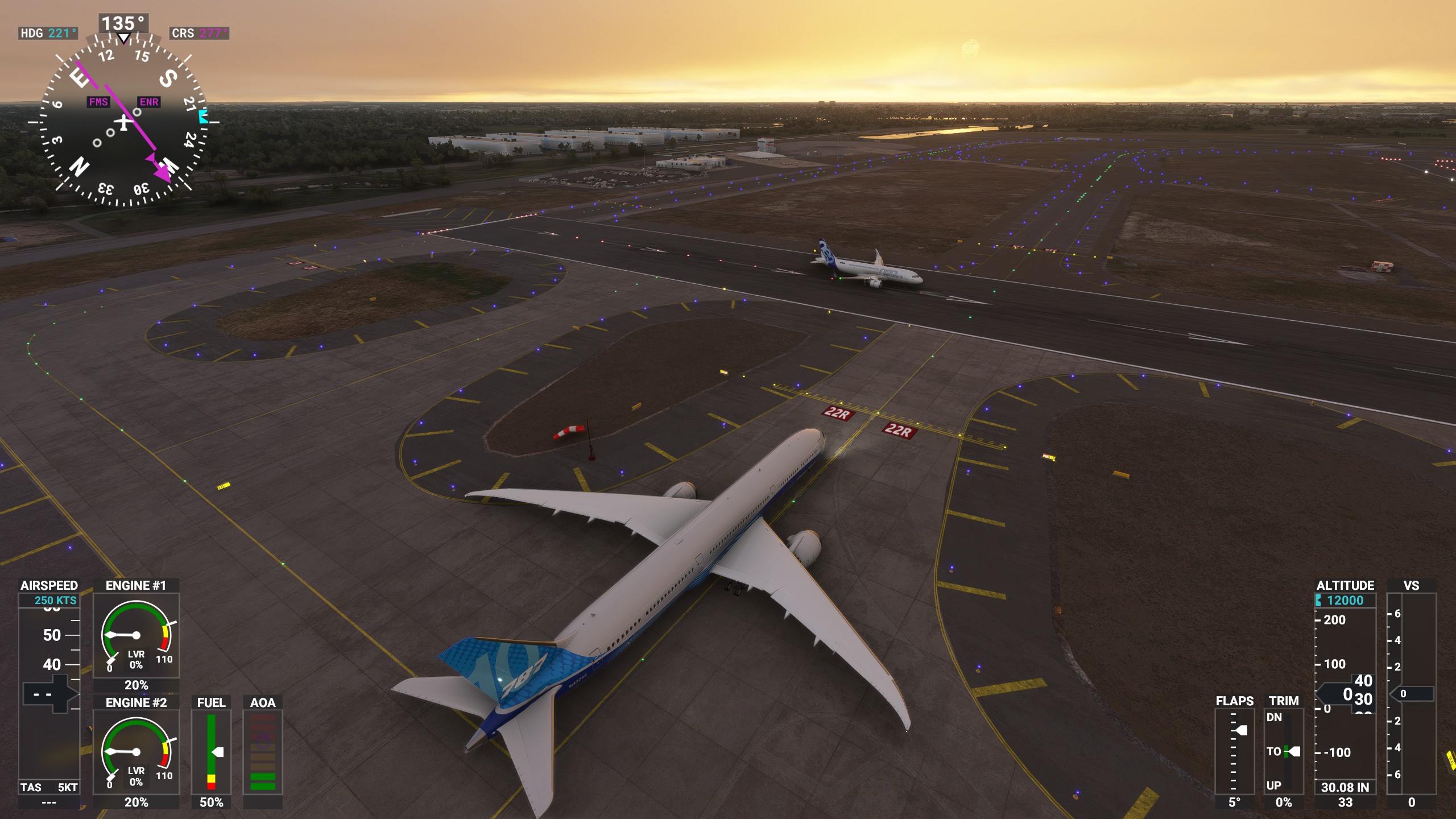
|
|
|
|
Sagebrush posted:neofly stuff On a whim I just tried this out. Of course it's ~21:00 local time, and I stupidly picked an unlit grass strip nearby as my starting point. That became less of a concern when I realised all of my destination options were unlit grass strips too, and none that I even knew in the sim. I accidentally started on the wrong runway and wasn't until I was in the takeoff roll that I realised I had a 25kt tailwind, but I could see literally nothing ahead so I just went with it and skimmed some trees as I climbed. At my destination it took 3 passes of the field and cross-checking with Google maps to actually identify the runway, and a couple of times the wind almost slammed me into a nearby hill as I was circling to land. I got dinged for a hard landing because I came in 30kts too fast and ludicrously steep because I almost missed the runway and didn't want to make another pass at it. A+ flight simming, would highly recommend. I might create a second pilot that lives somewhere that gets daylight at the times I usually play though.
|
|
|
|
jammyozzy posted:At my destination it took 3 passes of the field and cross-checking with Google maps to actually identify the runway I've done this and in the end it turned out I missed it but where I landed was better than the actual field.
|
|
|
|
jammyozzy posted:On a whim I just tried this out. Of course it's ~21:00 local time, and I stupidly picked an unlit grass strip nearby as my starting point. I agree that it's more fun to do it live, though. I took off this morning from the little grass strip in Quebec where I left the plane, and the live weather loaded just as I was climbing out, and it was a solid overcast snowstorm from 0 to 15,000 feet lol
|
|
|
|
Oh baby that neofly seems right up my alley
|
|
|
|
I don't care about the big jets much so I don't know, what's so bad this time that MSFS felt compelled to tweet a specific apology? https://twitter.com/MSFSofficial/status/1333531317913337857
|
|
|
|
it's never worked correctly to my understanding, so maybe the fs forums just boiled over or something me, i just want them to fix the loving trees so that yosemite has evergreens instead of this jungle poo poo and the deciduous ones lose their leaves in winter. they have a really well implemented snow shader with a real-time depth slider but it sits on top of these puffy leafy green trees. ugh. also the rivers don't freeze over so you can't land on the ice. double ugh supposedly they'll be doing seasons in an update sometime early next year so here's looking forward to that
|
|
|
|
Yeah they need to buy a real tree license and flatten all the tree mounds and replace with models.
|
|
|
|
Sagebrush posted:it's never worked correctly to my understanding, so maybe the fs forums just boiled over or something but the seasons are changing now!!  
|
|
|
|
Sagebrush posted:me, i just want them to fix the loving trees so that yosemite has evergreens instead of this jungle poo poo and the deciduous ones lose their leaves in winter. they have a really well implemented snow shader with a real-time depth slider but it sits on top of these puffy leafy green trees. ugh. also the rivers don't freeze over so you can't land on the ice. double ugh Did any other Sim do this? Seems like quite the tall order for a game that already has numerous things to fix at this point. They'll probably get to refining the proc gen stuff once the game isn't bug ridden and performs better. There's already so much they seem to be tackling and so many systems in place that's just unprecedented. Rivers freezing over and the proper trees don't seem to be the biggest priority right now but then again they did put in random wildlife walking around...
|
|
|
|
It doesn't seem that difficult to swap the tree models for ones without leaves between November and April. Add a model with orange leaves and a model with tiny leaves, do some randomization with a variable weighting, and there's your seasons. Idk
|
|
|
|
So yeah nerding out over instrument approach procedures and autopilot poo poo in a jet is fun and all but there's also a lot to be said for having a few beers and then loading up a TBM and flying 100 ft off the ground around New Zealand at 300 kts like a total lawbreaking rear end in a top hat
|
|
|
|
Sagebrush posted:it's never worked correctly to my understanding, so maybe the fs forums just boiled over or something
|
|
|
|
Sapozhnik posted:So yeah nerding out over instrument approach procedures and autopilot poo poo in a jet is fun and all but there's also a lot to be said for having a few beers and then loading up a TBM and flying 100 ft off the ground around New Zealand at 300 kts like a total lawbreaking rear end in a top hat The best part of flight sims is doing the things that are horribly irresponsible to do in real life.
|
|
|
|
Shipon posted:Before the patch the AP system would have a problem staying level in flight if you have a strong wind, it was probably just a mistuned PID setting. Now the AP flat out refuses to follow your flight plan and puts you in a permanent right turn death spiral. Yeah, it at least pretended to work, but with the most recent patch, it would only really work if you loaded a flight plan in the planner and spawn yourself on the runway. And even that isn't a guarantee, I've had it fail to follow the flight path when doing that. A fix for it is also in the dev branch for the A32NX mod, so you can use their downloader to get the latest dev version and be good to go. Also, this is all the fix is:  lol
|
|
|
|
Merv Burger posted:Yeah, it at least pretended to work, but with the most recent patch, it would only really work if you loaded a flight plan in the planner and spawn yourself on the runway. And even that isn't a guarantee, I've had it fail to follow the flight path when doing that. Incredible Those A32NX guys are putting in real good work, I knew they'd crack this case eventually but lol that it was just something like this.
|
|
|
|
I've been messing with the a320 a bit and it's fun to guess whether the plane is doing something fun out of my incompetence or its bugginess
|
|
|
|
Sagebrush posted:It doesn't seem that difficult to swap the tree models for ones without leaves between November and April. Add a model with orange leaves and a model with tiny leaves, do some randomization with a variable weighting, and there's your seasons. This doesn't apply to foliage across the whole planet. They'd have to find a way, or hand curate, the areas where trees follow this pattern then also they'd need specific models and zones set forth for certain types of trees.
|
|
|
|
Shipon posted:Incredible Here's what's crazy - the A32NX guys went to Asobo with what clues the community had found, and the testing they did, and then the change on GitHub was done by someone Asobo itself!
|
|
|
|

|
| # ? Apr 19, 2024 21:01 |
|
sigher posted:This doesn't apply to foliage across the whole planet. They'd have to find a way, or hand curate, the areas where trees follow this pattern then also they'd need specific models and zones set forth for certain types of trees. They've already done that. The entire world is divided into hundreds of biomes and each one has its own balance of vegetation.  All the underpinnings are there. They literally just have to swap the models
|
|
|

































