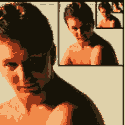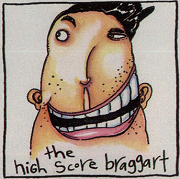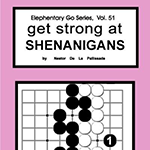|
I wonder if that's intended to happen but it's just broken then?
|
|
|
|

|
| # ? Apr 24, 2024 23:57 |
|
That seems most likely to me, yeah. I have been poking around with the tree editor because I'm positive it's just that Yosemite (and large areas of the Sierra Nevada) has the wrong tags but I can't figure out how to check it.
|
|
|
|
Does the game have dead tree models in it already? Is there a single system in this game that works perfectly yet? lol
|
|
|
|
Found a fix for the error I was encountering where the game was insisting that I log in via xbox live but not actually allowing me to do so. Thought I'd share it for those who might have come across it themselves. if you encounter this screen:  You will not be able to use your mouse buttons to click on Sign in for some reason. If you use the TAB key, you can highlight the button and then use spacebar to advance to the next screen. From there you can log in to your relevant microsoft account to get past this problem so the game will update/run. Such a stupid loving thing.
|
|
|
|
I have that problem with it with xbox apps. I think it expects you to use a controller.
|
|
|
|
Well I thought I would be cool and land on top of El Capitan, since they added a high-resolution model of it in the most recent USA content update. It doesn't have a collision model and you just clip through it.  Fantastisch
|
|
|
|
too bad I didn't discover the fix until after I uninstalled the sim and tried to reinstall. oh well, my internet is reasonably fast these days. 100GB shouldn't take too long
|
|
|
|
The AP bouncing under high sim rate is still present It is a little better though. I can push the sim rate higher than before and even at max the diving might not destroy the plane.
|
|
|
|
|
I was loving around with xplane 11 to see if it worked well on my machine and in attempting to notch the flaps down to land in a maddog i somehow magically shut down the engines and then all the electrics, leaving me in an eerily dark and silent cockpit like 1200 feet agl way too high above an airport. BWOOOOoooo... The reflection of the compass mocking me. There's too many switches and buttons on that plane and probably none of them emergency-restart all the necessary life-saving things.
|
|
|
|
skooma512 posted:The AP bouncing under high sim rate is still present This has always been an issue. I suspect it speeds up the sim rate but is still running the autopilot logic at 1x.
|
|
|
skooma512 posted:It is a little better though. I can push the sim rate higher than before and even at max the diving might not destroy the plane. At release I could do 8x no problem. A couple patches in and even 4x was pushing it, but now it's back to working fine at 8x.
|
|
|
|
|
MrYenko posted:The best part of flight sims is doing the things that are horribly irresponsible to do in real life. That's a funny way to spell 'fly budget commuter tubes between anonymous German cities in a ratio of 20 mins programming the flight computer : 30 mins in the air'  For my next flight I'll be taxing to the runway then heading back to the gate due to a warning light.
|
|
|
|
MrYenko posted:This has always been an issue. I suspect it speeds up the sim rate but is still running the autopilot logic at 1x. I don't think that's how it works. The game is already heavily CPU limited. I think it just struggles to find the cpu time necessary to keep up during time acceleration.
|
|
|
|
Dr. Video Games 0031 posted:I don't think that's how it works. The game is already heavily CPU limited. I think it just struggles to find the cpu time necessary to keep up during time acceleration. Besides that would just result in time acceleration not accelerating. Not a sim game dev but I think they just dilate time domain measurements so to speak. You go 5000 mph instead of 500 and wash out the physics back to normal forces so it still feels like flying. A PID controller is fundamentally dependent on 1s = 1s so when it needs tuned for normal flight, the dilated regime needs a dilated tuning. A successfully damped normal tuning is very easy to turn under damped if suddenly everything is going 10x. PIDs aren't really made for that sort of disruption and wavey flight is the definition of under damped.
|
|
|
|
Since we're all talking about it, what does PID stand for?
|
|
|
|
Charles posted:Since we're all talking about it, what does PID stand for? https://en.wikipedia.org/wiki/PID_controller Proportional–integral–derivative. It's 'basic control theory' (basic for engineers anyway). As a software guy I just nod and smile.
|
|
|
|
proportional/integral/derivative. https://en.wikipedia.org/wiki/PID_controller In essence PID is a mathematical algorithm that lets you keep a variable hovering around the desired value in a system where it is prone to perturbations. It accounts for the type of control you have, the strength of that control, the time it takes to react, and the time it takes to make the correction. It's used in countless electronic and mechanical systems, such as airplane autopilots, sous-vide cookers, camera stabilizer gimbals, and 3D printer nozzle heaters. Example: you want to maintain the aircraft's angle of attack at 5 degrees. A gust of wind pushes the nose up. You can react to it by adjusting the elevator to compensate and bring the nose back down. How much elevator do you put in? If the correcting input is too weak, it won't fix it; if it is too strong, it will overcompensate and go into a dive. And as you approach the desired value, you need to taper off; at what rate do you do this? You want the system to quickly return to its setpoint, but not overshoot, or oscillate, or approach asymptotically. The PID algorithm handles this for you, if it's properly tuned. With a well-tuned PID you can knock the system out of alignment and it will quickly and smoothly return to where it was. A poorly tuned PID will lead to situations like people are talking about where a small disturbance leads to a drastic overcorrection, or no response at all, or repeated oscillations around the setpoint. e: lol @ this. humans.txt quote:It was not until 1922, however, that a formal control law for what we now call PID or three-term control was first developed using theoretical analysis, by Russian American engineer Nicolas Minorsky.[9] Minorsky was researching and designing automatic ship steering for the US Navy and based his analysis on observations of a helmsman. He noted the helmsman steered the ship based not only on the current course error but also on past error, as well as the current rate of change;[10] this was then given a mathematical treatment by Minorsky.[4] His goal was stability, not general control, which simplified the problem significantly. While proportional control provided stability against small disturbances, it was insufficient for dealing with a steady disturbance, notably a stiff gale (due to steady-state error), which required adding the integral term. Finally, the derivative term was added to improve stability and control. Sagebrush fucked around with this message at 03:48 on Dec 2, 2020 |
|
|
|
The set-up is complete:
|
|
|
|
Time acceleration throws off the autopilot because the game is hugely increasing the time step between iterations of the simulation, meaning that anything related to an integral or derivative (i.e. pretty much all of the flight physics) is that much less accurate. Also it probably results in “aliasing” of the controls because the time step becomes too large to simulate minor corrections without overshooting. I think you could make an autopilot robust against time acceleration, but it would require very special tuning for that case.
|
|
|
|
Updated and played FS2020 for the first time since September the other night and was not ready for the update that actually pulled wind data for the US. We were having a windstorm in my town and I was being lifted in the air just trying to taxi to the right runway when facing the wrong way during a gust. Landing was a bit sketchy and I landed next to the runway instead of on it (it was also night time so I have a slight excuse) but the game counted it as a landing so it’s all good.
|
|
|
|
sigher posted:The set-up is complete: How’s that throttle feel?!
|
|
|
|
sigher posted:The set-up is complete: God drat it someone please report this post for being a personal attack on me. I have the yoke but have used it all of twice because I have the throttle preordered and it feels crappy using my old X55 throttle with the wrong hand and with the yoke, so I don’t want to fly until I have all my things. My throttle isn’t expected until Christmas week.  But I hope it’s as awesome as it looks and seems.
|
|
|
|
Pretty smooth landing: https://twitter.com/mplstvguy/status/1334525500174327811?s=20
|
|
|
|
soggybagel posted:Pretty smooth landing: https://twitter.com/mplstvguy/status/1334525500174327811?s=20 Man, that front driver really hosed that whole thing up. The pilot would have been golden if they hadn't slammed on their brakes. I wonder if they actually knew what happened or were just like, "WTF is that noi-"
|
|
|
|
BeastOfExmoor posted:Man, that front driver really hosed that whole thing up. The pilot would have been golden if they hadn't slammed on their brakes. I wonder if they actually knew what happened or were just like, "WTF is that noi-" I'm guessing they saw the plane in their rear view and all their brain could think to do was slam on the brakes.
|
|
|
|
soggybagel posted:How’s that throttle feel?! Anime Store Adventure posted:God drat it someone please report this post for being a personal attack on me. So the Throttle is the same great build quality as the Yoke, and how this poo poo is only $250 baffles me but it owns bones. The only thing that feels 'cheap" is the Flap switch on the right-hand side, but it's not that bad. The Throttles are awesome, they can be adjusted to have more or less tension with a knob on the right-hand side so you can have them as lose or tight as you want. The trim wheel feels kinda lose, but I don't know how an actual trim is supposed to feel. But it's also really, really, really incremental. I have to spin it quite a lot to get it moving at all. Again, I don't know if that's how a trim wheel is supposed to be but I've been so used to huge trim adjustments I'd make with my other input methods that it's throwing me off. The one thing that kinda sucks it that I was assuming that since the throttle attachment points have electrical connections for switches and such that the Quadrant would "know" the configuration you have it in and you wouldn't have to set things up but that isn't the case, it's just for buttons and reverse thrusters lever interactions on the throttle sticks themselves. I guess that's expecting too much but it'll be annoying if you're changing the attachments a lot to have to keep switching profiles in game but I guess MSFS2020 makes this pretty easy as you can swap profiles fast after you make them. Also the default profile doesn't seem to pertain to any throttle set-up so I have to go in and fix that. As for the switches, landing gear and auto-pilot stuff... I can't comment, I only fly around the C172S and I know nothing about those systems or if they're even in place on the 172 (the landing gear sure as gently caress isn't) so I don't even mess with that, or the other switches under all that. Overall, if you have the yoke this is a perfect companion piece for it.
|
|
|
|
I'm planning on getting MSFS soon, but I don't have a HOTAS. Is it playable with mouse and keyboard, or maybe a controller, or am I hosed?
|
|
|
|
Cat Wings posted:I'm planning on getting MSFS soon, but I don't have a HOTAS. Is it playable with mouse and keyboard, or maybe a controller, or am I hosed? It's great with an xbox controller. It's a civ flight sim. Nobody's trying to shoot you down, so you can take your time clicking buttons in the cockpit with your mouse.
|
|
|
|
I have a shitload of HOTAS stuff but I play FS2020 most of the time with an XBox controller because honestly that's all you need to fly around and look at stuff out the window.
|
|
|
|
Bedurndurn posted:It's great with an xbox controller. It's a civ flight sim. Nobody's trying to shoot you down, so you can take your time clicking buttons in the cockpit with your mouse. Sagebrush posted:I have a shitload of HOTAS stuff but I play FS2020 most of the time with an XBox controller because honestly that's all you need to fly around and look at stuff out the window. All I have is a third party switch pro controller, but from what I can see it should be able to work on my PC. Thanks for the help! Looking forward to programming autopilots and following flight plans.
|
|
|
|
Cat Wings posted:I'm planning on getting MSFS soon, but I don't have a HOTAS. Is it playable with mouse and keyboard, or maybe a controller, or am I hosed? Get 3 months for $1 right now. Crazy deal. https://twitter.com/Wario64/status/1334150659621355520
|
|
|
|
Man I don't even have a working PC right now and I only play MSFS but I still have to hide my wallet after seeing that Honeycomb setup. That's probably $1500AU all up but I want it.Cat Wings posted:I'm planning on getting MSFS soon, but I don't have a HOTAS. Is it playable with mouse and keyboard, or maybe a controller, or am I hosed? I play it with a DS4 and it's great. You will absolutely need to adjust the sensitivity and the rudder control is dodgy, but with some clever remapping and Key1+Key2 modifiers you only have to touch the keyboard/mouse when you're doing autopilot-ey stuff. It's super chill on the little prop plane bush trips just kicking back and checking out the scenery.
|
|
|
|
sigher posted:The set-up is complete: I really want that throttle for my setup. Even though all you really need is an Xbox controller to play this game, having controllers that resemble what is in real world planes, makes it so much more immersive, and it feels so much more natural flying the planes like this too. Really excited for the VR update coming this month as well, I just need my HP Reverb G2 to get here first, which will supposedly be sometime this month.
|
|
|
|
Cat Wings posted:I'm planning on getting MSFS soon, but I don't have a HOTAS. Is it playable with mouse and keyboard, or maybe a controller, or am I hosed? The flying is doable just fine with a controller, the landing gets a bit iffy (but still doable). If you're on the edge about getting a HOTAS then I'd say go for it, but there's no reason not to try it with a controller.
|
|
|
|
What do you find iffy about landing with a controller? The only thing I don't like is there's no on-screen feedback about your current throttle % when you adjust it with the gamepad buttons.
|
|
|
|
Bedurndurn posted:What do you find iffy about landing with a controller? The only thing I don't like is there's no on-screen feedback about your current throttle % when you adjust it with the gamepad buttons. For me it's that plus the completely wack rudder controls. It's definitely doable, it just feels wrong doing all my approach course corrections with the ailerons.
|
|
|
|
I think you can turn on rudder assist. It's not realistic, but it makes landing and taking off less twitchy.
|
|
|
|
After a bunch of frustrating attempts, I'm behind the yoke of the a320neo again. I think what's causing problems for my flight plans are airways - when I enter my routes without them, the autopilot stops suiciding. I don't know what the actual problem is, but it seems to fly without complaints if I only enter the waypoints. Anyhow, I'm looking for an app that lets me control the screens of the glass cockpits and tubeliners through a phone or tablet. I know that these apps exist for other sims, are they around for MSFS2020 as well?
|
|
|
|
Bedurndurn posted:What do you find iffy about landing with a controller? The only thing I don't like is there's no on-screen feedback about your current throttle % when you adjust it with the gamepad buttons. You're coming in, you can't look at your throttle without using the right stick (alternatively set up a head tracking thing), you can't feel the throttle with the buttons, you don't have enough buttons to cover things like e.g. entering landing view, and you don't get as much precision with the small stick vs a big throttle.
|
|
|
|

|
| # ? Apr 24, 2024 23:57 |
|
piratepilates posted:You're coming in, you can't look at your throttle without using the right stick (alternatively set up a head tracking thing), you can't feel the throttle with the buttons, you don't have enough buttons to cover things like e.g. entering landing view, and you don't get as much precision with the small stick vs a big throttle. Use feet to control camera with mouse
|
|
|