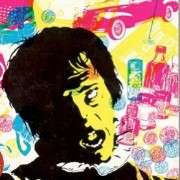Ummm why have some of my app icons suddenly started changing to match the iOS icons? I noticed Chrome first at the last app update, then Telegram did it too. Are iOS app icons going to infest my entire Mac (10.15.7)
|
|
|
|
|

|
| # ? Apr 27, 2024 09:12 |
|
Data Graham posted:Ummm why have some of my app icons suddenly started changing to match the iOS icons? It's an eyesore, that's for sure. Never thought I would miss Catalina.
|
|
|
|
I'm wating for the eventual upgrade to a full touch-screen iMac so I can use one to replace the wacom cintique entirely.
|
|
|
|
Data Graham posted:Ummm why have some of my app icons suddenly started changing to match the iOS icons? yes because except for maybe slack and the like everyone is going to just start building universal apps
|
|
|
|
And a universal app can't have different icons for desktop and mobile? Gross
|
|
|
|
|
Apple MacOS and iOS apps have different icons under Big Sur/iOS 14
|
|
|
|
Data Graham posted:Ummm why have some of my app icons suddenly started changing to match the iOS icons? It's nothing to do with iOS or universal apps. They're changing to match the Big Sur icon design
|
|
|
|
Iím not saying that they *canít * but combining them means one less asset to manage.
|
|
|
|
Crunchy Black posted:Iím not saying that they *canít * but combining them means one less asset to manage. Yeah I'm aware and I agree I like the idea of there being some consistency. Just making sure people know that isn't really the root cause
|
|
|
|
I donít think the rounded square icons are horrible in the MacOS dock...but it is horrible looking having a mixture of those and circles.
|
|
|
|
Rounded square icons that are just a circle icon in a rounded square are bad.
|
|
|
|
American McGay posted:Rounded square icons that are just a circle icon in a rounded square are bad. This is also true. On my work laptop that is still on Catalina the only square icon I currently have is Chrome and it looks ridiculously dumb. I have to say I donít like the menu font on EITHER Catalina (too big and bold) or Big Sur (too small and thin). Just meet me in the middle, Apple.
|
|
|
|
Totally Huge posted:I have to say I donít like the menu font on EITHER Catalina (too big and bold) or Big Sur (too small and thin). Just meet me in the middle, Apple. Gimme back Charcoal 
|
|
|
|
Just chiming in to say that I hate this too.
|
|
|
|
FYI Looks like an M1 native Office is dropping
|
|
|
Bob Morales posted:Gimme back Charcoal On this note, the app icons for system-level and flagship Apple apps had better not stray away from the "tilted sheet of paper, with no surrounding tile or anything" kind of aesthetic they have consistently had since 1984, because come on
|
|
|
|
|
What's bad about the new icon design is that if everyone follows Apple, all icons will be rounded rects. It's good, actually, to have the basic shape of an icon provide some differentiation from others.
|
|
|
|
While we're talking about some of the rockiness of the M1 transition, has anyone found anything particularly notable in terms of iOS apps on their new macs? My list is pretty short:
2. Channels - runs and looks far better than any HDHomerun OS X app I've used 3. The app for my home thermostat (Honeywell Total Comfort) runs, but just barely 4. Plex runs quite nicely, but I'm not sure how much I'm going to use it instead of just walking over to my AppleTV The 11.1 release theoretically smooths out some apps that had troubles running full screen before (I've read that HBO Max and Netflix are greatly improved). Any A+ games I should look at? Any other nicer-than-mac utilities I should be aware of? I have an iPhone but I generally prefer a desk/big screen/keyboard and mouse for most "computery" activities.
|
|
|
|
Mac Mini just arrived - it fast - Big Sur looks like poo poo edit: I mean the M1 can handle it fine but how in the hell do 4k YouTube videos take 50% cpu on Chrome Happy_Misanthrope fucked around with this message at 21:18 on Dec 15, 2020 |
|
|
|
It's gonna be super funny when people start recalc races for giant Excel sheets and the AS versions wind up running slower than the Intel versions Somehow I can see Microsoft managing to gently caress up coding for M1s just like they did for office 2011
|
|
|
|
Looks like Firefox has universal support now.Binary Badger posted:Somehow I can see Microsoft managing to gently caress up coding for M1s just like they did for office 2011 I mean, would you really be surprised if it turned out they intentionally made the Windows versions perform better?
|
|
|
|
Thereís x64 emulation running on Windows 10 ARM now now How shook must intel be after Apple Silicon. I wonder will MS finally put the effort in
|
|
|
|
I'm trying to download and install Catalina on my Mojave Macbook Pro, but every link from a helpful "here's the appstore link" article I follow gives me a "cannot connect to app store" error. The rest of the app store is working fine. Should this work, or is it impossible? E: Never mind, worked when I clicked the link from Safari instead of FF Bobstar fucked around with this message at 11:25 on Dec 16, 2020 |
|
|
Binary Badger posted:It's gonna be super funny when people start recalc races for giant Excel sheets and the AS versions wind up running slower than the Intel versions I got the office update it seems zippier now than it used to be. I canít speak for how it handles enormous excels however.
|
|
|
|
|
Small White Dragon posted:I mean, would you really be surprised if it turned out they intentionally made the Windows versions perform better? Someone has to keep the delay loop industry alive..
|
|
|
|
I got the new update to Big Sur on m1 that lets you resize iOS app windows actually makes the awful iOS app usable now. Iíd recommend giving it a shot if youíre on an M1.
Nitrousoxide fucked around with this message at 17:16 on Dec 16, 2020 |
|
|
|
|
any interest in an app that fakes the fan spin up sound on the M1 when the cpu load goes up a tiny bit>?
|
|
|
|
Yep, Big Sur 11.1 build 20C69 (available in Software Update) gives you an iOS emulator that can go full screen and does so even for non-resizable apps on M1 machines. Doesn't let you bypass protected video (so no screencaps for Amazon Video, Hulu, etc.) but very neat. Among Us looks pretty neat full-screen..
|
|
|
|
I'm worried my Mac is spying on me. I noticed that MicroSnitch was no longer starting on login after the update, so I opened it manually. Lo and behold, it showed my FaceTime camera was on, but not my microphone, and not what app was using it. The status LED next to the camera is off, which is concerning to say the least. I ran lsof | grep "AppleCamera" and found that an app called "Google" (I'm guessing this is Chrome) was using the AppleCamera.aot resource, even though I didn't have Google launched. I logged into another user account and MicroSnitch still shows my camera in use. This time, lsof is only returning MicroSnitch. Where else should I be looking? I have no apps authorized to use my camera in System Preferences. Malwarebytes shows nothing unusual.
|
|
|
|
KOTEX GOD OF BLOOD posted:I'm worried my Mac is spying on me. If the LED is on, the camera is not on, right?
|
|
|
|
I think some malware can circumvent that? I fully uninstalled Google Chrome using CleanMyMac and that didn't fix it. At least Chrome is off my system now.
|
|
|
|
The LED on the Macbook LED is wired in series to the webcam, meaning that the webcam can't receive power without powering on the LED. In theory, no software should be able to disable the LED but still power the camera. Gruber talked to an Apple engineer a couple years ago about this when some "hackers can turn on your webcam" articles were circulating quote:Security researchers at Johns Hopkins released a paper in 2013 revealing that the indicator lights on Macs released prior to 2008 could be circumvented by software. I linked to this in 2016, wondering if the same exploit was possible on more recent Macs. Hereís an answer I received from a former engineer at Apple who was intimately familiar with the software drivers for Mac webcams: I would more err on the side of a false positive of Microsnitch or something like an app crashing and not releasing the webcam permissions (but not necessarily using it)
|
|
|
|
FCKGW posted:The LED on the Macbook LED is wired in series to the webcam, meaning that the webcam can't receive power without powering on the LED. In theory, no software should be able to disable the LED but still power the camera.
|
|
|
|
I just verified that an app can open /super/long/path/to/AppleCamera.aot even when it is prevented from using the camera in the Privacy pref pane. This doesn't mean it's bypassing anything. I would guess that opening that file is just part of an API, not an indication that the camera can actually be used. I verified that the app blocked from using the camera could not in fact use it (despite having that file open) by trying its camera test feature. The camera's light did not come on and the preview window was black. It remained black even when I opened another app which does have camera privileges, which turned on the camera and used it. Given that MicroSnitch seems to have last been updated 2 years ago for Mojave, I wouldn't be surprised if Catalina or Big Sur changed camera/mic access control mechanisms enough to make it give false info.
|
|
|
|
updated my i7 mac mini to big sur, seems a little faster but the UI cahanges are very dubious. Finder is so washed out it feels disabled.
|
|
|
|
Music does a cool thing now where when I add a music not purchased in iTunes it copies them all into the Music directory but when I go back to play it Music can't find them and I have to either manually locate the file (that it just copied into the Music directory!) or delete the album and drag and drop it back in. It Just Works.
|
|
|
|
Bob Morales posted:Gimme back Charcoal I miss Charcoal, too.
|
|
|
|
Quackles posted:I miss Charcoal, too. Bring back window blinds.
|
|
|
|
after 9 years of faithful service I am selling my 27" iMac. I need to get all the photos out of the photos app and into an external hard drive. whats the best way to do it?
|
|
|
|

|
| # ? Apr 27, 2024 09:12 |
|
Laserface posted:after 9 years of faithful service I am selling my 27" iMac. I need to get all the photos out of the photos app and into an external hard drive. whats the best way to do it? select all photos in photos.app and drag them to the drive, or select them all, file -> export
|
|
|