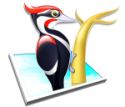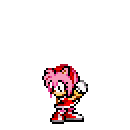|
hooah posted:So I can't use the media creation tool directly? I have to make a bootable device first? Yes. And this was intended for a full reinstallation with Pro. Upgrades from Home to Pro usually work through updating the product key in "Activation", but considering this doesn't work for you, I think that's what you'll have to do.
|
|
|
|

|
| # ? Apr 24, 2024 07:40 |
|
Fame Douglas posted:Yes. And this was intended for a full reinstallation with Pro. Upgrades from Home to Pro usually work through updating the product key in "Activation", but considering this doesn't work for you, I think that's what you'll have to do. Alright. Making the drive now.
|
|
|
|
hooah posted:I can't get it to switch to Pro, never mind activate the Pro version. I had a similar problem in the past. i solved it by first disconnecting from the internet and then changing the product key using one of the generic windows 10 pro keys. otherwise it seems to check the key online first., but if you are offline it will upgrade to pro before validating the key. you can then activate with a valid pro key.
|
|
|
|
I tried that, and it seemed to be working, but after a few minutes I got "Something interrupted our troubleshooting. Make sure you're connected to the Internet, wait a few minutes, and try again. (0x80070005)" I tried the external drive method, but it said since Windows is already installed I need to run the setup program from within Windows. Which just gets me back to where I was before, unable to choose the version.
|
|
|
|
I have a Windows 10 "gaming PC" in my basement that mainly exists to run Plex, but I also use it for the NVidia Gamestream feature of Geforce video cards where I can have games stream to the NVidia Shield TV and NVidia Shield Portable devices in my house (very useful since I can't really sit in front of a PC any more these days like I used to). For whatever reason, a particular game I have is required to be ran in Administrator mode to work. Since it's not a Steam game, I had to manually add the EXE in Nvidia's control panel. Anyway, because this game requires Administrator privileges, it will never open up in Gamestream because it's waiting for the UAC prompt to be accepted. I have to remote into the computer every time and click "OK" to get the game to start (or run downstairs, hook up the keyboard, hook up the monitor, and then click "OK"). Is there some way to disable the UAC prompt for this single solitary EXE? I found a few guides online; one creates a shortcut for the EXE that bypasses UAC however this will not work for me because the Nvidia software does not permit adding shortcuts; it has to be an EXE. There was another thing I saw recommended that required messing around with Task Scheduler but I tried it and it didn't work. Gave some error about the game not being able to function (the article warned me that a lot of programs are not compatible with that method). Anyway, short of disabling UAC completely, is there a way in Windows 10 Pro to disable the UAC prompt on a single EXE so I can enjoy this game from the comfort of my toilet? Chumbawumba4ever97 fucked around with this message at 17:32 on Dec 13, 2020 |
|
|
|
I'm not sure what changed, but I ran the setup from the external drive again and it installed Pro correctly 
|
|
|
|
The new bug where latest windows 10 version wont let you do a repair in-place upgrade install sucks.
|
|
|
|
Chumbawumba4ever97 posted:For whatever reason, a particular game I have is required to be ran in Administrator mode to work. Since it's not a Steam game, I had to manually add the EXE in Nvidia's control panel. Just in case, is the game installed to somewhere other than program files? Slight chance it'll run without UAC in a different location. Chumbawumba4ever97 posted:Is there some way to disable the UAC prompt for this single solitary EXE? I found a few guides online; one creates a shortcut for the EXE that bypasses UAC however this will not work for me because the Nvidia software does not permit adding shortcuts; it has to be an EXE. Welp, those are the main options. The only thing I can think of would be a program that runs constantly with admin privilege in the background, and then a second unprivileged exe that is added to the nvidia software. Running the second program sends a message to the first one, which can then launch the game with admin inherited and no UAC prompt.
|
|
|
|
You could try making a program that runs the shortcut I guess.
|
|
|
|
The only program I ever made was an AOL punter back in 1996. I wish I was that smart. The game (and all games) is installed in the D:/ because my C:/ is a pretty small SSD, unfortunately.
|
|
|
|
The lazy option is installing UnifiedRemote on your PC & phone, view the desktop on your phone and just click past the UAC prompt. 
|
|
|
|
Making an EXE to run a shortcut can probably be trivially accomplished via autohotkey
|
|
|
|
|
On our new laptop, I installed several programs, including Discord, that are starting when my wife logs in too. They don't show up in Task Manager's startup tab for her. How can I prevent them from running for her?
|
|
|
|
hooah posted:On our new laptop, I installed several programs, including Discord, that are starting when my wife logs in too. They don't show up in Task Manager's startup tab for her. How can I prevent them from running for her? Simplest method: Turn off the automatically start at boot option in the programs themselves, and manually make a shortcut to the ones you want to run yourself in the Startup folder of your start menu. The only minor difficulty with this is that startup is now hidden in the normal folder list when you press start. Get to it at C:\Users\USERNAME\AppData\Roaming\Microsoft\Windows\Start Menu\Programs\Startup
|
|
|
|
Klyith posted:Simplest method: Turn off the automatically start at boot option in the programs themselves, and manually make a shortcut to the ones you want to run yourself in the Startup folder of your start menu. I wasn't aware telling the program to start for one user made it start for all; that's kind of silly behavior. Should work though. Also, it's easy to get to that address: shell:startup in the Explorer address bar.
|
|
|
|
hooah posted:I wasn't aware telling the program to start for one user made it start for all; that's kind of silly behavior. Should work though. I dunno, most of the time I was used to programs adding themselves to HKLM\SOFTWARE\Microsoft\Windows\CurrentVersion\Run in the registry when you opt in to running at startup, and that's a system-wide area. There's the same key in HKCU that's per-user. But MS keeps adding new places where you can add autostart programs, I can't keep track anymore. This utility can track all the autorunning programs. So if you wanna replicate their exact options (maybe they have like a -runminimized option on their autostart or something) you can find them. But my reason for turning it off in the program itself is so they don't just turn it back on later. quote:Also, it's easy to get to that address: shell:startup in the Explorer address bar. Oooh neat!
|
|
|
|
I'm going to check out those options to see if I can prevent some poo poo running automatically in the background like EA Origin and Windows Your Phone that have no obvious toggles elsewhere. I get annoyed by updater processes running constantly in the background, too. I've used ccleaner for this in the past, but haven't checked it recently. I wish Microsoft would get their package manager sorted out and complete - the main use I've had for 3rd party antivirus programs in the last several years has been having software updaters built into them so I could batch update without opening applications individually.
|
|
|
|
Patchmypc is pretty good for that.
|
|
|
|
Another question. When I connect my laptop to my Targus dock, browsers don't play any audio through the laptop's speakers. I opened the Realtek Audio Console and the test sounds played just fine. I've tried disabling the Targus audio device and uninstalling/reinstalling the Realtek speakers, but no luck. What else might I need to try? Turns out I had to go into the Sound settings and switch to the speakers. No idea why doing that on the mixer nor in the Realtek Audio Console fixed it.
|
|
|
|
tight aspirations posted:Patchmypc is pretty good for that. This program is so funny because when someone tells you about it, it definitely sounds like one of those sketchy rear end "automatic driver updater!" programs that totally loads your PC with all sorts of malware and poo poo. Even kinda looks like rear end. But it's actually a good program!
|
|
|
|
So I just used the Reset feature to reset my machine but keep my files. It actually worked, which is nice for a change. 
|
|
|
|
chocolateTHUNDER posted:This program is so funny because when someone tells you about it, it definitely sounds like one of those sketchy rear end "automatic driver updater!" programs that totally loads your PC with all sorts of malware and poo poo. Even kinda looks like rear end. But it's actually a good program! Now I just install as much as possible with Chocolaty GUI and that keeps them up to date.
|
|
|
|
The windows 10 iso filename seems to have the version in it now when you go to download it but is it my imagination or was that not the case before? Maybe I'm just confusing the iso and the media creation tool though.
|
|
|
|
That's not new, has always been the case.
|
|
|
|
Hey, I'm having a consistently intermittent problem with windows 10 showing a black screen with whatever is open flashing, as well as the taskbar. I can manage to open task manager and it shows the HDD getting absolutely slammed. I'm also getting persistent messages about temporary paging files on the HDD, which I thought, thats there that file is supposed to be, as opposed to on my SSD's. It eventually resolves itself, like I'm typing this from the same computer right now.
|
|
|
|
Miss Broccoli posted:Hey, I'm having a consistently intermittent problem with windows 10 showing a black screen with whatever is open flashing, as well as the taskbar. I can manage to open task manager and it shows the HDD getting absolutely slammed. I'm also getting persistent messages about temporary paging files on the HDD, which I thought, thats there that file is supposed to be, as opposed to on my SSD's. It eventually resolves itself, like I'm typing this from the same computer right now. That sounds like a failing hard drive. Also, if you have paging files you would want them on the SSD because it will be orders of magnitude faster. Check the health of the HDD using Crystal Disk Info (I think the ZIP version is preferred): https://crystalmark.info/en/download/#CrystalDiskInfo
|
|
|
|
mystes posted:The windows 10 iso filename seems to have the version in it now when you go to download it but is it my imagination or was that not the case before? Maybe I'm just confusing the iso and the media creation tool though. AFAIK it was the media creation tool that didn't initially have a version.
|
|
|
|
CaptainSarcastic posted:That sounds like a failing hard drive. Also, if you have paging files you would want them on the SSD because it will be orders of magnitude faster. All 3 are good
|
|
|
|
Miss Broccoli posted:All 3 are good This article discusses a possible cause and solution: https://softwarekeep.com/help-center/how-to-fix-the-windows-created-a-temporary-paging-file-error
|
|
|
|
does anyone have an idea what could possibly be causing windows to send me weekly "there's a problem with your microsoft account!" notifications that are always "fixed" by just going to account management and entering my password and no it's not someone trying to log into my account every week
|
|
|
|
I get the same thing from Microsoft's Mail client app, and it just asks me to input the PIN I just used to start Windows.
|
|
|
|
yeah i got those too until i got fed up enough to realise i never actually use it and just removed my account from it
|
|
|
|
I uninstalled Mail because it just straight up fails to show attachments sometimes, even pdfs. I'd rather use it than the full Outlook app because I don't need anything that complicated, but that's, uh, not great.
|
|
|
|
Mail is total garbage. What is however quite nice is mailspring. Itís the only mail app Iíve found for windows that does conversations nicely.
|
|
|
|
Doctor_Fruitbat posted:I uninstalled Mail because it just straight up fails to show attachments sometimes, even pdfs. I'd rather use it than the full Outlook app because I don't need anything that complicated, but that's, uh, not great. I suspect this has something to do with signing certificates. Emails that donít have attachments in Windows Mail show up just fine in Outlook on iOS. But it is real bad. It doesnít even indicate that the attachment was stripped out.
|
|
|
|
Amppelix posted:does anyone have an idea what could possibly be causing windows to send me weekly "there's a problem with your microsoft account!" notifications that are always "fixed" by just going to account management and entering my password Same over here - Best I can guess is that auth tokens are expiring and can't be renewed until you go into the "app" (and thusly proving someone is in front of the computer/can't do it in the background). Seems to coordinate with 2FA being activated on my account, but not that it's asking for a code  . .
|
|
|
|
Microsoft accounts are optional!
|
|
|
|
So I just bought a 3060 TI and replaced my GTX1080 and now my machine is getting wonky. I am getting NVLDDM.sys (or something) bsods that say there was a KERNEL_MODE_TRAP. Anyone else have these by any chance using the latest drivers? I tried the WHQL drivers but they give the same problems. It occurs after switching on my monitors again or using the Windows shortcuts to move a window around the screen. I have a GTX1080TI and a 3060 in this machine and I never had any stability issues before. On Linux it all works as it should.
|
|
|
|
Try using driver cleaner or whatever it's called and then reinstall the Nvidia drivers.
|
|
|
|

|
| # ? Apr 24, 2024 07:40 |
|
Ddu - display driver uninstaller
|
|
|