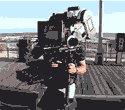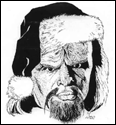|
Does anyone know what the name for the key binding for heading sync is? Meaning when you set the AP heading to your current heading by pressing the knob shown below. There's a "set heading bug" setting but that only sets the bug to zero degrees. EDIT: I guess it's broken: https://forums.flightsimulator.com/t/bind-sync-heading-bug-to-joystick-button/248769 lobsterminator fucked around with this message at 15:13 on Dec 29, 2020 |
|
|
|

|
| # ? Apr 23, 2024 13:19 |
|
Stringent posted:I'm on a G1 Reverb so maybe it's just the non-Oculus systems that aren't running well? I'm on a Vive Pro with a 2080 and it runs great at mostly medium (some high) settings. But I absolutely did have to mess with some settings outside of FS itself. If I recall I had to turn off motion smoothing in SteamVR, and I set the render scale to 80% in there. More importantly, I had to turn off Hardware-accelerated GPU scheduling in the Windows graphics settings. I think that last one made a big difference. I think I also had to turn on Threaded Optimization in the Nvidia settings. I followed a post I found on the Flight Simulator forums, it seemed to work because before that it was like a slideshow at low settings. The difference was night and day.
|
|
|
|
Steadiman posted:I'm on a Vive Pro with a 2080 and it runs great at mostly medium (some high) settings. But I absolutely did have to mess with some settings outside of FS itself. If I recall I had to turn off motion smoothing in SteamVR, and I set the render scale to 80% in there. More importantly, I had to turn off Hardware-accelerated GPU scheduling in the Windows graphics settings. I think that last one made a big difference. I think I also had to turn on Threaded Optimization in the Nvidia settings. I followed a post I found on the Flight Simulator forums, it seemed to work because before that it was like a slideshow at low settings. The difference was night and day. I followed that same post (I think it was linked in this thread earlier) and can get a solid 30 fps on my Index and 2080. It's very playable at that (y'know, it's a flightsim so my FPS expectations are not high).
|
|
|
|
Steadiman posted:I'm on a Vive Pro with a 2080 and it runs great at mostly medium (some high) settings. But I absolutely did have to mess with some settings outside of FS itself. If I recall I had to turn off motion smoothing in SteamVR, and I set the render scale to 80% in there. More importantly, I had to turn off Hardware-accelerated GPU scheduling in the Windows graphics settings. I think that last one made a big difference. I think I also had to turn on Threaded Optimization in the Nvidia settings. I followed a post I found on the Flight Simulator forums, it seemed to work because before that it was like a slideshow at low settings. The difference was night and day. Thank you for the setting recommendations! Made some adjustments based on this, and will see if I can get more performance out of the game. My playing before was good once I took off, but I am hoping to be able to increase the settings. I have a RTX 2070 though, so there is only so much I can do. Will upgrade when the 4000 series cards come out in a few years.
|
|
|
|
what's a good MSFS2020 plane to download / buy if I just wanna fly around really fast while looking at scenery and listening to podcasts? the little planes I'm using are fun but kind of slow.
|
|
|
|
The TBM 930 goes 330 knots, how fast do you want to go?
|
|
|
|
fuf posted:what's a good MSFS2020 plane to download / buy if I just wanna fly around really fast while looking at scenery and listening to podcasts? the little planes I'm using are fun but kind of slow. Isn't there a spitfire out there somewhere? That should be a fair bit quicker than your average GA plane.
|
|
|
|
Cojawfee posted:The TBM 930 goes 330 knots, how fast do you want to go? honestly i kinda just wanna cheat and fly across whole countries in a few minutes if i want to Lord Stimperor posted:Isn't there a spitfire out there somewhere? That should be a fair bit quicker than your average GA plane. thanks, I found this and also an F22 which looks like poo poo but pretty much does what I want
|
|
|
|
fuf posted:honestly i kinda just wanna cheat and fly across whole countries in a few minutes if i want to Slew mode is your friend.
|
|
|
|
Happy 2021 you airspace violators
|
|
|
|
I just came across videos of people screwing around on multiplayer and hilarity ensuing. Is that frowned upon or can you pretty much control who youíre playing with? Like I was surprised to see that thereís actual air traffic control and some level of taking comms seriously in a few of the clips.
|
|
|
|
It's all roleplaying. The ATC will scold you sometimes for doing something wrong but there are no consequences. Planes can't collide with each other and there aren't any F-15s coming out to intercept you. There are communities where you can get in trouble with the other community members for not flying right, but you won't accidentally happen into one of those.
|
|
|
|
Sleepytime posted:I just came across videos of people screwing around on multiplayer and hilarity ensuing. Is that frowned upon or can you pretty much control who youíre playing with? Like I was surprised to see that thereís actual air traffic control and some level of taking comms seriously in a few of the clips. Airforceproud95?
|
|
|
|
fuf posted:what's a good MSFS2020 plane to download / buy if I just wanna fly around really fast while looking at scenery and listening to podcasts? the little planes I'm using are fun but kind of slow. I use this https://orbxdirect.com/product/indiafoxtecho-mb339-msfs For exactly that purpose. Edit: no autopilot might be a deal breaker though. Once trimmed itís fine and the flight director will give you something to aim at, so it works for me as my go fast podcast machine Rot fucked around with this message at 03:21 on Jan 1, 2021 |
|
|
|
Any medium sized old planes to purchase that use steam gauges? I want to role play South American drug smuggling in the 80s...
|
|
|
|
Rockybar posted:Any medium sized old planes to purchase that use steam gauges? I want to role play South American drug smuggling in the 80s... Is the Ovation big enough? It came to my attention because I read somewhere that some narcos did use them. It's instruments are really really cool. Like the steam skyhawk it has a little garmin on the side so you can look up frequencies and such during flight.
|
|
|
|
Lord Stimperor posted:Airforceproud95? Yep, that's the one.
|
|
|
|
Sleepytime posted:Yep, that's the one. That's the Steam version of FSX you're seeing.
|
|
|
|
If I buy something from the MSFS marketplace in the gamepass version, and later on buy the standalone Steam version of the game, will my marketplace purchases transfer over? There's nothing I actually want yet, but I'm assuming this will disappear from gamepass eventually and I'd rather buy it on Steam if/when I have to. I'm just trying to plan out what to do if some must-have add on appears for sale.
|
|
|
|
This is a Microsoft game, it isn't leaving gamepass.
|
|
|
|
I wish someone would already make a proper MSFS2020 fighter jet. I've seen that F22, but it's a barely working FSX plane with no cockpit.
|
|
|
|
jammyozzy posted:If I buy something from the MSFS marketplace in the gamepass version, and later on buy the standalone Steam version of the game, will my marketplace purchases transfer over? As Cojawfee mentioned it won't be leaving gamepass. But I saw someone complain about buying something in the marketplace on the non-steam version and then not having access to it on the steam version. Which seems odd, since you would think the in-game marketplace is tied to the microsoft login, but apparently marketplace items are locked to the storefront you purchased the item. Did someone try skypark yet?
|
|
|
|
DaitoX posted:Did someone try skypark yet? It's very barebones right now, but I like that you're not tied down to a certain location like in similar programs. You can just pick any place whenever and it'll give you something to do. Very slick interface, too.
|
|
|
|
Gasoline posted:It's very barebones right now, but I like that you're not tied down to a certain location like in similar programs. You can just pick any place whenever and it'll give you something to do. I see, understandable I guess since they explicitely called it "early access". Just checked a video, it does look slick but ye, there is money and levels but they don't seem to do anything at the moment. Probably worth to keep an eye on though.
|
|
|
|
Skypark seems right up my alley, I'm less interested in empire building and more interested in pretending to be an Afghani bong smuggler.
|
|
|
|
plester1 posted:Skypark seems right up my alley, I'm less interested in empire building and more interested in pretending to be an Afghani bong smuggler.
|
|
|
|
Dr. Faustus posted:I first read this as "Afghani bung smuggler." I will not attempt to consider the matter further. I am planeholio. I need TBM for my bunghole. Iím really sorry. Sorry everybody, sorry.
|
|
|
|
Combat Pretzel posted:I wish someone would already make a proper MSFS2020 fighter jet. I've seen that F22, but it's a barely working FSX plane with no cockpit. A lot of the lack of fast jets is down to the flight model essentially breaking beyond Mach 1, since supersonic flight basically isn't in the simulator yet, although Asobo is supposedly adding it in the middle of this year.
|
|
|
|
Can't wait to download the Concorde and experience a heretofore unknown level of pop-in
|
|
|
|
I'm waiting for someone to add a rocket to the game.
|
|
|
|
Cojawfee posted:I'm waiting for someone to add a rocket to the game. Whoa now don't go stepping on the Kerbal's toes!
|
|
|
|
Sagebrush posted:Can't wait to download the Concorde and experience a heretofore unknown level of pop-in You'll probably be stuck in a world of permanently low LOD. I wonder if the game will even be able to download and render everything maxed out at higher speeds.
|
|
|
|
If you only flew the real-world profile it'd probably be fine since you're only going supersonic when you're at high altitude (and over the ocean lol) so you don't need much detail. but where's the fun in that??? I wanna blast down I-80 at 300 feet and Mach 2
|
|
|
|
At cruise altitude at least, 4x time compression in an A320 (which would be mach ~2.5 I guess) doesn't seem to be giving any problems with data downloading.
|
|
|
|
Fair, but at cruise altitude you're not seeing anything interesting out of the window either way. I wanna fly F15 speeds at sea level.
|
|
|
|
The problem with this is you'll quickly start seeing the lowest detail textures/geometry.
|
|
|
|
So, I'm finally playing with the G1000 and poo poo, and my god, there has to be a better way for entering frequencies and transitions than trying to fiddle with the knobs.. isn't there? I know the mouse wheel works too but holy gently caress, even doing that its sadistic. Is it possible to somehow type it in?
|
|
|
|
slidebite posted:So, I'm finally playing with the G1000 and poo poo, and my god, there has to be a better way for entering frequencies and transitions than trying to fiddle with the knobs.. isn't there? I know the mouse wheel works too but holy gently caress, even doing that its sadistic. I bound keyboard keys to Comm and Nav radio standby freq up and down: Com1: 1/2/3/4 Nav1: Q/W/E/R Nav2: A/S/D/F Com2: Z/X/C/F The outer two keys (i.e. Q/R) control the whole digit up/down, and the inner two keys (i.e. W/E) control the decimal part up/down. This replicates the inner and outer knob function of the real radio knobs. I also bound F1 - F4 for swapping Active and Standby Frequencies for each Com and Nav radio.
|
|
|
|
INTJ Mastermind posted:I bound keyboard keys to Comm and Nav radio standby freq up and down: slidebite posted:So, I'm finally playing with the G1000 and poo poo, and my god, there has to be a better way for entering frequencies and transitions than trying to fiddle with the knobs.. isn't there? I know the mouse wheel works too but holy gently caress, even doing that its sadistic. There are people who have made button boxes for the Garmin avionics suite. That is to say, all the spinny knobs and push buttons for the autopilot and MFDs. For a brief moment, I considered making one of these myself, but the double rotary knobs in particular are absurdly expensive. Leobodnar seems to have all the ingredients to make a good box, but if the components weren't expensive enough, now you'll have to pay import duty on them given that the Brexit transition agreement with the EU ended.
|
|
|
|

|
| # ? Apr 23, 2024 13:19 |
|
If you're in the US, RealSimGear make a button box that is also a standalone display for the GNS430/530, G1000 and some other stuff.
|
|
|