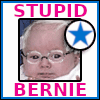|
Lockback posted:That would not be a windows machine. Portability is not a concern so mostly on a desk or in her lap on the couch.
|
|
|
|

|
| # ? May 8, 2024 14:13 |
|
A friend of mine would like to buy a laptop for general casual use that can also play some games, nothing too hardcore, he’d like to be able to try out some MMOs like ESO and Eve. Is there something under $1000 that might fit the bill?
|
|
|
|
Snowy posted:A friend of mine would like to buy a laptop for general casual use that can also play some games, nothing too hardcore, he’d like to be able to try out some MMOs like ESO and Eve. Something with a 1660ti. This would be a good fit. https://www.newegg.com/black-msi-gf...&quicklink=true MSI's run a bit hotter than ideal but it's a solid machine. Someone will Kramer in and say 8GB isn't enough RAM but it's very likely fine and the GF65 can be reasonably easily upgraded. The ROG G15s were going for around the same price which would be a nicer buy, but I don't see any on sale right now. There is the ROG G14with the 1650, which would work fine for Eve but even "I want to game every once in a while" I'd say jump to a 1660ti. Otherwise the G14 is a great machine. Here is the ROG for comparison: https://www.bestbuy.com/site/asus-r...p?skuId=6403425 threeagainstfour posted:Portability is not a concern so mostly on a desk or in her lap on the couch. Hmm, kinda a bunch of choices. MSI Prestige seems to review pretty well, and this is a nice sale: https://www.bestbuy.com/site/msi-pr...p?skuId=6427570 Some of the Thinkpad's discussed earlier would also be a good bet. I can't find any particularly good deals on non-gaming laptops with hig refresh screens though.....
|
|
|
|
Lockback posted:Something with a 1660ti. This would be a good fit. Thank you that’s exactly the kind of advice I was hoping for
|
|
|
|
I've also seen the mid-range Asus G14 end up close to $1000 during sales or if you are Ok with going for the price savings for things like a Best Buy Open Box model... New mid-range Asus G14s often end up on sale for around $1250 which is a steal if you can stretch your budget due to having better specs like more NVME SSD storage.
|
|
|
|
etalian posted:I've also seen the mid-range Asus G14 end up close to $1000 during sales or if you are Ok with going for the price savings for things like a Best Buy Open Box model... I'm mad I missed the Ryzen 9 / 16GB / 1TB deal from last week for $1150, I should have just pulled the trigger.
|
|
|
|
dreesemonkey posted:I'm mad I missed the Ryzen 9 / 16GB / 1TB deal from last week for $1150, I should have just pulled the trigger. It'll be back. Its dipped like that a few times. I have that exact machine and I feel like a shill for keep recommending it but it really is an amazing gaming machine for the money,
|
|
|
|
Lockback posted:It'll be back. Its dipped like that a few times. I don't even want a gaming rig per-se, it just seems like a good value and my standards are not that high for something as long as I can be productive on it.
|
|
|
|
Lockback posted:It'll be back. Its dipped like that a few times. I haven't seen anything else out there with similar specs especially 1 TB SSD.. With games getting to hilarious hard drive space usage you really need the extra storage space.
|
|
|
|
Crazy good deal on a decent 2070MQ 15" w/144hz screen: https://www.newegg.com/p/N82E16834725118?item=N82E16834725118&Tpk=N82E16834725118 SSD is pretty small but that's an easy upgrade. You really want a cooling pad if you plan on using that 2070 to it's highest, but I think the Gigabytes are pretty good for the money.
|
|
|
|
etalian posted:I haven't seen anything else out there with similar specs especially 1 TB SSD.. This has been the "worst" part about having a nice, capable gaming machine with the G14. I've picked up a few newer games that I didn't bother with on my old Ivy Bridge desktop and I can only have 3 or 4 installed at once before I'm basically out of space (along with other software, etc), even with the 1TB SSD. I ran with 240GB+1TB for a looong time on my desktop and had basically my entire library installed, and I'm already eyeballing 4 and 8TB drives.
|
|
|
|
Hadlock posted:I think right now if you want a brand new laptop, you should be looking at one powered by AMD, the global cpu shortage seems to have gotten worse, not better; Apple has the world's largest chip fab tied up in an exclusive contract making M1 chips for a year This is not true. At best, Apple has filled the hole left by Huawei, they absolutely are not tying up production lines at TSMC meant for 7nm parts.
|
|
|
|
Lockback posted:Crazy good deal on a decent 2070MQ 15" w/144hz screen: There's a free second M.2 slot so you can also just add another one.
|
|
|
|
Shopping for a new "laptop" for mom's birthday. She's been using an old hand-me-down Toshiba Satellite for things like Youtube and Zoom meetings, but it's old and slow. Trouble is, she seems to be fixed on getting a big screen, like, really big. Both my dad and I have tried to explain, multiple times, that this is a perfect use case for a tiny Chromebook and a mid-size flatscreen, but she doesn't like that idea (moms SO, we're compromising by looking at various All-In-Ones, so it's basically a monitor with a PC mashed in behind it. We're considering an Acer Aspire C27 (27"), an HP 24", and a Lenovo IdeaCentre 24". Is one of these particularly better/more reliable than the others? Other general All-In-One recommendations?
|
|
|
|
Takes No Damage posted:Shopping for a new "laptop" for mom's birthday. She's been using an old hand-me-down Toshiba Satellite for things like Youtube and Zoom meetings, but it's old and slow. Trouble is, she seems to be fixed on getting a big screen, like, really big. Both my dad and I have tried to explain, multiple times, that this is a perfect use case for a tiny Chromebook and a mid-size flatscreen, but she doesn't like that idea (moms My experience with buying electronics for people over 50: Buy them what they want, don't try and second guess them Me personally, I think laptops larger than 13" are stupid as gently caress, but over the last 7 years of this thread I've come to realize that you can't reason with most of these people and you just have to accept it Buy your mother the 15/17" laptop. Don't stress out about how dumb the decision is so long as she's happy with it
|
|
|
|
The perfect mom-puter is usually an iPad. It's way less complicated and they can make the screen as big as they want because if they can't see it they just hold it closer to their face. HP still seem to make some All-in-ones that look decent so just get one of those. Older folks love the HP brand for some reason too. Or an iMac.
|
|
|
|
Yeah my mom has an AIO with a second (matching) monitor for work from home or paying bills etc Her primary computer is her iPad mini. With a mini keyboard screen cover case thing. She has to get the tablet replaced every two years because she keeps dropping them because she uses it 12 hours a day And then she has an Android phone. Which has very little compatibility with the iPad or the windows computer but whatever I stopped caring what her choices are, the good news is that consumer electronics, so long as you buy brand name, are generally not going to be complete garbage Each device has completely different user interfaces, but that's how she likes it and I'm not going to argue with someone more than twice my age that to them is basically an xbox vs playstation type argument
|
|
|
|
I see my pain is not unique She's using this for Zoom meetings as well as following along with a Zumba aerobics class, so the screen size requirement is so she can be 7 or 8 feet back doing whatever the hell Zumba is and still see things clearly, as well as being able to tilt it up and down for when she's sitting on the floor. I'd hesitate to try and jump OS's to something like Apple because Windows is what she's used to, but anything new is going to come with Win10 which, I can already imagine, may as well be TempleOS to her. No matter what we do I'm anticipating providing a lot of tech support over the coming weeks... I'll dig a little deeper into HP AIO options, she already expressed interest in one when my dad took her window shopping at Best Buy a few days ago. Thanks for the recs.
|
|
|
|
I would say that the rise of inexpensive portable plug and play 15.6" USB-C monitors means that you don't have to be afraid to get a laptop with a screen smaller than that now
|
|
|
|
Takes No Damage posted:
Have you considered buying her a $15 chromecast jobby to plug into your TV and then she can just cast the zumba class to the TV, she can cast that stuff from a laptop, her phone or an iPad no problem (in addition to her giant laptop) If you spring for the $30 chromecast ultra and plug it into the correct hdmi port (ARC) you can turn your tv on and off using voice control etc
|
|
|
|
The United States posted:I would say that the rise of inexpensive portable plug and play 15.6" USB-C monitors means that you don't have to be afraid to get a laptop with a screen smaller than that now Laptop + monitor was our first pitch, NOGO (it would take up... too much space?  ). Strike one. ). Strike one.Hadlock posted:Have you considered buying her a $15 chromecast jobby to plug into your TV and then she can just cast the zumba class to the TV, she can cast that stuff from a laptop, her phone or an iPad no problem (in addition to her giant laptop) We already have multiple ways to throw things to the main TV. My dad has a Surface Pro with the little HDMI adapter and can use the TV as a second/mirrored monitor no problem. Trouble is, the TV is in the den and there's more open space in the living room, so that's where she wants things set up. Strike two.
|
|
|
|
Hadlock posted:Buy your mother the 15/17" laptop. Don't stress out about how dumb the decision is so long as she's happy with it Agreed. However. Father in law got a 17” laptop a year or two ago. This year, Mother in law got an iPad and he has taken it over.
|
|
|
|
olds like big screens because of old eyes
|
|
|
|
Hace posted:olds like big screens because of old eyes His 17” laptop also had a TN panel 
|
|
|
|
Opinions on this? https://www.newegg.com/p/N82E16834725086 Upgrading from a 3+ year old laptop with a 1050. I'd like it to be able to handle this console gen's PC ports at 1080/60. I don't need much more than that.
|
|
|
|
bees x1000 posted:Opinions on this? It's good, though I'd maybe consider waiting to see if an Asus G15 or G14 goes on sale for better build quality at about the same price. Or spend a tiny bit more and get a more powerful machine: https://www.newegg.com/p/N82E16834725118?item=N82E16834725118&Tpk=N82E16834725118 That steps you up to a 2070 MQ which is a good step up from a 2060 and probably better as a primary gaming machine targeting AAA gaming, even at 1080p. Since both have a 144hz monitor it'd be nice to hit a higher FPS. In either pick I'd also get a cooling pad especially with a gigabyte. They are going to run on the hotter side, even with the 2060MQ, but not really so much that it's a problem. You'll just hit a thermal limit if you don't have one.
|
|
|
|
Yeah I was gonna grab the one you linked but it's out of stock.
|
|
|
|
bees x1000 posted:Yeah I was gonna grab the one you linked but it's out of stock. Oh poo poo, didn't notice that. Adorama has it too: https://www.adorama.com/giaorus15pwb.html?utm_source=adl-gbase-hometech No tax from them which is likely a better deal than the Newegg depending on where you live.
|
|
|
|
I went with the AORUS 5 because both sites charge my state tax, and it has a rebate that makes that deal $200 cheaper in total. I'm not a big AAA graphics powergamer, I just want stuff to look decent and run smoothly, so I believe saving some money was the better choice for me.
|
|
|
|
bees x1000 posted:I went with the AORUS 5 because both sites charge my state tax, and it has a rebate that makes that deal $200 cheaper in total. I'm not a big AAA graphics powergamer, I just want stuff to look decent and run smoothly, so I believe saving some money was the better choice for me. Good deal, is a real nice laptop and the 2060mq is a real nice card. Enjoy!
|
|
|
|
The laptop (HP Spectre 360) I'm typing this on is on it's last legs but I guess I'm due for a replacement anyways. I actually tried once already but had to return that device due to some problems with the device. That laptop pick was largely motivated by employee discount though in retrospect it maybe was destined to not be fit for what I was looking for. My budget is pretty flexible. I usually spend in the 12-1500 range for a new laptop but wouldn't blink if it's higher if it's justified. I have a good gaming desktop, so this is more for internet browsing on the couch and also for doing some lighter weight gaming when I travel. Things like slay the spire and hearthstone, and hopefully path of exile. I'd ideally like something that is good at keeping itself cool because it will be on my lap or next to me on the couch/bed a lot. This is the thing that I'm having the most trouble with when researching on my own. I'd have strongly considered the Aorus recommended above but the note to buy a cooling pad is giving me pause. Min 15' 16gb ram At least .5tb ssd. Thanks!
|
|
|
|
Meatbag Esq. posted:The laptop (HP Spectre 360) I'm typing this on is on it's last legs but I guess I'm due for a replacement anyways. I actually tried once already but had to return that device due to some problems with the device. That laptop pick was largely motivated by employee discount though in retrospect it maybe was destined to not be fit for what I was looking for. Aorus wouldn't need a cooling pad playing slay the spire, that would be if you were playing a game where you were taxing the GPU. In the previous recommendation it sounded like the laptop would be used frequently as a desktop replacement, in which case a cooling pad is really important. That said, given your budget I'd probably look at the ROG Zephyrus line. Better build quality and cooling. The G14 is what I'd normally recommend but it is a 14" screen. The G15 GA502 is probably a real good fit for you given the 15"+ requirement. I'd suggest (again, given your budget) to probably go a 1660ti or above on GPU, even though that's a big of overkill right now. But if you want to to use your laptop for a while that'd give you lots of headroom. The 2060 is generally a nicer GPU but I dunno if you'd ever really use it unless you stepped up on what you were playing. Might not be an awful idea. I wouldn't go above a 2060 based on what you said. You'd be paying more for more heat and less battery and not getting any benefit unless you're playing more demanding games. Here's a couple options with the G15, with a 1660ti or a 2060: https://www.newegg.com/brushed-black-asus-rog-zephyrus-g15-ga502iu-es76-gaming-entertainment/p/N82E16834235420 (Looks like it might be $50 cheaper on Amazon, but the newegg website presentation and comparison is better) Honestly though, I am replying on a G14, and it frequently drops down to $1150. The G14 gives you a better CPU and a more compact/portable experience. It doesn't meet your 15"+ requirement but honestly I used to be a "give me a big laptop screen" and now I think 14" is perfect. https://www.newegg.com/p/2WC-000N-02S26?Description=G14&cm_re=G14-_-9SIAMGNDAA9739-_-Product&quicklink=true You can also look at the Dell XPS line, but I am generally not a fan. I've heard of people really liking the Razor Blade too, but they only come in Intel configs and this generation the Ryzen just beats the pants off Intel for mobile CPU in every category. Again, since you are in the "I don't really need to compromise" budget range you'd probably be happiest with a Ryzen. Lockback fucked around with this message at 18:14 on Jan 10, 2021 |
|
|
|
Unsure if this is the right thread or not... The thin top layer of plastic(?) that covers my laptop trackpad has started to flake off.
Is there a way to fix the track pad surface myself?
|
|
|
|
Ornery and Hornery posted:Unsure if this is the right thread or not...
|
|
|
|
I'm looking at a new monitor with integrated USB-C, specifically an Ultrasharp U2520D or something similar. This would replace an ancient CFL backlit 1200p Ultrasharp. My wife will use it during the week with a Dell 2-in-1 which would be able to run entirely off of the USB connection for power and everything. I'll also connect my Asus G14 to game on it occasionally. I feel like I read somewhere that the G14 doesn't like having the power adapter and USB-C PD power simultaneously, and that it can damage the motherboard. Is this the case? Is there a way to turn off USB-C PD in the system somewhere while still allowing it to connect to the monitor for video and USB data? Ideally I could disable USB-PD on the G14 only so my wife wouldn't need to think about it and the Dell would just work. All I can find googling is some Reddit posts that either recommend just using other ports (would need to use two instead of one which I'm obviously trying to avoid), or YOLO and plug both in and if it breaks just get it replaced, like that isn't a hassle. This is the post discussing the issue. Unless I can disable it somehow I wouldn't want to risk it. sirbeefalot fucked around with this message at 21:14 on Jan 10, 2021 |
|
|
|
I'm looking to buy a basic high portability laptop for writing and side project programming. Possibly to be used for gaming occasionally too, but that would be a minor use case. I think a 14" is my ideal size, though I'd probably be okay with 13" if other aspects of a laptop are really strong. Since I'm in Germany and want a US keyboard, that constrains my options quite a bit; I've heard of going to manufacturer's DE websites and having the option for a US keyboard layout there, but in practice whenever I've checked for any laptop I've actually wanted, I haven't seen this option. Anyway, right now I'm thinking of going with this 14" Lenovo Flex 5 with a Ryzen 5 4500U: https://www.amazon.com/Lenovo-Proce...10324604&sr=8-3 It seems to have reviewed well and meets my needs for a reasonable price, and is shippable to Germany. Just posting this here in case there's something big I missed as an alternative or something wrong with this laptop.
|
|
|
|
Cicero posted:I'm looking to buy a basic high portability laptop for writing and side project programming. Possibly to be used for gaming occasionally too, but that would be a minor use case. I think a 14" is my ideal size, though I'd probably be okay with 13" if other aspects of a laptop are really strong. Yeah, its a good laptop. Gaming will be light but the 4500 iGPU is pretty ok. My biggest gripe about that particular model is 256GB is a pretty small SSD but that's it.
|
|
|
|
I hope this is the right thread to ask this. I've had a t440s lenovo thinkpad for a little over 7 years now and it's been a real trooper but around early 2020 it finally started showing signs that it was getting old. Like the air vent actually gets audibly loud now and the bottom surface of the computer gets hot which was something that it had been very good about before, sometimes Windows updates seem to never happen unless I restart, it suddenly shuts off without warning on rare occasions, and a few other issues that are more complicated to describe but nothing that makes it unusable. It used to have a program that was called something like Lenovo System Update that would do a lot of troubleshooting and tell me info about my computer's health but it got discontinued a few years ago because of a massive security hole so I haven't been able to do things that probably would have extended my computer's lifespan a little more like updating the BIOS. I installed CrystalDiskInfo when I first started using my laptop but I don't understand how it works and I don't think it's actually reading my SSD anymore since all the counts are blank when I click on health status. Samsung Wizard says my SSD is still healthy so I hope that's just an issue with however CDI is set up and not my SSD. I guess my question is are any of these signs that I should start making preparations for a replacement, and if not then what signs should I be looking for? What kind of lifespan should I be expecting? I definitely don't want to get a new laptop prematurely but I don't want to be stranded without one either. It's perfectly usable at the moment but I'm getting nervous about how old it is since the only other laptop I've owned was replaced after about 5 years.
|
|
|
|
yellowyams posted:I hope this is the right thread to ask this. I've had a t440s lenovo thinkpad for a little over 7 years now and it's been a real trooper but around early 2020 it finally started showing signs that it was getting old. Like the air vent actually gets audibly loud now and the bottom surface of the computer gets hot which was something that it had been very good about before, sometimes Windows updates seem to never happen unless I restart, it suddenly shuts off without warning on rare occasions, and a few other issues that are more complicated to describe but nothing that makes it unusable.
|
|
|
|

|
| # ? May 8, 2024 14:13 |
|
If you haven't already, definitely back up anything you might want to save if the laptop gives up the ghost. Reinstall windows, blow dust out of it and there's a decent chance it'll keep on trucking. If you want to go the extra mile, clean and reapply thermal paste to the cpu. The paste will harden over some years and not transmit heat as well as it should. If you haven't done it before, there are a ton of youtube tutorials that will show you how.
|
|
|