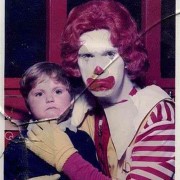|
Jam2 posted:Does anyone have experience with the Arris BGW210 used for AT&T fiber installations? I have a Turris Omnia I'd like to use for Wi-Fi. The BGW has an IP passthrough setting and I'm wondering if that's what I'll want to enable to turn the BGW into a bare-minimum gateway. I'd like all the LAN and Wi-Fi traffic to go through the Turris. It isnít quite so cut and dry, but yes the pass through mode essentially does what you want. I have it myself and am using an edge router behind it for my network. Does fine.
|
|
|
|

|
| # ? Apr 19, 2024 22:40 |
|
rufius posted:Ubiquiti Networks account management infrastructure was compromised. Pack it up folks: https://community.ui.com/questions/Account-Notification/96467115-49b5-4dd6-9517-f8cdbf6906f3 Bumping to the top of the next page. I believe that yes, if you own a UDM, these are the same credentials that you use to log into your device. SwissArmyDruid fucked around with this message at 22:08 on Jan 11, 2021 |
|
|
|
thiazi posted:It isnít quite so cut and dry, but yes the pass through mode essentially does what you want. I have it myself and am using an edge router behind it for my network. Does fine. I see. I'll give it a shot. And if I have issues, perhaps I'll ask for clarification as to what you mean by "not so cut and dry." Thanks for the encouragement to take the next step.
|
|
|
|
Jam2 posted:Does anyone have experience with the Arris BGW210 used for AT&T fiber installations? I have a Turris Omnia I'd like to use for Wi-Fi. The BGW has an IP passthrough setting and I'm wondering if that's what I'll want to enable to turn the BGW into a bare-minimum gateway. I'd like all the LAN and Wi-Fi traffic to go through the Turris. I just did exactly this. I used this guide and it worked pretty well. The wifi radios on the BGW didn't turn off as expected, so I had to follow this thread on the AT&T forums. Edit for my own stuff: Evidently I didn't quite get the right equipment. I thought the USW Flex Mini distributed PoE, but it can just be powered by it. So the in-wall AP I bought for my office wouldn't work. I just ordered a Switch Lite 8 to replace it with. Unfortunately it seems that Ubiquiti doesn't do returns? At least it was only $30... hooah fucked around with this message at 01:28 on Jan 12, 2021 |
|
|
|
rufius posted:Ubiquiti Networks account management infrastructure was compromised. Pack it up folks: https://community.ui.com/questions/Account-Notification/96467115-49b5-4dd6-9517-f8cdbf6906f3 Sigh -- awesome. I have remote access / management turned off at home, but I have a UDMPro at my parents', so I'll login and do that now.
|
|
|
|
To be fair, if you have remote management anywhere, 2FA should be your default approach anyhow. And password cycling is just part of the game.
|
|
|
|
|
Bad Munki posted:Of course. I think that's more for the hard-wired devices, and whether the device itself can actually push 1gbps upstream all together. I'm pretty sure my Archer C8 would handle that just fine, but I can't say for sure because my Internet connection is 250mbps at best. My wireless connection to the router is current showing as 866.7mbpbs and that's through a wall.
|
|
|
|
Toxic Fart Syndrome posted:I've recently upgraded my internet and want to add wifi to my main PC. I've done this with a little USB dongle as a stop gap, but I would like to get a better one or (ideally?) a PCIe card that is capable of using the entire available bandwidth (the cheap dongle from Meijer only does ~50Mbps). withoutclass posted:I think you'll want something similar to the 2nd link there, where it has an antenna you can relocate. I can't speak to the quality or brands though. rufius posted:I used one of these in my desktop for a long time and it worked great: Ended up going with this which is working perfectly with my 100Mbps connection and is seemlessly connecting to my wireless controllers! Windows even installed all of the drivers without me having to do a thing and automatically connected to the network! https://www.newegg.com/asus-pce-ac58bt-pci-express/p/N82E16833320386?Item=N82E16833320386 Thanks!
|
|
|
|
Toxic Fart Syndrome posted:Ended up going with this which is working perfectly with my 100Mbps connection and is seemlessly connecting to my wireless controllers! Windows even installed all of the drivers without me having to do a thing and automatically connected to the network! Glad it's working - I have what is basically the generation before that one and it works great. Same antenna, even.
|
|
|
|
Looking for recs for home gear. I've got gigabit internet with a gig modem but I need to upgrade my router to gigabit (or use a firewall like Ubiquiti USG) and I want to get a POE switch to eventually get some APs up in my place. So, what would folks recommend? I might not buy a POE switch right now, I've got ~$500-700 at the moment, I could hold off on buying the switch until I'm ready to buy the APs, especially if the router/firewall has 4 gig ports I could use for my LAN.
|
|
|
|
rufius posted:So that were clear, you disabled WiFi when trying the hardwire test, right? Yep. No change. CaptainSarcastic posted:A couple thoughts: Yeah I ran another test with Windows in Safe Mode and the internet speeds were wildly better. Tried rolling back the wifi chip drivers but that did nothing (there is no ethernet chip or anything like that in Device Manager, i guess makes sense given that the laptop itself has no ethernet?) How would I narrow down what is loading in Windows that causes much lower internet speeds? Its a ASUS consumer-grade laptop and it seems that nuking & paving didn't remove the ASUS "helper" software? Yet I killed anything ASUS related in the task manager process list, and that didn't seem to do anything.
|
|
|
|
buglord posted:Yep. No change. Are you running 3rd party antivirus or security software? If speeds are fine in Safe Mode and bad in a regular boot, you could compare the task manager list from Safe Mode to what is loading in regular boot and see if things stand out. You could also try creating a new user account and see if it has the same behavior as the original account. With good speed in Safe Mode and in Ubuntu it points to something software-related on the Windows install. If you look at performance monitor when it tests slow does it show a lot of network activity? Has it been scanned for malware? Oh, one other thing, is it running a file sharing app on the main install? If it is constantly trying to upload content it will choke out the connection, too. Years ago I dealt with a customer whose network traffic looked like a bad malware infection, like they had been botted to send out spam, but they were on a PPC Mac. Turned out they were running Limewire and it choked out their connection to the point it looked like a virus factory.
|
|
|
|
I need a long rear end ethernet cord to hardwire a gaming rig into the router in another room. Any suggestions?
|
|
|
|
Head Bee Guy posted:I need a long rear end ethernet cord to hardwire a gaming rig into the router in another room. Any suggestions? Measure and buy length of pre made patch from Monoprice. Leave some margin and try to measure for the actual run (I.e., routing around corners, under baseboards, that kind of thing). Cat5e or better, sometimes the Cat6 can be on sale or is only like $1-$2 more.
|
|
|
|
Head Bee Guy posted:I need a long rear end ethernet cord to hardwire a gaming rig into the router in another room. Any suggestions? https://smile.amazon.com/dp/B00WD017BG/ These are my go to.
|
|
|
|
H110Hawk posted:https://smile.amazon.com/dp/B00WD017BG/ Those are CCA (aluminium) cables, which isn't great. Better to buy copper cables for long runs.
|
|
|
|
Fame Douglas posted:Those are CCA (aluminium) cables, which isn't great. Better to buy copper cables for long runs. It implies that they aren't, on the page: random cables on Amazon posted:All Jadaol Cat6 cables are made of 100% bare copper wire as opposed to copper clad aluminum (CCA) wire, therefore fully compliant with UL Code 444, which requires pure bare copper wire in communications cables I, too, try to avoid CCA cables
|
|
|
|
Fame Douglas posted:Those are CCA (aluminium) cables, which isn't great. Better to buy copper cables for long runs. I have a dozen of these and they all work fine at sustained gigabit workloads. Most of them are in a datacenter and one powered my home network through a series of couplers, outdoors in direct sunlight, rained on, and cheap plastic housed gig switches. They are perfectly fine cables. They're also pure copper.
|
|
|
|
OK, I need some assistance here. I have an existing Ubiquit Amplifi HD mesh setup that has been working great, and covers my entire property very well. However, after I connected three wired IP cameras (streaming continuously) I find myself having to reboot the router a couple of times a week as it starts bogging down. I figure that the constant traffic from the cameras (they are 5MP cams so use some bandwidth) is a little too much to deal with in addition to all the wireless clients. I'd also like some more flexibility in firewall config, and the Amplifi is quite limited here. But I do like the app and being able to pause clients, schedule groups of clients etc. Very handy. I know that one option is to put the Amplifi into bridge mode and letting the EdgeRouter handle everything. However while doable it's a little less smooth to setup and change config for client schedules (e.g. I want to temporarily change so the kids can use their devices until 10PM during break). Unfortunately the Amplifi loses this feature if you set it up in bridge mode. So I'm wondering if there's a sensible way that the two routers can coexist. If I setup the EdgeRouter to handle 192.168.1.x network, then assign a dedicated IP to the Amplifi (say 192.168.1.200), then let the Amplifi hand out addresses in the 192.168.2.x network, would that work decently? I figure I could put my W2K server + the cameras on the EdgeRouter (the cams via a PoE switch I have) and let the Amplifi handle all the wireless duties. I suppose I'd lose detailed firewall config / SQM for the wireless network this way though, however I am mostly concerned with putting some rules in to block the cameras from chatting with the outside. Clayton Bigsby fucked around with this message at 12:54 on Jan 16, 2021 |
|
|
|
H110Hawk posted:I have a dozen of these and they all work fine at sustained gigabit workloads. Most of them are in a datacenter and one powered my home network through a series of couplers, outdoors in direct sunlight, rained on, and cheap plastic housed gig switches. They are perfectly fine cables. Ah, you're right. Must have accidentally opened something else, your cable clearly states "not CCA"
|
|
|
|
Clayton Bigsby posted:OK, I need some assistance here. I donít have thoughts on your bigger problem about two routers side by side. That being said... a 5 megapixel IP camera likely uses less than 10 Mbps per camera. So at most, youíve got a constant stream of 30 Mbps running through it. The Amplifi HDís should comfortably be able to stream 250+ Mbps 24/7 with little issue. So whatever is causing the Amplifi to get mad might be related to the IP camera but Iím deeply skeptical that the bandwidth is the issue.
|
|
|
|
Clayton Bigsby posted:OK, I need some assistance here. Is QoS on or off, here?
|
|
|
|
I'm currently running pfSense on an older Haswell Intel NUC (model D54250WYK) in a router-on-a-stick configuration using vlans and a switch. It's running great, but I'd like to utilize the NUC for more than just pfSense. I can find multiple guides on how to install pfSense virtualized on ESXi, Proxmox, and Virtualbox, but I can't find any on how to virtualize pfSense while also only having a single physical NIC. I tried with ESXi but I could never get the networking stuff configured properly for the pfSense VM to do routing or even get a WAN IP address. This was my first experience with ESXi and obviously don't know a lot about what I was doing. I am struggling with understanding how to properly configure the hypervisor networking. Anyone have any suggestions or guides that I can read that deal with this type of configuration? My internet is 400mbit down/20mbit up, which I would think even a virtualized pfSense could handle on the hardware I have available.
|
|
|
|
SwissArmyDruid posted:Is QoS on or off, here? On the Amplifi? It has some features for it ("Gaming" mode etc) but when it bogs down _eveyrthing_ lags significantly and a reboot fixes it. Then a few days later it happens again. It worked great for two years and started acting up a week after I added the IP cameras.
|
|
|
|
lignicolos posted:I'm currently running pfSense on an older Haswell Intel NUC (model D54250WYK) in a router-on-a-stick configuration using vlans and a switch. It's running great, but I'd like to utilize the NUC for more than just pfSense. When using a hypervisor you have a virtual switch layer, so you'd configure your VLANs there with the physical port as a trunk to your physical switch like you have it now. Then you can present each VLAN as a separate virtual NIC to the pfSense VM.
|
|
|
|
Or just spend the $30 for a USB3 gig-e adapter to be your WAN interface and bypass all that mess, works like a treat with my SFF desktop Iím using as an esxi host. https://flings.vmware.com/usb-network-native-driver-for-esxi
|
|
|
|
SamDabbers posted:When using a hypervisor you have a virtual switch layer, so you'd configure your VLANs there with the physical port as a trunk to your physical switch like you have it now. Then you can present each VLAN as a separate virtual NIC to the pfSense VM. That diagram is great! The vswitch was throwing me. Thank you! Am I correct in assuming that the hypervisor itself utilizes the vswitch for access as well? If pfSense is 192.168.1.1, the WAN VLAN is 99, and the LAN VLAN is 10, if I statically set the hypervisor to 192.168.1.2 with a VLAN id of 10, its web interface should be accessible over the LAN in the same way that the pfSense web interface is available on the lan?
|
|
|
|
lignicolos posted:That diagram is great! The vswitch was throwing me. Thank you! Am I correct in assuming that the hypervisor itself utilizes the vswitch for access as well? If pfSense is 192.168.1.1, the WAN VLAN is 99, and the LAN VLAN is 10, if I statically set the hypervisor to 192.168.1.2 with a VLAN id of 10, its web interface should be accessible over the LAN in the same way that the pfSense web interface is available on the lan? Yep, the hypervisor hooks up to the rest of the network through the vswitch too. Glad the diagram was helpful 
|
|
|
|
Clayton Bigsby posted:Issues Typically you don't want to run two DHCP servers on a network like that but I don't think adding additional devices is going to be the solution to your problem; determining what's causing the memory/utilization issues is. I'd start with making sure the cabling for the cameras checks out and also if you are hard wiring them and they have wireless capabilities, make sure wireless is turned off. I've heard of devices causing loops and taking down networks that way before (looking at you, sonos).
|
|
|
|
Looking for recommendations. I setup an Orbi RBK50 network for my parents on recommendation from here. Awesome system. Works great. Should futureproof them for a while. But I am currently looking to buy a new house and want to setup a wireless network with a media server hub connected. What do you guys think? Are there any good router setups with an integrated server component? Or is that something that you'd recommend getting as a separate component? I guess I could see how a separate dock system with replaceable storage could be nice for upgrade purposes. Thoughts?
|
|
|
|
SamDabbers posted:Yep, the hypervisor hooks up to the rest of the network through the vswitch too. Glad the diagram was helpful Thanks again! I am up and running with ESXi and I switched to OPNsense to see what it's all about. Everything is operating smoothly 
|
|
|
|
RestingB1tchFace posted:Looking for recommendations. I setup an Orbi RBK50 network for my parents on recommendation from here. Awesome system. Works great. Should futureproof them for a while. But I am currently looking to buy a new house and want to setup a wireless network with a media server hub connected. What do you guys think? Are there any good router setups with an integrated server component? Or is that something that you'd recommend getting as a separate component? I guess I could see how a separate dock system with replaceable storage could be nice for upgrade purposes. Combo systems are generally things I avoid and recommend others avoid. Buy purpose built things. Iíd run a small NAS for that.
|
|
|
|
rufius posted:Combo systems are generally things I avoid and recommend others avoid. Buy purpose built things. Got it. Makes sense.
|
|
|
|
Oysters Autobio posted:Hi, just bumping this one because I didn't include a few important details: Sorry guys to have to bump this again but I still haven't been able to fix this 
|
|
|
|
Oysters Autobio posted:Sorry guys to have to bump this again but I still haven't been able to fix this The modem is truly a modem right, it isnít a combo unit that is also doing routing? What DNS are you using in the router settings? Do you only have speed issues with internet, or also LAN traffic? (If not this, then you should be able to rule out hardware issue with the new router.)
|
|
|
|
I have what I think is a really simple job of wiring two bedrooms with network jacks, but I'd like some insight/advice/ tips from people who have done it before. Here's the plan - get up in the attic, run two 75 foot cables (~45ft horizontal run plus ~9 vertical ft on each end) from the modem/network switch to each bedroom. The locations of the drops shown are where the coax drops are now, we don't have a need for those any more, so my plan is to follow those drops down and replace the coax plates with ethernet plates. Is there anything I'm not thinking about, or is it as easy as it is in my head (I know it won't be)? I know I'll have insulation to deal with, and the drops are on exterior walls, but I figure if someone already ran drops with coax, ethernet should be just as easy. Right?..... 
|
|
|
|
Sneeing Emu posted:I have what I think is a really simple job of wiring two bedrooms with network jacks, but I'd like some insight/advice/ tips from people who have done it before. Even if you're not necessarily planning on using multiple, throw in two pair to each end. If you're up there getting sweaty and gross, you might as well get ahead for when you need a second drop in each bedroom and don't feel like climbing up there again.
|
|
|
|
rufius posted:Combo systems are generally things I avoid and recommend others avoid. Buy purpose built things. Any recommendations as far as NASs go? Seems like the price range on these is all over the place. Don't want a piece of junk. Want something that can be a long term storage solution.
|
|
|
|
Buy a Synology or a QNAP.
|
|
|
|

|
| # ? Apr 19, 2024 22:40 |
|
RestingB1tchFace posted:Any recommendations as far as NASs go? Seems like the price range on these is all over the place. Don't want a piece of junk. Want something that can be a long term storage solution. Obligatory link to NAS thread - https://forums.somethingawful.com/showthread.php?threadid=2801557&perpage=40&noseen=1&pagenumber=650 The main brands that are quite consumer friendly will be Synology and QNAP. Iím partial to QNAP but I think either is a safe bet. I have only bought devices from the SMB line which is more ďprosumerĒ in nature. I prefer a minimum of 4 drives but if you arenít worried about anything more than basic redundancy (RAID 1) then 2 drives is fine. I have a TVS-471 and have been very happy with it but those are quite out of date. Modern version of that would be something like TVS-472*. Those run around $1100-$1400 depending on processor and memory without drives. If youíre looking lower budget, then maybe the TS-451 and friends. Those are in the home and SOHO line and theyíre more like $350-450 range without drives. Big things to remember with both QNAP and Synology is to make sure you check the drives you want to buy are on their compatible list. If you have an old computer and some hard drives lying around, a lot of folks like Unraid. Iíve not personally used it but many folks in the NAS thread like it. Itíll allow you to throw a collection of mismatched drives and have it act as a big storage pool. This option requires you purchase a license but itís a good one if you are willing to put in the work to get the drives together and setting up Unraid. My primary use case for my QNAP is as an intermediate backup location for photos from my phone and for serving Plex. Iíve got nightly and weekly backup jobs for my media. Iím not willing to tolerate a drive failure destroying data so I run a RAID 5. Youíll have to figure out your needs and tolerances. EDIT: sorry I forgot Iím not actually in the NAS thread and I wrote this big effort post.
|
|
|