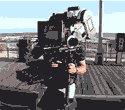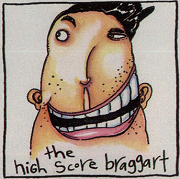|
Do they just autoland if the weather is good?
|
|
|
|
|

|
| # ? Apr 28, 2024 17:29 |
skooma512 posted:Do they just autoland if the weather is good? I have 5,000+ hours as an airline pilot, flown for multiple airlines on multiple fleet types, and ridden on the jumpseat of most of the airlines in the US covering about a dozen fleet types. To this day I have not seen a single autoland.
|
|
|
|
|
KodiakRS posted:I have 5,000+ hours as an airline pilot, flown for multiple airlines on multiple fleet types, and ridden on the jumpseat of most of the airlines in the US covering about a dozen fleet types. To this day I have not seen a single autoland. Your sample size is too small. Seriously though, you are likely right that it is infrequent. You need so many things to do an auto land safely and within regulations that itís easier just to fly the plane normally.
|
|
|
|
Is autoland even permitted in the US?
|
|
|
|
https://www.ebay.com/itm/174598982937 Heads up for people looking for a new HOTAS setup. I know they can be hard to find.
|
|
|
|
Trillhouse posted:https://www.ebay.com/itm/174598982937 quote:Computers and software are not included.
|
|
|
|
Trillhouse posted:https://www.ebay.com/itm/174598982937 I love that the thing on the right with one switch seems to count as a simulated 'panel'.
|
|
|
|
i am kiss u now posted:This is getting off topic of flight simulation a bit but I think more and more people are getting killed because of over-automation and reliance on technology and the absolute visual puke that is being shoved onto displays these days. What is happening in this picture? They're about to hit the side of a mountain probably because they are fumbling around with the display to make it show more poo poo it doesn't need and not flying the drat airplane. I'm all for spacial and situational awareness but that is ridiculous. When you have that full scale of a deflection, you go missed. You'd never want to try to salvage an approach in IMC botched so badly. In a way I relate it to the same thing we've had with cars for the past 10... .15 years? Whenever Satnav units started becoming really common place, and then integrated into most vehicles as an option When I was in my early 20's I worked a courier job, and at that time GPS units were not widely used / too expensive for a courier to buy out of pocket. So we did everything by street map, and memory I learned all my routes by finding the locations in a map book, and memorizing them.... I talked to some of the guys that do it still today and everything is just punched into their in-dash nav unit so they don't have to think AT ALL And the problem then becomes a guy doing that from day 1, really has no idea what he is doing or where he is going, so if something happens or there is a sudden change of plans, he is literally without a plan. We will see it get much worse in the next 5 years, as most car companies start to add more and more advanced Self Driving features to their cars.... BMW and Mercedes are the two I've used and they're still at a stage where you have to maintain contact with the wheel or show you're alert and attentive every 30 seconds or so. But the video I just watched of the latest Mercedes level 3 self driving, once you set it it's like Telsa mode, kick back make a coffee, throw on netflix. gently caress I should invest in insurance company stock....
|
|
|
|
Mandibular Fiasco posted:No automation there and they did just fine flying all over the world. They actually didn't. Air travel, especially airliners, are immensely safer today in miles traveled and passengers carried than from the times of the 707. This is survivor bias and a total luddite way of examining aviation safety. "My Sopwith had no fancy radios on it, and we flew fine!"
|
|
|
|
dp
|
|
|
|
Blue On Blue posted:In a way I relate it to the same thing we've had with cars for the past 10... .15 years? You could say that for anything. People these days can't even butcher their own meat, sew their own clothes. Sure, there are a lot of people who like to do those things, but most people don't. The same way that most people don't enjoy driving, they just do it because they have to. What sucks is that there will likely be a day where I'm not allowed to drive a car manually anymore on public roads because it will be considered unsafe compared to all the automated cars zip zoopin around seamlessly.
|
|
|
|
Cojawfee posted:You could say that for anything. People these days can't even butcher their own meat, sew their own clothes. Sure, there are a lot of people who like to do those things, but most people don't. The same way that most people don't enjoy driving, they just do it because they have to. What sucks is that there will likely be a day where I'm not allowed to drive a car manually anymore on public roads because it will be considered unsafe compared to all the automated cars zip zoopin around seamlessly. As a former firefighter, and albeit a very safety oriented one, I actually kind of feel sad thinking about that one day a firefighter in SCBA entering a building will just be a memory. It's universally good and better for everyone, but it still bittersweet.
|
|
|
|
hopefully the smart and good people of earth will prevail when some things are coming close to extinction if anything scifi movies and shows have taught us, automation and AI solutions are not always the best idea
|
|
|
|
Vahakyla posted:They actually didn't. I am not arguing comparative safety. I am commenting that pilots were able to fly without extensive automation and achieve safe outcomes the vast majority of the time, whereas now, we are seeing that extensive automation can actually contribute to problems where the pilots don't actually fly the airplane and airmanship skills deteriorate. You quote survivorship bias, so let's talk epidemiology. One needs to consider the background rate of the events before commenting on the number of deaths. The background rate of deaths was higher during that time period, and did decrease in the decades since. However, as a function of exposure, the absolute rate of death was still very small per unit of exposure (seat miles, flights, whatever you decide to use as a measure of incidence density) and passenger aviation was still very safe. It is inarguable that aviation is safer today than fifty years ago. However, that is not to say that aviation then was patently unsafe. Quoting relative risk differences when event rates are so low is problematic at best. For me, the bottom line is that automation is not, in my opinion, an inarguable good. Although I do like your reductio ad absurdum argument that the Sopwith Camel example. We should work a Snoopy reference in there somewhere. 
|
|
|
|
Soooo...flight sims...pretty neat huh?!
|
|
|
|
Steadiman posted:Soooo...flight sims...pretty neat huh?!  I need to play Microsoft Flight Sim 2020 more often. I love it so much with VR and my Honeycomb yoke. My biggest roadblock really is just the horrible load times even on an SSD.
|
|
|
|
You just need to have two identical setups so you can have one loading while you fly on the other.
|
|
|
|
I'm a late SSD adopter so I'm less sensitized to long load times. But besides the ridiculous initial load, loading into flights is fairly fast. So you should just dedicate a computer to it to skip the initial load, obviously.
|
|
|
|
If you are using photogrammetry scenery addons scraped from Google Earth your load times will suffer. The scraper creates tens of thousands of small texture files that get indexed on startup, and that can easily cause ten minute loading times if you dump a handful of those addons in the community folder.
|
|
|
|
It would seem that the honeycomb throttle quadrant may be taking new orders at the beginning of February. The site lists them as sold out but with a new notice saying all orders placed will ship by February 6th and I've noticed other re-sellers listing new orders being available in mid march...so here's hoping we get a shot at a preorder soon.
|
|
|
|
soggybagel posted:It would seem that the honeycomb throttle quadrant may be taking new orders at the beginning of February. The site lists them as sold out but with a new notice saying all orders placed will ship by February 6th and I've noticed other re-sellers listing new orders being available in mid march...so here's hoping we get a shot at a preorder soon. I was able to place a backorder, order with Adorama a couple weeks ago. Their site shows it as "On Backorder, Expected to arrive by 02/15/2021". Edit: Another place to keep an eye out is the X Plane org store. They had Alpha Yoke stock in October when all the other resellers were still sold out/back ordered and I was able to snag one then. JayKay fucked around with this message at 21:12 on Jan 21, 2021 |
|
|
|
Funny thing: both the Alpha and Bravo from honeycomb have baked in bugs with their native MSFS support, some of which I havenít found a workaround for. If you have the alpha yoke plugged in you can only adjust the heading bug by increments of 10, lol. The bravo has a bug that makes it seem like one axis just doesnít work (it does but you have to carefully rebind it and itís not obvious.) Theyíre a lot of fun and I am pleased with the quality of the hardware but jeez MSFS. Also Iíve been meaning to ask - I havenít gotten as much time as Iíd thought with the yoke - but Iíve been rolling with it on the stock settings. This makes it seem pretty nonlinear and I make a lot of big(ger) movements for fine adjustments. I could see this being more real, but I donít know? Anyone with the Alpha yoke and real flight experience have an opinion on feel? Iíve been learning the different Ďtouchí but part of me wants to make it a little more responsive.
|
|
|
|
On the latest MSFS update they mention a photogrammetry version of London is on the way. Too bad for everyone who bought the effectively-obsolete OrbX scenery pack. Which is something I figured would happen all along, tbh. (theres also an interview with one of the staff who wishes it had a hot air balloon  ) )
|
|
|
|
uvar posted:(theres also an interview with one of the staff who wishes it had a hot air balloon I don't know poo poo about hot air balloons but wouldn't they be pretty simple? There's a lever to turn on the burner and one that...opens the top to let hot air out? Is that it? Hot air balloon goons weigh in. They had them in the last game at least. I want a Zeppelin. I want to fly one with Ron Paul's face on it through Manhattan. Amazing. Amazing. Trillhouse fucked around with this message at 03:35 on Jan 22, 2021 |
|
|
|
uvar posted:On the latest MSFS update they mention a photogrammetry version of London is on the way. Too bad for everyone who bought the effectively-obsolete OrbX scenery pack. Which is something I figured would happen all along, tbh. It would be dumb to buy any scenery pack unless you absolutely need something right now. They claim they will be supporting the game for years, so they will probably be adding more and more photogrammetry and custom models.
|
|
|
|
Is it just me or do many of the detailed airport add-ons in MSFS totally gently caress an already janky ATC AI for approaches?
|
|
|
|
Trillhouse posted:I don't know poo poo about hot air balloons but wouldn't they be pretty simple? There's a lever to turn on the burner and one that...opens the top to let hot air out? Is that it? Hot air balloon goons weigh in. I think I might be the only balloon goon. (And fixed wing pilot). I havenít played the new flight sim, but ballooning is a lot more about stuff like using winds to navigate rather than just heating/cooling/venting. Without a much more complex wind model, youíre basically just playing first person Lunar Lander. Itís one thing just having wind layers above ground that are different and dynamic directions and speeds, but close to the ground the wind can swirl around buildings, trees, hills, etc. Thereís layers of wind shear that have almost no effect on a fixed wing aircraft but will absolutely ruin an approach in a balloon. A change of 2kt or 5 degrees in the wind can drastically effect a balloon, but in a plane itís nothing. Not to mention the effect of stuff like thermals, false lift or even just sun on a dark coloured balloon. Generally thereís a few controls on a hot air balloon, the most important being the burners (to add heat) and a vent (to quickly dump heat from the envelope). You have to keep in mind that the temperature inside is always changing. And your temperature is your buoyancy/altitude. The balloon is always trying to cool, so youíre constantly adding heat to maintain temperature/altitude. The other control is a vent. This could be a rip-out panel that you only use on landing, as it needs to be re-closed manually. Or it could be something like a parachute that fits inside the the top of a balloon and can be temporarily opened to increase the cooling rate. As balloon size increases, thereís an increasing lag between adding heat or venting and the actual response of the aircraft. On small balloons (1-2) person capacity that could be almost instantaneously or less than 5 seconds. On the big balloons I fly (17-23 people) that lag can be 30 seconds. So you need to be well ahead of where the aircraft is. Basically, modeling the balloon itself is probably not that hard. But having any sort of realism beyond that would probably be better served as an add-on to an atmosphere/fluid dynamics simulator, rather than a flight sim.
|
|
|
|
St_Ides posted:Basically, modeling the balloon itself is probably not that hard. But having any sort of realism beyond that would probably be better served as an add-on to an atmosphere/fluid dynamics simulator, rather than a flight sim. I canít wait for the balloon DLC to be released for Solidworks.
|
|
|
|
Sup.
|
|
|
|
St_Ides posted:I think I might be the only balloon goon. (And fixed wing pilot). Sick. Thanks for explaining all this stuff. My hometown had a hot-air balloon festival every year next to a lake. We'd go to it every year growing up, and I always loved seeing all the different balloons going up. And every year, a few of the pilots would eat poo poo and crash into the lake, which was always a delight. (The lake was small enough that they weren't in any real danger, just embarassed from getting dunked in cold water in front of hundreds of spectators.) Your post makes me wonder if they were taking up more guests than normal because it was such a big event, and maybe were too slow on the burner.
|
|
|
|
Trillhouse posted:Sick. Thanks for explaining all this stuff. A good splash and dash is more difficult than it looks. Ideally you want to be descending with the last bit of momentum, but a hot envelope because as soon as you start getting water in the basket it gets heavier and heavier and takes more heat to get out. You also only want to make an attempt when youíre slow, as if you have forward momentum the basket will swamp even quicker. If you have lots of room and time a smooth approach to the water, and touching down super slow is a possibility too, and then you can just maintain your altitude and slowly dip the runners in the water. Some pilots (usually in something like a competition) will actually intentionally dunk down in to a moving river and use the current to pull them along the river to a more advantageous exit point. Having a bunch of spectators makes people do dumb things, so they were probably hotdogging and made a small mistake, but a poor splash and dash magnifies mistakes. I would doubt that they would fly overweight (the chance of getting ramp checked by the FAA pretty much only exists at festivals, so theyíre the last place you should be messing around).
|
|
|
|
St_Ides posted:A good splash and dash is more difficult than it looks. Ideally you want to be descending with the last bit of momentum, but a hot envelope because as soon as you start getting water in the basket it gets heavier and heavier and takes more heat to get out. You also only want to make an attempt when youíre slow, as if you have forward momentum the basket will swamp even quicker. Thanks for explaining. You're jogging my memory now, I do remember people successfully skimming the water when I really think about it. There were always a few that got in too deep though! Moreover, it was an unnatural lake with signs all over saying "Reclaimed Waste Water. Do Not Swim!" which to us meant poo water. I thought it was really funny as a kid. I still think it's funny, but as a kid I did, too.
|
|
|
|
Ballooning sounds awesome. I really should get myself on a flight one of these days. I wanted to update the thread on my progress re: the X-Touch Mini, AxisAndOhs, and MSFS2020. As of right now I have various autopilot and avionics functions working AND almost complete control of the G1000 PFD and MFD! This is the template I'm currently using. I'm not super happy with all the labels and flow but it's good enough for now.  It works as follows: Rotating the encoders changes the values of the functions indicated on the top, the pressing the encoder will trigger the function on the bottom. EX: turning the HDG knob will move the heading bug, pressing the knob in will sync the bug with the current heading Any button you see that's labeled with two items and a slash between them, uses a "shift" function (AAO calls these "combos"). Think of these just like the shift key on your keyboard: not holding shift = a, holding shift = A. EX: pressing the TAXI / STRB button without holding the combo toggles the taxi lights. Holding the combo will toggle the strobes. It's not marked on the template but the combo function also works to shift the functions of the encoders. For example, turning the ALT knob unshifted will adjust the reference altitude by 100ft, shifted will adjust by 1000ft. Any label in a lighter shade of grey uses Layer B of the X-Touch Mini. Note the buttons on the far right: those are the Layer A (medium grey, the default) and Layer B (lighter grey). Activating Layer B will make the functions highlighted in lighter grey accessible. EX: Layer A active and you can diddle the NAV1 frequency (and shift between MHz/kHz), Layer B active means you can change NAV2. Pressing in the knob will swap appropriately. The big one: AAO can now handle HVARs (html variables) from MSFS. This is a big deal because now the PFD/MFD functions are accessible! You can see that I have some buttons labelled as direct-to or menu or whatever. These will trigger the appropriate buttons (PFD on the left, MFD on the right). Note the 8th encoder, this handles the FMS knob on the MFD. Unshifted is the lower knob, shifted it the upper knob. EX: Press the MFD Direct-To button and use the MFD FMS knob to dial in an airport, then hold the combo button and hit MENU/ENT to activate. You can also see that I have some buttons assigned to handle the G1000 softkeys, when in Layer B. Softkeys 1 - 6 are unshifted, 7 - 12 are shifted. This is so if you're running the G1000 mods and some aircraft mods you can access things like the engine performance pages, or switch the map to Track Up, adjust the screen brightness, etc. A final fun trick is by using RPN scripting, I can control the leds on the X-Touch Mini, to show system status. EX: Regardless of how I switch on the pitot heat (via physical button or mouse clicking on the cockpit button), the PITOT button's light will turn on or off appropriately. A video might help: https://www.youtube.com/watch?v=nx4aY56uZls Using my HOTAS and the X-Touch Mini set up as above, I have flown many flights without touching the mouse or kb (start, set up for take off, set up for cruise, dial in a direct route to an airport, set AP, find the destination's ILS freq, dial that in, fly to land and shut down). I will still need to mouse for some aircraft functions, usually because MSFS needs to improve the SDK but often its because I don't know what that function is so I don't use it. Or sometimes I'm just lazy (I often let the copilot handle changing the XPDR, or maybe I'll use the ingame ATC radio menu). I'm doing all this on a beta version of AAO but once that gets released to the public I can post a detailed guide if there's any interest. Rot fucked around with this message at 21:26 on Jan 23, 2021 |
|
|
|
Rot posted:Ballooning sounds awesome. I really should get myself on a flight one of these days. Iíve already built a box with a bunch of rotary encoders/arduino just waiting for my combo of fsuipc7 and mobiflight to support some missing functions that arenít currently exposed by msfs2020 (FMS is the big one) Would AOO be useful for this, or is it really meant for midi controllers only?
|
|
|
|
Third parties apparently found out how to go beyond mach 1 on MSFS, heh.
|
|
|
|
GutBomb posted:Iíve already built a box with a bunch of rotary encoders/arduino just waiting for my combo of fsuipc7 and mobiflight to support some missing functions that arenít currently exposed by msfs2020 (FMS is the big one) I don't know about Arduino stuff specifically but AAO does work with all sorts of devices, not just midi controllers. Also I can't guarantee that it will play nice with fsuipc and such but on the MSFS forums there's people using both without issue. There's a free trial that the author encourages people to check out before buying. https://axisandohs.weebly.com/downloads.html
|
|
|
|
Rot posted:I don't know about Arduino stuff specifically but AAO does work with all sorts of devices, not just midi controllers. Also I can't guarantee that it will play nice with fsuipc and such but on the MSFS forums there's people using both without issue. I am literally only using fsuipc for the input events so if I don't have to I'd love to use as little as possible. I just want knobs because the mouse-knobs suuuuuuuck.
|
|
|
|
GutBomb posted:mouse-knobs suuuuuuuck. Oh god, I know. The whole reason why I went down this path was looking for alternatives to mousing around the cockpit.
|
|
|
|
Just found a neat little app for SteamVR called "Desktop+", it's free and lets you basically place windows or the entire desktop, into VR space. It's a bit tricky to set up initially (I just clicked every button until stuff started making sense, the documentation is lacking) but the end result is I now have a gaze-activated Firefox window in my cockpit that I'm using for approach charts and moviewatching. Haven't found a noticable performance hit yet so I'm quite pleased with it, especially for free! It's not just for browser stuff, any window can be used (useful for something like Little Navmap, for instance). I know there are other programs that have similar functionality but this is the first free one I found that is actually useful and fast. Certainly makes VR flying a lot more fun now that I can check weather and charts easily without having to constantly take the headset off because I already forgot what the wind speed and direction was in the time it took me to switch back. Also noticed the new A320 (dev)update has a working printer now, really neat for getting ATIS and METAR info! It's genuinely amazing what the FBW people have managed to do with that stock A320, and the announcement that they're working on an A380 has me very excited!
|
|
|
|

|
| # ? Apr 28, 2024 17:29 |
|
Steadiman posted:Just found a neat little app for SteamVR called "Desktop+", it's free and lets you basically place windows or the entire desktop, into VR space. It's a bit tricky to set up initially (I just clicked every button until stuff started making sense, the documentation is lacking) but the end result is I now have a gaze-activated Firefox window in my cockpit that I'm using for approach charts and moviewatching. Be still my beating heart.
|
|
|