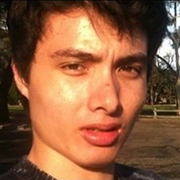|
Shibawanko posted:thanks! turns out the program i needed was the one i already had installed, it works perfectly for what i wanted to do Albert Einstein
|
|
|
|

|
| # ? Apr 19, 2024 22:44 |
|
I may be thinking about this wrong and robocopy is just the thing, but Iím looking to synchronize a local folder with a network folder. The local folder contains new versions of files (but no new files) in the network folder, and the network folder contains new files in folders that exist in both places (but no new versions of the existing files). So Iím wondering how to simultaneously overwrite the older versions of files on the network and pull the new files onto the local folder. Any ideas?
|
|
|
|
|
tuyop posted:I may be thinking about this wrong and robocopy is just the thing, but Iím looking to synchronize a local folder with a network folder. For a one time or occasional use thing, I would just use robocopy with two sequential operations. If you already know how to do that stuff with robocopy's switches it's easy enough. If it's something you want to be frequent and automatic, you might look into setting up rclone.
|
|
|
|
tuyop posted:I may be thinking about this wrong and robocopy is just the thing, but Iím looking to synchronize a local folder with a network folder. If you have access to the system that hosts the folder just set up Syncthing.
|
|
|
|
MikusR posted:If you have access to the system that hosts the folder just set up Syncthing. Huh I never saw that one. I'm still running Synctoy. 
|
|
|
MikusR posted:If you have access to the system that hosts the folder just set up Syncthing. I'm not sure how syncthing would manage these updated versions AND pull/push new files. Worth a check, probably. Klyith posted:For a one time or occasional use thing, I would just use robocopy with two sequential operations. If you already know how to do that stuff with robocopy's switches it's easy enough. Breaking it into two tasks seems to be the right way to think about it, thanks!
|
|
|
|
|
Not sure if this quite the right thread, but here goes. I recently got my home office all set up. I have a Macbook and a Targus DisplayLink dock from work that I plug my mouse and keyboard into. I have a USB switch which gets input from both my desktop and my work laptop and sends its output to the dock. Last night it worked great for my desktop, and today it worked great for work. This evening, my desktop keeps losing my mouse and keyboard every few minutes for a few seconds. Is there anything I can try to remedy this? I've already cleaned and re-installed the drivers from Targus to no avail. If there's no way to fix this, then I guess I'll spend $$$ on a KVM and ditch the dock.
|
|
|
|
Mouse Without Borders is a virtual KVM and is pretty awesome. If one of the machines is joined to a domain then a GPO may block it with Windows Firewall. I assume your Macbook is running Windows.
|
|
|
|
Ynglaur posted:Mouse Without Borders is a virtual KVM and is pretty awesome. If one of the machines is joined to a domain then a GPO may block it with Windows Firewall. I assume your Macbook is running Windows. My work Macbook is not running Windows, and I can only install software from our distribution hub (Munki).
|
|
|
|
tuyop posted:I'm not sure how syncthing would manage these updated versions AND pull/push new files. Worth a check, probably. It is a your personal Dropbox like software. You can even set versioning (like keep last 10 versions of changed/deleted files)
|
|
|
|
What's a good Picasa replacement? This is for a friend of the family who needs a desktop app replacement, nothing cloud centric.
|
|
|
|
The Gunslinger posted:What's a good Picasa replacement? This is for a friend of the family who needs a desktop app replacement, nothing cloud centric. Picasa.
|
|
|
|
Picasa seconded, I still use the thing. I also use FastStone.
|
|
|
|
Ok I'll just dump 3.9 on there for him then and tell him to ignore any messages from Google about switching to Photos.
|
|
|
|
I used to have this screen capture/record software called Li...something? I think It would pop up a frame/window and record that area with sound and video What was it?
|
|
|
|
Can't help with your question, but OBS is great for screen/window recording. It's not just a thing for game streamers.
|
|
|
|
Halloween Liker posted:I used to have this screen capture/record software called Li...something? I think Loom starts with an L and records.
|
|
|
|
I've been using OBS a lot recently and I can confirm that it's very, very good.
|
|
|
|
A little PSA to all the Edge users: If browsing is suddenly really slow for you with the latest version, disable Settings -> Network & Internet -> Proxy -> Automatically detect settings. Seems to be a bug in Edge 88.
|
|
|
|
Does anyone know where I can find a link for Office 2016 download? I had installed it on my parents computer, didn't appeared synced to their office account. I bought them a new ssd, uninstalled office from the old hdd. I'm looking for a download link to reinstall but can't find one.
|
|
|
|
Hughmoris posted:Does anyone know where I can find a link for Office 2016 download? I had installed it on my parents computer, didn't appeared synced to their office account. I bought them a new ssd, uninstalled office from the old hdd. I'm looking for a download link to reinstall but can't find one. Just go straight to Microsoft
|
|
|
|
From what I can tell, that only works if you had Office 2016 synced to your account. If you go there fresh, there isn't a Office 2016 download link.
|
|
|
|
Hughmoris posted:From what I can tell, that only works if you had Office 2016 synced to your account. If you go there fresh, there isn't a Office 2016 download link. quote:Some Office 2016 and Office 2013 products come with a product key. If yours did, before installing Office for the first time, sign in with an existing or new Microsoft account and enter your product key at office.com/setup. Redeeming your key is what links your account with Office so you only have to do this once. Already did this? Select the tab below for the version you're trying to install. This may not have been a requirement when you first installed it, and I think it is now. vvvv that sounds better Flipperwaldt fucked around with this message at 17:32 on Jan 24, 2021 |
|
|
|
Hughmoris posted:From what I can tell, that only works if you had Office 2016 synced to your account. If you go there fresh, there isn't a Office 2016 download link. Assuming you have the key then you can just go to https://setup.office.com/?ms.officeurl=setup
|
|
|
|
Quote is not edit sorry
|
|
|
|
Thanks for the help. I bought this license a few years ago off an amazon seller, office isn't recognizing the key now. Think I got burned on that, oh well. I'll pick up a legit key. Thanks again!
|
|
|
|
Hughmoris posted:Thanks for the help. I bought this license a few years ago off an amazon seller, office isn't recognizing the key now. Think I got burned on that, oh well. I'll pick up a legit key. Thanks again! There's a thread in SA-Mart of a guy that sells legit keys for dirt cheap.
|
|
|
|
Fame Douglas posted:A little PSA to all the Edge users: If browsing is suddenly really slow for you with the latest version, disable Settings -> Network & Internet -> Proxy -> Automatically detect settings. Thanks for this, that was driving me nuts yesterday
|
|
|
|
A few years ago I copied a large amount of data from multiple hard drives to one large volume using plain old File Explorer, only to discover weeks later that some small percentage of files either didnít copy or were corrupted somehow. I donít know whether this was a hardware, software, or user error problem, but is there an easy-to-use utility out there that copies files and verifies the results afterward that I can use to put my mind at ease when I need to do this again?
|
|
|
|
robocopy
|
|
|
|
Fleedar posted:A few years ago I copied a large amount of data from multiple hard drives to one large volume using plain old File Explorer, only to discover weeks later that some small percentage of files either didnít copy or were corrupted somehow. I donít know whether this was a hardware, software, or user error problem, but is there an easy-to-use utility out there that copies files and verifies the results afterward that I can use to put my mind at ease when I need to do this again? The MS FCIV utility is good for comparing the checksums from 2 identical file trees. There are a number of other checksum comparison utilities out there. And there are some 3rd party file copy utilities like teracopy that have built-in verification. Copy+verify is not a thing on the normal OS file copy methods, because on any modern hardware the process of copy is extremely reliable. If copies were corrupt on the destination they were probably corrupt at the source. Or if you are having hardware failure -- which windows doesn't go out of its way to bring to your attention. A HDD can be on the verge of death and generating read errors, but you have to know to look at the event viewer to see them. Files not copying at all OTOH is a much more common thing to happen, especially in plain explorer if you have permissions issues or the file is locked because it's in use. Using a more advanced copy tool like robocopy or teracopy can help there. edit: Thanks Ants posted:robocopy  doesn't have a verify option doesn't have a verify option
Klyith fucked around with this message at 21:34 on Jan 27, 2021 |
|
|
|
Fleedar posted:A few years ago I copied a large amount of data from multiple hard drives to one large volume using plain old File Explorer, only to discover weeks later that some small percentage of files either didnít copy or were corrupted somehow. I donít know whether this was a hardware, software, or user error problem, but is there an easy-to-use utility out there that copies files and verifies the results afterward that I can use to put my mind at ease when I need to do this again? TeraCopy is probably a reasonable answer to this Edit: why didn't I just read the above post
|
|
|
|
Is there a program that will show me thumbnails of all images in a folder, and, ideally, allow me to open/rename/delete them from there? (I know the usual answer is just Windows Explorer, but I have file thumbnails disabled and would really prefer not to turn them on to use them for a handful of work folders, or to keep turning them on and off.)
|
|
|
|
disaster pastor posted:Is there a program that will show me thumbnails of all images in a folder, and, ideally, allow me to open/rename/delete them from there? You can set individual preferences for specific folders in Explorer, you don't need to have thumbnail view enabled for all folders of a type. And the Windows 10 photos app can show a tile view of all pictures in a folder as well.
|
|
|
|
Fame Douglas posted:You can set individual preferences for specific folders in Explorer, you don't need to have thumbnail view enabled for all folders of a type. Awesome, thank you. EDIT: Actually, it looks like Photos showing you a tile view requires you to add that folder to your "collection," which I'd prefer not to do, so I guess I'm still looking for a solution. disaster pastor fucked around with this message at 00:01 on Jan 28, 2021 |
|
|
|
Then maybe one of the classics, like IrfanView?
|
|
|
|
Hey thread, have a new hurdle/question. Looking for a lightweight program or online QR code reader that I can load a jpg or whatever image file into and have it spit out what it normally would with a smartphone. Looks like the "authenticator apps" it accepts are Google Authenticator, Duo, LastPass, Microsoft Authenticator or Other. Was getting consistent results between a couple online ones when I tried looking yesterday but it's asking for a 6-digit code when every reader kept spitting out like the same 40 characters.
|
|
|
|
What part of the data an app shows you depends on the app, not the QR code, because the code always contains all the data that a proper QR code parser would show you. It's just that not all of that is always relevant - if you need only a six-digit code, the rest of the QR code can be filled with noise to obscure that. I tried this one and it shows you the entire contained data as both hex and plaintext: https://zxing.org/w/decode.jspx Figuring out which part of that would be what you need for your app would be up to you.
|
|
|
|
Cardiovorax posted:What part of the data an app shows you depends on the app, not the QR code, because the code always contains all the data that a proper QR code parser would show you. It's just that not all of that is always relevant - if you need only a six-digit code, the rest of the QR code can be filled with noise to obscure that. It's in order to get through Datto's 2FA if that helps. I'm unfamiliar with mobile tech and I obviously can't scan this stupid poo poo with a flip phone.
|
|
|
|

|
| # ? Apr 19, 2024 22:44 |
|
Since you want to use it for a 2FA app, it's entirely possible that the content of the QR code is encrypted and would only be turned into that six-digit number once you scan it with the correct app. I'm afraid I have no way of telling, since I'm not familiar with the technical specs behind it, but in that case, nothing else you could read the code with will work.
|
|
|