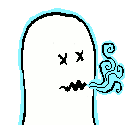|
At least now we have wattage clarified for MSI/ASUS laptops. 
|
|
|
|

|
| # ? Apr 18, 2024 05:53 |
|
The Asus stuff looks iffy until you look at the MSI and see that their wattage is basically in the same place for the same size chassis. So this is the tradeoff that you need to make across the board. All of this is actually making me think the Flow X13 bundle looks like a bargain. It's going to have the best gaming performance in the smallest package, even if you have to connect something external to it. I'm curious on how the RTX3060 G15 benches, fewer cuda cores and lower TDP, but higher boost clock rates. It may be the sweet spot for price/performance of that range. bull3964 fucked around with this message at 21:23 on Feb 3, 2021 |
|
|
|
bull3964 posted:I'm curious on how the RTX3060 G15 benches, fewer shaders and lower TDP, but higher boost clock rates. It may be the sweet spot for price/performance of that range. Honestly it sounds on paper like exactly what I'd be looking for: mobile-only gaming, and I likely wouldn't even be playing AAA titles so I don't need crazy high frames at 4k.
|
|
|
|
bull3964 posted:The Asus stuff looks iffy until you look at the MSI and see that their wattage is basically in the same place for the same size chassis. So this is the tradeoff that you need to make across the board. Yep. The external stuff is interesting, on paper I think it sounds great, especially with an AMD iGPU which is good enough for a lot of turn based or card based stuff. But then I remember how much I bitched digging out an external CDROM and maybe it would be a pain, I dunno. I'm still wondering if a 3060 @ 80watts is not still too hot. The 60W might be the best bet still.
|
|
|
|
Well, the undocked goes one further and has a GTX1650. Overall though, the wattage of CPU/GPU is under 100w which means you can use standard USB-C PD to power the thing as AC power. That's the bit I find appealing. Playing less demanding stuff on my couch on my lap, but with a real (but lower tier) gpu running at plugged in rates without the need to use a proprietary power adapter. Let's be honest, you aren't playing anything that needs an RTX 30xx on your lap. Because of that, I don't know how limiting the external GPU is. The main knock for eGPUs in the past is the fact that they weren't any more portable than a SFF PC and thunderbolt meant you took a performance hit playing on the notebook monitor (along with the mobile CPU being worse for everything anyways). This using a mobile GPU makes it as small as a hardback book and the proprietary connection fixes the bandwidth issue. The CPU is amazing even against a lot of desktop CPUs. My main use case would be to have the eGPU attached to my gaming TV and use the notebook to play controller based games on the big screen while still using my desktop on my desk in my office to play FPS. But then, if I want to play something demanding outside my house, the notebook+eGPU would actually fit pretty easily into a backpack. It's expensive. Up until now, we pretty much thought it was expensive for the uniqueness of it. But looking at that chart of TDP and boost clocks, it also should be the best PERFORMING mobile gaming setup. I mean, you could pay $2699 for a ROG Strix 17 with RTX3080 or play $2799 for the Flow X13 with RTX3080 bundle and get better performance and versatility. I think you could have the debate that the Flow X13 is more portable even with the eGPU.
|
|
|
|
All of that said, the G15 is a sexy beast and while it's certainly performance constrained in that configuration, it's no slouch and easily beats the top of the line razer from last year. https://www.youtube.com/watch?v=44SWeiQdAHo
|
|
|
|
While these reviews arenít showing the new laptops completely blowing out the last generation, I am super excited since I am going to be coming from a GeForce 1060 laptop, which I use to game 90% of the time. The 16th canít come soon enough.
|
|
|
|
One thing I'm confused on: the Eluktronics laptops say they have Freesync even though they all use RTX 30xx. While the processor is AMD, I thought gsync/freesync were only functional with their respective graphics card maker, not processor dependent?
|
|
|
|
That's deal with optimus vs mux. Optimus means the dgpu is only renders the graphics and the integrated graphics output. So, the freesync is coming from the Vega graphics since that's the output connection even if the RTX is rendering. If the notebook has a mux switch (and therefore no optimus), then it would have to implement gsync to get VRR. That's the trade-off. Optimus does have a performance hit, but VRR is cheaper to implement and you can auto-switch between the gpus on the fly. Mux is higher performing, but you need to use more expensive gsync and you have to reboot to switch between graphics.
|
|
|
|
 MY GIRLFRIEND MY GIRLFRIEND  has been using my old Surface Pro 3 laptop and pen to do a lot of illustration work lately. She seems to like it, but says it can be sluggish or prone to locking up on her sometimes. I've had the thing ages, not a surprise. has been using my old Surface Pro 3 laptop and pen to do a lot of illustration work lately. She seems to like it, but says it can be sluggish or prone to locking up on her sometimes. I've had the thing ages, not a surprise.I'd like to get an upgrade for her, but I'm not sure where to go looking. I know from watching her use it that she'd prefer an all-in-one kind of setup, meaning computer and tablet and pen all in one. Do you guys have any recommendations? The newer Surface Pro machines don't look too bad...
|
|
|
|
Over in the iPad Thread people are calling it greater than the second coming of Jesus when it comes to digital art drawing etc. I picked up an iPad Air not long ago (the latest one charges via USB-C) and an apple pencil I don't do a lot of sketching but I was very pleased with the whole system and seems to live up to the hype Congrats on the girlfriend, fellow laptop megathread lurker
|
|
|
|
Harvey Baldman posted:
If she's doing illustration work with the pen then you're going to want to stick to the Surface line because everyone else settles for 'can take notes' levels of stylus performance. Either that or get an iPad as mentioned.
|
|
|
|
Harvey Baldman posted:
If you want to go super high end, Wacom sells 13" and 15" all in one tablet PCs that are essentially cintiqs with a PC built in. Expensive, though.
|
|
|
|
Arkage posted:One thing I'm confused on: the Eluktronics laptops say they have Freesync even though they all use RTX 30xx. While the processor is AMD, I thought gsync/freesync were only functional with their respective graphics card maker, not processor dependent? bull3964 gave the correct answer, but on desktop world NVidia cards CAN use the VRR of freesync monitors. Only some monitors are "certified" though almost all work with only a few exceptions. I don't know how that translates to the mobile line though.
|
|
|
|
My friend's Dell XPS 13 2019 (9380) had really bad fan noise and took into the repair shop. While there, the technician noticed a very slight battery bulge and told her that she should get it replaced eventually, but doesn't need to do it right now. We're surprised by this because we have always been told to replace a laptop battery whenever there is the slightest indication of deformation. I personally think she should get it replaced right away, but I'm curious what other people think.
|
|
|
|
Itís not gonna explode but itís gonna slowly get worse and eventually start to warp and damage the laptop. Its not an emergency but yeah, sooner rather than later.
|
|
|
|
Once the chemistry starts going sideways it's a crapshoot on how fast it's going to get bad. I'd replace it asap.
|
|
|
|
Am I right in understanding that the benchmarks we have so far show that the 3060 is a relatively minor upgrade over the 2070 in their mobile versions? The reason I ask is because I saw this at best buy https://www.bestbuy.com/site/dell-g...p?skuId=6416473 and it seemed like a pretty decent deal, one where the difference in terms of uselife from a 3060 one wouldn't be that great. The most gaming I do is wow or a paradox game, so they wouldn't need to be top of the line.
|
|
|
|
I would say the price is pretty good for what you would get in a 2020 package, but the AMD wildcard makes it so hard to figure out right now if it's a great deal in the overall scheme of things. Even if the RTX3060 were equivalent to a 2070 Max-P (and this is going to vary from implementation to implementation) Ryzen 9 vs i7 is going to be such a MASSIVE difference that it's hard to focus on GPU alone. This is a ROUGH time to buy a new gaming notebook. I don't think 2020 models have hit rock bottom prices they are going to hit because the Ryzen 9/RTX stuff is only now starting to come out.
|
|
|
|
joepinetree posted:Am I right in understanding that the benchmarks we have so far show that the 3060 is a relatively minor upgrade over the 2070 in their mobile versions? So that's the non-super Max-P? If it is a S then the 2070 (115W) will be about the same as the 3060 depending on the game: https://www.techspot.com/review/2193-geforce-rtx-3060-laptop/ Non Super is about 10% slower for mobile I think? But I am not sure. Ryzen is a better CPU but I wouldn't call the game performance difference massive. Generally that looks like a pretty good price for what you get. If you plan on pushing that 2070 I'd suggest getting a cooling pad though.
|
|
|
|
bull3964 posted:Once the chemistry starts going sideways it's a crapshoot on how fast it's going to get bad. I'd replace it asap. Thanks, that's helpful. Another question that also weirdly involves the same laptop model: I'm starting a new job and I get to have two laptops (one for eventually traveling and one for at home). I'm getting a MacBook for travel, but I have the option between a Lenovo X1 Yoga V5 2020 (with i7-10610U) and a Dell XPS 13 2019 9380 (with Intel i7-8650U). Both have 16GB of memory, 256GB NVME, and a 4K screen (albeit the X1 has a 14" screen and the XPS 13 has a 13" screen). Is there a clear winner between the Dell and the Lenovo in terms of performance (my work is just tons and tons of browser windows, mostly in G Suite)? Since it'll be mostly plugged in and I'll be using 2x27" monitors+mouse+keyboard with it, I don't really care about battery life, display quality, or keyboard/touchpad quality. Actually, after writing that all out, it seems like the Lenovo X1 Yoga comes out a little bit ahead due to the newer generation Intel processor. Am I off on this?
|
|
|
|
Lockback posted:So that's the non-super Max-P? If it is a S then the 2070 (115W) will be about the same as the 3060 depending on the game: I'm not a heavy gamer. As I said, it's wow with paradox stuff, and mostly when I travel. I generally buy a laptop whenever those types of game evolve enough to start pushing the bounds of what i have. My current laptop is a close to 7 year old Acer that could run wow on max settings when i bought it and now runs it close to minimum settings and produces a lot of heat while doing so, on top of a broken speaker system and a relatively small ssd for current standards (256). Relatively small differences don't really matter to me and my concern is more "will this last me 5 years or will I have to replace it in 3 in order to keep up with game demands" rather than "will I get 70 fps versus 80." My understanding as someone who really hasn't kept up is that Ryzen's massive advantage is in multi thread applications and that in single core ones like most games it's not that big a deal?
|
|
|
|
space marine todd posted:Thanks, that's helpful. I'd go with the Lenovo but I specifically don't like Dells. Otherwise mostly a diff on how you like the fit and finish. The yoga's "fold flat" feature is actually really quite nice. joepinetree posted:I'm not a heavy gamer. As I said, it's wow with paradox stuff, and mostly when I travel. I generally buy a laptop whenever those types of game evolve enough to start pushing the bounds of what i have. My current laptop is a close to 7 year old Acer that could run wow on max settings when i bought it and now runs it close to minimum settings and produces a lot of heat while doing so, on top of a broken speaker system and a relatively small ssd for current standards (256). Relatively small differences don't really matter to me and my concern is more "will this last me 5 years or will I have to replace it in 3 in order to keep up with game demands" rather than "will I get 70 fps versus 80." I think you might be better off getting one of these: https://www.bestbuy.com/site/asus-r...p?skuId=6403816 A slower GPU but overall a much better laptop. Unless you really like the 17" screen. It'll still crush WOW, but it'll do so a lot cooler and generally a lot nice. And it's slightly cheaper.
|
|
|
|
Yeah the battery is encased in a plastic bag that will contain outgassing from a failing battery, but if the bag fails, I forget what happens but it's either fire and/or burns your balls off when it's in your lap As long as neither of those failure modes is a problem for you, you can continue using the laptop That said, dispose of the battery asap, imho
|
|
|
|
Goddamnit, I think I'm going to buy a dual screen laptop. https://www.youtube.com/watch?v=iWh1gEKqL7g
|
|
|
|
bull3964 posted:Goddamnit, I think I'm going to buy a dual screen laptop. gotdamn that is a pretty machine.
|
|
|
|
Brains, brawn, and looks. Even the price isn't that bad for what it is.
|
|
|
|
bull3964 posted:Goddamnit, I think I'm going to buy a dual screen laptop. I wonder if they could repurpose that secondary screen lifting/airflow mechanism for a single screen laptop. If you used it to raise up the keyboard deck on a regular laptop you might get a more comfortable angle for keyboard usage and the performance bump from the better airflow it provides. I think in general it's cool that Asus has been more experimental than a lot of laptop manufacturers in terms of weird form factors and such, and after several years they've developed a viable model for a dual screen laptop. It's definitely sitting in the same market segment as those bulky 15" and 17" gaming laptops and workstations that cost three grand, are exclusively used plugged in, and get moved between desks and offices and so on. But if I was shopping in that market segment, I'd think about buying one.
|
|
|
|
The other advantage of this design is the air is vented out the top and a most of it is pulled in from the sides (with a little on the bottom). Aside from the keyboard placement, it may not be horrible to run on your lap playing games from a heat perspective.
|
|
|
|
Yeah I'm on the fence about the track pad on the side but if you need a mobile workstation it's probably very serviceable That said, in the next three months at least two people are going to wander in here expecting to be able to use this to take notes in class, walking back and forth to school every day, get told "no don't do that" and do it anyways
|
|
|
|
The big thing for me is it's DIFFERENT enough from my XP13 to be a legit new use case. Like, not just slightly larger with a gpu and worse battery life. It's a whole other class of machine WHILE having the best gaming performance out there. Now it's a stock hunt. Amazon had some with the RTX3070 and 1080p screen. But that's not the config I want (and they are now not coming till march.) Oh well, patience. Not that I need it right this second. I just WANT it.
|
|
|
|
Honestly I use a wireless mouse even sitting on my couch. Trackpad being lovely is not a big deal because ALL trackpads are kinda lovely. I wonder how bad that popup monitor would be on a more mobile workstation, using something like the 65w 3060 in terms of battery usage. It's just a neat design.
|
|
|
|
Most notebooks severally gimp any DGPU when running on battery. Even if you use 100w USB-C, they act like they are running on battery. The batteries just aren't made to have a 200w draw.
|
|
|
|
If I have a brand new laptop with an infrared Windows Hello camera, is there a way to access it? Specifically I'd like to use it with a 3D scanning app to scan a small object or something. It shows up in Device Manager but I'm googling for a way to gain access to it and don't see anything.
|
|
|
|
On windows or Linux? There's a guy goes by boltgolt got it working as a standard 320x320 usb webcam, not sure how useful that will be for 3D scanning, in ubuntu, he has a medium article on the topic
|
|
|
|
That's a "decent" price compared to the historical prices for the very top-end of slim gaming laptops (if this even counts as a slim model), but I just can't bring myself to spend that amount of money on a laptop anymore.
|
|
|
|
Zero VGS posted:If I have a brand new laptop with an infrared Windows Hello camera, is there a way to access it? Specifically I'd like to use it with a 3D scanning app to scan a small object or something. It shows up in Device Manager but I'm googling for a way to gain access to it and don't see anything. It's not going to do much for you. A kinect is a better option and even that isn't very good.
|
|
|
|
Looks like manufacturers have started announcing their Thunderbolt 4 (USB4 compatible) docks, starting in the $180 range. This is a pretty good investment if you're buying a new laptop as the dock should be serviceable for minimum 4 years, I'm on year four with my thunderbolt 3 dock and will probably get another two years out of it before I need to upgrade to tb4 stuff Looks like razr has one for $350 and caldigit has one for $180 although I'm sure hp, Dell, Lenovo etc will ship theirs this summer Driver differences between tb3 and 4 are pretty minimal so hopefully not too many teething issues this time
|
|
|
|
Zero VGS posted:If I have a brand new laptop with an infrared Windows Hello camera, is there a way to access it? Specifically I'd like to use it with a 3D scanning app to scan a small object or something. It shows up in Device Manager but I'm googling for a way to gain access to it and don't see anything. It's only for biometric logins nothing else. I'm sure they make some dedicated gadgets for what you need.
|
|
|
|

|
| # ? Apr 18, 2024 05:53 |
|
Hadlock posted:I would seriously consider the M1 macbook air, as well FCKGW posted:It just got refreshed. You might be thinking of the refresh to the rest of the remaining Intel lineup, the higher specced MBP is still on Intel. I was referring to the next generation of Apple silicon laptops but I did not understand the lineup refresh. Current plan is to wait a year, then sell my 16in MBP and get a 13in apple silicon MBP.
|
|
|