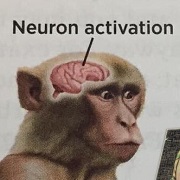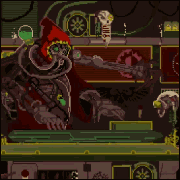|
Rinkles posted:Then you're good. Going with a high frame rate monitor was the right decision, imo. Just a trip report but my new monitor arrived an hour ago and I've been trying it out. It's crazy how smooth everything is. My card was getting really hot when games ran at 140fps, so I limited the FPS to 80 and everything still looks super smooth and responsive and my card is now running at a cool 59c during gaming as well. This stuff is amazing. I don't think I'll ever be able to go back to a non gsync display. thanks for the help everyone
|
|
|
|

|
| # ? Apr 25, 2024 10:15 |
|
I've got a 3070 on the way so now seems like the time to finally pick up a high refresh rate monitor. I'm looking for a 27" 120-144+ Hz 1440p GSync monitor. (decent height adjustment a plus, as I like to get the bottom of the screen pretty close to the desktop). Last time I was looking into this, I believe the LG 27GL83A-B was recommended (currently $380). Is that still a solid choice, or is there something newer that's recommended? It looks like there's also the LG 27GN800-B ($400), which spec wise appears to be similar to the 27GL83A-B but with HDR10 (can't find a rtings review for this one though), and also now a Nano IPS version (LG 27GL850-B @ $482). I'm not opposed to an extra $20 for the HDR version, if there's no downsides, but I'd only consider an extra $100 for the Nano IPS if it is more than just an incremental upgrade (I'd rather go cheaper now and wait until monitor tech has made significant improvements). Any other brands/models to consider as alternatives?
|
|
|
|
Vorik posted:Just a trip report but my new monitor arrived an hour ago and I've been trying it out. It's crazy how smooth everything is. My card was getting really hot when games ran at 140fps, so I limited the FPS to 80 and everything still looks super smooth and responsive and my card is now running at a cool 59c during gaming as well. This stuff is amazing. I don't think I'll ever be able to go back to a non gsync display. What do you consider 'really hot' because I guarantee your card is designed to run at those temperatures, I really don't see the point in intentionally handicapping your system because you're worried about a few degrees. Splinter posted:I've got a 3070 on the way so now seems like the time to finally pick up a high refresh rate monitor. I'm looking for a 27" 120-144+ Hz 1440p GSync monitor. (decent height adjustment a plus, as I like to get the bottom of the screen pretty close to the desktop). Last time I was looking into this, I believe the LG 27GL83A-B was recommended (currently $380). Is that still a solid choice, or is there something newer that's recommended? It looks like there's also the LG 27GN800-B ($400), which spec wise appears to be similar to the 27GL83A-B but with HDR10 (can't find a rtings review for this one though), and also now a Nano IPS version (LG 27GL850-B @ $482). I'm not opposed to an extra $20 for the HDR version, if there's no downsides, but I'd only consider an extra $100 for the Nano IPS if it is more than just an incremental upgrade (I'd rather go cheaper now and wait until monitor tech has made significant improvements). Any other brands/models to consider as alternatives? There's very little functional difference between the GL83A-B, the GN850 and the GL850-B other than some USB ports on the GL850. HDR is generally poo poo on all IPS monitors so don't get excited about the GN800-B. Whichever is the cheapest of the above is still the standard recommendation, along with a monitor arm because they all have lovely stands.
|
|
|
|
Butterfly Valley posted:What do you consider 'really hot' because I guarantee your card is designed to run at those temperatures, I really don't see the point in intentionally handicapping your system because you're worried about a few degrees. It was running at 84~85c. That seems too hot e- well i messed with my fans settings and now temp is down to 80c max it seems Vorik fucked around with this message at 19:58 on Feb 1, 2021 |
|
|
|
Vorik posted:It was running at 84~85c. That seems too hot Try a mild undervolt in MSI afterburner and you should save another few degrees with negligible hit to performance, if you haven't already.
|
|
|
|
The GPU won't let itself get hot enough to hurt itself (don't begin to concern yourself with temperatures on silicon until at LEAST 90-95c), but it seems likely that you have bad case airflow or something. With a custom fan curve you should probably be below 80c. Cooler temps will generally let the GPU clock a bit higher too.
|
|
|
|
Vorik posted:It was running at 84~85c. That seems too hot The cards are fine to 90C
|
|
|
|
Hi thread. I know very little about monitors beyond what I read in the OP, so I apologise for any and all ignorance that follows. My company is extending WFH indefinitely, so I finally decided to get a second monitor instead of just using the laptop sat on a stand. My existing 1080p monitor from 8 years ago lacks HDMI or DisplayPort inputs, which are the only ones my much more modern work laptop (Dell Latitude 5400) supports. The good news is that work will reimburse up to $300 US for a monitor. I'm thinking this is as good a time as any to upgrade to 1440p. I'm currently thinking this Samsung S24H850QFN will fit my needs. Please tell me why I'm a moron and this monitor sucks and recommend a better choice. I want it to be 1440p and 24" as I am Thanks!
|
|
|
|
hobbesmaster posted:The cards are fine to 90C Yeah, for reference the 3080 FE on stock settings won't throttle until 91C, where it will happily stay forever because its HSF is a bit anemic for 320W TDP.
|
|
|
|
HappyCapybaraFamily posted:Hi thread. I know very little about monitors beyond what I read in the OP, so I apologise for any and all ignorance that follows. If you're only using the monitor attached to a Latitude 5400 then I'd say it seems like overkill unless you have one of the models with dedicated AMD graphics. If you might use the monitor with other machines then maybe it would make more sense, but generally-speaking at 24" you can find better options at 1080p than 1440p. My work laptop is also a 5400, and I run several different 24" 1080p monitors as external monitors depending on where I am working, and they all work great. I'd suggest checking the specs on your 5400 to have a better idea exactly what hardware you're working with (apparently they ranged from i3 to i7 processors, for instance), and figure out what your main use cases are for an external monitor and whether 1440p will actually be any benefit for you at 24". https://www.dell.com/support/manual...2bf7&lang=en-us
|
|
|
|
CaptainSarcastic posted:If you're only using the monitor attached to a Latitude 5400 then I'd say it seems like overkill unless you have one of the models with dedicated AMD graphics. If you might use the monitor with other machines then maybe it would make more sense, but generally-speaking at 24" you can find better options at 1080p than 1440p. Thanks for the advice! I will also be connecting it to a desktop equipped with a somewhat-dated GTX 980 and i5-4590. For my work stuff, I do IT stuff, and there's an app that opens in a bizarre 1440x1300 window that can't be resized, so I'm thinking a 1440p display would be better for that than my current 1080p laptop screen. My 5400 does not have the discrete AMD GPU, but I don't imagine the Intel UHD 620 would have much trouble with displaying regular desktop applications on a 1080p and 1440p display, but correct me if I'm wrong. Given the above, though, is there a better option at $300?
|
|
|
|
So I'm also looking to get a second monitor to hook up to my laptop since it looks like WFH is going to be going on for a long time. However my laptop only has one HDMI out, and it looks like the best way to add in a second monitor is to get an HDMI splitter that runs out of USB 3.0. How bad does that tank the refresh rate on my monitors if I do that, usually? I was also thinking of getting a decent 1440p to go along with this as well but I don't want to get something nice if it works like crap with that setup. Graphics card on my laptop is GeForce RTX 2060.
|
|
|
|
If a monitor arm says max 32" do you think a 34" is really gonna push it? The monitor comes under the weight and I am looking for a nice white one to go with the AW3420DW.
|
|
|
|
Feldegast42 posted:So I'm also looking to get a second monitor to hook up to my laptop since it looks like WFH is going to be going on for a long time. However my laptop only has one HDMI out, and it looks like the best way to add in a second monitor is to get an HDMI splitter that runs out of USB 3.0. How bad does that tank the refresh rate on my monitors if I do that, usually? I was also thinking of getting a decent 1440p to go along with this as well but I don't want to get something nice if it works like crap with that setup. Why HDMI? DP over USB 3.0 is much more standard, and that would let you drive a 1440p 144hz monitor which... if you're going 27" 1440p, you may as well go 144hz since it costs so little more when compared to other types of displays. Vintersorg posted:If a monitor arm says max 32" do you think a 34" is really gonna push it? The monitor comes under the weight and I am looking for a nice white one to go with the AW3420DW. Weight and leverage are what matters. If you aren't going to crank the arm against its limits by the edge of the display, it will be fine.
|
|
|
|
HappyCapybaraFamily posted:Thanks for the advice! I will also be connecting it to a desktop equipped with a somewhat-dated GTX 980 and i5-4590. For my work stuff, I do IT stuff, and there's an app that opens in a bizarre 1440x1300 window that can't be resized, so I'm thinking a 1440p display would be better for that than my current 1080p laptop screen. My 5400 does not have the discrete AMD GPU, but I don't imagine the Intel UHD 620 would have much trouble with displaying regular desktop applications on a 1080p and 1440p display, but correct me if I'm wrong. That does sound like a use-case where 1440p at 24" does make sense. My Latitude 5400 will drive a 1080p monitor at 75hz, so I doubt 1440p at 60hz is a concern. It looks there are several options at around that price point just from looking at BestBuy, and there are a few things you probably want. Having both DisplayPort and HDMI would probably be good. Having a 75hz refresh rate could be good. Freesync would be nice but that would be more a future-proofing thing for you because your current machines couldn't use it. I see a BenQ monitor at that resolution that shows as 25", so a tiny bit more screen real estate. Others may have more exact recommendations, but in general you want an IPS screen with the connectors you need, and then go from there.
|
|
|
|
So someone explain sRGB vs wide gamut (ie DCI-P3?) to me. A lot of modern monitors with HDR come with a wide gamut colour mode by default, and some don't even have the option to switch to sRGB. This is a problem in certain instances, and I'm trying to make sure I understand when and why. Dell and Alienware seem to be particularly guilty of this problem. A lot of people seem to be complaining about oversaturated colours, which sounds like an sRGB gamut sent to a monitor set to wide gamut. For videogames, is it because most games are sRGB by default with no options for wide gamut? So given how many support issues there are with wide gamut, would you basically always want a monitor with an (optional, but available) sRGB gamut, unless you're specifically only using it for, I dunno, webdesign, graphic design, and so on? And presumably it comes in handy for HDR, even though it's not usually worth the effort on Windows, given the mess of support as well as most HDR being 8b+FRC.
|
|
|
|
CaptainSarcastic posted:That does sound like a use-case where 1440p at 24" does make sense. My Latitude 5400 will drive a 1080p monitor at 75hz, so I doubt 1440p at 60hz is a concern. Thanks for this. Among the ones I see on Best Buy, it does seem like the Samsung wins only because it comes with a DisplayPort cable, while the others either come with an HDMI cable (which I already have) or only a USB-C cable. I'm planning on connecting to my desktop via DP and my work laptop via HDMI or USB-C, so this should be a good fit for my needs.
|
|
|
|
I received my LG 27GL83A-B last Friday based on multiple thread recommendations/reviews, and I've been glued to the drat thing. Thank you all very much. Can't believe I stayed on a cheap monitor for so long. Expectations far exceeded. I do notice a little bit of light bleed in the top left corner but only because I was searching for it. It's minor to me so no big deal, but realize this would bother some people.
|
|
|
|
My LG 38GN950 just arrived. I am very sad that I need to wait for my desk to get here before I'll be able to set it up.
|
|
|
|
ufarn posted:So someone explain sRGB vs wide gamut (ie DCI-P3?) to me. I mean you're not wrong that it would be nice to switch between the two but a lot of the Dells in particular are geared towards color accuracy above all else and they're primarily going to be used almost exclusively in situations where color accuracy is critical and likely the only concern, such as photo editing.
|
|
|
|
I wish LG sold this arm separately or that companies start copying it. It's so elegant and nice compared to the industrial look of a lot of monitor arms. https://www.youtube.com/watch?v=lkTZlk5lOoA
|
|
|
|
So, uh, what's the deal with the X34GS? https://www.microcenter.com/product...-gaming-monitor quote:144 Hz using DisplayPort So it looks like 180 Hz is only supported using USB-C alt mode? That's a major loving bummer. Maybe they'll do the multi-cable thing and let it hit 180 Hz on DP cables? but that usually means you give up VRR support... I can't find a manual to confirm but I was hot to trot for this one and I guess I'll wait and see what the X34S supports. If all of them are limited to 144 Hz single cable anyway maybe I'll do 3840x1600 144 hz instead.
|
|
|
|
Hi there, you fine glowing boxes people. Recently i bought a ViewSonic XG270QG, 27"(IPS, 2560x1440,165Hz) from Amazon. No pixel defects, really great monitor but the backlight is bleeding through at two locations (at the lower edge, 1/3 and 2/3 distance, semms like a mounting problem cause with putting pressure on the lower bezel you can eliminate it) The backlightbleeding doesnt really bother me (gaming, matlab and surfing). Is it possible to get a discount from Amazon or do they just give you your money back/ send you a replacement?
|
|
|
|
AutismVaccine posted:Hi there, you fine glowing boxes people.
|
|
|
|
AutismVaccine posted:The backlightbleeding doesnt really bother me (gaming, matlab and surfing). Is it possible to get a discount from Amazon or do they just give you your money back/ send you a replacement? You're never going to negotiate a discount post-purchase with amazon, it'll be a refund or replacement
|
|
|
|
Indiana_Krom posted:What about putting a couple clamps on the bezel to just permanently apply the necessary pressure? Like the alligator style paperclips, maybe a couple rubber pads to make them grip if necessary. I am way too lazy for that, was just wondering if there is an extra 50Ä to be made Butterfly Valley posted:You're never going to negotiate a discount post-purchase with amazon, it'll be a refund or replacement Yeah, thats also my feeling.
|
|
|
|
Is the thread recommendation for monitor arms still this one from Amazon basics: https://www.amazon.com/dp/B00MIBN16O/ref=cm_sw_r_cp_api_glt_fabc_55WYBHHTCZFTN3JE1H2N I have a 34Ē acer ultrawide and the stand it came with doesnít let me adjust up/down. Was going to get that one unless thereís a better one available these days. Edit: some of the more recent reviews are pretty negative and report defective tension screws. Do people have alternative recommendations? Neurostorm fucked around with this message at 18:28 on Feb 5, 2021 |
|
|
|
Neurostorm posted:Is the thread recommendation for monitor arms still this one from Amazon basics: https://www.amazon.com/dp/B00MIBN16O/ref=cm_sw_r_cp_api_glt_fabc_55WYBHHTCZFTN3JE1H2N Do you really need an adjustable arm, or would and adjustable stand be fine? If you're just trying to have your monitor sit around desk level in a single spot (i.e. you're going to set and forget it's position rather than moving it around regularly depending on the circumstance), a stand would probably be a better choice. They're much cheaper and also take up less space (especially if you just want the monitor to sit near the back of your desk, in which case you'd have to have an arm sticking out from the back of your desk a bit in order to pull the screen back that far). For example: https://www.monoprice.com/product?p_id=5400 (you could also probably find something that is a movable stand rather than clamping to the back of the desk) Note that ones that say they are for 27-30" monitors max are probably fine for a 34" ultrawide, as I believe height wise those are similar to 27" 16:9 screens, just wider. Check the weight limits though.
|
|
|
|
Is there a thread recommendation for a triple-monitor arm for 3 x 27" monitors? All of the ones on Amazon look much the same, all have similar distributions of reviews, and all of the "Top monitor arms 2021" sites are basically just shills.
|
|
|
|
lol wtf according to microcenterís web page the X34GS can only run 180 Hz with a usb type-c connection, DisplayPort is 144 Hz, what in the gently caress? Does DP alt mode over usb have something special about it that lets it carry more bandwidth than a normal DisplayPort? Thatís bullshit, maybe Iíll wait for reviews before getting too horny for it. Acer doesnít have the manual online yet unfortunately. If the X34S can run 200 Hz over DisplayPort (GSync module has no type-c, GSync module needs no type-c) then I guess maybe Iíll put up with a fan. My body is ready for that to be only with chroma subsampling but if it can do 180 Hz at full chroma then I guess thatís fine. The new tier of 175 Hz 3840x1600 is looking better and better all the time I guess. Even if itís only 160 Hz at full chroma.
|
|
|
|
Splinter posted:Do you really need an adjustable arm, or would and adjustable stand be fine? If you're just trying to have your monitor sit around desk level in a single spot (i.e. you're going to set and forget it's position rather than moving it around regularly depending on the circumstance), a stand would probably be a better choice. They're much cheaper and also take up less space (especially if you just want the monitor to sit near the back of your desk, in which case you'd have to have an arm sticking out from the back of your desk a bit in order to pull the screen back that far). It doesn't need to be an arm necessarily (and a movable stand would be fine), but it does need to needs to be easily adjustable since I convert between a sitting and standing desk, and they require different heights. It looks like the one you linked isn't super easy to adjust on the fly but maybe I'm wrong about that? Edit: this might be what I'm looking for: https://www.monoprice.com/product?p_id=36083 Neurostorm fucked around with this message at 20:18 on Feb 5, 2021 |
|
|
|
Neurostorm posted:It doesn't need to be an arm necessarily (and a movable stand would be fine), but it does need to needs to be easily adjustable since I convert between a sitting and standing desk, and they require different heights. It looks like the one you linked isn't super easy to adjust on the fly but maybe I'm wrong about that? Yeah the one I linked wouldn't be the best for constant height adjustment as you really need to get behind the desk to free up the height clamp (especially with an ultrawide that would be hard to reach around). It was just meant to be an example though. One thing to watch out for in the one you just linked is its weight limit is relatively low compared to other stands, but maybe there's something like that that can handle more weight. If not, maybe an arm is the way to go if you'll be adjusting it that often. The one you linked does seem rather expensive, as I recall getting a great 2 arm gas-spring setup for less than that years ago (before switching to clamp on stands to save space), but I don't really have relevant experience there. Side question: if the desk just moves up/down, shouldn't monitor height (eye level) remain the same if you're keeping the same typing angle (desktop height relative to your bent arms)? I'm struggling to visualize it.
|
|
|
|
the man hisself Vincent Teoh has apparently found some evidence that a 27in 4k OLED monitor is indeed coming from LG: https://www.youtube.com/watch?v=FwrqMa1rTKg Panel is apparently not in house, but a true RGB (as opposed to LGs WRGB) printed panel from JOLED. 60hz, and very likely gonna be multiple thousands of dollars.
|
|
|
|
https://twitter.com/VideoCardz/status/1357816158880223237
|
|
|
|
LG trying to catch up to Acer in the "million monitors with nearly identical names to make sure your partner buys you the wrong one for your birthday" race, gotta respect it.
|
|
|
|
Nah it's nothing like what Acer does. LG's naming scheme makes a lot of sense. Starts off with the monitor size in inches, G is for gaming (W for a productivity widescreen U or P for normal productivity monitors), then the next letter is a year code, and the 3 digits after basically place the monitor in the lineup - bigger is better. -W or -B after the name specifies a white or black front bezel. Cheaper variant monitors for certain markets get an XXA instead of the 3 numbers.
|
|
|
|
K8.0 posted:Nah it's nothing like what Acer does. LG's naming scheme makes a lot of sense. Starts off with the monitor size in inches, G is for gaming (W for a productivity widescreen U or P for normal productivity monitors), then the next letter is a year code, and the 3 digits after basically place the monitor in the lineup - bigger is better. -W or -B after the name specifies a white or black front bezel. Cheaper variant monitors for certain markets get an XXA instead of the 3 numbers. Yea, I'm pretty sure Acer's naming conventions involve dartboards and a blindfold.
|
|
|
|
4k 32" please. The natural progression seems like it ought to be: 24" 1080p TN -> 27" 1440p IPS -> 32" 4k OLED -> -> 22.5" GDM FW900 CRT May we all slowly but surely move towards the peak of monitor perfection.
|
|
|
|
eggyolk posted:4k 32" please. The natural progression seems like it ought to be: I had one of those Sony CRTs - it was very nice, and I was sad when it died. I hated having to move it, though. I just thought about it and in the last year I've bought 3 monitors, all different brands. Two 24" 1080p and one 27" 1440p. Pretty happy with all of them but I'm thinking about getting a different stand for at least one of the 24" monitors - the one it came with kind of sucks. But spending another $30 on a monitor that cost me like $100 feels excessive.
|
|
|
|

|
| # ? Apr 25, 2024 10:15 |
|
So I'm mostly getting out of PC gaming. Hardware just getting way too expensive, and I got a PS5 recently. Right now I'm running a 27" 1440p monitor that barely fit in my space when I had a shelf on my desk, but after removing that thing to give my PS5 more airflow maybe I should get a bigger monitor and go up to a 4k display with HDR? Anyways, is there anything like around $300 with 4k, HDR, maybe 32"? With a PS5 I don't think refresh rates above 60FPS are even gonna happen right? So anything above 60hz is uselss? Don't think I really care about type of panel because I'm running a TN panel rn and its pretty okay to me.
|
|
|