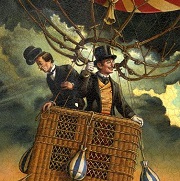|
|
posting smiling posted:doodling in grease pencil neat! did you use the array modifier with an object offset to create the symmetry? Warbird posted:Did you know that will a little elbow grease and absolutely no know how you too can create an aberration to all that is good to both god and man? You can even use grease pencil layered in with the 3D and physics modeling systems to somehow make multi gig gifs! excellent, this is really unlocking the full power of blender
|
|
|
|

|
| # ? Apr 23, 2024 07:27 |
|
Word is if you try to open the original gif in photoshop it crashes your OS. iirc the imagestrip used to make the unoptimized version of that was something like 5.5 gigs. Remember kids, if it isnít stupid as hell then it isnít worth doing. |
|
|
|
|
[kicks down door] I've figured out how texture nodes work everything here is a texture, I didn't draw anything |
|
|
|
|
wow, I love that |
|
|
|
|
https://i.imgur.com/aFrPk1S.mp4 |
|
|
RazzleDazzleHour posted:[kicks down door] I've figured out how texture nodes work did you model anything or is it just nodes too?? |
|
|
|
|
|
I wonder how you got the circles to expand and retain their lines like that pls post the nodes
|
|
|
|
|
 It's pretty simple, but I do want to mention that pretty much everything I made here is some sort of hack based on the series of tutorials someone linked here earlier, the Ghibli ones. The water splashes and the effects around the rocks are both using pretty much the exact same setup, with one difference I'll mention later. All of the water effects are based on the first ten minutes of this video: https://www.youtube.com/watch?v=zZsfr5f273c The node setup I showed above is for the rain splashes. The exact scale I set it at is the only scale number where there will at some point be no wave texture visible. Then, you just animate the phase offset starting at when the wave is at the center, and then ending after it expands and disappears. In the video they do it differently using a # tool, here I just manually set the start and end values. Then, you can just move the ending keyframe around to make it faster or slower. Then, I made like ten different versions of the texture, all identical, and then moved around the start/end times so the animation starts at different points in the overall loop. So, the scene is filled with dozens of transparent circles playing animations at different intervals. To make the ripple effects around the rocks, you just use the exact same node setup but gently caress with the scale so it shows multiple ripples instead of just one. Then, you animate it just like he describes in the video. The key to making it "loop" is to define how many frames your overall animation will have, and to set a number after the # in the phase offset that will cause the image to look pretty much the same at the end of the animation as the beginning so it looks like it loops. Mine isnt exactly perfect but I didn't really care e: the rocks are based on the rock texture video this same person made, just messing with a lot of the values and adding some more ramps. The main body of water itself is actually based on the rock tutorial also, to animate it I just set three keyframes on the scale parameter, the first two being the same and the one in the middle being larger so it loops. Grass is the same as the rocks except simplified so it has a smaller color and value range. RazzleDazzleHour fucked around with this message at 03:07 on Jan 25, 2021 |
|
|
|
|
 Made my first blender creation last night. It isn't perfect (those sprinkles will forever haunt me) but its okay for my first time in blender. I was a bit high and p tired when doing it so I don't know exactly where I went wrong but the bun looks more greasy than soft and I couldn't get my lighting to be in a position where it would actually show off the donut texture. I would appreciate any tips^^
|
|
|
|
what do your nodes look like for the donut texture? thats looking good, like, seems the elements are there just something wonky that is not as crumbly looking as the tut Lighting and such is tricky to get a hang of it, believe me, manifisto had to save me from this awful lamp i made that technically had a miniature star in it magnitudes times brighter than the real sun inside of it. for the studio lighting for the donut however, there is a great tutorial at the end for setting all that up that could do a better job than I could with my newbie knowledge base in text. i do wish i had that knowledge earlier, my earlier dont progress shots all have random lights |
|
|
|
|
|
BlueDekuNuts posted:
great start! it might help if you post a screenshot of your material nodes for the bun, and also how you're currently doing your lighting. I'm assuming you are using more or less what Andrew Price describes, but you might have adjusted it in some way so it doesn't look quite like his. the "roughness" slider in your Principled BSDF shader can help you tweak the level of "glossiness" to what looks most natural to you. might be worth playing with that.
|
|
|
|
|
All of my lighting setups are incredibly simple. Basically what I do is place all of my scenes inside of big cubes and then, using loop cuts, cut out a window for light to come in. I don't even use a sun lamp, much less smaller spot or area lights. Instead, I go to the World settings tab, set a custom color (usually a VERY light blue), and then crank the strength up to 20 and then lower it from there as needed. For this one, I set the world ambient color to green because that was the primary color of the background image I was going to use outside the window, and then added a very very faint orange light directly above the scene just to tint things a little bit. Orange and green are almost opposite/contrasting colors (red/green is close enough) so I knew they'd go well together, but the light wasn't strong enough to cast new shadows or anything. For the image I placed out the window, I just disable cast shadows so it doesn't impact the light going into the room at all
|
|
|
|
|
RazzleDazzleHour posted:All of my lighting setups are incredibly simple. Basically what I do is place all of my scenes inside of big cubes and then, using loop cuts, cut out a window for light to come in. I don't even use a sun lamp, much less smaller spot or area lights. Instead, I go to the World settings tab, set a custom color (usually a VERY light blue), and then crank the strength up to 20 and then lower it from there as needed. For this one, I set the world ambient color to green because that was the primary color of the background image I was going to use outside the window, and then added a very very faint orange light directly above the scene just to tint things a little bit. Orange and green are almost opposite/contrasting colors (red/green is close enough) so I knew they'd go well together, but the light wasn't strong enough to cast new shadows or anything. For the image I placed out the window, I just disable cast shadows so it doesn't impact the light going into the room at all I am gonna try out this method next time I can and I totally forgot about color theory when I chose my background but it makes a lot of sense. I honestly love this pic, I would probs think it was real at first lol
|
|
|
|
|
Also, I wanna get more into sculpting. I have used sculptris in the past so its more familiar to me but I keep having one problem, blender crashes when I go too far. Due to the fact I am trying to sculpt detail, the models have a large polygon count. At least, the head does. Anyway to fix the crashing or reduce the polygon count?
|
|
|
|
oh yeah and the kind of ez cheatcode lighting is just to slap an HDRI into your world node or environmental texture, im not a good teacher heres a random link though? https://hdrmaps.com/blender-hdri-setup/ you basically get this pictures that recreate specific types of lighting, its kind of fun just browsing different environments/scenes/lightings. MY favourite one just generally is this desert marketplace one i got off hdri haven |
|
|
|
|
|
Khanstant posted:oh yeah and the kind of ez cheatcode lighting is just to slap an HDRI into your world node or environmental texture, im not a good teacher heres a random link though? https://hdrmaps.com/blender-hdri-setup/ yeah, hdris do a lot of great things with minimal effort, they often make shadows and reflections look much more realistic. glass in particular usually looks much better using an hdri. if you're using the hdri for lighting, you can avoid having the actual image show up in the render by setting "film" to transparent in the Render Properties tab of the Properties window. lots of useful totally free options at http://hdrihaven.com the "sky" texture is another way to get a somewhat pleasing looking environment lighting without requiring much fuss BlueDekuNuts posted:Also, I wanna get more into sculpting. I have used sculptris in the past so its more familiar to me but I keep having one problem, blender crashes when I go too far. Due to the fact I am trying to sculpt detail, the models have a large polygon count. At least, the head does. Anyway to fix the crashing or reduce the polygon count? how much ram do you have? hopefully at least 16gb I would say although many aspects of blender work fine with considerably less. in any event, to sculpt fine details you're going to want a pretty high resolution mesh, but there are strategies that can be used to get the benefits of higher resolution while saving some memory. two I know of are the "multiresolution" modifier or enabling "dynamic topology" in sculpt mode (called "dyntopo" in your brush options). I suggest playing with dyntopo (you need to set the "detail size" down to the level of detail you want), when it's on it creates higher resolution mesh areas only in the places you sculpt. one downside is that it creates triangles rather than quads, so if you want an all quad mesh eventually you'll need to retopologize (and if you don't care about that yet don't worry about it!). multiresolution is actually pretty neat but it's a bit hard to summarize without going into some detail. in either case look for a tutorial or explanation and they'll give you some pointers.
|
|
|
|
|
I tried sculpting some stuff the other day but got bored of trying to figure it out but I need to crack open some tutorials, its been years since I used Zbrush |
|
|
Hello friends, I am learning Blender and was pointed this way to post about Blender things. Here's a very unfinished castle hallway I'm working on I hope you like it. 
---------------- |
|
|
|
|
|
Meme Poker Party posted:Hello friends, I am learning Blender and was pointed this way to post about Blender things. Here's a very unfinished castle hallway I'm working on I hope you like it. welcome! nice hallway! yeah, feel free to ask for feedback or post questions or just share stuff you're doing, it's all good
|
|
|
|
|
Thanks for making this info-dense thread to inspire orbs to use Blender. I have plenty After Effects and C4D experience, but exactly 1 hour of Blender. Iím working my way through a basic set of tutorials for 2.9. The things that shock me most: Y and Z are flip-flopped (like a 3D printer), and you canít change the attributes of a primitive once youíve created it. Lunacy! Really liking everything else so far. I look forward to posting creative content. |
|
|
|
|
kuskus posted:you canít change the attributes of a primitive once youíve created it. Lunacy! over the years I have heard about people working on addons that include this functionality, and indeed this type of thing may be in the roadmap for all I know. there is at least one architectural addon I use occasionally that has this idea built into it (like you can change window dimensions on the fly, that kind of thing) but I vaguely recall having seen WIP things that were more ambitious for regular primitives, making them fully parametric. if I happen to come across info on stuff like this I'll let you know. e - examples: https://www.youtube.com/watch?v=zUFWcGAoDPw https://www.youtube.com/watch?v=PwfSlPpBfbw Manifisto fucked around with this message at 04:22 on Feb 2, 2021 |
|
|
|
|
Meme Poker Party posted:Hello friends, I am learning Blender and was pointed this way to post about Blender things. Here's a very unfinished castle hallway I'm working on I hope you like it. Inspired helper cube btw |
|
|
|
|
 Got back home and finally cracked open blender to fix my glossy donut. I think it looks much better now! I had accidently overwritten my donut texture with the donut picture before and so thats why it caused such a weird look. I even experimented with some different textures but I think the noise is fine for this lol. Also the whole box light thing really helped.
|
|
|
|
|
BlueDekuNuts posted:
nice! |
|
|
|
|
Valentines day is coming up and I wanna make my bf a custom TFC model. I have already reworked the model shape and I have the textures. I am only stuck on one part, how do you convert a obj to a mdl? I would appreciate any advice, also if it helps then the model isn't for static purposes. I wanna make it so he can play with it equipped in Gmod.
|
|
|
|
|
BlueDekuNuts posted:Valentines day is coming up and I wanna make my bf a custom TFC model. I have already reworked the model shape and I have the textures. I am only stuck on one part, how do you convert a obj to a mdl? I would appreciate any advice, also if it helps then the model isn't for static purposes. I wanna make it so he can play with it equipped in Gmod. hmm I wish I could help directly, this is pretty far from anything I've ever tried to do. maybe someone here will have the answers but I think you're more likely to get good advice from forums that specialize in either blender or stuff related to the gaming engine. from what I gather from a quick google, though, it's probably more involved than just importing the obj into blender and then exporting an mdl. this is a recent post from reddit that has a few ideas, however it refers to a bunch of things that I have no idea how they work: https://www.reddit.com/r/SFM/comments/cr9eyp/converting_obj_to_mdl/ the following answer suggests that something called "milkshape 3d" (shareware) might be able to do the importing and exporting https://www.hiveworkshop.com/threads/obj-to-mdl-conversion.150994/ this article, a bit older, contains a bunch of information but seems to be discussing a really laborious process. I hope you don't have to go to this kind of trouble. https://steamcommunity.com/app/1840/discussions/0/1693785669860527381/ but, I mean, you can google for yourself, maybe you'll find a better answer. I suggest looking for recent posts, within the past couple of years. the question I would have is whether a model that is for "non-static" purposes means that the model needs to be rigged (i.e. the "bones"--the armature--defined and attached to the mesh), animated, and associated shape keys defined. if that's required, and this work hasn't yet been done for your model, it might turn out to be an involved process. it sounds like you took an existing model and reworked it, perhaps that means some of the information from the existing model can be used (but perhaps not). the one thing I would say is, apparently obj files do not contain armature, animation, or shape key data, so if the obj and the textures are all you have, I'm not sure how you would access that data. I've also seen references to creating "collision models and ragdolls" which is all greek to me, frankly. sorry I can't be of further help, it sounds like a really nice gift |
|
|
|
I was soooo close to posting my donut I made for everyone to marvel at and enjoy, when this happened: The liquid itself is rendering, but it stopped rendering the volume color. What button did I accidentally push? Where did I go wrong? It was rendering just fine before. >.< Does anyone know what I broke? |
|
|
|
|
Shadow0 posted:I was soooo close to posting my donut I made for everyone to marvel at and enjoy, when this happened: hmm its hard to pin point. Is it volumetrics based color? You could check your nodes. Remember there is an auto-save done by blender, try re-loading an old autosave!
|
|
|
|
|
Shadow0 posted:I was soooo close to posting my donut I made for everyone to marvel at and enjoy, when this happened: check render properties->light paths->max bounces->Volume, if it's zero it won't render the volumetrics |
|
|
|
Jenny Agutter posted:check render properties->light paths->max bounces->Volume, if it's zero it won't render the volumetrics Yeah, it was set to 0, but setting it to 12 didn't fix it. vanisher posted:hmm its hard to pin point. Is it volumetrics based color? You could check your nodes. Remember there is an auto-save done by blender, try re-loading an old autosave! I tried this too. I only have one autosave, and apparently I broke everything before this because this didn't work either.  I'm not sure what to look for in the nodes. Yeah, it's volumetric color. Volume absorption. |
|
|
|
|
Shadow0 posted:I'm not sure what to look for in the nodes. post 'em |
|
|
|
Jenny Agutter posted:post 'em Thanks for the help!  I started this a while ago and came back to it finally to finish it, so I kind of lost track of how to do a lot of things, haha. |
|
|
|
|
Shadow0 posted:Thanks for the help! ah we were asking about the material nodes, not the compositing nodes 
|
|
|
|
Jenny Agutter posted:ah we were asking about the material nodes, not the compositing nodes Ah, there's more than one of these node things... I really need to review! Haha How about this: 
|
|
|
|
|
I wonder if maybe your fluid object has accidentally been disabled in renders, and what you are seeing as the "fluid" is some other object like your smoke domain or something. I like to set up my outliner so that I have toggle buttons for toggling selectability / visible in viewport / visible in renders:  if you turn on the "visible in renders" toggle (the icon that looks like a little camera) you can at least see whether it's on or off. sadly the manual does not have a good visual representation of how to do this, but basically you click the button that looks like a filter funnel at the top of the outline, and you can click the icon buttons in the window that pops up to control what icons are displayed in the outline. https://docs.blender.org/manual/en/latest/editors/outliner/interface.html
|
|
|
|
Manifisto posted:I wonder if maybe your fluid object has accidentally been disabled in renders, and what you are seeing as the "fluid" is some other object like your smoke domain or something. No, it seems to be already enabled.   Is it possible, though unlikely, that my Blender is simply haunted? |
|
|
|
Stay safe, Blender Ghost.
---------------- |
|
|
|
|
|
im stumped. if you want you could post the .blend somewhere for us to take a peek. or try deleting and remaking the cup, you could export it as a .obj first so you don't have to redo all of your work |
|
|
|
|
Shadow0 posted:Ah, there's more than one of these node things... I really need to review! Haha Hmm do you need the principled bdsf node at all maybe delete that |
|
|
|

|
| # ? Apr 23, 2024 07:27 |
|
|
I was making trees for a sig and the leaves would dissapear for no reason when I rendered frames so there are absolutely blender ghosts that can curse you |
|
|