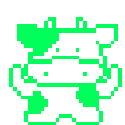|
I have hackintosh with a Radeon RX 5700 XT, that I sometimes boot into windows for games, but mostly stay in macos for programming. So I'm primarily interested in a 4k+ monitor that does text real good and gaming as a close but second priority. I was using for the last year a loaner samsung S32D850 which is a 32" 2560x1440 (70.85cm x 39.85cm display size). That size felt good, and the curved ones seem a little strange to me, but idk. I had to give that display up though, and am currently without any monitor. I've been poking around rtings, but it's been so long since buying a monitor, I really don’t know what's going on. I've seen the news at the upcoming oled things, and that seems neat. If they’re coming out this month maybe, but I don’t think I can wait more than a month. Any tips on what I should be looking at? Sub $1k preferably, but again since I don’t really know monitors at all anymore, I don’t know if that's reasonable. I just know I'm not going to shell out for that pro display xdr lol
|
|
|
|

|
| # ? Apr 25, 2024 12:55 |
|
E2M2 posted:So I'm mostly getting out of PC gaming. Hardware just getting way too expensive, and I got a PS5 recently. Right now I'm running a 27" 1440p monitor that barely fit in my space when I had a shelf on my desk, but after removing that thing to give my PS5 more airflow maybe I should get a bigger monitor and go up to a 4k display with HDR? $300, absolutely not. What you're looking for is something like an Acer Predator X27 and they are $1700+ Monitors with 4k as well as proper HDR output are ludicrously expensive, multiple times your PS5.
|
|
|
|
Pardot posted:I have hackintosh with a Radeon RX 5700 XT, that I sometimes boot into windows for games, but mostly stay in macos for programming. So I'm primarily interested in a 4k+ monitor that does text real good and gaming as a close but second priority. Without the interest in gaming, there are a ton of good options that are under half your budget. You can search 4k IPS monitors on Amazon in 27" or 32" and find tons of good options. A lot of 32" monitors are VA. I wouldn't recommend going that way because the off-axis color/contrast shifting really sucks, which is the reason for the curve. Stick to IPS. 4k is going to absolutely murder a 5700 XT in most newer games. There are also no 4k 32" gaming displays yet, the first ones are supposed to come out in a few months which might mean close to a year. There is one good 4k 27" gaming monitor, the LG 27GN950, which is $800 but very hard to get your hands on because, well, it's the only 4k gaming monitor. The other thing is, you could consider two monitors. A 4k productivity monitor and a 1440p gaming monitor can be had together for well under your budget, and won't put you in a situation where you're stuck constantly buying expensive GPUs to play any new-ish games. Besides that, dual monitors is not something I will ever live without again, to me it's probably the single most important thing you can have on a PC after an SSD. K8.0 fucked around with this message at 14:24 on Feb 7, 2021 |
|
|
|
Thoughts on 27" 1400p vs 32" 1440p? I currently have a 27" 1440, but I want to get something that will work with GSYNC and higher refresh.
|
|
|
|
Snagged an LG 27GL83A-B off warehouse deals on amazon. It was listed as "acceptable" so hoping it's not that bad. Is the shorter the better for DisplayPort cables? I could use the shortest cable 3.3ft now, but the 6ft ones are the most common and would give me space to move if a get a different desk. Will there be a difference at that length? I know not to go over 10ft but didn't know if it affected it at the shorter lengths as well. Anything I should look out for on the panel? It has the big list of cosmetic and missing components in the description but from what I've heard it's not always all of those things.
|
|
|
|
So currently considering two different portable monitors for gaming on a gtx 3070 w/Ryzen 7 3700X tower. Option 1: 17" 1440p 120 Htz found here Option 2: 15" 4K 60 Htz found here Other spec differences are as follows: 17" is 400 nits, 700:1 contrast, NO DP input, meaning no possibility of gsync. It's RBG coverage registers as 70% in the Windows HDR test test app I used, which seems pretty bad? Not surprising the website doesn't include this info. It definitely seemed like blue in particular was very washed out. 15" is 300 nits, 800:1 contrast, DP input for possible Gsync compatibility. Says RBG coverage is 100% on website, am waiting to receive it. Beyond that, I mainly play single player games, not much w/competitive, so I'm leaning towards the 4K. Wondering if there are any opinions here, or if there are alternatives, though I am kind of hamstrung into these super thin models as I'm intending to use it w/ this lapboard for couch gaming when wife is using the TV. There ARE many other 4K 15" models like this, but very few seem to have DP, and this 1440/120htz model I linked seems to be a singular unique unicorn. Vast majority is 1080p w/high refresh or 4k@60. I will test the DP/Gysnc when my tower arrives, so if it isn't functional, I may end up just going with a model like this, as it has much better specs (500nits, 1400:1 contrast, supposedly). But it is a huge pain to get all these monitors shipped to me in order to test them out like this, as I am skeptical of all these off-brand manufacturers. Arkage fucked around with this message at 00:25 on Feb 9, 2021 |
|
|
|
I'm sure you've already considered this well enough but I'm genuinely curious what kind of living situation you're in where that setup seems like a good idea vs a gaming laptop, or a normal desk and a monitor
|
|
|
|
Someone was asking earlier about a good 4K monitor in the $300 range. I have this Asus 28" one and really like it. It doesn't support GSync, but does support Freesync, HDR, 10-bit color, etc. The stand is quite good as well, if that matters to you. Unrelated, does anyone have recommendations on stands/arms for 3 x 27" monitors? Are any of the three-monitor stands good, or is it better to get individual arms?
|
|
|
|
Butterfly Valley posted:I'm sure you've already considered this well enough but I'm genuinely curious what kind of living situation you're in where that setup seems like a good idea vs a gaming laptop, or a normal desk and a monitor Multiple reasons, as I do currently have a gaming laptop. Fan noise is loud when she's watching TV, hardware is hamstrung/expensive via small form factor, and I never use the laptop anywhere except for couch gaming. Also no space for a desk where I'm at. With the tower I'm planning on placing it where it can both hook into the TV but also the couch, so I'm also selling my Xbox Series X, as the vast majority of stuff I have on it is accessible on the PC gamepass.
|
|
|
|
Sounds like a scenario for Steam Link/Remote play with a tablet TBH.
|
|
|
|
I have an LG 27GL83A-B on the way for gaming purposes, but am I wrong in thinking it would be roughly equivalent to my older Dell UltraSharp U2715H for photo editing (sRGB) as well? From what I gather looking at the rtings reviews, the LG has very slightly worse contrast and peak brightness, slightly less sRGB coverage (95.1% vs 99.3%), similar if-not-slightly-better pre/post calibration accuracy and better gradient handling compared to the Dell. It seems like the differences are minor and would result in minimal practical difference, but is the less sRGB coverage potentially an issue or is there anything else I'm missing that would make the LG worse for photo editing? It would be nice to be able to consolidate and get rid of the Dell.
|
|
|
|
K8.0 posted:Sounds like a scenario for Steam Link/Remote play with a tablet TBH. I'm also going to use it for most of my casual web browsing & work stuff throughout the day, while on my lap on the couch. If I was just going to game on it I'd prob just stick with the Xbox Series X rather than getting a whole tower. I'm planning on doing some sort of wireless kb/m combo, with the only wires needed being the USB-C cable and HDMI or DP for the monitor, which I'm gonna bind together with something like this, which makes it no worse than a laptop power cable running across the floor.
|
|
|
|
I setup a place to work in the living room. Bought a used Dell optiplex and 2 Dell U2412M's. The monitors ran $100 used from Ebay and I forgot just how much monitor they are. 2 1920*1200 ips displays for $200 bux is hard to beat I say.
|
|
|
|
Anyone know how to bypass this bullshit about the monitor not supporting the resolution and force it? I know it doesn't and that is fine.
|
|
|
|
What is the go to 27" 1440p high-refresh GSYNC compatible right now? I'm looking at the 27GL83A
|
|
|
|
The Slack Lagoon posted:What is the go to 27" 1440p high-refresh GSYNC compatible right now? I'm looking at the 27GL83A bingo
|
|
|
|
Butterfly Valley posted:bingo Thanks, it'll be here Thursday 
|
|
|
|
BlackMK4 posted:Anyone know how to bypass this bullshit about the monitor not supporting the resolution and force it? I know it doesn't and that is fine. You need to downsample. NVIDIA and AMD refer to it as Supersampling and Virtual super resolution I think.
|
|
|
|
After losing my VG27AQ Warehouse order, my replacement will come (2 weeks late) with "Large cosmetic imperfections on computer casing". I hope that won't be a big deal.
|
|
|
|
BlackMK4 posted:Anyone know how to bypass this bullshit about the monitor not supporting the resolution and force it? I know it doesn't and that is fine. KingEup posted:You need to downsample. NVIDIA and AMD refer to it as Supersampling and Virtual super resolution I think. yeah Dynamic Super Resolution and custom resolutions are not the same thing (and can't be enabled at the same time). What you are trying to do is feed your monitor a higher resolution which it can't actually support, DSR is when you take it and downscale it back down. Enable DSR in the "3D settings" tab - it is under "DSR Factors" for me. One of the downsides of DSR is that it only supports multiples of native resolution - so you cannot apply DSR to an older 16:9 game on a 21:9 monitor for example. Sometimes you may be able to feed a custom resolution, my X34P will accept a 3840x2160p x 60hz input but will stretch it across the whole panel rather than maintaining aspect ratio. Paul MaudDib fucked around with this message at 08:49 on Feb 10, 2021 |
|
|
|
Hmm, I guess I should have explained what I'm doing. I have a 4k HDMI dummy plug since TinyVNC didn't want to work without something connected. I connect to the machine via OSX Screen Sharing and maximize it on my 5k display. I was able to create a 5k resolution and it all worked just fine when I had my old Dell U2715H connected via HDMI but not powered on. It seems like the DSR thing won't work since it is a 1.3x multiple and I was unable to find a 5k dummy plug. Maybe the smallest solution is to use an Arduino to pass EDID data. BlackMK4 fucked around with this message at 17:36 on Feb 10, 2021 |
|
|
|
Is there any way out of Displayport EDID hell? My main screen is on Displayport (has to be for G-sync) and my secondary is on hdmi. My main is an ASUS VG27AQ and it's fairly slow to respond to sleep and very slow to power up compared to my second monitor. Both windows and linux constantly rearrange my screens, switch back to mirror mode (where both display the same image), or forget resolution or refresh rate on the asus, or shuffle windows between the two. It's loving insane how unbelievably horrible displayport is in TYOOL 2021. Forcing a custom EDID isn't possible in windows unless you own a Quadro card, and in linux it's possible but doesn't work consistently, and doesn't work if god forbid you ever actually turn off the monitor, then both windows and linux immediately forget that it ever existed. The only solution I can think of is a virtual EDID module or EDID-supporting KVM switch (which I may need a KVM soon anyway) and the ones that support high resolutions and can pass through g-sync (the g-sync compatible VRR, not 'real' g-sync) are $300+. https://connectpro.com/product/udp-12ap-kit-2-port-usb-displayport-kvm-switch/?v=7516fd43adaa
|
|
|
|
Where in that link does it say it supports VRR or Adaptive Sync? I don’t see it. Wendell at L1Techs makes an “EDID Feeder” that will do this but he says it’s incompatible with Adaptive Sync or GSync, and he thinks those features are fundamentally incompatible and can’t be supported by any EDID Feeder as far as he knows. The underlying problem is probably “EUP Compliance” or “Deep Sleep Mode”, if your monitor exposes that in the OSD then turn it off. That should help the power on times. It may help the disconnecting issue but maybe not. As far as the monitor disconnecting when it goes to sleep or is powered off - this is an implementation problem with the monitor, DisplayPort provides mechanisms for the monitor to say “hey I’m powered off right now but I’m still here” but virtually all the early monitors didn’t implement this right and just disconnected themselves when they went to sleep/powered off. Acer for all their faults was way ahead of the curve there, Dell and Asus did not get it right for a long time if they ever did at all. So this is a cop-out answer but probably the easiest way forward on it disconnecting is to replace the monitor with a newer model. With monitors the way they are you can probably slap them on Craigslist for $50 less than they go for new and someone will grab them up. Windows does have a way to set the “default desktop” resolution when no monitors are connected at all, which may prevent your icons from getting rearranged during that millisecond when windows thinks no monitors are connected at all and invokes the default desktop. I don’t know that that will change anything with dual monitors since the default desktop wouldn’t be invoked there. I think Stardock made a piece of software called Fences that manages desktop icon layout that might help though. If you get monitors that don’t have broken disconnect behavior though then this won’t be necessary to mess with, the icon/window rearranging is a side effect of your monitors implementing incorrect disconnect behavior. Paul MaudDib fucked around with this message at 00:23 on Feb 11, 2021 |
|
|
|
Paul MaudDib posted:Where in that link does it say it supports VRR or Adaptive Sync? I don’t see it. I was going on anecdotal information I suppose. However lots of people complaining about issues about the connectpro too, so I'm wary. Selling my brand new ASUS VG27AQ isn't high on my list of options, since I got a nearly perfect panel. Of course there's no options to control sleep modes. I'll keep the default desktop resolution in mind for windows, though eventually I'll probably be running Windows in a VM w/ GPU pass through so it'll only ever see the one monitor and shouldn't be as much of an issue. For linux I'll have to investigate if I can hard-code the resolutions and screen positions into my x conf and see if it'll at least restore correctly after the monitors come back up.
|
|
|
|
Rescue Toaster posted:I was going on anecdotal information I suppose. However lots of people complaining about issues about the connectpro too, so I'm wary. Can you set the monitors to sleep but never turn off? Those are usually two separate settings - sleep after X minutes, shutdown after X minutes.
|
|
|
|
CaptainSarcastic posted:Can you set the monitors to sleep but never turn off? Those are usually two separate settings - sleep after X minutes, shutdown after X minutes. Even when just sleeping the screens will sometimes get screwed up. I know that in theory as long as the monitor is just asleep, the connection should still be present, but it doesn't work reliably in practice I guess. This could be a nvidia issue or monitor issue I suppose, but there's not a lot I can do about it. Also, if I put the computer itself to sleep, the monitors turn off, and when the computer wakes up, the two monitors wake up at different speeds, completely loving my layout regardless of how the monitor's sleep mode is setup. It seems like maybe I could completely hard-code everything in xorg.conf, but modern window managers cannot stop loving with the x server after it starts up and 'helpfully' overriding the display settings. EDIT: looks like xfce's display manager can be set to auto-restore a compatible saved profile every time it detects a display connect/disconnect, so I'll switch to that and try it out. Rescue Toaster fucked around with this message at 01:27 on Feb 11, 2021 |
|
|
|
Paul MaudDib posted:As far as the monitor disconnecting when it goes to sleep or is powered off - this is an implementation problem with the monitor, DisplayPort provides mechanisms for the monitor to say “hey I’m powered off right now but I’m still here” but virtually all the early monitors didn’t implement this right and just disconnected themselves when they went to sleep/powered off. Acer for all their faults was way ahead of the curve there, Dell and Asus did not get it right for a long time if they ever did at all.
|
|
|
|
Got my 27GL83A and it's great other than the fact that it sticks a lot farther forward than my old monitor, and I have a fairly narrow desk. Are there any recommended 100x100 VESA mounts that have the monitor sit further back?
|
|
|
|
The Slack Lagoon posted:Got my 27GL83A and it's great other than the fact that it sticks a lot farther forward than my old monitor, and I have a fairly narrow desk. Are there any recommended 100x100 VESA mounts that have the monitor sit further back? Umm, this exact same question, just got mine today too. Got my keyboard straddling one of the legs on the stand with the base sitting at back edge of desk. Also, the warehouse "acceptable" was just missing instructions and came with one HDMI cable (not sure what it is supposed to come with). But it was over 100 off list price, so yay.
|
|
|
|
The Slack Lagoon posted:Got my 27GL83A and it's great other than the fact that it sticks a lot farther forward than my old monitor, and I have a fairly narrow desk. Are there any recommended 100x100 VESA mounts that have the monitor sit further back? Something that clamps to the back of the desk w/o an arm is probably your best bet for having the monitor sit as far back as possible (assuming you don't want to go the route of wall mount, or an arm that would move the monitor behind the back of the desk). E.g. https://www.monoprice.com/product?p_id=5400 https://www.amazon.com/dp/B07X127QTL/ (there are a bunch on amazon, this is just what I saw first) I'm actually in the same boat (same monitor), but my current desk is too thick for a clamp on mount (it's like 5-6" thick since it is one of those under-desk cubby designs), so I'm looking for a decent desktop version of something like that. take me you ANIMAL posted:Also, the warehouse "acceptable" was just missing instructions and came with one HDMI cable (not sure what it is supposed to come with). But it was over 100 off list price, so yay. Mine came with both an HDMI and DP cable. I'd trade the DP cable for $100.
|
|
|
|
Any of these monitors worth a poo poo? https://www.ebay.com/itm/Acer-KG1-2...b0259e03b08a383 https://www.ebay.com/itm/Acer-ET2-3...b0259e03b08a383 with the coupon codes you can get them for $230? and $300 respectively. Just mostly powering a PS5 and sometimes my pc for just browsing.
|
|
|
|
E2M2 posted:Any of these monitors worth a poo poo? The first one is TN, and the second is VA, so they have the possible issues that come along with those display technologies.
|
|
|
|
CaptainSarcastic posted:The first one is TN, and the second is VA, so they have the possible issues that come along with those display technologies. I'm using a TN panel display right now, but looking for 4k. But maybe its not worth it when my current display does 144hz in 1440p
|
|
|
|
I picked up a Dell U3415W for cheap on eBay ($330 after shipping and sales tax) and it finally came in today. I have a question that Google can't seem to answer: when I use the HDMI port and my display output is set to go to sleep, the monitor just shows "No HDMI Cable - The display will go into Power Save Mode in 5 minutes". Is this expected behavior? Does power management just not work on this model when using this port? I have also tried DisplayPort, and while that does make the monitor go to sleep properly, like so many other models, it doesn't implement the standard properly and recklessly jumbles my windows around the screen every time. gently caress. That. I was hoping to use HDMI as a workaround for this behavior like I have for other monitors in the past, but apparently my choices when using a U3415W are to either use a connection standard that preserves my window positions but won't go into sleep properly, or use one that does go to sleep properly but throws an angry badger on my desktop every time I step away from my computer for more than ten minutes. I have tried upgrading the monitor's firmware and trying other known working HDMI outputs such as the one on my laptop. I have also tried multiple cables, and none of these attempted solutions has resulted in the monitor going to sleep properly. I have a hard time believing this is normal behavior on what is supposed to be a well-reviewed and highly recommended monitor. Can anybody confirm whether this is the case? Is this normal or did I get a dud? Zorilla fucked around with this message at 07:16 on Feb 12, 2021 |
|
|
|
Check for deep sleep or EUP compliance settings in the monitor, disable them if present. For the DisplayPort you can use a registry hack to change the size of the “default” windows desktop so that it won’t default to 640x480 and reshuffle everything when the monitor is “disconnected”.
|
|
|
|
I checked all the monitor settings inside and out before posting and even did a factory reset. The only setting that came close was DDC/CI, and of course, that didn't do anything. I was aware of the registry hack, but I avoided using it because I had no luck with it the last time I tried it years ago for a similar issue. It seems to have worked this time. Still pretty lovely that I have to drop to the registry to fix a problem that I have to assume would affect nearly 100% of this monitor's Windows users. Thanks for encouraging me to try it again. Sadly, I don't think this monitor is a keeper. Normally, $330 would be a steal, but I think that's probably exactly what this one is worth. The paint is scuffed off the top corners, the front edge of the stand is a bit marked up, and there is a thin 1/2" scratch on the screen that is visible in most desktop situations. The (non-original box) it came in was enormous and can I believe the seller paid every cent of the $55 shipping he charged, so returning it for being "not as described" isn't really an option, being that it isn't completely destroyed and the amount of effort it would take to re-pack it would be absurd (keep your original boxes, people!). I'm just going to all this trouble to make sure I'm not dealing with a potentially defective product before selling it locally. Connectivity issues aside, this monitor is legit though. It's way more comfortable to look at than VA ultrawides I've tried in the past. Zorilla fucked around with this message at 13:36 on Feb 12, 2021 |
|
|
|
Zorilla posted:I picked up a Dell U3415W for cheap on eBay ($330 after shipping and sales tax) and it finally came in today. I have a question that Google can't seem to answer: when I use the HDMI port and my display output is set to go to sleep, the monitor just shows "No HDMI Cable - The display will go into Power Save Mode in 5 minutes". Is this expected behavior? Does power management just not work on this model when using this port? IIRC there was a problem with that monitor and some Nvidia cards. I think I had a 980 at the time but my issue was with the displayport not waking up on a cold boot. Someone else at the time said it was fussy with Nvidia cards in general. I'm not sure what data that was based on but my experience certainly made it plausible. Interestingly, I rectified my issue by changing to HDMI from the DP. When I got a 1080ti and started to play with VR, so I needed the HDMI for the Rift. Hesitatingly, I went back to DP. This time with the 1080ti and it worked flawlessly... and I've been using DP ever since trouble free, even with my 3090. I guess what I'm saying, is they can be fussy and I don't know if anything was ever officially solved, but my sour experience and lack of support when I first got it sort of turned me off of Dell monitors. I know you said you've tried different cables and sources, but do you know if the cables are HDMI2.0? Other than that..  Maybe try a DP/HDMI adapter and see if that works? Maybe try a DP/HDMI adapter and see if that works?It is a decent monitor though. I have been pleased with it overall and it looks nice. I am thinking of replacing it is to get something faster, but 3440x1440 still looks great.
|
|
|
|
Have you tried using the DP input? Or a different HDMI cable?
|
|
|
|
slidebite posted:I have that exact monitor, bought brand new years ago. And yeah, it's a big boy.. I remember getting that box. Think about that box. Now imagine the previous owner threw it out and had to figure out how to cobble together a bunch of brown boxes and packing material so he could send it to its new owner 500 miles away. I'm not even sure I could fit it into my car if it came to that--and I've transported lawn mowers and 65" TVs in that thing, so it's not like I'm short on space. I have a GTX 960, but yes, the problem occurs with at least two different HDMI cables and the HDMI output on my Thinkpad T460s (integrated graphics only, no Optimus). I don't know which of my cables are officially specced for HDMI 2.0, but none of them have a problem handling that kind of bandwidth, including to my 4K television at 60Hz w/4:2:0 chroma. I'm not sure why that would affect DPMS support though. I haven't even tried a cold boot on DisplayPort yet. As for trying a DisplayPort-to-HDMI adapter: Unless things have changed, DisplayPort can only drive up to a HDMI 1.4 signal over a passive adapter, which limits me to 50Hz (and the panel still appears to be operating internally at 60Hz, so it's a really choppy, uneven 50Hz). Wibla posted:Have you tried using the DP input? Or a different HDMI cable? Yes and yes. To review, the DisplayPort input jumbles my windows around when it goes to sleep unless I introduce a registry hack, and both HDMI inputs (the regular one and the MHL one) fail to recognize that the output is in sleep mode and not unplugged. Zorilla fucked around with this message at 18:09 on Feb 12, 2021 |
|
|
|

|
| # ? Apr 25, 2024 12:55 |
|
Well that's weird behavior with the DP. Are you using 3440x1440 or some other res? Dumb question, but did you try a fresh re&re of drivers with the video card? Is Windows properly seeing it as a U3415W or just a generic monitor? I think there is a proper driver for it too. Just throwing it out there... You might indeed have a dud but it is a coincidence that remember it being fussy with Maxwell, although that doesn't seem to answer your laptop unless the laptop has a hard time with that resolution.
|
|
|