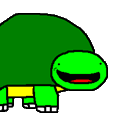|
friends don't let friends use windows nfs.
|
|
|
|

|
| # ? Apr 24, 2024 09:31 |
|
H110Hawk posted:Your hardware failure is not truenas's fault. If your synology magic nas box has a dead motherboard or backplane it will present the same. Had you 1:1 replaced the correct part you would have saved yourself a bunch of headache, and troubleshooting past that point was a headache of your own making. I looked for the backplane online but It appears that silverstone doesnít sell the backplane standalone and spending another several hundred dollars on a case to replace one part seems silly. I also am using an ASRock board with the fun Intel atom series that can just decide that it wonít boot anymore on a restart and Iíve had the bird replaced once but I am so far out of warranty that I doubt I could get another free replacement. It is more just wanting something I donít have to babysit and I donít do enough with my NAS that I need to host a ton ofVMs or anything else in the same box. Most ďextremeĒ thing is my Unifi cloud key which I can do on a small docker VM. So I was just looking to maybe simplify my life a bit.
|
|
|
|
The Gunslinger posted:
Mind sharing your cron job for this?
|
|
|
|
Smashing Link posted:Mind sharing your cron job for this? root crontab more or less would be: `find / -ls | mail blah` - getting it to actually email will be hard.
|
|
|
Hadlock posted:Spoiler alert: I finally broke down and bought a synology, because I don't like being a computer janitor either  Munkeymon posted:Windows has NFS support, though, right? I man, I saw the check box under optional features, but I've never tried it because the smb.conf file I made in 2007 still works but maybe someone has You definitely can't PM me to ask for what it starts with, which should let you search for it. H110Hawk posted:friends don't let friends use windows nfs. Oh yeah, it also does a little thing called locking - a concept that Windows still doesn't handle in TYOOL2021.
|
|
|
|
|
BlankSystemDaemon posted:NFS v4.2 is already massively awesome, and the TLS support is going to make it the preferred filesystem for anyone who's doing anything. Is my knowledge that out of date on windows nfs support? Last time I looked, which admittedly is probably server 2000, it was considered "lol no" quality. On the unixes sure, NFSv4 has been cool for a while.
|
|
|
H110Hawk posted:Is my knowledge that out of date on windows nfs support? Last time I looked, which admittedly is probably server 2000, it was considered "lol no" quality. On the unixes sure, NFSv4 has been cool for a while. Also, I've been helping with release notes for FreeBSD 13.0, and holy poo poo there's been an incredible amount of changes to bhyve.
|
|
|
|
|
Someone sent this to me a few mins ago... https://shucks.top/
|
|
|
|
Hughlander posted:Someone sent this to me a few mins ago... https://shucks.top/ Well that's just about perfect
|
|
|
|
I wrote to the person behind it, asking about adding .de, .fr, .es, .se, it, .ca, .au, and .co.uk.
|
|
|
|
|
H110Hawk posted:root crontab more or less would be: `find / -ls | mail blah` - getting it to actually email will be hard. Thanks. I imagine I can pipe it to a text file in a directory that will auto sync to some cloud service or another server.
|
|
|
|
Smashing Link posted:Thanks. I imagine I can pipe it to a text file in a directory that will auto sync to some cloud service or another server. Yup. Instead of mail there are like gcloud commands or something that can send the file anywhere.
|
|
|
|
Yo, I wanna backup my poo poo in a cost effective way! I have some thoughts but would appreciate a sense check to make sure I'm not being silly. Currently have a spare gaming PC from 5 years ago and want to use it with Windows 10 as a place to keep my Plex server (and for its continued use for some lower spec games). I have a single 4TB WD Red (about 75% full) that I backup online via Backblaze, but soon it will be full due to lots of media backups I'm doing. I imagine that when all is done I will have about 6GB of things, so I will need more hard drives and room for expansion. Having done a little reading around RAID, I'm thinking of getting another 3x4TB WD Reds and using RAID 5 to get 12 TB of effective storage and to allow for one drive failure. I'll continue to backup to cloud in case anything catastrophic happens with the whole PC. What hard drive management software can be recommended for use in Windows? I have no issues paying for something decent. Ideally I'd like something that I can just point in the direction of all the hard drives and have it build up the array without having to format the drive which currently has all my data on. Ideally I'd like the software to identify upcoming drive failures and allow easy reconstruction of the array when adding in new hard drives (or even automatically if I have a spare drive to hand). Also, how is RAID 5 'seen' in Windows - a single 12TB drive that I can just interact with in all the normal ways while the RAID magic works in the background? Or would I have to import new data to the drives via whatever software I use to make the array? And thinking much longer term when that 12TB is getting full - when a 4TB drive fails would it make sense to replace it with a larger capacity drive, even if I cannot realise all of its volume right after replacing? I think with RAID 5 I'd only get new capacity gains when all drives are of that new capacity, right?
|
|
|
|
Crimson Chin posted:Yo, I wanna backup my poo poo in a cost effective way! I have some thoughts but would appreciate a sense check to make sure I'm not being silly. There's really no way to add drives to any style of array (be it JBOD like Unraid or actual full fat bit level striping) without formatting that drive.
|
|
|
|
Buff Hardback posted:There's really no way to add drives to any style of array (be it JBOD like Unraid or actual full fat bit level striping) without formatting that drive. Snapraid and Stablebit Drivepool could do it without formatting the existing disk while presenting a single pool I believe. I converted a friend's RAID1 to a single parity Snapraid array while keeping the data on one of the mirrors and turned the other into a new data disk and used the third for parity. Worked pretty well. This was on a Linux machine though so a lot more flexible. Used mergerfs to pool the drives.
|
|
|
|
Crimson Chin posted:What hard drive management software can be recommended for use in Windows? I have no issues paying for something decent. Ideally I'd like something that I can just point in the direction of all the hard drives and have it build up the array without having to format the drive which currently has all my data on. Ideally I'd like the software to identify upcoming drive failures and allow easy reconstruction of the array when adding in new hard drives (or even automatically if I have a spare drive to hand). Have a look at StableBit DrivePool if you just want to pile some disks in a Windows machine with some redundancy and have flexibility adding new drives later. e;fb On the topic of StableBit, has anyone tried combining DrivePool with CloudDrive to make an absurd pool of, say, 20 free Mega.nz accounts @ 50GB each? AgentCow007 fucked around with this message at 02:00 on Feb 12, 2021 |
|
|
|
AgentCow007 posted:Have a look at StableBit DrivePool if you just want to pile some disks in a Windows machine with some redundancy and have flexibility adding new drives later. e;fb Hah. Combine your works "free" onedrive with your local storage for a 1TB replica. 
|
|
|
|
I've been testing this for a little while now, and the autoreplace property, combined with SES-capable SAS chassies, is loving rad, let me tell you. I can walk up to my server, pull out a drive, insert a new same-size-or-bigger drive, and it'll automatically replace the drive and resilver the pool based on the physical path of the disk. The physical path will be something along the lines of "id1,enc@n5006048005f1ebbe/type@0/slot@f" which denotes enclosure ID, type (SAS, can also be FC), and slot ID (in this case, slot 15). And thanks to per-dataset encryption, the entire disk is aes-gcm-256 encrypted, so decommissioning the yoinked disk just means recycling it, without having to wipe or do anything else.
|
|
|
|
|
Crimson Chin posted:
There are a lot of potential answers here. But snapraid could work, either with drive pooling(stablebit) or just separate disks. They don't all need to be the same size. Snapraid will let you recover from one or more drive failures, you can add more drives later. It isnt realtime like unraid or most raid configs, you need to schedule the parity writes, and in many configs you only write or read from one drive at a time so it isn't directly comparable. But those can be benefits and it is fine for many uses
|
|
|
|
BlankSystemDaemon posted:I've been testing this for a little while now, and the autoreplace property, combined with SES-capable SAS chassies, is loving rad, let me tell you. Sorry if you've mentioned and I'm forgetting and failing to find it but what chassis are you using?
|
|
|
Munkeymon posted:Sorry if you've mentioned and I'm forgetting and failing to find it but what chassis are you using? There's nothing unique about the chassis, though - it's just that for SFF-8088 it's part of the signaling, whereas with SFF-8087 for an internal SAS chassis, you just need the right header off your HBA to connect to the backplane - and right now, the name of that header is completely gone from my brain. orz
|
|
|
|
|
I am selling a about 7 of my 4TB WD red drives on Ebay since I have now replaced them with shucked 8TB drives. I tried a program to 0 out the drives but it took like 3 days for it to complete and I really don't feel like doing this for the next month. I found copy/pasting 4tb of data to it (just a bunch of blu-ray rips) was way faster. I figured I would just do that to each drive, and then format them. Then if some scrupulous Ebayer attempts to run an undelete program all they'll find is a bunch of stupid movies instead of anything that was on it previously, correct? I'm not too worried about it because it's not like it's bank statements or anything, just a bunch of MILF pr0n and Playstation ISOs but I was curious if any of that was recoverable after being completely written over again with new data that was then deleted. Also when I was doing all this I plugged in a 3TB "green" WD drive and instantly Stablebit gave me a warning that the drive has had over 300,000 "head parks" or something. That seems like a lot considering I did not use the drive for that long, and the drive was not accessed often even when it was (it's just my usual hoarding data drive from a while ago). This reminded me of back in the day, you were supposed to run some WD tool (I think wd3idle or something like that?) that would prevent the drive from constantly parking. Basically people on Slickdeals would call you a moron for NOT doing it as soon as you got a new drive. I guess I never did it for this 3TB green drive but I am wondering if it's something that still should be done on the 8TB+ drives from Western Digital? The only info I was able to find on Google was that people said the program no longer works for drives made after 2017, so I was wondering if WD simply stopped the excessive head parking issue or if there's some new method people are using. Or if that whole thing was just a complete waste of time even back then? Hughlander posted:Someone sent this to me a few mins ago... https://shucks.top/ Just a head's up, this site seems to be inaccurate. The lowest for the 18TB was $279.99 at Best Buy in November. frh fucked around with this message at 17:04 on Feb 18, 2021 |
|
|
WWWWWWWWWWWWWWWWWW posted:Just a head's up, this site seems to be inaccurate. The lowest for the 18TB was $279.99 at Best Buy in November.
|
|
|
|
|
WWWWWWWWWWWWWWWWWW posted:head parking
|
|
|
|
Crunchy Black posted:The Greens were 5400rpm and notorious for this poo poo; not necessarily an issue but I also wouldn't put data I wanted on it. Not only notorious but I believe the greens were one of the first drives that would actively ignore any attempts to disable the aggressive head parking algorithm, since WD wanted you to pay more for a Red.
|
|
|
|
Looked back a few pages and didn't see anything, is there a go to recommendation for a home NAS that's not installing linux on an old desktop and 'rolling my own' as it were? FWIW, I did that 20 some odd years ago and it left me emotionally scarred (configuring Linux and SAMBA servers and network drivers in ~2001ish was no joke). I have a several years old Buffalo Link Station 1TB (Raid 1) and it doesn't look like I can increase the storage as it says to only replace drives with same capacity drives. So, ideally this new thing would have a path to larger storage space as time passes. This is just for home use.
|
|
|
|
Synology is an appliance, meaning it's (intended to be) a set-and-forget thing. In case you want something that isn't quite as closed, but still an appliance, TrueNAS Core is a new version of what used to be called FreeNAS, which in turn is based off FreeBSD, and they maintain their own documentation.
|
|
|
|
|
BlankSystemDaemon posted:Synology is an appliance, meaning it's (intended to be) a set-and-forget thing. They also offer pre-built systems if you want to use TrueNAS but also still want an appliance-like experience. https://www.truenas.com/truenas-mini/
|
|
|
|
Or you can be an idiot like me and buy a used 6 bay r710 on eBay for $120
|
|
|
|
Elephanthead posted:Or you can be an idiot like me and buy a used 6 bay r710 on eBay for $120 This is the way. Well kinda, Iím still looking for a decently priced r720 with 3.5Ē drive holes.
|
|
|
|
Just got my hands on a 2 bay buffalo linkstation from father in law. Anything I can do to make this things usefully for him as a Nas? I'm rocking a 4 bay QNAP I really like but I need to upgrade past the 2tb drives I have in there now. Should I gently caress with freenas or anything like that? Kind of annoyed that I cant mix and match drives as I expand, but other than that I can't really complain. Plex, file backup, pretty basic poo poo. Im just dealing with a lot of big files lately because of 3d printing
|
|
|
|
Murgos posted:Looked back a few pages and didn't see anything, is there a go to recommendation for a home NAS that's not installing linux on an old desktop and 'rolling my own' as it were? FWIW, I did that 20 some odd years ago and it left me emotionally scarred (configuring Linux and SAMBA servers and network drivers in ~2001ish was no joke). Synology DS418 I did what you did and bear the same scars. DS418 is just easy breezy fun, zero maintenance. And if something goes wrong to can call their customer service and some braniac in California picks up the phone and will walk through all the endless minutae if you so desire. I'm so happy I never have to deal with this again, but it still has all the secret nerd stuff under the covers if you want to get your hands dirty.
|
|
|
w00tmonger posted:Just got my hands on a 2 bay buffalo linkstation from father in law. Anything I can do to make this things usefully for him as a Nas? If you set the autoexpand property while creating the pool (or afterwards, before you begin replacing drives), once you've replaced all the small drives, the pool will grow automatically to a bigger size.
|
|
|
|
Elephanthead posted:Or you can be an idiot like me and buy a used 6 bay r710 on eBay for $120 This is my setup I've had for years. My only problem is trying to source the right battery for the controller card. Anyone have suggestions on where to look?
|
|
|
|
|
calandryll posted:This is my setup I've had for years. My only problem is trying to source the right battery for the controller card. Anyone have suggestions on where to look? There are a lot of options just from google. This one has good ratings on amazon but I do find a lot of the lipos I get on ebay don't last quite as long as the original, although they do usually work. https://smile.amazon.com/Tinkerpal-Replacement-Poweredge-R410-12-Month-Warranty/dp/B07H8M47CN/
|
|
|
calandryll posted:This is my setup I've had for years. My only problem is trying to source the right battery for the controller card. Anyone have suggestions on where to look? Use an initiator target mode JBOD HBA, or ensure that your RAID controller supports JBOD mode with SATA pass-through. Cheap RAID controllers (and sometimes not-cheap ones, Dell and HP RAID card based on MicroSemi controllers, until somewhat recently) create a fake JBOD setup by putting every device in its own RAID0 array, which gets all of the downsides of true JBOD mode without any of the upsides like cache control which ZFS needs.
|
|
|
|
BlankSystemDaemon posted:Don't use RAID HBA with ZFS. Oh I'm not using ZFS on that server. I'm using that particular setup for scientific computing stuff and the occasional file share. Rexxed posted:There are a lot of options just from google. This one has good ratings on amazon but I do find a lot of the lipos I get on ebay don't last quite as long as the original, although they do usually work. I hadn't come across that one. I've been wary of getting crap ones off of Amazon but for 15 bucks I can't complain.
|
|
|
|
calandryll posted:Oh I'm not using ZFS on that server. I'm using that particular setup for scientific computing stuff and the occasional file share. 
|
|
|
|
BlankSystemDaemon posted:So you're saying ZFS isn't good enough for you, when it's good enough for LLNL (and other national laboratories) which put all of their data from their HPC clusters on it? Haha, when I was first setting it up I just went straight into it without thinking about it too much. Unfortunately, it's been several years now and I've realized how it could be better set up. I have been thinking about getting a secondary setup dedicated for Plex and other things but haven't looked into it.
|
|
|
|
|

|
| # ? Apr 24, 2024 09:31 |
|
Boner Wad posted:This is the way. T320 is another option, will do 8 3.5" drives. Tower form factor is more flexible if you aren't rack mounting it. An r720xd with 12x 3tb drives is a common config too.
|
|
|