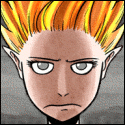|
OldSenileGuy posted:I just got my new Macbook Air from work and it came preinstalled with this. For what it's worth, it's entirely possible that if you mess with the sophos install your laptop will start failing scans and cut you off from your corporate network. Sophos may be hot garbage but remember that ain't your laptop. I wouldn't do anything on there you don't want associated to your work identity.
|
|
|
|

|
| # ? Apr 24, 2024 06:14 |
|
H2SO4 posted:For what it's worth, it's entirely possible that if you mess with the sophos install your laptop will start failing scans and cut you off from your corporate network. Sophos may be hot garbage but remember that ain't your laptop. I wouldn't do anything on there you don't want associated to your work identity. Yep. I have some of the typical mgmt software domains black holed... I dunno if IT has noticed though. I got tired of it forcing my CPU to spin up repeatedly as it decided to do whatever random rear end scan it does every 5 minutes.
|
|
|
|
MarcusSA posted:Ok fair enough. Is there something I can get that would dramatically increase my wifi strength then? If you can run an ethernet cable, an access point (Unifi APs are loved by the prosumer crowd, such as the UAP-AC-LITE , but you can also turn a off-the-shelf router into an AP). Dedicated APs are almost always intended to be ceiling mounted though. If you cant run a cable, consider a MoCA adapter if you have coax cables ran that terminate to a central location, along with an AP. There's also powerline adapter to an AP, although I don't know how advised that really is. I've seen powerline work fine for general computer usage on a single device, but probably not for running an AP off. Or a mesh set up, but if you are having issues connecting wirelessly a room over, not sure how much better off a mesh system will do.
|
|
|
|
Just upgraded my parents' setup. Went from an ancient crappy Netgear 802.11n to an EdgeRouter X and an AC-LITE. Lo and behold, now the 100/100 fiber connection that it turns out they have can actually be fully utilized! Researched a bit and there are some legit good poo poo going on for the EdgeRouter series: Let's Encrypt self-updating certs for the web UI: https://github.com/j-c-m/ubnt-letsencrypt Native OpenVPN support: https://help.ui.com/hc/en-us/articles/115015971688-EdgeRouter-OpenVPN-Server Native DynDNS support: https://help.ui.com/hc/en-us/articles/204952234-EdgeRouter-Built-in-Dynamic-DNS
|
|
|
|
You missed the best part: official wireguard builds: https://github.com/WireGuard/wireguard-vyatta-ubnt/releases
|
|
|
|
Cool. I only know OpenVPN, can someone give a rundown as to why Wireguard is more cool?
|
|
|
|
bolind posted:Cool. Better performance mostly. In general, around a 2-3x speed improvement.
|
|
|
|
bolind posted:Cool. Wireguard has been developed to replace openvpn. Overall it is new, better, and faster in every way. It gets away from some design decisions openvpn made back in the day that were never really going to go away.
|
|
|
|
Spectrum just doubled my speed from 100 Mbps to 200 Mbps but my 8 year old SB6121 can only pull ~130 Mbps since the upgrade (previously I was getting speedtests of ~110 Mbps pretty consistently over ethernet). The info on the 6121 says it can go up to 172 Mbps so I'm kind of reluctant to upgrade to a newer, faster modem if Spectrum is just blowing smoke and my new top speed is 130 not 200. Is the 6190 a good upgrade? Looking for something in the same form factor as the 6121 so I can swap it in my structured wire cabinet without having to move the rest of the poo poo around.
|
|
|
|
WarMECH posted:Spectrum just doubled my speed from 100 Mbps to 200 Mbps but my 8 year old SB6121 can only pull ~130 Mbps since the upgrade (previously I was getting speedtests of ~110 Mbps pretty consistently over ethernet). Get a 6183. Skip the 6190. edit: So the 6121 is a 4 channel cable modem. It's theoretical maximum speed is about 172 Mbps in a perfect environment. Each DOSCIS channel is about 43Mbit each. Now your ISP has probably upgraded to 32 downstream channels at this point, to support gigabit download speeds to some customers. Your old modem can only access 4 of those channels. Cable broadband is a shared bandwidth situation, so if other people are using the 4 channels you have access to, your speeds will not be close to the max theoretical speeds. 130Mbps on that old of a modem is pretty good. Imagine you're on a large 32 lane highway, but your car can only access the right 4 lanes. That's the situation you're in right now. The 6183, or any 16 channel cable modem can support up to 686 Mbps downstream. It's still fine for most users who are on a 400mbit plan or less these days, and is a very solid modem. The 6190 isn't a bad modem per se... but there is a flaw in it that causes some signifigant lag sometimes. The average home user probably won't notice it, but it plays hell with gamers who's ping suddenly shoots up to 300ms for no reason. I wouldn't hesitate to put a 6190 in my moms house, but I wouldn't use one. Next step up in future proofing moves to a 32 channel modem like a SB8200 which is probably overkill. Not sure what pricing is like right now, but they were 150+ dollars when they first came out. I very strongly prefer the SurfBoard branded modems. Arris got the SurfBoard name when they bought the old Motorola Cable Modem division from Google/Motorola a few years ago, but they did not get to keep the Motorola name. The newer Motorola branded cable modems are made by Zoom Telephonics, so they're not the same. It really doesn't matter these days what brand of cable modem you buy though. Pretty much everything uses the same Broadcom reference chipset, and then creates their own modifications and software to run on the board. The days of different companies actually having different chipsets are long gone. Pretty much all the newer modems like the SB8200, Motorola MB8600, Netgear CM1000 all use the Broadcom BCM3390 chipset as the base. They may have different amounts of RAM, I/O ports, software features, but under the hood they're pretty much the same. All that being said, in your case you should be able to pick up an older 6183 Surfboard for like 20 or 30 bucks on your local FB marketplace pretty easily. There's one for 25 bucks near me right now. That's the sweet spot I think as far as cheap upgrades. It'll work if you upgrade to Spectrum's 400mbit plan as well. edit 2: Take your pick from any of the 400mbit+ modems on this list if you have trouble finding a 6183, they should all work just fine. https://approvedmodemlist.com/charter-spectrum-approved-modems/ skipdogg fucked around with this message at 20:22 on Feb 9, 2021 |
|
|
|
WarMECH posted:Spectrum just doubled my speed from 100 Mbps to 200 Mbps but my 8 year old SB6121 can only pull ~130 Mbps since the upgrade (previously I was getting speedtests of ~110 Mbps pretty consistently over ethernet). The 6190 has the bad Intel 6 chipset and should be avoided. I'm not in the US and can't remember what the best alternative is though. e:fb ^^
|
|
|
|
skipdogg posted:Get a 6183. Skip the 6190. Thank you for all of this in one place, especially the link at the end. Comcast just bumped me up to 400Mbit and I'm looking at my Cisco DPC-3008 which maxes out at 340. I'm okay with that, but my co-worker offered me his old one for free a few months ago. Need to find out what it is.
|
|
|
|
Wow, thanks for this info!
|
|
|
|
H2SO4 posted:For what it's worth, it's entirely possible that if you mess with the sophos install your laptop will start failing scans and cut you off from your corporate network. Sophos may be hot garbage but remember that ain't your laptop. I wouldn't do anything on there you don't want associated to your work identity. Yeah, I wasn't planning on messing with it (especially since they didn't even make me an administrator account), I'm just trying to get a feel for this new company and wondering if this software is meant to protect me or to keep tabs on me. I'm coming from a company whose IT department was just two dudes figuring it out as they went along and asking me for help a lot of the time. I knew what was going on there in terms of their employee monitoring practices and capabilities. When I got my laptop at the old company, it was straight from Apple so I knew it was "mine", even though I had to give it back when I was done.
|
|
|
|
OldSenileGuy posted:Yeah, I wasn't planning on messing with it (especially since they didn't even make me an administrator account), I'm just trying to get a feel for this new company and wondering if this software is meant to protect me or to keep tabs on me. In case you're wondering, a well setup IT department can have Apple enroll the laptop from the factory in MDM, which allows all of that stuff to be installed. I know that wasn't the case for you, but FYI. The easiest way to find out is to "accidentally" go to a bad website. Not porn, but like, bitcoin mining trojans.  Or just ask if they do anything like log every website you visit. Ours does, it's super dumb. Or just ask if they do anything like log every website you visit. Ours does, it's super dumb.
|
|
|
|
I posted this on another thread, but wondering if this might be better. I'm trying to see if I need a new router to get the best speeds possible. I'm currently using a Netgear Nighthawk AC1900 R7000 and testing on an iPhone mini with Speedtest.net. I'm currently using Xfinity and the average speed I'm obtaining is 285Mbps down and 17.5Mbps up, modem is a ARRIS SB6190 and subscribed to 600Mbps plan. Testing on Sonic yields me getting 300Mbps down and 510Mbps up, modem is an Adtran 411. Is my router bottle-necking my potential speed?
|
|
|
|
obi_ant posted:I posted this on another thread, but wondering if this might be better. I'm trying to see if I need a new router to get the best speeds possible. I'm currently using a Netgear Nighthawk AC1900 R7000 and testing on an iPhone mini with Speedtest.net. Can you test it from another machine? I just ran the Speedtest app on my Android phone and it topped out at 160Mbps, while running it from the website on my computer it went over 220 Mbps. If I was only checking with my phone I'd think I was getting less than the 200Mbps my plan is rated for (Xfinity here, too).
|
|
|
|
CaptainSarcastic posted:Can you test it from another machine? I just ran the Speedtest app on my Android phone and it topped out at 160Mbps, while running it from the website on my computer it went over 220 Mbps. If I was only checking with my phone I'd think I was getting less than the 200Mbps my plan is rated for (Xfinity here, too). Fwiw Iím on spectrum using an iPhone and their whatever router and I got 200MBps doing a speed test.
|
|
|
|
CaptainSarcastic posted:Can you test it from another machine? I just ran the Speedtest app on my Android phone and it topped out at 160Mbps, while running it from the website on my computer it went over 220 Mbps. If I was only checking with my phone I'd think I was getting less than the 200Mbps my plan is rated for (Xfinity here, too). I just ran about 5 tests using a Mac and it's about the same speeds, 250Mbps. Running my iPhone after each Mac test yields roughly the same results.
|
|
|
|
obi_ant posted:I just ran about 5 tests using a Mac and it's about the same speeds, 250Mbps. Running my iPhone after each Mac test yields roughly the same results. What happens if you plug directly into the modem and bypass the router? Have you tried different ethernet cables?
|
|
|
|
Kind of related to this thread, and I'm sure most people here will know this already as an "of course, you schmuck" but one thing I personally never really considered was the wifi capabilities of my devices themselves. I installed a WAP a couple weeks ago due to poor signal from my router and was happy enough with my surface pulling in ~70-80 mbps, and my phone was similar to that. BUT, interestingly enough I brought my 4-5 year old, big gaming laptop in the same room (17" MSI GT72-2QD) and that fat bastard was pulling down 300-400 in literally the same spot. I never really considered the devices themselves might have that much of a difference in ability. I assume it must have something to do with the wifi antenna on the big laptop being much larger? Probably around the 17" screen?
|
|
|
|
slidebite posted:
Likely the bigger/better antenna. Thatís the downside of smaller or more compact devices. Antenna physics gets more complex as you make devices more compact. This is part of what newer 802.11* standards attempt to address as well with some of the traffic congestion stuff.
|
|
|
|
Relevant to this audience: https://isplogger.com Some guy built this app you can run via docker image that will test your internet connection periodically and report it. He was trying to identify periods in the day where his internet got really slow so that he could help ISP tech support correlate the issue to other things going on.
|
|
|
|
slidebite posted:Kind of related to this thread, and I'm sure most people here will know this already as an "of course, you schmuck" but one thing I personally never really considered was the wifi capabilities of my devices themselves. Something else many people fail to consider is that WiFi device has to be able to get a signal back to the WAP. You can have a super strong wifi signal being broadcast to the device, but if the device isn't strong enough to get a signal back, performance is not going to be good either.
|
|
|
|
skipdogg posted:Something else many people fail to consider is that WiFi device has to be able to get a signal back to the WAP. You can have a super strong wifi signal being broadcast to the device, but if the device isn't strong enough to get a signal back, performance is not going to be good either. Ohhh this is a great additional comment. I'm usually using something like Wi-Fi analyzer to look at signal levels but that's not going to measure the power of my phone/mac/whatever else.
|
|
|
|
Looking for insight from the smart folk here. ArubaOS 8.6 controller with network that has mDNS set up. Sonos doesn't connect after initially seeing smartphone to enroll Sonos devices (One and Five)  Tried Googl-Fu, nada. Worked with not great tech support from Aruba, for two calls. Everything "checks out for mDNS'" set up. IGMP, snooping / querier, check, check. Sonos only thing having issues. Anyone overcome this? Links, stories, rants welcome. Thanks in advance 
|
|
|
|
H110Hawk posted:Both. Sophos is hot garbage. They don't even make an uninstaller because that's not their problem. I once went for an interview there and didn't get the job. Joke's on them, I'd already replaced their crap with something else at the company I was working for at the time 
HalloKitty fucked around with this message at 10:27 on Feb 11, 2021 |
|
|
|
Djimi posted:Looking for insight from the smart folk here. ArubaOS 8.6 controller with network that has mDNS set up. Sonos doesn't connect after initially seeing smartphone to enroll Sonos devices (One and Five) Everything on the same VLAN? Cross VLAN mDNS/Bonjour can be a pain in the rear end. I don't know much about Aruba, but there's some promising articles googling Aruba Airgroup Sonos. Broadcast filtering options, some other settings worth checking into.
|
|
|
|
Sorry if this got covered in the recent discussion but it didn't look like higher speeds (~1gig) were covered. I've been using an SB6121 for 5ish years now and just realized that it's capping out at ~170mb. I figure I should just go ahead and make the jump to gig-speed since it's probably just a matter of time before that becomes fairly standard. That said, I'm not seeing much at that level, mainly just the SB8200 which would be fine speed-wise, but which seems to have some bad reviews. Are there any good/reliable modems that y'all would recommend around the gig speed realm? If choosing between going higher or lower I'd probably go lower, since I don't really NEED the speed, I just want to be able to more effectively use the speed that I have. The $150 that the SB8200 is currently at on Amazon would be about as high as I would want to go. Thanks!
|
|
|
Zenzirouj posted:Sorry if this got covered in the recent discussion but it didn't look like higher speeds (~1gig) were covered. I've been using an SB6121 for 5ish years now and just realized that it's capping out at ~170mb. I figure I should just go ahead and make the jump to gig-speed since it's probably just a matter of time before that becomes fairly standard. That said, I'm not seeing much at that level, mainly just the SB8200 which would be fine speed-wise, but which seems to have some bad reviews. I've been very happy with the SB8200. I replaced a Netgear CM1000 for the Arris since the Netgear was going offline every night for 5 minutes, some ISP firmware bullshit. Haven't encountered the issue with SB8200, it has been rock solid.
|
|
|
|
|
fletcher posted:I've been very happy with the SB8200. I replaced a Netgear CM1000 for the Arris since the Netgear was going offline every night for 5 minutes, some ISP firmware bullshit. Haven't encountered the issue with SB8200, it has been rock solid. Might just be a defect in some of the units, then. Might have had a revision in the few years it's been out, too. I'll probably go with it since it seems like the best choice for my situation, and it seems to have a pretty good warranty.
|
|
|
|
fletcher posted:I've been very happy with the SB8200. I replaced a Netgear CM1000 for the Arris since the Netgear was going offline every night for 5 minutes, some ISP firmware bullshit. Haven't encountered the issue with SB8200, it has been rock solid. When I upgraded to a DOCSIS 3.1/Gigabit cable plan, I bought an SB8200 that worked well for about 5 months before it started dropping the connection fairly frequently, requiring power cycles and (bizarrely) new spoofed MAC addresses on the router WAN side to quickly re-establish connectivity. RCN couldn't figure it out at all and they spent some real brainpower on it, despite me owning the modem. I thought it was the router at first but eventually ruled that out. I replaced it with a Netgear CM1200 which immediately solved the problem and I haven't had any issues in over a year (since November 2019). This is with RCN in Somerville, MA. It's possible that I simply ended up with a bad SB8200 unit or something. I always liked ARRIS (hell, I did a 6 month co-op with them during college, working on stress test software) and the SurfBoard name, but I can't deny switching from the SB8200 to the CM1200 immediately solved months of intermittent issues. FWIW I had an SB6141 prior to the SB8200 which was extremely reliable for 3-4 years, at the same house, in the same basement location, with the same cable lines and a DOCSIS 3.0 RCN connection.
|
|
|
|
admiraldennis posted:When I upgraded to a DOCSIS 3.1/Gigabit cable plan, I bought an SB8200 that worked well for about 5 months before it started dropping the connection fairly frequently, requiring power cycles and (bizarrely) new spoofed MAC addresses on the router WAN side to quickly re-establish connectivity. RCN couldn't figure it out at all and they spent some real brainpower on it, despite me owning the modem. I thought it was the router at first but eventually ruled that out. Hmm, that's a disturbingly similar account to the other bad reviews I read about it. Maybe I'll hold off and keep researching after all.
|
|
|
|
Zenzirouj posted:Sorry if this got covered in the recent discussion but it didn't look like higher speeds (~1gig) were covered. I've been using an SB6121 for 5ish years now and just realized that it's capping out at ~170mb. I figure I should just go ahead and make the jump to gig-speed since it's probably just a matter of time before that becomes fairly standard. That said, I'm not seeing much at that level, mainly just the SB8200 which would be fine speed-wise, but which seems to have some bad reviews. I think a majority of ISP's require you to use their modem when you sign up for gig speeds, at least they used to. If they don't make you use the one they provide there are going to be certain approved modems they use on their network. Every ISP is different. All the gig modems are using the same basic Broadcom chipset under the hood, there's little actual difference in them. admiraldennis posted:When I upgraded to a DOCSIS 3.1/Gigabit cable plan, I bought an SB8200 that worked well for about 5 months before it started dropping the connection fairly frequently, requiring power cycles and (bizarrely) new spoofed MAC addresses on the router WAN side to quickly re-establish connectivity. RCN couldn't figure it out at all and they spent some real brainpower on it, despite me owning the modem. I thought it was the router at first but eventually ruled that out. Definitely sounds like a bad modem. Did you work out of the Lowell office at ARRIS? I used to work for them. The Netgear CM1000/CM1200 and Motorola (Zoom) MB8600 are both good modems as well.
|
|
|
|
Well I'm fully incapable of making a decision and they're all various levels of sold out on the various sites, so I'll just stick with my initial thought of SB8200 and rely on the 2-year warranty if it gets wonky, especially if they're all pretty similar in terms of their internals. Thanks all!
|
|
|
|
Zenzirouj posted:Well I'm fully incapable of making a decision and they're all various levels of sold out on the various sites, so I'll just stick with my initial thought of SB8200 and rely on the 2-year warranty if it gets wonky, especially if they're all pretty similar in terms of their internals. Thanks all! Shoot for a version 6 or 7 on the hardware, they should have the bugs worked out by now.
|
|
|
|
skipdogg posted:Definitely sounds like a bad modem. Did you work out of the Lowell office at ARRIS? I used to work for them. Yeah, and it may have been an early hw revision, who knows. It was in a little office park in Waltham at the time. This was way back in 2010 or so; I don't think that ARRIS office still exists. skipdogg posted:The Netgear CM1000/CM1200 and Motorola (Zoom) MB8600 are both good modems as well. FWIW I think I grabbed the CM1200 over the CM1000 simply because it was a newer platform vs the original CM1000 that was in stock at the store at the time (the CM1000v2 is perhaps contemporary to the CM1200).
|
|
|
|
OK, I finally got the OK to upgrade my home network. Currently, we have spectrum and their 400mbps plan, but we have been using Unifi AC Lites and they cap out at about 180mbps over wifi. So here is my overall plan: I am going to get a Unifi POE-8-150, a Cloud Key Gen2 (maybe), and a few of the Wifi6 APs as they release. I want to get the Switch PoE 8-150W first, and power my AC Lites off of it until I can get the Wifi6 APs. The Lites say their PoE mode is 802.3af/A PoE & 24V PoE, and the Switch 8-150 says it's PoE mode is IEEE 802.3at/af 2-Pair (+1, 2; -3, 6); Passive 24V/0.7A 2-Pair (+4, 5; -7, 8). So, am I reading that my AC Lites will be powered by this switch and I'm good to go setting it in 802.3af?
|
|
|
|
KKKLIP ART posted:OK, I finally got the OK to upgrade my home network. Currently, we have spectrum and their 400mbps plan, but we have been using Unifi AC Lites and they cap out at about 180mbps over wifi. So here is my overall plan: I am going to get a Unifi POE-8-150, a Cloud Key Gen2 (maybe), and a few of the Wifi6 APs as they release. Yep, youíre fine. Set the switch ports to PoE+ (theyíre set this way by default) and itíll power either your lites or your future U6 APs no problem.
|
|
|
|

|
| # ? Apr 24, 2024 06:14 |
|
smax posted:Yep, youíre fine. Set the switch ports to PoE+ (theyíre set this way by default) and itíll power either your lites or your future U6 APs no problem. Cool. Trying to find out if I can get some rack ears for it since it isnít nativity rack mountable or if I just want to pony up and get the 16-150, ditch my unmanaged desktop 16 port and save 1U worth of space on the soon to be purchased rack.
|
|
|