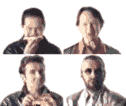|
Can the edge router support making a vlan where I can put a web server. Ideally 3 vlans, one for iot trash, one for servers and one for home computers.
|
|
|
|

|
| # ? Apr 18, 2024 09:53 |
KKKLIP ART posted:Cool. Trying to find out if I can get some rack ears for it since it isnít nativity rack mountable or if I just want to pony up and get the 16-150, ditch my unmanaged desktop 16 port and save 1U worth of space on the soon to be purchased rack. Once most of your network is on Unifi gear you'll probably want to ditch the unmanaged switch anyways  If you are like me then you will smile every time you open the closet and see the racked one, all nice and tidy.
|
|
|
|
|
skipdogg posted:Everything on the same VLAN? skipdogg posted:...there's some promising articles googling Aruba Airgroup Sonos. Broadcast filtering options, some other settings worth checking into. But if I'm incorrect about that or I missed something on the net, please share a link(s). I've spent hours on this, and I have been using building/maintaining/deploying Aruba APs and controllers now for over 8 years now, on 5 campuses without any issues at all. This is just a Sonos issue, but they don't have support to answer this question. This wasn't an issue until they did away with Ethernet wired connections to their appliances, and also they did away with a fat client that ran on Windows / macOS AFAIK. Thanks your help for any literature that you have found, (that's not older than 2018).
|
|
|
|
SpaceSDoorGunner posted:Can the edge router support making a vlan where I can put a web server.
|
|
|
|
fletcher posted:Once most of your network is on Unifi gear you'll probably want to ditch the unmanaged switch anyways I mean I have a USG3 and 2 Unifi AC Lites, looking to do a 6LR downstairs and a 6 Lite upstairs. We have a weird split level and part brick so it just eats WiFi like crazy. We do most of our hanging downstairs and the LR has better radios, just going to turn down the signal strength and call it good. Now looking to swap to AT&T gigabit and that sweet upload speed.
|
|
|
|
Djimi posted:Do you mean "an edge router" - the generic term of an edge router, or the Edge Router series from Ubiquiti - the answer is yes to both. I have over 60 Edge Router-X's handling 4 VLANs (different VLAN) for each port, and then the eth0 uplink has them tagged back to the core. This is a hotel deployment. I thought edge router was a product name. Guess that shows what I know. Can one box run multiple vlans?
|
|
|
|
KKKLIP ART posted:I mean I have a USG3 and 2 Unifi AC Lites, looking to do a 6LR downstairs and a 6 Lite upstairs. We have a weird split level and part brick so it just eats WiFi like crazy. We do most of our hanging downstairs and the LR has better radios, just going to turn down the signal strength and call it good. From what i've heard hanging out on the ubiquiti discord is that basically any of the APs, if you're using multiple together meshed, is to set 5ghz to Medium and 2ghz to Low, across the board.
|
|
|
|
SpaceSDoorGunner posted:I thought edge router was a product name. Guess that shows what I know. Can one box run multiple vlans?
|
|
|
|
Djimi posted:Indeed: Check it out. Okay this sounds exactly like what I need then. God I wish I had found this thread a few months ago I made a terrible choice with an arris surfboard
|
|
|
|
This thread is great, hoping I can get some guidance for what is probably a straightforward set of questions. I recently bought a TP-Link Archer A7 AC1750 to use instead of the crappy router that my ISP provided, and it's good stuff. Unfortunately it still doesn't quite cover the whole apartment with wifi. Part of my original setup was using a leftover older ISP provided router connected through powerline networking to act as a second wireless access point with the same SSID/password, and it... "worked", but there were some really weird connectivity issues every so often between devices in front of that router and behind it, so I wanted to remove it from the equation. I've been trying to figure out how to extend my wifi again, and I see a lot of mesh/repeater type devices, but I'm coming up short on ways to take advantage of the powerline network connection to extend the coverage. Aside from buying a whole new router to use, is my only good option to look at a mesh-type setup?
|
|
|
|
Whats the "best" DD-WRT or OpenWRT router these days? Preferably <$150
|
|
|
|
Crust First posted:This thread is great, hoping I can get some guidance for what is probably a straightforward set of questions. You want a wireless access point (not a repeater), which would broadcast your wifi network and backhaul to your router via your powerline adapter. Another router can act as a WAP (which you did previously) but you need to turn off its routing functions or you could see issues like you had in the past. Edit: which is to say, you could stick with your old router performing that function if you turn off some things. What settings exactly will depend on the model. thiazi fucked around with this message at 16:21 on Feb 12, 2021 |
|
|
|
thiazi posted:You want a wireless access point (not a repeater), which would broadcast your wifi network and backhaul to your router via your powerline adapter. Another router can act as a WAP (which you did previously) but you need to turn off its routing functions or you could see issues like you had in the past. The old router is a Virgin Media Super Hub 2, ISP provided; it doesn't really have a lot of options. Like I said in my first post, it "worked", but it just seemed flaky. Sometimes you wouldn't get an IP when connecting, sometimes when moving through the apartment you wouldn't be able to communicate with all devices anymore, etc. Not really sure if it was the fault of that router or the other ISP provided router but was hoping to potentially just cut both of them out of the equation. I suppose I can try the Super Hub again for a while with the new TP-Link and see how it goes.
|
|
|
|
OK, so I am about to order the Unifi 16 port PoE, but now I am going down the rabbit hole of looking for a network rack. Here is my current equipment that would probably need to be put in the rack: 16 port PoE Switch Patch Panel (will need to buy, so recommendations would be nice) Modem, Ubiquiti USG3, Raspberry Pi, and probably the XPS13 I am using for Some sort of rack mounted power strip (also looking for recommendations) I have a mITX NAS case with 3 drives in it that I would want there to get out of the way. I can't find any rackmount short depth cases that will hold 3 drives, otherwise i'd get a 1/2U case. I think eventually I'll get a Lutron controller for my house as we re-do things. So any recommendations would be great, I'd prefer wall mounted rather than floor mounted, but could be pursuaded.
|
|
|
|
Cable matters makes the most reasonably priced loadable patch panel that doesn't suck. The monoprice patch panels are bad. I'd go with an APC AP7800 or 7900 on Ebay for <$100. The 7800 is monitored, 7900 is switched. 7801 and 7901 I believe are the 20 amp versions. Wall mount racks sometimes aren't deep enough to be shelf compatible for the non-rackmount stuff.
|
|
|
|
If you're going to be centralizing your networking equipment, you may also want to look into picking up an Uninterruptible Power Supply to keep your network up through brownouts/blackouts and to prevent your NAS from failing a write or give it time to safely shutdown. Network devices don't consume many watts and if you configure your NAS to shutdown when the UPS goes on battery then you can pick up a relatively lower capacity (cheaper) UPS.
|
|
|
|
For the small stuff just get a rack mount shelf or two to slap them on, to include your NAS. Not everything *has* to be rack mounted.
|
|
|
|
devmd01 posted:For the small stuff just get a rack mount shelf or two to slap them on, to include your NAS. Not everything *has* to be rack mounted. Yeah thatís my plan, I think my NAS case is about 17lbs, and with the drives I donít see it as more than 25. Just need to measure the case to see how much clearance. Would determine 6u or 8u
|
|
|
|
Ordered the unifi 6 lite & edgerouter X today. Goodbye little Archer c7. Interested to see what coverage is going to be like.
|
|
|
|
I got an AX3000 router for my birthday but I still need to upgrade my modem, currently rocking a Netgear C3700 which is DOCSIS 3.0 so my understanding is I should be getting a DOCSIS 3.1 compatible modem. My connection is 400 Mbps from Comcast, any recommendations?
|
|
|
|
|
codo27 posted:Ordered the unifi 6 lite & edgerouter X today. Goodbye little Archer c7. Interested to see what coverage is going to be like. Heads up: the 24v passthrough on the edgerouter X won't work with the unifi 6 lite. You'll need a separate poe switch or injector.
|
|
|
|
Speaking of the USG3P, should I get the UDM Pro or wait for something else like UniFi Next-Generation Gateway Pro? I eventually want to switch from my Nest camera and Hello doorbell to Unifi Protect. If I keep the USG or switch to the UXG-Pro-US, I think I'm going to need the $500 NVR.
|
|
|
|
Half the RAM, same processor, removal of the Unifi NVR, and removal of the cloud key, and 2 10gbit SFP and magically more expensive than the UDM Pro? Lol nah. If it was even the same cost, I would move on from my USG3. Like I get that it is a true blue SMB gateway/routing device but there is nothing in that stat sheet that means it should be more expensive than the UDM-Pro
|
|
|
|
e. Apparently you only get redundant power if you also buy the $400 https://store.ui.com/collections/unifi-network-routing-switching/products/usp-rps, so yeah I don't really understand the price. e2. https://store.ui.com/collections/early-access/products/unifi-tool-less-mini-rack-with-24-port-blank-patch-panel-beta For your on-the-go networking needs?? Actuarial Fables fucked around with this message at 20:42 on Feb 13, 2021 |
|
|
|
Scored a switch upgrade from work; I was starting to run out of ports as well as POE injectors for the cameras Iím installing. I just need to sort out the trunk interface to my esxi host so I can put the cameras on their own non-routed vlan, as well as setting up a DMZ vlan for guest wifi. I joke in interviews that I can tell network engineers exactly what I need to happen vis a vis the network, switch ports, or whatever but actually getting on the Cisco CLI is something they donít want me doing. carving it up into a bunch of vlans was far easier than I thought it would be. 
devmd01 fucked around with this message at 00:13 on Feb 14, 2021 |
|
|
|
devmd01 posted:Scored a switch upgrade from work; I was starting to run out of ports as well as POE injectors for the cameras Iím installing. I just need to sort out the trunk interface to my esxi host so I can put the cameras on their own non-routed vlan, as well as setting up a DMZ vlan for guest wifi. Damnit, you fixed the typo before I hit the quote button. The Home Networking Megathread - a DMZ vlan for guest wife would have been a great new thread title.
|
|
|
|
Well yeah, you definitely donít want any cross-talk in that situation!
|
|
|
|
The wifi signal strength is pretty spotty on my second floor so I'm thinking about running a hard line into a second router on that floor to improve the signal. I scanned the OP and it looks like this is possible but might not be the best idea. Is there a goon approved solution? Ideally whatever I end up purchasing could do double duty as a true router so I can take it with me when I leave. The main router is a netgear if it matters.
|
|
|
|
greasyhands posted:Whats the "best" DD-WRT or OpenWRT router these days? Preferably <$150 The best is not using those firmwares anymore. If you want that level of control, buy something built for it like Ubiquiti or Mikrotik. My own question: what's the go-to for mesh systems? Helping out a non technical friend get better wireless coverage across their ~1 acre property. Main house, casita, and a backyard where I can see a dozen networks all with absolutely poo poo signal. They are not power users and they have zero interest in running ethernet everywhere, they just need a usable wifi signal across the place. I think they could get away with possibly one or two mesh points in the main house (where the cable modem is) and one in the casita to get usable-enough signal across the backyard.
|
|
|
|
Virtue posted:The wifi signal strength is pretty spotty on my second floor so I'm thinking about running a hard line into a second router on that floor to improve the signal. I scanned the OP and it looks like this is possible but might not be the best idea. Is there a goon approved solution? Ideally whatever I end up purchasing could do double duty as a true router so I can take it with me when I leave. The main router is a netgear if it matters. Gonna guess people will recommend something like this. NETGEAR Orbi Tri-band Whole Home Mesh WiFi System with 3Gbps Speed (RBK50) Ė Router & Extender Replacement Covers Up to 5,000 sq. ft., 2-Pack Includes 1 Router & 1 Satellite White https://www.amazon.com/dp/B01K4CZOBS/ref=cm_sw_r_cp_api_glt_fabc_2D0AVR5W4FBSYDHHWSHP Do you have a budget?
|
|
|
|
Cross posting from SA Mart, Iím selling 2 UAP-AC-LRs. If you need some access points, go take a look. https://forums.somethingawful.com/showthread.php?threadid=3959007
|
|
|
|
Got my fiber run terminated to the side of my house yesterday, but the ISP wasnt able to come complete the demarcation. Waiting for tuesday. In that time i Realllly could stand to actually do the patch panel punchdowns and clean this up without wires all just home-runned wherever. 
|
|
|
|
devmd01 posted:I just need to sort out the trunk interface to my esxi host so I can put the cameras on their own non-routed vlan, as well as setting up a DMZ vlan for guest wifi. Not sure if you know this but if not it might save some time: esxi doesn't play well with untagged frames. It wants all traffic tagged. The trunk facing the esxi server needs a dummy vlan set as the native vlan, e.g. switchport trunk native vlan 999.
|
|
|
|
MarcusSA posted:Gonna guess people will recommend something like this. Not really a budget but I wouldn't want to spend for the sake of spending. In the next year or so I plan to move into a smaller single floor condo so anything very heavy duty with fancy features will be overkill. I don't own the current router so if I buy something that just functions as an extender it will be basically worthless once I move.
|
|
|
|
CaptainSarcastic posted:Damnit, you fixed the typo before I hit the quote button. I still say we make it the new thread title anyways.
|
|
|
|
KS posted:Not sure if you know this but if not it might save some time: esxi doesn't play well with untagged frames. It wants all traffic tagged. The trunk facing the esxi server needs a dummy vlan set as the native vlan, e.g. switchport trunk native vlan 999. This actually did, thanks! Iíve been working with VMware for a while but never on the switch side of things as Iíve always had network engineers on the team to deal with that. Turns out I had already set up the trunk correctly in the first place; I only needed to add the trunk native vlan tag to the mgmt and vm network port groups.
|
|
|
|
I want to vomit.
|
|
|
|
Here's a dumb question I'm not really sure why I need to ask it: Why do I need Teredo working for XBox Live networking, when I have actual swear-to-god native IPv6 connectivity?!
|
|
|
|
Toe Rag posted:I want to vomit. vomit, then come do my patch panels for me
|
|
|
|

|
| # ? Apr 18, 2024 09:53 |
|
Combat Pretzel posted:Here's a dumb question I'm not really sure why I need to ask it: Why do I need Teredo working for XBox Live networking, when I have actual swear-to-god native IPv6 connectivity?! Because other players donít have IPv6 and if you want to play with them you still need Teredo. (Apparently Xbox used this for NAT traversal)
|
|
|