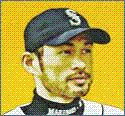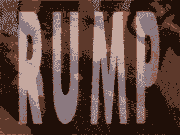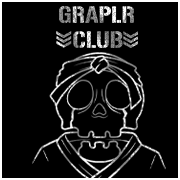|
angry armadillo posted:what sort of expectation is that even setting? Others explained the joke, but in reality I do like to diffuse situations like that with humor. When a user thinks they’ve lost all of their data, they literally expecting that day to be the worst one of their career. I’ve found that it helps a lot to find a way to cut the tension a bit. Sometime I have used the “it’s all gone forever “ line as a joke, but it only works if you’re super obvious in your delivery and the user is amenable to that type of humor.
|
|
|
|

|
| # ? Apr 24, 2024 09:11 |
|
Yeah, that's a joke I'd use on a regular user, and only if I knew them well. I could see that going incredibly poorly with a (generic) c-level user.
|
|
|
|
I don’t work with end users, but the people I do work with I greatly enjoy delivering the ‘this is totally hosed’ news with the same enthusiasm I’d bring to reading the obituaries out loud.
|
|
|
|
|
does anyone have experience with making a dual home/work workstation? I'd like to be able to flip between my work computer and home computer with a button press on the same monitors. I will probably be the ubergoon who creates a 4 monitor display, so I'm curious if anyone has experiences with a good switch solution that can support HDMI and display port. Also, any advice or tips on mixmatching monitors since I have a variety of different models right now. e. I've been seeing TRENDnet stuff which reviews well, but I trust goons more Famethrowa fucked around with this message at 18:25 on Feb 18, 2021 |
|
|
|
Famethrowa posted:does anyone have experience with making a dual home/work workstation? I'd like to be able to flip between my work computer and home computer with a button press on the same monitors. Remote desktop with multi monitor support. (I wish I was joking) Everything else involves manually switching inputs or using kvm poo poo that just blows. Remote desktop just works extremely well in this regard.
|
|
|
|
Sickening posted:Remote desktop with multi monitor support. (I wish I was joking) drat. I imagine there is a service better then Google Desktop for this? I certainly don't mind remote desktop for work stuff, but I'm not even sure what kind of remote programs my work would allow. I just want to declutter my desk  e. rip. Windows RDP is disabled. I'll have to reach out to my support team. Famethrowa fucked around with this message at 18:40 on Feb 18, 2021 |
|
|
|
Yeah, just RDP to your work machine. Test all your headset/webcam whatever to make sure you can pass it through if you use those.
|
|
|
|
I bought this: https://www.gofanco.com/2-port-usb-4k-displayport-kvm-switch-pro-kvmdp-2pv2.html Or something like it so I can just toggle between work and home on my 27”/36” monitors
|
|
|
|
|
Famethrowa posted:drat. I imagine there is a service better then Google Desktop for this? I certainly don't mind remote desktop for work stuff, but I'm not even sure what kind of remote programs my work would allow. Your work computer should work exactly how it does now through remote desktop but you get to minimize it anytime you want. And if your work computer is just a laptop, you should be able to turn on multiple screens very easily virtually through remote desktop i am a moron posted:I bought this: I want to be careful of things like this as it generally pretty expensive and limit your personal's computer resolution capabilities depending on which you buy remote desktop is the only painless option. Sickening fucked around with this message at 18:48 on Feb 18, 2021 |
|
|
|
i am a moron posted:I bought this: how do you find it? I see tons of vaguely similar black boxes but curious if it's fiddly as mentioned by Sickening
|
|
|
|
I just bought it off Amazon it had 4.5 stars on a good number of reviews. Has been plug and play and flawless between a Dell 7410 and my custom PC
|
|
|
|
|
Problem with RDP is being on a VPN interferes with it
|
|
|
|
|
rafikki posted:Problem with RDP is being on a VPN interferes with it This is true. I get around this by turning on the hyperv service and running vpn on a small vm on my work laptop for the things I need vpn for. Way better than a 200$ kvm switch I would hate.
|
|
|
|
Sickening posted:This is true. I get around this by turning on the hyperv service and running vpn on a small vm on my work laptop for the things I need vpn for. Way better than a 200$ kvm switch I would hate. That'd be the breakpoint for me, sadly. My work is almost entirely VPN dependent  Guess I gamble on KVM or stay cluttered
|
|
|
|
My monitor includes a KVM, but if you use the USB-C video input it always routes USB attached to the monitor to the USB-C device.
|
|
|
|
Famethrowa posted:does anyone have experience with making a dual home/work workstation? I'd like to be able to flip between my work computer and home computer with a button press on the same monitors. I actually sorta do this! I have a desktop PC hooked up to two Dell Ultrasharps, one HDMI and one DVI due to slots on my GPU. my work Macbook Pro is plugged into a dock, which is connected to the other HDMI/DVI slots. When I want to switch between the two, i just change the monitor input. Usually I don't even need to do that, the monitors helpfully detect activity. I use a wireless keyboard/trackpad for work and just store my PC keyboard and mouse on top of the tower.
|
|
|
|
I just spent a bit of time enabling RemoteFX on my work laptop and my desktop, so now I can just pass the headset through as a USB device and my laptop sees the mute button, can set the mute LED status, and the Plantronics software sees it as a headset. You get a tiny click out of the speaker on the headset when you join/leave the RDP session so I guess that's it being redirected.
|
|
|
The Iron Rose posted:I actually sorta do this! I have a desktop PC hooked up to two Dell Ultrasharps, one HDMI and one DVI due to slots on my GPU. my work Macbook Pro is plugged into a dock, which is connected to the other HDMI/DVI slots. When I want to switch between the two, i just change the monitor input. Usually I don't even need to do that, the monitors helpfully detect activity. This is what I do with my monitors, and I use this little guy just to swap my KB/M https://www.amazon.com/gp/product/B001D1UTC4, works fine and I like having independent control over monitors and inputs.
|
|
|
|
|
I have a Dell USB-C dock that I move over to my personal machine when I want to so I have my nice dual monitors and mechanical keyboard, but since that is now in my office, I just use my personal laptop in the living room on the couch most of the time.
|
|
|
|
Famethrowa posted:does anyone have experience with making a dual home/work workstation? I'd like to be able to flip between my work computer and home computer with a button press on the same monitors. Honestly, I just got a big desk and put both next to each other. Works pretty well. Plus I have 8 monitors so I can pretend I'm in the Matrix. I have really never had any good luck with KVMs.
|
|
|
|
Work and personal laptop are both Thinkpads, so I just plop whichever one I'm using into the dock. Very painless. Although I guess if you want to switch back and forth throughout the day it's not ideal. I just plop the work one on at the beginning of the workday, and swap the personal one in after I'm done for the day.
|
|
|
|
 62% increase in dosh. Movement into management. Abandoning a company that is limping towards closure since they are already in receivership. First 6 months are remote with an eventual move from Houston to Austin which I'm not thrilled about since I can't possibly fathom what is so glorious about in office collaboration that won't be felt out in the first 6 months remotely. Ah well. Excited and nervous at this change. 6 figgy club and joining the boys in management can't be understate for what it'll do for my long-term career so this is absolutely for the best. To think just a year ago I was excited to be a remote worker and lamenting that after tasting it I would have to go back in office in June. Would have been a perma remote job until the company was bad at being one of easiest industries to be successful in. Insurance.
|
|
|
|
Famethrowa posted:does anyone have experience with making a dual home/work workstation? I'd like to be able to flip between my work computer and home computer with a button press on the same monitors. I use synergy to move between computers using same keyboard/mouse but that requires the computers to have monitors connected. Or you could just put work in a VM and automatically shut that poo poo down at 5pm everyday. I'd go with the latter.
|
|
|
|
George H.W. oval office posted:
Hell yeah! Congrats! That's a huge increase. It's totally normal to be nervous and even feel overwhelmed when you first land. Don't worry and give it time, you'll do great!
|
|
|
|
George H.W. oval office posted:
I'm sorry for your moving from horrible traffic to really horrible traffic, but hey, no hurricanes!
|
|
|
|
George H.W. oval office posted:
Congrats man! You can always try to revisit the need to move to Austin after you’ve been there a few months. Maybe they’ll be good with permanent remote. Try to at least negotiate a few days wfh if possible. I hate Austin traffic.
|
|
|
|
skipdogg posted:Congrats man! You can always try to revisit the need to move to Austin after you’ve been there a few months. Maybe they’ll be good with permanent remote. Try to at least negotiate a few days wfh if possible. I hate Austin traffic. anyday now austin is gonna do that new light rail..
|
|
|
|
62% is no joke, congrats on the six figgies club. I was excited when I got there, and now I’m hollow. Like death
|
|
|
|
|
George H.W. oval office posted:
Congratulations!! That's a truly incredible raise, and I hope it makes you and yours happy.
|
|
|
|
jaegerx posted:Or you could just put work in a VM and automatically shut that poo poo down at 5pm everyday. This is clutch, I'm taking this idea.
|
|
|
|
Had my annual performance review yesterday, all exceeds expectations and glowing words as usual. A couple of years back right after I started I once joked with my boss and his boss that “they have me until I’m vested.” I have exactly one year left before I’m fully vested in my 401k and I made sure to remind my boss of that conversation in the review. Everyone is replaceable, etc etc but they do have a vested (heh) interest in keeping me around because of what I’ve accomplished and continue to pull off. It’s a drat good company but if they can’t deliver on continuing to grow my career it will be time to go elsewhere.
|
|
|
|
Defenestrategy posted:This is clutch, I'm taking this idea. Did this when I worked at a retailer that didn’t allow split tunnel vpn. Ran a dedicated VM on my esxi host at home then used VMware workstation’s full screen capability on my personal pc to remote in on the console of the VM. From there, run the VPN and rdp in normally.
|
|
|
|
The Fool posted:Others explained the joke, but in reality I do like to diffuse situations like that with humor. I think it works best when you know the user is ok, they expect you to get their data back and you know it can actually be done. I also have someone on my team who does the worst version of this where he makes everything overly complicated so he can save the day, the users just complain about him constantly so I guess I got triggered haha - my bad!
|
|
|
|
jaegerx posted:I'm sorry for your moving from horrible traffic to really horrible traffic, but hey, no hurricanes! Htown till I drown baby
|
|
|
|
4.22% raise, max bonus multiplier, my department has the highest base bonus in the company, and a nice equity grant. Two years to vest, but I can keep this up for a long time.
|
|
|
|
I dropped this in the iphone thread too, but not sure how technical an audience is there: I was troubleshooting something with a user earlier today and noticed NAT-T and IKE traffic coming from their iphone. I asked if they had a VPN installed, and they said they didn't. Had them actually open the iphone settings and check the VPN section and it said not connected to anything there. Any ideas what could be causing that traffic? I'm not sure anything is wrong, just seemed unusual to see coming from his phone and him not knowing anything about it. Do iphones support VPNs at all without going through those system settings? e: looks like it's to support t-mobile wifi calling rafikki fucked around with this message at 17:14 on Feb 19, 2021 |
|
|
|
|
Woof Blitzer posted:Honestly, I just got a big desk and put both next to each other. Works pretty well. Plus I have 8 monitors so I can pretend I'm in the Matrix. I have really never had any good luck with KVMs. I have an ikea countertop desk, so I definitely set up for that. it's just annoying. I think I landed on Iron Rose's solution, so I'll connect my dock to an alternate input on both monitors. Thanks for all the input guys 
|
|
|
|
Iphone + exchange issue. For some users, their exchange account does not work on iphones. OWA works, desktop Outlook works. I don't see any reason why it shouldn't work in AD or their Exchange account. It's not phone-specific because if I add my account on this phone it works. I don't think it's a simple permissions issue because other "standard users" can use their iphones. I've also tried a 3rd party client on this phone and still can't get the end user's email to work. When I add their account, it will either spin forever or add the account but never populate the inbox / never connect to the exchange server. Thoughts?
|
|
|
|
Famethrowa posted:does anyone have experience with making a dual home/work workstation? I'd like to be able to flip between my work computer and home computer with a button press on the same monitors. I run this StartechCom 2-monitor displayport KVM between my gaming PC and my work macbook. Work macbook is connected to a StartechCom dock via USB-C, which feeds the KVM via a USB-C -> DisplayPort cable for one display and a normal displayport cable for the other display.
|
|
|
|

|
| # ? Apr 24, 2024 09:11 |
|
I just closed my 30,000th ticket at this job. Monday marks my 6th anniversary here. I'm not even sure exactly how that math works out but I don't really want to know either.
|
|
|


















 Cat Army
Cat Army