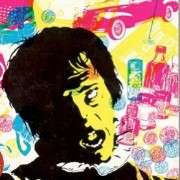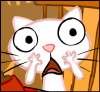|
Joe Son posted:I completely broke my iPad by kneeling on it under the blanket. Itís warped and the screen is shattered and nothing shows, but itís on and has sound. I have no warranty. Typically, yeah. Iíve only seen them refuse to do so when the device is in many many pieces (like when run over by a car).
|
|
|
|

|
| # ? Apr 24, 2024 14:04 |
|
It looks like the latest Parallels preview release includes arm64 Linux parallels tools. Thatís the last piece I really need and Iím looking forward to trying it out.
|
|
|
|
I just got the m1 macbook air. I have an iRig guitar connector that has lightning , and an old oxygen music keyboard thats USB. Whats a good hub that can accommodate them?
|
|
|
|
Costco has the M1 mac mini on sale, $70 off.
|
|
|
|
Joe Son posted:I completely broke my iPad by kneeling on it under the blanket. Itís warped and the screen is shattered and nothing shows, but itís on and has sound. I have no warranty. I think that you can request a out of warranty refurb replace if your model is current, if you have a base ipad(not air or pro) itís likely to be more expensive than getting a new one.
|
|
|
|
japtor posted:Does it kill you with IAPs? It merely destroys your windows if you don't subscribe to the premium game.
|
|
|
|
I'm blown away with the m1 macbooks air ability to do some decent gaming. American Truck Simulator, and Bioshock Collection Remastered look and run well on this thing thats almost invisible when looked at from the side.
|
|
|
|
ChocNitty posted:I'm blown away with the m1 macbooks air ability to do some decent gaming. American Truck Simulator, and Bioshock Collection Remastered look and run well on this thing thats almost invisible when looked at from the side. 
|
|
|
|
Can remember if this came up recently but if I want a spare charger for my Mac should I just get another Apple one or are there better options on the market?
|
|
|
|
the corona quid posted:Can remember if this came up recently but if I want a spare charger for my Mac should I just get another Apple one or are there better options on the market? Depends on what Mac.
|
|
|
|
M1 MBP
|
|
|
|
the corona quid posted:M1 MBP Na you can get an Anker or Aukey one and be fine. There are lots of options.
|
|
|
|
Sort of a stupid question but I'm starting a new job on monday and the place was like "we'll get you a mac" earlier on this week. Is there a macbook pro shortage these days like there is a shortage of everything else? edit: they just told me to buy it myself and I'll be reimbursed. Looks like best buy has macs in stock. redreader fucked around with this message at 20:49 on Feb 18, 2021 |
|
|
|
redreader posted:Sort of a stupid question but I'm starting a new job on monday and the place was like "we'll get you a mac" earlier on this week. Is there a macbook pro shortage these days like there is a shortage of everything else? AFAIK if itís a base model you can get those easily enough. The ones with more ram and storage are built to order (in some cases) and take longer to get.
|
|
|
|
the corona quid posted:M1 MBP Good quality GaN charger will be smaller and cheaper than the Apple charger. I use this Ravpower 65w with my Intel MBP which has an extra USB-A charger as well. https://www.amazon.com/Charger-RAVPower-Charging-Foldable-Nintendo/dp/B086QRGBDW
|
|
|
|
There shouldn't be, the m1 is probably the most available current gen silicon you can buy. I see base models in store and bto takes 2 weeks.
|
|
|
|
Yeah get the cheapest 65w charger you can find, Anker and Ravpower are both legit brands. Technically the laptop can pull more than 65w but you're gonna struggle to pull that much for more than a minute at a time Alternately get a thunderbolt 3/4 dock with 100w pd
|
|
|
|
Hadlock posted:Yeah get the cheapest 65w charger you can find, Anker and Ravpower are both legit brands. Technically the laptop can pull more than 65w but you're gonna struggle to pull that much for more than a minute at a time Yeah you can find these all day long  I got lucky and scored some monoprice 85w ones for $18 a while back.
|
|
|
|
Lol they put a PPC on Mars.quote:Computers: The two identical on-board rover computers, called Rover Compute Element (RCE) contain radiation hardened memory to tolerate the extreme radiation from space and to safeguard against power-off cycles. The computers run the VxWorks real-time operating system (RTOS). Each computer's memory includes 256 kB of EEPROM, 256 MB of DRAM, and 2 GB of flash memory.[39] For comparison, the Mars Exploration Rovers used 3 MB of EEPROM, 128 MB of DRAM, and 256 MB of flash memory.[40] Also lol that one of them got into a reboot loop. e: oh interesting they didn't upgrade the compute module at all between 2011 Curiosity and 2020 Perseverance. Shaocaholica fucked around with this message at 21:12 on Feb 19, 2021 |
|
|
|
Shaocaholica posted:e: oh interesting they didn't upgrade the compute module at all between 2011 Curiosity and 2020 Perseverance. This isn't surprising at all. "RAD750" "a radiation-hardened version of the PowerPC 750" The PowerPC 750 is also known as G3, a chip which first shipped (in non-rad-hard form) in 1998. That's not even a very good PowerPC, but the deal is that rad-hardening a CPU for space applications is rarely done because it's expensive to do and the volumes are so low. Once something has been qualified, it may get designed into new things for decades. Same thing goes for the whole computer module. After something has flown several times and not failed due to all the harsh conditions during launch and travel outside the Van Allen belt and so on, there's a lot of reasons to just stick with it.
|
|
|
|
So what you're saying is I can run 10.5 on it.
|
|
|
|
Shaocaholica posted:So what you're saying is I can run 10.5 on it. Yes, but you might have to patch it since I think mac OS X dropped G3 support after 10.4.
|
|
|
|
BobHoward posted:This isn't surprising at all. Fun fact on the RAD750, there was a second iteration where they replaced significant amounts of sequential logic with massive amounts of combinatorial logic in an effort to further improve resilience to SEUs. The Boeing & friends NGPP will finally usher in the next "common" generation of processor... so look forward to Cortex-A53 class performance for the next 20 years, I guess. Other popular uArch that has flown is SPARC, in the form of LEONs from Cobham-Gaisler. One of the last designs I worked on, I was seriously eying / considering the LEON4FT at the core of the system. They also put out NOEL-V last Xmas, as a free RISC-V core -- would love to see that fly at some point.
|
|
|
|
Is Mars surface have a lot of radiation? I can understand it needs to be hardened enough for the trip to not sustain permanent damage but the rover computer doesnít need to operate in heavy radiation right? The flight and landing computers yes but not the rover which will spend all its cpu cycles on Mars surface.
|
|
|
|
Shaocaholica posted:Is Mars surface have a lot of radiation? I can understand it needs to be hardened enough for the trip to not sustain permanent damage but the rover computer doesnít need to operate in heavy radiation right? The flight and landing computers yes but not the rover which will spend all its cpu cycles on Mars surface. Egghead Scientists posted:The radiation exposure on the surface of Mars is much harsher than that on the surface of the Earth for two reasons: Mars lacks a global magnetic field to deflect energetic charged particles (1), and the Martian atmosphere is much thinner (<1%) than that of Earth, providing little shielding against the high energy particles that are incident at the top of its atmosphere. This environmental factor, for which there is no analog on Earth, poses a challenge for future human exploration of Mars (2-9), and is also important in understanding both geological and potential biological evolution on Mars. The radiation environment on Mars has been previously estimated and modeled (10-17). Here we report in situ measurements of the ionizing radiation environment on the surface of Mars; these can be used to test and validate radiation transport models. https://authors.library.caltech.edu/42648/1/RAD_Surface_Results_paper_SCIENCE_12nov13_FINAL.pdf
|
|
|
|
Shaocaholica posted:So what you're saying is I can run 10.5 on it.
|
|
|
|
Following on from display chat the other day, I was wondering if anyone could help me getting my setup working? I have a 13Ē MacBook Pro 2020, 4 ports, i7 running macOS 10.15.7 (waiting for some applications to be made compatible before upgrading to 11) and I canít see to work out how to use my 3 external monitors at the same time. The Apple support page implies I should be able to connect up to 4 displays at higher resolutions than Iím currently using: https://support.apple.com/en-gb/HT211192 I have the following 3 external monitors, along with a Startech TB3 dock, various USB-C to DisplayPort/HDMI cables, normal HDMI/DP cables, and TB3 cables that can be used with the LG monitor: LG 38WN95C Ė 3840x1600 144Hz Asus PG279Q Ė 2560x1440 165Hz Dell U2412M Ė 1920x1200 60Hz No matter what combination of cables/ports I use I cannot get all 3 screens working simultaneously; as soon as 2 are active nothing is detected when I plug the 3 screen in. Closing the laptop to disable the internal LCD doesnít make a difference. However, when I bootcamp into Windows 10 20H2, Iím able to see all 4 screens as connected and can use all 3 externals simultaneously by disconnecting the built-in laptop screen in control panel, so this doesnít appear to be a hardware limitation? Does anyone have any clever tricks or tools I can use on the macOS side to get this working?
|
|
|
|
Does anybody know if/when Netflix will create an iOS app for the M1 Macbook?
|
|
|
|
silence_kit posted:Does anybody know if/when Netflix will create an iOS app for the M1 Macbook? They donít have to create anything, it's just a simple opt-in procedure with their current iOS app so if they haven't done it now it's likely they never will.
|
|
|
|
Has anyone gotten Apple to replace Macbook Pros with this ridiculous rendering problem? https://bugs.chromium.org/p/chromium/issues/detail?id=1068170#c218 It seems like it should be possible to fix with a patch, but Apple has been unable to fix it for nearly 2 years. Restarting gets rid of it, but as soon as there's any memory pressure it comes back. I'm not sure whether more recent Macbooks have fixed it or whether I'll have to wait for the M1X.
|
|
|
|
Dang It Bhabhi! posted:https://authors.library.caltech.edu/42648/1/RAD_Surface_Results_paper_SCIENCE_12nov13_FINAL.pdf Ah thanks. Looks like we'll have to play our PS7 on mars inside a bunker.
|
|
|
|
"[oMa posted:Whackster" post="512661051"] Are you running all monitors from one side of the MacBook? Only two monitors can run from one TB bus. If you havenít tried it yet run one from the other side of the computer.
|
|
|
|
Binary Badger posted:Top Case Assembly for 2016 - 2019 rMBPs contains: Nice. Especially the battery. Keyboard feels weird to type on now cause itís all new. Turnaround time was a bit over a week. I think I got the shipping box on a Thursday and dropped it off to Office Max on Friday morning. They said they started working on it Tuesdayish and said itíd get to my by Friday, but then the snowstorm hit so I guess it got caught up and I didnít get it until Monday. Is the keyboard assembly the same old one thatís prone to breaking or is it the updated one? This is for a 2018 rMBP. E: What is the longest USB-C charging cord I can buy for my MBP? I want something longer than the included one and iirc thereís some kind of length limitation with USB-C? Boris Galerkin fucked around with this message at 20:43 on Feb 20, 2021 |
|
|
|
Shaocaholica posted:Is Mars surface have a lot of radiation? I can understand it needs to be hardened enough for the trip to not sustain permanent damage but the rover computer doesnít need to operate in heavy radiation right? The flight and landing computers yes but not the rover which will spend all its cpu cycles on Mars surface. It lacks a magnetosphere, but itís not as bad as the cruise stage and the dosage it gets there. A lot of design decisions, especially for a mission like that, are made out of an insane amount of conservatism and CYAism (my daily life is arguing with ex-JPL folks on risk and aggressiveness)... but itís also a $2B+ mission. No one is going to get fired for using the same processor Curiosity did / much like the Super Hornet, this was pitched to Congress as ďbuild to print with just a few changes, we promise...Ē. Boris Galerkin posted:E: What is the longest USB-C charging cord I can buy for my MBP? I want something longer than the included one and iirc thereís some kind of length limitation with USB-C? I havenít gone longer than 6 ft, Anker PowerLine III.
|
|
|
|
SaTaMaS posted:Has anyone gotten Apple to replace Macbook Pros with this ridiculous rendering problem? Unless I'm badly missing something, that Chrome bug's less than a year old, not nearly 2 years. Also sounds like you can work around it by turning off webGL hardware acceleration in Chrome, or not using Chrome, the latter of which comes with considerable benefits on the Mac.
|
|
|
|
God damnit, found a dead pixel on my M1 MBA. Now have to wait for the base to come back in stock at Costco.
|
|
|
|
Looks like they finally figured out how to get al dente working on the M1 macs. Now you can limit your max charge again to extend the longevity of your battery. https://github.com/davidwernhart/AlDente
|
|
|
|
|
Boris Galerkin posted:Nice. Especially the battery. Keyboard feels weird to type on now cause itís all new. Turnaround time was a bit over a week. I think I got the shipping box on a Thursday and dropped it off to Office Max on Friday morning. They said they started working on it Tuesdayish and said itíd get to my by Friday, but then the snowstorm hit so I guess it got caught up and I didnít get it until Monday. The replacement still uses the butterfly key switch mechanism. I think you get the final revision with all the design patches they used to improve reliability, but it's still far from perfect.  Long USB charge cables are a mess. https://www.cablematters.com/blog/USB-C/how-long-can-a-usb-c-cable-be If you scroll down to the table they copied from the USB-C spec, when going over 2m (6.5ft) the cable can only support USB 2.0 data speeds, and to support 100W charging it also needs an electronic marker (a chip in the cable head which identifies its capabilities). Only supporting 2.0 speeds isn't a problem for a cable you'll only use for charging, obviously, but the problem is finding one.
|
|
|
|
jabro posted:Are you running all monitors from one side of the MacBook? Only two monitors can run from one TB bus. If you havenít tried it yet run one from the other side of the computer. I've tried various combinations of ports but still no luck - I thought that maybe the TB hub was using too much bandwidth, but even taking that out of the mix and just using direct cables from the MacBook to each monitor still only gives me an image on two at a time. Like I said, I can get all three running simultaneously when booted into Win10, so I don't think this is a hardware limitation I'm hitting. Is anyone else on here successfully connecting to 3 external monitors on their 13" 2020 4-port MacBook?
|
|
|
|

|
| # ? Apr 24, 2024 14:04 |
|
"[oMa posted:Whackster" post="512684390"] You might have to look into one of those USB video adapters that use DisplayLink if you want the third monitor.
|
|
|