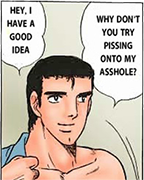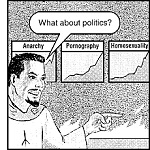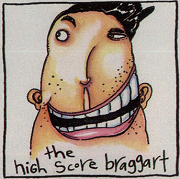|
lobsterminator posted:I stand corrected. I'm not into modern fighters! True. It's really more when you get into the digital interfaces and nav systems and all that junk that you start “needing” keyboards. You can still hunt-and-peck with the mouse, of course, but if you ever want to start entering larger amounts and/or more complex data, a physical keyboard becomes really nice to have bound to the corresponding buttons. I guess a lot of it also depends on how good the sim's pre-planning tools are — if you can just enter everything before you take off and load it into whatever storage the aircraft has in one go, then that takes some of it away as well. The thing about combat sims is that you often want to be able to deviate from the plan and enter completely new data out of nowhere, and given the size of those cockpits, a numpad of some form is commonly the way to do that. Tippis fucked around with this message at 16:40 on Feb 20, 2021 |
|
|
|

|
| # ? Apr 28, 2024 20:07 |
|
Some spicy keyboard meltdowns in this thread.
|
|
|
|
jammyozzy posted:In keeping with the thread title, the latest MSFS world update broke the physics model a bit and now flaps generate twice the amount of lift as intended: https://forums.flightsimulator.com/t/flight-dynamics-bug-details/368499
|
|
|
|
Sapozhnik posted:Oh, this explains a lot. I tried using the 747 for the first time yesterday and it ballooned by something like 1000 ft the moment I put the first stage of flaps out. Was approaching practically on idle by the time they were all deployed. I thought something was wrong when I was doing 50 knot approaches in the 208
|
|
|
|
Hey all, trying my hardest to get back into flight Sims, starting with the new MS Flight Simulator. I have the Thrustmaster Airbus joystick and it used to work just fine in other games (Elite Dangerous, SW: Squadrons) I just built a new pc and now it seems the X axis /rudder is busted. In windows when looking at the joystick properties it appears twisting the joystick left is binary, either 0 or 100%. Twisting it right does nothing. In MS flight simulator I can't pass the take off training section; using rudders is just wildly uncontrollable and the plane swings everywhere. I've tried uninstalling drivers, different USB ports with no luck. Has anyone seen this before? I don't have any other flight games installed to test yet, but was curious if I was missing something obvious.
|
|
|
|
Aero737 posted:I thought something was wrong when I was doing 50 knot approaches in the 208 Savage Shock Ultra can now take off just by pushing the throttle forward, all in all very satisfying
|
|
|
|
Nuts and Gum posted:I just built a new pc and now it seems the X axis /rudder is busted. In windows when looking at the joystick properties it appears twisting the joystick left is binary, either 0 or 100%. Twisting it right does nothing. Did you try calibrating? https://www.howtogeek.com/241421/how-to-calibrate-your-gaming-controller-in-windows-10/ has some nice screenshots for reference. It could also be broken, though.
|
|
|
|
uvar posted:It could also be broken, though. id test it on any other pc to confirm this first tho
|
|
|
|
If it's just the rudder axis and it also happens on other machines, it might be fixable by taking apart the stick and going at the rudder potentiometer with some deoxit, if you're feeling handy and/or don't want to deal with warranty support (if applicable). I've done this a couple times when the twist rudder on my T.16000m has started acting up. Disassembly/reassembly can be annoying, but it beats buying a new stick if you're out of warranty.
|
|
|
|
Worst case, you could just unbind the rudder axis from MSFS.
|
|
|
|
I have a Thrustmaster TCA Sidestick Airbus edition, almost new. Its twist rudder had a lot of issues. Turned out there was globs of flux on the board where the wires to the rudder potentiometer connected. Cleaned it up with some isopropyl alcohol and it works now.
|
|
|
|
I had something similar happen to me before and calibration, which took 10 seconds, fixed it.
|
|
|
|
uvar posted:Did you try calibrating? https://www.howtogeek.com/241421/how-to-calibrate-your-gaming-controller-in-windows-10/ has some nice screenshots for reference. I was looking everywhere for this last night. The stupid rear end Thrustmaster drivers remove the ability to calibrate, once I deleted all that poo poo suddenly this option reappeared and the x axis is fine!. For some reason MS FS captures my throttle gauge upside down. I guess thats a normal 'problem' since the game lets you invert it, but that still didn't fix it. I really expected this game and joystick to 'just work' and it's amazing how lovely the experience has been so far. Anyway I appreciate the feedback everyone, I can at least take off now! 
|
|
|
|
Nuts and Gum posted:I was looking everywhere for this last night. The stupid rear end Thrustmaster drivers remove the ability to calibrate, once I deleted all that poo poo suddenly this option reappeared and the x axis is fine!. For some reason MS FS captures my throttle gauge upside down. I guess thats a normal 'problem' since the game lets you invert it, but that still didn't fix it. I really expected this game and joystick to 'just work' and it's amazing how lovely the experience has been so far. Anyway I appreciate the feedback everyone, I can at least take off now!
|
|
|
|
So I know it's cancer and like slapping Jesus on the cross and all that but the Logitech 3D is 150 dollars in my region and the T16000 is 350 USD+. It's not going to happen. Does anyone have any tips on mapping IL2 1946 controls onto a gamepad? I heard the new IL2 game has mouse controls for scrubs like moi but that's also expensive in my region.
|
|
|
|
Det_no posted:So I know it's cancer and like slapping Jesus on the cross and all that but the Logitech 3D is 150 dollars in my region and the T16000 is 350 USD+. It's not going to happen. Shouldn't be any issue just going into the controls page and remapping to what you want Both of these were done over the last week, using a PS3 controller + keyboard/mouse Also the newer IL-2 game (and its expansions) also work well with a PS3 controller + kb/m. Or at the very least, I don't have many issues shooting down some grim reapers and flying the odd multiplayer server once a year. Jobbo_Fett fucked around with this message at 05:42 on Feb 22, 2021 |
|
|
|
Jobbo_Fett posted:Shouldn't be any issue just going into the controls page and remapping to what you want I know but I mean more like what do you guys think would be the most important things to map to the gamepad since not everything is going to fit.
|
|
|
|
Det_no posted:I know but I mean more like what do you guys think would be the most important things to map to the gamepad since not everything is going to fit. My shoulder buttons don't work so I have to cope. Ideally its: Left Button - Throttle Down Left Shoulder - Brakes Right Button - Throttle Up Right Shoulder - Engine Start/Stop Since my buttons don't work I put that on my Dpad, so: Dpad Up: Throttle Up Dpad Down: Throttle Down Forgot what I put on my left and right Dpads. If my shoulder-adjacents worked I'd probably have D-up and D-down be flaps or something else important. Left stick is pitch and roll Right stick is yaw R-up: Bombs R-right: Rockets R-left: Machine Guns R-down: Cannons You should easily have both control stick "clicks" as potential options, start and select, and the two d-pad buttons to put in whatever you want.
|
|
|
|
Jobbo_Fett posted:My shoulder buttons don't work so I have to cope. Oh I thought there would be a ton of buttons, neat. I messed around with it using a dualshock 4 and so far this is what I got (combining in-game settings and configuring my gamepad software): Left and Right trigger: rudder (originally throttle was here but pressing and letting go of either trigger reset throttle to 55%, which seemed less than ideal). Left shoulder: throttle down. Right shoulder: throttle up. Left joystick: pitch and roll. Left joystick click: level automation. Right joystick: camera (aka my mouse). Right joystick click: center camera. D-pad up and down: Flaps. D-pad left: landing gear. D-pad right: armored cowl flaps (I don't even know what these are so I could probably change these). Face buttons: All the guns. Select: open map. Start: start/kill engine. Touchpad left tap: Cockpit view. Touchpad right tap: Chase cam (still debating what other camera to use). Seems to work alright as a starting point. But if anyone has any suggestions, please let me know.
|
|
|
|
I got a weird problem that may need a magic solution. I get a weird hitch in FS2020. It will pause, go again, and then pause again for a shorter moment. It seems to happen in regular intervals. I am pretty sure it is not just normal loading of assets because I get the hitches they cause as well. Only custom software is Orbx's London scenery pack. I've tried lowering to lowest settings, deleting rolling cache, disabling rolling cache, disabling online functionality, disabling hardware GPU scheduling, disabling gsync, vsync and low latency mode in Nvidia settings. I'm running on a high end system. Win10 obviously. Everything is updated to the hilt and working perfectly on other games. This problem has persisted over multiple GPU driver, BIOS, Windows and FS2020 updates. Graphical intensity I believe is a factor because it does seem to happen more regularly if I'm in an airliner. However it has occurred in a basic cockpit on lowest settings flying in the wilderness. It's just frustrating enough to be an issue. The most annoying thing is how it's the same every time. If it was random hitches I could live with it. My next step is to redownload and reinstall on a faster SSD (it's currently installed on an m2 drive, but pcie3, but I really don't think that's the issue).
|
|
|
|
I absolutely adore this game. Every single flight is stunning. Even full 200 minimums foggy rainy approaches into Heathrow are amazing. I'm RPing a Cessna CJ4 ferry flight from Kansas to Southampton (KICT Wichita - CYUL Montreal - CYQX Gander - BGSF Kandershfhdbshfjgndbhf, Greenland - EGPF Glasgae - EGHI Soton) and I'm having an absolute blast. I've got the working title cj4, and all of the systems I'm using actually seem to work -- unlike the default aircraft (a32nx is sort of like this too) and the scenery is stunning. Navigraph charts on my tablet in front of me, flying RNAV approaches, ILSes, I've even done some needle nav with VORs although I can't claim to be amazing at it.... There's some quality of life stuff I hope they do, sure, but oh wow this sim has a good future ahead of it if they don't give up and massively downsize after the Xbox launch. Anyone got any ideas about if the CRJ is gonna be a good quality tubeliner when Aerosoft releases it?
|
|
|
|
kalleth posted:I absolutely adore this game. Every single flight is stunning. Even full 200 minimums foggy rainy approaches into Heathrow are amazing. I had the Aerosoft CRJ7/9 for P3D. It was definitely a quality piece of software and I imagine their MSFS version will be just as good if not better. It's a work in progress. Much of the development team has been busy with real life and other...projects. But they're still actively working on the CJ4. The goal is to make it study level eventually. Here's what next in the pipe. 
|
|
|
|
The WT CJ4 is probably the closest thing we have to a study level aircraft in MSFS2020... ...and it just keeps getting better. Seriously, between their discord and how-to videos on Youtube, it's legit.
|
|
|
|
JayKay posted:The WT CJ4 is probably the closest thing we have to a study level aircraft in MSFS2020... I like that it can do all the captain's announcements and briefings. Finally I can immerse myself into ferrying a couple of failsons to Fyre Festival
|
|
|
|
JayKay posted:The WT CJ4 is probably the closest thing we have to a study level aircraft in MSFS2020... It's a real shame the Citation Longitude is hidden in encrypted files so modders can't easily get in there (the Garmin mods do somewhat improve things to be fair). Would love that 3500 NM range.
|
|
|
|
Shipon posted:It's a real shame the Citation Longitude is hidden in encrypted files so modders can't easily get in there (the Garmin mods do somewhat improve things to be fair). Would love that 3500 NM range. We have all the manuals and specifications, and actual CJ4 pilots on the WT team, there's plenty of information on the hundreds of CJ4s built, aside from it not being encrypted. The other problem with the Longitude is that only 33 have been built so far and only a handful of people (probably less than 100) are actually qualified to fly it. The modding community has no access to any information which makes it infinitely more difficult to accurately model any of the functions. It'll probably be some time before it's able to be any good or anything beyond a a basic, entry level aircraft.
|
|
|
|
I'm back at this after a few months away and I only now am getting the hang at load problem. Anyone else still dealing with this?
|
|
|
|
A HOTFIX will be available today ~1600Z General Fixed the flaps issue that was introduced in World Update 3 Fixed the photogrammetry for Southampton and Portsmouth Developer mode Fixed Scenery Editor crashes when loading BGLs with Projected Meshes Fixed BGL backward compatibility issue with light rows
|
|
|
|
I wish they'd finally add a splashscreen, considering how long it takes for the game window/surface to even show up. You're never sure it started properly.
|
|
|
|
Combat Pretzel posted:I wish they'd finally add a splashscreen, considering how long it takes for the game window/surface to even show up. You're never sure it started properly. Yeah, I've seen the "the game is already running" dialog more than a few times.
|
|
|
|
Wait, wasn't the flap fix going to be in the march 4th world update? Which they've now delayed a week (along with the next update) so they can push this hotfix out earlier. From last week:February 25th Dev Update posted:Based on recent feedback from the community about the flaps issue that was introduced in World Update III, we decided to address the issue as quickly as we can and to publish a hotfix next week. As that will require thorough testing, we will be pushing back both Sim Update III and World Update IV by a week.
|
|
|
|
Dr. Video Games 0031 posted:Wait, wasn't the flap fix going to be in the march 4th world update? Which they've now delayed a week (along with the next update) so they can push this hotfix out earlier. From last week:
|
|
|
|
How big is Asobo? Doesn't really make sense to push the big update back for just this hotfix considering they've done hotfixes before and there haven't been any schedule issues with those. But what do I know.
|
|
|
|
I know this stuff is never as simple as it seems from the outside, but I am fascinated how it took so long to push an update for the flaps thing and why that necessitates delaying the next patch.
|
|
|
|
From what I understood, the flaps thing is a SNAFU that happened because of some upcoming physics improvements, of which some stuff slipped into the World Update build. Someone git rebase gently caress up or whatever.
|
|
|
|
"Well Fix A is really important so Content B is gonna get pushed out" is the oldest trick in the book. It's technically true because the test burden goes up by splitting them but (and really because of that last part) it's a decision not made until Content B is very clearly not going to make it's date.
|
|
|
|
sigher posted:How big is Asobo? Doesn't really make sense to push the big update back for just this hotfix considering they've done hotfixes before and there haven't been any schedule issues with those. But what do I know. I imagine most of the testing happens at Microsoft, actually. Which last I checked is a pretty big company. They probably require the updates to go through some kind of time-consuming certification process (that never seems to find fundamental bugs anyway).
|
|
|
|
That's true, when Astroneer launched all of the Xbox updates were delayed about a week because Microsoft had to approve of them, so Steam users always got their updates first. With MSFS2020 using the same system on both Steam and Xbox/MS Store, you're probably right that it's just another update that MS has to approve.
|
|
|
|
Aren't the world updates still (bizarrely) still free downloadable content addons? Why would physics changes slip into that? Goddamn.
|
|
|
|

|
| # ? Apr 28, 2024 20:07 |
|
Less Fat Luke posted:Aren't the world updates still (bizarrely) still free downloadable content addons? Why would physics changes slip into that? Goddamn. There are accompanying patches that are forced downloads. The marketplace download is just the scenery and stuff. Everything else comes in the patch. here was the patch on the 16th: quote:PERFORMANCE AND STABILITY Dr. Video Games 0031 fucked around with this message at 01:02 on Mar 3, 2021 |
|
|