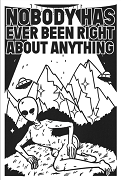|
Finally got my aw3821dw a few weeks ago, only for it to be DOA so I had to request a replacement. Got that in last week, was really impressed with it once I got it all setup, but then I noticed a stuck pixel on it this morning. I submitted a support ticket and the agent told me he submitted a exchange request and I should hear something within 48 hours. Hopefully it goes through and I don't get a bullshit "Well we can't really tell from your cellphone photo, sorry!" I figured the extra cost for the AW would be worth it for the 3-year warranty and exchanges, so fingers crossed they don't jerk me around. EDIT: They sent me a shipping confirmation an hour later Handsome Ralph fucked around with this message at 22:14 on Feb 17, 2021 |
|
|
|

|
| # ? Apr 25, 2024 23:38 |
|
space marine todd posted:I'm not really sure where this would go, but I'm trying to use 4 monitors in a 2x2 setup (two LG g-sync monitors and two Lenovo ThinkVision work monitors) and a mouse+keyboard between my personal self-built Windows computer (RTX 3080 and a GTX 1080 Ti) and my work Windows laptop (Lenovo ThinkPad X1 Yoga). Both sets of monitors have DisplayPort and HDMI. As for USB devices, I'd like to have at least four for my mouse, keyboard, webcam, and wireless headphones. Quoting one of my posts from the post-your-desktop thread: TheDK posted:You're going to lose the ability to enable G-SYNC if you introduce something between the GPU and the monitor, which would be a deal-breaker for me. If your monitors have usb hubs (the thinkvisions probably do?) You can extend the number of ports available to the switch, too. I'm not aware of any kvms that do gsync but that doesn't mean they don't exist! Does that x1 yoga support 4 monitors?
|
|
|
|
I've seen lots of reviews saying a given KVM supports G-Sync/Freesync (I ordered one and will trip report) but I think what you can't have is proper EDID simulation and G-Sync/Freesync at the same time. So a totally 'dumb' KVM that supports the appropriate bandwidth may work, but every time you switch you'll get connect/disconnect on the different PCs.
|
|
|
|
Rescue Toaster posted:I've seen lots of reviews saying a given KVM supports G-Sync/Freesync (I ordered one and will trip report) but I think what you can't have is proper EDID simulation and G-Sync/Freesync at the same time. So a totally 'dumb' KVM that supports the appropriate bandwidth may work, but every time you switch you'll get connect/disconnect on the different PCs. I emailed L1techs to ask about their EDID feeder and that's what Wendell told me. It makes sense, you have to have both sides of the link working together to support VRR. I guess maybe you could use an FPGA to emulate what the monitor would be saying in response to the PC's VRR control signals to make the PC think the connection is still live, but it's not something that can be done with a "dumb" implementation at all.
|
|
|
|
I just got a 3080 ordered, so now it's time to move on my build. I'm looking for a 34"-40" ultrawide for 144hz and 1440p gaming (primarily iRacing, but general desktop use as well). Is this https://pcpartpicker.com/product/CzrmP6/lg-34gk950f-b-340-3440x1440-144-hz-monitor-34gk950f-b (LG 34GK950F-B 34.0" 3440x1440 144 Hz Monitor) overkill, best, worst? Are there comparable/better options? I've been following the thread for the last two months or so, so get the feeling IPS would be worth it, but don't want to be doing something needless, either.
|
|
|
|
TheDK posted:Quoting one of my posts from the post-your-desktop thread: This is super helpful! Thank you. I'll use a USB switch and that software for switching monitor inputs.
|
|
|
|
Banzai 3 posted:I just got a 3080 ordered, so now it's time to move on my build. I'm looking for a 34"-40" ultrawide for 144hz and 1440p gaming (primarily iRacing, but general desktop use as well). Is this https://pcpartpicker.com/product/CzrmP6/lg-34gk950f-b-340-3440x1440-144-hz-monitor-34gk950f-b (LG 34GK950F-B 34.0" 3440x1440 144 Hz Monitor) overkill, best, worst? Are there comparable/better options? I've been following the thread for the last two months or so, so get the feeling IPS would be worth it, but don't want to be doing something needless, either. There is a newer version, the 34GN850, and a cheaper version, the 34GP83A, and I was going to tell you to buy one of those at a more reasonable price, but... nothing is available and prices are awful. Seems like now might be a good time to get out of my ultrawide, if I can resell it for a decent price I'm definitely moving on back to 16:9.
|
|
|
|
space marine todd posted:This is super helpful! Thank you. I'll use a USB switch and that software for switching monitor inputs. No prob! PM me if you have any questions about my setup and I'll be happy to share.
|
|
|
|
I'm looking for a plain ol' decent 1080p monitor. Was thinking this: https://www.amazon.com/AOC-27G2-Frameless-Adjustable-Guarantee/dp/B07WSK5W7V/ This has about everything I want, but am wondering if there are other recommendations. Also since monitors are finicky do I bother getting the warranty?
|
|
|
|
This might be a particularly specific question, but I'm having a hard time finding "good" settings for my ASUS VG249q. I've tried following some other peoples calibrations, tried fiddling on my own, but finding it hard to determine what feels right. Compared to my old TN monitors, dark colours feel like they're harder to tell apart, and in particular dark areas in games have gotten much harder to see in. Cranking the brightness doesn't feel terribly helpful - and the Shadowboost setting *almost* helps, but a single level kind of makes things seem a touch too saturated? It might be fine in games, but it makes it feel like colours are a bit off for drawing. And I'm not super keen on having to flip my settings per-activity. Any recommendations / anything I could be overlooking?
Oxyclean fucked around with this message at 16:44 on Feb 18, 2021 |
|
|
|
Does anyone have any thoughts on the AORUS CV27Q? It looks like it has what I want: 27", can't really go bigger because I don't want to replace my nice, old, but smallish desk, freesync, a VA panel, but there are a lot of newegg reviews that say they got ones that don't work or are dead pixel city. Are gigabyte monitors unreliable or is this just a case of a few mad people dominating reviews?
|
|
|
|
Have there been any huge improvements on IPS displays since 5 years ago? Got a XB270HU 144 hz IPS G-sync 27 inch 2K monitor and Iím looking to replace it with something similar size and resolution but better image quality now since it was like the first high refresh IPS monitor. Does LGís 27GL850 offer better improvements on display quality such as contrast ratios, color while having less of that IPS glow? Is Samsungís G7 VA monitors the holy grail right now (not so sure about those curve though)? The black smearing might be a huge downside coming from an IPS Or are the advancements arenít that great yet to spend money over to replace a still working monitor? Its really tough since I canít really head to a Best Buy or something to check the monitors myself.
|
|
|
|
Tallgeese posted:I'm looking for a plain ol' decent 1080p monitor. Was thinking this: Most people don't recommend 27" 1080p. What's your goal? Why not shoot for 1440p? Also, 144hz isn't exactly "plain old", so if you do just want a 60hz monitor they can be had for about half that. Oxyclean posted:This might be a particularly specific question, but I'm having a hard time finding "good" settings for my ASUS VG249q. I've tried following some other peoples calibrations, tried fiddling on my own, but finding it hard to determine what feels right. Compared to my old TN monitors, dark colours feel like they're harder to tell apart, and in particular dark areas in games have gotten much harder to see in. Cranking the brightness doesn't feel terribly helpful - and the Shadowboost setting *almost* helps, but a single level kind of makes things seem a touch too saturated? It might be fine in games, but it makes it feel like colours are a bit off for drawing. And I'm not super keen on having to flip my settings per-activity. Any recommendations / anything I could be overlooking? That's just the less poo poo color reproduction plus really bad visual design in games. It's aids and there is no good solution. It's possible that your monitor has particularly poor contrast/black uniformity and that is making things more difficult, but that reaction is pretty normal going TN > IPS when looking at dark areas in games and having them actually show the (stupidly low) contrast they're intended to have. BitcoinRockefeller posted:Does anyone have any thoughts on the AORUS CV27Q? It looks like it has what I want: 27", can't really go bigger because I don't want to replace my nice, old, but smallish desk, freesync, a VA panel, but there are a lot of newegg reviews that say they got ones that don't work or are dead pixel city. Are gigabyte monitors unreliable or is this just a case of a few mad people dominating reviews? Every VA panel is going to be a gamble at best. I've not seen a single one that hasn't consistently had at least a moderate number of user reviews with flickering and the like. It's not about Gigabyte, most issues are more panel manufacturer related than monitor manufacturer related. Mang Tomas posted:Have there been any huge improvements on IPS displays since 5 years ago? Are new monitors better? Yes. Better enough to justify they upgrade? Probably not. Also, the monitor to look at would probably be the Gigabyte G27Q, which in general seems to be a bit better than the LG offerings at a lower price point. The LGs actually have quite bad contrast as IPS monitors go, where whatever panel Gigabyte is using there seems to be performing very well (again, as IPS goes). In terms of contrast it's definitely relative to how you did with the panel lottery, because AUO's QC was awful in those days and there was enormous variance from panel to panel. The Odyssey G7 doesn't seem to have smearing issues, but they're insanely expensive for what they are and the big caveat is a lot of users reporting issues with flickering and the like, which always seems to crop up on every drat VA monitor. Maybe revisions or firmware updates have resolved it, but I haven't seen anything indicating this is the case. K8.0 fucked around with this message at 01:48 on Feb 19, 2021 |
|
|
|
I've got an LG 27GN950-B that is having some issues. Sometimes it will not come on unless I unplug the power and plug it back in. During use it will randomly change brightness levels without the brightness setting changing. Is there anything I should check out or try before I contact LG for a warranty replacement? Anybody know what the time frame on something like that is? I know they are constantly out of stock so am I going to be waiting months to get a replacement?
|
|
|
|
|
D-Pad posted:I've got an LG 27GN950-B that is having some issues. Sometimes it will not come on unless I unplug the power and plug it back in. During use it will randomly change brightness levels without the brightness setting changing. Is there anything I should check out or try before I contact LG for a warranty replacement? Anybody know what the time frame on something like that is? I know they are constantly out of stock so am I going to be waiting months to get a replacement? The brightness thing sounds like you might have Windows HDR on. It is dumb and broken, unfortunately. The implementation on monitors without local dimming is just constantly cranking the brightness up and down. Not sure about the not turning on thing. You are depressing the stick down and not in any certain direction right?
|
|
|
|
Like a lot of TVs and some monitors, LG has a "power saving" option that will dim the monitor when it thinks it's a good idea. These all loving suck, turn them off.
|
|
|
|
Paul MaudDib posted:in what layout? 1x4 or 2x2, or a triple on bottom and one on top? Quoting this as I am looking for a good monitor arm set-up for my desk, preferably with decent or better cable management. I have an L-shaped desk, and the clamp would be going in the corner. The monitor set-up would be single row, with a |24"|-|32"|-|24"| configuration. The 32" monitor is curved if it matters, but they're all Dell monitors with VESA compatibility. I'm wary of some of the no name brands I see on Amazon, but if anyone has good experience with one, I would welcome recommendations!
|
|
|
|
Just noticed that the LG 27GL83A and the 27GN800 both came down in price. I already have a 27GL83A, but was thinking of picking up a second one. Any idea what the difference is between the two monitors? I can't find much of a difference between them on LG's site (the comparison tool sucks when items are listed across different categories...). Maybe the coating is different?
|
|
|
|
wolrah posted:Look for power management settings on the monitor. A lot of them do this now because they want to entirely shut down the controller for vampire power draw reasons but as a result cause this stupid poo poo. To follow up on this, I ended up selling this monitor on Marketplace to somebody who didn't care about the scratches and got back what I paid for it. To replace it, I bought an LG C34BL85C in new open box condition from a third-party seller Amazon. Sure enough, the box was pretty weathered, but the wrapping was untouched and the QA/calibration sheet was still taped to the screen. This one seems to handle power management over HDMI better. It will display "No Signal - Entering the power save mode shortly" before going to sleep. When the cable is physically unplugged, it says "No Signal - Please check your connection", so it knows the difference this time. However, my luck with monitors continues. I've tracked down a visual artifact that I can't un-see. How common is this sort of brightness aberration in these types of monitors?  Obviously, these sorts of things are hard to capture on camera. What I'm trying to highlight is a subtle pair of dark spots smack dab in the center of the screen. During casual use like web browsing, it's not really noticeable, but it becomes apparent if you have something like Photoshop open and you reposition the window or drag the image around with the pan tool (ignore the large, horizontal bands--every LCD monitor does that and they don't show up in real life). This really subtle blotch seems to be more apparent with medium shades than full white (hence the more pronounced appearance with photographic content), which tells me it's probably the LCD matrix and not the backlight causing this. I don't know if I'm being too picky or what. I suppose I could overlook this if the price was right, but this was $545 after tax. Maybe the lesson is "stop bargain hunting", but I was the first one to break the seal and power this thing on. Edit: updated image since it shows up better in medium grays Zorilla fucked around with this message at 00:05 on Feb 21, 2021 |
|
|
|
Buy cheap, buy twice? 
|
|
|
|
Zorilla posted:To follow up on this, I ended up selling this monitor on Marketplace to somebody who didn't care about the scratches and got back what I paid for it. My old TN monitor has a couple blotches that look kind of like that which I have always assumed are "bruises" from being pressed or impacted in those spots. They were off closer to the edge so could have easily been a result of being lifted or moved around.
|
|
|
|
Wibla posted:Buy cheap, buy twice? I guess, but like I stated, nobody else has ever had the opportunity to identify anything wrong with this monitor before me because the individual components were still sealed. Plus, if anything, this thread is a testament to how monitors far more expensive than mine can have QA issues that are worse than this (mostly thanks to Acer). CaptainSarcastic posted:My old TN monitor has a couple blotches that look kind of like that which I have always assumed are "bruises" from being pressed or impacted in those spots. They were off closer to the edge so could have easily been a result of being lifted or moved around. Yeah, I'm definitely familiar with pressure spots. One of my old, unimportant monitors I used for computer janitoring developed a big one after a coworker transported it in his back seat (likely face down). The box this LG 34" came in had a big piece of styrofoam that follows the contour of the front of the screen, so preventing this was at least a consideration. Zorilla fucked around with this message at 00:25 on Feb 21, 2021 |
|
|
|
Any U.S. goons want to try this one? https://www.microcenter.com/product...nitor_Hatchfeed I really want 1440p on something bigger than 27" and this seems to check a lot of my boxes.
|
|
|
|
Sometimes you gotta roll the dice to if you want to play the game. I bought an AW3420DW off 'amazon warehouse - acceptable' and it's the most perfect monitor I've ever been in possession of. Very minimal backlight bleed and no dead pixels.
|
|
|
|
sarr posted:Any U.S. goons want to try this one? https://www.microcenter.com/product...nitor_Hatchfeed I was in the same boat and actually purchased the XB323UGX from Microcenter over the weekend. While pricy, so far I'm extremely pleased with it. Previously I was using an Acer XB271HU which I liked well enough, but was interested in going for a larger screen as well. Unfortunately there are not a lot of options out there that are >27in, flat, 1440p, 16:9, IPS, and >100Hz refresh rate. I tried out the Dell S3220DGF, which is a 32in curved VA panel, but am sending it back after a week due to not particularly liking the curved panel, having some issues with blurry text, and problems where certain colors would not be uniform. The XB323UGX solved all of those problems and looks really amazing to me. When I first turned it on, the default brightness on some of the profiles was surprising, but easily corrected. I just have a 1070 right now, so I'm using it at 170hz, but the games I've played so far all look excellent and very smooth. Aside from the price, the only issue that I have noticed is that it does seem to have somewhat over-saturated colors out of the box, but once I've figured out the right settings I don't expect that to be an ongoing problems. There are no reviews or any recommended settings for it that I have found, just a couple reviews on the XB323UGP. Overall, if the price is not a deterrent I'd certainly recommend it. Your other options for 32in, flat, 1440p, 16:9, IPS, and >100Hz refresh rate seem to be: -Acer XB323UGP - Same panel as XB323UGX, 100 dollars less, and lower refresh rate. I actually would have preferred this one, but it's not available anywhere to actually buy which is a bit of a problem. -Asus PG329Q - Similar to the XB323UGP, but uses DP 1.2 and you can't adjust the brightness. -MSI PS321QR- Similar to the XB323UGP but only uses DP 1.2
|
|
|
|
Ghosts! posted:<snip> This is great info, thanks! I'm gonna give the high refresh version a go if it gets released here in Scandinavia.
|
|
|
|
How's the forecast for monitors looking later this year? You reckon I'd be able to grab something bigger'n 25, w/ 144hz 2kish and good colours some point this year or did they invent some new stock market you need good monitors for?
|
|
|
|
|
Khanstant posted:How's the forecast for monitors looking later this year? You reckon I'd be able to grab something bigger'n 25, w/ 144hz 2kish and good colours some point this year or did they invent some new stock market you need good monitors for? https://www.amazon.com/LG-27GL83A-B...ps%2C284&sr=8-3
|
|
|
|
Gigabyte M27Q Out of stock right now, but normally $330 and overall a better monitor than the LGs. I think this is going to be the next darling gaming monitor.
|
|
|
|
Word, well those are both much better than my current one and cost half as much as it did. Not as expensive as I was thinking they'd be, I'll keep an eye on these for sales.
|
|
|
|
|
Paul MaudDib posted:I emailed L1techs to ask about their EDID feeder and that's what Wendell told me. VRR requires monitor feedback? I thought that was g-sync and VRR just extends vblank as long as the max-holdtime on the hsync range allows. Obviously Wendell is the expert here, it just didn't mesh with my understanding. I'm trying to get a matching monitor, currently I've got one 60hz and one 144. The 144 is a Nixeus NX-EDG27 (v1, I think) AVHA panel. A 27" 2560x1440, 144hz freesync. Nixeus doesn't really have much availability anymore, so I'm looking for a decent panel match so they don't look too radically different. E: And if anyone knows a way to make the left-hand monitor non-default in Xorg I'd love to hear it. I'm going to toss my 60 to the left side in portrait for PDFs and make the middle the primary. E2: By that I mean 'in a way that things actually honor' instead of just launching on the leftmost. Harik fucked around with this message at 21:54 on Feb 26, 2021 |
|
|
|
Hello Monitor/Display thread. I am selling a used (very good/excellent condition) Dell s2417DG on SAmart for $220 shipped: https://forums.somethingawful.com/showthread.php?threadid=3960610
|
|
|
|
I'm planning on an LG 27GL83A-B. Can someone tell me the earliest generation of video card that will drive it at the full refresh rate at the desktop? I don't have any interest in higher refresh as it pertains to games, but I figured it might be worth looking for a used older card to take advantage of it in general use. With used card prices where they are now, I don't want to pay for more than I need.
|
|
|
|
brianp34 posted:I'm planning on an LG 27GL83A-B. Can someone tell me the earliest generation of video card that will drive it at the full refresh rate at the desktop? I don't have any interest in higher refresh as it pertains to games, but I figured it might be worth looking for a used older card to take advantage of it in general use. With used card prices where they are now, I don't want to pay for more than I need. Do you have anything at all atm? Because it really is an awful time to be buying a GPU at any tier.
|
|
|
|
brianp34 posted:I'm planning on an LG 27GL83A-B. Can someone tell me the earliest generation of video card that will drive it at the full refresh rate at the desktop? I don't have any interest in higher refresh as it pertains to games, but I figured it might be worth looking for a used older card to take advantage of it in general use. With used card prices where they are now, I don't want to pay for more than I need. For VRR you would need a 1000 series at least. If you don't care about games a 1060 or a 1050ti would be more than enough, I think.
|
|
|
|
Rinkles posted:Do you have anything at all atm? Because it really is an awful time to be buying a GPU at any tier. I'm using a radeon 7700. Gaming performance isn't a consideration for me. I know its a terrible time for GPU shopping, I was just wondering how old I could go and still drive a windows desktop at the max refresh rate.
|
|
|
|
Hmm, the LG 27GP950 will release in April 2021, which means I have a chance on actually getting one earliest for Christmas.
|
|
|
|
I just built a new pc based off a 5600X and 3700. I am currently using a repurposed work 1080p/60 monitor and would like to get a dedicated monitor for the pc. Iíve been lurking in the thread for the past month or so, but havenít purchased a monitor in 20 years so Iím a bit out of my depth. Looks like 1440/144 would be the ideal price/performance spot for my PC? Iíve seen the 27Ē LG mentioned as a good option. Are there any others I should be aware of? Budget would be $500, but less than $400 would be ideal. Also, is there a go to place for monitor deals besides the reddit buildapcsales page? E: this would primarily be for gaming with some light office work.
|
|
|
|
CapnZStyle posted:I just built a new pc based off a 5600X and 3700. I am currently using a repurposed work 1080p/60 monitor and would like to get a dedicated monitor for the pc. The LGs are frequent recommendations, and if you look back a few posts the Gigabyte M27Q is a newer recommendation.
|
|
|
|

|
| # ? Apr 25, 2024 23:38 |
|
CaptainSarcastic posted:The LGs are frequent recommendations, and if you look back a few posts the Gigabyte M27Q is a newer recommendation. Thanks! Amazon has the M27Q down to $310 today and I was able to get Best Buy to price match to help simplify returns if I happen to get a bad panel.
|
|
|