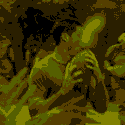|
90s Solo Cup posted:I've had good luck with my previous Crucial M4 SSD and the MX500 I have now as a secondary drive, but I guess I lucked out by cherry-picking the best. It's more that you've had extremely bad luck with your two samsung drives, because SSDs are generally quite reliable. (Crucial M4s had a major firmware problem back in the day, but if you updated your firmware or bought it after they fixed the problem, they were fine hardware-wise.)
|
|
|
|

|
| # ? Apr 25, 2024 23:49 |
|
I got this drive back up but it's on borrowed time. I'm updating backups right now. It looks like any Windows boot with the drive as a secondary would eventually clear, but it would take a very long time. This happened with Hiren's WinPE image as well as a regular boot off of my wife's computer. When it finally let me in, it was just painfully slow to work with. It's like Windows was just constantly polling the drive and failing at it. I eventually used an Ubuntu 20.04 live USB image to install Intel's command-line diagnostic tools. I couldn't get the Windows one to completely open up when I had the clunker drive attached. The Linux one thought the drive was 99% healthy. So I updated the firmware and it started... mostly behaving. I'm noticing now that it's all jittery in explorer and every strange. I already had one crash to desktop while trying to stage a bulk transfer to one of my other drives. When I ran the GUI application on my own setup, the full scan found a problem. So this drive is certifiably failing. What is the thread's consensus on Intel SSDs anyways? This is something like the second one in five years that's hosed up kind of like this. I see a really favorable consensus online elsewhere but I'm not really seeing it. I particularly don't like the support. In the past when I've had drives fail within their warranty period, I'd get an RMA for a spare drive that I could migrate towards before returning the clunker. Intel's customer service insisted I send the drive back first.
|
|
|
|
Rocko Bonaparte posted:I got this drive back up but it's on borrowed time. I'm updating backups right now. I don't think Intel has been recommended since the 540. I've got a half dozen samsung 840/850/860 EVO and a couple of crucials and sandisks that have been solid, but the Intel 540 was the last disk of theirs I bought.
|
|
|
|
Weren't the buggy Intel SSDs the ones that used in-house Intel controllers? Nowadays they just source controllers from Silicon Motion instead
|
|
|
|
So apparently I've had a brand new SSD sitting in unopened packaging, that I completely forgot about, for at least a year, maybe two. Very curious to see if it will actually work.
|
|
|
|
Rocko Bonaparte posted:What is the thread's consensus on Intel SSDs anyways? In the distant past Intel were some of the first SSDs that were both low cost and good drives, back in the day when it was a super premium market and OCZ were the low cost competition. They've had a decent rep since then, but the rise of samsung kinda relegated them to a smaller player in consumer / enthusiast. Right now, WD are the most frequent recommend for default drive needs, and occasionally smaller players (adata, HP, inland) for price/performance or price/capacity reasons. Rexxed posted:I don't think Intel has been recommended since the 540. I've got a half dozen samsung 840/850/860 EVO and a couple of crucials and sandisks that have been solid, but the Intel 540 was the last disk of theirs I bought. Rocko Bonaparte posted:In the past when I've had drives fail within their warranty period, I'd get an RMA for a spare drive that I could migrate towards before returning the clunker. Intel's customer service insisted I send the drive back first. That is not a thing that happens in any consumer drive these days. AFAIK even the ability to pay a deposit for cross ship is rare.
|
|
|
|
Wow I feel really old now. I remember back when drives used to spin that was the normal thing. I ordered a Samsung EVO. I am of the feeling that when every person is born, they have a certain hard disk manufacturer ingrained into their DNA that won't work for them. For me that's Western Digital. I've had those explode in my hands. That was forever ago though but the EVO had a decent price point and I could get it in a decent enough time span that I can start reinstalling Windows onto it. (the drive start making GBS threads itself hard while booted into it so I've been salvaging data now from an Ubuntu Live CD).
|
|
|
|
Klyith posted:The 660P was in the past 1-2 years a good choice for certain applications (cheap nvme at 1 or 2TB size + QLC tolerant), but the market has moved on and intel didn't keep up. Oh yeah, I totally forgot about that one. It was memorable for being one of the first affordable NVMe disks and despite being QLC it dragged prices down a bit for everyone (as did flash getting cheaper).
|
|
|
|
For all the good reviews the SKHynix drives have gotten it's starting to get a little weird that their 2TB drives still aren't out yet.
|
|
|
|
BIG HEADLINE posted:For all the good reviews the SKHynix drives have gotten it's starting to get a little weird that their 2TB drives still aren't out yet. I thought about buying one of their drives on Amazon, but didn't want to wait around for shipping. Nabbing a WD from BB was the faster option.
|
|
|
|
Just a quick note that the Inland Premium 1 TB NVMe SSD is once again down to a low of $94.99 over at Micro Center. You're getting the Phison 12E controller, the 1 TB SSD is single sided, and they're nice and speedy, and are comparatively miserly in power consumption compared to Samsungs..
|
|
|
|
Also worth considering for large, QLC-tolerant use: the Inland Platinum. It's QLC, but has dram and an 8-channel controller (others at the bottom of the price stack have 4ch). For $180 / $185 (on amazon) at 2TB it's a great choice for a big games drive.
|
|
|
|
WD SN850 1TB PCIe4 review: https://www.techpowerup.com/review/western-digital-wd-black-sn850-1-tb-ssd/ Also I got a weird angry PM from a 970 Evo user over at TPU, when I said the SN850 1TB is a far better deal than any current Samsung NVME offering in the thread. What, am I supposed to be impressed by his/her/its lack of value-for-dollar judgement?
|
|
|
|
Palladium posted:when I said the SN850 1TB is a far better deal than any current Samsung NVME offering in the thread. I'm not seeing where a 1TB drive that costs 2x as much and has almost zero desktop user applications that employ its amazing speed is a great deal? Like, as often as I've said that samsung stuff is overpriced ITT, at the moment they're widely on sale for only $5-10 more than equivalents. For the $230 that a 1TB SN850 costs you could buy a 1TB pcie 3 drive now, and then another 1TB pcie 4 drive in two to three years when maybe there is something that actually benefits from pcie 4. If you have a use case that does advantage pcie 4 it's great. (Though no cheaper than a 980 Pro, and I'd want to see a different review than that techpowerup one to see the difference in professional applications.) tldr early adopting pcie 4 drives just 'cause they're for sale is being a sucker
|
|
|
|
this is my takeaway from that article: a bunch of the drives that they tested performed a few percent worse than the expensive one, but they also cost half as much. that right?
|
|
|
|
Oops, wrong thread.
|
|
|
|
Kinda funny: https://www.guru3d.com/news-story/transcend-releases-530k-sata3-ssd-with-100000-pe-cycles.html "Weirdly enough, the product warranty is just 3 years."
|
|
|
|
Hey there everyone quick NVME M.2 ssd install question. I just got the WD_Black SN850 ssd and reading up sounds like I should've gotten the one with a heatsink. I currently have this mobo: https://www.asus.com/us/Motherboards/TUF-GAMING-X570-PLUS-WI-FI/ PC Partpicker says it should be compatible, but looking online people are saying its recommended I add a heatsink since this ssd runs pretty hot. I bought this ssd to replace my current one since it corrupted during the texas winter/power outage. Anyway, my question is, the motherboard has a heatsink in the second slot, but I remember reading that you want the OS in the first slot? Checking the specs, both slots are gen4, should I add the heatsink from the second slot to the first slot? (additionally is that even possible) Or just install in the second slot?
|
|
|
|
Have you tried removing the cooler from the board, and seeing if it fits slot 1?
|
|
|
|
GRINDCORE MEGGIDO posted:Have you tried removing the cooler from the board, and seeing if it fits slot 1? I have not yet. I kinda panicked purchased this when I asked some friends which SSD I should buy when I was having pc boot issues to windows and found that I needed to get a new one just in case. Been trying to look up if people have removed the cooler to slot 1 its hard to find info on it but it seems it does work? E: I guess my question is, should I be worried about how hot it gets? I have mugen rev B fan cooler with 2 fans my graphics card is the gigabyte 2070 super (3 fans). Only 2 case fans as well on the back and front of the case. 2nd edit: I only use the pc to game and I don't stream except for sometimes to friends over discord or on twitch but rarely. Looking up video reviews as well as the one posted on this thread, doesn't seem like it should be a huge issue? Unless if it is and I'm dumb. The REAL Goobusters fucked around with this message at 22:17 on Feb 22, 2021 |
|
|
|
You could put it in slot one, no cooler, and just see how it does temp wise. It might be fine. Running it in slot 2 with the cooler that's there will be also fine and most likely cooler. It's just not "ideal" cos it's going through the chipset pcie lanes. Those mobo coolers suck really, but without a cooler in my itx, any drive hits throttle temps. GRINDCORE MEGGIDO fucked around with this message at 23:29 on Feb 22, 2021 |
|
|
|
The REAL Goobusters posted:but looking online people are saying its recommended I add a heatsink since this ssd runs pretty hot. People online can be safely ignored on this topic, because even hot-running SSDs are unlikely to have overheating issues in normal operation. They overheat in benchmarks that max out sustained transfer for multi-GB reads. As soon as you move to benchmarks that resemble real-world use, they rarely throttle. (Cite: many anandtech reviews, in which drives that are known to throttle in synthetic benchmarks did not throttle in any of their 3 benchmarks based around real recorded access patterns.) If the heatspreader on your mobo can be moved up to the 1st slot, you could do that as a "why not" thing. But also check to make sure that it not only fits on the board, but also doesn't touch the GPU. If you have a water-cooled CPU, it might be a decent idea to make sure you have some airflow in the area around the drive. NVMe above GPU is kinda bad for that, because there's actually a lot of heat radiated off the back of a GPU. And with no air from a CPU cooler, that zone can be stagnant. That would be the one case I might worry about the drive being too hot. Otherwise just forget it. Elaborate heatsinks on NVMe drives are an upsell to dupe enthusiasts who think having the biggest number in a synthetic benchmark is always meaningful.
|
|
|
|
The REAL Goobusters posted:Anyway, my question is, the motherboard has a heatsink in the second slot, but I remember reading that you want the OS in the first slot? The whole "first slot vs second slot" thing is enormously overblown and hard to get to show up even in contrived benchmarks. To run out of bandwidth with the drive in the second slot, you'd need to be reading off it at the full max rated 7,000 MB/s (which you'll never see because it needs a QD of considerably above 1 to hit) and trying to drink down 900+MB/s of some other device that's not either the GPU or another SSD in the first slot. In "normal" use the drive is more in the 3,000-5,000 MB/s range, meaning there's tons of bandwidth left over for your mouse and 100 Mb/s internet connection. Klyith also is correct that NVMe drives overheating is something you kinda need to try to force to happen, even the PCIe 4.0 ones, unless your case airflow is absolute trash. The DRAM itself actually likes to run hot; if you're super concerned, you could get a $5 pack of stick-on copper heatsink cubes and stick one on the actual controller, though. But it doesn't matter because what you're calling the "second" slot (the one near the bottom with the heatsink) is actually what most people refer to as the "first" slot. That is, that's the one wired directly up to the CPU, rather than the "secondary" slot that is wired up through the PCH (which on your board is the one physically closer to the CPU--why,
|
|
|
|
DrDork posted:The whole "first slot vs second slot" thing is enormously overblown and hard to get to show up even in contrived benchmarks. Yeah that's another thing. It also makes zero difference for practical stuff like compatibility, boot order, ease of installation and that type of thing. DrDork posted:But it doesn't matter because what you're calling the "second" slot (the one near the bottom with the heatsink) is actually what most people refer to as the "first" slot. That is, that's the one wired directly up to the CPU, rather than the "secondary" slot that is wired up through the PCH (which on your board is the one physically closer to the CPU--why, Are you sure? I was wondering if that was the case as well, and looking at the manual quote:For AMD Ryzen™ 3rd Generation Processors, the M.2_1 socket supports PCIe 4.0 x4 mode and SATA mode M Key design and type 2242 / 2260 / 2280 / 22110 storage devices.
|
|
|
|
Also, to hopefully make you feel better, the NAND on NVMe SSDs is *supposed* to run hot for maximum efficiency. It's the controller chip that can benefit from some cooling. If you wanted a simple solution, snag some heatsinks from Amazon with non-permanent thermal tape pre-affixed and place one atop the controller chip only. Or get a more elaborate drivesink.
|
|
|
|
Klyith posted:By which I'd assume that the top slot (M2_1 is the top) is directly connected to the CPU, since it is the one that drops to 3.0 with the older CPU. And M2_2 stays 4.0 all the time as it's connected to the PCH. Ah, poo poo, you might be right--I think I was crossing the Ryzen 2000 vs 3000 thought process with the X570 vs B550 thought process. Either way it won't ever matter in the slightest in Normal Human use. Throw the NVMe in the second slot with the cooler or stick a $5 heatsink on it in the first slot and call it a day.
|
|
|
|
Thanks for the help everyone! I installed it in the first slot above the GPU and already submitted a ticket to return my older ssd (less than a year old). Had some issues with the RAM DOCP option but I'm just going to leave it on auto for now while I get this all settled.
|
|
|
|
Klyith posted:Not a great pick currently as they aren't well priced, and Intel is currently selling off their SSD business lock stock and barrel to SK Hynix. And while SK Hynix are totally fine, buying a drive that's going to transition in support to a different company is annoying. WD did it a year or three back on a spinner.
|
|
|
|
I did a thing. The recent President Day sales made a PS4 hard drive swap seem cheaper than usual so I picked up a 2TB SSD for grins and giggles. I only have the original PS4 so my speeds were going to be limited to SATA 2 no matter what I did. Best Buy is/was still selling the SanDisk Ultras with 5 year warranty, I had gift cards from Christmas, and Best Buy price matched an Amazon sale to make it the cheapest 2TB at that moment in time. Overall I notice faster load times (different for each game though) and the system boot time so no regrets. It's funny being one of the first players on a server or the system turns on so fast it claims there's no wifi connection for a few seconds. I notice no problems or quirks with using the SanDisk Ultra so I'm sure the Western Digital Blue would also work fine. Hell if the MX500 (bonus power loss protection too if you care) or a Samsung 860 Evo on clearance is the cheapest go with that. The whole process was wicked easy. There's plenty of helpful Youtube videos and tech site articles, but I'd recommend reading Sony's guide https://www.playstation.com/en-us/support/hardware/ps4-upgrade-hdd/ for clarity plus it has the download links for the system software. You'll want a large USB flash drive or some form of USB hard drive formatted as FAT or exFAT to put the system OS. Oh and if you aren't using Playstation plus to sync data you'll want a second drive to back stuff up just to be safe in my experience (a fresh install of the PS4 software couldn't read my backup of user data for some reason I probably overlooked). I was actually surprised PS4 couldn't read NTSF formatted drives (shows what I know about Unix). This is really only tiding me over until acquiring a PS5 is no longer a quest for the Holy Grail or an exercise in bot farming. Speaking of the PS5... Hey finally some news for PS5 owners looking to drop a NVME 4 SSD in the expansion bay https://www.engadget.com/play-station-5-will-get-internal-storage-upgrades-this-summer-095311001.html but things are still a little nebulous. Sony says a vague summer 2021 and they'll allow an unspecified list of current and future NVME 4 drives. Maybe it's me, but it sounds kinda lame that Sony blames the wait on needing a firmware update to run the fans faster and more often to deal with a second NVME. I thought the whole point of not going the Microsoft expansion card route was because you had the cooling headroom to take a second drive. Maybe I'll be waiting until Sony starts selling consoles with a version of their custom drive greater than a terabyte instead. A couple SSD posts on Anandtech you guys may care about : https://www.anandtech.com/show/16480/the-samsung-870-evo-ssd-1tb-4tb-review Anandtech reviews the Samsung 870 Evo for the SATA SSD curious. Not much has changed since the 860: it's pretty much still maxing out SATA 3 so nothing's gone inherently wrong, but tracking down an 860 EVO on deal seems more prudent. The review notes minor latency improvements at the cost of power usage iincreases compared to the 860. What's more interesting is this using a new testbed so Anandtech also bench marked the usual SATA SSD suspects presumably with recent hardware revisions. Everything seems inline with previous impressions of MX500, Hinx, and the SanDisk Ultra & WD Blue twins. I think the previous advice about SATA SSDs of grab what's cheapest at the moment with 5 year warranty still stands. https://www.anandtech.com/show/16491/flash-memory-at-isscc-2021 A look at the next year of flash storage developments from a high level academic standpoint. Denser layer counts through novel changes for TLC, QLC improvements so maybe it's more cost effective but only from Intel publicly talking, TLC probably remaining the high end-ish memory standard, and other interesting topics
|
|
|
|
I've had a SSD in my base PS4 for ages and I don't even want to know what the console is like without one. They just had a deal on the 2 TB EVO 870 here which made it cheaper than the EVO 860, MX500 and similar WD drives, and only $15 more than the QVO so I'm going to put a EVO 870 in my PS4 next
|
|
|
|
I got an I/O error when trying to access one of my older SSDs this morning - it's a Samsung Evo 840. 'SSD is not accessible this request could not be performed because of an i/o device error' was the error. Samsung Magician's S.M.A.R.T. page for the thing says it's fine. Anything else I can do to check whether I'm about to suffer a drive failure? The Samsung Magician software has a 'diagnostic scan' function but that appears to not be supported for older drives like mine.
|
|
|
|
Try a new cable?
|
|
|
|
El Grillo posted:I got an I/O error when trying to access one of my older SSDs this morning - it's a Samsung Evo 840. 'SSD is not accessible this request could not be performed because of an i/o device error' was the error. Likely you should use the samsung secure erase tool which might bring it back to a working state.
|
|
|
|
I should've said, it is now working again lol. It seems to be working fine but I just want to double check whether it might be on the verge of failing... If it happens I'll try a new cable cheers
|
|
|
|
Odd observation now running a SanDisk Ultra in my PS4: the PS4 still makes a noticeable amount noise between the disk drive and the fan. I assumed the dog slow 5400 RPM hard drive was the loudest part of normal operation so guess it wasn't all hard drive whirl after all. orcane posted:I've had a SSD in my base PS4 for ages and I don't even want to know what the console is like without one. Good luck. I'm not really sure how noticeable the speed boost will be, but a deal is a deal. Maybe it's all about the storage size for you. In all honesty I really should have dropped in SSD in this thing ages ago. LaptopGun fucked around with this message at 19:56 on Feb 28, 2021 |
|
|
|
I ordered this external SSD for $70ish shipped https://www.amazon.com/gp/product/B08KS7GF5K/ref=ppx_yo_dt_b_asin_title_o00_s00?ie=UTF8&psc=1 According to reddit, its specs are as follows: SM2259XT (same as in the BX500 1TB/2TB for example), DRAM-less, with the ASMedia ASM235CM bridge controller/chip, and likely QLC NAND. Good buy? I'm only using it for media storage really, and didn't want to deal with a mechanical external.
|
|
|
|
I'm leery of any DRAM-less drive when versions with a DRAM cache are usually only  - -Also, the BX500 was notorious for being slower than some HDDs back in the day. It's not a bad price for a 960GB external, though. BIG HEADLINE fucked around with this message at 07:27 on Mar 2, 2021 |
|
|
|
teagone posted:I'm only using it for media storage really, and didn't want to deal with a mechanical external. Anything is pretty much fine for that. DRAMless sata or external drives suck for anything demanding, but a media library isn't demanding. If you have 100s of GB in media to put on it, the process of dumping that onto the drive the first time will be slow. Like, set it up to run overnight or while you're at work slow. But after that QLC is pretty much fine for storage jobs.
|
|
|
|
BIG HEADLINE posted:I'm leery of any DRAM-less drive when versions with a DRAM cache are usually only Klyith posted:Anything is pretty much fine for that. DRAMless sata or external drives suck for anything demanding, but a media library isn't demanding. Great, thanks for info! Yeah, I'm just using it to dump a bunch of PSD files and completed video edits for quick archival purposes. I had a little over $70 left on a gift card balance, and topped off the rest with the last of my reward points so I only really paid ~$2 for the drive. I've never bought anything from Silicon Power though, but on the product page it says the drive has a 3-year warranty at least.
|
|
|
|

|
| # ? Apr 25, 2024 23:49 |
|
Intel 670p is out. It seems alright except it’s not PCI 4 but Intel priced it like it was (probably because they’re targeting OEM sales anyway) https://www.anandtech.com/show/16503/the-intel-ssd-670p-review
|
|
|