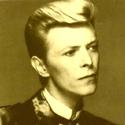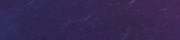|
SeANMcBAY posted:I prefer to play GBA and DS games on Wii U these days. They emulate great and look fantastic on just the Wii U pad, if I feel the need to play semi portably. And I just bought a DSi XL today forgetting I had been meaning to look into this 
|
|
|
|

|
| # ? May 28, 2024 18:02 |
|
I could never go back from the Switch for emulation, just for dreamcast and near perfect n64
|
|
|
|
God I'm still super salty that I missed the manufacturing cutoff for a hackable switch by like a couple weeks  Still desperately hoping that someone's sitting on an exploit that they'll release once the next hardware revision hits, but considering Nintendo's reputation for generous bounties lately...
|
|
|
|
Modchips are still around
|
|
|
|
Ehhhhhh.
|
|
|
|
SeANMcBAY posted:Should I use Retroarch or Virtual Console injects on my Wii U for specific systems? Whatís more accurate? I know the NES VC on Wii U is terrible but what about the others? I at least never bothered with injects as Nintendo's emulators generally aren't very good and installing every single game to the menu seems like much effort for little gain. Used the Wii U as my SNES/PC Engine machine until I packed it away half a year ago.
|
|
|
|
Keito posted:I at least never bothered with injects as Nintendo's emulators generally aren't very good and installing every single game to the menu seems like much effort for little gain. Used the Wii U as my SNES/PC Engine machine until I packed it away half a year ago. Good point but Iíll make the effort if some of the VC emulators are good. Also you save a ton of space going the Retroarch way.
|
|
|
|
I only use the Wii U for GC, Wii and Wii U games.
|
|
|
|
Pretty good posted:Ehhhhhh. Unless someone finds a save game exploit its gonna be your only option, they've pulled the kernel to pieces and it's secure
|
|
|
|
LODGE NORTH posted:I think all of this except DS is good. The Switch V1 is easy to hack, it's just kinda abstract in how it works...I guess. Abstract is a weird word to describe it, probably the wrong word. With other devices, there's usually a hacked console that is now hacked and then a non-hacked console. A Switch becomes both at the same time. Ok I gots some questions for anyone. I followed this guide everything seems to be working fine. I took out my normal Micro SD card that I use on my switch and used a totally new 128 gig microsd card that has never been used before for all of this. I'm guessing when I'm done in Atmosphere I just boot back into the Nintendo OS and put in my old SD card and everything should be hunky dory? Just keep the SD cards separated to be on the safe side? To get to Atmosphere, I have to put the jig in my right cradle thing and inject the payload every single time? Also I have a RCMloader Payload.bin loader Model: OneB thingy that I bought ages ago. Can I use that inject the payload every time? So I don't have to connect to my PC constantly? I installed MGBA and Retroarch, what else should I do? Sorry for the random questions...
|
|
|
|
Atmosphere and homebrew is fine, but if you install any NSPs you'll be banned if you go online, even if you uninstall them. Atmosphere blocks any error reports and other simple telemetry that gets sent to Nintendo but if your installed games don't match what you've purchased on the Shop then you're gone. Dont know what you mean by installing retroarch or mgba, but if you're just accessing them via the homebrew menu from title redirection you're fine, but if you installed a forwader NSP for either it's the same ban.
|
|
|
|
Muk Dumpster posted:Atmosphere and homebrew is fine, but if you install any NSPs you'll be banned if you go online, even if you uninstall them. Atmosphere blocks any error reports and other simple telemetry that gets sent to Nintendo but if your installed games don't match what you've purchased on the Shop then you're gone. Yeah so far just accessing them from the Homebrew menu. I don't have any clue what an NSP is. I literally just want to play my dozen SNES and GBA roms as easily and seamlessly as possible on my Switch lol.
|
|
|
|
Yeah you're fine then, an NSP is either a game or a forwader you install yourself that appears on your main screen
|
|
|
|
Muk Dumpster posted:Unless someone finds a save game exploit its gonna be your only option, they've pulled the kernel to pieces and it's secure
|
|
|
|
I'm assuming you've updated it since you bought it, if it was on a low enough firmware you could've used Pegascape
|
|
|
|
Yeah it's totally up to date.
|
|
|
|
Just to confirm: if my Switch serial number is marked as unpatched in this list, does that mean it is guaranteed to be always hackable despite firmware updates, etc. (i.e. is it still and will it remain hackable even if I have used and continue to use and update it normally)?
|
|
|
|
Forktoss posted:Just to confirm: if my Switch serial number is marked as unpatched in this list, does that mean it is guaranteed to be always hackable despite firmware updates, etc. (i.e. is it still and will it remain hackable even if I have used and continue to use and update it normally)? Unpatched for life, just don't send it in for repairs or you'll get a patched one back
|
|
|
|
Good to know, thanks!
|
|
|
|
I just bought a 5TB external drive for my fat launch BC PS3 for a couple reasons. 1 is that I noticed a bunch of split games giving me problems, like MGS4 and Metal Gear HD Collection wouldn't run. Turns out that a lot of games do not like being "split" into 4GB chunks (which had to be done because of the fat32 drive limitation, MGS4 and HD collection being two good examples). The funny thing is that now all the PS3 hacking sites tell you to just use the ISO format for PS3 games when as recently as two years ago you were deemed an idiot for ripping your PS3 games to ISOs. Anyway now that NTFS is supported I figured I would convert all my games back to ISO and also add every single PS1 game ever made to the hard drive, with room for my "essential" 1.5GB PS2 ISO collection (since my PS3 is fully BC). The only issue is I completely forgot you still can't run PS2 ISOs from the external PS3 hard drive. Hackers figured out how to get Gamecube games running from a USB drive on a Wii even though the Wii turns the USB ports off completely in Gamecube mode, so I guess I just kind of assumed the same would have been done for the PS2 by now. This kinda sucks because the PS3 has a limit to the size of the hard drive you can install internally. I ordered a 2TB SSD from Newegg a few days ago without realizing that while it would physically fit in the PS3, the PS3 uses its own proprietary filesystem and that filesystem doesn't like hard drives over 750GB. Supposedly weird stuff will start happening if a 1, 1.5, or 2tb drive is installed. This didn't even occur to me because my XBox 360 has a 2TB internal drive and it operates just fine. So now I have no real way to put the whole PS2 collection on my PS3. The whole reason I love this PS3 so much is because of the full PS2 compatibility and I loved the idea of having virtually every PS1, PS2, and PS3 game "in one place". Can anyone smarter than me (that should be easy) think of a better way that I am not thinking of? Technically you can store the PS2 games on an external drive (there is even a folder named PS2ISO on the external), but every time you choose a PS2 game, it has to transfer it to the internal drive which takes as much as 30 minutes which is crazy. Supposedly OPL (Open Playstation Loader) which is meant for the PS2, will actually work on the PS3 if the PS3 is one of the OG backwards compatible ones. By using that, I could apparently run PS2 ISOs from an external drive. However, the limited info I can find on it, people are saying that games stutter during FMV, which obviously I don't want. Does anyone have any experience with this method? I was also considering having "top tier" PS2 games on the internal drive, and "middlin' tier" games on the external, and in the rare instances where I would want to play one of the non-god-tier PS2 games I could just wait the half hour to transfer it. The third and final thing I could think of was just keeping the PS2 ISOs on my server. I have a PC that's on 24/7 for Plex stuff, so it's trivial to me to have a computer on all day. But I don't know if there's issues with lag or anything, I have no clue how long it takes to transfer the game over the network (I would think slower than a direct USB hard drive connection?), and I have no idea if it even works on the PS3 (I know people do it on the PS2 for those with slim models). Anyway if anyone knows anything about the above, or if there's something I didn't think of that I should do, I would greatly appreciate any advice!
|
|
|
|
New wii u update, no idea if it fixes any exploits
|
|
|
|
Probably preparing an online shutoff or something. Mario Maker shut down recently right? Maybe the rest is next
|
|
|
|
gbatemp is saying nothing is affected. It's indeed likely to be the preparations to shut down whatever online services still remain. RIP.
|
|
|
|
Chumbawumba4ever97 posted:I just bought a 5TB external drive for my fat launch BC PS3 for a couple reasons. 1 is that I noticed a bunch of split games giving me problems, like MGS4 and Metal Gear HD Collection wouldn't run. Turns out that a lot of games do not like being "split" into 4GB chunks (which had to be done because of the fat32 drive limitation, MGS4 and HD collection being two good examples). The funny thing is that now all the PS3 hacking sites tell you to just use the ISO format for PS3 games when as recently as two years ago you were deemed an idiot for ripping your PS3 games to ISOs. Anyway now that NTFS is supported I figured I would convert all my games back to ISO and also add every single PS1 game ever made to the hard drive, with room for my "essential" 1.5GB PS2 ISO collection (since my PS3 is fully BC). Letting go of the ďmust have everythingĒ mindset would probably be your best option. I get the desire but look at all the headaches youíre dealing with trying to have it all when realistically youíll play maybe half of the games ever.
|
|
|
|
Its dangerous and im glad romsets from earlier generations don't take up much room
|
|
|
|
Muk Dumpster posted:Its dangerous and im glad romsets from earlier generations don't take up much room Even with those I only keep games I know Iíll play since I donít want a horde of garbage to wade through.
|
|
|
|
Yeah I have full sets of games but then I also have an Essentials folder for each system with less than 20 games I gotta have. 95% of the time I just copy over that essentials folder.
|
|
|
|
I just used like four ďTop 100 Wii GamesĒ lists to get my chunk of Wii poo poo. Iím sure I missed some gems, but thereís soooooo much shovel ware on the Wii that I could not be bothered to be a completionist. It broke me of a bad habit right as I was starting. Iím not an archivist, Iím a guy who likes Rhythm Heaven Fever and putting stickers on his Nintendos.
|
|
|
|
I cant help it, even when a beta of something that isn't even translated and ill never play comes out i have to add it to the collection
|
|
|
|
What am I ment to do when the entire Atari 2600 collection is like 50kb
|
|
|
|
SeANMcBAY posted:Even with those I only keep games I know Iíll play since I donít want a horde of garbage to wade through. im the same way, but it still sucks cuz i mostly play gba games and gba had a lot of bangin games
|
|
|
|
Crackbone posted:Letting go of the “must have everything” mindset would probably be your best option. I get the desire but look at all the headaches you’re dealing with trying to have it all when realistically you’ll play maybe half of the games ever. Believe it or not, it's not everything on the PS2. The 1.5tb of PS2 games are only games I've heard were good.
|
|
|
|
I bought a Japanese New 3DS and added CFW to it.   It would crash when I tried the QR code website method so I had to bust out the old DS flashcart that I have dedicated to be the bootstrap cart. Then I made it more difficult on myself because I kept thinking that it would just boot up into the Homebrew Launcher after putting the Luma boot.firm file. I totally forgot that you had to launch it through the DS download play app. I will would have saved myself an hour if I just read the directions. So I got it working eventually. It spent about 12 hours installing games. My own backups, for real. As the pictures show, despite using US games, the titles on the homescreen show up as Japanese. But, it was all worth it. The small form factor is sleek and the screens are much nicer than XL screens.
|
|
|
|
Yeah, cross-region games don't really work well with banners. I have translation hacks for the Inazuma Eleven games on my US one and the banner logo things for GO 2 and 3 are pretty jacked up.
|
|
|
|
Detective No. 27 posted:The small form factor is sleek and the screens are much nicer than XL screens. I agree that the New 3DS is a higher/better quality build. While I like the size of the XL, it feels flimsy in some ways and I really don't like the back panel on it.
|
|
|
|
Some of the new 3ds xl screens are ips
|
|
|
|
I dunno what screens are on my new 3ds XL but they look like absolute poo poo.
|
|
|
|
The screens on this are definitely IPS. Looks like the ones in my SNES edition XL are too. I'm gonna have to charge up my Majora's Mask to check that, I'm sure it's TN but I want a direct comparison between the XLs to be sure.
|
|
|
|
Exactly how many 3DSes do you have?
|
|
|
|

|
| # ? May 28, 2024 18:02 |
|
Four.
|
|
|