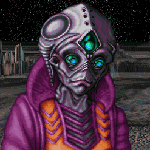|
Having an issue with my old-rear end Epson sx420w. It's one of those rip-off scanner/printers where it bricks if it's out of ink. It's been out of ink for about 8 years but I've been able to use it as a scanner (with Windows' own scanning program) through WiFi. Problem is, my old router died so now I can't connect the thing to my PC through the new one anymore as the Network Settings aren't accessible because the printer won't do anything without ink, even let you access settings. Connecting through USB is a no-go for long-term because the printer is huge. Is there a way to make the thing think it has full cartridges? It uses the ones with the drat microchip that tells (read: lies) how much ink is left. I don't mind messing it up because I'll never need to print with it but I do need the scanner to work again.
|
|
|
|

|
| # ? Apr 27, 2024 18:19 |
|
Scruffpuff posted:How would I change the fan configuration to get that GPU heat out of the system while giving the AIO radiator a cooler spot? If you do this, make sure your CPU/pump is not the highest point of the cooler loop, or air will accumulate in your CPU block and wear out your pump. If you use weird intake configurations like rear intake and top intake, make sure it's filtered for dust. Vir fucked around with this message at 13:35 on Mar 16, 2021 |
|
|
|
Scruffpuff posted:I've got a cooling question for anyone with experience in this sort of thing. I have an i7-9700K CPU with an AIO liquid cooler. Ideal temps for this chip according to Intel are 80 C or below. If I run a stress test on it, it sits in the low to mid 60s, so that cooler is working great. I think the first thing to do is make sure your stress test is fully stressing the cpu, so use Prime 95 and see if you don't get the same mid 80s temps.
|
|
|
|
Another question is if the fan pushing air through the radiator is made for the purpose (dynamic pressure) and if it's running fast enough. The radiator gives more impedance to air than the other exhaust locations, so you might just not have enough air moving through it. Lots of warm air moving across a component cools it down more than a little cold air does. If the inside of your case is just getting too warm, then increasing the speed of the intake fans might be the solution. But if too little air is moving through the radiator, then the speed of that fan needs to be following the CPU temperature, or it might need to be replaced with a fan made for radiators.
|
|
|
|
VelociBacon posted:I think the first thing to do is make sure your stress test is fully stressing the cpu, so use Prime 95 and see if you don't get the same mid 80s temps. Just did this, topped out at 67 degrees. Vir posted:Another question is if the fan pushing air through the radiator is made for the purpose (dynamic pressure) and if it's running fast enough. The radiator gives more impedance to air than the other exhaust locations, so you might just not have enough air moving through it. Lots of warm air moving across a component cools it down more than a little cold air does. If the inside of your case is just getting too warm, then increasing the speed of the intake fans might be the solution. But if too little air is moving through the radiator, then the speed of that fan needs to be following the CPU temperature, or it might need to be replaced with a fan made for radiators. This could be it. The fan moving across the radiator is the same fans I've got everywhere, a set of 120mm, connected to the same power and running at the same speed. I'm going to investigate this next and see what I can do to replace that with a fan fit for purpose. Thanks!
|
|
|
|
Scruffpuff posted:This could be it. The fan moving across the radiator is the same fans I've got everywhere, a set of 120mm, connected to the same power and running at the same speed. I'm going to investigate this next and see what I can do to replace that with a fan fit for purpose. Thanks! If there's space for it, you might put a fan behind and ahead of the radiator in push-pull configuration, on a CPU-bound fan curve. That might improve airflow through the radiator without having to buy more fans, although it's not the ideal configuration. That means two fans on the radiator and only one fan in the rear top. You might even be better off without the top fan altogether - just test it with and without it. Vir fucked around with this message at 20:16 on Mar 16, 2021 |
|
|
|
All I did today is install a cumulative windows update and now my Bluetooth is completely gone. No icon, troubleshoot says thereís no hardware for it, reinstalling the Intel drivers from ASUS does nothing. -ASUS B550m Wifi Plus -Bluetooth enabled in BIOS I just bought this motherboard like a week ago, could the Bluetooth controller have just died?
|
|
|
|
Rolo posted:All I did today is install a cumulative windows update and now my Bluetooth is completely gone. No icon, troubleshoot says thereís no hardware for it, reinstalling the Intel drivers from ASUS does nothing. I'd reinstall all mobo drivers and see if your BIOS is the newest revision also.
|
|
|
|
My HyperX Cloud II 3.5 jack has stopped transmitting microphone signals. Output is still good, but input just shows a little spike when I plug in and then there's nothing. Not an uncommon problem for any headset eventually, I guess, but is there anything I can do to rectify this?
|
|
|
|
|
Black Griffon posted:My HyperX Cloud II 3.5 jack has stopped transmitting microphone signals. Output is still good, but input just shows a little spike when I plug in and then there's nothing. Not an uncommon problem for any headset eventually, I guess, but is there anything I can do to rectify this? That will depend on where it's broken. You can certainly replace the plug if it's broken at the plug like so (it's pretty common for the wires to break there since there's not much strain relief): https://www.youtube.com/watch?v=QYhK-pSqaao If it's broken inside the headset then you might need to solder it where it connects, or even replace the cord if it's broken at some point along it (I'd look for weird lumps or pinches). For the plug you want to buy a TRRS plug (tip ring ring sleeve, so four conductors). https://smile.amazon.com/s?k=trrs+plug
|
|
|
|
Oh god, that's like five skills and a dozen pieces of equipment I don't have access to, but at least I know. Thanks.
|
|
|
|
|
Hey yall, quick question, what's the go to pick for a cable modem/router? We have Cox and I'd like to save my moms the money by getting rid of the equipment rental fee we pay for the modem/router they provided. If this isn't the right thread please direct me to it! Thanks in advance.
|
|
|
|
ShortyMR.CAT posted:Hey yall, quick question, what's the go to pick for a cable modem/router? We have Cox and I'd like to save my moms the money by getting rid of the equipment rental fee we pay for the modem/router they provided. This would be a better thread https://forums.somethingawful.com/showthread.php?threadid=3442319 They are definitely gonna say donít get a combo unit though! That same question came up a few weeks ago and that thread is very knowledgeable.
|
|
|
Rolo posted:All I did today is install a cumulative windows update and now my Bluetooth is completely gone. No icon, troubleshoot says thereís no hardware for it, reinstalling the Intel drivers from ASUS does nothing. I had this issue as well. I had to turn off the computer, unplug it and plug it back in. No amount of driver fuckery corrected it otherwise.
|
|
|
|
|
Gothmog1065 posted:Goons have any recommendations on a KVM? Don't need anything fancy, HDMI with KB/Mouse capability, only need 2 PC's. I would use Synergy but my work PC is on a VPN and I don't think Synergy is going to work correctly in that instance. I'm in this exact same situation except my monitors are DP. I'd consider trading both monitors between the two PCs, but one of them is a high refresh rate gaming monitor and I haven't seen any KVMs that are likely to work for that. So anything reliable with a single DP functionality would be best. I don't even mind switch peripherals if I have to. Please help us goons. Surely one of you is neckbearded enough to still be using a physical KVM switch in your home in TYOOL 2021
|
|
|
|
Ajaxify posted:I'm in this exact same situation except my monitors are DP. One option is to just remote desktop into your work laptop if you're able to.
|
|
|
|
tuyop posted:I had this issue as well. I had to turn off the computer, unplug it and plug it back in. No amount of driver fuckery corrected it otherwise. Oh wow this fixed it first try. Thank you!
|
|
|
|
Is there any difference at all in three pin power cords? Can I just grab a longer one off Amazon?
|
|
|
|
Ape Has Killed Ape posted:Is there any difference at all in three pin power cords? Can I just grab a longer one off Amazon? Not really. Some of them have thicker conductors if they're longer but for most computers anything will be sufficient. I got these a few years back for some longer reach and they're good quality: https://smile.amazon.com/gp/product/B00WA0WBHI/
|
|
|
|
Rexxed posted:Not really. Some of them have thicker conductors if they're longer but for most computers anything will be sufficient. I got these a few years back for some longer reach and they're good quality: Good to know, thanks.
|
|
|
|
MarcusSA posted:This would be a better thread Muchos grassy rear end. I'll go ask there!
|
|
|
|
Ajaxify posted:Please help us goons. Surely one of you is neckbearded enough to still be using a physical KVM switch in your home in TYOOL 2021
|
|
|
|
Edit: Nevermind
Ape Has Killed Ape fucked around with this message at 11:14 on Mar 20, 2021 |
|
|
|
I recently started gaming with a friend using a microphone but I am having sound quality issues. I am using for it my sony wh-1000xm3 headphones which have the mic included. ATM I get either poo poo audio and the mic works or I get good audio and the mic does not work. Is this a regular situation when gaming? Do I need a separate physical mic so that it would be a separate device in windows or is this something that can be fixed with software/settings?
|
|
|
|
SirTagz posted:I recently started gaming with a friend using a microphone but I am having sound quality issues. I am using for it my sony wh-1000xm3 headphones which have the mic included. Some headset mics are good and some are bad. The first thing to do is to download Audible (or google 'audio record online' etc) and try recording yourself and playing it back so you can hear if it's your hardware. If it's fine, what are you using for your voice comms? Discord is pretty good quality, you might want to redo the audio wizard in whatever you're using. If you're using a game's built-in audio it's possible that the codec in the game sucks and you guys should use discord instead.
|
|
|
|
VelociBacon posted:Some headset mics are good and some are bad. The first thing to do is to download Audible (or google 'audio record online' etc) and try recording yourself and playing it back so you can hear if it's your hardware. If it's fine, what are you using for your voice comms? Discord is pretty good quality, you might want to redo the audio wizard in whatever you're using. If you're using a game's built-in audio it's possible that the codec in the game sucks and you guys should use discord instead. Did you mean Audacity (instead of Audible)?
|
|
|
|
SirTagz posted:ATM I get either poo poo audio and the mic works or I get good audio and the mic does not work. Is this a regular situation when gaming? Edit: The only way I imagine to fix this is if you can force the audio to be transmitted in a better compression algorithm which leaves more bandwidth for the microphone, but I'm not sure if this is possible Vir fucked around with this message at 15:34 on Mar 22, 2021 |
|
|
|
sb hermit posted:Did you mean Audacity (instead of Audible)? Also Windows has a built in voice recorder app, just use that
|
|
|
|
sb hermit posted:Did you mean Audacity (instead of Audible)? Yeah sorry I did mean that.
|
|
|
|
SirTagz posted:I recently started gaming with a friend using a microphone but I am having sound quality issues. I am using for it my sony wh-1000xm3 headphones which have the mic included. Oh, I got those headphones too and I've used the mic just twice because of how garbage quality it is. Once for a phone call and the other side couldn't understand most of what I said and once for Discord call, the other side understood me but complained about the crap quality.
|
|
|
|
VelociBacon posted:Some headset mics are good and some are bad. The first thing to do is to download Audible (or google 'audio record online' etc) and try recording yourself and playing it back so you can hear if it's your hardware. If it's fine, what are you using for your voice comms? Discord is pretty good quality, you might want to redo the audio wizard in whatever you're using. If you're using a game's built-in audio it's possible that the codec in the game sucks and you guys should use discord instead. Sininu posted:Oh, I got those headphones too and I've used the mic just twice because of how garbage quality it is. Once for a phone call and the other side couldn't understand most of what I said and once for Discord call, the other side understood me but complained about the crap quality. Vir posted:Sounds like the headset is dropping from full A2DP audio quality to phone quality audio in HFP or HSP whenever you use the microphone. This is typical of many Bluetooth headsets and speakers, and might be unavoidable to get the audio stream through the Bluetooth bandwidth. Which motherboard and/or Bluetooth module are you using? Unless this is fixable with changing settings somewhere, you might have to use a separate microphone to get good quality audio. Thank you all for your advice. I ponied out for a cheap microphone so that I could have different devices for listening/talking and it worked out great. Even moved to Discord instead of the in-game voice and it got even better. No complaint any more.
|
|
|
|
I am fed up with grainy-rear end bad-autoexposure Logitech webcams. What's the next level up after webcam tier to get my ugly mug into video calls in delicious HD quality? I am fine with HDMI output if it is not a USB-connected device. I tried some old Sony cameras I had in my drawer and the HDMI output was distinctly 360p quality. Called the local Sony store and the sales rep literally said all their cameras have garbage grainy output over HDMI and don't do anything useful over USB. Not sure where to really go from there or what website to take seriously (many seem random affiliate link blogspam). Not looking to spend for studio equipment but surely there must be something between studio quality and garbage webcam for all those streamers, right? What are some devices I should look at?
|
|
|
|
What model Logitech webcams have you been using?
|
|
|
EssOEss posted:I am fed up with grainy-rear end bad-autoexposure Logitech webcams. What's the next level up after webcam tier to get my ugly mug into video calls in delicious HD quality? I am fine with HDMI output if it is not a USB-connected device. Go up to the $100+ range for webcams (I have a C920S and itís great) or figure out how to turn your phone into an NDI camera. Those were the option when I investigated this summer.
|
|
|
|
|
Not sure if this is the right thread for this but it seems like the best one: I've been looking over mobos for an AMD 7 5800X build for the last few days and have mostly settled on ASRock x570 Steel Legend. One thing that is making me rethink this combo is I don't have another CPU to do a BIOS upgrade. Are these boards (probably) shipping with updated BIOS yet or am I most likely SOL for this board? I like the feature set on the Steel Legend otherwise. It seems like you can't flashback the BIOS on these boards tho. Build plan is Linux rig for some gaming, mostly coding and running VMs so if there are other motherboards that might be a better fit for that I'm open to alternatives too. post hole digger fucked around with this message at 03:02 on Mar 24, 2021 |
|
|
|
Ansible Adams posted:Not sure if this is the right thread for this but it seems like the best one: You'll find an easier time getting a good answer to that over here.
|
|
|
|
I have two questions: I have a new system with a: * 500 GB WD SN550 NVME and three drives from an old system: * Intel 545s series 256 GB SSD * Kingston UV 240 GB SSD * 1 TB WD Blue 7200 RPM HDD With regards to saving space on the main SSD, I'm planning to reformat the old HDD and move documents/downloads to that drive. I used to do symlinking with appdata, but is it worth saving the space at all in 2021? My old PC's OS drive was 128 GB so it made sense with that but I'm not so sure if that's the case with 500 GB of space. I know it can lead to actual serious system issues. Some software also like to make their installation folder in there or store heaps of data in appdata. Possibly also moving appdata into a old style disk can actually slow some OS/software operations as well. I guess I'm basically asking you to tell me symlinking appdata is dumb and not worth it in 2021. Secondly, my mother has asked me to look at their Late 2013 model Mac Book Pro (128gb/4gb) which is their secondary laptop mostly used by my dad. They've got a more recent Swift 13 for primary use. I doubt there's anything actually wrong with it but are there any recommended guides/steps about performing basic maintenance or check they haven't done some dumb stuff with it as I'm not super familiar with MacOS? I know it's definitely hotter than when it was bought so I *might* want to look into opening it and blowing some canned air into it, maybe get an antistatic brush to clean it depending how difficult it is to open. Super not into unseating any of the internals or disconnecting any ribbon cables, though. Honestly it's a wonder they're still using the drat thing.
|
|
|
|
So today at work I came across a CAD lab with workstations that had two Quadro cards, but only one monitor. The second card has no displays connected. It came from Dell this way. Can a computer utilize a graphics card's processing power or VRAM without being connected?
|
|
|
|
CloFan posted:So today at work I came across a CAD lab with workstations that had two Quadro cards, but only one monitor. The second card has no displays connected. It came from Dell this way. Can a computer utilize a graphics card's processing power or VRAM without being connected? That's called multi-gpu, SLI for Nvidia and crossfire or something for amd. It's using both cards, just outputting on the one monitor.
|
|
|
|

|
| # ? Apr 27, 2024 18:19 |
|
Hm. I guess I didn't realize you could SLI without a bridge like the olden days. Thanks!
|
|
|