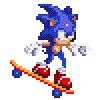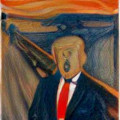axeil posted:What's a "sag bracket" and do you actually need to use one? Yeah I recently mailed in my “old” card to be swapped out. Signed up on the night of Sept 17th; so long as the UPS store guy didn’t swap it out with a brick after I left (since he recognized the recipient address and figured out what was in the box almost immediately!) I think I’ll have my replacement card at the end of the week/early next week. Sucks that, based on the pace of the queue, you’ll probably miss the April cutoff for pre-tariff rates. But hopefully you’re not too far from your own step up.
|
|
|
|
|

|
| # ? Apr 29, 2024 05:22 |
|
I just updated to the newest NVidia drivers and now my 1080p monitor is only displaying as 1080p. There previously was an option to display on the 1080p monitor but to render at 4K (it had the 4K in parenthesis or something). How do I get that back? I stream to a 4K laptop is why I need it.
|
|
|
|
Zero VGS posted:I just updated to the newest NVidia drivers and now my 1080p monitor is only displaying as 1080p. There previously was an option to display on the 1080p monitor but to render at 4K (it had the 4K in parenthesis or something). How do I get that back? I stream to a 4K laptop is why I need it. NVIDIA control panel > 3D settings > global > DSR enable option and select DSR ratio
|
|
|
|
Paul MaudDib posted:NVIDIA control panel > 3D settings > global > DSR enable option and select DSR ratio Ah yeah, that worked, but I don't remember ever having to do that before, the 4K was just an option in Windows. Anyhoo it's working but it seems a bit fuzzier n the 1080p than whatever was going on previously. Well thanks, it still looks as good on the 4K laptop I'm streaming to and that was the important part.
|
|
|
|
Zero VGS posted:Ah yeah, that worked, but I don't remember ever having to do that before, the 4K was just an option in Windows. Anyhoo it's working but it seems a bit fuzzier n the 1080p than whatever was going on previously. Play around with the DSR Smoothing factor I think it's called.
|
|
|
|
AFAIK it's best to just turn DSR smoothing off if you're doing an integer scale like 4k to 1080p, the option is there to clean up awkward non-integer scales
|
|
|
|
Back when I was 1080p I played ffxiv at 4x with no smoothing. Looked really good. Now that I am on 1440p 4x gets a lot heavier to use
|
|
|
|
Twibbit posted:Back when I was 1080p I played ffxiv at 4x with no smoothing. Looked really good. Now that I am on 1440p 4x gets a lot heavier to use Well yeah, thats twice as many pixels as 4k. Only half as many as 8k resolution though!
|
|
|
|
With the 3080 seeming to work well, I'm starting to wonder if my CPU is holding me back now. I've got a Zen+ 2700X. I was planning to hold off for Zen 4 and DDR5 but it's looking like that's not going to happen this year. Is it worth jumping up to a 5800X? I'm assuming I can re-use my asus prime x470 board.
|
|
|
|
short answer: probably, and worth it. long answer: depends on what resolution you're at & what games etc. at 4k absolutely not. at QHD yeah a bit. at 1080p you are CPU bound.
|
|
|
|
Kurr de la Cruz posted:With the 3080 seeming to work well, I'm starting to wonder if my CPU is holding me back now. I've got a Zen+ 2700X. I was planning to hold off for Zen 4 and DDR5 but it's looking like that's not going to happen this year. Is it worth jumping up to a 5800X? I'm assuming I can re-use my asus prime x470 board. as someone who made a jump from Zen 1 (2400G) to Zen 2 (3100) this week, what I will say is that the performance improvement is dramatic, and going from Zen+ to Zen 3 is probably going to be even moreso but... it's pricey
|
|
|
|
Kurr de la Cruz posted:With the 3080 seeming to work well, I'm starting to wonder if my CPU is holding me back now. I've got a Zen+ 2700X. I was planning to hold off for Zen 4 and DDR5 but it's looking like that's not going to happen this year. Is it worth jumping up to a 5800X? I'm assuming I can re-use my asus prime x470 board. You’ll want to check if your motherboard has a bios update available to support Zen3 CPUs. I just ordered a 5800x to replace my 8600k because it was definitely holding the 3080 back in a few games.
|
|
|
|
I did check, and my board does support Zen3 with a bios update. So no problems there. I do play at 4K res, tho. But if it's not holding me back really then maybe I can limp along until 2022 and Zen4. $299 for the 5600X doesn't seem like a bad deal though?
|
|
|
|
hobbesmaster posted:Well yeah, thats twice as many pixels as 4k. Only half as many as 8k resolution though! One of the reasons I want a 3080 is to see if I can go back to that level of clean. FFXIV's fxaa method is not that great. Just reran the benchmark program to see just how rough it is again on my 2080s. Score: 5563 Average Frame Rate: 37.35714 Minimum Frame Rate: 11 Just under my Gsync range. Maybe if I capped it at 30... I mean the 120+fps I get at native resolution isn't really needed in a game like this.
|
|
|
|
Kurr de la Cruz posted:I did check, and my board does support Zen3 with a bios update. So no problems there. I do play at 4K res, tho. But if it's not holding me back really then maybe I can limp along until 2022 and Zen4. I'd go for it, you can sell the space heater 2700x and get a decent amount for it too.
|
|
|
|
Twibbit posted:One of the reasons I want a 3080 is to see if I can go back to that level of clean. FFXIV's fxaa method is not that great. There is a benchmark program for FFXIV? I need to run it on my GPD Win Max lol . I've got it so I can get 60fps everywhere and it still looks pretty good!
|
|
|
|
MarcusSA posted:There is a benchmark program for FFXIV? I need to run it on my GPD Win Max lol . I've got it so I can get 60fps everywhere and it still looks pretty good! one for each of the expansions https://na.finalfantasyxiv.com/benchmark/download/ They are also mini trailers for the expansion that you can make star your OC by using the character creator included. Or you can use the default. Edit: It is also missing some features in the settings menu. No refresh rate, frame rate cap, nor Vertical Sync options for example.
|
|
|
|
Twibbit posted:one for each of the expansions https://na.finalfantasyxiv.com/benchmark/download/ Thanks I’m gonna try that in a few!
|
|
|
|
There's another new egg shuffle coming up. Good luck goons
|
|
|
|
I just got an eVGA auto notify queue email for the 3080 FTW Ultra that I signed up for on 9/20 at 3:30pm. They must be moving through the queue faster now.
|
|
|
|
Lian Li makes one of the better anti-sag brackets I've seen, plus it's functionally "invisible." https://www.microcenter.com/product/605934/lian-li-graphic-card-anti-sag-bracket The little "shelves" can occasionally require modification/shortening if they might contact a fan blade, though.
|
|
|
|
Aren't there cases where they don't work with motherboard heatsinks or something?
|
|
|
|
Do any retail case manufacturers support these bracket mounting holes yet, or is it still purely an OEM thing?
|
|
|
repiv posted:Do any retail case manufacturers support these bracket mounting holes yet, or is it still purely an OEM thing? Those are speed holes.
|
|
|
|
|
repiv posted:Do any retail case manufacturers support these bracket mounting holes yet, or is it still purely an OEM thing? The card support bracket for full-length cards is part of the original AT spec but pretty much only workstation and server cases still have it.
|
|
|
|
seems like a good time to bring it back to consumer cases with cards getting so absurdly thicc
|
|
|
|
Convince case manufacturers it's a good place for RGB and they'll be all over it.
|
|
|
|
repiv posted:seems like a good time to bring it back to consumer cases with cards getting so absurdly thicc absolutely It's hard to find a clear photo of the card support but it's the seven evenly-spaced grooves to the right of the cards in this case:  A metal finger screws onto the end of the card and slots into one of those grooves, and that card is going nowhere.
|
|
|
|
Don’t want no saggy GPUs
|
|
|
|
I am definitely seeing more black flashing behavior in Chrome with the newest Nvidia drivers, that doesnt seem to be related to the Gsync flashing issue. Hm. Some other folks here reported the same thing earlier i think.
|
|
|
|
mA posted:It depends. Ideally, I'd pick up a 3080 and I've been in the Evga Que since October.
|
|
|
|
Cygni posted:I am definitely seeing more black flashing behavior in Chrome with the newest Nvidia drivers, that doesnt seem to be related to the Gsync flashing issue. Hm. Some other folks here reported the same thing earlier i think.
|
|
|
|
This GPU shortage is nuts, treasuring my RTX2060 right about now. Just how awful is the integrated graphics on Ryzen CPUs? I'd imagine some desperate gamers trying to game on those since all the good gpus are out of stock or way overpriced.
|
|
|
|
still an igpu, but the best of that set iirc. in an otherwise properly configured machine you're looking at like 30ish FPS in RDR2 720p low, playable frame rates in tons of older or eSports titles. I've recommended it to quite a few people as a stopgap in these trying times.
|
|
|
|
wafflemoose posted:This GPU shortage is nuts, treasuring my RTX2060 right about now. Just how awful is the integrated graphics on Ryzen CPUs? I'd imagine some desperate gamers trying to game on those since all the good gpus are out of stock or way overpriced. The new Rocket Lake UHD 750 is dropping soon and supposed to be okay for esports and older games too: https://www.tomshardware.com/news/intel-xe-uhd750-graphics
|
|
|
|
wafflemoose posted:This GPU shortage is nuts, treasuring my RTX2060 right about now. Just how awful is the integrated graphics on Ryzen CPUs? I'd imagine some desperate gamers trying to game on those since all the good gpus are out of stock or way overpriced. I was seriously surfing 2060 ebay auctions for an upgrade before the prices got absurd.
|
|
|
|
ufarn posted:Aren't there cases where they don't work with motherboard heatsinks or something? One of these brackets came with my O11-Razer this week. You know the spacers that allow a motherboard to “float” above the case’s mounting plate? You get two taller spacers like those, that go in the center and lower-middle screw points, and then you put the bracket on that and screw it in. I had no problem with the motherboard heat sink. I did have a problem getting my GPU to go in far enough to be locked in and was shocked after a night of gaming to just reach in and casually yank out my video card from the slot.
|
|
|
|
Was looking for a sub $500 2080ti when the 3080 was released, saw several listed at $550-750 here in NYC. That was a small window, before the true picture of the
|
|
|
|
wafflemoose posted:This GPU shortage is nuts, treasuring my RTX2060 right about now. Just how awful is the integrated graphics on Ryzen CPUs? I'd imagine some desperate gamers trying to game on those since all the good gpus are out of stock or way overpriced. FWIW here are some games on the iGPU. https://www.youtube.com/watch?v=9GfP8aaQPAg It doesn't do too bad TBH.
|
|
|
|

|
| # ? Apr 29, 2024 05:22 |
|
I have a GPU laptop power question, please be gentle. Clevo p65, 980m. I've never had any luck with overclocking. Even with a Prema modded BIOS, following the guides etc. I just never get any improvements. Same with Intel Extreme but that's a whole other story. This is freshly repasted, cleaned, temps under 90c. Anyway I just thought, maybe my laptop needs more power? Maybe the GPU is hungry and that's why? My power supply right now is 180w. Can I get a more powerful one to try or is it pointless? For fun here are my RDR2 scores when I tried to overclock with Nvidia Inspector, zero improvement, it actually gets worse with overclocking haha: no OC lowest FPS 19 highest FPS 51 average FPS 35 Base clock +100 20 54 33 Base clock +160 21 58 32 Base clock +180 21 57 31 Base clock +200 21 58 31 Base clock +240 21 61 30 Base clock +200/12.5v 22 57 31 Base clock +200/25v 20 56 28 Base clock +200/memory 140 21 58 31
|
|
|