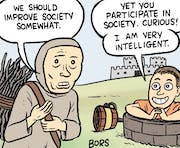|
Can't you just make a TM backup on a couple of drives and stash them somewhere?
|
|
|
|

|
| # ? Apr 19, 2024 11:59 |
|
Native Photoshop! https://arstechnica.com/gadgets/2021/03/adobe-photoshop-now-runs-natively-on-m1-macs/
|
|
|
|
^^^ Neat, a lot of folks I know are really waiting for their favorite plugins to also be ported over to M1.. notably Topaz Labs, but their entire library takes advantage of Intel specific acceleration like QuickSync and OpenVINO, gonna be hard to port that over to M1.. which is probably why Intel highlighted their plugins as running dog slow under M1/Rosetta as opposed to on their latest gen chips. That's funny, I've been able to make bootable Intel Big Sur 11.2.1 clones with the latest non-beta CCC, but the name of the original device somehow gets trashed during the clone. Haven't tried 11.2.3 clones. Apple keeps fudging the APFS format on an unreliable basis as needed, they still haven't resolved some of the showstoppers and locking everything up in their Secure Slimy Volume or whatever just makes things shittier. Considering that Big Sur is the only macOS currently shipping on M1 machines, you'd think Apple would get it right, or make an effort to, but noooooo.... Apple's current position on disk errors (like fsroot errors) is clone the whole shebang over or wipe and restore from time machine.. currently impossible to do the first on M1, ridiculous. Binary Badger fucked around with this message at 17:25 on Mar 11, 2021 |
|
|
|
kefkafloyd posted:Bootable clones are functionally dead on Big Sur, especially on ARM-based Macs. drat, I feared as much from what I've been reading. Thanks for confirming. What a stupid bloody move on Apple's part. As far as I can tell you can't even use their (partly broken) asr copy tool either. Jose Oquendo posted:Can't you just make a TM backup on a couple of drives and stash them somewhere? I haven't used TM since it was first introduced - I thought you'd have to have the other drive permanently available for it to do its incremental thing? Can I just plug one in, enable TM, and have it do it all in one go?
|
|
|
|
franco posted:drat, I feared as much from what I've been reading. Thanks for confirming. What a stupid bloody move on Apple's part. As far as I can tell you can't even use their (partly broken) asr copy tool either. I better understand what you need now, and yeah what I suggested wouldn't work. You could however setup TM on a network drive so if your laptop is stolen, you'll still have a good backup.
|
|
|
|
Jose Oquendo posted:I better understand what you need now, and yeah what I suggested wouldn't work. You could however setup TM on a network drive so if your laptop is stolen, you'll still have a good backup. Haha cheers man - I'd just turned TM on when I saw your reply so I'll let it go to see what happens but I guess I have to do the hacky Data portion backup if it's useless! e: Had to reformat the drive before it would see it but here it goes - wish me luck! franco fucked around with this message at 17:47 on Mar 11, 2021 |
|
|
|
Would this be an inopportune moment to point out that TM is wholly unreliable and will silently fail and just stop doing backups without any clear reason, notice, or way to recover other than suddenly (manually) noting that everything on the “backup” is three months old? And that no method has been found to figure out whether this will hit you or not before, one day out of the blue, it just does?
Tippis fucked around with this message at 06:13 on Mar 12, 2021 |
|
|
|
Yes it unreliable, maybe once its fully apfs snapshot based it would be better, I haven't lost data with it, but every time I get "Time Machine needs to delete your back ups and start fresh" I think WTF is wrong with this thing.
|
|
|
|
I guess it's a YMMV thing? I had a working TM backup running off an AEBS for years.
|
|
|
|
Last fall I had posted about stopping the Music app from starting up automatically when I turned on my bluetooth receiver. It got so annoying I installed this to get around it https://github.com/tombonez/noTunes However it seems like now the issue has been resolved, as I just connected to bluetooth while having notunes disabled, and the music app did not start. Can anyone else confirm that this was actually fixed? It must have been after the initial big sur release.
|
|
|
|
Perplx posted:Yes it unreliable, maybe once its fully apfs snapshot based it would be better, I haven't lost data with it, but every time I get "Time Machine needs to delete your back ups and start fresh" I think WTF is wrong with this thing. Have you had that happen in Big Sur with a TM backup created by Big Sur? While Apple didn't publicize it a lot, BS does support backing up to APFS, and when doing so it uses APFS snapshots to manage backup images on the backup volume rather than janky rear end HFS+ hardlinks.
|
|
|
|
Tippis posted:Would this be an inopportune moment to point out that TM is wholly unreliable and will silently fail and stop to do backups without any clear reason, notice, or way to recover other than suddenly (manually) noting that everything on the “backup” is three months old? And that no method has been found to figure out whether this will hit you or not before, one day out of the blue, it just does? Oh hell. Well my initial backup completed fine, I went out for a bit, and when I came back I decided to enable its menubar thingie and it informed me that roughly 9mb needed to be updated. Fair enough - lots of things change in the background. It has been "Cleaning up..." for the last half hour 
|
|
|
|
BobHoward posted:Have you had that happen in Big Sur with a TM backup created by Big Sur? Using an APFS volume also speeds things up some, so backing up over a network doesn’t take as long. Downside is you have to nuke and recreate your TM backup to create a new APFS backup container/partition.
|
|
|
|
God even clinging onto Mojave for dear life I still can't escape Big Sur. (Google Chrome just updated and the icon along with it)
|
|
|
|
Binary Badger posted:That's funny, I've been able to make bootable Intel Big Sur 11.2.1 clones with the latest non-beta CCC, but the name of the original device somehow gets trashed during the clone. Haven't tried 11.2.3 clones. I guess I was being a bit glib; "cloning" like I've been doing for 20-ish years is functionally dead. Read-only system volume in 10.15 stuck in the knife, and the crypotgraphic bits in Big Sur twisted it. Then there's the mismatched firmware and OS problems with imaging and clones. CCC can clone BIg Sur bootable volumes on Intel, but there's currently a lot of gotchas when volumes have differing OSes or you update the OS on your Mac and keeping the clones up to date. You and I both know it works, because we do it, but we're still on Intel and I've been recreating CCC backups after every system update because of the SSV. Until ASR is properly fixed, cloning is going to have limitations on Big Sur. It's so much of a pain in the rear end that I've decided to start going to the data volume only method because I care more about the data than booting off an external. I have no idea about SuperDuper, I don't use it. But I've been looking at moving away from bootable clones to a different backup strategy, specifically backing up data volumes to higher speed storage so that in the event of a wipe and restore, it can be put back together relatively quickly with migration assistant or via CCC restore. If my Mac gets stolen, or the SSD fails, or somehow the operating system explodes, I'm still going to have to put the volume back together again and at some point it'll need to be copied or duped from a canonical source. kefkafloyd fucked around with this message at 01:15 on Mar 12, 2021 |
|
|
|
Can you do updates with CCC? I cloned my internal drive to an external SSD that I use to boot now but I vaguely remember CCC saying it couldn’t keep the original drive updated. Can I clone the updated SSD back to the HDD? I don’t think so because the SSD is APFS and presumably the HDD is not.
|
|
|
|
Jose Oquendo posted:I guess it's a YMMV thing? I had a working TM backup running off an AEBS for years. It very much is, which is a huge part of the problem. No-one has been able to figure out what's causing it; no-one knows why some people get hit by it and others don't; no-one knows what separates one category from the other, and what could be done to make it not happen to those that do get hit. A large part of the issue is that, as mentioned, it's completely silent — you have no way of tracking down a cause because you have no way of knowing that this very minute, something critical happened that caused the backup to fail or caused TM to stop doing its thing forever. It just… stops. Sometimes, it will then (much later) send out a warning that “your backup is [large number] weeks out of date”, but by then, the damage is already done and the warning is so vague as to the exact time that trawling through the logs is pretty much impossible. Apple has shot themselves in the foot by making TM the most transparent and unobtrusive way of keeping data safe — it stays so out of the way that even when it should be flashing the screen red with warnings that you have a 100% chance of data loss, it just says nothing until it's far far too late (and often not even then). Hell, even on the off chance that you do get a warning, it's a standard notification that might get lost in the noise or just be suppressed by various do-not-disturb or default “don't show” settings. In this one case, it should not do any of the normal Apple things and instead be very loud and obnoxious at the slightest hint of trouble. That would at least allow the trouble-shooting to start, and maybe eventually lead to enough clues to hunt down the original issue. But no, instead, TM is just something can under no circumstances be recommended beyond, if you want file history that might work at times, go for it. But certainly not as any kind of actual backup solution.
|
|
|
|
So uh, what is the good way to backup a big sur M1 mac these days then
|
|
|
|
I’ve never listened to WoW music on YouTube until today, but I’ve been listening to FFXIV music regularly since Heavensward. Thordan fight and Nidhogg alone made me realize what’s been missing from WoW: presentation (and music). After HW, WoW seemed so... Lazy? Cheap?
|
|
|
|
Mia Wasikowska posted:So uh, what is the good way to backup a big sur M1 mac these days then For now, just use Time Machine and a decent USB 3 drive formatted in GUID partition format, and a blank APFS volume. At the moment it's impossible to make a bootable backup of it, but that shouldn't keep you from having at least -some- kind of backup for it. Pre-Big Sur, all you had to do was run Carbon Copy Cloner or Super Duper to clone your entire SSD onto either an external drive or another Mac via TB cable, and you could expect to literally just tell your Mac to boot from the external instead of the internal SSD and it would boot straight into your Mac's desktop as it was at the time of the clone. Post Big Sur, now you have to wipe the target Mac, install Big Sur, then run Migration Assistant to migrate over the applications and data either directly off the old drive or from a Time Machine backup, which takes a lot longer than the one-and-done clone mentioned above. Binary Badger fucked around with this message at 13:53 on Mar 12, 2021 |
|
|
|
Mia Wasikowska posted:So uh, what is the good way to backup a big sur M1 mac these days then Use Carbon Copy Cloner to clone the data volume. and then clone it back to the main disk (or use Migration Assistant) after a reinstall. Oh, and you better make sure you're using a Thunderbolt drive, because USB 3.0 drives are a crapshoot, a lesson I learned when I got my M1 Mini. You can then install Big Sur on to the backed up volume and make it bootable that way. Until ASR is fixed on ARM-based machines, that's the workaround.
|
|
|
|
jokes posted:I’ve never listened to WoW music on YouTube until today, but I’ve been listening to FFXIV music regularly since Heavensward. Thordan fight and Nidhogg alone made me realize what’s been missing from WoW: presentation (and music). sir/madam this is the macos (pronounced like tacos) software thread
|
|
|
|
Whooooops lol I’d blame multiple open tabs but that ones on me
|
|
|
|
I found recently that Apple Music (the macOS app) is having a problem writing changes to ID3 tags. I edit the album artwork or any of the details, and it will look like it has written them. However, the next time I get info on the track, it's back to how it was. Deleting and re-importing the mp3 in Finder doesn't change the problem. I can still edit playlists without a problem, and I already made sure I have read/write permissions on the entire folder and subfolders/items. Anyone else having this problem?
|
|
|
|
Having a weird error on my 2016 15" MBP running Big Sur. Every time I restart, it tells me that I reset my computer because of an error. This isn't really true, I reset it because I wanted to for other reasons. How do I track down the error it's talking about?
|
|
|
|
|
kefkafloyd posted:Use Carbon Copy Cloner to clone the data volume. and then clone it back to the main disk (or use Migration Assistant) after a reinstall. Oh, and you better make sure you're using a Thunderbolt drive, because USB 3.0 drives are a crapshoot, a lesson I learned when I got my M1 Mini. I've been using the M2X from MyDigitalDiscount which has a JMicron 583 USB controller, seems to work fine on M1s, but it's more of a USB 3.1 class controller. But I concur, USB controllers are a dime a dozen and with few exceptions, there's no guarantee a particular controller is 100% compatible with M1 Macs. It should be also noted that true Thunderbolt 3 drives other than the Samsung X5 are kind of rare at the moment.. there's mostly a bunch of NVMe enclosures..
|
|
|
|
Wittle baby minor increment of 11.2.3 that weighs in at...3.3 GB lmfao https://support.apple.com/en-us/HT201222
|
|
|
|
Wow, yeah 3gb is huge , drat. 3 whole gigabytes? that's over like 3 CDs..
|
|
|
|
BobHoward posted:Have you had that happen in Big Sur with a TM backup created by Big Sur? Thats cool, my 2012 man mini is my time machine server and can't run BS officially.
|
|
|
|
Anyone know of a security setting or policy or tool that could make it so that your company mac's cannot write to an external drive at all if it's not encrypted?
|
|
|
|
MightyBigMinus posted:Anyone know of a security setting or policy or tool that could make it so that your company mac's cannot write to an external drive at all if it's not encrypted? I had to find an answer to this for work, and I think it’s no. I don’t know if an MDM solution that does this. Best I can find is just totally disabling the ability to mount external volumes.
|
|
|
|
Any good Big Sur widgets that anyone can recommend? Used to love Monity on Mojave but it doesn't seem to work in BS yet.
|
|
|
|
|
Perplx posted:Thats cool, my 2012 man mini is my time machine server and can't run BS officially. Ah that sucks. And on rereading my question sounds like I was challenging you, when I was more curious to find out if people still see this on BS-created APFS Time Machine backups. When Apple did the first part of the Time Machine APFS transition a couple years ago (using APFS snapshots for temporary local TM backup images while the actual TM backup volume isn't available), they touted one of the benefits as deleting tens of thousands of lines of Time Machine code. A million corner cases they no longer had to handle, because an APFS snapshot makes safely checkpointing the file system so much easier. I'm sure that same simplification applies this time around too. But switching to a new foundation that's better doesn't mean there won't be a few glitches.
|
|
|
|
Jamf doesn’t seem to, so probably not a thing. Definitely a common feature request.
|
|
|
|
For the last few weeks, any webpage button in Safari that should open a “select file to upload” or similar dialog doesn’t do anything at all. Is there a setting I might have flipped? This issue has persisted through multiple reboots and Safari restarts.
|
|
|
|
Safaris folder / disk access?
|
|
|
|
I'm trying to understand how icloud sync works and centralise all my photos on my mac without accidentally deleting everything. Can anyone tell me if my understanding of how this works below correct? I turn on iCloud photo library on an empty photo library on my mac, this will cause all the images in my iCloud photo library to download onto my mac. If I then uncheck the iCloud Photo library and delete the images, this shouldn't do anything to the files in the cloud, so they won't be deleted from any of my other devices, just locally. If, after deleting all the files in the library with iCloud sync unchecked, I then turn on iCloud sync again, will it delete all the files in the cloud now or will it start redownloading them all again? Sorry if this is all seemingly dumb, I just want to avoid accidentally wiping all the photos of my other devices and I'm scared that by turning on sync with an empty library or library that used to contain some of the sync'd files everything will get wiped.
|
|
|
|
IUG posted:I found recently that Apple Music (the macOS app) is having a problem writing changes to ID3 tags. I edit the album artwork or any of the details, and it will look like it has written them. However, the next time I get info on the track, it's back to how it was. Deleting and re-importing the mp3 in Finder doesn't change the problem. I can still edit playlists without a problem, and I already made sure I have read/write permissions on the entire folder and subfolders/items. I finally solved this issue, and it's a stupid one. Turns out you can't edit ID3 tags while listening to Airplay (aka the new HomePod mini I have). They just revert. Playing my music from the lovely laptop speakers and changing means the tags don't revert when I do another "Get Info" on them. Looks like this has been a known issue for a while. https://discussions.apple.com/docs/DOC-13743
|
|
|
|
Hello, I have a mid 2014 Macbook Pro Retina on 10.15.7 that I use for a few things (nothing critical), I take it that clicking upgrade to Big Sur isn't going to be a massive nightmare?
|
|
|
|

|
| # ? Apr 19, 2024 11:59 |
|
Phone posted:Hello, I have a mid 2014 Macbook Pro Retina on 10.15.7 that I use for a few things (nothing critical), I take it that clicking upgrade to Big Sur isn't going to be a massive nightmare? Do you use any 32-bit programs?
|
|
|