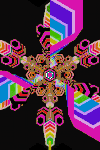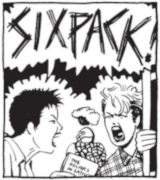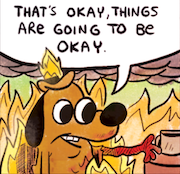|
I use as many bluetooth peripherals as I can with my Surface and I've never had a problem  PS4 controllers, various mice, several keyboards including some real sus bluetooth implementations. All been fine. On the other hand USB 3.0 is known to cause issues with 2.4ghz. Microwaves can also interrupt the signal if you are operating close enough to one.
|
|
|
|

|
| # ? Apr 25, 2024 23:22 |
|
TheFluff posted:logitech's dongles that operate on the 2.4 ghz band do actually work in my experience, but I've never had more than one device at a time and the dongle has never been more than maybe 20 cm from the device (call that maybe a foot, for US peeps). I've been having issues with my K400+. I thought I found a port that worked, but few days later the keyboard was again almost completely unresponsive. GnarlyCharlie4u posted:I use as many bluetooth peripherals as I can with my Surface and I've never had a problem I think this is my issue.
|
|
|
|
TheFluff posted:money cannot buy bluetooth that actually works reliably. you'll be having pairing issues, dropouts and various gremlins from now until forever. that's just how bluetooth is and you're best off accepting your fate now. for something like a pair of headphones this may be acceptable (if you don't care about the several hundred millisecond delay that bluetooth audio usually has) but for a keyboard it'd drive me bonkers in a matter of weeks. we had bluetooth keyboards at work for years, so I had to learn this the hard way. I was strongly considering a logitech wireless mouse. Maybe I'll return the keychron and go for the logitech G613 then. wireless is a pretty important feature to me right now at least. If I can make it work I'd like to, but if worse comes to worst I'll put up with one or two wired peripherals. to be fair your workplace having 200 people trying to operate in the same spectrum is kind of the nightmare scenario for bluetooth.
|
|
|
|
I've had a lot of different logitech keyboards/mice, often both paired at the same time, with the receiver under a desk in the back of the computer, and it's always been great. I don't have enough experience with bluetooth keyboards to say how they compare.
|
|
|
|
GnarlyCharlie4u posted:I use as many bluetooth peripherals as I can with my Surface and I've never had a problem I have a whole bunch of USB3 accessories on my desk and never had any issues with a number of Logitech mice over the years  Before Covid I used to come into the office, plug in my laptop at a free desk, get my mouse and keyboard from my locker, plug in the keyboard (with the mouse dongle in one of its USB slots), turn on the mouse and it would always work immediately. That sounds completely mundane but as far as wireless devices go it's nothing short of magical. Bluetooth devices on the other hand have always been a nightmare. I don't think I've ever owned one that didn't have issues at some point. When I had a bluetooth keyboard it was always a gamble to see if it would work or not when you set it up in the morning (re-pairing it was common), but that's just the start of it. In other devices it's been everything from a device aggressively trying to pair with random things nearby, things forgetting their pairings regularly, things refusing to pair at all unless you power cycled both ends, dropouts, audio glitches, etc etc. I've completely given up on the technology. Paul MaudDib posted:to be fair your workplace having 200 people trying to operate in the same spectrum is kind of the nightmare scenario for bluetooth. This was a few jobs ago, it was like ten guys in a room with mostly Apple magic keyboards. TheFluff fucked around with this message at 23:34 on Mar 24, 2021 |
|
|
|
Weird. Bluetooth devices have always worked pretty much flawlessly for me. Maybe itís something to do with the devices youíre all pairing to? For me itís been iPads, PS4/PS5 and rarely my MacBook or Fire Stick.
|
|
|
|
Mostly a Macbook pro or an iphone. Bluetooth kinda works, usually, but it's just glitchy enough to be incredibly obnoxious. Some devices are definitely worse than others though - I've had some particularly annoying instances with the Nintendo Switch, which is extremely aggressive and sometimes tries to pair with all kinds of nearby poo poo at the drop of a hat, including other people's bluetooth headphones (even though my own headphones were already plugged in). At least I can't recall it losing the pairing with its controllers though, so that's something, I guess.
|
|
|
|
I have a dirt cheap bluetooth keyboard that worked great with my old iphone for years, but a few months ago when I got a new Pixel phone the keyboard doesn't work with it. It constantly skips and repeats keystrokes, annnnddddddd nottttt like jjjjjjust one attttttt a time or in any predictable fashion either. Bluetooth is voodoo.
|
|
|
|
BGrifter posted:Weird. Bluetooth devices have always worked pretty much flawlessly for me. my logitech ergo has also worked flawlessly over bluetooth for me as well, barring some very occasional problems waking up for a few seconds when it's been idle for long periods of time (which is understandable and not particularly annoying) mechanical keyboards seem to pull enough power they struggle to run off a battery, but the bluetooth seems to be a particular problem. really it always is a problem, the bluetooth standard is just awful in general, but big companies like Apple and Logitech do an OK job of polishing their poo poo. Most of the others seem not to.
|
|
|
|
Are wrist rests actually bad if you're resting the outer corner of your palm on them, as opposed to the middle of your wrist (with all the veins and tendons) ? I've been doing it like that for over a decade and have never noticed any irritation from it. Yet anyway
|
|
|
|
Taffer posted:Are wrist rests actually bad if you're resting the outer corner of your palm on them, as opposed to the middle of your wrist (with all the veins and tendons) ? I've been doing it like that for over a decade and have never noticed any irritation from it. Yet anyway from what (little) i've read, that should be okay
|
|
|
|
So if anyone is looking for a cheap ($30) macropad/numpad/soldering practice piece. Take a look at the murphpad group buy. https://mechwild.com/product/murphpad/
|
|
|
|
going from 104 key to TKL, I keep faking myself out by jabbing the bottom right corner of the keyboard and thinking that it's a return key when now it's an arrow key. how do you people live like this
|
|
|
|
Paul MaudDib posted:going from 104 key to TKL, I keep faking myself out by jabbing the bottom right corner of the keyboard and thinking that it's a return key when now it's an arrow key. how do you people live like this You adjust, I did the same thing for a while when I went from full-size to 65%.
|
|
|
|
Paul MaudDib posted:going from 104 key to TKL, I keep faking myself out by jabbing the bottom right corner of the keyboard and thinking that it's a return key when now it's an arrow key. how do you people live like this I have the reverse problem and try to use caps lock + IJKL on every keyboard only to trigger some insane hot key I've never seen before instead of the typical arrow key function that's second nature by now.
|
|
|
|
Paul MaudDib posted:going from 104 key to TKL, I keep faking myself out by jabbing the bottom right corner of the keyboard and thinking that it's a return key when now it's an arrow key. how do you people live like this You get used to things like that pretty quick. If you have a programmable board you can stick a numpad with enter somewhere else that's easily usable.
|
|
|
|
Taffer posted:You get used to things like that pretty quick. If you have a programmable board you can stick a numpad with enter somewhere else that's easily usable. Still patiently waiting to get used to it after 9 months. I do exactly that - if I'm not hands-on-keyboard (shut up), then I'll swipe at the bottom-right with a finger to hit enter there only to find that I'm hitting right arrow.
|
|
|
|
It took me about a month from believing I couldn't live without a TKL to being adamant I'll never buy bigger than a 65% board again. The asymmetry and wasted keys of TKLs now disgust me. I'm also getting a hhkb layout board as a spare, although I won't lie that I'm apprehensive. I use the arrow keys a lot. But symmetry of that layout! It's beautiful.
|
|
|
|
Full keyboard gaming with a mouse seems like an ergonomic disaster that's largely not talked about. (I've yet to get anything smaller myself)
|
|
|
|
I got my moonlander a couple days ago and I'm.... adjusting. Definitely going to take a healthy adjustment period to get the right feel for the layout of the keys. I've got a handful of layers set up for things like symbols, numpad etc. which while it definitely has a very steep muscle memory learning curve I can tell it's going to be a big help with finger/wrist stress and speed down the line. One of the big things I'm wondering is how people approach some of the customizing - there's a ton of very neat ways to set up multi-function keys but it seems like basically every single one introduces a very slight but very frustrating delay - autoshift, tap+hold, double-tap etc all feel really really awful on any of the normal typing keys because you can really feel the delay when typing at any kind of speed. Since the easily-reachable thumb buttons are already relegated to important functions like space/backspace/enter/tab which need to be responsive that basically leaves the pinky keys.... again. This was my biggest typing issues on a standard keyboard and I'm pretty sad that it seems like that much is going to remain the same. Am I missing something here? I see posts about crazy things like home-row mods (hold for ctrl/shift/alt/etc) or someone's wild setup where every letter key had long press be letter+cmd, and from my experiments that stuff all feels totally unusable because it increases latency on every keypress. Turning down the long-press time didn't really make a big difference and putting it too low obviously makes normal taps difficult. For the time being I've settled on putting long-press Z as shift since it's easier to reach than the standard shift position and Z is used infrequently enough that the latency isn't a big deal, and then some layer switches on the ? key and the extra moonlander keys below M and V which are easy enough to reach with the thumb. The only other big wish I have is that the thumb cluster is just a tad far away and angled slightly more sharply than I'd like. The third key is definitely reachable but it's far enough that I only put really infrequently used keys on it. Still, despite those complaints I'm quite happy with my purchase. Just being able to space out the board for more natural arm position has helped my wrists and shoulders and pinkies, and that's just in a couple days of use. Though there is a little new finger strain as I struggle to learn the natural positions of everything. Definitely going to be many weeks/months of trying out new layouts particularly for programming. But I'm just a couple days in and I'm averaging about 55wpm which is a lot better than I was initially expecting. Video games on a linear mechanical keyboard is definitely a very big adjustment too, after using exclusively membrane keyboards for as long as I can remember. I do like it though, and I'm glad I went with linears - I may try out some tactiles down the road but this feels good for now. But I'm officially down the rabbit hole. It was louder than I expected even with linears, so I've already ordered... a few things to help with that.  I liked the gateron red's out of the test kit I got, but ZSA didn't have those as an option so I tried kailh, which are fine but not as quiet and a lot heavier, despite claiming the same actuation force. So I ordered some gateron reds, some o-rings, some foam, and a lube kit to play around with. God help me.
|
|
|
|
TheFluff posted:I have a whole bunch of USB3 accessories on my desk and never had any issues with a number of Logitech mice over the years you probably have decent shielding and use good usb cables. .Z. posted:So if anyone is looking for a cheap ($30) macropad/numpad/soldering practice piece. Take a look at the murphpad group buy. Murphpad good but drat that is quite the upcharge for promicro sockets. I'm encouraged that the rotary encoder and OLED are both working with ZMK though so I'll probably also pick up a Nice!nano
|
|
|
|
Yeah I'm grabbing a murphpad for sure, will switch my current work full-size to a TKL plus the murphpad.
|
|
|
|
Anyone here using jj40? I want to make a 40% for shits and giggles (won't ever use it probably) but read that jj50 uses vusb. Is that the case with jj40, too?
|
|
|
|
interrodactyl posted:GMMK Pro reviews are out: I preordered for batch 1 but now that they're on the verge of shipping I have no idea what I'm actually doing. I'm using a Leopold with cherry blues right now and zealio/zilents seem interesting, but they're expensive as hell and the testers are equally expensive. Can I grab a set of keycaps if I can find any in stock? I read someone complaining about the stabilizers and wanting to 1) get new ones and 2) relube them -- is this going to make a meaningful difference or is this just nerding out about the absolute top end?
|
|
|
|
JohnnyTreachery posted:I preordered for batch 1 but now that they're on the verge of shipping I have no idea what I'm actually doing. I'm using a Leopold with cherry blues right now and zealio/zilents seem interesting, but they're expensive as hell and the testers are equally expensive. Can I grab a set of keycaps if I can find any in stock? I read someone complaining about the stabilizers and wanting to 1) get new ones and 2) relube them -- is this going to make a meaningful difference or is this just nerding out about the absolute top end? Switches: Look into Boba U4s silent or tactile for cheaper alternative to Zeals. But if you like using blues, Iíd look into Box White switches. Keycaps: Any standard TKL or 75% set should work. I imagine the GMMK sets will be adequate as well. If you are uncertain about compatibility, just post it here and we can tell you. Edit: Hereís a suggestion if you are willing to spend a bit more over the cheaper keycap sets: https://smile.amazon.com/dp/B08QTSTKYH/ Stabilizers: Itís mostly nerding out about top end. The sound sound samples Iíve heard from those videos make them seem good enough if you donít want to spend extra money. Honestly the biggest sound gains will come from clipping, bandaid modding, and greasing stabilizers. I would clean the included stabilizers of their existing lube and replace it with some dielectric grease. The reviews made it seem like the factory lube was a bit too thin. And if you want to go a step further you could band aid mod them. https://www.youtube.com/watch?v=cD5Zj-ZgMLA .Z. fucked around with this message at 09:29 on Mar 25, 2021 |
|
|
|
Jumping on the murphpad bandwagon. Was waiting for Duckboard R3 that's postponed for 2 monhts already. It's also going to run as FCFS again and likely sells out in a minute or 2. This one seems to tick all the boxes. Having never build a board myself I was wondering why/if I need socks/socketing pins for the pro micro? And can I leave out LEDs all together?
|
|
|
|
LochNessMonster posted:Jumping on the murphpad bandwagon. Was waiting for Duckboard R3 that's postponed for 2 monhts already. It's also going to run as FCFS again and likely sells out in a minute or 2. This one seems to tick all the boxes. The socket and pins (and the millmax stuff) is so you can make the things hotswappable. Otherwise you will be soldering things directly to the board. Iím uncertain about the LED stuff, but I think itís a required part of the build.
|
|
|
|
LochNessMonster posted:Jumping on the murphpad bandwagon. Was waiting for Duckboard R3 that's postponed for 2 monhts already. It's also going to run as FCFS again and likely sells out in a minute or 2. This one seems to tick all the boxes. you should always socket your microcontroller when you can. https://docs.splitkb.com/hc/en-us/articles/360011091759-Why-would-I-want-to-socket-my-microcontroller- That way if you gently caress it up, you just buy a new elite-c and swap it out easily.
|
|
|
|
GnarlyCharlie4u posted:you should always socket your microcontroller when you can. But you still need to solder microcontroller to the socket afterwards right? What difference does that make besides adding an extra step to the process?
|
|
|
|
LochNessMonster posted:But you still need to solder microcontroller to the socket afterwards right? What difference does that make besides adding an extra step to the process?
|
|
|
|
yeah you solder pins to the microcontroller and you solder the socket to the pcb. The microcontroller just gets plunked right in there, you don't solder it to the sockets. e: as a bonus, you can swap the MCU out for a different type. So you could "easily" switch between a Nice!nano and a promicro if you wanted to. It's not solely in case you bork the thing. GnarlyCharlie4u fucked around with this message at 17:58 on Mar 25, 2021 |
|
|
|
Iím conpletely confused. Both of you mention itís functioning somewhat like hotswap sockets for switched. That makes sense. Reading the guide on splitkb that Gnarly linked to seems to say the exact opposite. Once youíve soldered the sockets to the pcb you put the promicro on top of it. Then you insert the pins through the promicro into the socket and solder them onto the promicro. Wouldnít the solder also drip down and solder the legs into the sockets that way?
|
|
|
|
LochNessMonster posted:Wouldnít the solder also drip down and solder the legs into the sockets that way? Liquid solder doesnít tend to flow super well. Iíve never soldered anything that flowed through to the other side of the board. It just beads on the wire/pad.
|
|
|
|
Taffer posted:One of the big things I'm wondering is how people approach some of the customizing - there's a ton of very neat ways to set up multi-function keys but it seems like basically every single one introduces a very slight but very frustrating delay - autoshift, tap+hold, double-tap etc all feel really really awful on any of the normal typing keys because you can really feel the delay when typing at any kind of speed. Since the easily-reachable thumb buttons are already relegated to important functions like space/backspace/enter/tab which need to be responsive that basically leaves the pinky keys.... again. This was my biggest typing issues on a standard keyboard and I'm pretty sad that it seems like that much is going to remain the same. I'd love to see other people's QMK configurations and some of the basic reasons for them. You can search layouts on ZSA's configurator website, but vanishingly few layouts have an explanation for any of the design choices. Here's my current layout for my Moonlander, and I'm currently trying to figure out a Planck layout. I started by removing the keys from the thumb cluster I wasn't actually using and adding a layer with numbers on the home row (with a modifier to access that layer on a thumb cluster key). Promoting the = to a thumb cluster key is admittedly a bit strange, but it's working out so far. I wanted to keep ` in its standard position and have the equals key on the base layer, and that's where it comfortably fits. The other change was to add a hold-modifier on the ";" key to toggle to the layer where I can hit all the parentheses; this messed up the numpad on Layer 1, and so I added a separate numpad layer. Maybe it would be better to move the hold-for-whatever keys away from the pinkies, but they're not traveling as far as they would on a normal keyboard  . There are a few things I'm not sure what to do about. Basically, the entire bottom row on the left-hand side of the keyboard except for the meta-x macro goes unused. I never use the tab on the left, only the one in the thumb cluster, but no key is leaping out to me as being useful to have there. . There are a few things I'm not sure what to do about. Basically, the entire bottom row on the left-hand side of the keyboard except for the meta-x macro goes unused. I never use the tab on the left, only the one in the thumb cluster, but no key is leaping out to me as being useful to have there.
|
|
|
|
Taffer posted:Am I missing something here? I see posts about crazy things like home-row mods (hold for ctrl/shift/alt/etc) or someone's wild setup where every letter key had long press be letter+cmd, and from my experiments that stuff all feels totally unusable because it increases latency on every keypress. Turning down the long-press time didn't really make a big difference and putting it too low obviously makes normal taps difficult. For the time being I've settled on putting long-press Z as shift since it's easier to reach than the standard shift position and Z is used infrequently enough that the latency isn't a big deal, and then some layer switches on the ? key and the extra moonlander keys below M and V which are easy enough to reach with the thumb. The only other big wish I have is that the thumb cluster is just a tad far away and angled slightly more sharply than I'd like. The third key is definitely reachable but it's far enough that I only put really infrequently used keys on it. I want to call out that the home-row mod layouts Iíve seen are really meant for two-handed typing. So if you were the type of person who regularly do some typing with just one hand while controlling your mouse with the other, the layouts donít work that well. So that may be contributing to the weirdness with those layouts.
|
|
|
|
Nah, the weirdness to me is all in the latency of the normal tap presses. I'm just wondering if I'm loving up something obvious, because the latency makes it completely unusable to me. I bound an "autoshift" toggle on one of my layers to try it out, and sometimes I accidently press it when trying to activate something else - and I notice within a couple keypresses that it's on, the effect is so strong. And that's after I lowered the default delay from 175 to 125ms.  Maybe it's just that I'm more sensitive to these things. I'm using a 144hz monitor which will definitely make these latency stand out more than usual, and I tend to be nit-picky about responsiveness in general. It's not the end of the world, this board is still going to make things a lot easier, and the layers and longpresses etc are still handy tools, I just can't put them on any letter keys besides Z or X without feeling like I'm going crazy. Mostly I'm just mystified that others don't mind it, especially on the home row.
|
|
|
|
Eric the Mauve posted:I have a dirt cheap bluetooth keyboard that worked great with my old iphone for years, but a few months ago when I got a new Pixel phone the keyboard doesn't work with it. It constantly skips and repeats keystrokes, annnnddddddd nottttt like jjjjjjust one attttttt a time or in any predictable fashion either. My 2.4 keyboard was also doing this initially. Problem went away after plugging the single in a different port. Problem reemerged later and went away with the same solution. There's just something fucky about wireless and it's almost impossible to troubleshoot. On the other hand I've also had devices that literally never had any problems. One of them was the apple magic trackpad with the macbook. Bluetooth speakers. Bluetooth headphones on the other hand seem to sometimes drop out outside, and I believe it must be due to some kind of interference. But I equally mich believe that this is just me seeing causation where there is just randomness. Lord Stimperor fucked around with this message at 09:18 on Mar 26, 2021 |
|
|
|
I finally put together a numpad using LFKpad pcb, cospad case, combination of box jades and navies, and dev/tty key caps. I flashed it with Via, which was surprisingly straightforward. This thing owns! The only problem is that it only works on my laptop, but not my desktop. Both are windows 10. The desktop just does not recognize the usb device and keeps giving me Device Descriptor Request Failed status for it under device management. Iíve tried uninstalling it, trying different cables and different ports, to no avail. Going to try flashing the motherboard bios to the newest version, but apart from that, Iím out of ideas. Might be a time to upgrade - I built this thing in 2015. Now Iím waiting for my gmmk pro - going to try both box reds and jades and see what I like better. I also jumped on the murphpad bandwagon. Is there a specific soldering iron thatís recommended, or can I just buy whatever? Never thought that I would find myself wanting to fully assemble a keyboard, but here we are.
|
|
|
|
LochNessMonster posted:Iím conpletely confused. Both of you mention itís functioning somewhat like hotswap sockets for switched. That makes sense. No, the solder sticks to the top of the pin and the MCU. Provided you're using flux core solder and didn't paint all the pins and the pcb with flux this won't be an issue. ...even then I imagine it would be REAL hard to actually get solder to flow all the way down.
|
|
|
|

|
| # ? Apr 25, 2024 23:22 |
|
Dr Cheesequake posted:I also jumped on the murphpad bandwagon. Is there a specific soldering iron thatís recommended, or can I just buy whatever? Never thought that I would find myself wanting to fully assemble a keyboard, but here we are. I'm a big proponent of "buy once, cry once" so I have a really nice soldering iron, but just about anything with an appropriately sized tip will do. If you see yourself doing larger keyboards, or other soldering work in the future, such as SMD LEDs or something, I highly recommend a PACE or a nice Hakko. I own this: https://paceworldwide.com/ads200-soldering-station-td-200-tip-heater-cartridge-iron Bark! A Vagrant posted:Hmm, I don't notice any latency at all with the hold-for-modifier keys. With macros there is noticeable latency that's definitely annoying; I haven't tried auto-shift or double-tap so I can't comment there. I'm typing at about ~75 WPM so maybe not fast enough to be a factor? maybe we could get Constellation I to make a "Layouts" Discord channel for all things QMK, .json and .dxf? GnarlyCharlie4u fucked around with this message at 06:55 on Mar 28, 2021 |
|
|