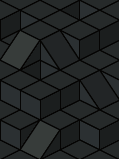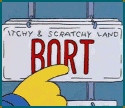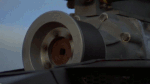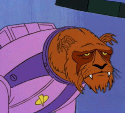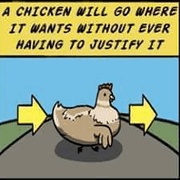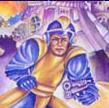|
Yeah theyíre basically mini computers now.
|
|
|
|

|
| # ? Apr 19, 2024 20:32 |
|
Sirotan posted:I just love that my HP dock has a fan inside it which I get to hear running all the time, even when my laptop and the monitors connected to it are turned off! The Dell USB-C dock I have sometimes just decides to blast its fan at 100% for no loving reason. It's barely even warm and it switches between 0% and 100% every other second when it's going nutso. Also sometimes I have to remove power from it to let it reboot because its ethernet stops working.
|
|
|
|
Geemer posted:The Dell USB-C dock I have sometimes just decides to blast its fan at 100% for no loving reason. It's barely even warm and it switches between 0% and 100% every other second when it's going nutso. This one is in my home office and on weekends when I'm in there doing whatever I'll usually unplug it because it does the same drat thing and is insanely loud. As an added bonus the entire top surface of it is an on button, so back in the Before Times when I had this in my real office I'd accidently bump into it now and then and reboot my computer. It's really one of the most poorly designed pieces of tech I've ever had to work with.
|
|
|
|
"Microphone is not working. IT has gone in a closet before to turn something on to get it to work" Fix ends up being "Internet Explorer doesn't play sound, opened YouTube in Chrome."
|
|
|
|
At least it's not as bad as those Dell TB-15 docks that got recalled because they forgot to provide any thermal management (not even holes for case ventilation, let alone fans or heatsinks). Some guy documented what you have to modify to make them usable: http://www.atl.net.nz/download/TB15_re-engineering.pdf. Pretty wild that the original design made it to mass production. I've never had an issue with our current D6000 docks though, they've been rock solid.
|
|
|
|
Are you guys still using actual docks? My agency went with these "docking" monitors for our latest laptops, they seem okay so far other than the fact that for some reason Windows thinks they have speakers in them when they don't, so we keep having to show people how to switch their sound output device. https://store.hp.com/sg-en/default/hp-elitedisplay-e273d-27-inch-docking-monitor-5wn63aa.html
|
|
|
|
Oh good, something else that can break. No, this is the first time seeing this feature. I may have to look into it.
|
|
|
|
Knormal posted:Are you guys still using actual docks? My agency went with these "docking" monitors for our latest laptops, they seem okay so far other than the fact that for some reason Windows thinks they have speakers in them when they don't, so we keep having to show people how to switch their sound output device. We're looking at 24" Dell versions of those. Thanks for the heads-up on the audio device selection.
|
|
|
|
Knormal posted:Are you guys still using actual docks? My agency went with these "docking" monitors for our latest laptops, they seem okay so far other than the fact that for some reason Windows thinks they have speakers in them when they don't, so we keep having to show people how to switch their sound output device. They probably have a little 3.5mm audio out jack to connect a set of speakers to. That'll throw off Windows because the monitor is technically telling the truth when it says it's capable of handling audio. Too bad Windows can't tell if there's anything connected to the jack.
|
|
|
|
I pinged our HP guy and he said that docking monitor got discontinued because, and I quote, "they kinda sucked rear end". This is what is recommended: https://www8.hp.com/h20195/v2/GetPDF.aspx/c06489910.pdf Got quoted for $479. Not bad.
|
|
|
|
We got a couple of the HP docking monitors to trial and they were pretty good excepting for the part where most of our laptops don't have USB-C and so we couldn't deploy them in the open office because then "people couldn't sit wherever they wanted"
|
|
|
|
GreenNight posted:I pinged our HP guy and he said that docking monitor got discontinued because, and I quote, "they kinda sucked rear end". I feel like all
|
|
|
|
Ghostlight posted:We got a couple of the HP docking monitors to trial and they were pretty good excepting for the part where most of our laptops don't have USB-C and so we couldn't deploy them in the open office because then "people couldn't sit wherever they wanted" One primary solution to this is gently caress open offices to hell and back and punch whoever floated the concept in the first place.
|
|
|
|
Knormal posted:Are you guys still using actual docks? My agency went with these "docking" monitors for our latest laptops, they seem okay so far other than the fact that for some reason Windows thinks they have speakers in them when they don't, so we keep having to show people how to switch their sound output device. Yea but thatís because Iím still using a T470 at work
|
|
|
|
Kind of think Windows should be at the point where it can knock things like HDMI audio right to the bottom of the priority list, or at least push for a standard where monitors only announce their audio capabilities if they actually have speakers attached.
|
|
|
|
Thanks Ants posted:Kind of think Windows should be at the point where it can knock things like HDMI audio right to the bottom of the priority list, or at least push for a standard where monitors only announce their audio capabilities if they actually have speakers attached. I eventually had to go the route of fully disabling the HDMI Audio device it kept detecting on my personal setup to stop it from randomly selecting it after a change. It's so dumb.
|
|
|
|
Thanks Ants posted:Kind of think Windows should be at the point where it can knock things like HDMI audio right to the bottom of the priority list, or at least push for a standard where monitors only announce their audio capabilities if they actually have speakers attached. It at least is at the point where it remembers priority. My computer has 3 outputs connected - 1 HDMI to an AVR for when I play on the TV, one DP to the "normal" monitor, and one DP to a second monitor that's on my simracing rig. The simracing rig monitor has a USB sound card attached to it that is only available when that monitor is turned on. When neither the AVR nor the racing monitor are powered on, Windows will use the normal computer speakers. When the AVR is powered on, Windows will use the HDMI audio (and also disable the normal monitor). When the racing monitor is powered on, Windows will use the USB audio over there (and again disable the normal monitor) and it does that poo poo automatically now, which is nice. Occasionally driver updates jank that up but it's an easy fix.
|
|
|
|
shortspecialbus posted:It at least is at the point where it remembers priority. My computer has 3 outputs connected - 1 HDMI to an AVR for when I play on the TV, one DP to the "normal" monitor, and one DP to a second monitor that's on my simracing rig. The simracing rig monitor has a USB sound card attached to it that is only available when that monitor is turned on. When neither the AVR nor the racing monitor are powered on, Windows will use the normal computer speakers. When the AVR is powered on, Windows will use the HDMI audio (and also disable the normal monitor). When the racing monitor is powered on, Windows will use the USB audio over there (and again disable the normal monitor) and it does that poo poo automatically now, which is nice. Occasionally driver updates jank that up but it's an easy fix.
|
|
|
|
Thanks Ants posted:Kind of think Windows should be at the point where it can knock things like HDMI audio right to the bottom of the priority list, or at least push for a standard where monitors only announce their audio capabilities if they actually have speakers attached. It is, i found it a few months ago. Good luck tho, its buried like 6 levels deep in the control panel, and I don't think its very reliable
|
|
|
|
Thanks Ants posted:Kind of think Windows should be at the point where it can knock things like HDMI audio right to the bottom of the priority list, or at least push for a standard where monitors only announce their audio capabilities if they actually have speakers attached.
|
|
|
|
stevewm posted:The worst part was trying to diagnose why it was running like poo poo... Using a machine locked at 400Mhz is not fun. Despite looking at Task Manager multiple times it took a bit before I realized it was locked to .4Ghz. Thanks for this. I've had problem laptop running like it's under insane processor load that I've been struggling to diagnose. The battery is shot, won't even turn on unless it's plugged into its power brick. This may very well be my issue as well.
|
|
|
|
AAAAA! Real Muenster posted:Now if only Windows could remember the size/shape and where I like certain windows when I use my KVM switch to swap between my work laptop and my home desktop. That's a few steps too far, as it currently doesn't even remember any windows when a displayport monitor is suspended in a multi-monitor setup. To Windows, that monitor vanishes and so do all the things on it, so they get moved to another one and stay there.
|
|
|
|
Entropist posted:That's a few steps too far, as it currently doesn't even remember any windows when a displayport monitor is suspended in a multi-monitor setup. To Windows, that monitor vanishes and so do all the things on it, so they get moved to another one and stay there. This is an issue with display port design, not windows. Display port has a hot plug detect pin but by design it goes low when the monitor is powered off. This is identical to unplugging it from Windows's perspective. The problem is that when it is turned back on it triggers a plug-in event that re-adjusts window position.
|
|
|
|
Paladine_PSoT posted:This is an issue with display port design, not windows. Display port has a hot plug detect pin but by design it goes low when the monitor is powered off. This is identical to unplugging it from Windows's perspective. The problem is that when it is turned back on it triggers a plug-in event that re-adjusts window position. That said if it only does this when you explicitly hit the power button on the monitor, there's always the option to just.....not do that. Let suspend/sleep functionality work as it's supposed to. If the monitor removes presence when it goes to sleep, that's just pure broken behavior and should be returned.
|
|
|
|
It seems to be a very common issue that people have complained about for years in various different conditions. If it's a hardware issue, it's a very pervasive one, to the point that there are various helper programs and software hacks around. You can find an infinite amount of threads on it and none of them have a clear explanation of the cause of the issue or a solution that works for everyone. Here is DisplayFusion's take on it, they say that it affects pretty much any DP monitor: https://www.displayfusion.com/Discu...ad56c7a83#first
|
|
|
|
https://www.youtube.com/watch?v=XGubmJq9t-I
|
|
|
|
Yes, it is a common bad behavior in DisplayPort monitors, clearly one of the major monitor controller vendors has hosed up and doesn't care to change it, but it's not something inherent to DisplayPort nor is it "pretty much any" monitor. Of the four DP monitors in my house, only one (the Dell/Alienware) exhibits this behavior and it could be fixed by turning off "Power Saving" mode. If you look back before DisplayPort was really a thing you find complaints of the same behavior from people who have hooked computers up to their TVs over HDMI because a lot of TVs and home theater receivers will do the same thing either when turned off or in some cases even when switched to a different input. The DisplayPort spec even has this exact text: quote:Whenever the Hot Plug Detect signal is active (the connectors are plugged in and the Sink device has at least I suspect the reason this behavior in DisplayPort devices is generally associated with power management is that DisplayPort also requires that the AUX data channel be up at all times the HPD signal is asserted. This is a more complicated interface than the I2C-derived DDC used in VGA through HDMI, so it likely requires that parts of the system with higher idle power draws need to be active which might put it over whatever their target for vampire draw is. Basically they're violating one part of the spec to maintain compliance with a different part when trying to save power. That's of course just speculation on my part, but it fits the evidence. Some people blame EU regulations for this, but as far as I can find the EU regs require <500mW in soft-off and <1W in standby/sleep. I can run an entire Pi Zero with multiple high speed interfaces and an entire Linux operating system on less than a watt, so if they're having trouble keeping a 1mbit/sec half duplex interface up on that they suck.
|
|
|
|
PremiumSupport posted:Thanks for this. Yeah, it was staring me in the face the entire time in Task Manager and I didn't notice it. The processor frequency never bounced off .4Ghz no matter what load was present.
|
|
|
|
wolrah posted:It's not a problem with DisplayPort design. HDMI, DVI, and plug-and-play era VGA all have the same hot-plug detect functionality. It's the monitor itself doing it wrong and turning off the presence signal. Its literally in the VESA standard. It's by design. lovely design yes, but by design. AMD has some drivers that will actually allow this to not function by just... not sending the signal.
|
|
|
|
Ah, glad to see the barely literate guy who writes an angry, misspelling riddled note in inch and a half high letters on his bill every month is still having slow internet
|
|
|
|
An out of hours ticket came in....we were testing a network migration this week so split an existing LAN into 2 smaller LANs I had a conversation with one of my techs and said have you tested all the areas and he said nah it'll be fine and to be fair I said youre probably right, the change is so minor so let's mark the day in the diary when we know it gets used so we know by then no news is good news and we can put it to bed. That day is today- I totally forgot its a holiday and just got a call out for the exact issue so I'm straight on to my tech "do you want OT to go in and look at this, hint hint" he knows full well this is his mistake so assumed he would be like "fair enough ill sort my mess" He initially said no(!) but before I could even guilt trip him into fixing it, I heard his wife saying its fine you can go Haha his wife is now a legend
|
|
|
|
https://twitter.com/theregister/status/1377752189322502147?s=21
|
|
|
angry armadillo posted:An out of hours ticket came in....we were testing a network migration this week so split an existing LAN into 2 smaller LANs So as a manager you: - didnít ensure any sort of testing happened - didnít look at the schedule to see when the change was going in - were surprised someone said Iím not doing that poo poo on a holiday (extremely defensible) - planned on guilt tripping someone into fixing something after you didnít bother doing the few things your position requires from you here 
|
|
|
|
|
I am glad I wasn't the only one to read it that way. How loving embarrassing. I wouldn't have posted that to the internet if that was me.
|
|
|
|
I debated whether my reading was too harsh. But no - if youíre a manager at a baseline you should be managing the schedule appropriately and making sure youíre doing your best to account for contingencies. Trying to shift the blame onto the employee for shrugging off testing doesnít fly, your job is to account for that kind of thing and do your best to mitigate the risk. And then to loving act like that to your report on a day off, god drat.
|
|
|
|
|
If a report is actually willing to go in, on his day off, to fix something you should have known better than to authorize, you drat well better give him a full comp day for this and take him out to loving dinner somewhere better than Red Lobster
|
|
|
|
yeah not to pile on but in this situation your job as a boss is to go in and fix it yourself and next time overrule the subordinate who says he doesn't need to test. heavy is the head that wears the crown and all that
|
|
|
|
Paladine_PSoT posted:Its literally in the VESA standard. It's by design. lovely design yes, but by design. AMD has some drivers that will actually allow this to not function by just... not sending the signal. The broken behavior of many monitors is counter to the standard's intended use of that signal, the standard says it should work exactly how any reasonable person would expect it to.
|
|
|
|
Printer tech contracted to giant hospital system checking in: Got an offer from a local MSP as a level 2 tech. After 6 years roaming the hospitals fixing the big printer issues, I now get to touch servers and networks of small to mid sized businesses. Haven't accepted it yet but there's very little reason not to on Monday.
|
|
|
|

|
| # ? Apr 19, 2024 20:32 |
|
hell yeah gently caress printers
|
|
|