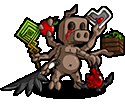|
So I'm moving into a new rented house in a few days, and I'm not allowed to drill or anything, but I do want to install ethernet around the house (2 floors). I haven't really done this before and was planning to use some Cat5 and some Command Strip wire holders to try to route them. Is there any better method, or better wires I should be using? I also probably have to have a small switch at one point, is there any recommended small ones that may be PoE, and a good PoE injector?
|
|
|
|

|
| # ? Apr 23, 2024 10:31 |
|
Throwing this out there, but if the building is somewhat new, you may be able to get by with some powerline adapters and skip running wire everywhere. Running wire everywhere can be a bit of a mess, especially across two floors where you can't drill into walls.
|
|
|
|
Caveat to this: if this house is a townhouse or anywhere that might share an electrical grid with other houses, powerline adapters can leech into neighbouring units if they also use them. I spent a lot of time troubleshooting random bad DHCP assignments and unknown devices on my parents' network, until I realised their home theatre installators had set up a powerline network and it would occasionally crosstalk with a neighbour's seemingly two houses over. Powerline is a really flawed solution even if it can work in a pinch.
|
|
|
|
KS posted:If your upload is saturated it will affect download speeds. TCP needs to send acknowledgement packets back upstream. Is the hallway device actually a wireless repeater or just an AP? If upload is saturated it affects download, but not the other way around? The hallway device is an Archer C60, which I understand to be a router, no? Bank posted:One thing I didn't see anyone bring up, is how cruddy things can get during COVID. When people started working from home last year my internet was completely destroyed. During the day my upload was garbage (2mbps up), but in the middle of the night I'd get 10-15mbps. I couldn't join video calls and had to go audio only for months. Only after we all complained to Xfinity multiple times, did they split our node and things finally got better. 10Mbps is pretty bad though, I'd consider upgrading the plan, assuming your speed tests are usually close to that limit. Also something I hadn't considered. I was looking at some plans yesterday; I'm wondering how much of a difference an extra 5Mbps upload speed will make. Jumping up to 20Mbps up requires their top plan I think, and none of us are going to use something like 150Mbps download so it wouldn't be worth it. Anyway, I talked to roomie today and he clarified that it was Facebook that kicked him off for copyright, not anything to do with our connection. So we might actually be fine, lmao. Thanks for all your help though, definitely stuff to look into.
|
|
|
|
Jan posted:Caveat to this: if this house is a townhouse or anywhere that might share an electrical grid with other houses, powerline adapters can leech into neighbouring units if they also use them. I spent a lot of time troubleshooting random bad DHCP assignments and unknown devices on my parents' network, until I realised their home theatre installators had set up a powerline network and it would occasionally crosstalk with a neighbour's seemingly two houses over. Powerline is a really flawed solution even if it can work in a pinch. Itís very site dependent. Moca is a good alternative that you can cut off more easily (part of the install is actually putting a filter at the demarc)
|
|
|
|
I'm completely new to this newfangled PoE technology. I got myself a Ubiquiti nanoHD access point and a USW Flex Mini switch. The AP comes with a PoE injector (UPOE af). My understanding is that I could either connect the switch into power, and then use that as PoE delivery (not using the injector) or, if it doesn't support injecting PoE, then I would use the injector and not need power for either the switch or the AP. The injector has two ports, though--one labelled "PoE" and one labelled "LAN". Since it came with the access point, I assume it's just meant to be used as a tiny one port switch that happens to power the AP? Consequently, if I have to use it, I could just connect the PoE port to the switch to power it + AP, and then connect the LAN (+ other devices) to the switch as well instead of using the second port?
|
|
|
|
The USW Flex Mini can be powered via PoE, it can't power other devices. For the PoE injector, you plug the AP (or the switch, not both) into the PoE port, and your network into the LAN port. So switch into LAN and AP into PoE. Some switches can power other devices through PoE, others can pass through power, but only if they're powered through PoE themselves (and only the basic passive type of PoE). KozmoNaut fucked around with this message at 01:07 on Apr 4, 2021 |
|
|
|
Trip report: installed Starlink at my mother-in-lawís rural home today. The kit is slick - closest thing Iíve seen to an ďAppleĒ-like experience for an ISP. Plug in three cables and it just worked. The included router is very basic and has almost no config available but it just worked out of the box, fine for her needs. (Supposedly you can BYO router as well, but her old one was a lovely all-in-one from Verizon, so we didnít play with it.) Her DSL would max out at about 1.5/0.75Mbps. Starlink was hitting 100+/15+. Game changer for her and her neighbors (at least 3 other families nearby received and installed this weekend.)
|
|
|
|
thiazi posted:Trip report: installed Starlink at my mother-in-lawís rural home today. The kit is slick - closest thing Iíve seen to an ďAppleĒ-like experience for an ISP. Plug in three cables and it just worked. The included router is very basic and has almost no config available but it just worked out of the box, fine for her needs. (Supposedly you can BYO router as well, but her old one was a lovely all-in-one from Verizon, so we didnít play with it.) Do they still have the silly data cap they used to have?
|
|
|
|
MarcusSA posted:Do they still have the silly data cap they used to have? Edit: the FAQ on Starlink.com states no data caps in the beta program. thiazi fucked around with this message at 02:30 on Apr 4, 2021 |
|
|
|
KozmoNaut posted:So switch into LAN and AP into PoE. Ah, disappointing, but you get what you pay for. I didn't even know what PoE is when I bought it, I just wanted a plain switch since I'm about to add a bunch of devices for the one LAN connection. If I ever feel like I need to shed one power cable, I guess I can get an EdgeSwitch instead. Thanks!
|
|
|
|
MarcusSA posted:Do they still have the silly data cap they used to have? I think from the get go Starlink was cap free.
|
|
|
|
Mister Speaker posted:If upload is saturated it affects download, but not the other way around? The hallway device is an Archer C60, which I understand to be a router, no? What do you both play?
|
|
|
|
Jan posted:Ah, disappointing, but you get what you pay for. I didn't even know what PoE is when I bought it, I just wanted a plain switch since I'm about to add a bunch of devices for the one LAN connection. If I ever feel like I need to shed one power cable, I guess I can get an EdgeSwitch instead. Thanks! They have PoE switches with Unifi as well, just $100 instead of $30. PoE + managed adds some cost. It's going to be fun when the prosumer market starts looking at switches with PoE+ and multigig ports for their 6E access points. (And potentially PoE++) Cyks fucked around with this message at 13:48 on Apr 5, 2021 |
|
|
|
Would this be an appropriate place to ask about configuring Wireguard? I used algo to set it up, but I'm wondering if I did something wrong. I'd like to not tunnel the traffic when I'm on my home network, mostly so I can cast to devices. I can ping my phone's in-network IP address (i.e. 192.168.whatever), but I can't connect to my Google devices. What would cause this?
|
|
|
|
highme posted:What do you both play? Mostly Drum & Bass, but sometimes other stuff too.
|
|
|
|
hooah posted:Would this be an appropriate place to ask about configuring Wireguard? I used algo to set it up, but I'm wondering if I did something wrong. I'd like to not tunnel the traffic when I'm on my home network, mostly so I can cast to devices. I can ping my phone's in-network IP address (i.e. 192.168.whatever), but I can't connect to my Google devices. What would cause this? I dunno anything about algo but in your wireguard config you can specify IPs or IP ranges to not tunnel. Or you could just turn off your wireguard tunnel while at home.
|
|
|
|
You can set the wireguard client to not auto-activate the tunnel while on specific wifi networks.
|
|
|
|
withoutclass posted:I dunno anything about algo but in your wireguard config you can specify IPs or IP ranges to not tunnel. Or you could just turn off your wireguard tunnel while at home. What field would I put the ranges into? I'd prefer something automated.
|
|
|
|
hooah posted:What field would I put the ranges into? I'd prefer something automated. Allowed IPs I believe. In the wireguard mobile app you can check a box to exclude private IPs which does it for you automatically.
|
|
|
|
astral posted:You can set the wireguard client to not auto-activate the tunnel while on specific wifi networks. While acknowledging that this may be the best option, hooah posted:What would cause this? Wireguard isn't tunneling the mdns packets required for discovering casting devices because they're multicast packets. You can set up an avahi reflector that unicasts those advertisements through the tunnel if you'd like to be able to access mdns services like smart home devices while tunneled remotely. This looks like a decent guide.
|
|
|
|
withoutclass posted:Allowed IPs I believe. In the wireguard mobile app you can check a box to exclude private IPs which does it for you automatically. Oh, sweet. I tried looking to see what that checkbox did but couldn't find a decent explanation. Thanks, that did the trick!
|
|
|
|
Got everything to connect my nanoHD. Okay, let's set it up-- Oh, for gently caress's sake. 
|
|
|
|
Jan posted:Got everything to connect my nanoHD. Okay, let's set it up-- Yeah, the Unifi controller still uses Java.  You can do most basic setups with the Unifi mobile app instead.
|
|
|
|
Internet Explorer posted:Yeah, the Unifi controller still uses Java. I'd rather repeatedly slam my fingers in a car door than install Java, so yeah, I'll give standalone/mobile app a try.
|
|
|
|
Jan posted:I'd rather repeatedly slam my fingers in a car door than install Java, so yeah, I'll give standalone/mobile app a try. You can also run it in a Docker container if that's more your speed. I run it in Docker on my Synology and don't give it a second thought. But yeah, the mobile app should work great for the vast majority of people.
|
|
|
|
Java rules tbh.
|
|
|
|
Jan posted:Got everything to connect my nanoHD. Okay, let's set it up-- It's all pretty self contained.
|
|
|
|
Finally got the cat6 pulled in our apartment, super duper fun times with a majorly stubbed toe, but needs must. Discount TP-Link AP finally gets to be an AP instead of a glorified WLAN adapter for the desktop PC. Time to put all 4(!) supported 802.11ac channels to use, 1x1 streams baby (all expenses spared). Huh, it says no clients and no internet connection, despite my laptop being connected to it and shitposting on SA. TP-Link you goddamn cheapskates, would it have killed you to make the firmware at least slightly not lovely? At least it works, despite what the web interface claims. Unfortunately it's so low-end that there exists no third-party firmware for it. E: Ah, so the client list and internet status (and online firmware check) apparenly only work if the AP gets a DHCP IP, fun times. quote:Note: If the option of Use the following IP address is selected, the Online Upgrade function will be ineffective. Obtain an IP address automatically is recommended. Well done. I wonder if "ineffective" means I'll get a broken (more broken-er) firmware? Time to order a non-crappy AP. KozmoNaut fucked around with this message at 20:01 on Apr 7, 2021 |
|
|
|
Jan posted:Caveat to this: if this house is a townhouse or anywhere that might share an electrical grid with other houses, powerline adapters can leech into neighbouring units if they also use them. I spent a lot of time troubleshooting random bad DHCP assignments and unknown devices on my parents' network, until I realised their home theatre installators had set up a powerline network and it would occasionally crosstalk with a neighbour's seemingly two houses over. Powerline is a really flawed solution even if it can work in a pinch. I don't believe it's sharing any electrical connections with other houses here, at least not after the electricity meter! Found an old TP-link 500mbps powerline to try it out and it seems to work well, so might invest in a few faster powerlines. I think installing ethernet is a distant dream for this house with the way it is set up. I'm about to receive a virgin router and this house seems to have two Virgin Media cable connections, though not sure if they are entirely separate or split at some point. I wonder if it's possible to run two VM modems connected to them at the same time?
|
|
|
|
After rerouting my incoming copper from a single room to a network closet I'm building out, and tossing a few components into a 13U rack a coworker gave me I think I'm kind of hooked on growing out my home infrastructure. Now I'm wanting to replace my Synology DiskStation with a RackStation, and I even got a 3D printed rack kit for my Philips Hue Bridge. And now after adding a mounted power strip, shelf, and drawer, I'm thinking 13U won't be enough and I should start shopping for an 18U. Is this how it starts?
|
|
|
|
Has anyone heard of a Unifi controller refusing to unblock a device? I've never manually blocked anything, but my sprinkler controller, to which I just installed the wifi module yesterday, is suddenly blocked. In the mobile app I can tap unblock, but a second or two later the button's changed back from block to unblock.
|
|
|
|
hooah posted:Has anyone heard of a Unifi controller refusing to unblock a device? I've never manually blocked anything, but my sprinkler controller, to which I just installed the wifi module yesterday, is suddenly blocked. In the mobile app I can tap unblock, but a second or two later the button's changed back from block to unblock. I feel like I've seen some reports of this on the community forum. Have you tried signing on to the controller through a web browser to unblock?
|
|
|
|
smax posted:I feel like I've seen some reports of this on the community forum. Have you tried signing on to the controller through a web browser to unblock? Not yet; about to do that now that I have some time to sit down. Edit: I actually don't see a block/unblock on the web browser version? That's weird... hooah fucked around with this message at 00:19 on Apr 10, 2021 |
|
|
|
hooah posted:Not yet; about to do that now that I have some time to sit down. Look in the Insights section under known clients, be sure you filter for an appropriate time period (it might default to only show clients seen for the past 24 hours). Iím doing this all from memory at the moment, so apologies in advance if it isnít accurate.
|
|
|
|
smax posted:Look in the Insights section under known clients, be sure you filter for an appropriate time period (it might default to only show clients seen for the past 24 hours). My Insights tab has two tabs: WiFi Scanner and WiFiman. The former seems to be a list of other nearby networks and the latter... not sure.
|
|
|
|
hooah posted:My Insights tab has two tabs: WiFi Scanner and WiFiman. The former seems to be a list of other nearby networks and the latter... not sure. What version are you on?
|
|
|
|
hooah posted:My Insights tab has two tabs: WiFi Scanner and WiFiman. The former seems to be a list of other nearby networks and the latter... not sure. You'll have to switch back to the old UI in settings first.
|
|
|
|
Less Fat Luke posted:You'll have to switch back to the old UI in settings first. Thatís what I was thinking. The new UI in the 6.1.x branch is not good at all, Iím not sure why they turned it on in such an incomplete state.
|
|
|
|

|
| # ? Apr 23, 2024 10:31 |
|
Ok, I switched back to the old settings and I can see what you folks are talking about, but the device doesn't appear blocked there. However, it's still unavailable from the sprinkler app.
|
|
|