|
Nvm
xtal fucked around with this message at 20:57 on Mar 28, 2021 |
|
|
|

|
| # ? Apr 18, 2024 09:30 |
|
Question: I have a 8TB usb drive (WD Elements if it matters) that has 3 partitions I've created: 2 are vfat and one (1-nixdata) is ext4. The fstab entries are this: /dev/sdb2 /mnt/nfs_shares/1-fatdata auto rw,user,umask=0000,exec,nofail 0 0 /dev/sdb3 /mnt/nfs_shares/1-nixdata auto rw,user,exec,nofail 0 0 /dev/sdb1 /mnt/nfs_shares/1-backup auto rw,umask=0000,user,exec,nofail 0 0 I had the power go off and when it came back, I got a lot of complaining about possible errors. Thankfully, I ran a check/repair and all was good... nothing lost. But I was wondering, if I really don't care too much about performance, is there something else I should be setting here? Like an option that turns off write-caching or something? It's connected via USB3 to an older laptop running CentOS8 Thanks!
|
|
|
|
Just got my first NAS: Synology DS220+ and 2x 8TB Ironwolf drives, I also tossed in extra ram. Set up with SHR. I have a couple questions I didn't see answered in the op or previous couple of pages. 1. Is there any reason for me to not just use a single volume for all of my folders/shares? My main categories of use will be: - PC data/timemachine backups for mine and my wife's various PCs/MBPs - Photo storage - Media streaming: music, and slowly ripping my dvd/blu ray collection, and eventually UHD when i get a drive for it - Shared network storage, mostly to store game backups so I can DL once and move around between my PC's and laptop, but also any quick files my wife and I may want to copy for each other or store off of our pc outside of backups I wasn't sure if me taking months to slowly rip my movie collection, plus photos and backups in-between will create a lot of fragmentation issues where separate volumes (1 for media, 1 for photos/shared folders, and 1 for backups) will help with performance and/or drive health since its not having to constantly perform as much maintenance? Or since it will all still be mostly sequential writes/reads and low usage its really no issue. Since my kids are too young still, the users will just be my wife and I... and probably mostly just me writing to it other than scheduled timemachine backups I set for her MBP and her doing photo backups via moments from her phone. After the initial population of data and me getting through my movie collection, I'd imagine the daily writes to it will be small, and weekly will mostly just be pc/timemachine/photo backups. Most common reads will be streaming movies via VideoStation so we don't have to deal with physical media any more. 2. Also, I plan to just start out using an extra 5TB drive I have for backups of the NAS data, leaving it plugged in the back. I'd grab one of those 8TB WD element drives off of Best Buy linked on the last page, but my entertainment center where I have both my router and NAS has no more available power outlets on the wall or surge protector, so will just stick with the 5TB portable drive I have until I figure something else out when I get close to 5TB of backup data. Eventually I'd like to do some cloud storage for remote/cold backup, is Backblaze the best value? 3. Do people do local and./or cloud backups of movies collections? Is that just a waste of money or in the case that you have a house fire, it saves you $$ and/or time in the end? I assume most catastrophic events for data is more of the drive/device failure rather than elemental (fire, flood, etc.). FireMrshlBill fucked around with this message at 03:54 on Mar 30, 2021 |
|
|
|
FireMrshlBill posted:Just got my first NAS: Synology DS220+ and 2x 8TB Ironwolf drives, I also tossed in extra ram. Set up with SHR. (1) Nah, your use case isn't really heavy enough for volume set up to make much of a difference. Use what makes sense to you as a Human and let the computer deal with it. (2) Backblaze B2 is a good value, but AWS Glacier can also be worth it if you're just going to use it for disaster-recovery type storage. It's worth doing the math between the two (with Glacier make sure you look at what it'd cost to pull down the data if you ever had to). Backblaze Personal is a fantastic deal for unlimited storage for <$10/mo, but has strings. (3) If you have Backblaze's unlimited plan (which last I checked is not available for Synology, so you have to jump through some hoops and make a Win10 VM and something like Dokan to share the folders out as fake local drives) then yeah, you can back up movie libraries if you have an ISP with no data-cap. If you're using Backblaze B2 or anything else that you actually pay for storage for, then no, absolutely not. It's crazy to spend $$ backing up TB worth of movies you probably will never watch, and could easily replace from elsewhere on the internet anyhow. Given the speeds you'll get from Backblaze or Glacier, I'm not even convinced it'd be faster vs random internet torrents. The calculus is a little different if you have a bunch of very hard to replace media, though. Like I have a friend who spend the better part of a year slowly tracking down 50GB worth of video recorded Shakespearian plays. She'd absolutely be willing to pay $$ to not have to put that effort back in. But your mass-media popular movies? Nah. The most common physically catastrophic event is absolutely drive failure. But I'd venture to say the more likely catastrophic event is a user (you/your wife) accidentally deleting something / loving up the config / whatever and losing data off a perfectly good machine. Hence why this thread preaches that RAID Is Not A Backup so often.
|
|
|
|
DrDork posted:(1) Nah, your use case isn't really heavy enough for volume set up to make much of a difference. Use what makes sense to you as a Human and let the computer deal with it. Thanks! I'll just grab another hdd to periodically backup my movies/media files to then for local backup since I'm just ripping for convenience and not any special preservation. Will get everything else populated and once I have it all in one place finally, I can start doing the math for cost. Much appreciated! FireMrshlBill fucked around with this message at 05:40 on Mar 30, 2021 |
|
|
|
DrDork posted:But I'd venture to say the more likely catastrophic event is a user (you/your wife) accidentally deleting something / loving up the config / whatever and losing data off a perfectly good machine. Hence why this thread preaches that RAID Is Not A Backup so often. Like me last week: rm -rf /usr/local/somefolder * . I accidentally put a space before the * . I was in the home folder. Removed a good chunk since I have a nvme in the 4-5 seconds that it took me to realize the disaster. But, I back up my home folder every week on the local NAS and from there to Backblaze B2. I lost some files, the files that I didn't back up: Downloads folder (I mean ... they're downloads, the internet does the backup), the Android folder (where the IDE resides) other insignificant crap that I didn't want to backup and the Desktop folder. I had a couple of PDFs in there that I feel a bit sorry I lost. Not a big deal, but why the hell I excluded the Desktop from the backup? Beats me. Anyway, I was slightly annoyed for a bit until I copied and restored everything, but it was fine after that. User error is by far the most common. Volguus fucked around with this message at 05:38 on Mar 30, 2021 |
|
|
|
Volguus posted:Like me last week: rm -rf /usr/local/somefolder * . I accidentally put a space before the * . I was in the home folder. Removed a good chunk since I have a nvme in the 4-5 seconds that it took me to realize the disaster. But, I back up my home folder every week on the local NAS and from there to Backblaze B2. I lost some files, the files that I didn't back up: Downloads folder (I mean ... they're downloads, the internet does the backup), the Android folder (where the IDE resides) other insignificant crap that I didn't want to backup and the Desktop folder. I had a couple of PDFs in there that I feel a bit sorry I lost. Not a big deal, but why the hell I excluded the Desktop from the backup? Beats me. I used to make the rm command do a move to a /tmp folder and cleared that out periodically.
|
|
|
|
tcsh has the option to set rmstar, which makes it so that any use of * that applies to . (the current working directory) will ask for a separate confirmation beyond even what -f normally bypasses. It's saved my rear end so many times.
|
|
|
|
|
Just got a Qnap 4 disk server from auction. 451+ with 8GB RAM and two 4TB WD Red NAS drives. All that was listed was "QNAP cloud backup storage device with cord," but I took a guess from the dust around the drive bays that there would be drives in it. Got lucky, especially with the upgraded RAM that I don't have to deal with now. But man, that's a pretty serious ecosystem they have there, with what looks like a steep learning curve. I've got it set up and on my network, but kinda lost where to start. Does anyone have any resource suggestions? Also, what's the best way to find a couple used 4TB WD Red drives cheap?
|
|
|
|
meatpimp posted:Just got a Qnap 4 disk server from auction. 451+ with 8GB RAM and two 4TB WD Red NAS drives. All that was listed was "QNAP cloud backup storage device with cord," but I took a guess from the dust around the drive bays that there would be drives in it. Got lucky, especially with the upgraded RAM that I don't have to deal with now. With QNAP just do a bit at a time. Use their qfinder app to map the network drive once it a set up, assuming you don't have the mapping yet. For the most part you don't need to dig around in the settings too much unless you are setting up individual users and permissions. For the apps I just set up one thing at a time rather than trying to do everything at once. The tutorials can be helpful once you know what you want to set up next. https://www.qnap.com/en/how-to/tutorial With the upgraded ram their search application will be able to work. I find their notes application useful rather than using onenote or evernote. Container station is good for VMs and docker containers. It all depends on what you want to do. Perhaps browsing the app centre folder on the web interface will give you some ideas.
|
|
|
|
Devian666 posted:With QNAP just do a bit at a time. Use their qfinder app to map the network drive once it a set up, assuming you don't have the mapping yet. For the most part you don't need to dig around in the settings too much unless you are setting up individual users and permissions. I've got it set up as a network drive, but then I started thinking about VMs, but then I saw something about Kodi and started thinking IPTV, but then I saw something about...
|
|
|
|
are there any recommended whitebox rack chassis that have enough "whoosh" to cool PCIe cards with passive cooling? Not thinking stuff like GPUs that really have high fin density but stuff like SAS cards usually just have fixed heat sinks and maybe aren't great pushed up against the next card... also, is there any major advantage to a "closed" rack vs a cheaper 4-post "open" rack for home use? maybe the closed rack is a little quieter? Paul MaudDib fucked around with this message at 03:00 on Apr 4, 2021 |
|
|
|
Paul MaudDib posted:are there any recommended whitebox rack chassis that have enough "whoosh" to cool PCIe cards with passive cooling? Not thinking stuff like GPUs that really have high fin density but stuff like SAS cards usually just have fixed heat sinks and maybe aren't great pushed up against the next card... A 4u chassis is basically just a mud tower turned on its side. You can design the airflow accordingly. Can you post the peripherals you want to stuff inside so people can get an idea of what you're trying to do? Enclosed racks are quieter (not quiet) and need fans to exchange air.
|
|
|
|
Paul, I have the bog standard rosewill 25u rack and a variety of their chassis and have no problems. Itís loud but itís also outside in an unairconditioned mud room. One of them is a thread ripper 4x gpus in it and as long as you let it throttle itself, itís fine. Ymmv. I had it in a second bedroom in a 1200sf apartment for a year...idk that Iíd do that again even if it was across the house again but a lot of that is the artista switch. Crunchy Black fucked around with this message at 06:19 on Apr 4, 2021 |
|
|
|
H110Hawk posted:Can you post the peripherals you want to stuff inside so people can get an idea of what you're trying to do? mostly just stuff like SAS controllers like I mentioned, fast networking (infiniband or 10gbe+ ethernet, maybe 40gbps if I could get it cheap) not stuff that pumps big watts per card like GPUs, but it is stuff that doesn't have fans because it's designed for server chassis with some serious airflow. Just not sure that normal whitebox server airflow is vigorous enough.
|
|
|
|
Paul MaudDib posted:mostly just stuff like SAS controllers like I mentioned, fast networking (infiniband or 10gbe+ ethernet, maybe 40gbps if I could get it cheap) not stuff that pumps big watts per card like GPUs, but it is stuff that doesn't have fans because it's designed for server chassis with some serious airflow. Just not sure that normal whitebox server airflow is vigorous enough. You'll be fine. Put a fan in it. You also haven't stated specifics. Counts, models, hookups, sizes, etc. Tl;Dr it will be fine.
|
|
|
|
will those sorts of cards in the let's say 25-50W range be OK even at 1-slot spacing? I'm pondering one of those ROMED8-2T epyc boards with 7x PCIE slots and wondering how impractical it is to make use of them without an engineered chassis. I'd treat it like a "head node" for my SAS enclosure and handling workloads from the rest of the network (encoding, maybe some VMs, etc). Again, not looking to pump 7 high-powered cards on it but if there's heat problems with stacking normal things like SAS and fast networking at 1-slot spacing then I'd have to consider that. I'd be looking at my external SAS controller for my SAS enclosure, maybe a standalone 10gbe SFP ethernet NIC, my internal SAS controller for my tape drive, maybe a HDMI capture card, maybe a 1-slot quadro for video encoding, that sort of thing. I can consolidate things as usage tightens up, if ever, but having 7 slots at 4.0x16 is a big selling point. with the 8x oculink channels you could run 8x NVMe ssds if you had a chassis that supported them, plus there's 8x additional SAS via the miniSAS, so you could nominally have your fast IO taken care of by the direct PCIe channels. You also have some internal mini-SAS for either an enclosure or some chassis mounted drives.. if you didn't mind the latency of 10GBase-T (why are there no boards with SFP cages?) you could drop the ethernet card too. Plus 2x NVMe 4.0x4 and the 7x PCIe 4.0x16. There's a whole bunch of expansion there, it's a really neat board. You can still get the Epyc 7252 for $352, the ROMED8-2T runs $560, it's a lot of IO for the money. Paul MaudDib fucked around with this message at 07:21 on Apr 4, 2021 |
|
|
|
Server chassis designed for high static pressure fans sitting behind the drives and forcing air over all the components is the way to accomplish this, especially if they have a baffle to shroud the CPU and DIMMs. If the PCI blanking plates and plates used for devices have holes in them, the air-tunnel effect created by the high static pressure will be sufficient to cool any daughterboard, which can draw a maximum of 75W from the motherboard/riser. The best example I know of is for a lot of SuperMicro chassis, they come with an air shroud, like the one for the SC815-series X9 servers which has a PDF manual.
|
|
|
|
|
I currently have a QNAP TS-653 in RAID6 with 6 x old rear end 4TB NAS drives. It's for Plex streaming obscure movies I can't buy, seeding torrents, and for local file backup. I want to upgrade to 6 x 4TB SSDs and onto something that doesn't stutter on 3 or more HD streams on my gigabit FIOS connection. Ease of use is critical (I hear Synology is better than QNAP in this regard?). Budget is flexible, but I'd love to spend less than $2k on the NAS. space marine todd fucked around with this message at 15:50 on Apr 4, 2021 |
|
|
|
space marine todd posted:I currently have a QNAP TS-653 in RAID6 with 6 x old rear end 4TB NAS drives. It's for Plex streaming obscure movies I can't buy, seeding torrents, and for local file backup. What is the part you truly want to fix? Is it just the streaming and transcoding part? Because if so you could buy a box specifically for that for about $100 and it could stream about 18 streams at once decoding and encoding h264. Check this out for a writeup on using Intel quick sync transcoding rather than brute forcing the encodes with cpu power or an Nvidia card. The latest chips are monsters in terms of encoding and decoding h264 and 265. https://forums.serverbuilds.net/t/guide-hardware-transcoding-the-jdm-way-quicksync-and-nvenc/1408/3 If you want to just build a big badass machine because you can that's also cool, but wanted to provide some options. Minty Swagger fucked around with this message at 16:43 on Apr 4, 2021 |
|
|
|
space marine todd posted:I currently have a QNAP TS-653 in RAID6 with 6 x old rear end 4TB NAS drives. It's for Plex streaming obscure movies I can't buy, seeding torrents, and for local file backup. Synology and QNAP are pretty similar for ease of use. They do have some different features. If you are a going to transcode multiple streams you really need a desktop cpu or equivalent as the quad core celerons aren't cut out for that workload. Apparently a Xeon D (quad core) will handle 2 HD streams easily but that doesn't sound any better than a celeron tbh. You might need a 6 or 8 core cpu to be definitely stutter free. I was thinking the post above looks like a good option just using quicksync. Especially when compared to the cost of a off the shelf NAS/server.
|
|
|
|
Has anyone tried to get (i)GPU passthrough under bhyve/TrueNAS working? I've read a few blog posts that mention it's possible, if not supported. I've got a skylake xeon that can do quicksync, I've just never been able to use it. When I ran stuff in jails it was because quicksync wasn't well supported under freebsd, and then because bhyve didn't support passthrough to my linux vm. It's not a huge issue since I mostly stream to Shield TV boxes that can handle most files natively, but sometimes subtitles or a weird container will cause emby to transcode and it can't always keep up on 4k stuff. And I just have the itch caused by leaving a huge capability on the table. If any computer touchers can relate to this
|
|
|
|
What you might be able to do is run Proxmox on the bare metal for the system, then run TrueNas in a VM in it passing through the hard drives for it to manage. That allows you to use Proxmox to pass through things like video cards to a VM, something I donít think free BSD supports.
|
|
|
|
The Milkman posted:Has anyone tried to get (i)GPU passthrough under bhyve/TrueNAS working? I've read a few blog posts that mention it's possible, if not supported. I've got a skylake xeon that can do quicksync, I've just never been able to use it. When I ran stuff in jails it was because quicksync wasn't well supported under freebsd, and then because bhyve didn't support passthrough to my linux vm. I don't understand why you say QuickSync isn't supported under FreeBSD. The Handbrake port supports it because the SDK is ported too, which means ffmpeg can use it too (I seem to recall doing this). Whether TrueNAS can do it natively, I don't think so because it's meant to be a appliance OS for sharing files, not general-purpose OS that does everything. What you'd probably want to do is use a devfs.rules specification that gets applied to jails on creation, which permits access to the relevant bits of hardware, though you'll likely have to use truss (or dtruss from sysutils/dtrace-toolkit) to figure out what exactly is required. Also, bhyve has been capable of doing PCI passthrough for a long time (~5 years, if memory serves), so long as you're not dealing with GPUs which have special option ROM initialization requirements and likely need 64bit PCI BARs (and some GPU drivers, notably nvidia up until very recently(?) also refuse to attach when the hypervisor guest CPUID flag is set). Nitrousoxide posted:What you might be able to do is run Proxmox on the bare metal for the system, then run TrueNas in a VM in it passing through the hard drives for it to manage. That allows you to use Proxmox to pass through things like video cards to a VM, something I donít think free BSD supports. You need to pass through the HBA itself using IOMMU, which unfortunately means wiring the memory, and since ZFS ARC works best the more memory you have, you end up wiring basically all your systems memory.
|
|
|
|
|
BlankSystemDaemon posted:Passing through disks by themselves is a bad idea, because you're invalidating any cache control that ZFS needs. Which seems like a good justification for bumping up your RAM before the "pending shortage" we've been hearing about jacks prices up, right?
|
|
|
|
Someone let me know if there is a better place to ask this. I want a 3 or 4 bay enclosure for 3.5" drives that uses USB 3.0 and supports UAS. I've bought a couple that are labeled as supporting UAS but actually don't (or don't on Linux.) So I'd like to hear from someone who's found one they know works.
|
|
|
|
I picked up this https://www.ebay.com/itm/313273295443 to put in my Lenovo TS140 but I'm getting three short beeps and one long beep when it is installed. This sounds like a memory issue but when I don't have the card installed I don't get the beeps and prior to installing the card I didn't have any memory issues. Any ideas? Someone was having a similar issue with a NIC card and seemed to narrow it down to only happening when the 4th DIMM was installed which I tested and did not solve the problem. edit someone mentioned maybe needing to do a tape mod on the card? edit2 taped off the pins and it seemed to boot without any issues afterwards Teabag Dome Scandal fucked around with this message at 23:08 on Apr 5, 2021 |
|
|
|
Nitrousoxide posted:What you might be able to do is run Proxmox on the bare metal for the system, then run TrueNas in a VM in it passing through the hard drives for it to manage. That allows you to use Proxmox to pass through things like video cards to a VM, something I donít think free BSD supports. At that point you might as well just import the ZFS pool into Proxmox itself... Though what I started with was an LSI controller that I'd pass through to FreeNAS, at the controller level, never at the disk level. But a year or two later I redid the system as Proxmox native and just imported the pools.
|
|
|
|
Or you can just run FreeBSD. Proxmox and any other Linux still doesn't get you things like boot environments settable in either userland or the loader, zfs inside jails (because there's no jails, or equivalent, in Linux), or all the advantages that come from deep integration instead of just just a third-party kernel module. BlankSystemDaemon fucked around with this message at 13:47 on Apr 6, 2021 |
|
|
|
|
I'm looking at building a NAS from scratch because I want the option of later expanding to 6x drives. I'm only going to be using it to store 4k movies. I want to shuck 4x WD elements 14 TB drives. What I'm looking at for components is https://pcpartpicker.com/user/Struensee/saved/By8ygs. I'm ordering 2x16GB 2666 Mhz RAM to go with it. Is this completely crazy?
|
|
|
|
Struensee posted:I'm looking at building a NAS from scratch because I want the option of later expanding to 6x drives. I'm only going to be using it to store 4k movies. I want to shuck 4x WD elements 14 TB drives. What I'm looking at for components is https://pcpartpicker.com/user/Struensee/saved/By8ygs. I'm ordering 2x16GB 2666 Mhz RAM to go with it. Is this completely crazy? Quite a few B560m motherboards come with 6 SATA. Notably, the Asrock board costs only $99 (check microcenter.com, who will ship it to you). Then, forego the older i3 and get a newer i5-10400 for the same price. The bare drives command a huge premium. For example, the 14 TB Easystore is just $250 from Best Buy right now and were available for $190 last year. I would personally save money by shucking drives and waiting for a good sale on the 14 TB. Check any of the deal sites (I like slickdeals forums) to search for better deals on your remaining components.
|
|
|
|
I also wouldn't bother with trying to get enough SATA ports, just get a SAS card that offers IT mode and then an expander card if you need it. A 9208-8i offers you 8 SAS/SATA ports using the breakouts, and an expander would give you the ability to run 24 drives.
|
|
|
|
Thank you both.
|
|
|
|
Struensee posted:I'm looking at building a NAS from scratch because I want the option of later expanding to 6x drives. I'm only going to be using it to store 4k movies. I want to shuck 4x WD elements 14 TB drives. What I'm looking at for components is https://pcpartpicker.com/user/Struensee/saved/By8ygs. I'm ordering 2x16GB 2666 Mhz RAM to go with it. Is this completely crazy? 6 or 8 ports on the board is achievable if you want, even in mITX or mATX form factor if you want to go Intel then pick one of these boards, Intel certifies ECC on those (and on the i3-9100) so you can get ECC (and maybe IPMI) for nearly the same price, and right now Intel is cheaper than AMD by a decent bit. you could also go AMD and get a 3600 or something like that (but it won't be ECC certified) Paul MaudDib fucked around with this message at 21:28 on Apr 6, 2021 |
|
|
|
Paul MaudDib posted:6 or 8 ports on the board is achievable if you want, even in mITX or mATX form factor I have a 3600 in that ASRock motherboard and was never able to get any kind of ECC RAM to post in it. I think I bought and returned 3 sets, both on the supported list and not, before giving up.
|
|
|
|
Buff Hardback posted:I also wouldn't bother with trying to get enough SATA ports, just get a SAS card that offers IT mode and then an expander card if you need it. When you say expander, what do you mean?
|
|
|
|
SolusLunes posted:When you say expander, what do you mean? SAS expander, itís like a fanout for more drives.
|
|
|
|
priznat posted:SAS expander, itís like a fanout for more drives. Today I learned this was a thing. Good to know!
|
|
|
|
SolusLunes posted:Today I learned this was a thing. Good to know! As it is, a SAS card is using breakout cables (there's 2 physical ports on the card, each physical port connects to a cable that has one SFF-8087 to either 4 SATA connectors or (in my opinion the more versatile cable) 4 SAS SFF-8482s. The expander card (with a total of 8 SFF-8087 ports on it) is connected with two SFF-8087 to SFF-8087 cables, and then acts as basically a switch to allow for way more SAS/SATA drives to be connected.
|
|
|
|

|
| # ? Apr 18, 2024 09:30 |
|
There are JBOD (just a bunch of drives) boxes that are basically just expanders with a ton of drives in them. So you plug in an external SAS cable (or 2 cables for redundancies) on the back of the box and then fill up all the drive bays with more storage goodness. Usually not a use case for home users but homelab or super enthusiast folks have em. The good enterprise sas controller cards can attach hundreds of drives so this is a way to do it otherwise the connector load on the single card would be way too much!
|
|
|





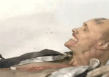





 EVERYWHERE
EVERYWHERE 
























