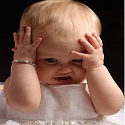|
I tried this supposed "easy" method of overclocking by going into the UEFI and enabling "Precision Boot Overdrive" and "A-XMP Profile 1". The system wouldn't boot, and the debug LED indicated CPU. Clearing the CMOS let me go back to normal. Am I stupid and just missing an additional setting to enable? Was I not being patient enough and needed to let it sit and think for a few minutes? I'm not too keen on trying anything again soon since I broke the drat jumper pin doing the reset.
|
|
|
|

|
| # ? Apr 20, 2024 04:50 |
|
XMP profiles are often specced with Intel memory controllers in mind so having them work straight out of box on AMD is pretty rare on higher speed memory kits. Ymmv.
|
|
|
|
Vinigre posted:I tried this supposed "easy" method of overclocking by going into the UEFI and enabling "Precision Boot Overdrive" and "A-XMP Profile 1". The system wouldn't boot, and the debug LED indicated CPU. Clearing the CMOS let me go back to normal. maybe chipset updates if it isn't the latest gen ryzen and it's a super big fast speed memory? I have a first gen ryzen and I had to flash my mobo 2ce to get the 3200 memory to work at the advertised/xmp speeds.
|
|
|
|
XMP is really finicky on Ryzen boards and there's a whole bunch of reasons why it might not work properly. Anything from increasing DRAM voltage to updating the BIOS to manually tuning settings with DRAM Calculator might give you a stable overclock, or not. When you find something that works remember it forever and hope your memory never needs to be replaced ever again.
|
|
|
|
Vinigre posted:I broke the drat jumper pin doing the reset. Did the pins snap off the board?
|
|
|
|
Ah, I should say I broke the jumper itself, not the pins. The metal came out of the plastic shell. It's probably still usable as long as I can bridge the connection. The CPU is a 5800x and the memory is 2x8 GB advertised at 3600MHz, which the UEFI says is running at 2666MHz. Mobo is an MSI B550 that I did flash an update to once to make sure it would be compatible with the CPU.
|
|
|
|
Was the specific memory kit you're using on the motherboard's QVL?
|
|
|
|
denereal visease posted:Was the specific memory kit you're using on the motherboard's QVL? I did a quick look up of BL2K8G36C16U4B, and it doesn't look like it is. Well, that's bummer. How much of a difference would I realistically see between 2666MHz and 3600MHz? Or at least a good resource for application benchmarks on the matter?
|
|
|
|
Vinigre posted:I did a quick look up of BL2K8G36C16U4B, and it doesn't look like it is. Well, that's bummer. A noticable one, but if you can get it to run at 3200 you'll have almost all of the difference.
|
|
|
|
I run the RAM on all my machines at its rated speed (3000 or 3200MT/s, paired with Zen2 CPUs on B550 mobos), but without XMP enabled. But if the rated speed is unstable for you, try simply backing the memory clock down by one, etc., etc. It's not a binary choice of "XMP" or "as slow as possible" 
|
|
|
|
I think you should at least be able to go into the efi and manually set the voltage and all the timings to match what the RAM advertises.
|
|
|
|
mdxi posted:I run the RAM on all my machines at its rated speed (3000 or 3200MT/s, paired with Zen2 CPUs on B550 mobos), but without XMP enabled. But if the rated speed is unstable for you, try simply backing the memory clock down by one, etc., etc. Eeeeh why not just rma it if it isn't working. The xmp is supposed to be reading the stable speed as a result manufacturer 'binning' process right, which is what you're paying for when you buy the part at the speed it's advertised at. vvv - That's fair, I didn't know that and now I do. I wonder why they bother with adding XMP to the bios settings then for ryzen, although I guess it ended up working out for me so it's probably a good guideline anyways. Toalpaz fucked around with this message at 19:15 on Apr 1, 2021 |
|
|
|
Toalpaz posted:Eeeeh why not just rma it if it isn't working. The xmp is supposed to be reading the stable speed as a result manufacturer 'binning' process right, which is what you're paying for when you buy the part at the speed it's advertised at. XMP parameters are for Intel, it may 100% meet advertised specs there. Likely on AMD it needs a touch more voltage or looser timings. If it was on a QVL for the motherboard or on AMD’s website then that’d be different.
|
|
|
|
Toalpaz posted:I wonder why they bother with adding XMP to the bios settings then for ryzen
|
|
|
|
Vinigre posted:Ah, I should say I broke the jumper itself, not the pins. The metal came out of the plastic shell. It's probably still usable as long as I can bridge the connection. You can just use a screwdriver or paperclip to bridge the pins, no need for anything special. But yes you'll notice a big difference in 2666 vs 3600 (or hell even 3200). I would suggest manually setting the memory multiplier to 36x, set Infinity Fabric/FCLCK to 1800hz, Set Memory/UCLCK to 1800hz, and then just adjust V_DRAM_AB and possibly also V_SOC. 1.4v on VDRAM and 1.1v on V_SOC would be a good starting point and just see if that's stable (it really really should be).
|
|
|
|
MSI also has “memory try it” (tm) in the bios menu with a drop down list of safe settings at different speeds. You can use it to quickly try different settings. Pretty good chance it goes higher that 2666 right away, then you can tighten some timings down manually if needed.
|
|
|
|
Thank you all for the advice! I'd rather try to make it work with the RAM I have than try to return it and get something else, so that's just what I'll do. It sounds like it should be fairly easy to get to at least 3200MHz, so I'll give it a go when I don't have a deadline looming.
|
|
|
|
Last week I had a WHEA 18 "machine check exception" "cache hierarchy error" on my 5800x. What's the likely culprit here? It's on a B550-F with the latest non-beta BIOS. No overclock or undervolt, IF and RAM synced at 1800MHz. Most reddit posts etc seem pretty lost about similar errors and propose crazy stuff like turning off Core Performance Boost
|
|
|
|
emdash posted:Last week I had a WHEA 18 "machine check exception" "cache hierarchy error" on my 5800x. What's the likely culprit here? It's on a B550-F with the latest non-beta BIOS. No overclock or undervolt, IF and RAM synced at 1800MHz. Most reddit posts etc seem pretty lost about similar errors and propose crazy stuff like turning off Core Performance Boost
|
|
|
|
well apparently BIOS 2006 became non-beta in the past two days or so. I'll see if that helps. It seem to only occur during Evil Genius 2 for whatever reason
|
|
|
|
https://twitter.com/VideoCardz/status/1378418421658873858 Will be interesting to see when/if these get a retail launch. As of right now, my local microcenter has zero AMD CPUs under $200, and zero with any integrated graphics of any kind.
|
|
|
|
I updated my Asus X570 motherboard to the latest bios - which has AMD's Agesa 1.2.0.1 Patch A - and it seems to have fixed the USB connectivity issues. I've reenabled PCIe 4 and haven't had any obvious USB issues so far.
|
|
|
|
emdash posted:Last week I had a WHEA 18 "machine check exception" "cache hierarchy error" on my 5800x. What's the likely culprit here? It's on a B550-F with the latest non-beta BIOS. No overclock or undervolt, IF and RAM synced at 1800MHz. Most reddit posts etc seem pretty lost about similar errors and propose crazy stuff like turning off Core Performance Boost Is it resulting in crashes or BSODing? I think WHEA 18 isn't the "bad" one, I think that's WHEA 19 that is very bad, but I might have got those swapped. Definitely see about latest beta BIOS though. Whats your voltage settings for 3600/1800?
|
|
|
|
Xaris posted:Is it resulting in crashes or BSODing? I think WHEA 18 isn't the "bad" one, I think that's WHEA 19 that is very bad, but I might have got those swapped. Definitely see about latest beta BIOS though. Whats your voltage settings for 3600/1800? 1.35v on the RAM, as indicated for XMP at that speed. Haven't adjusted anything else It's a hard reset on the whole PC, no BSOD or any other error message except what shows in Event Viewer Temps seem fine, I'm not seeing anything higher than 75 or so in Ryzen Master, but of course I don't know what's happening immediately before the crash
|
|
|
|
Cygni posted:https://twitter.com/VideoCardz/status/1378418421658873858 If it's still TSMC n7 I don't see them making enough to do better than minimal OEM orders like the 4000G APUs.
|
|
|
|
I just wish I could know how many vegas are in it No, lmao I didn't know that. I just wanted to know if it was actually beefed up there too. Toalpaz fucked around with this message at 01:22 on Apr 4, 2021 |
|
|
|
Toalpaz posted:I just wish I could know how many vegas are in it It is the same silicon as the mobile parts, so 8CUs at max. e: unless that was a joke about AMD no longer branding them as "Vega X" and just "AMD Radeon Graphics X" instead, and i whiffed on it completely Cygni fucked around with this message at 01:22 on Apr 4, 2021 |
|
|
|
emdash posted:1.35v on the RAM, as indicated for XMP at that speed. Haven't adjusted anything else Oh you didn't mention that XMP is on, I thought you had just manually set IF/Mem to 1800. That's one of those quirky problems with XMP is that for 9x% of the people it'll work fine, until One Weird Case Where It Suddenly Doesn't and then people get tripped up.] Zen3 is pretty freaking hungry on the VSOC (voltage to the integrated memory controller), moreso than Zen2 is, and XMP doesn't always adjust VSOC voltages (its up to each individual mobo manufacturer to decide waht they think is a good idea, and well, that can vary widly). Whats it VSOC running at right now? You can download ZenTimings to check it. You may need to go to 1.1v on VSOC (and there's also some LLC options to play with). I think 1.35V on DRAM should be OK, that's probably not the issue although I nominally run mine at 1.4v @ 3733/1866. You could try upping it a bit, but I'm guessing it's probably a VSOC voltage with vdroop with something quirky about the game. Can you credibly reproduce the error? If you can play with VSOC and it goes away then that's prob the problem right there. Xaris fucked around with this message at 01:25 on Apr 4, 2021 |
|
|
|
Sorry that was worded confusingly, XMP (or DOCP in this case) isn't actually on, I just set the RAM voltage to 1.35 because that's what gskill indicates for the memory kit I have. By the same token, I manually set DDR3600 and IF1800. But I haven't done any playing with VSOC etc, so if that's worth investigating I may do that Reproducing it so far is just "play Evil Genius 2 for ~90 minutes at which point the PC hard reboots and there's a WHEA error code in Event Viewer," so it's not really reliable
|
|
|
|
Is it not stable if you enable XMP settings?
|
|
|
|
What's good software for stress testing a memory overclock? For context, I have 2x8GB Crucial (Micron E die) 3200MHz with CL16, and I'm trying to get it up to 3600MHz on a Zen 2 3600. I used 1usmus's DRAM calc to set the timings and voltages based on the safe preset, running Passmark for validation. However I was still getting hard resets when doing something innocuous like switching browser tabs. Since the last time that happened, I bumped the voltages to the max values the calculator recommends and haven't seen the issue since, but it would be good if there were a test that would show if the problem's still present.
|
|
|
|
ConanTheLibrarian posted:What's good software for stress testing a memory overclock? This post has some recommendations: https://github.com/integralfx/MemTestHelper/blob/master/DDR4%20OC%20Guide.md#memory-testing-software I have also put MemTestx86 on a bootable thumb drive so I can run some passes overnight without having to boot into Windows or whatever in order to minimize disk corruption in case the OC is very unstable. I then use Karhu and OCCT to more thoroughly stress test the system after it passes four passes of MemTestx86.
|
|
|
|
So Zen 3 may or may not be vulnerable to a Spectre style attack. It doesn't sound like the researchers have a working demonstration and the official AMD statement is fairly calm. That said they have said how to disable the relevant feature. https://therecord.media/amd-zen-3-cpus-vulnerable-to-spectre-like-attacks-via-psf-feature/ https://www.amd.com/system/files/documents/security-analysis-predictive-store-forwarding.pdf
|
|
|
|
Kibner posted:This post has some recommendations: https://github.com/integralfx/MemTestHelper/blob/master/DDR4%20OC%20Guide.md#memory-testing-software TM5 worked like a charm, thanks.
|
|
|
|
ConanTheLibrarian posted:TM5 worked like a charm, thanks. You generally want to run more than one stress test because each one works differently and can cause errors where others won't, FYI.
|
|
|
|
So I've got a new build with a refurbished ASRock B450M Pro4 mobo and a Ryzen 3600 CPU. Finally got all the pieces I needed to put everything together (missing backplate with standoffs, missing M.2 screw) and it won't POST. I know the parts I took from my last rig (GPU, PSU) are both good, and everything looks to be in functioning order inside. I really didn't wanna immediately resort to breadboarding a rig it's taken me almost three weeks to put together for lack of critical parts, so I did a bunch of googling regarding the motherboard. It turns out that, for this specific motherboard and CPU combination, the mobo needs a BIOS update to version P3.30 before it'll POST with this generation of Ryzen CPU. Given that the BIOS update is an instant flash from the BIOS menu, I shouldn't need to install Windows or anything crazy like that, but I will need to find a compatible CPU to use to POST and access the BIOS menu. Is that accurate? I wanna make sure I've got the right approach before I start asking local contacts about borrowing CPUs. This is my first time where I've had parts of a new build that needed a mobo update out of the box to work.
|
|
|
|
zgrowler2 posted:Given that the BIOS update is an instant flash from the BIOS menu, I shouldn't need to install Windows or anything crazy like that, but I will need to find a compatible CPU to use to POST and access the BIOS menu. Is that accurate? I wanna make sure I've got the right approach before I start asking local contacts about borrowing CPUs. This is my first time where I've had parts of a new build that needed a mobo update out of the box to work. sounds like it, yeah. the cheapest CPU you're likely to find will be something like an Athlon 200GE or a Ryzen 3 1200
|
|
|
|
Kibner posted:You generally want to run more than one stress test because each one works differently and can cause errors where others won't, FYI.
|
|
|
|
gradenko_2000 posted:sounds like it, yeah. Thanks for the reply! I'm hunting on Amazon and it looks like, when I take into account that chipset model numbers on their site don't fully match the strings on ASRock's website, the best cheap bet I have for getting a specific model that will work on the 1.0 version of the BIOS is the Ryzen 3 2200G APU since all flavors of the Ryzen 3 2200G are tested and confirmed. I'm leery about putting down $200 on a CPU and then returning it to Amazon since I can't find explicit confirmation online that they'll take an opened CPU (with or without a restocking fee). I returned a Scythe Mugen cooler recently for lack of a backplate being included and I'm hoping my account doesn't get flagged. Guess I'll pull the trigger on the 2200G and see what happens?
|
|
|
|

|
| # ? Apr 20, 2024 04:50 |
|
Do you have any computer repair shops in town? They might be willing to do the update for a few bucks.
|
|
|