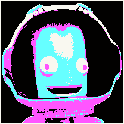|
Sagebrush posted:Have you tried putting the profile at the bottom of the curve and sweeping it in only one direction? Thanks, I did try moving the path around including over and through the profile with no success, and finally just tried creating a new one from scratch which worked. No idea what was wrong, probably something was just off enough to break sweep's brain
|
|
|
|

|
| # ? Apr 25, 2024 20:24 |
|
Ambrose and I have a long history of derailing the electronics thread in completely different directions. Thx for making this. I am experimenting with FreeCAD and SolidWorks so I can turn abstract concepts electrical signals? into mass and energy.
|
|
|
|
TerminalSaint posted:This guy took me from utterly clueless (my most relevant experience was making a half-life 2 map a decade before) to being able to CAD up pretty much any part I need for 3D printing. For example, I'm working on a custom controller for space games: Thanks for the link, your parts look great!
|
|
|
|
One question short on getting my CSWP-MM. It's not as hard as I had expected, but they do give you plenty of rope up hang yourself with on one or two questions if the tools aren't cooperating. I guess that's the SOLIDWORKS exam questions in a nutshell 
|
|
|
|
Yeah. My favorite thing is that the exams seem to be mostly about basic competency stuff and one or two questions that will gently caress you if you aren't aware of some random command you can use in a specific scenario. Not super difficult, but I was a bit disappointed by all the studying I put in before taking my certifications. I regularly use a lot of poo poo that wasn't in the Professional certification and could probably take the Expert certification, but because it has the word "exam" in it I want to take it when I won't be disturbed and finding the time for that is a pain in the rear end. I have until the end of July to do the free exams from my VIP 3DExperience World access though, so at least I'm not out any money if I take them before then.
|
|
|
|
Any general tips for someone looking to get the SW credentials? Iíve used Solidworks on and off for years, both academically and professionally, and am generally proficient w solids modelling, but iím very rusty on surfaces and am generally out of practice. I still have very comprehensive SW training textbooks from when i took CAD courses, but idk how well a random textbook will Teach To The Test. I have public college credentials in mechanical CAD/design that are professionally well-regarded in canada, and Iíve got a decent breadth of professional experience on top of that, but I want to start pursuing purer CAD design positions vs. generalist small-shop jack-of-all work, so i wonít be able to lean on my machinist/metalworker chops nearly so much.
|
|
|
|
Ambrose Burnside posted:Any general tips for someone looking to get the SW credentials? Iíve used Solidworks on and off for years, both academically and professionally, and am generally proficient w solids modelling, but iím very rusty on surfaces and am generally out of practice. I still have very comprehensive SW training textbooks from when i took CAD courses, but idk how well a random textbook will Teach To The Test. You've pretty much described how I learned the software, and other than suggesting you look through the practice exams I think you'll do just fine. I think most of the categories have sample exams, but here is the page for the CSWA (basically "Babby's first Solidworks test"). https://www.solidworks.com/certifications/mechanical-design-cswa-mechanical-design
|
|
|
|
There are sample exams and some really good blogs out there covering it. Primary tools I've run into are using mass properties and the measure tool for validating answers. There might be some coordinate system ones, especially for center of gravity checks on assemblies. Intersect comes up more often than I thought it would for mold design and CSWP. Primarily it's a handful of easy enough questions with just enough gotcha ones to keep you from passing. There are some weirdly phrased ones, but don't overthink it. They're really just asking you to do things in order. An example one was having a part, scaling it, and getting the mass of the part. Because you scale to account for shrink rate, I couldn't tell if they wanted the mass of the actual part or the scaled one. In that case, they wanted the scaled mass.
|
|
|
|
NewFatMike posted:There are some weirdly phrased ones, but don't overthink it. They're really just asking you to do things in order. An example one was having a part, scaling it, and getting the mass of the part. Because you scale to account for shrink rate, I couldn't tell if they wanted the mass of the actual part or the scaled one. In that case, they wanted the scaled mass. Ah, but the mass of the part remains the same in either case -- the density is what's changing. The technically missing information there is what state of the polymer is represented by the density figure you're using. Almost certainly it's for the cooled, shrunken plastic so there's your answer. 
|
|
|
|
Yes, but the virtually scaled part will have a different density because the software assumes everything is solid in design!
|
|
|
|
Any of y'all work with vinyl cutters or anything? I'm eyeing the USCutter SC2, but I can't tell if it'll do fabric and those other materials. I think I'll also need a backing material for these? I'm truly unfamiliar. I'm aiming to do more with heavy weight paper and textiles. No particular wants on fabrics, so I'll find one that'll fit if the machine can do it.
|
|
|
|
Augh I just tried to take a design for an ergonomic keyboard (redox manuform) and edit the fusion 3d file to have alps opening rather than just cherry MX (just making the holes slightly larger) and so went back, back, back in the timeline along the bottom, made the change and then let it play forward and it totally hosed up the design. I have a lot to learn.
|
|
|
|
Hey bros thx for the wisdom. Got the 3d printer and learned basics of solidworks. Making electronics enclosure prototypes. Had trouble at first with extruder getting stuck (I think the filament was getting pinned in the z-axis screw), and then it not sticking. (I think the nozzle was too high). Of note: FreeCad, Solidworks, and Fusion360 all appear to have the same basic workflow, but Solidworks seems the friendliest and most intuitive. (Other than its 3d perspective and rotations). It's been a while since I used Fusion, but I remember the history and cloud-only bits being a pain, and in FreeCad I still haven't figured out how to join up different parts, and clicking the edge or corner you want is an exercise in frustration. In SW you just click it and it picks the right thing. It's possible that Solidworks' step-by-step built-in tutorial made a big impact in the subjective usability.
|
|
|
|
You'll get there! Design intent is really hard to grok initially, but it sinks in. The thing that separates good from great designers is how little breaks when you have to change something way upstream! Today I learned an awful lot about model based definition, and especially STEP 242 files. Those things are rad as hell! gently caress drawings!
|
|
|
|
Kind of related and not sure how many people here work day in day out as design engineers, but how do you define parts in the 'internally defined in the part file' vs 'referentially defined in the assembly' dichotomy? I know its often more blurry than that, but generally as philosophies they seem like the two options. I'm very comfortable with solidworks and typically define my parts internally so they're more robust if I redesign the assembly, but it does result in a lot more time adjusting parts to match changes in other parts vs auto updates, ie having clearance holes in part A defined as matching the bolt hole pattern in part B vs having two unlinked bolt hole patterns in their individual files. Also related to working on parts in place in the assembly vs opening in their own window to edit there and then rebuilding the assembly model to reflect changes. I have a very good working understanding of most parts of solidworks from years of working with it but no formal training, started with a borrowed seat for personal projects and then working as a draftsman and now as a non-design engineer who usually only draws side projects myself. Related, I have a permanent license of SW that's off maintenance and is a 2016 edition, any idea if I swapped license keys to one under maintenance if I could update to 2020/21 and then swap back to my license? I have an OG grandfather license from like 2006 that's full functionality in perpetuity but doesn't include updates or support when I'm off maintenance . meowmeowmeowmeow fucked around with this message at 22:27 on Mar 31, 2021 |
|
|
NewFatMike posted:The thing that separates good from great designers is how little breaks when you have to change something way upstream! This is what really makes a person productive. When I first started I made some lovely stuff, moved one component, and watched it all fall apart. The real difficult part is understanding why you shouldn't project that hole or reference that corner when it seems like the easier thing to do. You look like an amazing wizard when someone comes in and says "Yah, so just move all of that poo poo another 3 inches." and all you have to do is extrude one end and it's all perfect.
|
|
|
|
|
meowmeowmeowmeow posted:Good poo poo about licenses and in context design. Nah, I'm on the VAR side and we can tell what edition is enumerated to what key. It'll fail on the automated license check when you reactivate. If you're updating for personal projects, I'm gonna be hooting and hollering about the 3DX for Makers program, which includes SOLIDWORKS. Should be sometime in H2 of this year. Cheap for engineering software at $99/year. Re: assemblies, Top down (all in context) vs bottom up (all pre designed) assembly modeling kind of answers itself based on what the project demands. Lately when editing in assemblies and hit a big gently caress off "no external references" button, that keeps things nice and clean. You can also propagate assembly features to parts from the assembly, which helps in the same way. Keeps things from having broken references. Bolt hole patterns kinda suck, but in some cases, I'll just convert entities on the pattern on the mating part, delete that converted entity relation and dimension it out. Or make it fixed, depends on how much effort I feel like putting into it.
|
|
|
|
Thanks for confirming, its a weird old license that our last VAR was really confused by when we went on maintenance last time - its a permanent seat for the full package in perpetuity and isn't linked to edition, but I can't upgrade without going on maintenance for a year. Like it was on 2012 until we needed it, so we went on maintenance for a year to get it to 2016 when we were working with externals and needed to work with their files, then dropped it again when we didn't and kept the 2016 without paying anything year to year. I'll check out the 3DX thing when it goes live, but rn I'm paying $0 for full SW+FEA+toolbox+routing and other than the UI and file compatibility I don't think I'm missing much from 2020. Only pain is I can't open personal projects on my work computer as I wont be able to open them again on my personal machine. Thanks for the info on top down vs bottom up, I usually do the same thing where I'll adjust in the assembly then blow up the external refs and redimension to fix, but when I get the top down process to work cleanly its a dream to go in and update things, especially when using configuration linked dimensions for versions of stuff. Like making a longer version of something and just updating a design table for the new config and having every part in the assembly rebuild as needed, but its only really simple to setup when I already have the design in my head and am just converting to CAD - if I'm sketching a deciding as I go getting all the references set up in advance is a disaster and involves a lot of rework. Its been especially funny learning Rhino and NURBS surfacing with a background in solid modeling and getting both mad at rhino for not being SW and mad at SW for not being Rhino - layers and hiding geo and things outside the timeline are all super helpful for slamming out some ideas, but having to manually redo processes every time you change a preceding decision vs auto rebuilding. Is SW ever gonna improve their surface handling? I haven't had to deal with it in a while but when I was doing mold design I was exporting my mold cavities from Rhino -> SW, doing my mold base design in SW, then going SW -> Rhino to replace my mold cavity surfaces because they always got hosed up by SW, then sending that file to my CAM program. If I went straight from SW to CAM all my surface blends would get messed up which was fun to discover AFTER cutting the mold, having not checked in masterCAM assuming that SW would have left my surfaces alone...
|
|
|
|
Yooper posted:This is what really makes a person productive. When I first started I made some lovely stuff, moved one component, and watched it all fall apart. The real difficult part is understanding why you shouldn't project that hole or reference that corner when it seems like the easier thing to do. You look like an amazing wizard when someone comes in and says "Yah, so just move all of that poo poo another 3 inches." and all you have to do is extrude one end and it's all perfect. Yeah, this is the real benefit of ~parametric design~. come for easily iterating variants on a core design, stay for the broad resilience and adaptivity it adds to all your work.
|
|
|
|
meowmeowmeowmeow posted:Is SW ever gonna improve their surface handling? I haven't had to deal with it in a while but when I was doing mold design I was exporting my mold cavities from Rhino -> SW, doing my mold base design in SW, then going SW -> Rhino to replace my mold cavity surfaces because they always got hosed up by SW, then sending that file to my CAM program. If I went straight from SW to CAM all my surface blends would get messed up which was fun to discover AFTER cutting the mold, having not checked in masterCAM assuming that SW would have left my surfaces alone... Hmmm I haven't encountered anything in surfacing in 19-20-21 that would gently caress up blends and whatnot, unless you're doing something truly whacky like importing > boolean > scale, that would possibly keep surfaces from translating/offsetting currently. Maybe? The core surfacing functionality is not likely to change outside of stability and reliability. I base that exclusively on the push for subdivision surface modeling in 3DX rather than more traditional surfacing.
|
|
|
Ambrose Burnside posted:Yeah, this is the real benefit of ~parametric design~. come for easily iterating variants on a core design, stay That and importing from Mcmaster / parts warehouse. Half the time I ignore other sources because I can't bother to 1. go to website, 2. spec out the poo poo, 3. sign up for an account, 4. re-spec out the poo poo, 5. download the poo poo, 6. unpack it and realize I hosed something up, return to 4. Then deal with a sales call when I just need to know if it fits.
|
|
|
|
|
NewFatMike posted:Hmmm I haven't encountered anything in surfacing in 19-20-21 that would gently caress up blends and whatnot, unless you're doing something truly whacky like importing > boolean > scale, that would possibly keep surfaces from translating/offsetting currently. Maybe? I don't think it was too weird, taking closed poly surfaces from rhino and then turning them into solids for booleans to make cavities or using open surfaces to split solids to make mold halves. Usually could stay away from scaling or offsetting in SW, I think it was the closed surfaces to solids process that would gently caress up the surface edges, I'd lose my g2/g3 continuities sometimes. Not a big fan of sub-d modeling but haven't used it much, it's a shame autodesk bought t-splines as those were like a more robust and easier to use version of nurbs surfaces and I liked working with those in rhino. Maybe I will take a look at this 3dx thing, 100/year is pretty dang cheap. Will it run SW plug-ins like mastercam for SW? I try to avoid programming CAM in SW but for quick jobs it's nice to save the export/import loop and only have one program open and masterCAM is a pain to draw in.
|
|
|
|
meowmeowmeowmeow posted:Not a big fan of sub-d modeling but haven't used it much, it's a shame autodesk bought t-splines as those were like a more robust and easier to use version of nurbs surfaces and I liked working with those in rhino. McNeel saw the writing on the wall when Autodesk bought T-splines, and Rhino 7 has a new built-in subd modeling mode that is functionally identical to that plugin. https://www.youtube.com/watch?v=qBkXs9PcpME Friendship with Autodesk ended. Now McNeel is my best friend
|
|
|
|
meowmeowmeowmeow posted:Maybe I will take a look at this 3dx thing, 100/year is pretty dang cheap. Will it run SW plug-ins like mastercam for SW? I try to avoid programming CAM in SW but for quick jobs it's nice to save the export/import loop and only have one program open and masterCAM is a pain to draw in. There's been no matrix listed yet, but disabling add-ons would be loving wild because that's how they manage a lot of stuff. I'll keep an eye out for any info on that. Sagebrush posted:McNeel saw the writing on the wall when Autodesk bought T-splines, and Rhino 7 has a new built-in subd modeling mode that is functionally identical to that plugin. McNeel rules and is everyone's friend. Massive bummer about Autodesk owning T-splines.
|
|
|
|
Having not worked with subd much is there a way to take it back to solids/surfaces? They seem great for quickly modeling stuff but trying to work with the files for downstream stuff is a disaster, at least with the tools I'm using. I have spaceclaim and use it sometimes to reverse-engineer meshes to surfaces but sure don't enjoy it.
|
|
|
|
Yes, there's a one-click operation to turn a Rhino subD surface into NURBS at any point. The topology it generates is a bit weird, not the same as if you were doing manual surfacing, but it's still perfectly usable anywhere you need a NURBS model. 
|
|
|
|
Neato, that's coming in rhino7? Will it work for subD models from other programs? One of my IDs uses blender and I hate working with the meshes that come out of there.
|
|
|
|
It's already in Rhino 7 and Rhino 7 is done and released. You can download the trial and play with it right now. However, note that a subD surface in this context is totally different from "subdivision modeling" in something like Blender. This Rhino thing, which is the same as what T-Splines does, is a method of making curvature-continuous NURBS surfaces using a polygon proxy model. Blender subdivision modeling is just a particular method of working with polygon meshes. So no, this particular technique won't help you much with mesh editing. I posted a post earlier in the thread about the mesh-to-NURBS workflow in Rhino, but there still isn't any one-click secret magic there. It's just a slog. e: VVVVV yes licenses are version-specific. Sagebrush fucked around with this message at 23:19 on Apr 1, 2021 |
|
|
|
Ah cool, my company is still on 5/6 so maybe I'll give it a shot on my home machine - licenses are version specific yeah?
|
|
|
|
Hello this thread probably doesn't need to cover ecad in depth but I am gonna plug diptrace because imo it's substantially better than eagle / kicad / geda at the hobbyist level and honestly we frequently used it in favor of mentor graphics pile of dogshit for prototype work where we didn't need the formal release process or enterprise managed parts library. I guess mentor graphics is Siemens now? Either way it's dogshit. So is cadence orcad. Allegedly altium is the promised land but I've never worked at an altium shop
|
|
|
|
Thanks for the tip. I'll keep this on my scope if interested in switching off KiCad later. (Looks like pricing is $100 - $1k USD, tiered by pin and layer limits. $400 for 4-layer.) For some context, I'm only fluent in KiCad. It's janky in places, but is easy to learn, and gets the job done. I'm in the minority here: I strongly prefer its separate footprints and symbols. Although the system it uses to manage them needs work; ie things might break when switching computer or upgrading. What do you prefer about diptrace over KiCad in particular? Edit: KiCad's schematic system is fine for making PCBs, but is hosed for making organized schematics to share, unless I'm missing something. You can't split up your schematic without destroying it and its associated footprints and traces! Dominoes fucked around with this message at 18:35 on Apr 3, 2021 |
|
|
|
I'm gonna join the EAA and get my sweet Solidworks license. Day job is a Fusion shop, anyone have a good resource/YouTube personality to get me rolling?
|
|
|
|
|
I'm not there yet on the series I'm working on for the makerspace, otherwise I'd link it, but: Hit the "?" Button in the top right corner, and check out the tutorials. They're actually good and will help you get a grip on how SOLIDWORKS thinks. There are a lot of great videos out there, and some of the VARs do some good content. CATI, Go Engineer, and Javelin Tech are the major stateside ones, I believe. Their blogs and videos are going to be great for introductory topics. Making an account over at https://www.my.solidworks.com will have some great trainings as well. Free accounts will get the first few videos on each course, but they're still good. I think there's a CSWA Prep Course that will cover the fundamentals. There's a course for SOLIDWORKS File Management as well that will help. I was certainly thrown off when I cut and pasted an assembly to a new folder and it didn't work! It's less like Lars with Fusion 360 because SOLIDWORKS is sold on a VAR model instead of direct to consumer, and one of the major value adds VARs have is training. If you've got questions, though, I love making GBS threads up this thread 😉
|
|
|
|
Hey dudes. Does anyone know how to make a cutout inside an extrusion in SolidWorks? In this case, I have a hole, and would like to make a cutout within the hole fit an o-ring. Ie, make the yellow part below a round-edged cutout for this seal:  I've attempted using all the plausible-sounding tools, but can't get it to accept the interior as a valid surface to do the extrusion. edit: Realized the correct term is "O-ring". Google is showing useful things now. "Grooves" tool that may be hidden by default? Stuck at this step: Click Grooves (Toolbox toolbar) or Toolbox > Grooves .. Have tried looking through the Tools menu, and right clicking the features area (Where there's Fillet, Lofted Cut etc), and seeing if there's a hidden Grooves tool, but no luck. Edit again: It's an official add-on that you can download through one of the menus. Then View -> Toolbars -> Toolbox, and it appears as one of 5 buttons on the right. Dominoes fucked around with this message at 16:05 on Apr 5, 2021 |
|
|
|
Dominoes posted:Hey dudes. Does anyone know how to make a cutout inside an extrusion in SolidWorks? In this case, I have a hole, and would like to make a cutout within the hole fit an o-ring. inventor doesn't have a groove tool  so you'd do a plane through the center axis of the hole parallel to said axis & cut-sweep your O-ring profile around, and i'm assuming that's what the solidworks groove tool would be simulating in that scenario. so you'd do a plane through the center axis of the hole parallel to said axis & cut-sweep your O-ring profile around, and i'm assuming that's what the solidworks groove tool would be simulating in that scenario.e;f,b
|
|
|
|
Oh nice. I remember making Half-life levels there was something like that, where you'd cut out one object with another. I think I got it working. To the surprise of no one, SW is a much easier experience than FreeCad.
|
|
|
|
I would've just used a Revolved Cut command where I wanted the hole and o-ring groove to be located (and maybe a separate point sketch and Sketch Driven Pattern if this feature was going to be in multiple places in the model). That way if I needed to change the feature I'd only need to edit the base-level sketch that drives the hole/o-ring groove.
|
|
|
|
Revolved Cut wouldn't let me select the surface. edit: I think I misunderstood - doing the with the groove. Dominoes fucked around with this message at 16:33 on Apr 5, 2021 |
|
|
|
You'd do the revolved cut on a plane that goes through the axis of the hole, not the surface of the hole itself. You could also do an extruded cut on the top surface and offset the start of the cut so it's a groove not a cbore but the revolved cut is probably the better way to do it.
|
|
|
|

|
| # ? Apr 25, 2024 20:24 |
|
Awesome, that makes sense, and explains why I wasn't able to use that tool earlier. I love how this is so flexible.
|
|
|