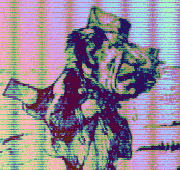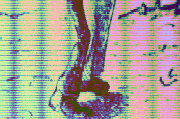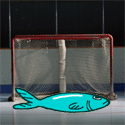|
Pilfered Pallbearers posted:Others said it, but seriously if youíre at 1440p+ stick with your 3800x. Youíre largely GPU bound. I've read a lot about MSFS2020 specifically being CPU bound; also, my processor is a generation out of date and my current motherboard supports the new one so I'm incapable of not upgrading.  Put differently, for what reasons would someone want a 5900 over a 5800? edit: if I become GPU bound that's fine, faster GPUs exist and will become more available 
|
|
|
|

|
| # ? Apr 19, 2024 01:39 |
|
dy. posted:I think my main questions now is - the SSD game seems to have changed a bunch since my last build. Is there a sweet spot for NVMe M2 SSD's? I had my eye on a Crucial P5 1TB. WD SN550 Cabbages and Kings posted:I've read a lot about MSFS2020 specifically being CPU bound; also, my processor is a generation out of date and my current motherboard supports the new one so I'm incapable of not upgrading. A single CPU gen is nothing, no-one upgrades their CPU every generation unless they hate money. If you're still gaming on a 1080p monitor with an RTX 3080 then I'd consider upgrading that well, well before thinking about getting a new CPU. If you've just cherry picked a 1080p benchmark to support your desire to get a new CPU then lol. Once you're at 1440p+, the GPU becomes the bottleneck. Even without all that: look at your chart. Why would you want a 5900x, or even a 5800x, over a 5600x, if you were absolutely dead set on getting a Zen 3 CPU? For your use case it's pointless. To answer your question directly, the extra cores in the 5900x become useful if you're using productivity software that takes advantage of them, so rendering, video editing, 3D modeling etc. Butterfly Valley fucked around with this message at 00:29 on Apr 6, 2021 |
|
|
|
Cabbages and Kings posted:I've read a lot about MSFS2020 specifically being CPU bound; also, my processor is a generation out of date and my current motherboard supports the new one so I'm incapable of not upgrading. If youíre playing at 1440p, the benchmark you posted isnít relevant. You will be GPU bound at 1440p+. If youíre playing at 1080p, take the money you were going to The only reason someone would want a 5900x over a 5800x is if they do specific core intensive workloads (render, programming, etc), or if they are aiming for stupid FPS at 1080p (like a 320hz monitor). The only reason someone would want a 5800x over a 3800x is if they were playing at 1080p.
|
|
|
|
I want a little emulator box plugged into the TV to play PS1 and earlier stuff. Budget around $200. Would Raspberry Pi work for this? Any other suggestions? I don't mind building something if it'll work better in the long run.
|
|
|
|
loopsheloop posted:I want a little emulator box plugged into the TV to play PS1 and earlier stuff. Budget around $200. Would Raspberry Pi work for this? Any other suggestions? I don't mind building something if it'll work better in the long run. A Pi 3 or 4 will work perfectly, there's really no reason to get anything bigger if you just want an emulator box unless you're getting into PS2 and higher stuff. Get a Pi 4, nice case and maybe the case fan since it can run hot with some 3D emulation and you'll be fine. If you want more in-depth stuff go ask in the Raspberry Pi thread.
|
|
|
|
With a budget that high you could also get an Nvidia Shield, which is about the best out of the box Android TV device available. If you like tinkering with stuff the Pi is a better (and more budget friendly) choice though.
|
|
|
|
PCPartPicker Part List CPU: AMD Ryzen 7 5800X 3.8 GHz 8-Core Processor ($657.75 @ Amazon Australia) CPU Cooler: be quiet! Dark Rock Pro 4 50.5 CFM CPU Cooler ($139.00 @ Mwave Australia) Motherboard: Asus TUF GAMING X570-PLUS (WI-FI) ATX AM4 Motherboard ($299.00 @ Amazon Australia) Memory: G.Skill Trident Z Neo 32 GB (2 x 16 GB) DDR4-3600 CL16 Memory ($297.00 @ Skycomp Technology) Storage: Samsung 860 Evo 2 TB M.2-2280 Solid State Drive ($299.00 @ BPC Technology) Case: Lian Li Lancool II Mesh ATX Mid Tower Case ($155.00 @ Centre Com) Power Supply: EVGA SuperNOVA GA 750 W 80+ Gold Certified Fully Modular ATX Power Supply Total: $1846.75 Prices include shipping, taxes, and discounts when available Generated by PCPartPicker 2021-04-06 Australia, gaming, budget of $2000. Reusing a 1080ti for the graphics card (as I'm only on 1080p). also reusing a 2tb SATA drive for media storage. will all these parts work together? I'm thinking of going down to a Ryzen 5 5600x for $200 less, Ryzen 7 doesn't seem that worth it for gaming. Hefty Leftist fucked around with this message at 11:16 on Apr 6, 2021 |
|
|
|
If you're gaming then yeah, the 5600x is gonna do just fine especially on 1080p. The cooler is also super overkill, I use a bequiet Pure Rock in my PC (an R5 3600) and it's perfectly fine. Dark Rock stuff I've seen put on Threadrippers so it'd be completely unnecessary for a regular Ryzen. I'd also drop the X570 board in favour of a nice B550, unless you're going hard on overclocking or need shitloads of USB ports I don't think there's really any reason to get X570 for a gaming build.
|
|
|
|
Hefty Leftist posted:Australia, gaming, budget of $2000. Yeah youíre right to think like that for the CPU. You should also get a b550 chipset motherboard, theyíre a little cheaper and you lose no functionality thatís important to you (or the vast majority of users). Finally, the M.2 drive you picked out is just an SSD in M.2 format, it isnít a faster NVMe drive. From the looks of it you can get the WD SN550 2TB version for around $320. Otherwise yes everything would play well together.
|
|
|
|
Pilfered Pallbearers posted:Iím unsure why this will help your thermals. If dy. has multipe 3.5" / 2.5" drives installed they would be limiting airflow for sure. Most SFF cases perform better in exhaust-dominant (negative pressure) setups because getting hot air out of the case has a bigger impact that pushing more cool air in.
|
|
|
|
Huh, maybe I dont need a cpu. I'll throw that cash in the odyssey g9 49" fund.
|
|
|
|
Userbenchmark.com seems to poo poo on AMD no matter what chip they produce. What's that about?
|
|
|
|
WattsvilleBlues posted:Userbenchmark.com seems to poo poo on AMD no matter what chip they produce. What's that about? They're insane fanboys to the point they've been banned from most of the hardware related subreddits, notably including r/Intel.
|
|
|
|
WattsvilleBlues posted:Userbenchmark.com seems to poo poo on AMD no matter what chip they produce. What's that about? Wow I had no idea, just reading the reviews on their front page is lmao. I've only been back in the pc building game for less than a year but it seems ridiculous and unfortunate that the same petty brand tribalism that exists elsewhere is just as alive and kicking in the enthusiast PC community. I got mad about the Xbox existing and posted angry words about it on the internet when I was a 12 year old dumbass Nintendo fanboy, and then thankfully I grew up. Like maybe I was naive to expect anything else but it seems the whole draw of PC building is having free reign to pick and choose the exact components that fit your needs and budget the best, with adaptability, customisability and freedom of choice being the whole point of the endeavour. Getting super mad about CPU manufacturers seems even more patently absurd than console tribalism - at least there you have the excuse that the crowd is somewhat younger, and the marketing is (or certainly was) more geared towards encouraging those kind of playground rivalries. I realise I'm preaching to the converted here, I just wanted to rant. Butterfly Valley fucked around with this message at 16:14 on Apr 6, 2021 |
|
|
|
There's actually a very recent video that summarizes the whole thing. https://www.youtube.com/watch?v=RQSBj2LKkWg
|
|
|
|
Fantastic Foreskin posted:What headset? https://www.googleadservices.com/pa...6BAgBEHs&adurl= Red ones 😝
|
|
|
|
I meant vr-wise.
|
|
|
|
Fantastic Foreskin posted:I meant vr-wise. Oh😜. I donít have any because Iíve never needed them yet because my currently in use hardware wonít play nice. (20Gb RAM, GTX 970). Any tips or things to look for? I wonít be able to get some for a while but have seen some gameplay vids on YouTube and canít wait!
|
|
|
|
Sininu posted:There's actually a very recent video that summarizes the whole thing. The person or persons writing their reviews clearly needs to seek help.
|
|
|
|
DerekSmartymans posted:Oh😜. I don’t have any because I’ve never needed them yet because my currently in use hardware won’t play nice. (20Gb RAM, GTX 970). Any tips or things to look for? I won’t be able to get some for a while but have seen some gameplay vids on YouTube and can’t wait! 20GB of ram? I haven't kept on top of the vr market for a couple years now, so I'm afraid I won't be of much help there, but the resolution and refresh rate of the headset you choose is going to set a performance floor on your hardware. I think the main vr thread is in Games.
|
|
|
Well that lasted like seven months
|
|
|
|
|
Fantastic Foreskin posted:20GB of ram? It's worth noting that a 970 was the minimum spec for the original Oculus Rift, with resolutions having gotten way bigger since then you're probably going to be better off either focusing on a GPU upgrade (lol) or spending the cash on an Oculus Quest 2 to do standalone VR, of course the Quest comes with issues of its own as the VR thread OP implies. quote:There is nothing more versatile, affordable or polished on the market. It's a remarkable piece of hardware with abs̷o̴l̵ų̶͊t̶̻̍ẻ̵̡l̸ŷ̵̥ n̵̘͐̚ỏ̶̻ ̶dr̶̳̜̀̀a̴̟̙͓̒w̸̓̾̈́̎̕͜͝b̴̛̆͝͝a̶͋̓͝c̴̡̹̙̮͌̎̅̓k̴̈s̷.
|
|
|
|
Butterfly Valley posted:WD SN550
|
|
|
|
Hey Gang, I'm planning a build for my parents and I'm thinking about doing something special for them. They're typical boomer parents, they just need to browse the internet, use Microsoft office, and answer emails. More specifically their computer is also in a guest room where my mom sleeps because my stepdad snores sometimes, she's complained the computer is too loud (why doesn't she just turn it off? I don't know...). So with that I am thinking about doing a silent build in a small form factor. This is just an idea for now they're not in a rush to get a new PC but might be something I can surprise them with in a few months. I have a fanless CPU cooler which I imagine will be fine since they won't be putting much strain on the system or running programs bigger than Excel or Chrome, SSD nvme so no hard drive noise, and whatever case fans we get can be set to a low speed. Also trying to keep the budget under $500, again they're not Gamers. Just looking for tips ideas and suggestions, this list was made with what's showing in stock on PCPP. CPU: AMD Athlon 3000G 3.5 GHz Dual-Core Processor ($94.64 @ Amazon) CPU Cooler: ARCTIC Alpine Passive Fanless CPU Cooler ($14.99 @ Amazon) Motherboard: MSI B450I GAMING PLUS AC Mini ITX AM4 Motherboard ($119.00 @ Amazon) Memory: G.Skill NT Series 8 GB (2 x 4 GB) DDR4-2400 CL15 Memory ($44.98 @ Newegg) Storage: Western Digital SN750 500 GB M.2-2280 NVME Solid State Drive ($64.98 @ Amazon) Case: Thermaltake Core V1 Mini ITX Desktop Case ($55.99 @ Amazon) Power Supply: EVGA BR 450 W 80+ Bronze Certified ATX Power Supply ($38.98 @ Newegg) Total: $433.56
|
|
|
|
Action-Bastard posted:Hey Gang, Having just stared at a bunch of ITX cases for a while, I would recommend spending up $20 or so to grab a NR200. I think it's an overall better and more attractive case, unless you specifically want the boxy shape of the Core V1.
|
|
|
|
IMO, I'd buy a more expensive/better efficiency power supply because power whine and cheap fans scraping along can really make a computer feel cheap and annoying more than many things these days.
|
|
|
|
Added to the list. Also check the WD750 it's $5 more than the 550 but worth it imo Added a Silverstone 80+ Gold SFX power supply to the list.
|
|
|
|
Toxic Fart Syndrome posted:Dell used to be really bad about designing their cases so that you couldnít do aftermarket mods or hardware. Not sure if this is still the case... Yeah I took that into consideration, since itīs a 3060 ti I I reckon the 500w will be enough. Iīll post some pictures soon, because the price really is what drew me in considering crazy gpu prices right now.
|
|
|
Action-Bastard posted:Hey Gang, I guess Iím just wondering if an intel NUC or a used workstation with some upgraded fans may serve this use case better. You can also schedule it to sleep and start up again for them and that should solve the noise problem.
|
|
|
|
|
So overall Iīm pretty happy with the Dell pre-built I ordered. Here is a picture of it with the new hardware I put in. Price came down to about 1150 euroīs with student coupons (I believe Dellīs are about the same in dollar as in euroīs) Please excuse my horrible cable management for now. Hoping to inform some people who are considering getting a RTX 3060 ti this way.  So they hosed a few things up, which I fully expected from watching youtube videoīs on the model (XPS 8940): 1. There was a HDD cage in the front of the case which housed the 3.5 HDD. This HDD now sits at the top, under the optical drive, I removed the aforementioned cage in front altogether for better airflow. The instructions for removing the caddy are printed inside the side panel of the case (easily done). 2. The CPU cooler was very noisy and crappy, so I ordered a relatively cheap aftermarket one, arctic freezer 13i. Other than a phillips head screwdriver, no additional tools needed as the mounting system is a standard Intel one (LGA 115x/1200), so you can just swap the cooler out. 3. (minor) The case fan in the back was a 80mm one, not noisy and probably adequate, but I replaced it with a 92mm one that I had left. The specs of the system are: PSU: 500w 80 plus platinum SFX psu (proprietary, hard to upgrade if possible from what Iīve googled) SSD OS:500gb m2 ssd HDD: 2 tb 7200rpm hdd Internal memory: 16gb (2x8 2933Mhz sticks, properly installed), 4 slots total GPU: RTX 3060 Ti CPU: i7 11700 non-K Other: Optical drive and 2 x usb 3 and usb-c in front (donīt see too much usb-c on cases, so pleasantly surprised by that) Extra empty 2.5" cage with one plastic caddy. SATA and power cable already routed to it, so can just buy the SSD and throw it in. Room for a second caddy in cage. No extra fan headers. All in all pretty happy with the system, Iīll see how it holds up.
|
|
|
|
tuyop posted:I guess I’m just wondering if an intel NUC or a used workstation with some upgraded fans may serve this use case better. You can also schedule it to sleep and start up again for them and that should solve the noise problem. I have considered a NUC but that might blow their minds too much. Used workstations aren't as cheap as they used to be thanks to scarcity but also is an option.
|
|
|
|
Toxic Fart Syndrome posted:PCPartPicker Part List So I've got the CPU, Cooler, Mobo, Memory, and Storage on order. PSU will be ordered soon. I'm looking at the case and the two customs, the PSU Cable kit and the 120mm Dual RGB LED fan, and I'm asking myself, "Do I really, really need these?" I guess it was part of the sleek white kit I based it off, and honestly I'm not totally sold on making everything "look cool" internally. I guess my questions are: 1) Do I need this custom cabling with the PSU I'm going to order, or will the PSU come with cables I can still easily wrangle? 2) What non RGB LED fan would work in place of the one I've picked? 3) Is there a better, cheaper ATX Mid Tower case that'll work with the Mobo I have and the GTX 780 I'm going to reuse? 3b) I also remember, I still have some old games that need an optical drive that I like to play occasionally ( Lionhead's The Movies ). So this might affect my case anyway, so by dropping some of the flash, I can put in a DVD Writer, maybe even a Blu-Ray reader? Edit: Okay, I am an idiot, the case I picked before didn't have external bays for optical drives. I'm looking at this for the case: https://pcpartpicker.com/product/BfPKHx/phanteks-enthoo-pro-tg-rgb-atx-full-tower-case-ph-es614ptg_bk. I can also reuse one of the DVD RW drives from this current desktop. I'm also gonna bite the bullet and just get another 4TB HDD for storage, so I'll have two. I think between the two 1TB NVME SSDs and two 4TB HDDs, I'll be spoiled for storage and decent gaming/video editing. Bootcha fucked around with this message at 04:21 on Apr 7, 2021 |
|
|
|
njsykora posted:A Pi 3 or 4 will work perfectly, there's really no reason to get anything bigger if you just want an emulator box unless you're getting into PS2 and higher stuff. Get a Pi 4, nice case and maybe the case fan since it can run hot with some 3D emulation and you'll be fine. If you want more in-depth stuff go ask in the Raspberry Pi thread. Party Boat posted:With a budget that high you could also get an Nvidia Shield, which is about the best out of the box Android TV device available. If you like tinkering with stuff the Pi is a better (and more budget friendly) choice though. Cool, thanks! I've never even heard of the Shield, but I do kinda wanna fiddle a bit, so I ordered a Pi Canakit earlier today. Will definitely be blowing up the Pi thread at some point, since this'll be my first foray with Linux. If anybody else is reading and wants a cheap emu box, the Odroid also looked pretty good, but being inexperienced I went with Pi for (hopefully) more documentation.
|
|
|
|
Bootcha posted:questions I can't remember if you were told this before or not but there's no point getting two separate 1TB NVMe drives when you can get a 2TB one for the same as the combined price and save yourself a slot for future upgrades. Also, you don't need an 850W PSU at all. 650W would be well more than sufficient for your needs, even if you eventually manage to get a 3060Ti. Any PSU you buy will have perfectly manageable cables so no you don't need to worry about custom cabling. The Arctic P12 is a very good cheaper fan, you can get a 5 pack for ~$40. Regarding cases and optical drives, common wisdom is just buy an external optical drive, they're very cheap and just as functional (actually faster iirc) than internal drives, and then you don't have to find a case that takes them nor have the additional bulk restricting internal airflow. Regarding case choice, look at fractal design's stuff, they're very popular here. Edit: something like this https://pcpartpicker.com/list/VnfkK3 Butterfly Valley fucked around with this message at 09:57 on Apr 7, 2021 |
|
|
|
Butterfly Valley posted:Bootcha stuff 850W and higher semi-passive power supplies own, for the few euros more you get a silent power supply when idling or doing light gaming
|
|
|
|
AutismVaccine posted:850W and higher semi-passive power supplies own, for the few euros more you get a silent power supply when idling or doing light gaming Many current high rated PSUs have a silent mode than doesnít spin the fan under usually 300-400w, then a low fan speed/zero noise mode before it hits any speed that carries noise.
|
|
|
|
AutismVaccine posted:850W and higher semi-passive power supplies own, for the few euros more you get a silent power supply when idling or doing light gaming Do PSU fans ever get loud enough to be noticeable over case/GPU/CPU cooler fans?
|
|
|
|
Fantastic Foreskin posted:20GB of ram? Ok. I got my headset for Christmas of 2017 for playing WoW and I never realized that there were actually any differences besides price! I got this one from the checkout line at Academy Sports for $16 + tax! Also, 20 Gb RAM because I built it to replace my old computer with 4 Gb, and my newer mobo had 16. Exact same RAM, down to the timing, so once I tested them I threw them into the newer one. I think I tested according to suggestions itt and even with a billion tabs in Opera, pages in office, speccy, Microsoft Store, WSL2 Debian, and Skyrim open I run at like 65% utilization. I remember bragging about my Packard Bell with 128 Mb playing DOOM and Duke Nukem
|
|
|
|
njsykora posted:It's worth noting that a 970 was the minimum spec for the original Oculus Rift, with resolutions having gotten way bigger since then you're probably going to be better off either focusing on a GPU upgrade (lol) or spending the cash on an Oculus Quest 2 to do standalone VR, of course the Quest comes with issues of its own as the VR thread OP implies. My pre-built came in yesterday and I have a brand new 3070 inside. Still copying 140Gb worth of files to a flash drive at USB 1.0 speeds. Once this is done I will finally be able to slip the newer one into the older oneís place. I donít even have a VR set for the reasons above. Glad to see some updated prices, so thanks!
|
|
|
|

|
| # ? Apr 19, 2024 01:39 |
DerekSmartymans posted:My pre-built came in yesterday and I have a brand new 3070 inside. Still copying 140Gb worth of files to a flash drive at USB 1.0 speeds. Once this is done I will finally be able to slip the newer one into the older oneís place. I donít even have a VR set for the reasons above. Glad to see some updated prices, so thanks! Oh god why didnít you just copy it over the network
|
|
|
|