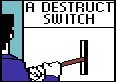|
Stupid_Sexy_Flander posted:My mom has something called a scan and cut? that I'm tempted to borrow and see if I can use for anything. It's a neat little idea but no clue on what I'd use it for. Huh... TIL Brother also makes cutters and have been making sewing machines for over a century
|
|
|
|

|
| # ? Apr 25, 2024 09:22 |
|
Is there a way for Simplify 3D to treat all layers as top layers? Focusing on printing 3D miniatures for D&D as the next thing I'm going to try doing after I print out this box, I do have 120mm fans blowing air towards the print bed with an external fan controller, so I'm hoping this might solve the overheating issues on smaller things. With the Prusament Galaxy Black PLA I think I'm going to be doing the following settings in Simplify3D: Flashforge Creator Pro 0.4 nozzle 212C 0.2 layer height Use skirt/brim 5 top and 5 bottom layers 20.0 mm/s nozzle travel speed I figure that with these settings I should be able to get a print out on a presupported miniature or a piece of terrain and see how things go. Wish me luck! Well, first I need to finish printing this box, it's taken almost 23 hours since I started, probably because I forgot to change the nozzle speed...
|
|
|
|
https://www.chitusystems.com/product/fhd-5-5-mono-lcd-for-elegoo-mars-elegoo-mars-pro/ Neat. Mono screen upgrade for the original mars and mars pro.
|
|
|
|
Stupid_Sexy_Flander posted:https://www.chitusystems.com/product/fhd-5-5-mono-lcd-for-elegoo-mars-elegoo-mars-pro/ Have heard a lot of talk that this isn't actually compatible and is a marketting miscommunication. Would love a confirmation one way or the other but I'd expect mobo issues
|
|
|
|
Ambrose Burnside posted:And, yes, personal consumption is a rounding error alongside industry, just living a first-world lifestyle has a large enough impact that quibbling about hobbies is a rounding error of that rounding error, all granted... but "give this stuff a think, before you print" still stands, and seems like a pretty reasonable thing to gently hope for people to do generally, i think There's been pushback on that kind of thinking recently because it turns out a lot (probably all, but I haven't specifically checked) of those "personal responsibility" campaigns were produced by major corporations and directed specifically at foisting the responsibility for massive waste production off of said major corporations and onto the individual whose contributions are, as you say, a rounding error on a rounding error. Edit: Not that people shouldn't exhibit personal responsibility, but it's easier to get people to focus on the real source of the issue when you're not also implying that their direct actions are a major contributor. senrath fucked around with this message at 06:41 on Apr 6, 2021 |
|
|
|
w00tmonger posted:Have heard a lot of talk that this isn't actually compatible and is a marketting miscommunication. Would love a confirmation one way or the other but I'd expect mobo issues Yea, the website says plug and play/drop in, but I'm guessing it's gonna be very dependant on what board you have, probably what firmware as well. It was just announced, so I'm hoping to hear some good news about it soon.
|
|
|
|
Ambrose Burnside posted:stuff I'm super happy someone is thinking about Oh, yeah, I was adding on, not arguing. Trying to show the use case where all that hassle and headache (and waste!) is absolutely worth it. I don't know if there are many others but this one works for me.
|
|
|
|
aldantefax posted:Is there a way for Simplify 3D to treat all layers as top layers? Tell it you have an obscene number of top layers. Like 9999 or something. Slice it normally, check your number of layers, then set your top layer number to that number minus your bottom layers.
|
|
|
|
senrath posted:There's been pushback on that kind of thinking recently because it turns out a lot (probably all, but I haven't specifically checked) of those "personal responsibility" campaigns were produced by major corporations and directed specifically at foisting the responsibility for massive waste production off of said major corporations and onto the individual whose contributions are, as you say, a rounding error on a rounding error. The latest Last Week Tonight was focused on the recycling scam, and it's pretty brutal to watch after seeing ad campaigns for decades about the benefits of it. Pollution in general is largely a corporate, not individual problem. I do wish a viable filament waste recycling firm would surface, because I do hate just tossing support and raft material after every print, especially when there's overly large volumes of it, or I have to scrap several attempts. Even if it goes I to the recycling bin, I know where most of it ends up, anyway.
|
|
|
|
AlexDeGruven posted:The latest Last Week Tonight was focused on the recycling scam, and it's pretty brutal to watch after seeing ad campaigns for decades about the benefits of it. Yep. You want to see recycling/reuse in action: Go anywhere where freight is expensive. The Caribbean used to run 100% on reused glass bottles, they'd have a ground finish on the bulge of the Coke bottle from the hundreds of times they were run through the bottling plant. You rarely see aluminum cans on the side of the road for the same reason. I wish they'd pass a deposit on nip bottles. I live near 2 liquor stores, and there's a logarithmic decay of nip bottles on the ground as you travel away from either store.
|
|
|
|
 Over or under extrusion? I changed a few parts on my ender 3 and not sure where this rough top surface is coming from. I calibrated the esteps with the new extruder gear and had to bump it up from 93 (default) to 96.3 jeff8472 fucked around with this message at 01:03 on Apr 7, 2021 |
|
|
|
jeff8472 posted:
Looks like overextrusion to me, nozzle is plowing a trail through overly chubby lines
|
|
|
|
biracial bear for uncut posted:Tell it you have an obscene number of top layers. Like 9999 or something. Thank you! I will work on printing out some test minis this week!
|
|
|
|
I got the Prusa MK3S all assembled, passed all the calibration checks, and dialed in the Z-axis as best I could. Got into a weird load/unload filament Do loop and googled the problem - I had wired the filament sensor 4 pin cable backwards. Flipped it and good to go. Then I printed the first simple test piece and had a lot of Y layer shifting. So I had to go back in and re-assemble the Y-axis. Iím guessing it was just loose set screws holding the y-pulley onto the y-motor. And then it printed the test piece successfully! Now Iím gonna try and print the little frog model it comes with. I know itís a build kit designed for amateurs and dummies, but I still feel like a goddamn genius for getting it together and working.
|
|
|
|
I've been toying with the idea of replacing my v6 hotend with a mosquito for easy nozzle changes. Is the price of admission worth it? Are there any other hotend alternatives with the simple nozzle change feature? I hate changing my v6 nozzle because I always feel like I'm going to break the whole thing every time I do it.
|
|
|
|
The Dragon is also one-tool changes, and uses V6 nozzles and socks.
|
|
|
|
insta posted:The Dragon is also one-tool changes, and uses V6 nozzles and socks. Someone needs to hurry up and build a braced hotend with supervolcano level flow
|
|
|
|
Wouldn't that just be a 1mm nozzle on a Mosquito HF? The supervolcano has plenty of its own problems, namely hanging a huge mass underneath a structural heatbreak, which has to be thin as possible to work as a heatbreak and thick as possible to not fatigue from that heavy-rear end heater block.
|
|
|
|
Building an enclosure to print abs. As far as filtering goes, what's the best route forward? I've heard that abs doesn't like air current? I have a standalone HEPA filter in the basement but I'm not sure if I want to put anything specific in the chamber w00tmonger fucked around with this message at 20:27 on Apr 7, 2021 |
|
|
|
A HEPA + charcoal filter should be more than enough. You don't actually need significant airflow -- you just want to keep the fumes from getting out. Honestly I bet putting the filter on top and letting convection take care of it would be fine.
|
|
|
|
Zorro KingOfEngland posted:I've been toying with the idea of replacing my v6 hotend with a mosquito for easy nozzle changes. Is the price of admission worth it? While I upgraded both hotend and extruder at the same time so it's hard to say what had the biggest influence, I saw a significant improvement in print quality when I went from a Zesty/E3D V6 combo to a Orbiter/Copperhead combo. Not even a hint of a clog since then and I change frequently between ABS/PLA/PETG/Nylon. I think their heatbreak is magic.
|
|
|
|
insta posted:Wouldn't that just be a 1mm nozzle on a Mosquito HF? The supervolcano has plenty of its own problems, namely hanging a huge mass underneath a structural heatbreak, which has to be thin as possible to work as a heatbreak and thick as possible to not fatigue from that heavy-rear end heater block. Even the magnum+ doesn't hit the max flow of that dumb thing. Someone needs to build a rollcage mod for it, the design is idiotic
|
|
|
|
Sagebrush posted:A HEPA + charcoal filter should be more than enough. You don't actually need significant airflow -- you just want to keep the fumes from getting out. Honestly I bet putting the filter on top and letting convection take care of it would be fine. Ok, I'll print something internal then. I know you don't want it exchanges with air outside as you then lose the high heat environment
|
|
|
|
Replaced Ender 3 (v1) motherboard with the silent one. Concur that the servo sound is gone, and the remaining noise is predominantly the fans.
|
|
|
|
w00tmonger posted:Have heard a lot of talk that this isn't actually compatible and is a marketting miscommunication. Would love a confirmation one way or the other but I'd expect mobo issues I heard about it via the Mars FB group and the general consensus there is...nobody really knows.  There's confusion as to whether it's a quick & dirty upgrade, or if you have to flash the firmware, or if you have to have a certain mobo revision in order to be able to install it/flash the firmware in the first place, and also as to what resolution it actually is (FHD 1080 or 2k). Hopefully more info comes out before too long. There's confusion as to whether it's a quick & dirty upgrade, or if you have to flash the firmware, or if you have to have a certain mobo revision in order to be able to install it/flash the firmware in the first place, and also as to what resolution it actually is (FHD 1080 or 2k). Hopefully more info comes out before too long.
|
|
|
|
Sometimes my prusaslicer job does a "purge line" that runs along the X axis, sometimes it does the purge line across the Y axis? I'm using the same copy of prusaslicer, what gives? I feel like I am not doing the printing nozzle any favors by trying to drive it over top of the steel clips that hold down the glass plate on my ender 3 How do I fix this, or what can I do to check? prusaslicer shows the skirt, but not the purge line This is the gcode under custom g-code/start g-code (bone stock) code:Hadlock fucked around with this message at 06:03 on Apr 8, 2021 |
|
|
|
That particular code will make two lines in the Y direction, along the right side of the bed.code:code:These settings are stored in the machine profiles, but they can be overridden by filament settings. Take a look at the Custom G-Code option in each of your filament profiles and see if one of them is doing something different. Sagebrush fucked around with this message at 06:17 on Apr 8, 2021 |
|
|
|
Sagebrush posted:That particular code will make two lines in the Y direction, along the right side of the bed. Thanks! Very helpful. I think I had rushed on some of the earliest slicer tasks to do my first couple of prints and probably had the wrong preset printer and/or probably filament setting. Latest print is drawing the line down the Y axis now, thanks for clarifying that for me
|
|
|
|
Moving the power supply from my ender 3 to be external to the enclosure I'm making. Google says the ender 3s supply I'd 16awg. I have 14awg from some Reno's, that should work right? Do I need any specific insulated wire so I don't burn my house down? I feel like I need to get some 12awg silicon wires as that's what I'm seeing online w00tmonger fucked around with this message at 22:27 on Apr 8, 2021 |
|
|
|
Using thicker / heavier gauge wire is not a problem. Going with thinner / smaller gauge wire is a recipe for disaster though 
|
|
|
|
w00tmonger posted:Moving the power supply from my ender 3 to be external to the enclosure I'm making. Is the wire you have stranded or solid? I wouldn't use American house wire for anything but an American house
|
|
|
|
So apparently the ender 3 v2 motherboard comes prewired for a BLTouch? It looks like the kit is $50 online shipped? And I guess the firmware support from creality for this feature is not dog poo poo anymore Does installing this mean that basically I can do a drunken-quality job of leveling the print bed, then never touch those wheels again as the BLTouch just figures out the offset before each print and figures itself out on its own? I think with the yellow springs and the replacement print bed it's finally in good enough shape to do multiple prints without bed leveling, but the idea of never having to level my bed again seems worthy of $50
|
|
|
|
You want to still do a great job at leveling the bed and maybe recheck occasionally, but yeah pretty much.
|
|
|
|
I'm still debating the ender 5 plus but I was just wondering, is there a specific kit of upgrades to buy or are they all basically equal?
|
|
|
|
Hadlock posted:
I can have mine several milimeters out and it'll still print, thanks to the BLtouch.
|
|
|
|
If it's anything like the various ender 3 line up upgrades, try to find one with a 32 bit board and silent drivers. Imo 8bit boards with silent drivers are better than 32 bit w/o.
|
|
|
|
Hadlock posted:I think with the yellow springs and the replacement print bed it's finally in good enough shape to do multiple prints without bed leveling, but the idea of never having to level my bed again seems worthy of $50 p. sure the SKR Mini E3 is a lot cheaper and quite a bit better.
|
|
|
|
Well I already have the 32 bit "quiet" v2 motherboard and it's super quiet I don't know what the upgrade would get me, print quality is awesome and now that I replaced the defective print bed I'm quite happy with it, I just don't want to gently caress with bed leveling if I don't absolutely have to Some guy posted the stl files for all 20-odd 100% scale human vertebrae, with interlocking snap together ball and socket joints, I'm just now wrapping up L5, and when that's done I'm going to print L4 and L3 together at the same time I'm just so impressed with this as an end consumer product, the quality of the ender 3 v2 with the little quality of life things like the silicone boot and the tool drawer, plus tooling like prusaslicer just make this a snap to pull it out of the box and get going
|
|
|
|
w00tmonger posted:Moving the power supply from my ender 3 to be external to the enclosure I'm making. Silicone coated stranded 14 awg is the best. 16 is technically ok, but doesn't give much wiggle room for power draw issues. 12 is overkill and I couldn't realistically get it in the screw terminal, and putting a ferrule on it was out of the question. I would probably not use Romex in a small enclosure like this, but I'm a hobbyist, not a cop. Bondematt fucked around with this message at 02:45 on Apr 9, 2021 |
|
|
|

|
| # ? Apr 25, 2024 09:22 |
|
Stupid_Sexy_Flander posted:I'm still debating the ender 5 plus but I was just wondering, is there a specific kit of upgrades to buy or are they all basically equal? depends on which ones you mean, but yeah pretty much. the ones you want to watch and get a proven brand are the mobo and hot end.
|
|
|