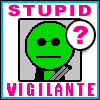|
It looks like all the best smart bulbs are Zigbee (or wi-fi but not easily compatible with Home Assistant), and the best smart switches are Z-Wave. I want the best of both worlds -- the ability to control color (or at least color temperature for white bulbs) without losing the convenience of a wall switch for simple on/off when walking around the house. Is my best bet to go with Philips Hue bulbs and Lutron Aurora smart dimmers? They're not as advanced as the Inovelli Red switches, but those seem to be Z-wave only. Edit: Hmm, the review I read said the Aurora only works with Hue bulbs, but the Lutron page says they're fully Zigbee 3.0 compatible.
|
|
|
|

|
| # ? Apr 19, 2024 00:37 |
|
You could get a combination Z-Wave/Zigbee USB stick and let HA unify it all for you.
|
|
|
|
Subjunctive posted:You could get a combination Z-Wave/Zigbee USB stick and let HA unify it all for you. I'm leaning towards this in the long term I think. So far I've been buying the Hue "dimmer" switches, which are quite nice, but limited when used with the Hue Bridge. The first generation only let you configure the "on" button at the top, while the newer one I just got has an "on/off" button at the top that can be set to either a specific scene, or recall the previous, and a "Hue" button at the bottom that can be another scene (5-press cycle selection). The newer one also has a wider face plate which covers European back boxes and has screw holes for them, hooray! But longer term I want more control (i.e. the ability to configure any button to do anything). Can you add Hue buttons to Home Assistant as generic Zigbee buttons and configure them arbitrarily?
|
|
|
|
Following the above, is there a way I can use my hue bulbs without the bridge with home assistant? Or is that needed?
|
|
|
|
Subjunctive posted:You could get a combination Z-Wave/Zigbee USB stick and let HA unify it all for you. Thanks, I decided to go this route. Ordered: - GoControl HUSBZB-1 USB Stick (Zigbee 3.0 and Z-Wave) - Lutron Aurora smart dimmer (Zigbee 3.0) - A mix of INNR White and RGB smart bulbs (Zigbee 3.0) The main goal is to redo everything in my office/dining room area so I can control everything from Home Assistant on my Raspberry Pi 3+, while still having a physical switch on the wall. Eventually I want to do more rooms and will replace the physical switches with Inovelli Red smart switches, which only come as Z-Wave devices. Gyshall posted:Following the above, is there a way I can use my hue bulbs without the bridge with home assistant? Or is that needed? The newer Hue bulbs have Bluetooth support for hubless operation, but apparently this only allows you to control them directly from the Hue app. The Hue Bluetooth API isn't documented, and it doesn't look like anyone has come up with a workaround to use the Bluetooth mode via Home Assistant. WhiteHowler fucked around with this message at 23:07 on Apr 4, 2021 |
|
|
|
WhiteHowler posted:Eventually I want to do more rooms and will replace the physical switches with Inovelli Red smart switches, which only come as Z-Wave devices. Fwiw Inovelli is in the early stages of designing a Zigbee version of their Red switches and dinners (Blue series).
|
|
|
|
Kalman posted:Fwiw Inovelli is in the early stages of designing a Zigbee version of their Red switches and dinners (Blue series). Son of a... well, that's fine. Having both formats available opens up a ton of possibilities.
|
|
|
|
Is there a current good hub? I was just about to get a Smart things hub, but it seems that's not a thing anymore. Edit: I need Google, wyze, Xiaomi, and TP-Link integration at the moment. More will come soon including weird home made poo poo. I'd like to be able to have logic like: If garage door open for longer than 5 mins, broadcast this alert on Google home speakers yoloer420 fucked around with this message at 07:17 on Apr 5, 2021 |
|
|
|
If I was to build a house, what lighting automation should I throw in? Iím thinking what type of switches Iíd install. I currently use HA and would continue to do so.
|
|
|
|
Boner Wad posted:If I was to build a house, what lighting automation should I throw in? Iím thinking what type of switches Iíd install. I currently use HA and would continue to do so. Pick your preferred zwave switch. I've been happy with the Honeywells. They function as a regular switch or dimmer too. Doesn't matter where your hub/zwave stick ends up as long as it's near one of the switches. Since they're powered they work as mesh repeaters.
|
|
|
|
All of my Zigbee stuff got here today. The goal was to have the big light fixture in my office/dining room area be controllable by voice commands as well as a hardware switch/dimmer on the wall. Here's what I picked up for this project (I already have a Raspberry Pi3+ running the Home Assistant OS): GoControl HUSBZB-1 Zigbee/Z-Wave USB Stick Lutron Aurora Zigbee smart dimmer INNR Smart White Zigbee bulb 4-pack INNR Smart RGB Zigbee bulb 2-pack (tested them, but haven't decided what to do with them yet) The HUSBZB-1 stick worked perfectly out of the box on my Pi3/HA setup. I just had to add a Zigbee integration, and HA immediately detected it. No configuration file meddling or anything. I moved a small desk lamp next to my HA setup to pair all of the bulbs with the hub. All but one of the bulbs paired on the first try. I had to factory reset the remaining one, but it eventually worked. I installed all of the bulbs into my office light fixture, and within a few minutes I was able to control the on/off and brightness of all of the bulbs from the HA dashboard. The Lutron Aurora dimmer setup was the part I was dreading, since it joins the Zigbee network and also pairs directly with specific bulbs. It kept trying to re-pair with the same bulb even when I was holding a different one closer, so it took longer than necessary. I was on a ladder the whole time, and I wish I'd done this step with the desk lamp. Lesson learned. Installing the dimmer onto the existing wall switch was easy -- the frame just snaps over your existing toggle switch, and then you tighten a screw to keep it on. The dial pops on over the frame and you really can't tell that it isn't installed directly on the wall. Dimming works great -- these bulbs seem to have a range from about 25% to 100%, with a small "dead zone" at the bottom end where they won't go any dimmer. Clicking in the dimmer toggles the lights on/off, and my one minor gripe is that it doesn't seem to remember the previous dimming level -- toggling on brings them to 50%, and then up to 100% a fraction of a second later. Overall, this was a great intro to home lighting automation. The Aurora was a bit pricey, but it works so well that I have no regrets. The next step is to set up some scenes and automations, and then figure out how to get the whole thing working with Google Assistant (I already have HA Cloud and can control my smart plug with voice commands, so hopefully this won't be too much of a pain). Thanks to all of the goons who offered advice!
|
|
|
|
I didn't even know that Home Assistant existed until this thread and I have a couple of questions about moving over to using it. I have an Alexa household with a mix of Sylvania and Hue smart bulbs and several random Kasa / TPlink or other brand smart plugs. Right now we do everything via voice commands through Alexa and all the smart devices are on a separate wireless 2.4ghz guest network. Ultimately I would like to get rid of Alexa from the house but retain some of its functionality. I really only need the voice command ability in 2 rooms in the house. I have an UnRaid NAS file server hardwired to my router that is always on and it looks like you can run Home Assistant through that in a VM so I think I will set that up initially to see how it goes. Any cautions / issues on this method? The Sylvania color-LED bulbs I have look like they will not integrate into Home Assistant at this time. In that case I would be happy enough to use a zigbee hub and zigbee switches to control them as half of them are on old dimmer switches that need replacement anyway. We don't use the color feature other than setting the right white balance anyways. We also have a few Nest-E thermostats but don't really do much with them automation wise. Do those work with Home Assistant? If not no big deal really. As for voice activation, I saw some stuff on reddit so far about people using pi-ZeroW setups with a mic as a voice interface. Is there a better method by now or does this method not work well enough to bother with for now? The last thing is does Home Assistant have any kind of specific ways to know when specific users are home? Ie could the phone app alert the server when a users phone is in proximity and turn on lights / turn off when the reverse is true etc?
|
|
|
|
|
That's a lot of questions, I don't know about the Nest stuff but just check the Integrations on the site for what systems work. For the VM stuff yes, HA works great in a VM or as a Docker image. It's very low on resource usage (I've been running it on a 2GB Raspberry Pi for a while). The HA interface has the concept of people and you can connect presence detecting systems to the people for the automations around leaving and coming home and it works really well. I'm currently using a Unifi integration so HA notices when our phones connect or disconnect from home. You can also use the HA iOS/Android apps and the location tracking in them to detect presence as well as a ton of other methods. As for voice I've never done it but HA offers a cloud feature with a small monthly price that will integrate with voice assistant systems like Alexa. I would recommend trying HA first and seeing if that's worth it (it probably is).
|
|
|
|
Others can answer most of your questions better than I can, but for this one:That Works posted:The last thing is does Home Assistant have any kind of specific ways to know when specific users are home? Ie could the phone app alert the server when a users phone is in proximity and turn on lights / turn off when the reverse is true etc? If you have Home Assistant Cloud (their monthly service that allows remote access outside your WiFi network, as well as Alexa and Google Assistant integration), you can set up other zones too -- like having it flash the lights or whatever when your kid arrives at school.
|
|
|
Less Fat Luke posted:That's a lot of questions, I don't know about the Nest stuff but just check the Integrations on the site for what systems work. It was but between you and WhiteHowler most of it is covered. I've got enough now to go head and dive in with it and I'll read up more on voice activation stuff. I did see the paid integration service with Alexa but tbh I would prefer to not have the devices hooked up at all. Thanks very much both for the replies!
|
|
|
|
|
I used HA docker on my UnRaid server and it works brilliantly.
|
|
|
|
That Works posted:It was but between you and WhiteHowler most of it is covered. I've got enough now to go head and dive in with it and I'll read up more on voice activation stuff. I did see the paid integration service with Alexa but tbh I would prefer to not have the devices hooked up at all. - See the status of my devices when I'm not home - Change the state of devices when I'm not home - Set up Zones outside of my home for presence detection (not sure what I'd use this for) - Use "OK Google" commands to have my phone activate scripts and scenes That last one is super nice. We have a nighttime routine to deal with our anxious dog, which requires us to have the lights down while he settles, then we can sneak up to bed. When I say "OK Google, settle time", HA fades down all of the house lights, and fades up a dim blue lamp in the next room (so we can see just enough to make it upstairs safely). Sadly, HA doesn't work great with my home security system. I can see door sensor status, but state change updates are greatly delayed because it goes through the security company's cloud service rather than a local API that anything here can access (probably a good thing -- that seems like it would be super insecure). I'll probably unlink my security system altogether, since that system handles the actual "threats" (ie. someone breaking in to the house). However, I might pick up some Zigbee or Z-Wave door sensors, because I want HA to alert me about not-as-critical stuff like: - The exterior garage door has been open for over X minutes, or after a certain time of day - The backyard gates have been open for over X minutes (so fix it before letting the dog out)
|
|
|
|
WhiteHowler posted:I don't have any smart speakers like Amazon Echo or Google Home/Nest, but the cloud service has also allowed me to: This right here is worth the $5 itself... Sure you can setup remote access to your Home Assistant yourself. But then you have to deal with SSH certs, port forwarding, IP changes, etc... Their cloud service abstracts this all away for you, and does so securely. It also allows remote access to most installed addons, something that doing it yourself is not easy to do. Additionally, combined with the HA Companion app, it makes sending push notifications to your remote device a cinch. It just... works.
|
|
|
|
Yeah that's a good set of features. I might go with that but still get rid of Alexa devices. Just not trusting of them tbh (I know there's probably a dozen other things that are capable of being as potentially intrusive).
|
|
|
|
|
My new project has been trying to get my (newly unsupported) Samsung Radiant360 multiroom speaker working with Home Assistant. I got it connected to WiFi, and Home Assistant immediately detected it (as a Samsung smart TV for some reason), but so far I haven't managed to get it to do anything. I'd love for it to do text-to-speech for audio alerts, but I'm not sure if it even has the capability. Home Assistant is awesome for unifying all of these things, but it's such a wide range of devices that documentation is sort of thin on a lot of it.
|
|
|
|
Any recommendations for garage door sensors/remote control? Without changing the whole thing, that is. We have abode for our security system, and I know there's a device they claim integrates well to that, and I've seen how you can also half-rear end position detection with a hinge and a standard sensor. But we also have Home Assistant so we can use just about anything with the caveat being the only bridges we have are abode and Philips Hue. That said, I'm open to adding a 3rd party bridge if necessary. Don't NEED it for security, just for monitoring and being able to fix it in case we forget to close it at some point.
|
|
|
|
I'd be interested in those same garage door sensors also since we can't remember to close ours at least once a week it seems. Thanks to the previous answers and guidance I've gotten Home Assistant up and running in a VM on my file server and it's pretty nice to work with / I've gotten a lot of the basic functionality I wanted already. I want to buy some new hardware to replace some older TPlink plugs that are now incompatible and wire in some switches for some Sylvania bulbs that do not work with HA. Going by some posts above I was thinking about grabbing the Honeywell Zwave plugs and switches: https://smile.amazon.com/dp/B07B3HKTZY/ https://smile.amazon.com/dp/B07P5PJND2/ And this zwave interface: https://smile.amazon.com/dp/B01GJ826F8/ Does that still seem like decent hardware? I was gonna run just the above and if they install easily / play nice then probably buy a bunch more of the switches and sockets.
|
|
|
|
|
That Works posted:And this zwave interface: Granted, I'm using Zigbee and not Z-Wave right now, but I do see the Z-Wave integration in my control panel, and presumably it would work just as well as the Zigbee stuff.
|
|
|
|
I have a myQ and it doesn't really integrate with much so if anyone else has a garage door suggestion, I'll take it
|
|
|
|
So garage door chat: Here's what abode lists on their site as "compatible" with their system: https://www.amazon.com/gp/product/B00M75TEIU Looks like that's the old version. Here's the manufacturer's website: https://www.gocontrol.com/detail.php?productId=4 And an amazon link for the current generation: https://www.amazon.com/GoControl-GD00Z-8-GC-Z-Wave-Security-Black/dp/B085LKPHK6/ In the box is a controller and remote tilt sensor. Looks like the open/close just wires to the opener's button terminals (I imagine it's a dry contact, so wiring in parallel with the existing hard-wired button is fine in most cases). Anyone use this before? DaveSauce fucked around with this message at 18:47 on Apr 9, 2021 |
|
|
|
I used garage door buddy from Amazon which is a wifi tilt sensor. Havenít hooked it into any automation, however.
|
|
|
|
I've got a couple of https://www.lifx.com/ bulbs - wifi based (2.4g) and when turned off/on via light switch, they return to previous settings (color/brightness). When turned on, wifi takes ~15s to connect properly before I can shout commands for it to my google mini.
|
|
|
|
I'm using these tilt sensors in HA: https://www.monoprice.com/product?p_id=11987 I don't have a solution for activating the doors yet, but the sensors work just fine.
|
|
|
|
text editor posted:I have a myQ and it doesn't really integrate with much so if anyone else has a garage door suggestion, I'll take it It does integrate with Amazon Key, which is nice, or was when I didn't work from home.
|
|
|
|
I didn't like not having a hardware switch for the smart bulb in my bedroom lamp, so I picked up this button: https://www.amazon.com/Aqara-WXKG11LM-Switch-Wireless-Remote/dp/B07D19YXND/ Despite what the description says, it's a standard Zigbee device and synced just fine with my HUSBZB-1 hub. With a bit of scripting, I managed to do this: - Single press: toggle lamp (and set to 100% bright/255 color if on) - Long press: set lamp brightness to 50% (turning on if necessary) - Double press: set entire house to "bedtime mode" (everything off except a couple of dim nightlights) I'm already planning some more buttons with custom automations in other areas. I... think I might have a problem.
|
|
|
|
I used a shelly with a reed switch. It was easy and you can set it so it is local only. I am running it through home assistant and have an alert that it sends me if the door is open more than 30 min. I did set it up so the reed switch was only active when the door was fully closed as opposed to the way in the video where it is only active when the door is fully open. I think it makes a little more sense that way. https://www.youtube.com/watch?v=WEZUxXNiERQ&t=393s dalstrs fucked around with this message at 05:33 on Apr 10, 2021 |
|
|
|
WhiteHowler posted:I didn't like not having a hardware switch for the smart bulb in my bedroom lamp, so I picked up this button: This is nice. It gets real annoying having to talk into my phone or HomePod to turn lights on and off without flipping the non-smart switch.
|
|
|
|
I need someone to point me at the right things to read up on as I am not sure what parts of Home Assistant are necessary to make this work so a bit lost on where to start. I have a pi ZeroW driving a range of temp sensors and also trips a relay to close and open a door on my chicken coop. It's a self contained solar thing that connects to my home network via wifi. Goal: To have the coop notify me somehow (SMS, push, ???) each time the coop door opens and closes. OR even better might just be a lovelace card that shows the coop door status (open, shut) and how long since it was last updated. The coop door is open or closed by separate shellscripts that is directed when to open / close based on a crontab schedule. The script simply fires off the relevant python script and spits out the time when it was activated to a log. The Pi is running Raspbian lite and is headless / remote and I just ssh into it as needed for updates etc. Can someone point me in the right direction for this? Just not sure what way to go about setting something like that up.
|
|
|
|
|
Lutron P-BDG-PKG2W-A Wireless Deluxe Dimmer Bridge Caseta Smart Start Kit, White, 2 Count $132, looks like $30 off on Amazon.
|
|
|
|
That Works posted:I need someone to point me at the right things to read up on as I am not sure what parts of Home Assistant are necessary to make this work so a bit lost on where to start. I'm not up on the latest things available in HA, but to me this seems like defining a boolean that is door open/closed. Have your script set that appropriate on change. Then do an onchange action (which I thing you can do in HA, but my automations are in nodered) to fire a notification. I'm using a pushbullet integration, but that are plenty of others including like, Twilio or whatever if you want to push SMS.
|
|
|
That Works posted:I need someone to point me at the right things to read up on as I am not sure what parts of Home Assistant are necessary to make this work so a bit lost on where to start. Perhaps a MQTT push of the relay status or which script has run to Homeassistant?
|
|
|
|
|
WhiteHowler posted:I didn't like not having a hardware switch for the smart bulb in my bedroom lamp, so I picked up this button: Out of curiosity, scripting where? Home assistant? Speaking of which, has anyone done any development / extension on home assistant? Is he curious to know how hard it is to say, create a custom action or something.
|
|
|
|
That Works posted:I need someone to point me at the right things to read up on as I am not sure what parts of Home Assistant are necessary to make this work so a bit lost on where to start. Is the pi zero also where you'll be running HA, or some other device? Because raspi GPIO is natively supported by Home Assistant, you can likely ditch your python/shell scripts and have HA handle everything. A basic automation can open/close the door based on whatever criteria you like. Push notifications are part of the HA android/ios apps.
|
|
|
CheddarGoblin posted:Is the pi zero also where you'll be running HA, or some other device? Because raspi GPIO is natively supported by Home Assistant, you can likely ditch your python/shell scripts and have HA handle everything. A basic automation can open/close the door based on whatever criteria you like. No, it's out in the backyard and while connected isn't always at good strength on the network. My HA is run on a VM on my home fileserver.
|
|
|
|
|

|
| # ? Apr 19, 2024 00:37 |
|
That Works posted:No, it's out in the backyard and while connected isn't always at good strength on the network. My HA is run on a VM on my home fileserver. In that case, if it were me I'd swap the pi zero with a nodemcu and run ESPhome on it.
|
|
|