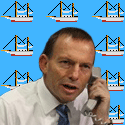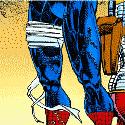|
ios is not transparent on which device others are sending messages to, so that is going to get very confusing and/or frustrating for people trying to get in touch with you, unless you straight up turn it off on an ipad when youíre not using it
|
|
|
|

|
| # ? Apr 25, 2024 08:43 |
|
If you never deregister your phone number from iMessage it should still work just fine. But it does mean that when any Apple user tries to send a message to your phone number, it will come through as an iMessgae and your dumb phone will not receive anything.
|
|
|
|
I was going to pick up an 8th gen iPad almost purely for comic reading, but now I'm leaning toward the Air. Its hardware design is super appealing. The screen is bigger, with an aspect ratio that's a little more comic-friendly. I've been thinking about picking up a drawing tablet for the first time in 15+ years and everyone seems to love that aspect. It would handle the light stuff I do with my 2017 Macbook Air, so I could sell that to justify the price jump. Plus I found a retailer that doesn't charge sales tax in my state. Those rounded screen corners are the only thing I'm not in love with. The seemingly common backlight bleeding issue is a little worrying too, but I drop my screen brightness and won't be watching movies so it would only bother me if it was severe.
|
|
|
|
Corin Tucker's Stalker posted:I was going to pick up an 8th gen iPad almost purely for comic reading, but now I'm leaning toward the Air. Get the Air! I love mine and use it a lot for class and art. I had the 8th Gen iPad and while it's nice, the Air is a whole lot better.
|
|
|
|
The backlight bleeding thing seems like a Macrumors obsession and not something youíd notice actually using it
|
|
|
|
I pretty much picked up my Air for comic reading too, i guess it was a bit overkill but it does a great job at that. Being able to do some minor graphic design tasks and play around with digital drawing no matter how bad i am at it is also pretty great!
|
|
|
|
I notice the backlight bleed only when reading at night with the backlight cranked up super high, which is probably a bad idea anyway. It's basically a non-issue. I would take a picture of mine, but phone cameras love to mess with the exposure to blow things like that way out of proportion. I think it would be totally fine for reading comics. I only notice it in the Books app because I read with a black background and light text anyway.
|
|
|
|
So I have the 10.5Ē iPad Pro. I now am working at home and use it as part of my desk mostly for messaging. So I figure I might want to look at Bluetooth keyboard options. I donít need a keyboard case per say, because A. I wonít need it if I pick it up and take it to another room after work, and B. Iíll probably upgrade at some point so I would rather the same case works for the next iPad. Anyone use this keyboard or something like it ? I really donít need a fancy option , although decent travel on the keys is obviously preferred: https://www.amazon.com/Logitech-K380-Multi-Device-Bluetooth-Keyboard/dp/B0148NPH9I
|
|
|
|
You probably wanna get something with a trackpad since iOS supports it now, like the Logitech K400.
|
|
|
|
Mattavist posted:You probably wanna get something with a trackpad since iOS supports it now, like the Logitech K400. This looks perfect....except I prefer the track pad on the left side (Iím righty, but weird, i only use my left hand for the track pad). Some very quick searching doesnít show a version with the track pad on the other side. But this is a great starting point thanks ! Edit: I still may end up getting this one, looking at it, it should still be useable with my left hand, and itís my secondary device so I donít need it to be 100% efficient. Edit 2: looks like this one requires a USB slot for the receiver. Iíll keep looking for something like this that is iPad compatible. Edit 3: in terms of combined options that are iPad friendly , there seem to be few to limited (from main brands at least). Honestly this keyboard seems fine , on sale and compact, pretty much what I need. https://www.amazon.com/Logitech-K380-Multi-Device-Bluetooth-Keyboard/dp/B0148NPH9I So Iíll likely go with that one. Iíve had good luck with Logitech and $27 is not bad. Edit: hereís the one combo one that seems like it would work. Iíll be sleeping on which one to get. https://www.amazon.com/Multi-Device-Bluetooth-Jelly-Comb-Rechargeable/dp/B08RC3691M Duckman2008 fucked around with this message at 21:12 on Mar 28, 2021 |
|
|
|
Duckman2008 posted:
I got used to the rounded keys very quickly (and honestly prefer them now) but your mileage may vary.
|
|
|
|
wtf happened to my iPad? Warranty ends in 8 days lol. Wife said last that there were random lines appearing when she was watching netflix in bed. And this morning it's black and white and looks like this: https://www.youtube.com/watch?v=tanbH-ev0aM
|
|
|
|
Sounds like Apple missed their mark by 8 days.
|
|
|
|
Whatever it is hopefully you made your appointment already.
|
|
|
|
I'd do it online. That's definitely a replacement and you don't want to get screwed by the warranty running out before you can get it in.
|
|
|
|
Looks pretty cool though
|
|
|
|
Ziploc posted:wtf happened to my iPad? Warranty ends in 8 days lol. Wife said last that there were random lines appearing when she was watching netflix in bed. And this morning it's black and white and looks like this: Oh cool itís a prototype iPad from 2001 with a passive matrix screen.
|
|
|
|
Any PDF editing software thatís not poo poo and not a monthly fee? (I donít mind a one time payment). I basically just want to take PDFís of scripts I write and then mark them red with an Apple Pencil. Would save on a ton of paper.
|
|
|
|
LionArcher posted:Any PDF editing software thatís not poo poo and not a monthly fee? (I donít mind a one time payment). I basically just want to take PDFís of scripts I write and then mark them red with an Apple Pencil. Would save on a ton of paper. Iím pretty sure PDF expert lets you do that without a subscription. IIRC you only need a sub to do things like edit the actual text, but you can mark things red and annotate with notes all you want for free.
|
|
|
|
Boris Galerkin posted:Iím pretty sure PDF expert lets you do that without a subscription. IIRC you only need a sub to do things like edit the actual text, but you can mark things red and annotate with notes all you want for free. Confirming this. Syncs with my Google drive and I markup PDFs with my pencil with it. Adding blank pages isn't supported, but markup definitely is.
|
|
|
|
I write on pdfs with my pencil in good note which costs $7 one time
|
|
|
|
TraderStav posted:Confirming this. Syncs with my Google drive and I markup PDFs with my pencil with it. Adding blank pages isn't supported, but markup definitely is. Thanks Iíll give it a try!
|
|
|
|
If you want to scribble on PDFs and not edit the actual content, consider also GoodNotes.
|
|
|
|
Can I setup a bluetooth mouse as a switch to enable page turning without touching the iPad? I've confirmed the mouse works with the iPad but when I go to add a new switch it just doesn't do anything past the screen that says "Activate your external switch" and like it's on, I can see the cursor on the screen, I don't know what it wants from me? If I can't use a mouse can someone recommend something cheap that'll do the job for me? I just want to simulate left and right swiping
|
|
|
|
Where is my new iPad Pro 12.9 Tim!!
|
|
|
|
After thinking about it for way too long I just ordered the Air. My original tablet budget was $400, but in the long run this will make me happier and last longer than the "good enough" non-Apple devices I first looked at. $559 total isn't too bad, honestly. I found it funny that nearly every review called Space Grey boring. When I last bought an iPad that color wasn't even an option so it's new + cool to me! Looking forward to getting my hands on this thing, seeing what's changed since iOS 5 (lol), playing some Baldur's Gate, and grabbing a Pencil 2 the next time they're on sale.
|
|
|
|
My bf gave me a $1000 gift card for Christmas to get an iPad Pro and he laughs every time I say no really the new one is just around the corner.
|
|
|
|
inferis posted:My bf gave me a $1000 gift card for Christmas to get an iPad Pro and he laughs every time I say no really the new one is just around the corner. It really should be!!! They are absolutely going to refresh it and Iím shocked they havenít done it yet.
|
|
|
|
Tim release the new iPad Pro mine is five years old
|
|
|
|
inferis posted:My bf gave me a $1000 gift card for Christmas to get an iPad Pro and he laughs every time I say no really the new one is just around the corner. The new one is just around the corner. Even if you buy the newest released in a few weeks, an even never one is going to come soon. The General fucked around with this message at 18:17 on Apr 9, 2021 |
|
|
|
A bit of an off the topic question : What happened the Mac thread ? Maybe Iím an idiot (hint: I am) but I canít find it. If anyone here happens to have a suggestion: I just want s good recommendation on a not super expensive monitor to plug my MacBook Air 2012 to (and whatever future Mac I upgrade to at some point) ? I assume pushing an iPad to a monitor really wouldnít make sense , or I would consider that.
|
|
|
|
the mac hardware and software threads are in sh/sc not iyg. The monitor thread there would probably be a better place to ask You'll probably want a 1080p or 1440p IPS monitor, depending on your budget and the max resolution your laptop can output. I don't think intel video from 2012 can do 4K.
|
|
|
|
Clark Nova posted:the mac hardware and software threads are in sh/sc not iyg. The monitor thread there would probably be a better place to ask Thanks, thank you !
|
|
|
|
Finally new iPads 
|
|
|
|
I wonder if there will be enough of an upgrade from my 3rd gen pro for me to bother. Itís perfect already
|
|
|
|
Visit https://apple.com/events on your StebePhone or StebePad in Safari, then click on the Springy logo to launch an AR doodle thing.
|
|
|
|
The only possible conclusion to draw from that is apple pencil 3 where you draw in the air.
|
|
|
|
hatty posted:I wonder if there will be enough of an upgrade from my 3rd gen pro for me to bother. Itís perfect already I have the same one (thatís the first one with Face ID right?) and even if itís not some huge upgrade Iím gonna jump on it since my 12.9 is like my second most used device behind my phone. I also think that if the M1 macs are any indication this new pro is gonna be banging.
|
|
|
|
xzzy posted:The only possible conclusion to draw from that is apple pencil 3 where you draw in the air. New screen you donít even have to touch. Smudges will be a thing of the past
|
|
|
|

|
| # ? Apr 25, 2024 08:43 |
|
Yeah I don't plan on upgrading my 2 year old iPad Pro but I'm looking forward to seeing whats new and honestly how Clip Studio Paint works on it.
|
|
|