|
If you're still using Office 2010 like we do at work, I suggest going into the compatibility settings on the shortcut you use to start it, and setting the scaling to "managed by application" - that seems to both scale reasonably well and remain sharp.
|
|
|
|

|
| # ? Apr 16, 2024 18:44 |
|
This might be getting into the weeds here, but I just noticed that with as little as 20 tabs, Firefox will happily use +200 threads. Light-Weight Threads aren't exactly regular threads, since they share resident set size and virtual memory size and can't use more than one core, but I think the point stands.
|
|
|
|
|
I guess that if the threads are lightweight enough it's edges into just being an implementation detail, sort of like using hundreds and hundreds of cheap threads to sleep waiting for traffic on incoming sockets in a server. It's definitely going to stress test some parts of the OSes it runs on, though.
|
|
|
Computer viking posted:I guess that if the threads are lightweight enough it's edges into just being an implementation detail, sort of like using hundreds and hundreds of cheap threads to sleep waiting for traffic on incoming sockets in a server. It's definitely going to stress test some parts of the OSes it runs on, though. I do wish KSE hadn't been unfinished when it landed in 5.0, true M:N scheduling would be awesome. That said, 1:N scheduling (which is what LWPs basically amount to) isn't exactly unknown elsewhere; It's in NetBSD too, and DragonFlyBSD as well. I think Linux has it too?
|
|
|
|
|
Sometimes tabs in firefox 87 decide that they aren't going to do poo poo for a while, no response to address + enter in the address bar, no keyboard shortcuts, nothing, just idle for a minute or so. Very irritating, I'm going to be a prick and say it's a UI decision instead of some new bug.
|
|
|
|
That is incredibly annoying, yeah. Restarting and restoring tabs usually fixes it, but shouldn't be needed. I do think it's a straight up bug, though.
|
|
|
|
The new UI really needs a blue line or something over the active tab. On my laptop's lovely screen it's impossible to tell what the active tab is when the screen is at a bad angle.
|
|
|
|
Hey thread, I have a weird pedantically annoying issue with Firefox on my work computer. If I type in "gmail" into the address bar, it never autocompletes "gmail.com". When I type in gmail.com and go, I get redirected to https://mail.google.com/mail/u/0/. Is there a way for me to fix this? At home I can just start typing gmail and it correctly fills in gmail.com so I can just hit enter more quickly. I guess if I can just break the habit and simply type in "mail" it does prepopulate with mail.google.com but  after being used to typing gmail on my home PC for years and years I'm just wondering why it behaves differently here... after being used to typing gmail on my home PC for years and years I'm just wondering why it behaves differently here...edit; WattsvilleBlues posted:The new UI really needs a blue line or something over the active tab. On my laptop's lovely screen it's impossible to tell what the active tab is when the screen is at a bad angle. There is a blue bar for me  
|
|
|
|
Sab669 posted:There is a blue bar for me That's not the new tab bar UI I'm afraid but it needs something like that.
|
|
|
|
Sab669 posted:Hey thread, I have a weird pedantically annoying issue with Firefox on my work computer. Bit of a hack but I bet you could make a bookmark that autocompletes the way you want, as long as you have bookmark completion enabled.
|
|
|
|
WattsvilleBlues posted:That's not the new tab bar UI I'm afraid but it needs something like that. Weird, it says I'm on the latest version (87.0) xtal posted:Bit of a hack but I bet you could make a bookmark that autocompletes the way you want, as long as you have bookmark completion enabled. I'll give this a shot... e; Sab669 fucked around with this message at 17:23 on Apr 7, 2021 |
|
|
|
WattsvilleBlues posted:That's not the new tab bar UI I'm afraid but it needs something like that. I don't follow. For me at least, a new tab has a blue bar as well.
|
|
|
|
Yea I just double checked my Addon / Theme manager, I don't seem to be using a custom theme: I guess my setting just defaults to my Windows Color/Themes settings, which I've set to "Dark":  WattsvilleBlues are you sure you're on the latest version?
|
|
|
|
Maybe he's talking about the new "Proton" UI refresh which is supposed to be coming with version 89. It is a completely new tab bar UI, though it seems like you would really need a catastrophically bad screen to not be able to distinguish the active/inactive tabs there.
|
|
|
|
I feel like most Windows laptops have really lovely screens. Especially with darker themes where you're differentiating dark grays on over slightly darker grays.
|
|
|
|
they're letting us keep compact mode, they're just making it even more hidden https://www.ghacks.net/2021/04/07/mozilla-decides-to-hide-compact-mode-in-firefox-for-new-users-but-keep-it-for-existing-ones/ The fact that it's buried in about :config and is "unsupported" makes me think they'll get rid of it sooner or later though.
|
|
|
|
doctorfrog posted:they're letting us keep compact mode, they're just making it even more hidden This is a such a stupid change. If you are keeping it around, why make you manually opt into it? Why not just keep it as an option? Mozilla just makes some incredibly boneheaded decisions. And yeah, this is absolutely the first step to getting rid of it.
|
|
|
|
Hargrimm posted:Maybe he's talking about the new "Proton" UI refresh which is supposed to be coming with version 89. It is a completely new tab bar UI, though it seems like you would really need a catastrophically bad screen to not be able to distinguish the active/inactive tabs there. Yes it's the new UI refresh I'm talking about. Our laptop is quite old and the screen isn't great at non-direct viewing angles.
|
|
|
|
Sab669 posted:Weird, it says I'm on the latest version (87.0) The real pro move is to setup a keyword for your frequent pages like that. Set it to 'g' for example and all you need to do is type 'g+<enter>' into your address bar and blammo you're at gmail.
|
|
|
|
Sab669 posted:I feel like most Windows laptops have really lovely screens. Especially with darker themes where you're differentiating dark grays on over slightly darker grays. Cheaper laptops tend to have bad TN screens, but these days, most above entry level come with IPS ones that are very much okay.
|
|
|
|
doctorfrog posted:they're letting us keep compact mode, they're just making it even more hidden Mozilla: Let's skew the data we gather in our favor by slowly reducing the amount of users of compact mode to justify removing it later. Step 1: Take a feature with low usage and hide it behind config flag. Step 2: Telemetry reports even lower usage. Step 3: Remove the feature because only a few users are using it. Step 4: Rinse and Repeat. The rationale for doing away was that Compact Mode was it not being "discoverable". So they make it less discoverable. That is some very galaxy brain work there from Mozilla, kudos to them for that. --- Validation for X argument by omission of Y argument. Let us hide the cheaper noodles so people pick the 20% more expensive noodles on front shelves with more margins, store can benefit more, and remove the cheaper option because less people took it.
|
|
|
|
In this case, though, they have no idea how many people use it. They have no telemetry for it and are effectively basing their justification solely on fantasy.
|
|
|
|
I wouldn't be surprised if only few people use it, it's really hard to discover. Should be moved to the main Settings screen if anything.
|
|
|
|
Im_Special posted:Mozilla: Let's skew the data we gather in our favor by slowly reducing the amount of users of compact mode to justify removing it later. I feel this is what Mozilla has been doing with every single feature I like and has been for some time.
|
|
|
|
It should be the default.
|
|
|
|
Not that it should distract from all of the above, but at least Mozilla are finally getting around to making better use of code sanitizers.
|
|
|
|
|
Megillah Gorilla posted:I feel this is what Mozilla has been doing with every single feature I like and has been for some time. Moving things into about :config has been their pattern for a loooong time, but how many of them have then been removed? Like, I think this is a stupid change -- as long as they are keeping the option, keeping it in the customize UI where it was has zero downside. I also think the Proton UI in general is stupid as heck and a great example of the pointless wheel-spinning they do. Mozilla is completely off the rails with what they think firefox is or could be, so the main direction comes from resume padding "revamps" that are done quickly and superficially. Lockwise / the password manager got announced as a major feature by Moz, and it turned out to be new lipstick on the same old pig. But, all that said, "hide the option and then get rid of it quietly" isn't really their deal. That's way more a google thing. I think the guy doing the new UI just didn't feel like doing the work for a 2nd UI, so they're bumping it into a place where a half-assed job is acceptable.
|
|
|
|
What's really sad is that I think the compact mode of the current Photon UI has been the best UI that Firefox has had. I actually like the "Page Actions" section. I think it makes sense. I have the bookmark star always visible as well as the "Send to device" button. And addons like Camelizer and webpage translators put their icons in there. Now all that stuff is going to have to mix with my general addon icons and always be visible when it doesn't need to be. But, in the end, these huge, chunky tabs might be what finally causes me to mod the Firefox UI after all these years.
|
|
|
|
Nalin posted:What's really sad is that I think the compact mode of the current Photon UI has been the best UI that Firefox has had. I totally agree! Klyith posted:
|
|
|
|
Klyith posted:Moving things into about :config has been their pattern for a loooong time, but how many of them have then been removed? Multirow tabs
|
|
|
|
Are these UI changes going to do anything to themes? While I'm still salty I can't use my theme on Firefox Android, I'd like to prepare if something changes for the desktop version.
|
|
|
|
Nth Doctor posted:Are these UI changes going to do anything to themes? Don't know the answer but why don't you try out the beta version and see what happens with your theme? Also can we have a screenshot?
|
|
|
|
WattsvilleBlues posted:Don't know the answer but why don't you try out the beta version and see what happens with your theme? Also can we have a screenshot? I linked it before here: Space Fantasy Redux
|
|
|
|
BlankSystemDaemon posted:Aren't there an insane amount of ways to embed youtube on a webpage, though? Surely it'd have to catch those. I know this is from months back but do you have a link for this please?
|
|
|
|
Jippa posted:I know this is from months back but do you have a link for this please? code:
|
|
|
|
Thank you. 
|
|
|
|
Nth Doctor posted:I linked it before here: Space Fantasy Redux Nice. I'll install this on my profile and see how it translates. Edit: Seems to work fine! WattsvilleBlues fucked around with this message at 09:38 on Apr 13, 2021 |
|
|
|
Inceltown posted:
I made a userscript for using the browser native controls in imgur and I had the same problem. Just do what every good web-dev does and throw it all in a 500ms setTimeout. code:
|
|
|
Nalin posted:I made a userscript for using the browser native controls in imgur and I had the same problem. Just do what every good web-dev does and throw it all in a 500ms setTimeout. 
|
|
|
|
|

|
| # ? Apr 16, 2024 18:44 |
|
Nalin posted:I made a userscript for using the browser native controls in imgur and I had the same problem. Just do what every good web-dev does and throw it all in a 500ms setTimeout. I ended up with this and it still doesn't autoshow the controls for me. Dunno what I'm loving up because I don't know jack poo poo about javascript. Also, Tampermonkey seems unhappy about the single curly brace on the last line? Says eslint: null - Parsing error: Unexpected token if I hover over the little red X circle.
|
|
|













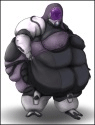





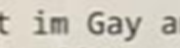










 Today I learned I'm the Firefox UI team lead!
Today I learned I'm the Firefox UI team lead!

